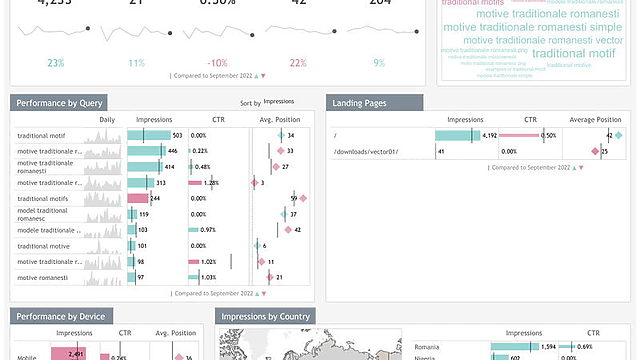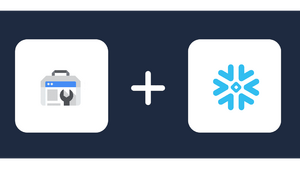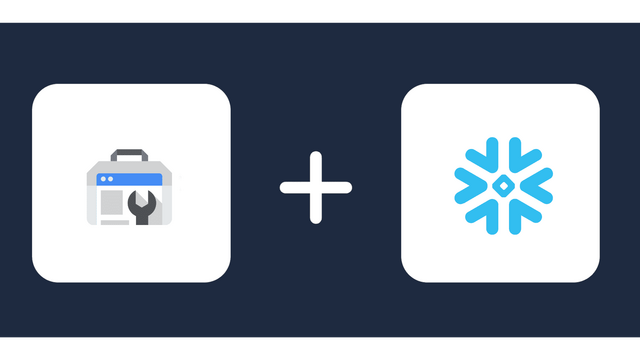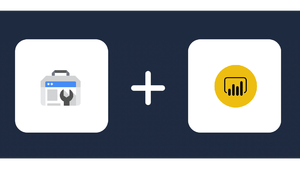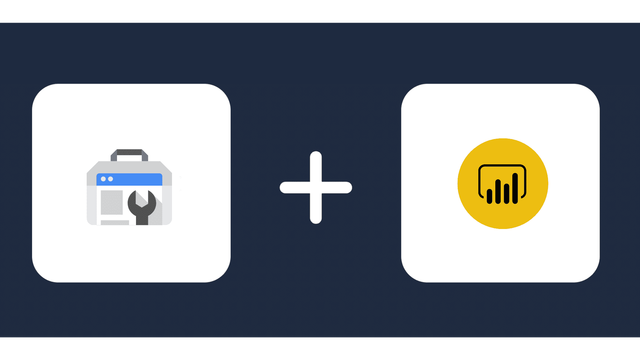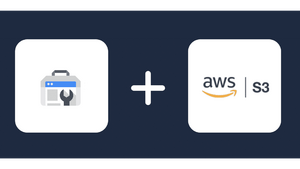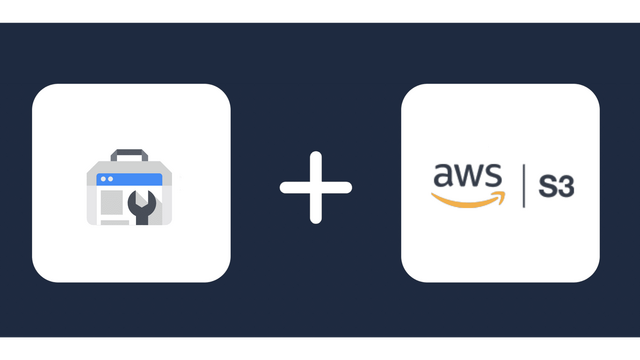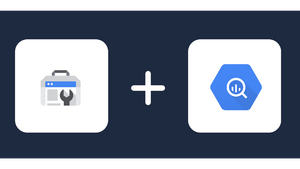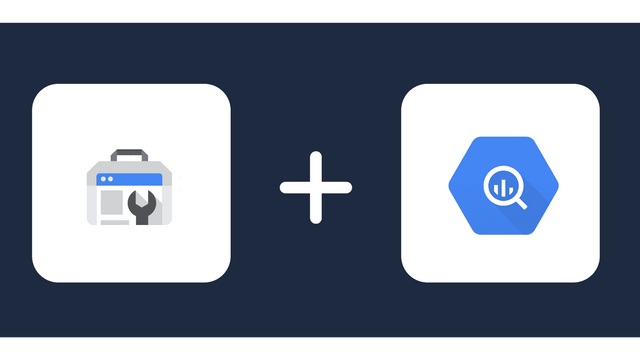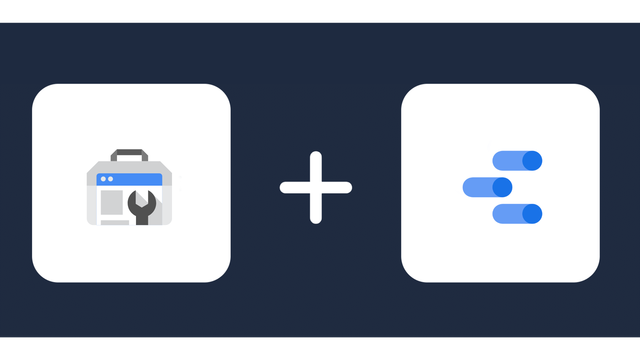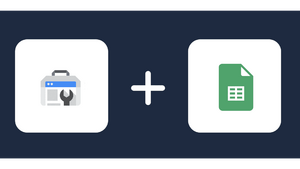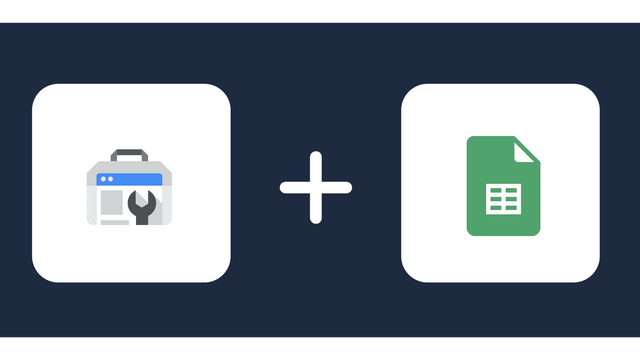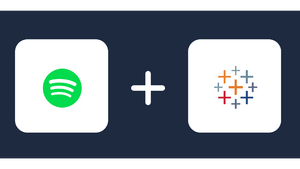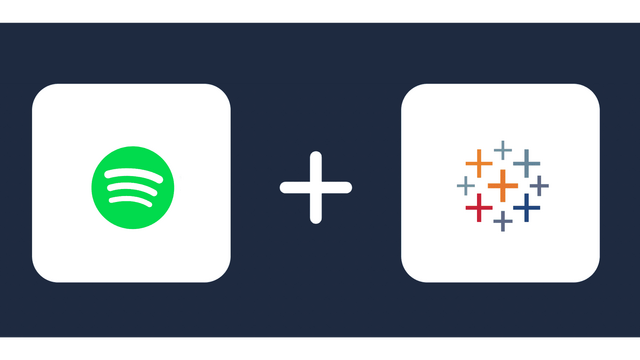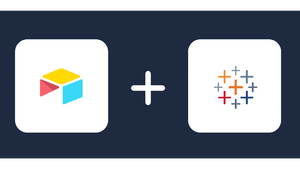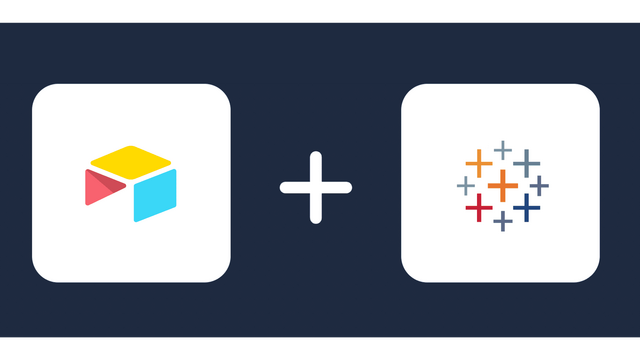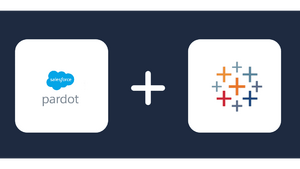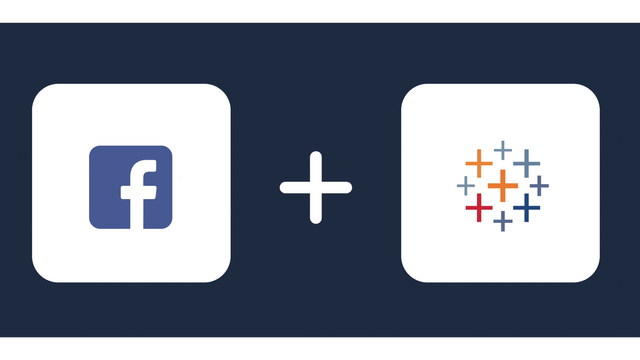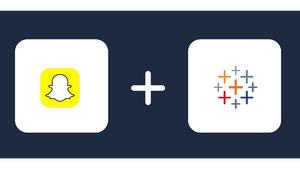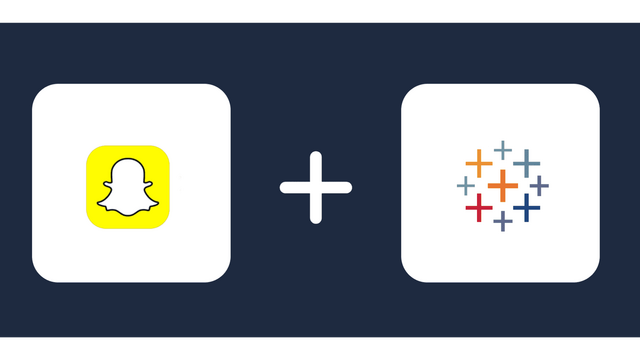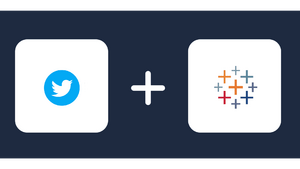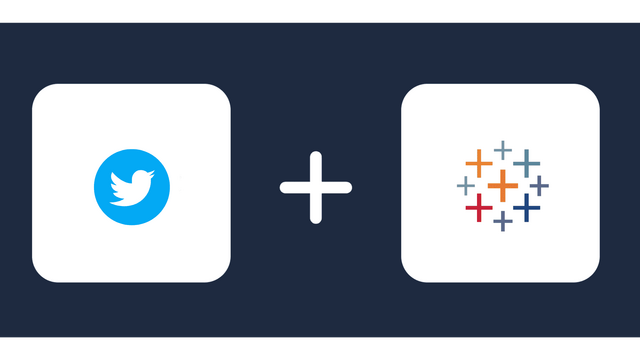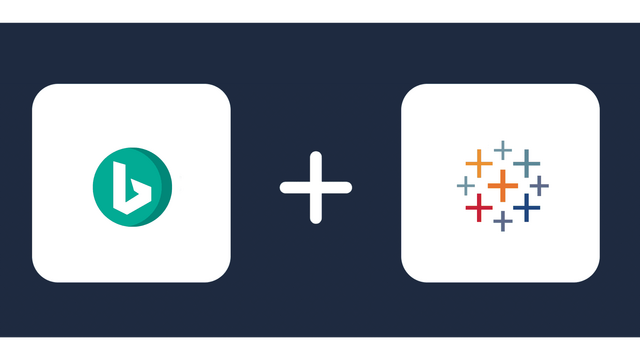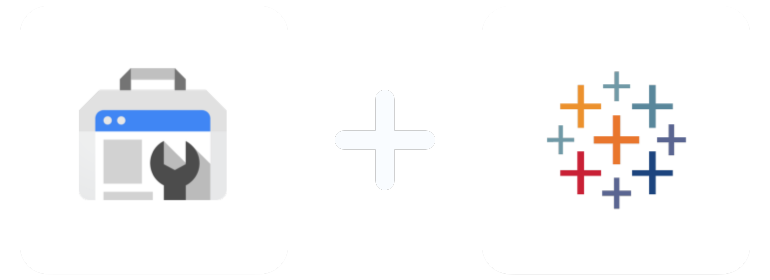
Analyze Your Metrics from GSC in Tableau
About Google Search Console
About Tableau
Introduction
Tableau Google Search Console integration lets you analyze Google Search Console data in Tableau.
Google Search Console Tableau connection allows you to import your Google Search Console data to one of the world’s most powerful data visualization and business intelligence tools for better analysis. This gives you richer insight to make your site and content shine better in Google search results and meet all goals.
This Tableau Google Search Console connection guide will explain these steps in detail. At the end of this article, you’ll be able to quickly and easily import your website data from Google Search Console data to Tableau to supercharge analysis that makes your site do well in search results.
Why Connect Tableau to Google Search Console?
Google Search Console is a free tool by Google that you can use to monitor, maintain, and troubleshoot your website’s performance in Google’s Search results.
Google Search Console helps you view Google search traffic data for your site. For example, you can view how often your site appears in Google searches, which search queries show your site to searchers, how often searchers click your link to reach your site, etc.
It also shows you the performance of your posts, like your most popular post, page views, time spent on your posts, etc. Google Search Console can also show you errors with your site that affect its performance, like indexing problems and errors that show up when Google bot attempts to crawl your site.
Thus, Google Search Console data can help you position your website to shine in Google search results. Data visualization enables you to get insights from your data for better decisions that grow your web presence.
However, Google Search Console has limited data visualization capabilities. So, it may not present data in a way that is easy to understand.
That is where Tableau comes in! Tableau is a powerful data visualization tool that transforms how people use data to solve problems by helping them visualize and understand their data better.
You can learn and use conditional formatting in tableau and a lot of other quick tips to create better visualizations.
So, if you connect Tableau to Google Search Console, you can take your raw Google Search Console data and give it visual context making it easier to understand and interpret. Thus, Tableau Google Search Console connection helps transform your Google Search Console data into actionable insights to boost your web presence.
Connecting Tableau to Google Search Console
With a suitable connector, Tableau Google Search Console integration is easy and fast.
Windsor.ai is one tool that easily connects any marketing data (including Google Search Console data) to Tableau. With Windsor, you can connect Tableau to Google Search Console in a few simple steps.
- Log in to your Windsor account
- Select Google Search Console as a data source
- Select Tableau as a data destination
- Go to Tableau and open the web data connector

Try Windsor.ai today
Access all your data from your favorite sources in one place.
Get started for free with a 30 - day trial.
Step one: Log in to your Windsor account
The first step is to create a connection to Windsor by logging into your Windsor account. Launch the Windsor.ai site and go to the login page. Then, enter your login details (email address and password) and click the blue “Login” button.
Step two: Select Google Search Console as a data source
After opening your Windsor dashboard, the next step is to select the source you want to pull data from. When implementing Google Search Console Tableau integration, select Google Search Console as your data source.
You’ll find the supported data sources on a navigation pane on the left-hand side of the Windsor dashboard. Find Google Search Console and select it.
Then, give Windsor access to Google Search Console. Follow the prompts after clicking the “Grant Search Console Access” button. Lastly, click the “Next” button to complete the step.
Step three: Select Tableau as a data destination
The next step is to select the destination you want to import your Google Search Console data. For Google Search Console Tableau integration, select Tableau as your data destination.
When you select Tableau as the destination to import your Google Search Console data to, a window opens with the connector URL. Copy the connector URL by clicking the “Copy” button.
Step four: Go to Tableau and open the web data connector
Go to Tableau and log into your account. In Tableau, Click “Connect” and choose “To a Server.”
You’ll find some data connections and a “More” option. Click “More” to open the complete list of data connections. Find and select “Web Data Connector.”
Selecting “Web Data Connector” opens a window with a field to put the connector URL.
Paste the connector URL from Windsor into the field and submit the page. Follow the prompts and enter any information requested.
Windsor.ai will automatically retrieve your data from Google Search Console and import it into Tableau. When Tableau opens a new worksheet, you can then proceed with creating robust visualizations and analyses.
Limitations of connecting Google Search Console to Tableau
Directly connecting Google Search Console to Tableau requires coding and can be a pain and time-consuming.
Worse still, the connection pulls Google Search Console data to Tableau but does not allow blending it with data from other sources for better insight.

Try Windsor.ai today
Access all your data from your favorite sources in one place.
Get started for free with a 30 - day trial.
Why use Windsor.ai to link Tableau to Google Search Console
The Windsor.ai connector is one of the most efficient Tableau Google Search Console integration tools. Using it to connect Tableau to Google Search Console has many benefits, listed below:
Import Google Search Console data to Tableau without coding
Windsor enables code-free Tableau Google Search Console connection. So, with the Windsor connector, you will not need to learn SQL or wait for your IT people to pull data from Google Search Console to Tableau.
Import Google Search Console data to Tableau in a few clicks
Windsor not only makes Tableau Google Search Console connection easy, but it also makes it fast.
Combine Google Search Console data with data from other sources
Organizations often need to analyze marketing KPIs from multiple data sources in a single report. Windsor connector allows integration for every marketing data source. So, Tableau Google Search Console integration using Windsor helps you combine data from multiple sources and synchronize the formats to generate richer reports.
Automate cross-channel data normalization
Combining data from different sources often cause disparity because the different platforms have different words for their metrics. Using the Windsor connector solves this problem as it can do the operations to give you data with unified naming across all platforms.
No limitations on API call requests or the volume of data queried
Windsor does not come with limitations. With Windsor not limiting API call requests, you can pull data from Google Search Console to Tableau as often as you please. You can pull datasets with hundreds of rows, as there are no restrictions on the volume of data queried.
Access dynamic Google Search Console Tableau dashboard templates
You do not have to build dashboards from scratch when you connect Google Search Console to Tableau using Windsor. You can access marketing dashboard templates that help you rapidly build powerful dashboards to monitor all your crucial marketing KPIs.
Analyze Google Search Console data in real-time
When you connect Tableau to Google Search Console, the connector can automatically load new data to keep your data up to date. So, you always get real-time analysis.
A cost-friendly Google Search Console Tableau integration solution
Windsor has a flexible pricing structure, allowing it to meet every analytics need at the right price. You may also try Windsor for free using the 14 days free trial offer. The offer does not come with booby traps, as it does not require your credit card information.
A support team is always available to give you the help you need
Using Windsor.ai to implement Tableau Google Search Console integration guarantees that you will get it right because Windsor has a friendly support team that’ll guide you all the way. You can chat with a support agent at any time for help.
Windsor also has a helpful forum where you can find solutions to virtually every issue in your Google Search Console Tableau integration journey.
Final Thoughts
To optimize your website for Google search results, using Google Search Console may not be enough. While Search Console will give you a ton of marketing data, it may not deliver it in a way that is easy to understand and interpret.
Connecting Google Search Console to Tableau helps transform your raw data into robust visualizations that share actionable insights. Windsor helps you connect Tableau to Google Search Console in four simple steps.
Ready to supercharge your Google Search Console analytics and grow your web presence? Sign up with Windsor today to connect Google Search Console to Tableau.
FAQ
How do I pull data from Google Search Console to Tableau?
To pull data from Google Search Console to Tableau for visualization and analysis, you need to connect the two platforms using an advanced connector like Windsor.
Simply open the Windsor dashboard, select Google Search Console as a data source, select Tableau as a data destination and copy the Windsor connector URL, then paste the URL in the web data connector field in Tableau.
How does the Google Search Console and Tableau synchronization solution work?
To achieve this synchronization, you can take similar approaches as with the Google Search Console and Tableau integration:
- Manual Export/Import: You can manually export data from Google Search Console in a suitable format (e.g., CSV) and then import it into Tableau. However, this approach is time-consuming and not ideal for real-time data synchronization.
- Custom Scripting: You can write custom scripts using programming languages like Python or JavaScript to automate the data extraction and transformation process. These scripts can interact with the Google Search Console API and then push the data to Tableau.
- Third-party Integrations: There might be third-party tools or connectors available that facilitate the integration between Google Search Console and Tableau. These tools often offer user-friendly interfaces, making it easier to configure and manage the data synchronization process.
We recommend checking the latest developments and available tools from Google Search Console’s documentation and Tableau’s integration marketplace.
Templates for Google Search Console and Tableau
Extract GSC data to Tableau with Windsor.ai
See the value and return on every marketing touchpoint

Providing 70+ marketing data streams, we make sure that all the data we integrate is fresh and accessible by marketers, whenever they want.

Spend less time on manual data loading and spreadsheets. Focus on delighting your customers.