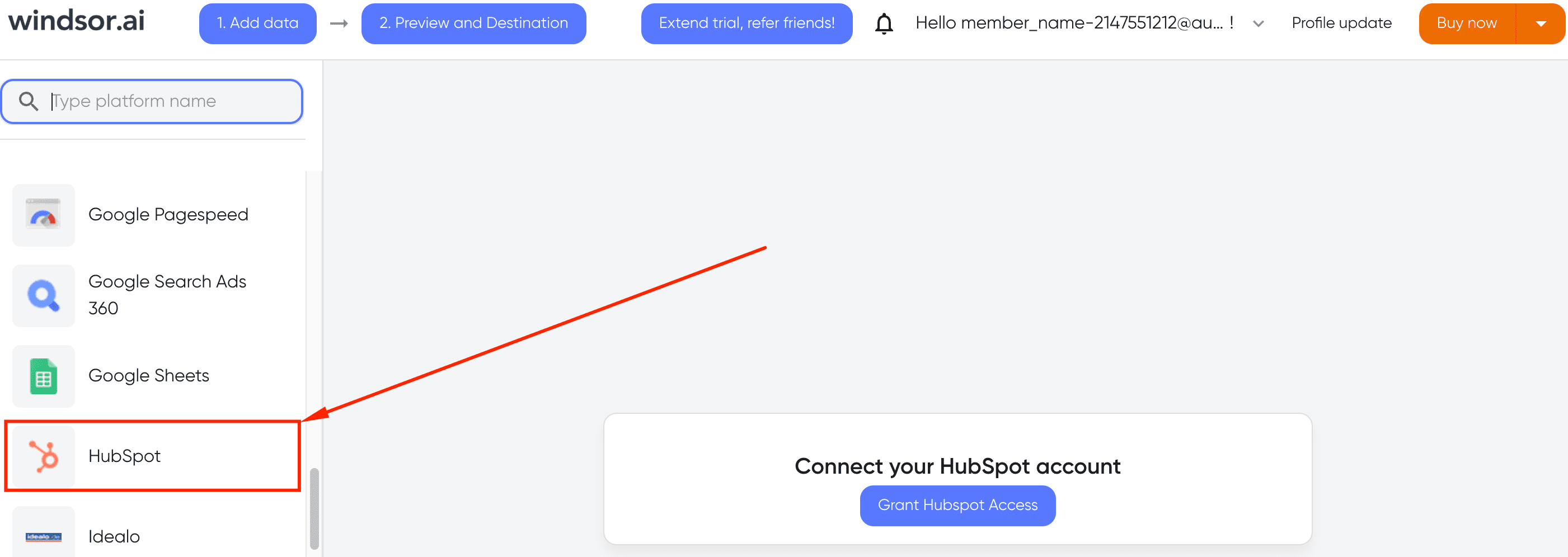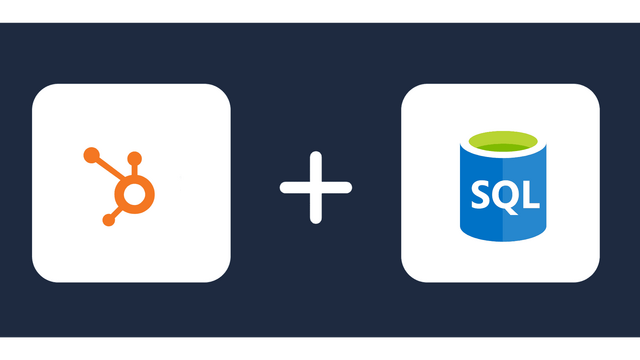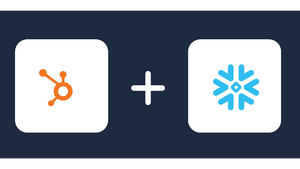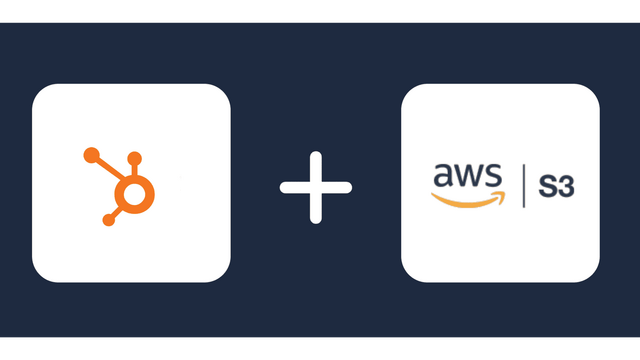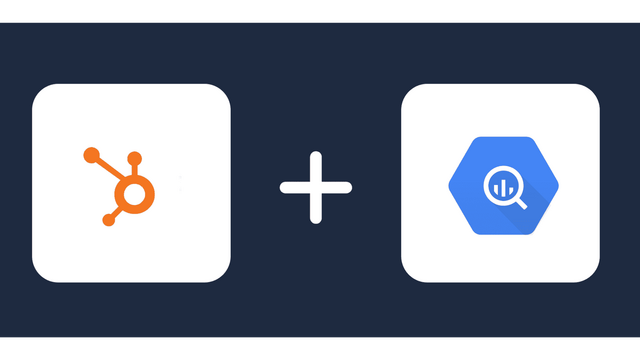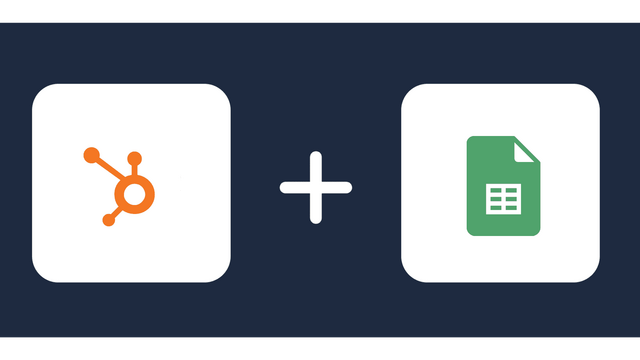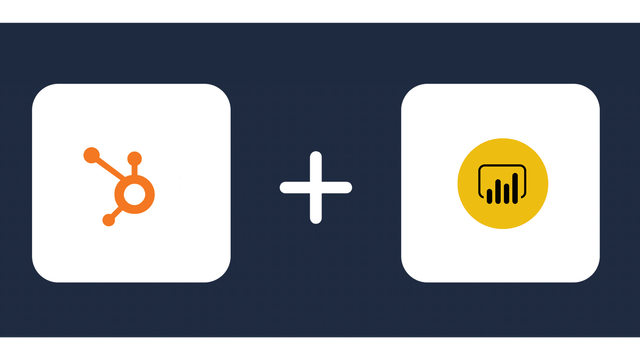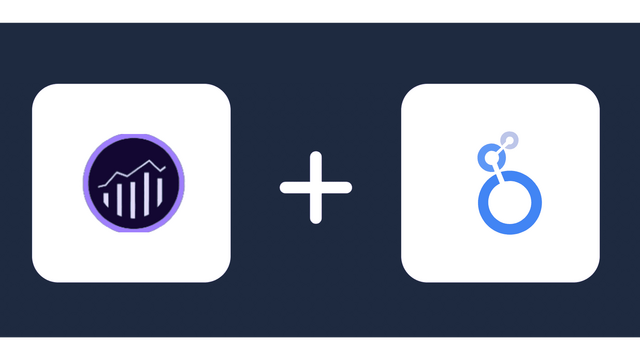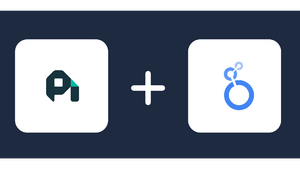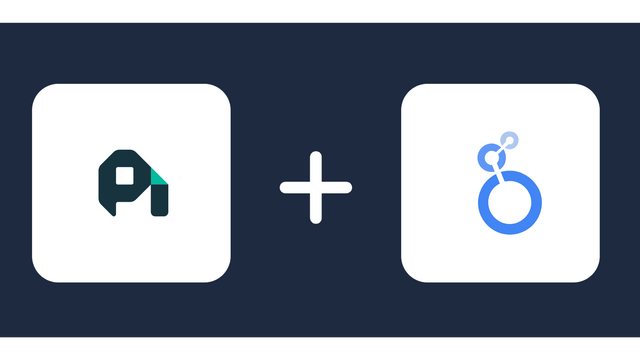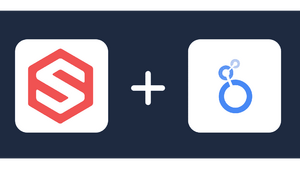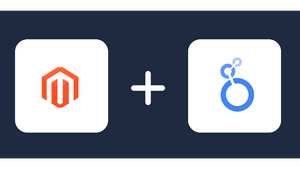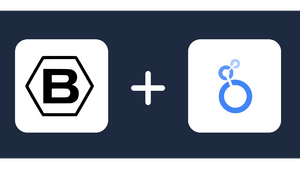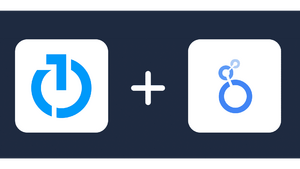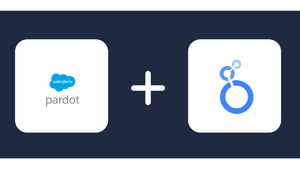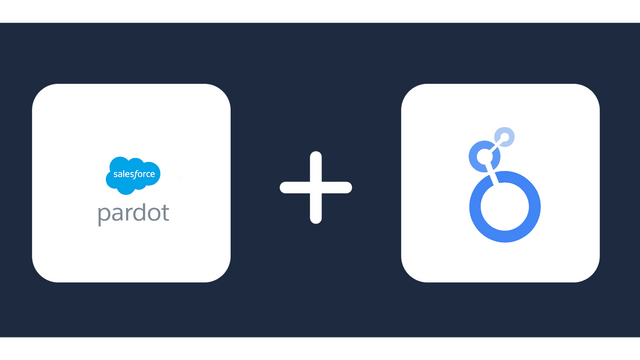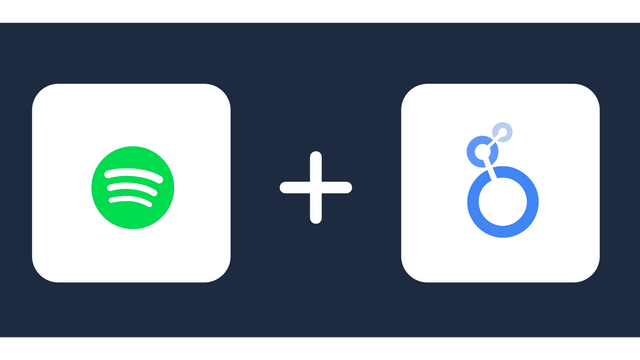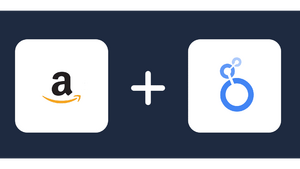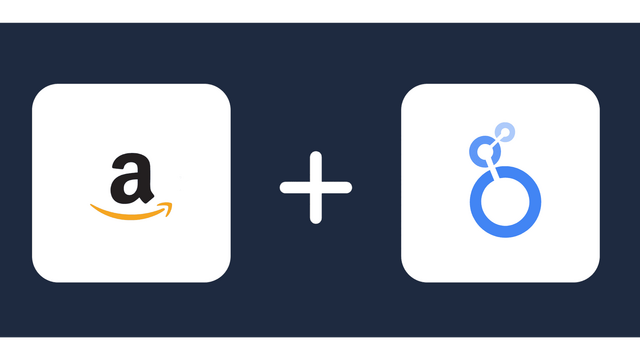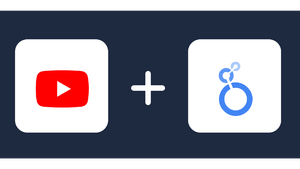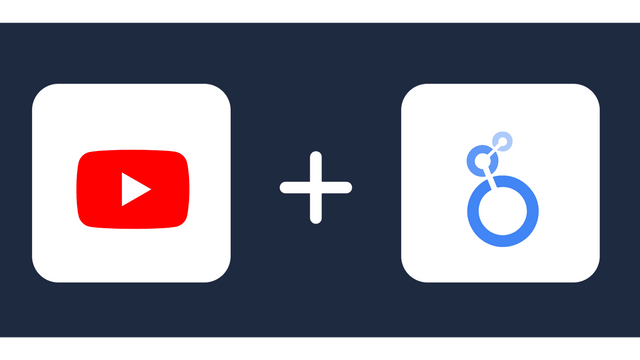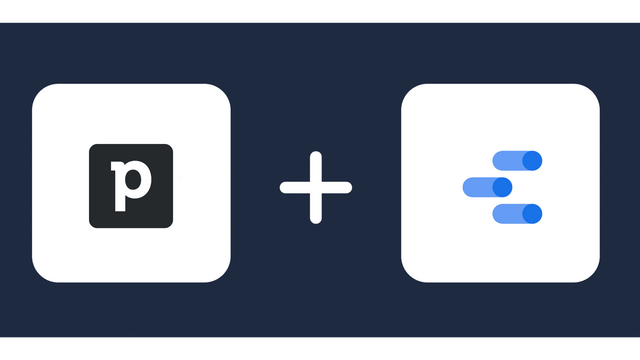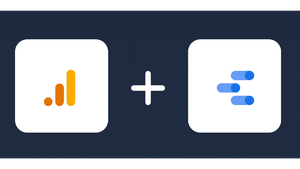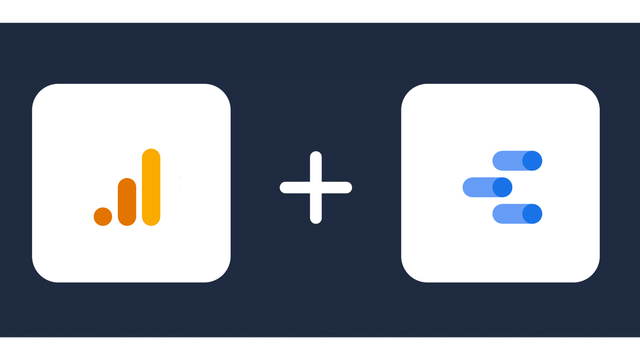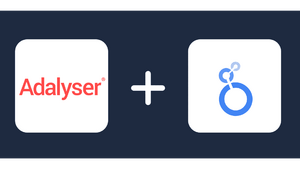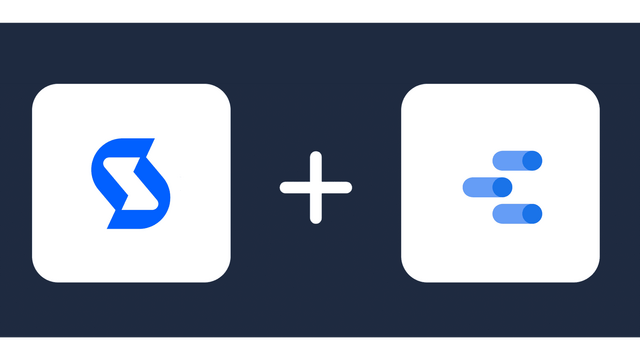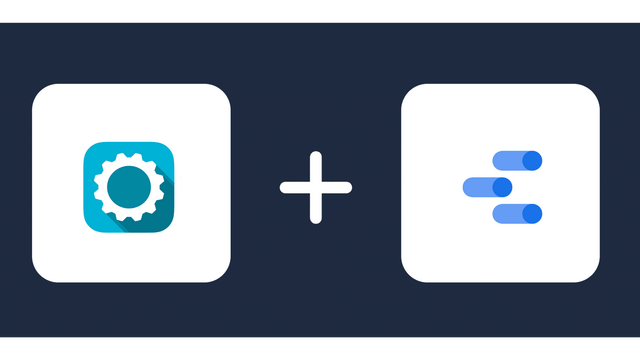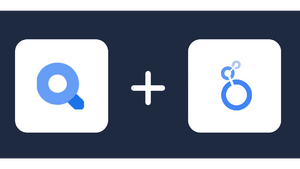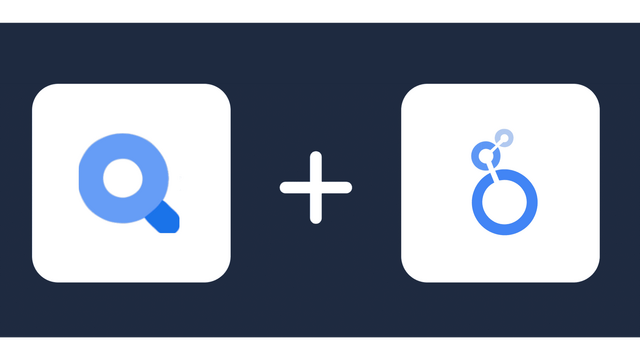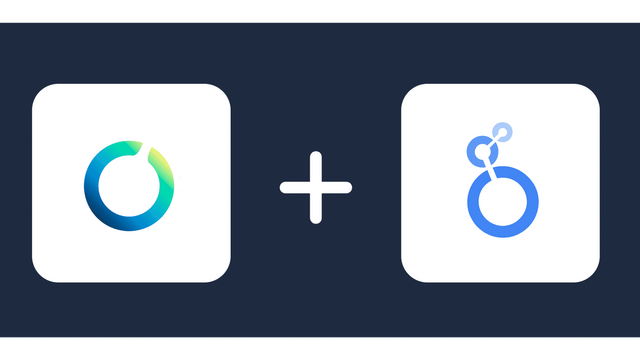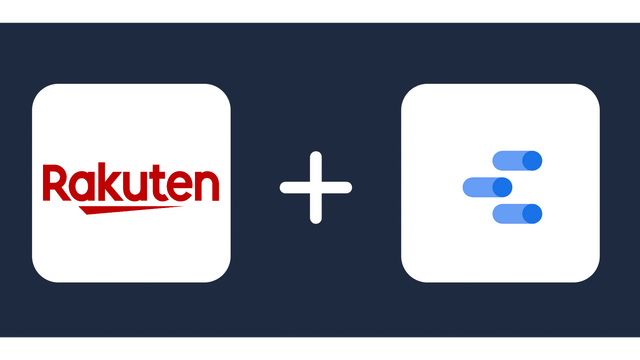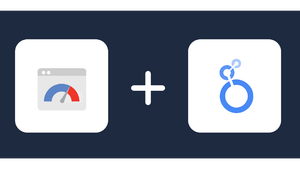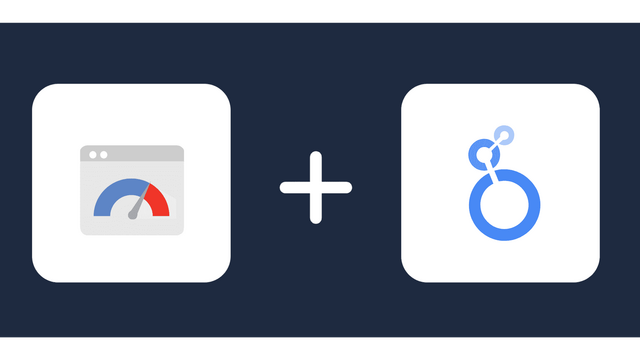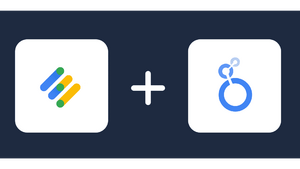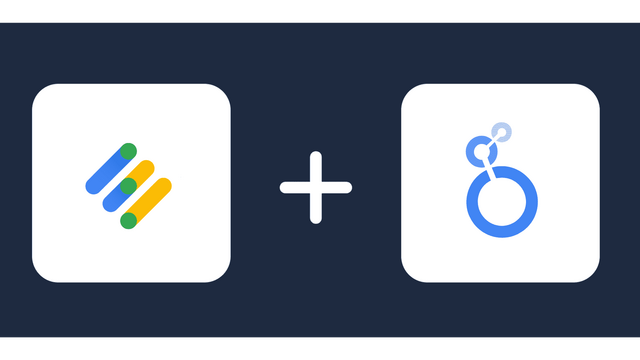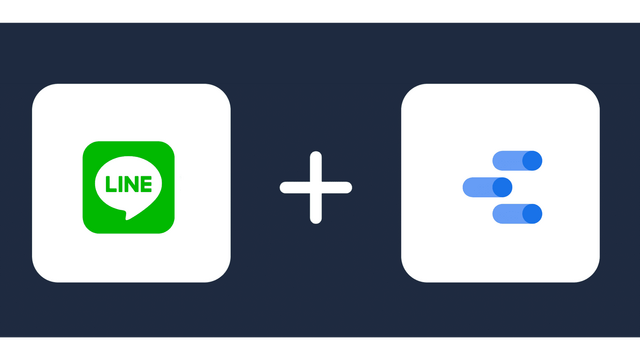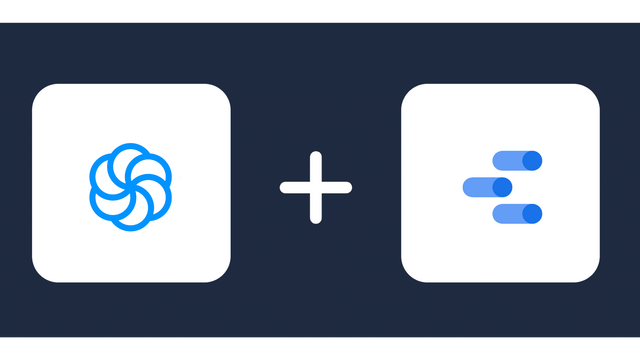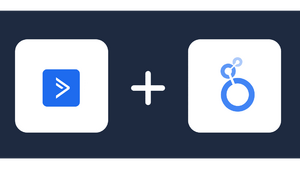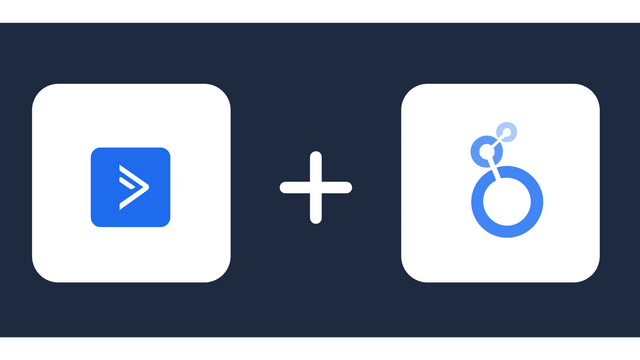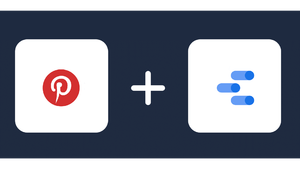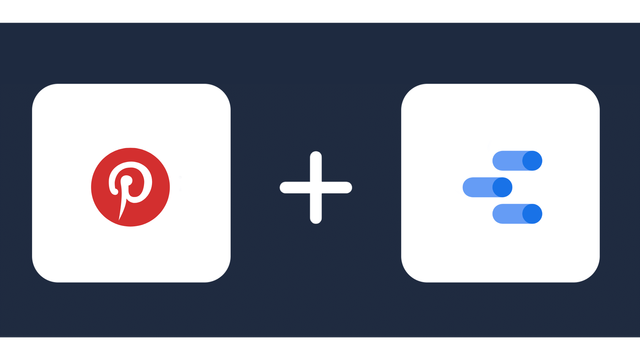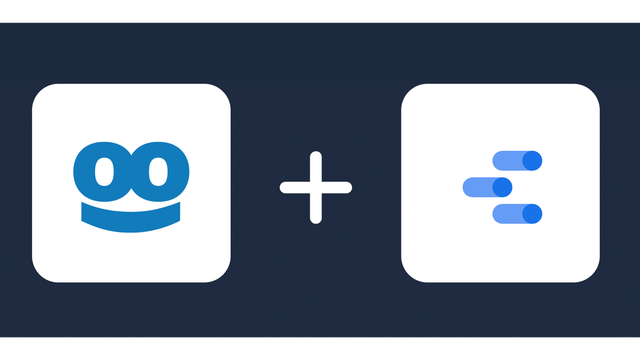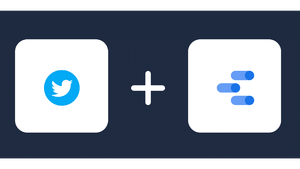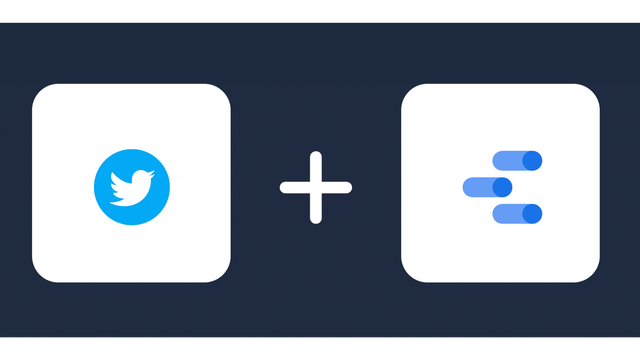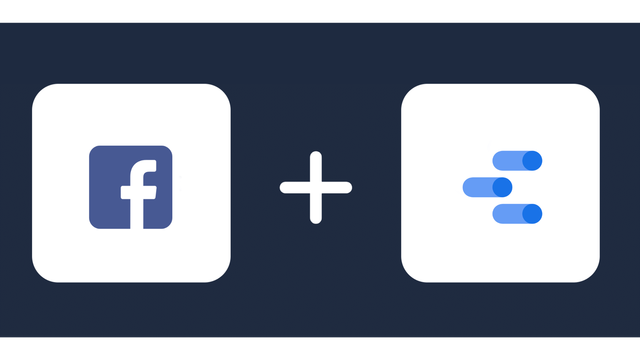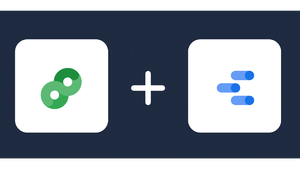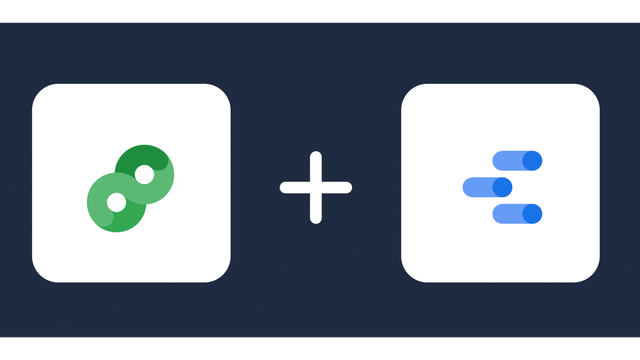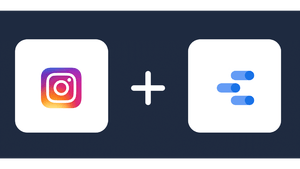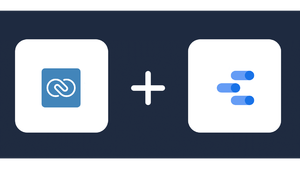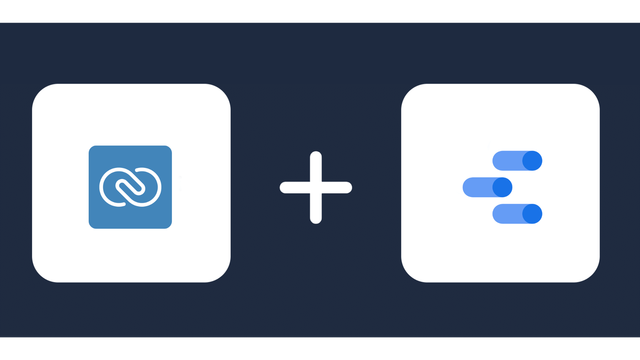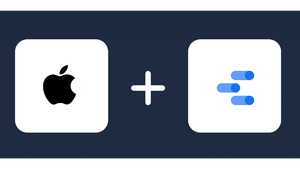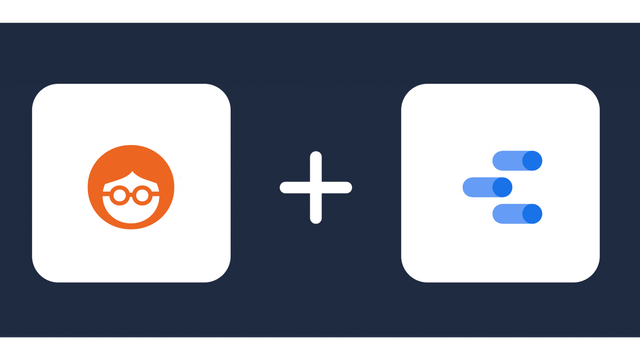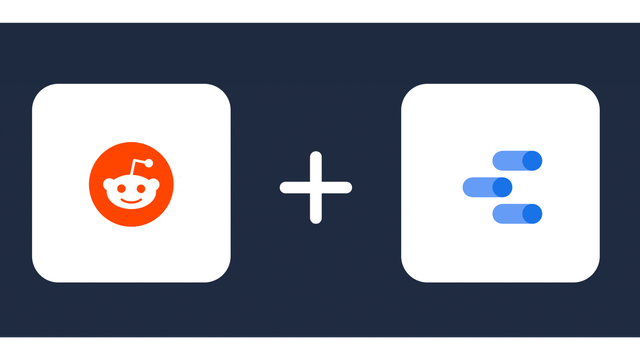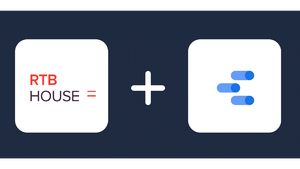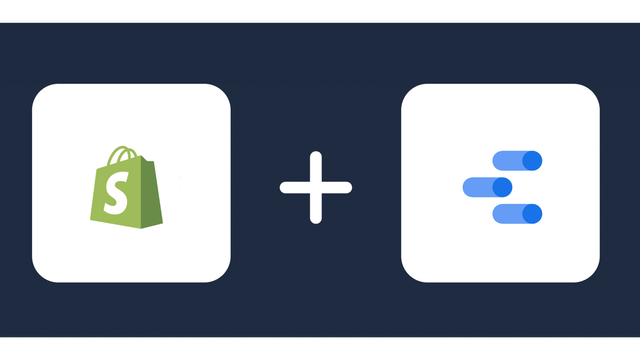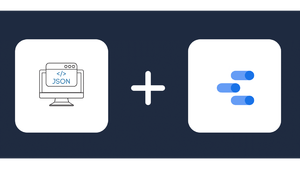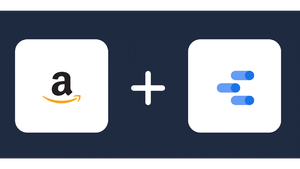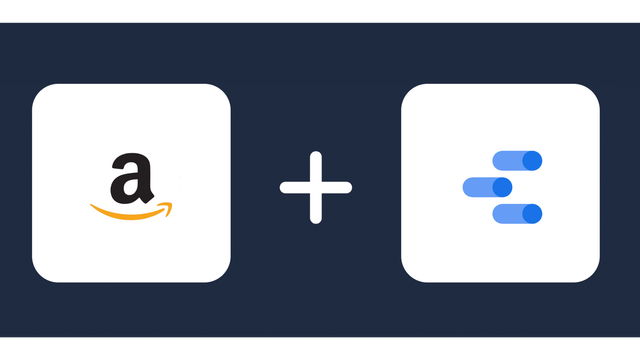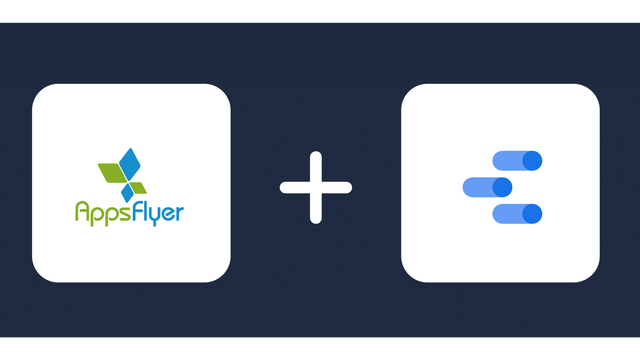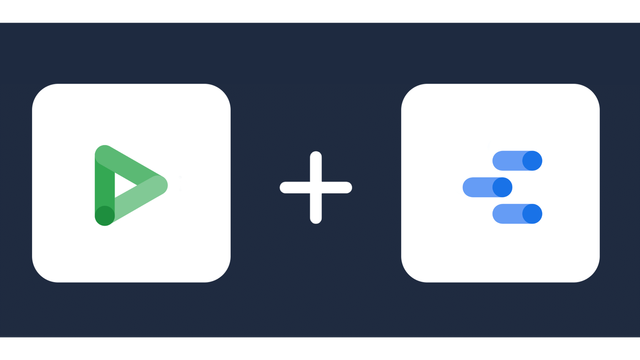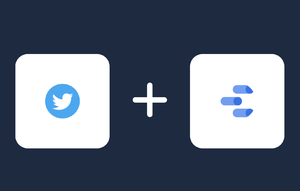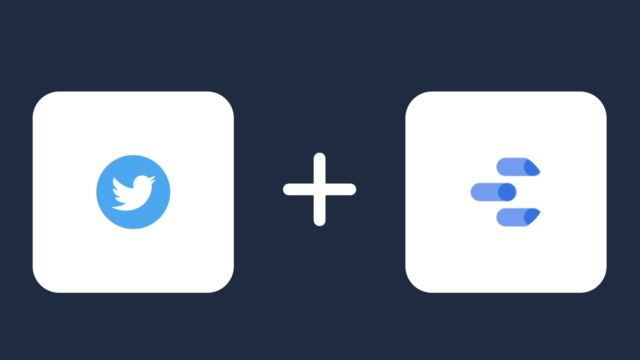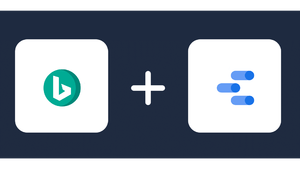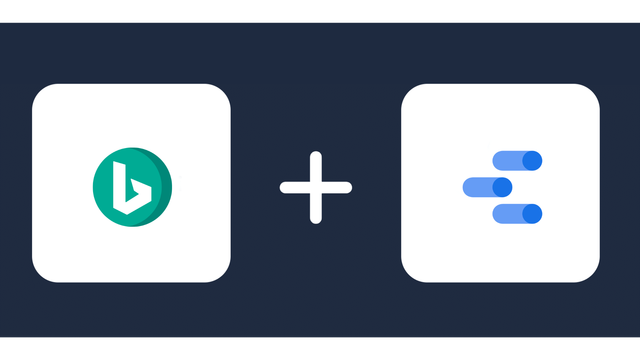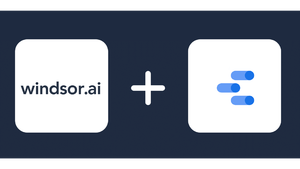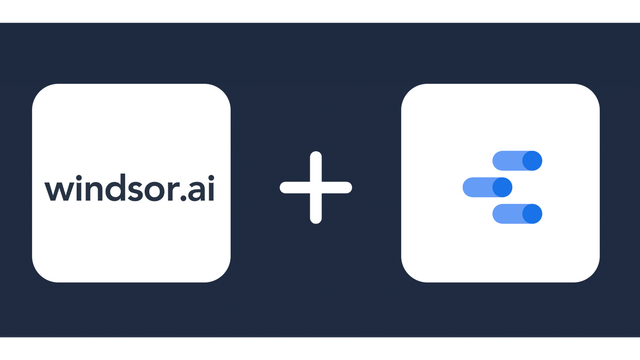Hubspot Looker Studio Connector
Directly connect Hubspot to Looker Studio in an easy-to-use format.
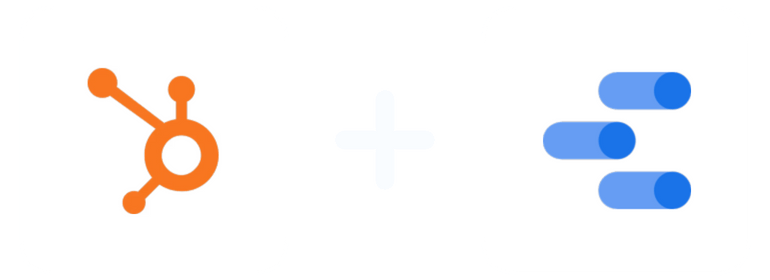
Analyze Metrics from Hubspot in Looker Studio
Why integrate Hubspot with Google Data Studio?
Integrating HubSpot with Looker Studio can offer several advantages for organizations looking to leverage their data for better decision-making and analytics. Here are some key reasons why you might consider integrating HubSpot with Looker Studio:
- HubSpot contains valuable customer and marketing data, including leads, contacts, email interactions, and campaign performance metrics. By integrating HubSpot with Looker Studio, you can centralize this data alongside other sources, providing a single source of truth for your analytics and reporting needs.
- Looker Studio allows you to create real-time dashboards and reports. When integrated with HubSpot, you can access up-to-the-minute data on your marketing and sales activities. This real-time insight is crucial for making timely decisions and adjustments to your strategies.
- Looker Studio provides tools for data transformation and cleansing. You can clean, join, and enrich HubSpot data with other data sources to gain deeper insights. For instance, you can combine HubSpot data with data from your CRM or e-commerce platform for a comprehensive view of your customer journey.
About the Hubspot Looker Studio Connector
The Hubspot Google Data Studio Connector pulls metrics and dimensions for Hubspot CRM. The Insights are retrieved at the campaign and ad levels.
Once the user successfully logs into the connector he can then choose the metrics and dimensions he is interested to create a report on.
Prerequisites
To set up the connector, the user should have:
- A Hubspot advertiser account (Visit our privacy policy and terms of use)
- Google account for Hubspot to Google Data Studio integration.
- A Windsor account. Start your free trial now.
How to connect Hubspot to Looker Studio?
Do you plan to connect and visualize your Hubspot in Google Data Studio?
Select the fields on the right to later use in your data source. For example, you can include metrics such as Cost per Click, Cost per Action or Total Spend. Go to “Select Destination” and choose Looker Studio. Once done, select “connect” and authorize access to your data source.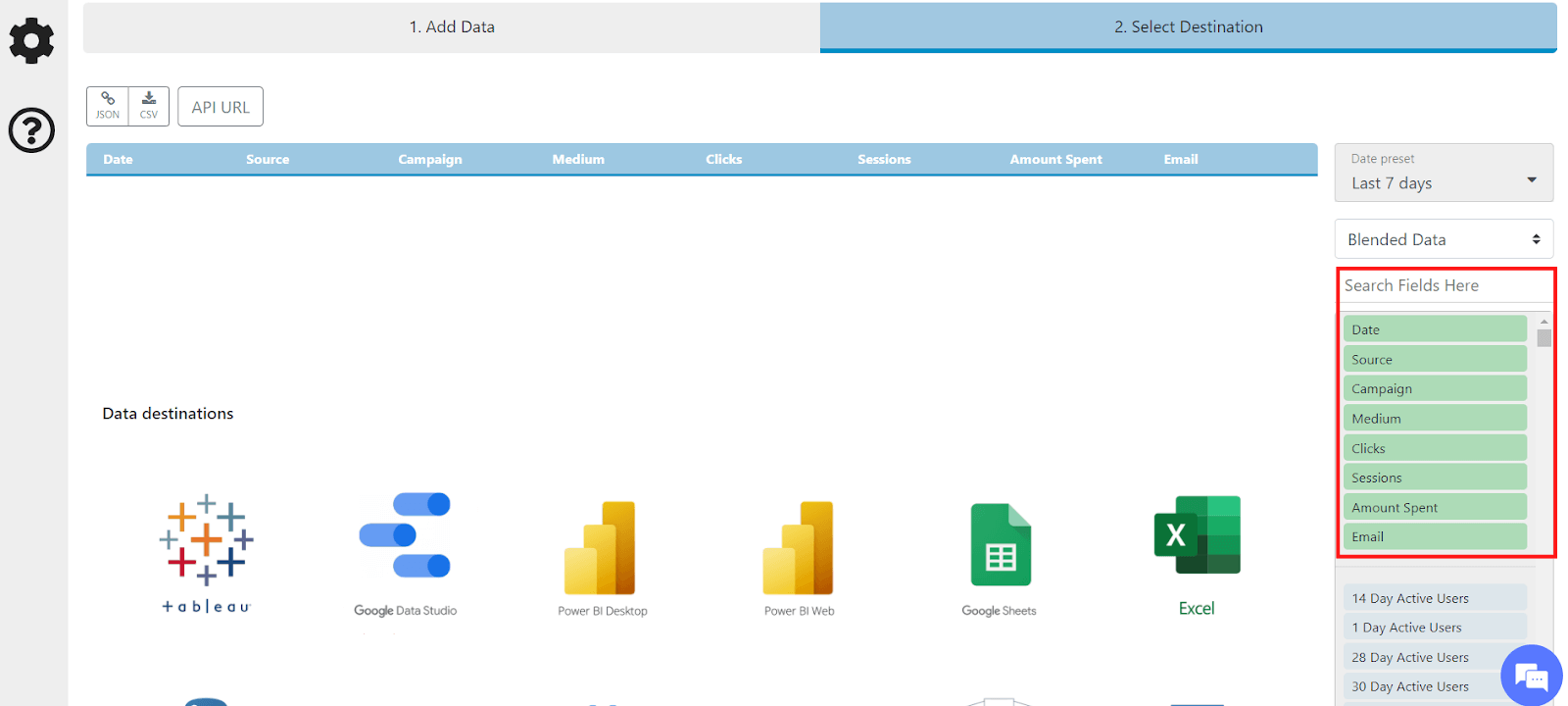
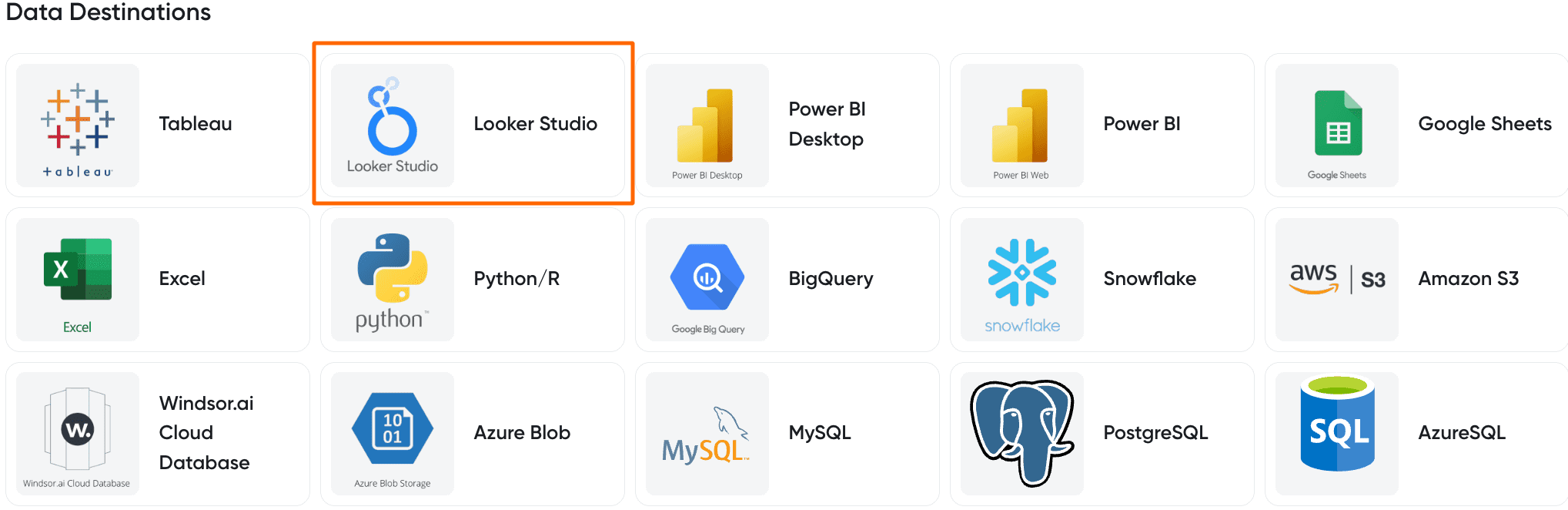
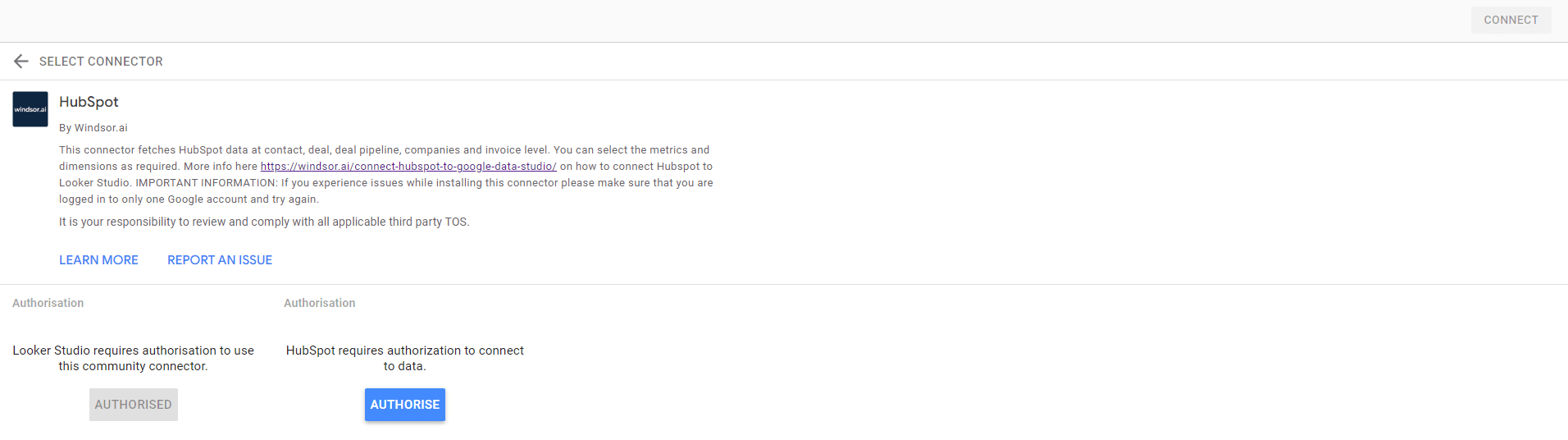
Manual Connection: Integrating HubSpot with Looker Studio
Opting for a manual transfer is a budget-friendly choice, especially for smaller datasets, albeit at the expense of additional time. However, it becomes a time-intensive process over the long term, as your data visualizations won’t receive automatic updates.
Let’s walk through the process step by step.
- Log in to your HubSpot account and navigate to the specific data you wish to export, such as contacts, companies, or deals.
- Click on the ‘Export’ button.
- Choose CSV as the preferred file format. Once the export file is ready, you’ll receive a download link in your inbox. Click on the ‘Download’ button.
- After obtaining the exported CSV file, log in to Looker Studio and click on ‘Data Source.’
- Since you are uploading a CSV file, select the ‘File upload’ option from the available data sources.
- Upload the file by clicking on ‘click to upload files’ or by dragging and dropping the file. Once uploaded, click on the ‘Connect’ button at the top right of the screen.
Then, click ‘Create report.’
All data from the CSV file is now available in Looker Studio in a tabular format. You can customize the report using various visual elements and data settings.
Despite the simplicity of the process, keep in mind that with manual transfer, your data cannot be sent from HubSpot to Looker Studio in real-time. Therefore, you will need to repeat these steps whenever you want to update your report.
Free Looker Studio templates for Hubspot
We have free Hubspot Looker Studio templates and this can prove to be very successful if you’re new to analyzing Hubspot results in Looker Studio.
- Looker Studio HubSpot Overview Report
- Looker Studio HubSpot Dashboard Template
- Looker Studio CRM Attribution Dashboard Template

Try Windsor.ai today
Access all your data from your favorite sources in one place.
Get started for free with a 30 - day trial.
Hubspot dimensions available for streaming into Looker Studio
Extract Hubspot data to Google Data Studio with Windsor.ai
See the value and return on every marketing touchpoint

Providing 70+ marketing data streams, we make sure that all the data we integrate is fresh and accessible by marketers, whenever they want.

Spend less time on manual data loading and spreadsheets. Focus on delighting your customers.