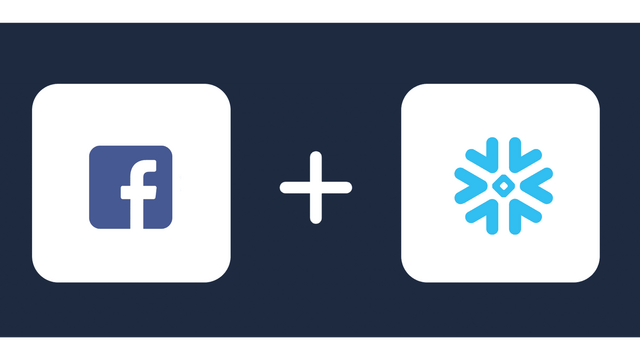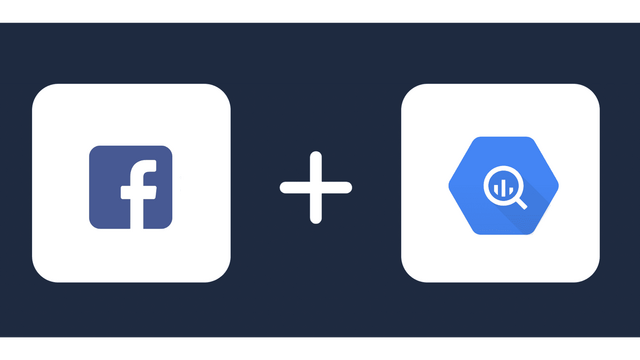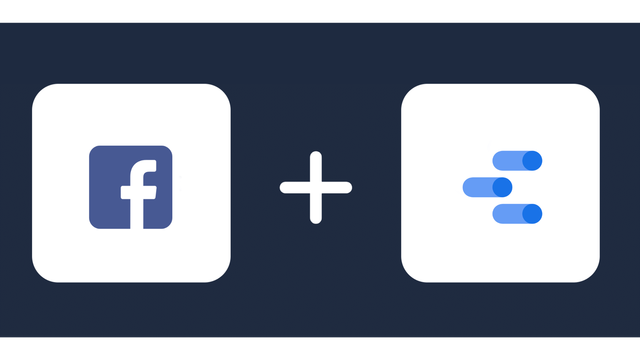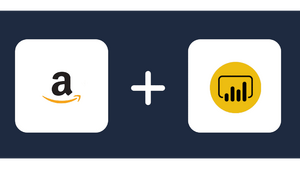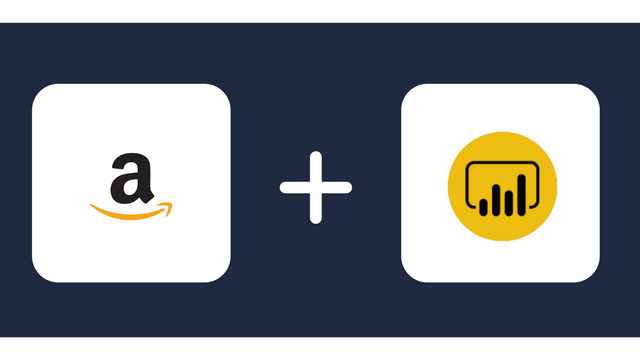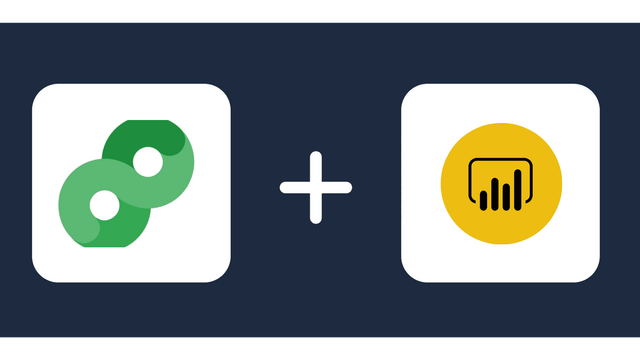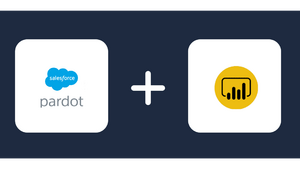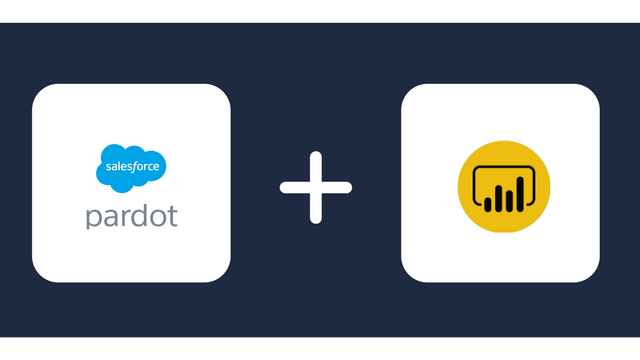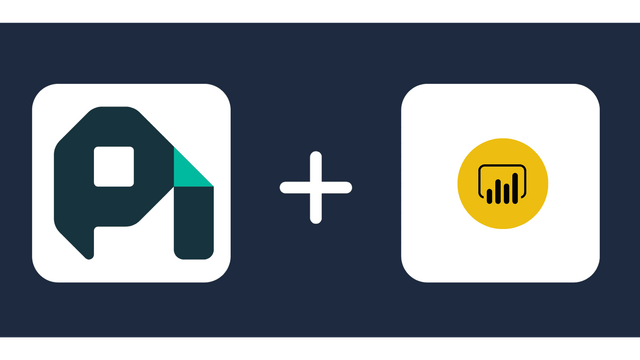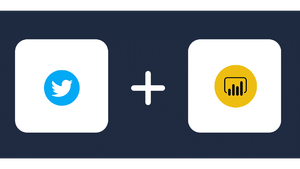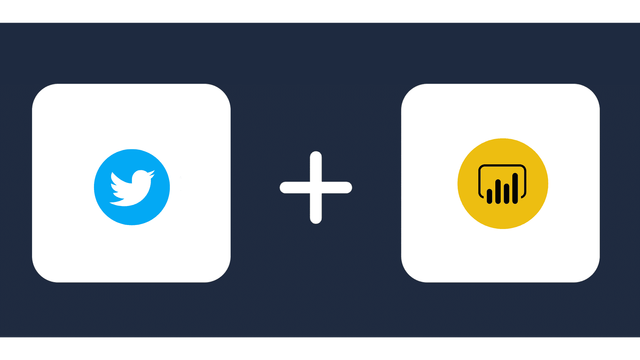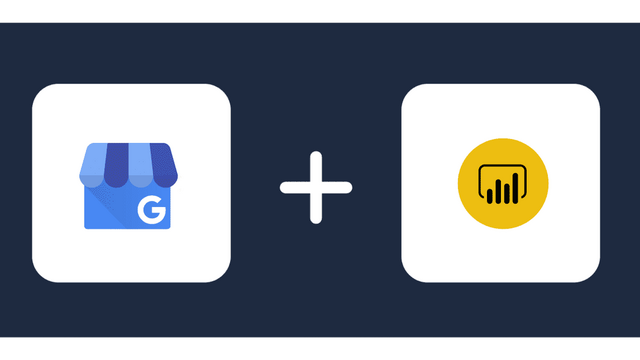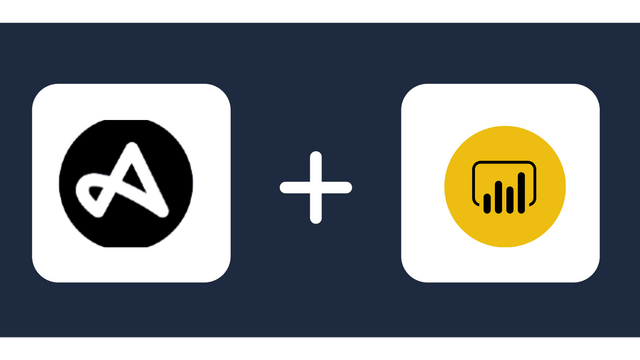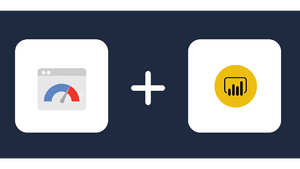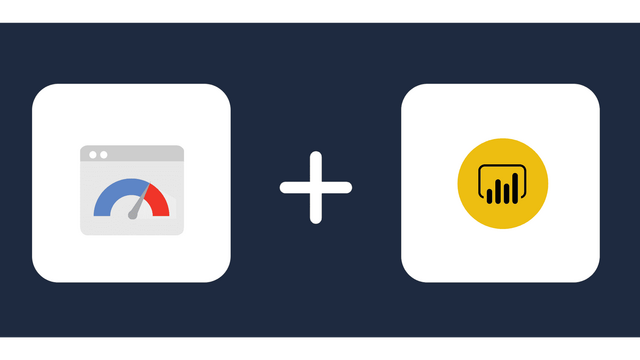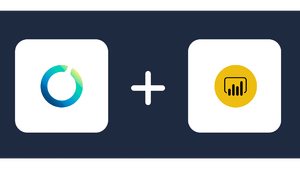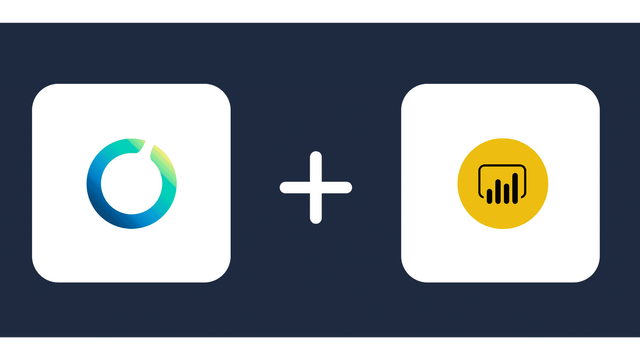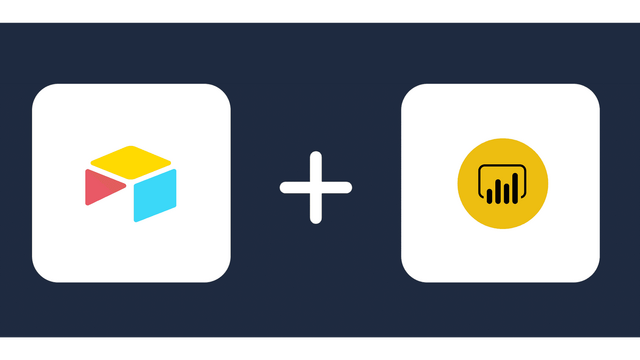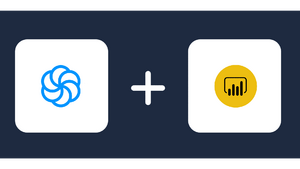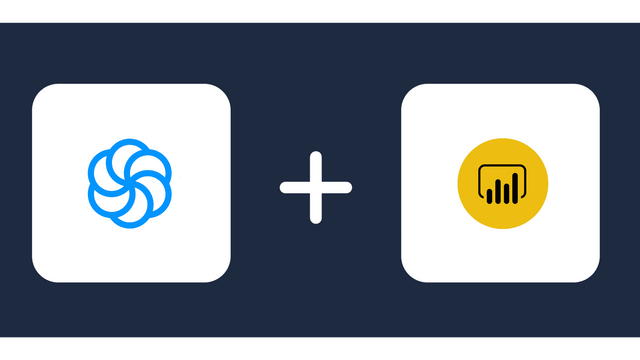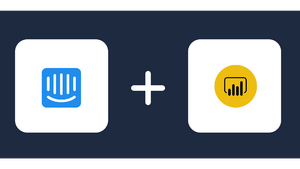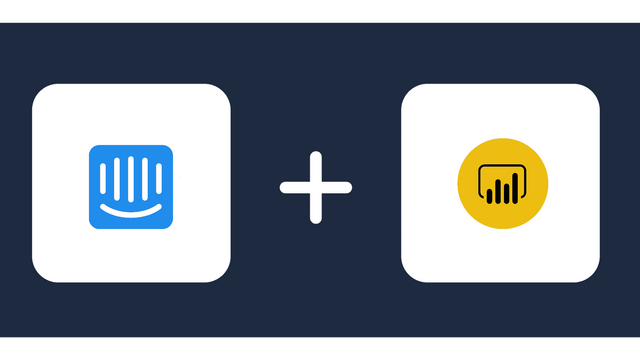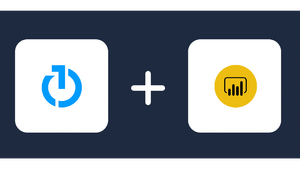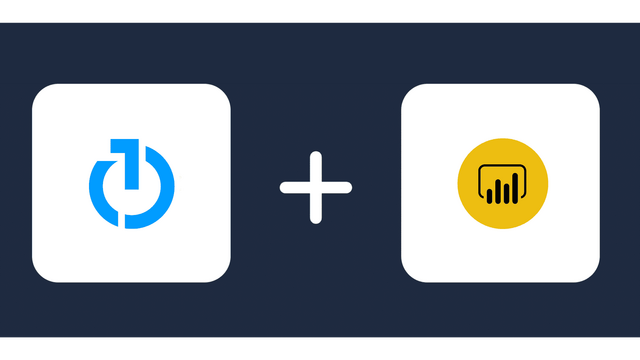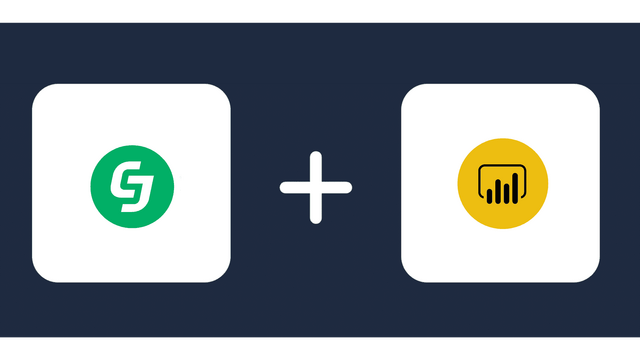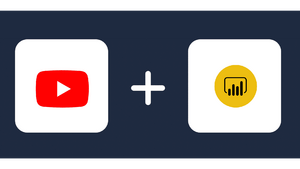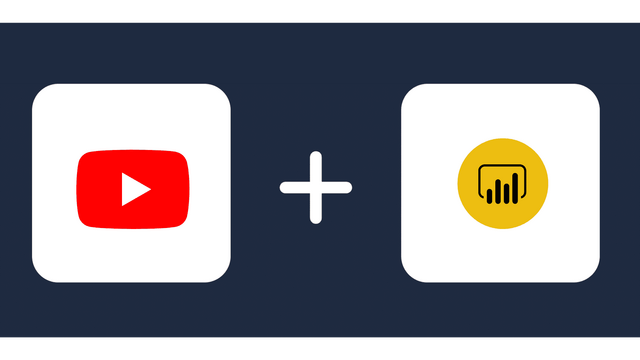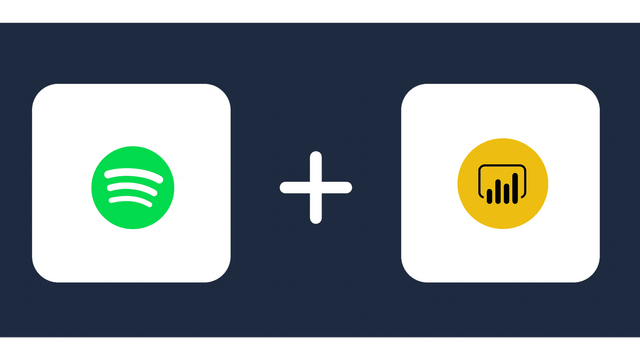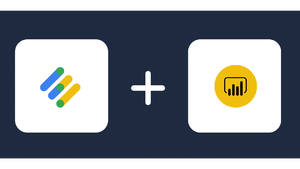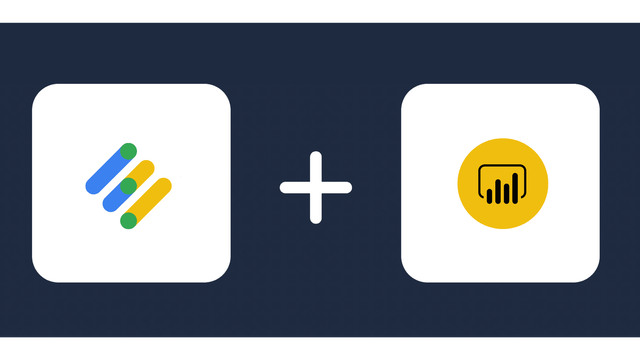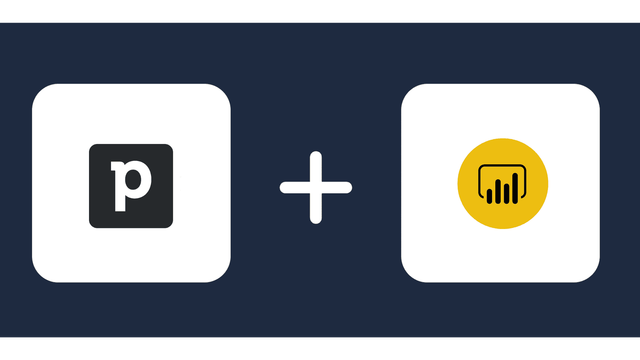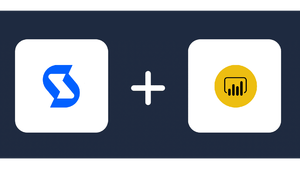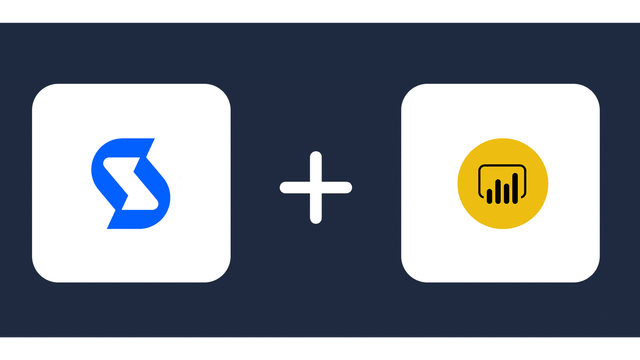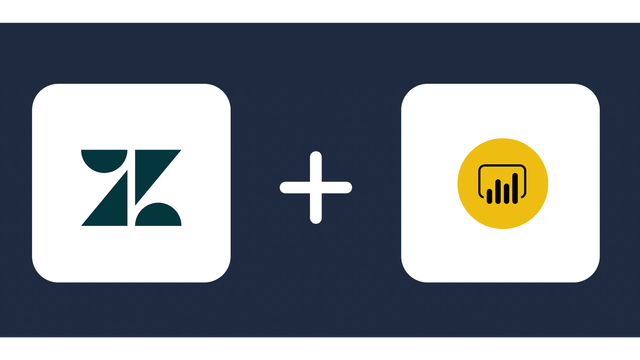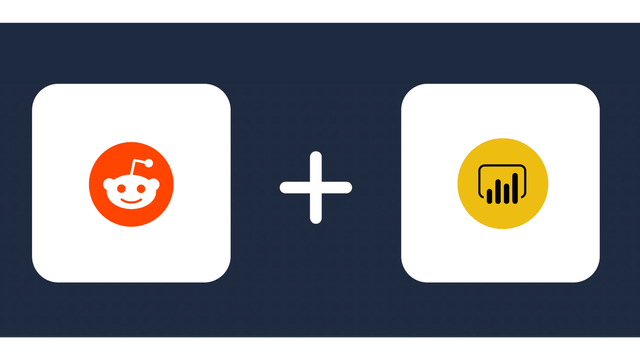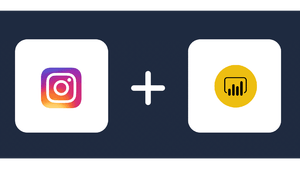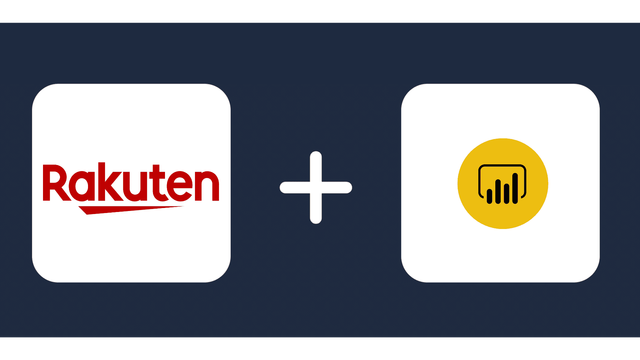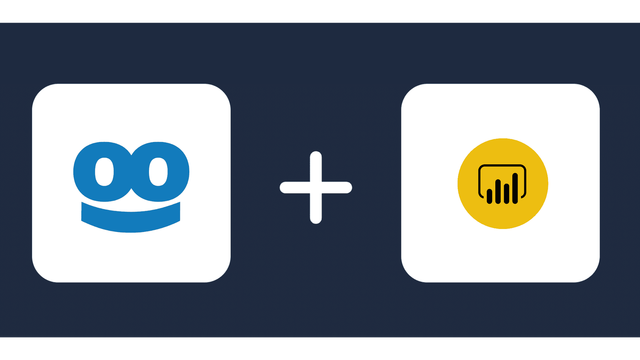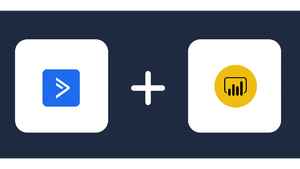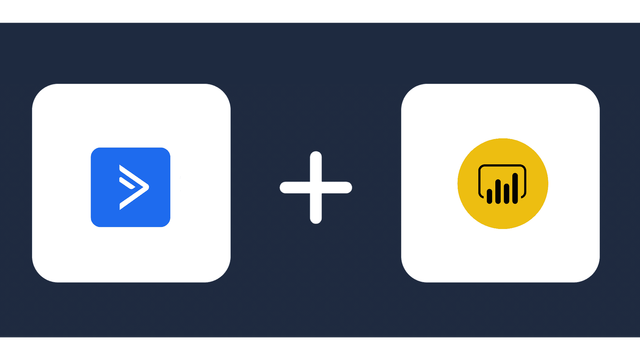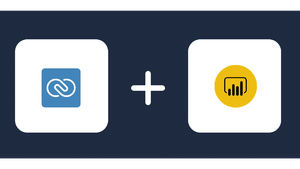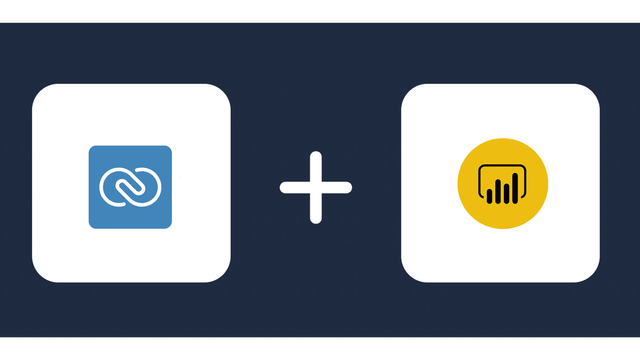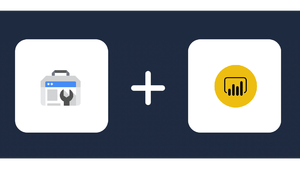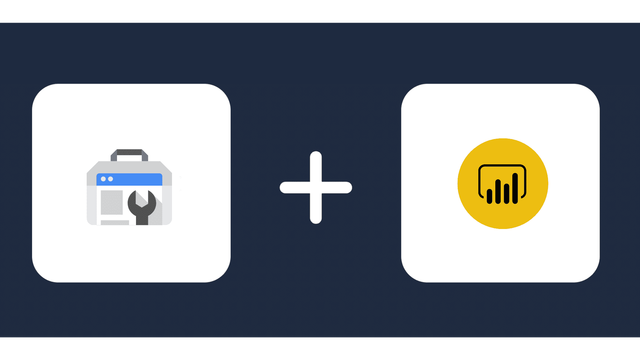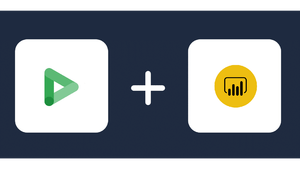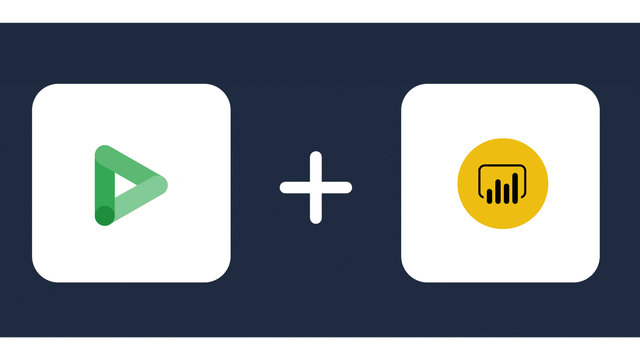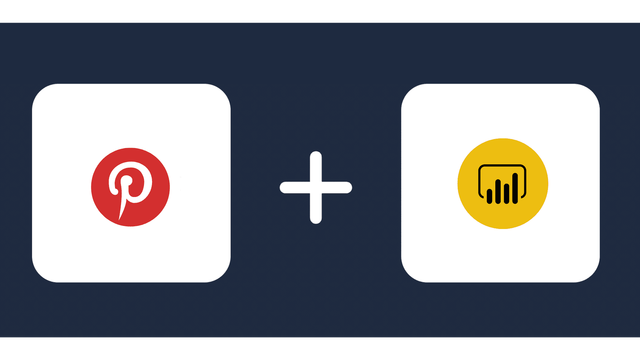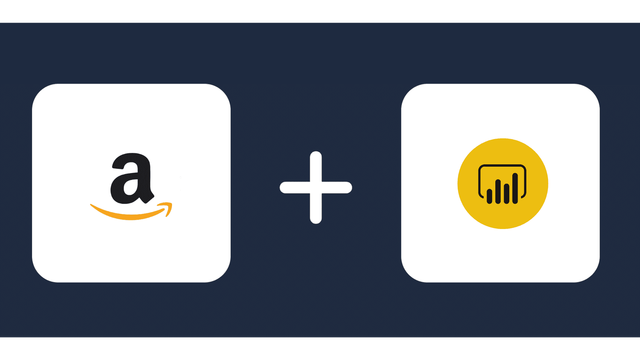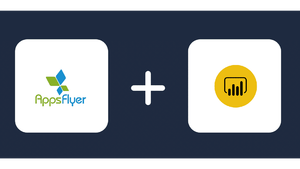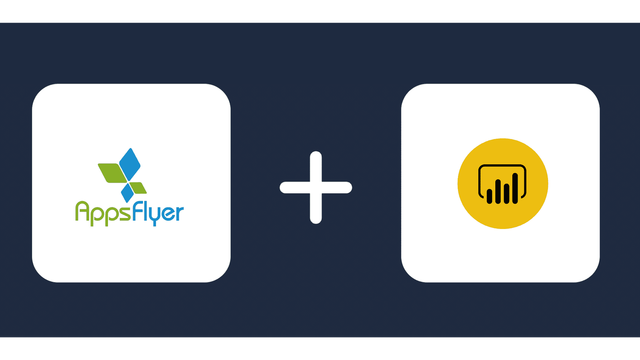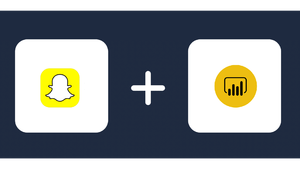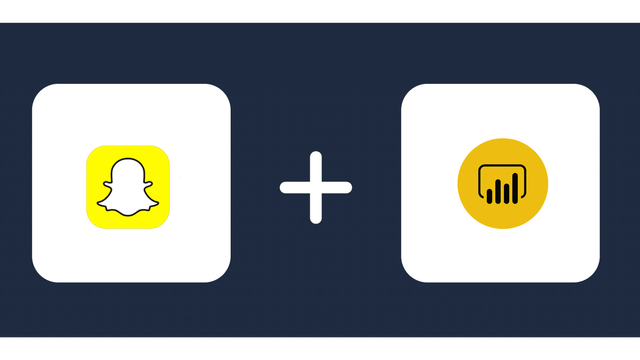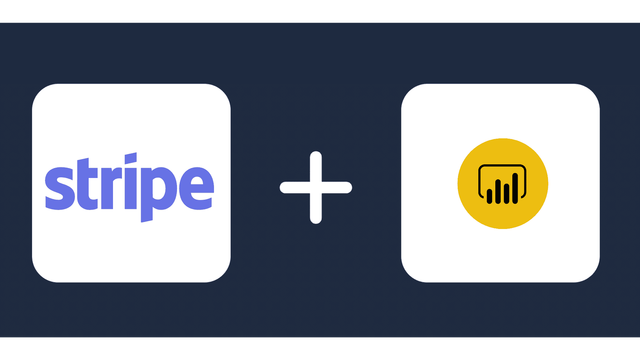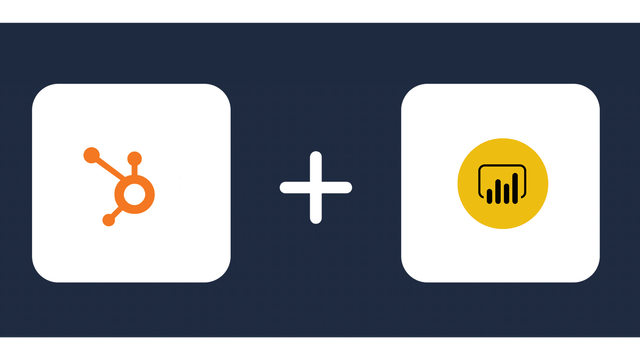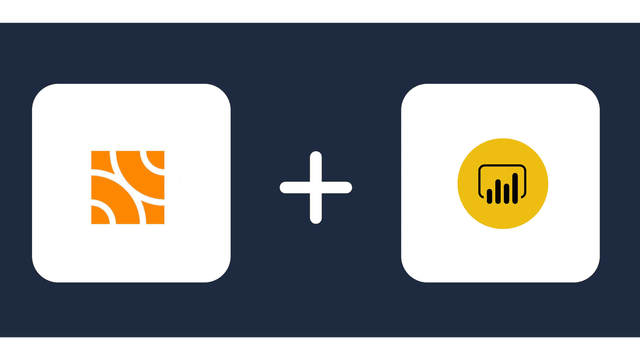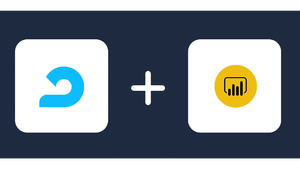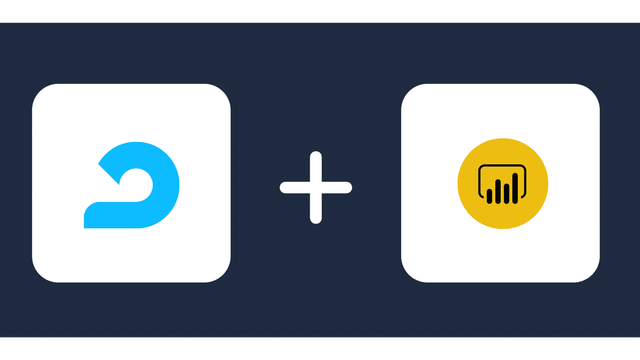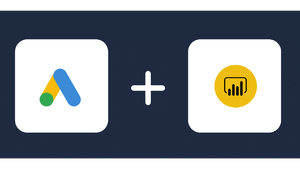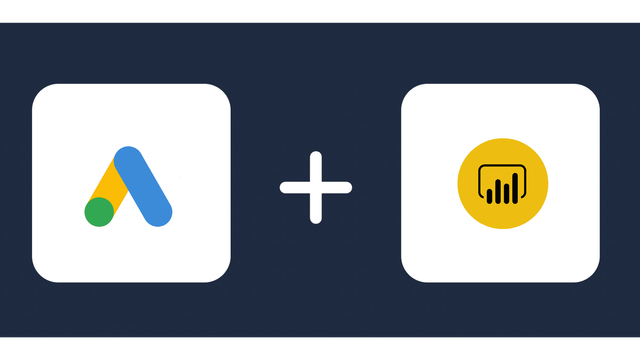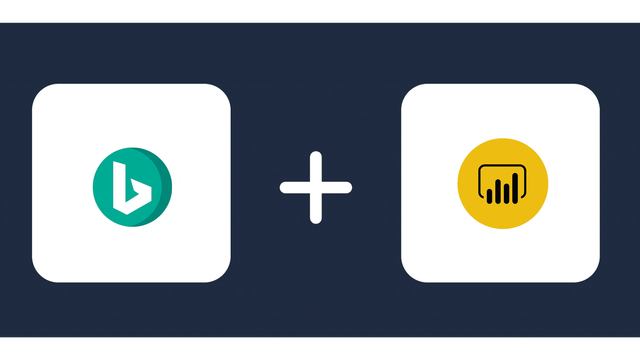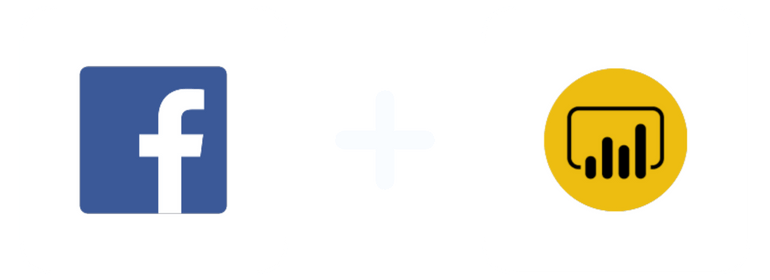
Analyze Facebook Lead Ads data with Power BI
About Facebook Lead Ads
About Power BI
Connect Facebook Lead Ads to Power BI
Facebook Lead Ads are a type of advertisement offered by Facebook that allows businesses to collect contact information from potential customers through forms embedded in the ad.
Microsoft Power BI is a business analytics tool that allows users to visualize and analyze data, create interactive dashboards, and share insights with others.
Integrating Facebook Lead Ads with Power BI can be useful for businesses that want to track and analyze the performance of their Facebook Lead Ads campaigns. By connecting the data from Facebook Lead Ads to Power BI, businesses can see how well their campaigns are performing in real-time, and use the insights gained to optimize their ad targeting, messaging, and overall marketing strategy.
Check Facebook Lead Ads permissions
Before connecting Facebook leads to Windsor.ai’s tool, we would have to make sure that you enabled Leads access manager in the Meta business Settings.
- Go to you Facebook Page ‘s Business Suite.
- Click the drop-down in the top left-hand corner and choose your business account.
- Click Settings in the bottom left-hand corner.
- Click More business settings.
- Click Integrations in the left menu, then click Leads access.
- Click Customise access in the box that appears, then click Confirm. Your Leads Access Manager is now enabled.
Note that if you don’t see the Customise access box, your Leads Access Manager has already been enabled. You can begin to assign people, partners and CRMs leads access.
Only Business Manager admins have the ability to enable Leads Access Manager. If you don’t see the steps above, contact an admin to gain access.
For more details Follow this link.
Connecting your Facebook Lead Ads to Power BI with Windsor.ai in just a few clicks
1. If you don’t have an account with Windsor.ai, Register for a 30 days free trial.
2. Grant access to your Facebook lead Ads Account
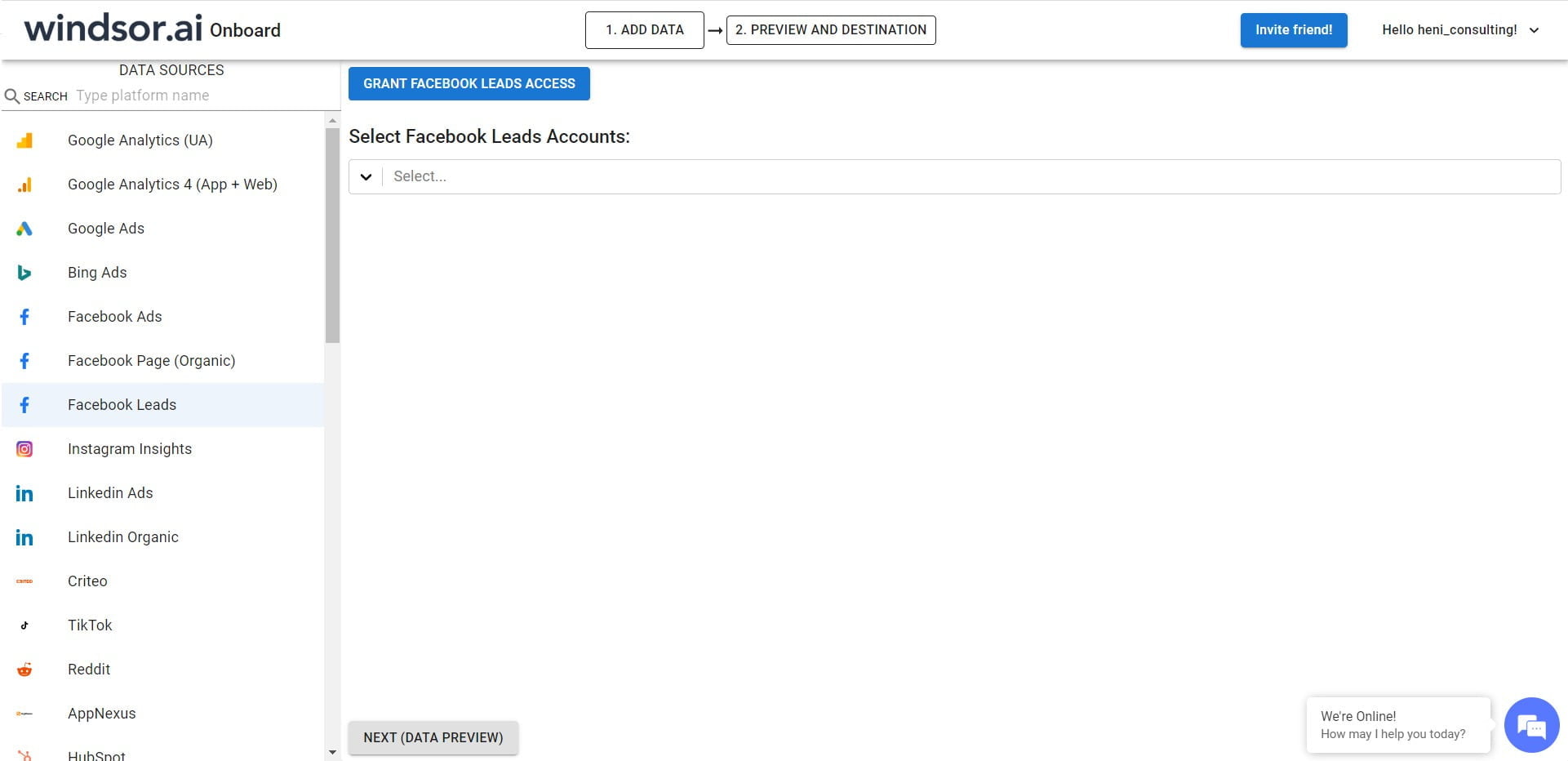
3. Go to “Select Destination” and Choose Power BI Desktop/Web
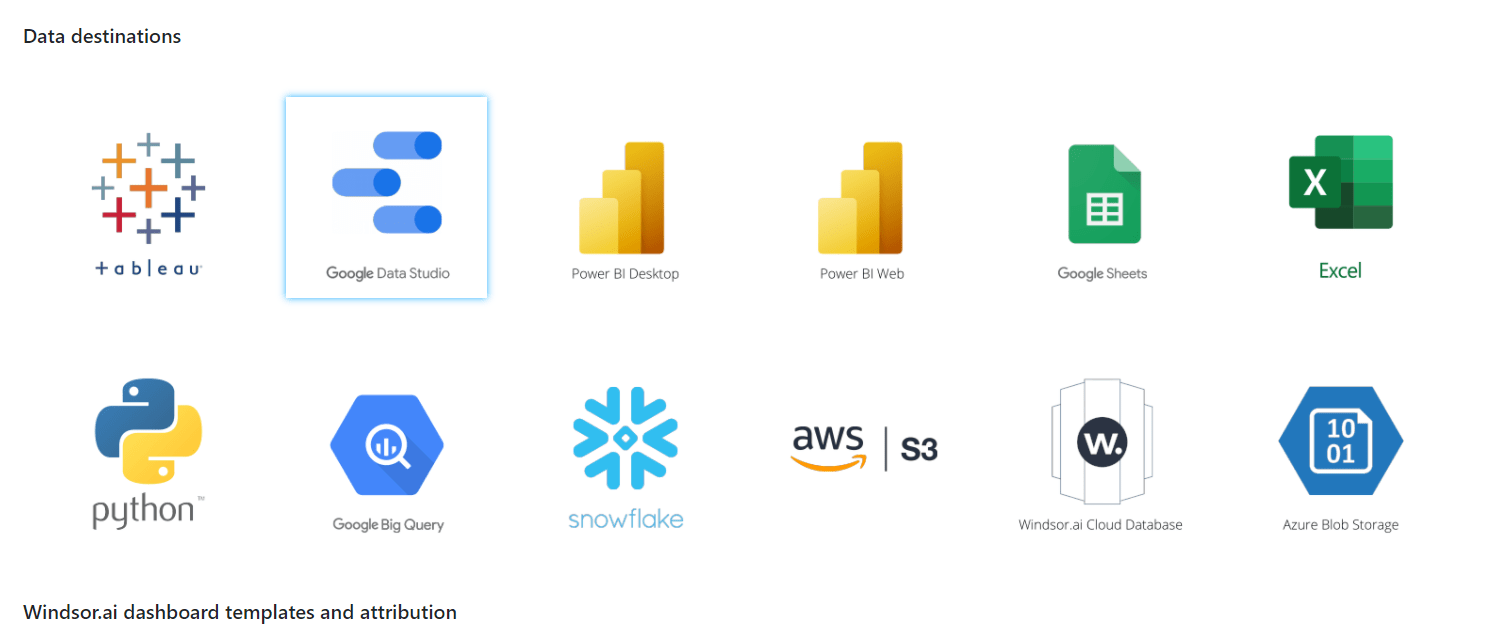
Then select the fields you want to query.
4. Under Data Destination, Click on Power BI desktop or Power BI Web and Copy & Paste your API URL in Get Data -> From Web there and click on OK.
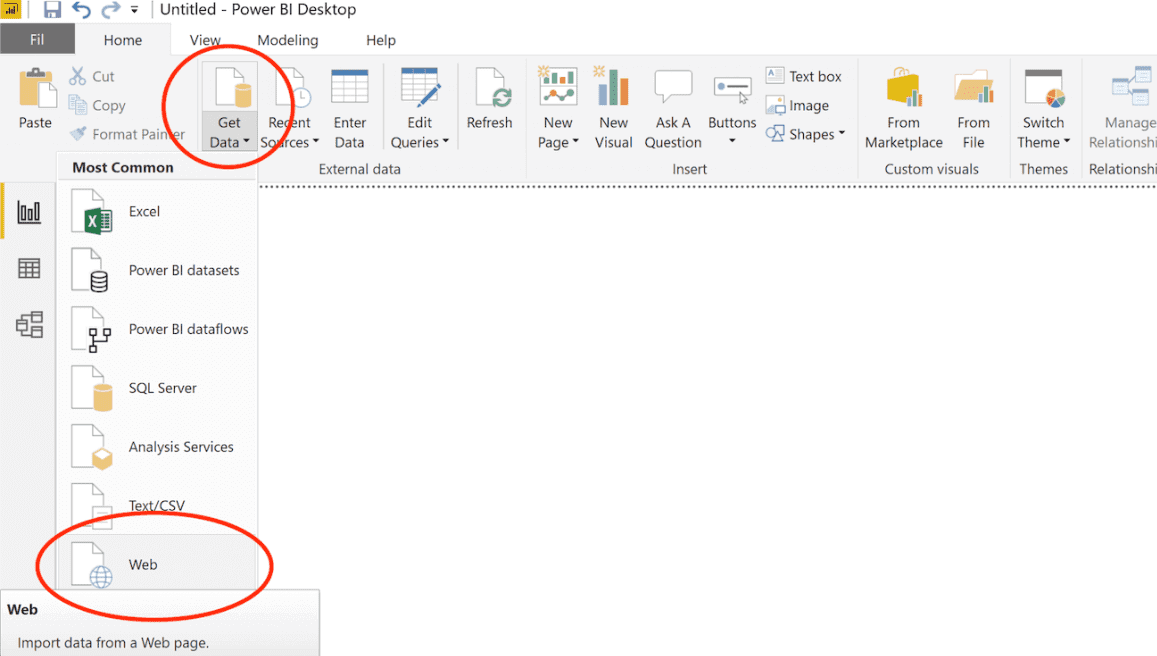
5. Now you can pull Data to be analysed and visualized!
Visualizing Facebook Lead Ads Data In Power BI
After you connect Facebook leads to Power BI, Now you can start visualizing your Data using Charts and other visuals available in Power BI.
To analyse Lead Ads campaign, you can use Power BI’s visualization and analysis tools to gain insights into the performance of your campaigns. Some ways you can visualize this data include:
- Line charts: Line charts are useful for tracking trends over time, such as the number of conversions or the cost per conversion for your Lead Ads campaign.
- Column charts: Column charts can be used to compare metrics across different time periods or different campaigns.
- Pie charts: Pie charts are useful for showing the breakdown of different metrics, such as the percentage of conversions from each ad or the distribution of clicks by age group.
- Maps: Maps can be used to show the geographic distribution of conversions or clicks for your Lead Ads campaign.
How to Leverage Facebook Lead ads Power BI Integration to Get Insights that drives Decision Making
Integrating Facebook Lead Ads with Power BI can provide valuable insights that can help drive decision-making for your business. Here are some ways you can leverage this integration to gain insights that can inform your marketing and business strategies:
- By tracking key performance metrics such as ad impressions, clicks, conversions, and cost per conversion in Power BI, you can get a sense of how well your Lead Ads campaigns are performing and identify areas that may need improvement.
- Power BI can help you understand more about your target audience by providing data on demographics, interests, and other characteristics. You can use this information to refine your ad targeting and create more relevant and effective messaging.
- Power BI allows you to compare the performance of different Lead Ads campaigns, whether by time period or by specific campaigns. This can help you identify what is working well and what may need to be adjusted in your marketing efforts.
- By visualizing your data over time, you can identify trends in the performance of your Lead Ads campaigns and use this information to inform your strategy moving forward.
- Contact information collection from potential customers through forms
FAQ
How do I set up a Facebook Ads account and create a Lead Ads campaign?
To set up a Facebook Ads account, you will need to create a Facebook Business account and link it to your personal Facebook account. From there, you can create a Lead Ads campaign by following the prompts in the Facebook Ads Manager.
What kind of data can I track and analyze with Power BI for my Lead Ads campaign?
Some useful metrics to track for your Lead Ads campaign include ad impressions, clicks, conversions, and cost per conversion. You can also track data related to your target audience, such as demographics and interests, to gain insights into who is responding to your ads.
How can I use Power BI to optimize my Lead Ads campaign?
By tracking and analyzing key metrics in Power BI, you can identify areas of your Lead Ads campaign that are performing well and areas that may need improvement. You can use this information to optimize your ad targeting, messaging, and overall marketing strategy to drive better results.

Try Windsor.ai today
Access all your data from your favorite sources in one place.
Get started for free with a 30 - day trial.
Facebook Lead Ads metrics & dimensions available for streaming into Power BI
Extract Facebook Lead Ads data to Power BI with Windsor.ai
See the value and return on every marketing touchpoint

Providing 70+ marketing data streams, we make sure that all the data we integrate is fresh and accessible by marketers, whenever they want.

Spend less time on manual data loading and spreadsheets. Focus on delighting your customers.