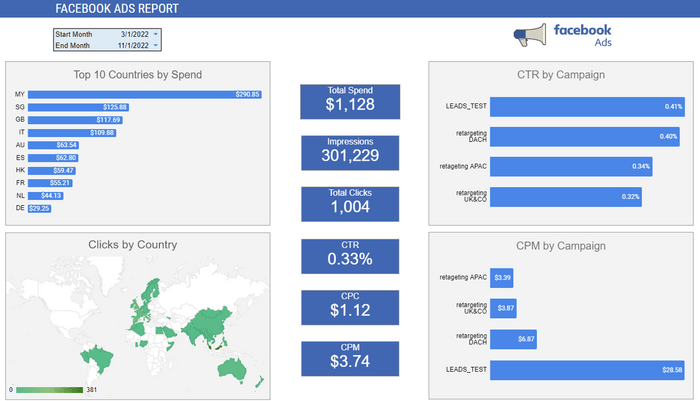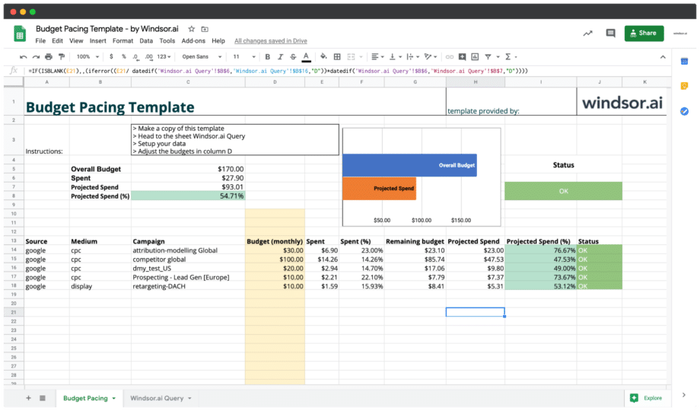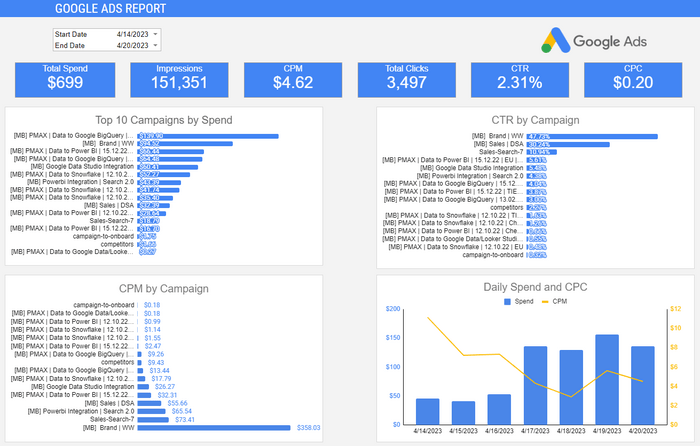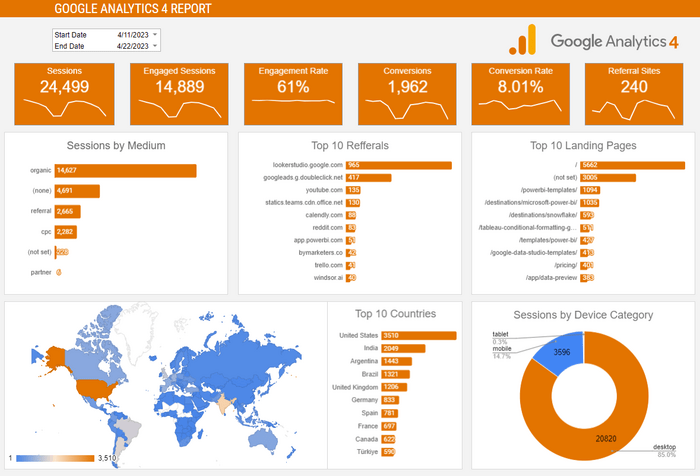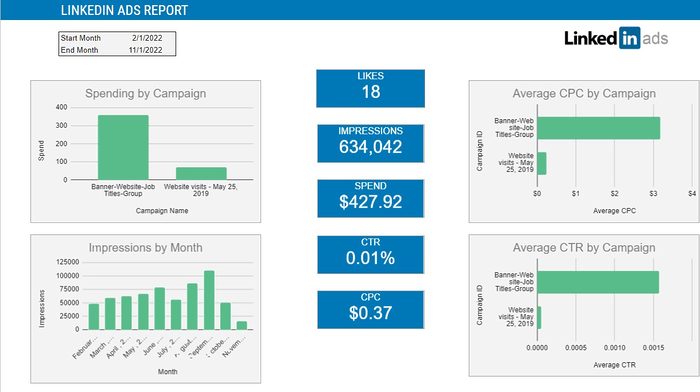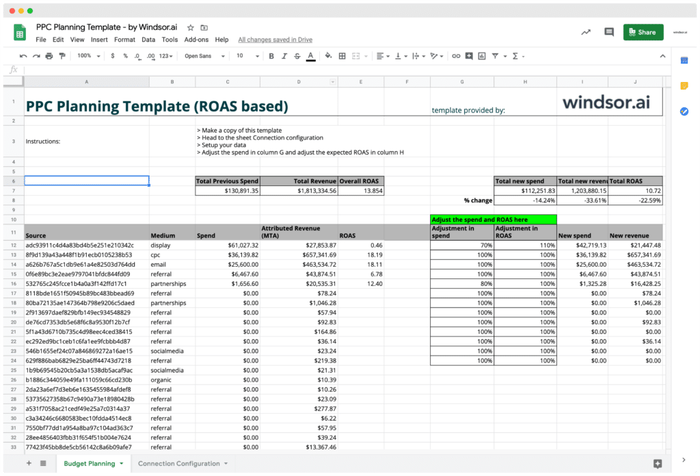Free Google Sheets Dashboard Templates
At Windsor.ai, we are committed to ensuring you have a seamless process while making free Google Sheets marketing reports. By leveraging Google Sheets Dashboard templates, you can save a lot of time. Although creating and tweaking templates to fit your needs is a lot of work, all the Google Sheets Dashboard Report Templates have easy-to-follow instructions. You simply find a suitable template from the Google Sheets library and start using it to save time and effort and increase productivity.
Google Sheets Templates: A Powerful Tool for Marketers
Google Sheets templates are vital tools that can help visualize your marketing, sales, finance, and SEO data in an actionable and dynamic way. By offering insights into various metrics, these templates enable businesses to make smarter decisions that contribute to growth.
How Are Google Sheets Templates Beneficial?
Free
Templates in the Google Sheets gallery are free to use. Anyone with a Google account can use them without paying a fee or investing in expensive hardware or software.
Customizable
You can adjust the configurations of any express dashboard template you use to match your needs and preferences. Google Sheets built-in tools are available to help you adjust the colors and fields to give the templates the look and feel you desire.
Shareable
Google Sheets allows you to share the templates with other users easily. This means you can distribute standardized workflows or formats to team members and promote collaboration.
Cloud-based
You also stand to enjoy the convenience of accessing the templates from any device or place since Google Sheets is cloud-based in nature. This enables you to be flexible in your activities.
How to Use Google Sheets Templates
Follow these simple steps to start using Google Sheets templates:
- Open Google Sheets.
- Click “Template Gallery,” which is located at the top right side of the page.
- Browse through the different options to identify the one you want and click on it.
- The template will open, and you can customize it.
Limitations of Dashboard Templates Made in Google Sheets
While these templates have many benefits, they are also limited to some extent. Here’s how:
- Google Sheets report templates offer fundamental automation features like add-ons and scripts but don’t feature the advanced automation capabilities needed for complex workflows.
- The number of data sources that can be integrated with the templates can be limited compared to dedicated business intelligence platforms. Thus, additional tools may be needed for real-time data streaming or complex data pipelines.
- You may encounter scaling challenges as the complexity of the dashboard increases or as your data needs expand, prompting migration to more scalable options.
Top 10 Free Google Sheets Dashboard Templates
- Marketing KPI Tracking Dashboard: Tracks key marketing metrics like website traffic, conversion rates, campaign performance, and social media engagement. This helps your business make data-driven decisions aimed at improving and optimizing marketing efforts.
- Sales Dashboard: Monitors key performance indicators for sales, including leads, revenue, total sales, customer acquisition, product performance, and conversion rates. By offering visualization tools like graphs and charts, this realtime dashboard allows the sales team to gauge progress and identify potential opportunities to increase business profitability.
- Social Media Dashboard: Combines key metrics from different social media sites and tracks indicators like follower growth, engagement rates, and post-performance. As a result, you can adjust content strategies accordingly and improve your brand presence online.
- SEO Dashboard: Monitors search engine optimization metrics like keyword rankings, organic traffic, website performance, and backlinks. The findings assist in formulating better SEO strategies to improve your website rankings on search engines.
- Website Analytics Dashboard: Offers insights into website performance metrics like pageviews, traffic sources, user behavior, session duration, and conversion rates. Consequently, you can identify more effective ways to improve your website’s health and user experience.
- Google Analytics Dashboard: Integrates with Google Analytics 4 to offer comprehensive website performance metrics. It monitors conversion rates, user engagement, demographics, and event tracking.
- Email Marketing Dashboard: Combines metrics associated with email campaigns and tracks click-through rates, open rates, conversion rates, and subscriber growth. By discovering the performance of your email marketing efforts, you can know what to improve to increase conversions.
- Content Marketing Dashboard: Analyzes content performance by tracking blog traffic, lead generation, content engagement, and conversion rates across different channels. The information can help you match content strategies with business goals to improve return on investment.
- PPC Advertising Dashboard: Provides a comprehensive view of pay-per-click campaign performance metrics like cost per click, impressions, click-through rates, and ROI. The findings help inspire effective budget allocation and campaign optimization for maximum ROI.
- Lead Generation Dashboard: Monitors lead generation efforts, such as conversion rates, lead sources, lead quality, and lead volume. The insights gained help tweak lead generation strategies to potentially increase conversions and profits.
Tips for Using Free Google Sheets Marketing Templates
Feel free to apply these tips if you want to get the most out of Google Sheets marketing report templates:
- Identify your dashboard goals:
- Be sure to define specific goals and needs before identifying the ideal template.
- Use specific terms that align with your objectives to perform a search.
- Consider creating your own template:
- Study how relevant templates are structured to understand how to create one.
- Be aware that templates depend on functions, formulas, visualizations, and data organization native to Google Sheets.
- Create a copy of templates before use:
- Copy the template immediately after you open it in Google Sheets.
- This protects the original template and ensures a clean slate for customization.
- Read the instructions carefully:
- Be acquainted with setup instructions or notes before making any changes.
- Every template may have unique steps for tasks like importing data or customizing parameters.
- Automate data imports with data management tools
- Use tools that support direct integration directly with Google Sheets for seamless data imports.
- Consider using advanced keyword research tools, analytics platforms, accounting software, and BI solutions with export features.

Try Windsor.ai today
Access all your data from your favorite sources in one place.
Get started for free with a 30 - day trial.
FAQs
What is Google Sheets?
Google Sheets is a web-based spreadsheet application in the Google Drive office suite. With it, users can create, edit, and update spreadsheets directly on their web browser without needing any special software.
What Are Google Sheets Templates?
These are pre-built spreadsheet documents that help streamline various tasks, including invoicing, project management, budgeting, etc. It eliminates the hassle of starting from scratch, helping users save time.
Are Google Sheets Templates Free To Use?
Yes, they are. With free Google Sheets templates, there are no subscription tiers to choose from or worry about.
How Do I Send A Template In Google Sheets?
The process is straightforward. Just open Google Sheets and locate the template you want to send. Open the template file, click the “share” icon, fill in the recipient’s email address, and provide access. The recipient will receive the Google Sheet and be required to click the “Use Template” button to start using it.
How to Share Google Sheets Dashboard
Access the Google Sheets file containing the dashboard you desire to send. You will find the “share” button in the top-right corner of Google Sheets’ interface. Enter the recipient’s email address or generate a shareable link and grant access. Click “send” or “copy link” to share the dashboard.
Why Is Google Sheets So Slow?
Google Sheets can slow down for various reasons, including large datasets with complex formulas, numerous add-ons or extensions, unstable internet connection, and incompatibility with other browsers.