Tired of manually transferring data to Google Sheets? Try Windsor.ai today to automate the process

Sync data from 325+ sources to Google Sheets with Windsor.ai’s ELT connectors. Load large datasets into spreadsheets in minutes for real-time insights—no coding or technical expertise needed.
Unify data from marketing platforms, CRMs, eCommerce sites, and business tools in Google Sheets to track key performance metrics and optimize decision-making.
Remove the need for manual data entry and formatting—Windsor.ai fully automates Google Sheets data integration, streamlining your reporting and analytics workflows for greater efficiency and accuracy.


Windsor.ai provides 325+ data connectors for Google Sheets, enabling real-time business and marketing analysis without coding.
Explore our video tutorial and a step-by-step guide to seamlessly integrate your data from any source into Google Sheets with the Windsor.ai ELT connector.
Connect your preferred data sources to Windsor.ai. Select the necessary account(s) you want to pull data from and click “Next.”

After selecting the Google Sheets destination, copy your API key provided in the instructions below.
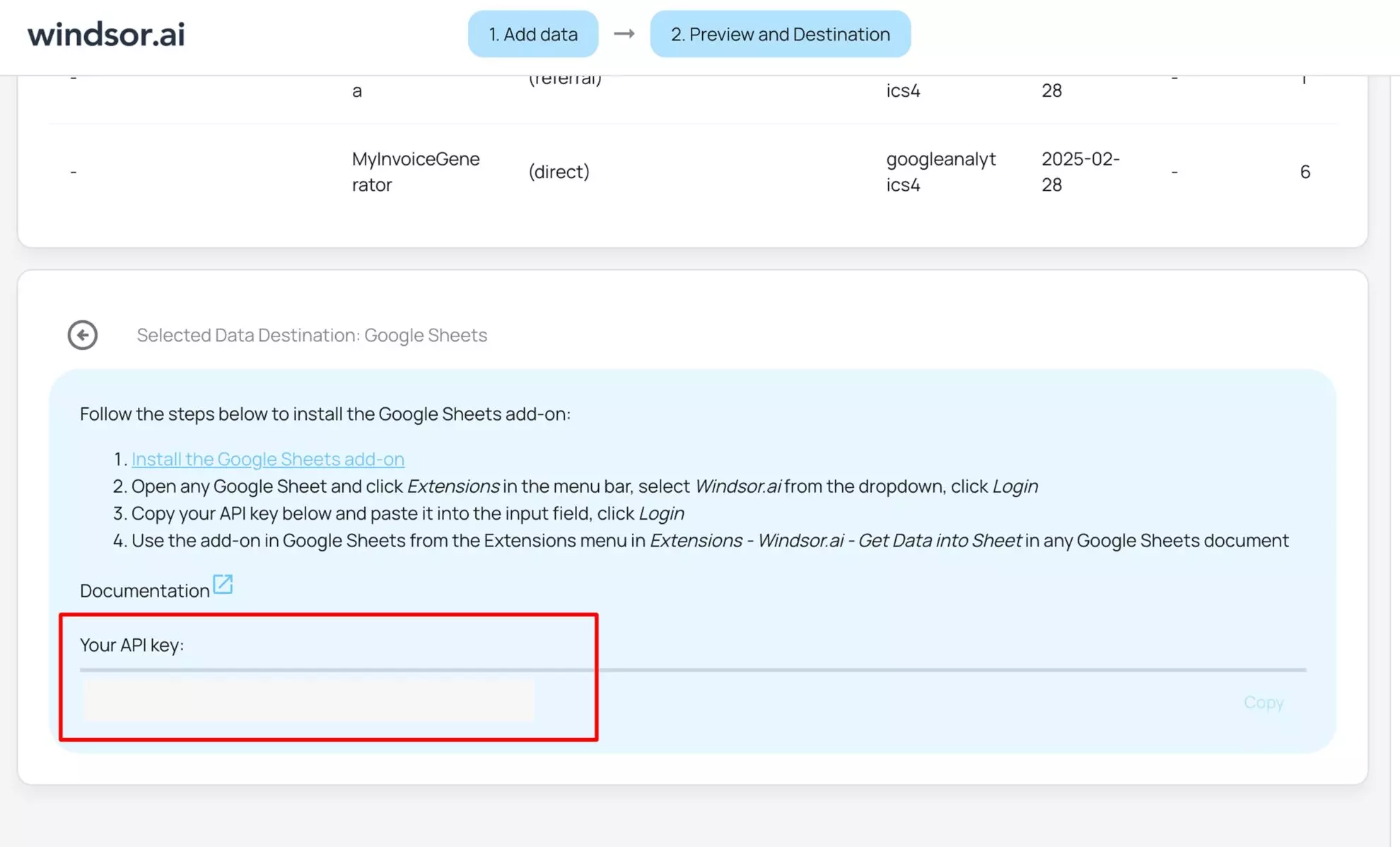
Go back to your Windsor.ai extension in Google Sheets and paste your API Key obtained from Windsor.ai in the pop-up.
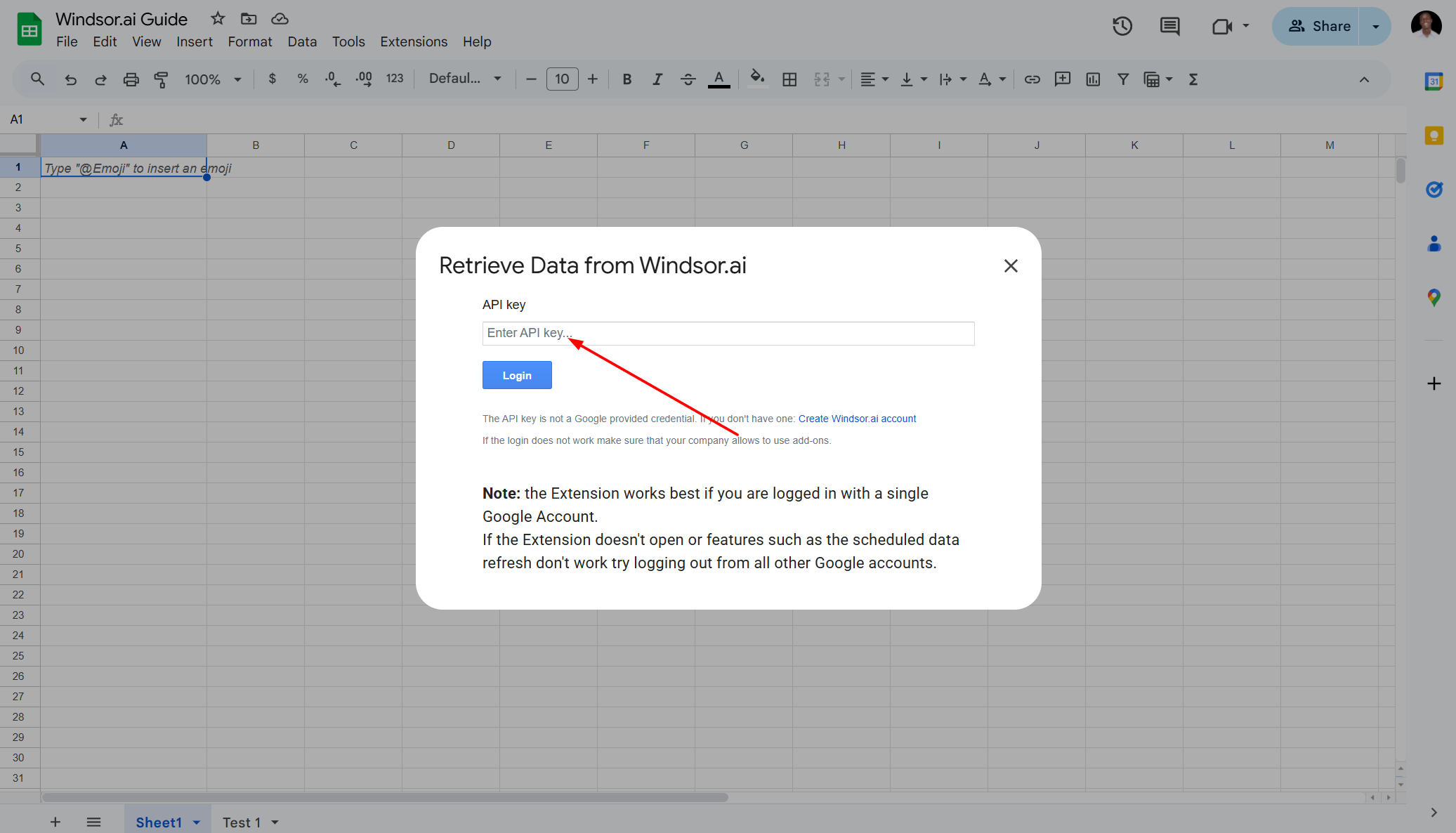
Click on “Get Data into Sheet” under the Windsor.ai extension, then add a new query with the necessary settings and load it.
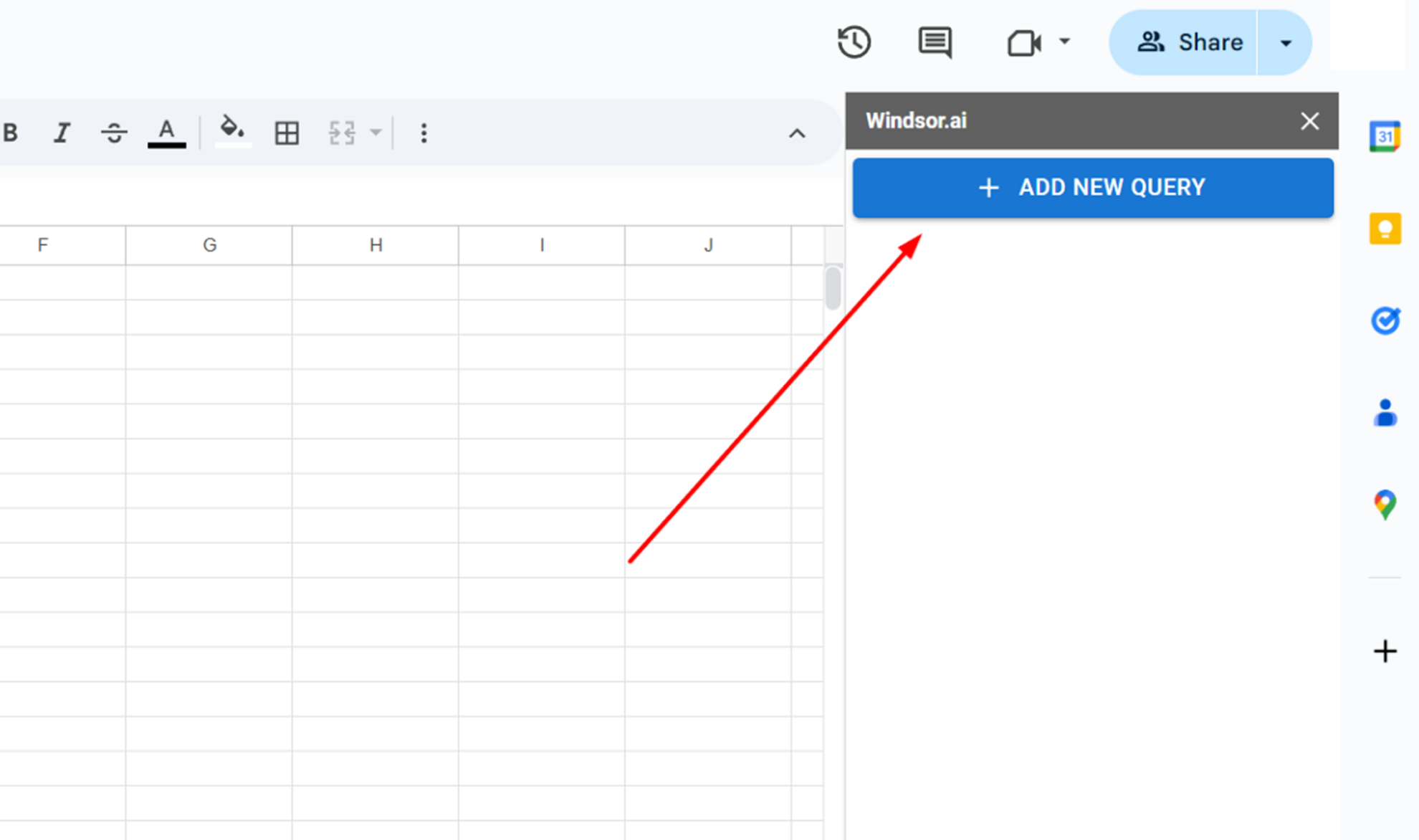
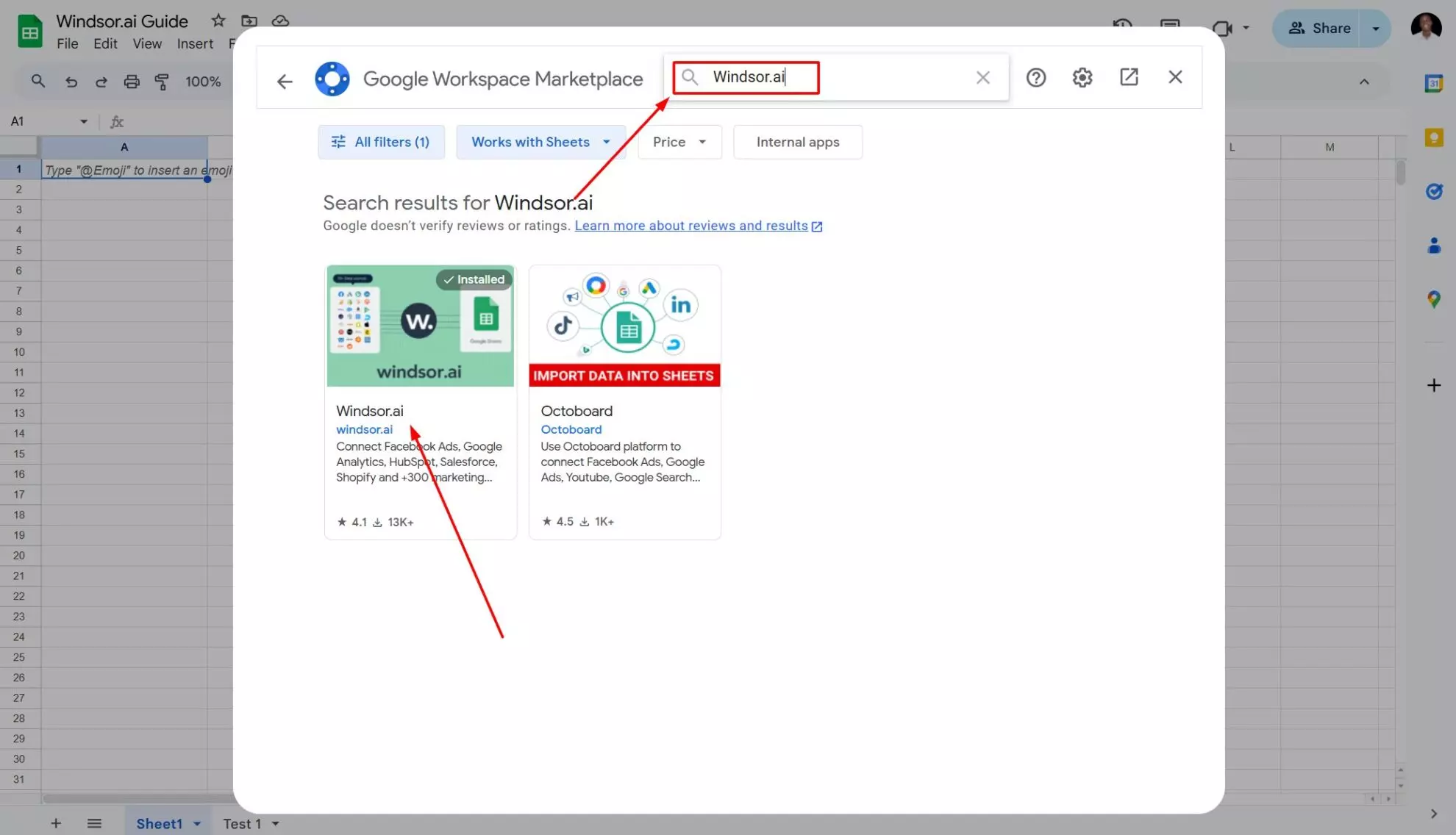

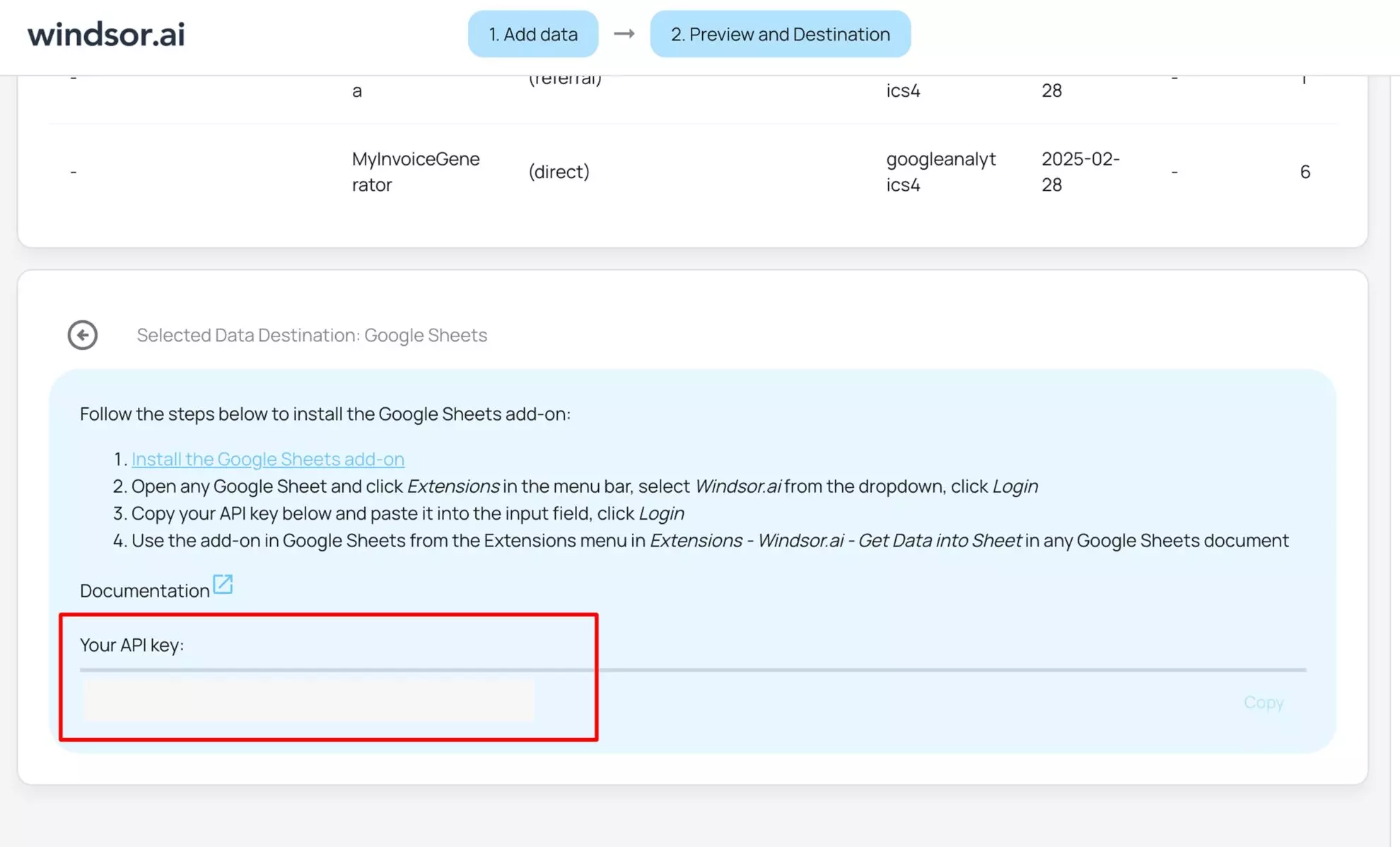
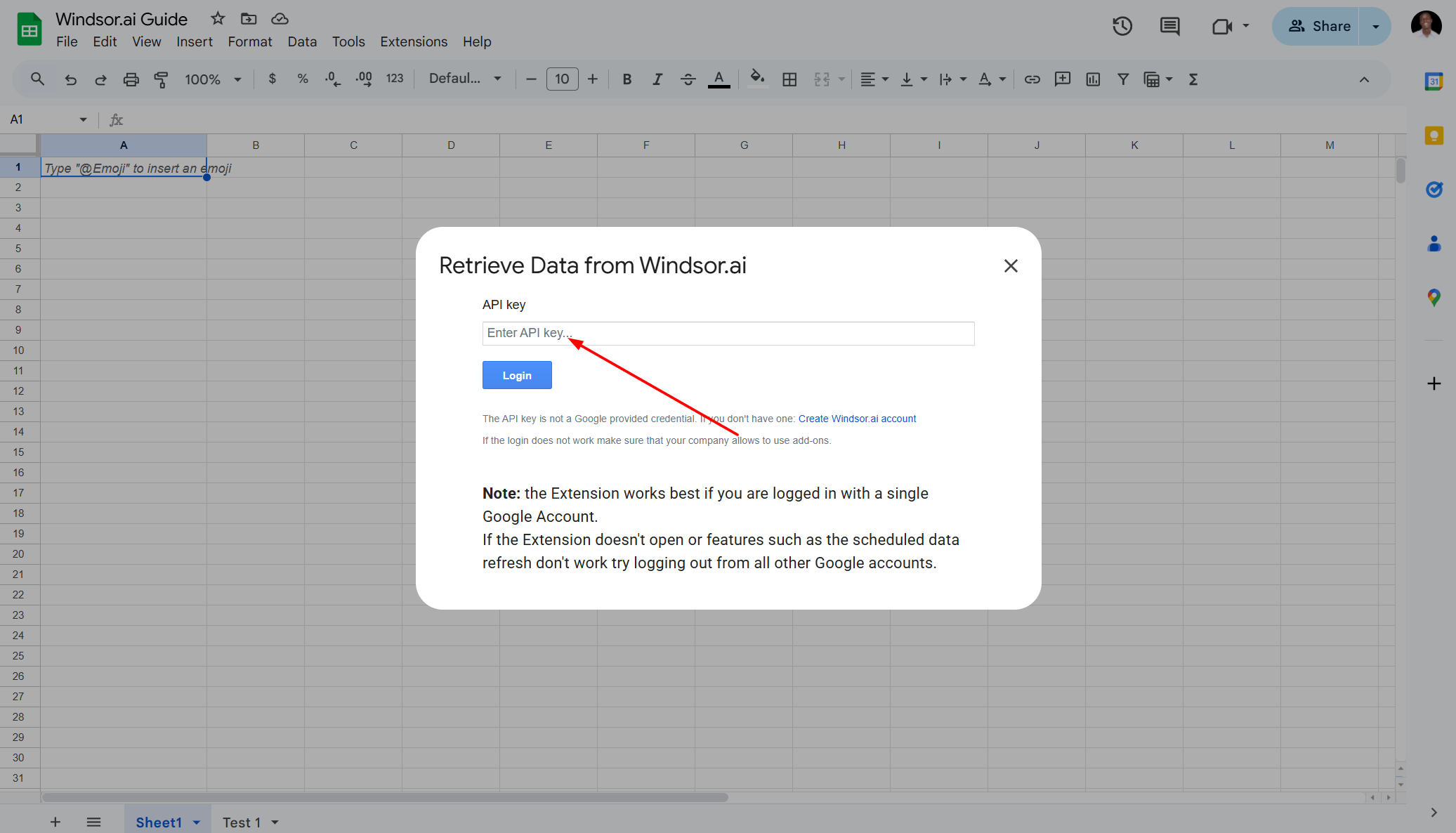
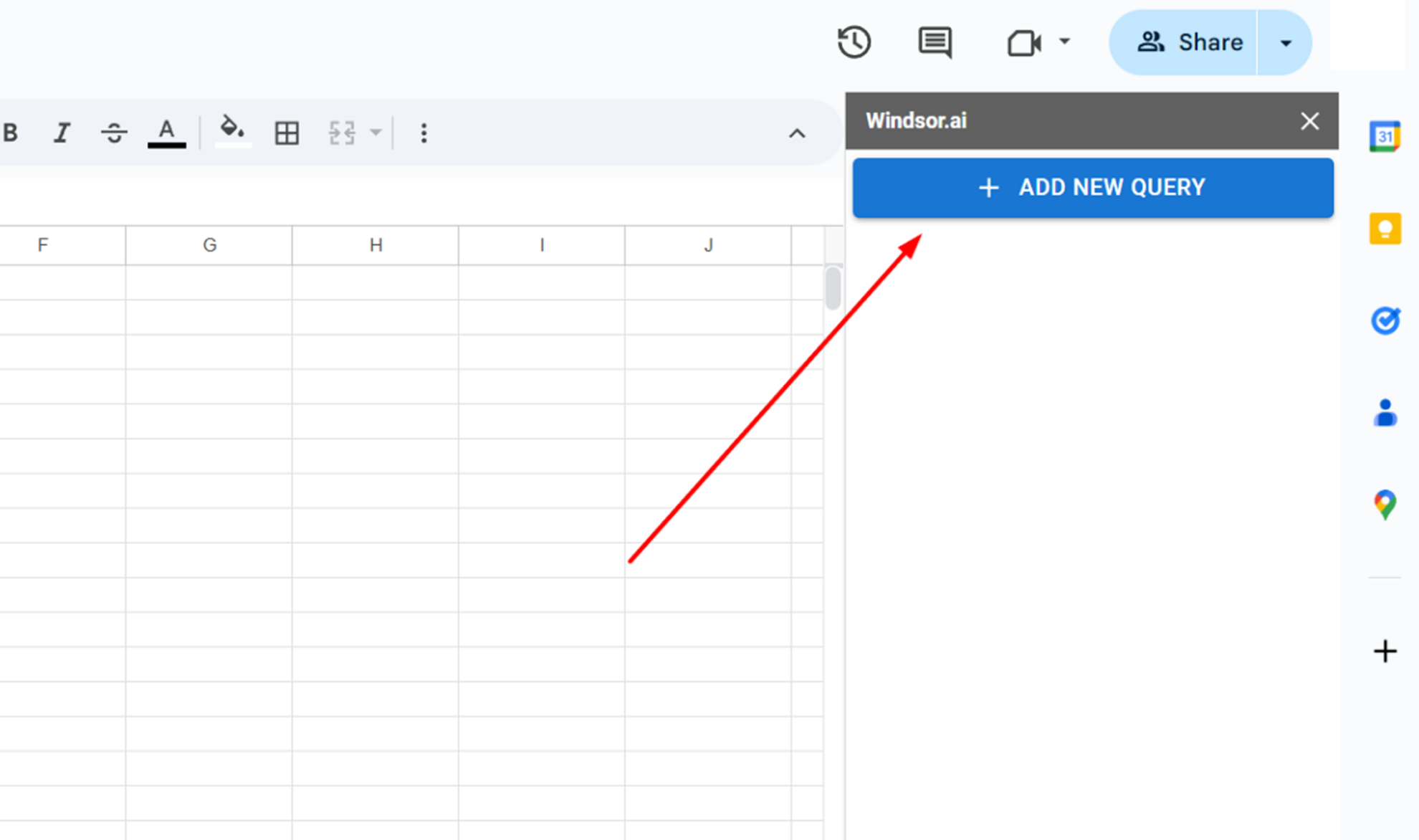
With Windsor.ai’s ELT connectors, you can seamlessly integrate large datasets from various channels into Google Sheets and transform raw data into actionable insights. Easily visualize your data using charts, graphs, and maps while leveraging the following benefits:
Windsor.ai consolidates data from multiple platforms into a single, accessible location for immediate analysis and reporting. By centralizing your data, you can uncover valuable insights, identify top-performing channels, and eliminate budget-draining strategies to optimize your marketing campaigns and spending.
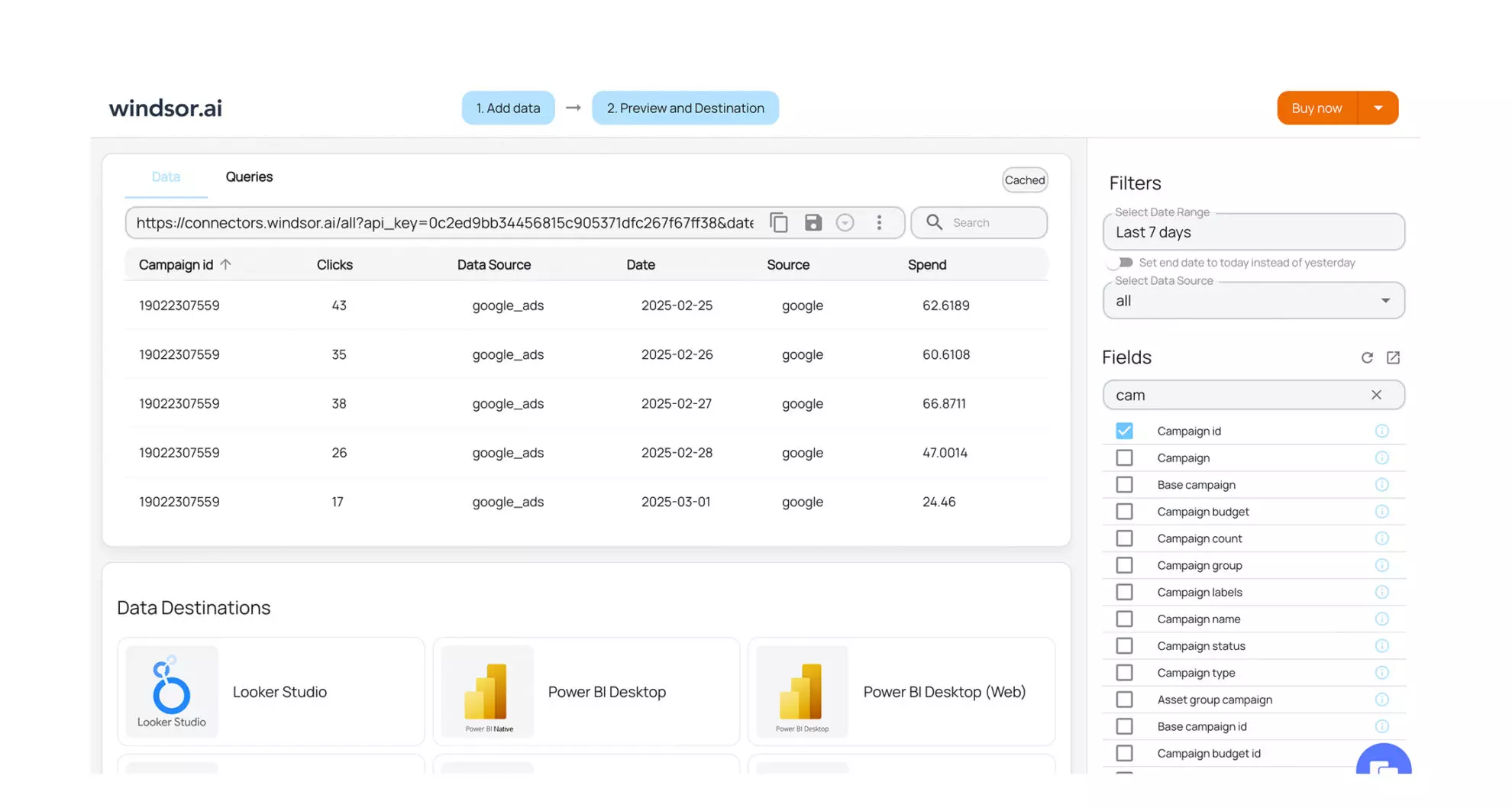
Windsor.ai automates reporting in Google Sheets while allowing you to customize the reports according to your data analytics needs. Select from hundreds of available metrics and dimensions to focus on the key insights that matter most to your business. Additionally, use custom filters to segment your audience based on interests, demographics, and behaviors to craft targeted marketing campaigns that drive engagement and sales. Finally, choose from a vast library of our free Google Sheets reporting templates.
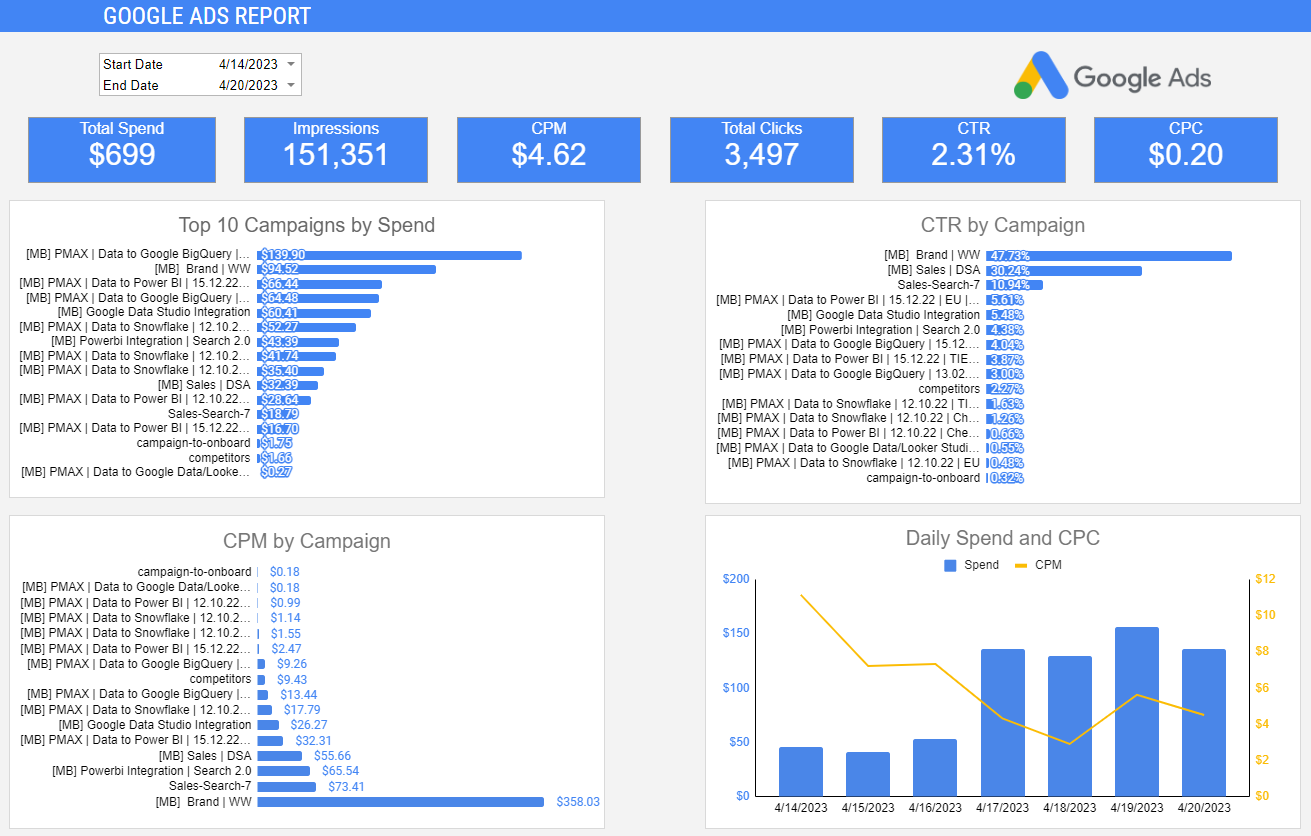
Create predictive models and forecast future trends by merging Google Sheets’ internal metrics with historical data from other sources. Use this data to forecast what’s going to identify emerging opportunities, anticipate market shifts, and make informed decisions that put your business ahead of the competition.
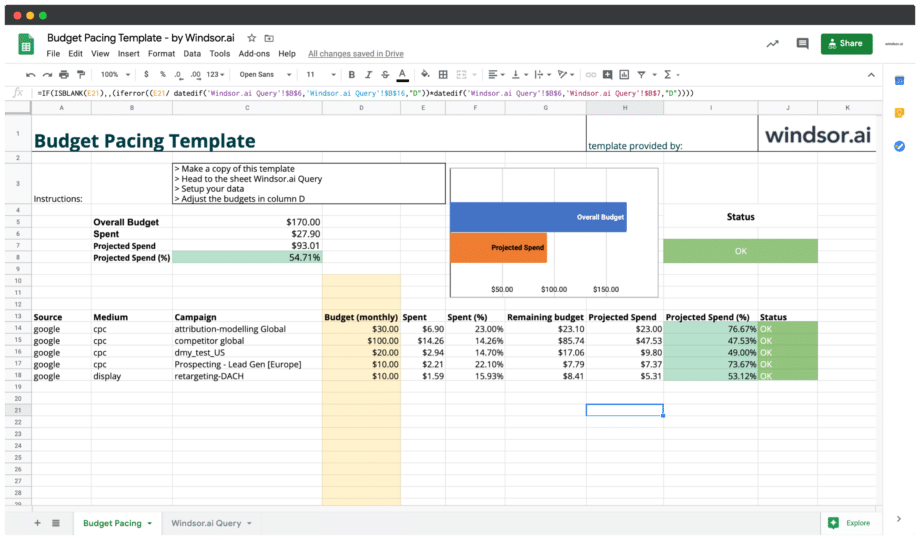
Configure alerts in Google Sheets based on predefined thresholds or triggers. For example, receive notifications when ad spending exceeds budget limits or when marketing performance deviates from expected benchmarks. Stay informed about key metrics in real time and take timely action to optimize your campaigns.
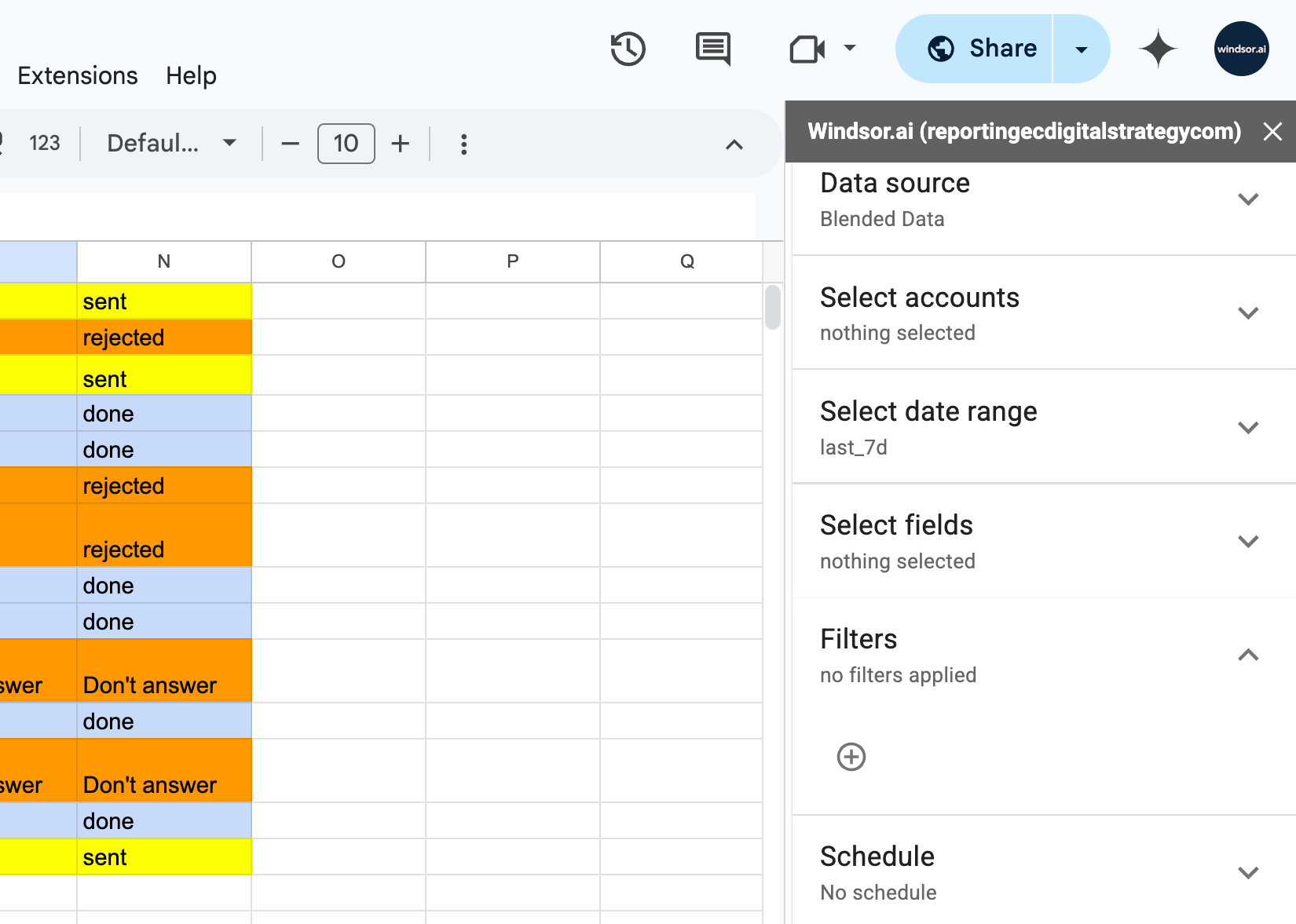
Windsor.ai consolidates data from multiple platforms into a single, accessible location for immediate analysis and reporting. By centralizing your data, you can uncover valuable insights, identify top-performing channels, and eliminate budget-draining strategies to optimize your marketing campaigns and spending.
Windsor.ai automates reporting in Google Sheets while allowing you to customize the reports according to your data analytics needs. Select from hundreds of available metrics and dimensions to focus on the key insights that matter most to your business. Additionally, use custom filters to segment your audience based on interests, demographics, and behaviors to craft targeted marketing campaigns that drive engagement and sales. Finally, choose from a vast library of our free Google Sheets reporting templates.
Create predictive models and forecast future trends by merging Google Sheets’ internal metrics with historical data from other sources. Use this data to forecast what’s going to identify emerging opportunities, anticipate market shifts, and make informed decisions that put your business ahead of the competition.
Configure alerts in Google Sheets based on predefined thresholds or triggers. For example, receive notifications when ad spending exceeds budget limits or when marketing performance deviates from expected benchmarks. Stay informed about key metrics in real time and take timely action to optimize your campaigns.
Google Sheets connectors are special tools that use ELT (Extract, Load, Transform) and Reverse ETL technology to sync external data sources, APIs, or third-party services with Google Sheets.
Windsor.ai’s Google Sheets connectors allow users to seamlessly import data from platforms like Facebook, LinkedIn, Instagram, Google Ads, PayPal, QuickBooks, and many other data sources into spreadsheets for easier analysis and reporting. Our connectors help automate data updates, create custom dashboards, and use Google Sheets as a centralized data hub for collecting and organizing information from various systems.
Yes, we have helpful resources to help you get started. You can explore our official documentation and ready-to-use templates for seamless Google Sheets data integration with Windsor.ai:
Google Sheets dashboards simplify complex data by presenting it in a clear, visual format. This enables you to quickly identify patterns, track trends, and extract key insights to make data-driven decisions. For in-depth data visualization, choose Windsor.ai’s Google Sheets dashboard templates that are absolutely free to use and can help uncover valuable insights into your marketing and business strategies.
To begin, you need to have the following things prepared:
