Connect HubSpot to Google Sheets
Quickly import your HubSpot data into Google Sheets for in-depth analysis.
Our data integration platform automates HubSpot reporting, so you can focus on what matters the most – optimizing your pipeline, tracking lead performance in real time, and aligning your team around meaningful data that drives results.
Forget CSVs. Stop copy/paste. Connect data in 2 minutes. No code required.
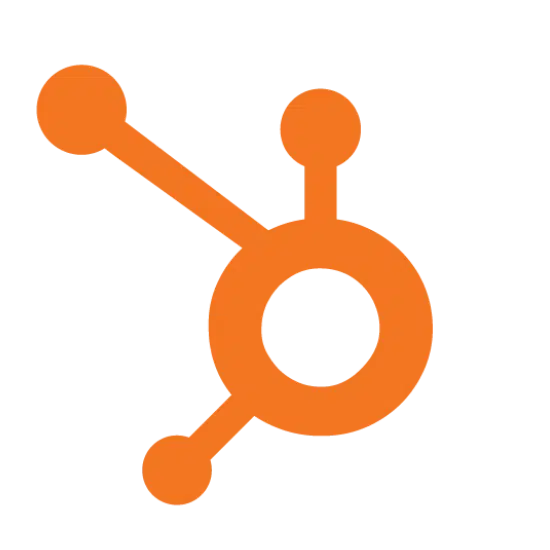

Turn your raw data into actionable insights with HubSpot to Google Sheets integration
By integrating your HubSpot CRM data into Google Sheets, you gain flexible, up-to-date insights into your marketing, sales, and customer service performance within one spreadsheet. This integration allows informed decision-making and unlocks benefits like:
Automate reporting
Automate reporting
Windsor.ai automates the syncing of HubSpot data to Google Sheets, keeping key metrics like conversion rates, pipeline velocity, and revenue attribution up to date — no manual copy-paste or exports needed.
Enhance team collaboration
Enhance team collaboration
Share live dashboards across teams, set custom views for different departments, and use built-in Google Sheets features to annotate, comment, and forecast to helping your entire organization stay aligned with the latest analytics.
Centralize your data
Centralize your data
Merge HubSpot data, including leads, contacts, deals, and lifecycle stages, and others with metrics from Google Analytics, ad platforms, CRMs, and other sources. Windsor.ai makes it easy to bring everything into one Google Sheet for a unified view of your customer journey and funnel performance.
Using Windsor.ai connector to import data from HubSpot into Google Sheets
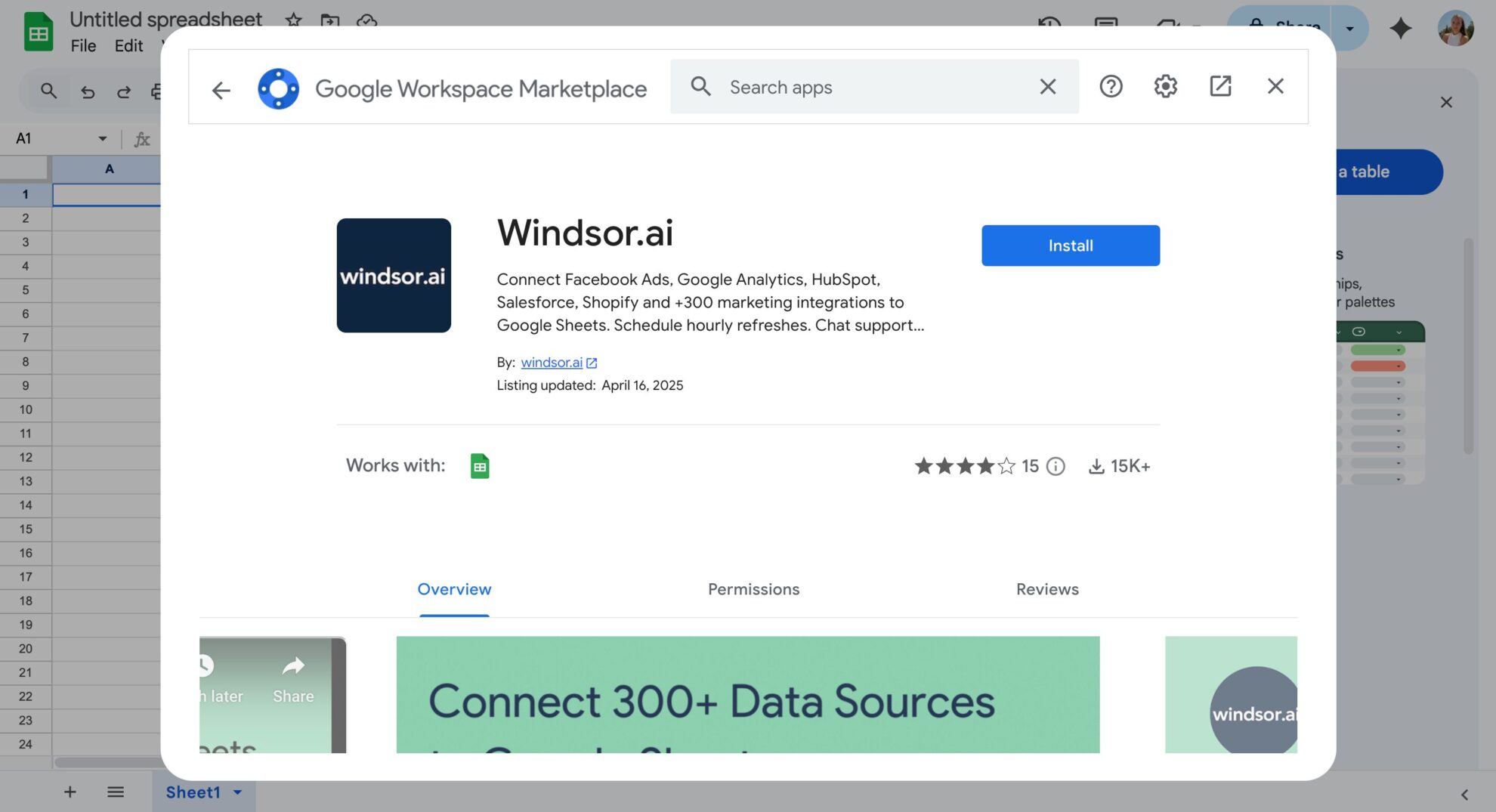

How to connect HubSpot to Google Sheets in Windsor.ai
Make sure you have the following prerequisites before setting up the connector:
- HubSpot account
- Google Sheets document
- Active Windsor.ai account
Select your data source
Choose HubSpot as your data source and grant access to Windsor.ai.
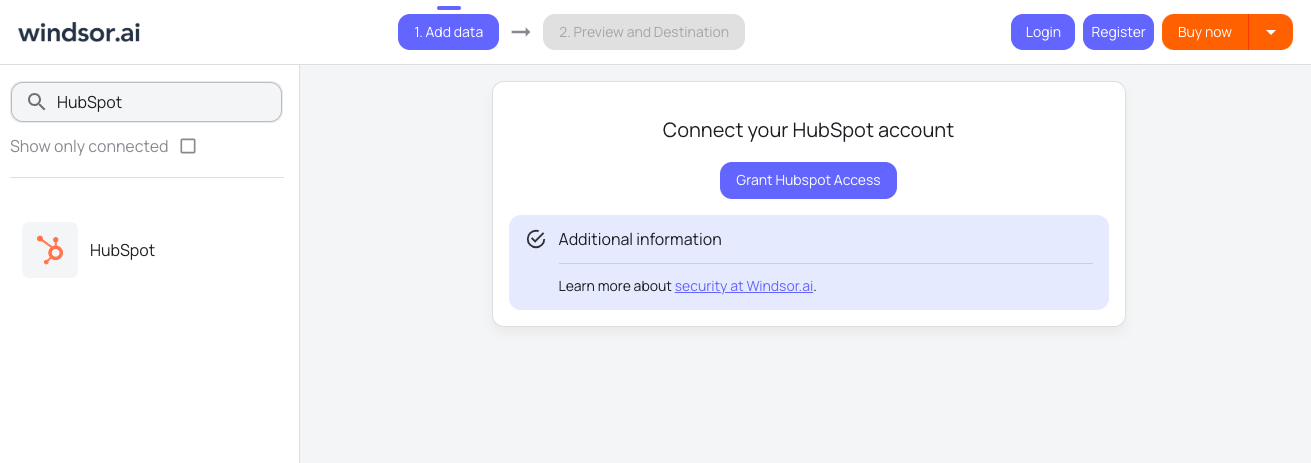
Select your destination
Set Google Sheets as the destination for your data.

Select the reporting metrics and dimensions
Choose the data fields that you wish to show in your spreadsheet.

Follow the setup instructions to complete the integration
Depending on the integration method you choose, set up the connection by following the prescribed steps, whether through an extension or directly via an in-app destination task.


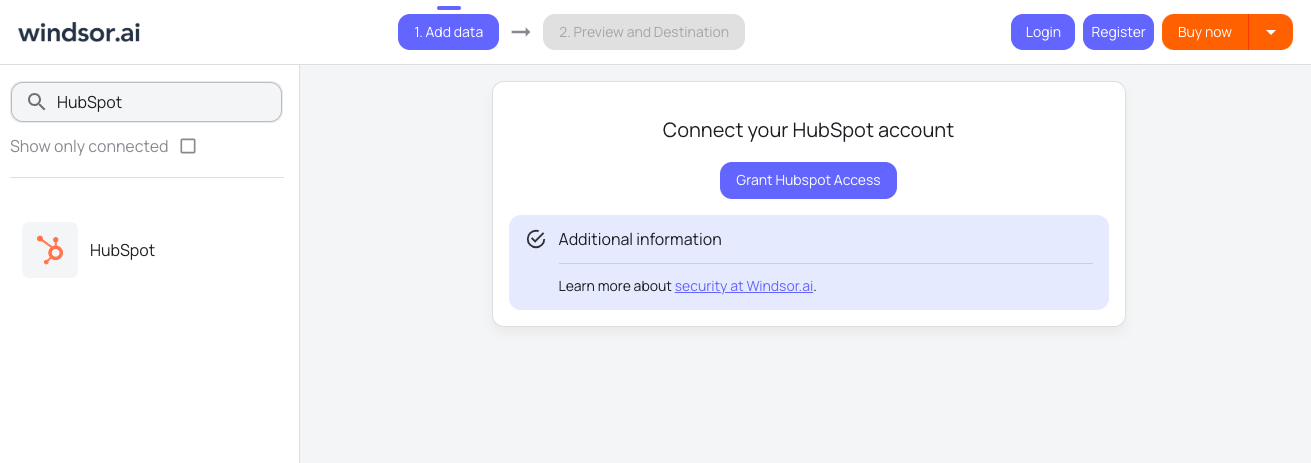



FAQs
What is Google Sheets?
Google Sheets is a cloud-based spreadsheet application that allows users to enter, edit, and manage data in real-time, supporting simultaneous collaboration. With features like revision history for tracking changes, offline access via desktop and mobile apps, and compatibility with various file formats (CSV, TSV, XLT, ODS, etc.), Google Sheets is a versatile tool for data management and analysis.
Do you have helpful links to get started with integrating HubSpot and Google Sheets using Windsor.ai?
Yes, we have helpful resources to help you get started. You can explore our official documentation and ready-to-use templates for seamless HubSpot to Google Sheets integration with Windsor.ai:
How much does it cost to integrate HubSpot into Google Sheets with Windsor.ai?
Windsor.ai’s pricing for HubSpot to Google Sheets data integration can vary depending on your use case and data volume. We offer transparent pricing plans tailored to diverse business needs and budgets.
How much time do I need to create the HubSpot and Google Sheets integration?
Using Windsor.ai’s no-code ETL connector, you can integrate HubSpot with Google Sheets in a few minutes, benefiting from a quick and stress-free setup process.
Popular HubSpot integrations
Import your HubSpot data into any destination using Windsor.ai.
Tired of manual HubSpot data exports? Try Windsor.ai today to automate your reporting















