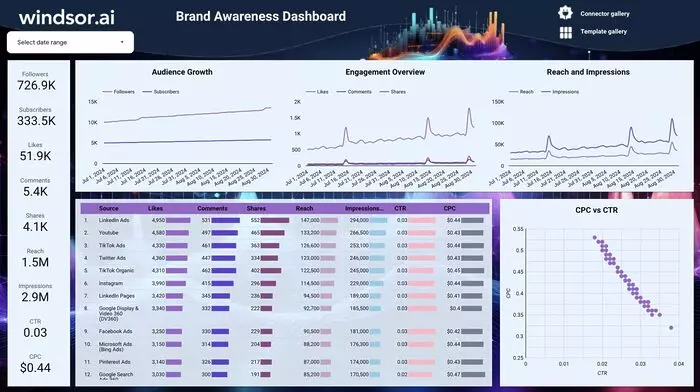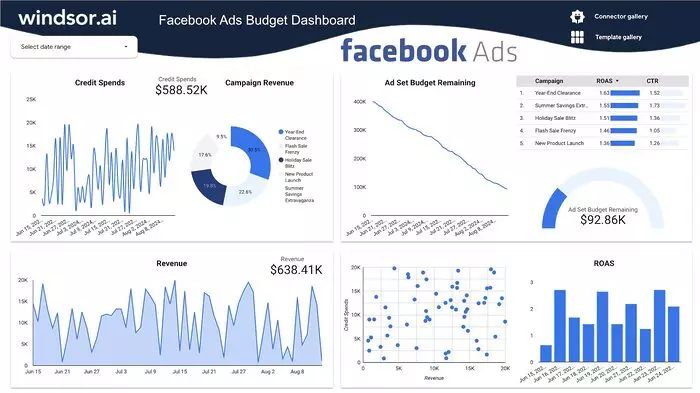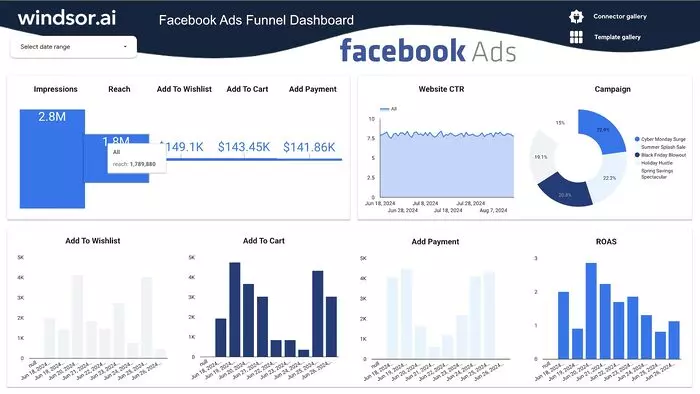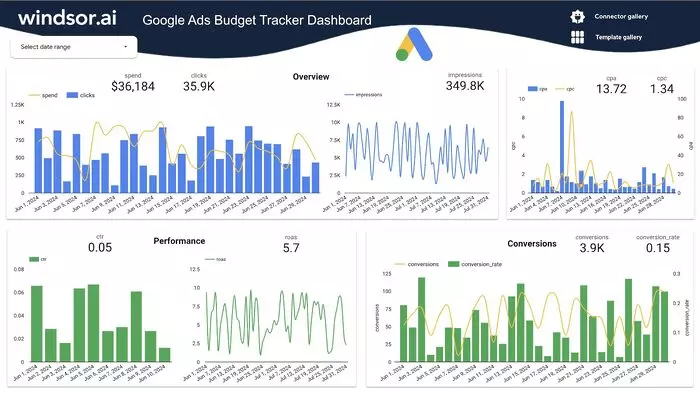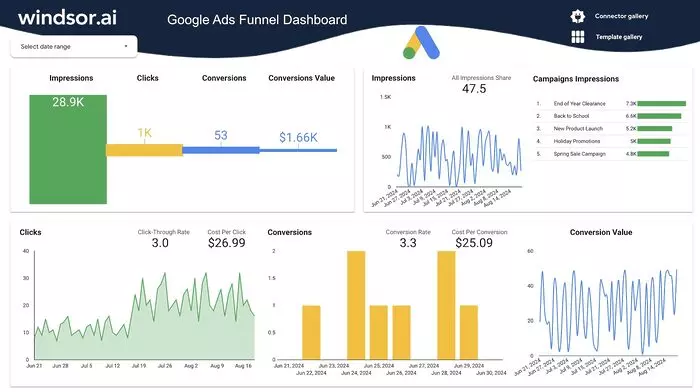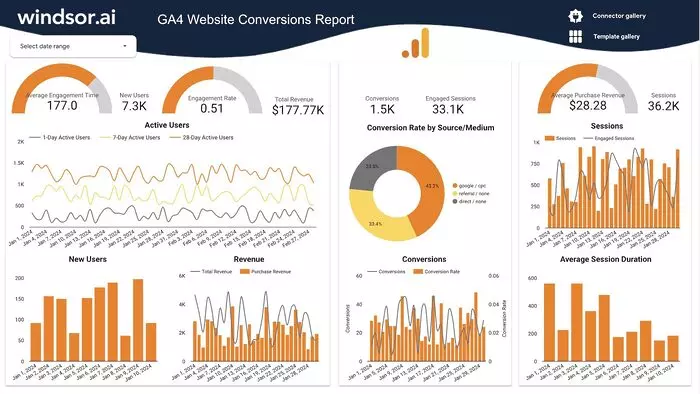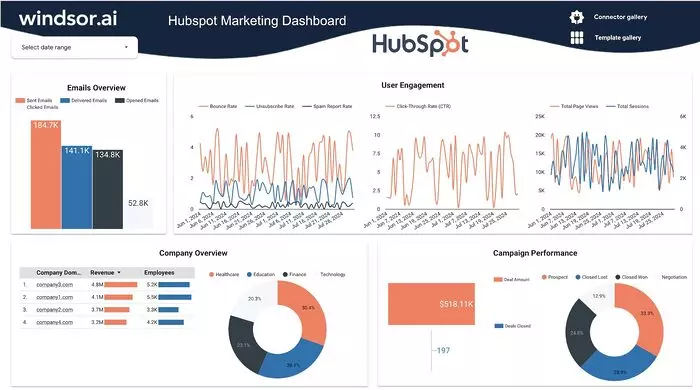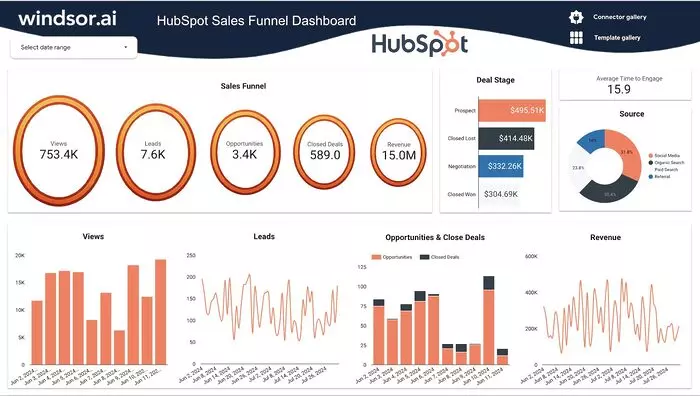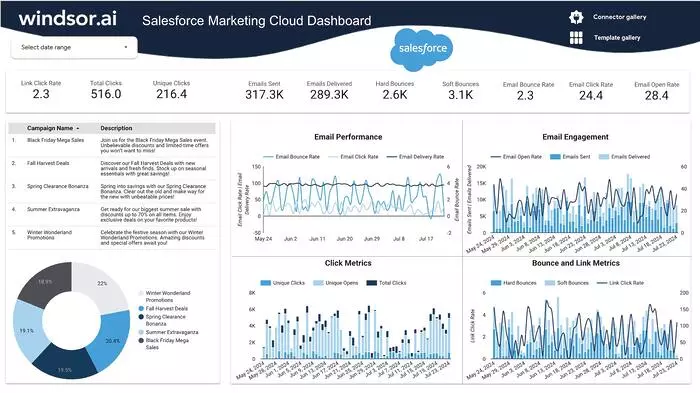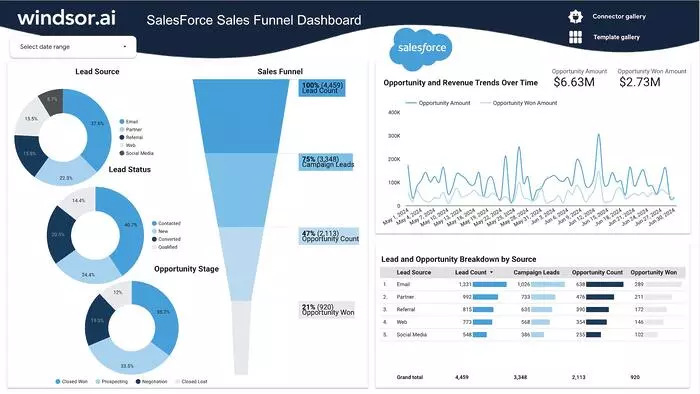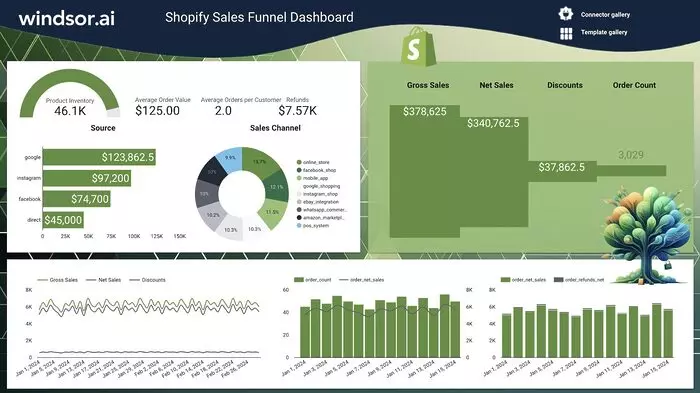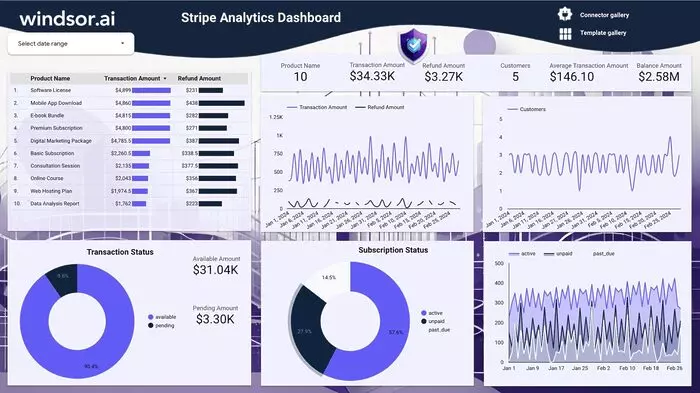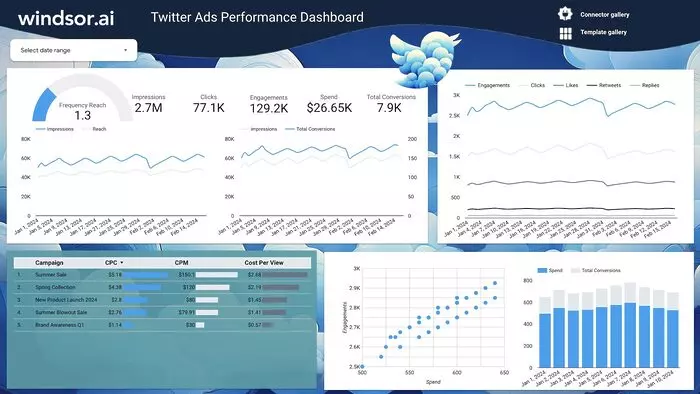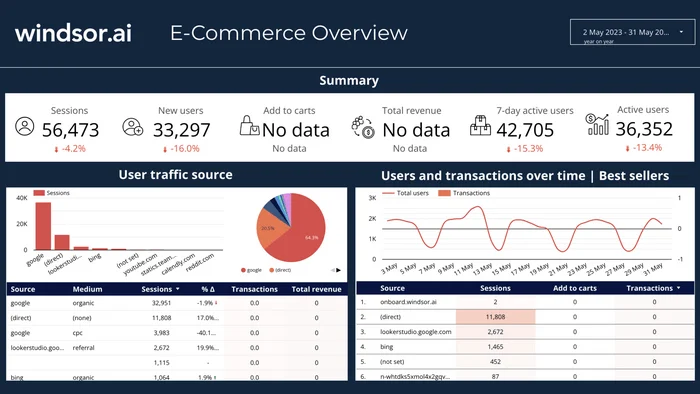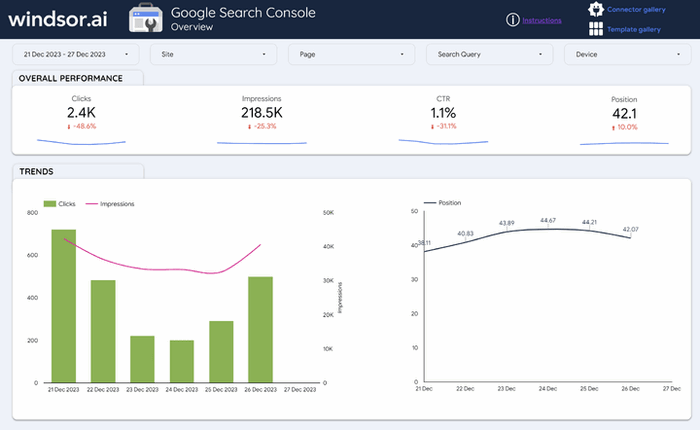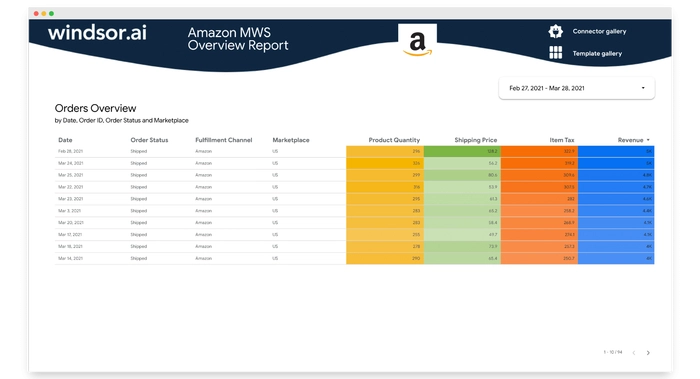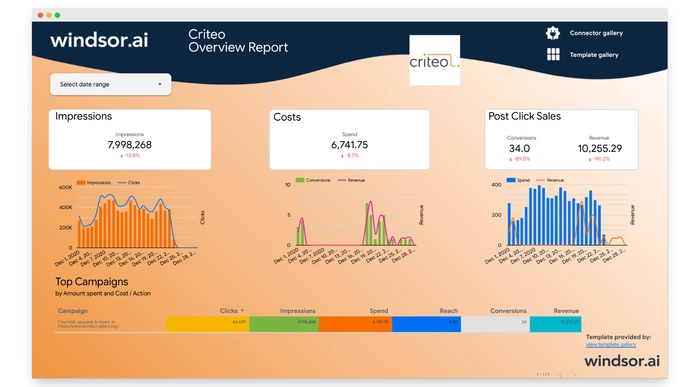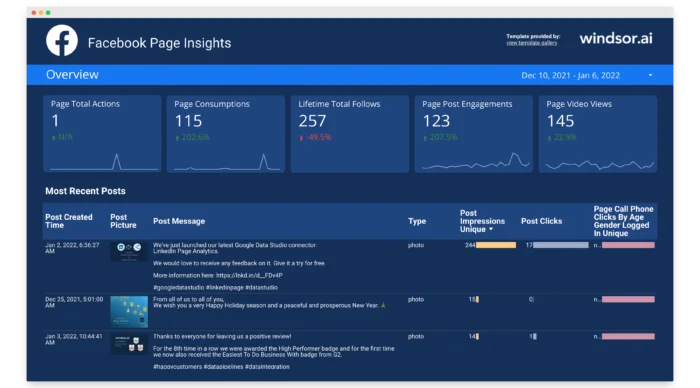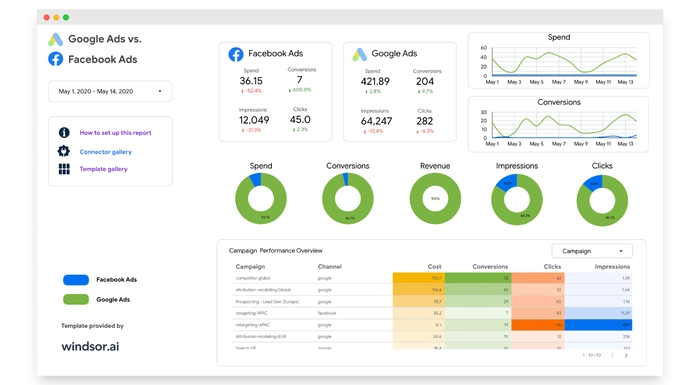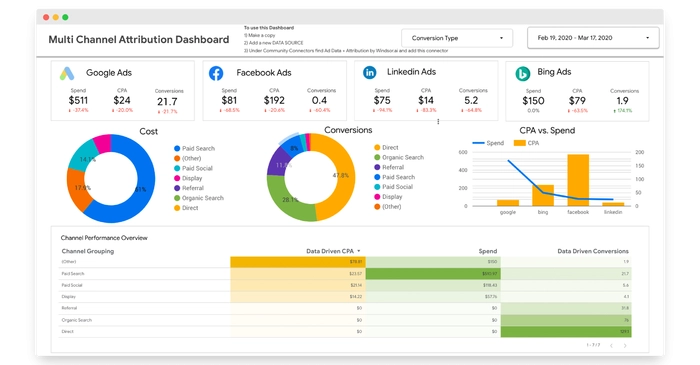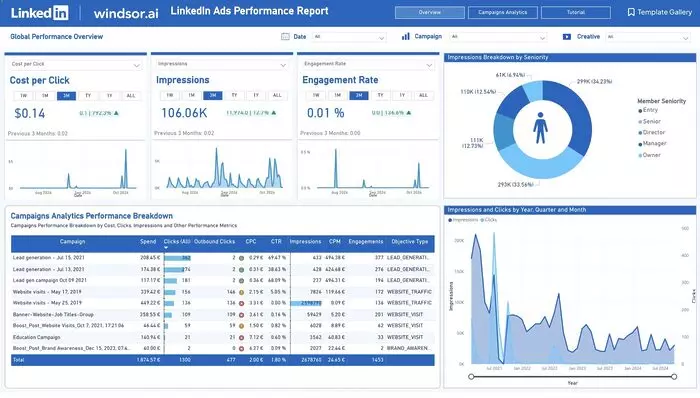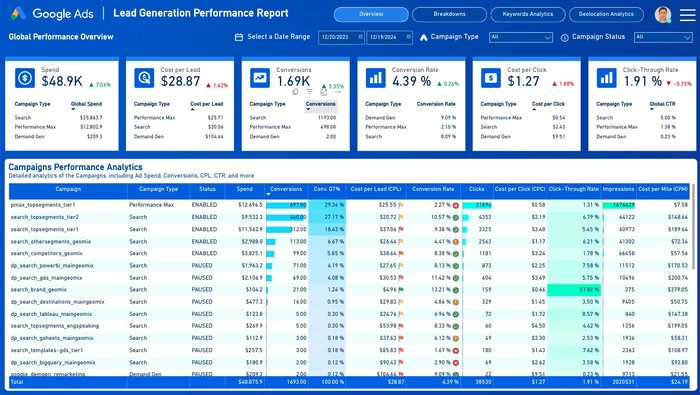60+ Free Looker Studio Templates & Dashboards
Simplify your Looker Studio reporting with Windsor.ai’s ready-to-use templates.
Skip the hassle of building dashboards from scratch—explore our gallery of free, customizable Looker Studio templates to quickly connect your data from various platforms and start generating insights.
Windsor.ai also enables codeless data syncing from 325+ sources to Looker Studio in minutes, so you can instantly analyze cross-channel performance in one unified view.
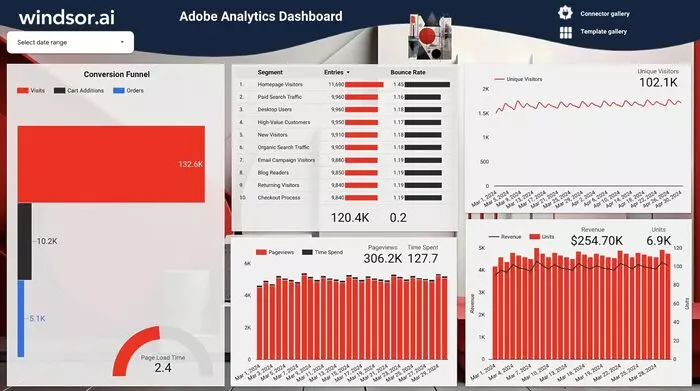
Free Adobe Analytics Dashboard Template on Looker Studio

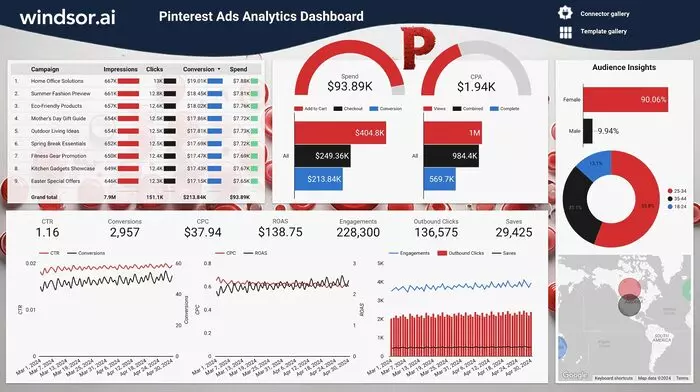
Free Pinterest Ads Dashboard Template on Looker Studio

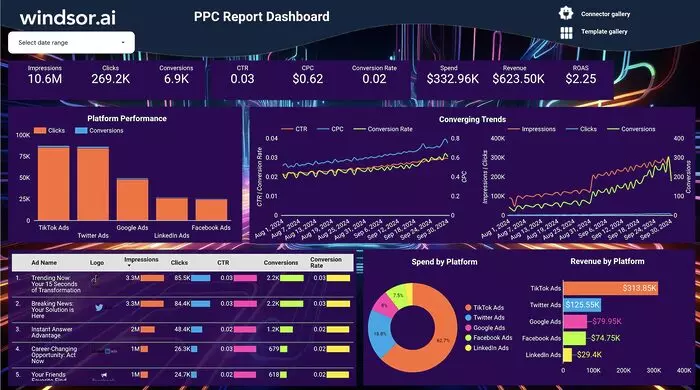
Free PPC Report Dashboard Template on Looker Studio




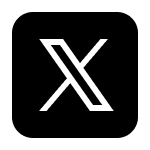
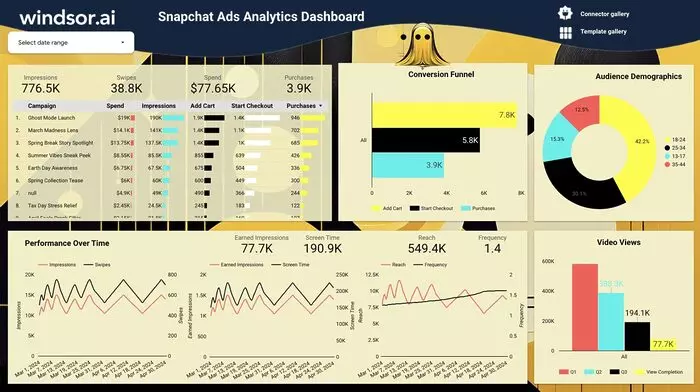
Free Snapchat Ads Dashboard Template on Looker Studio

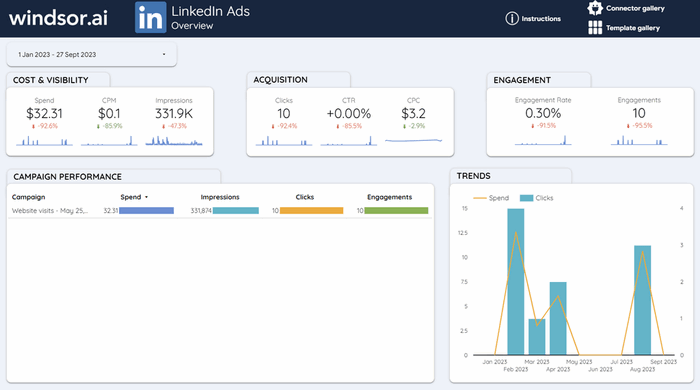
How to Connect Linkedin Ads to Looker Studio


Klaviyo Looker Studio Dashboard

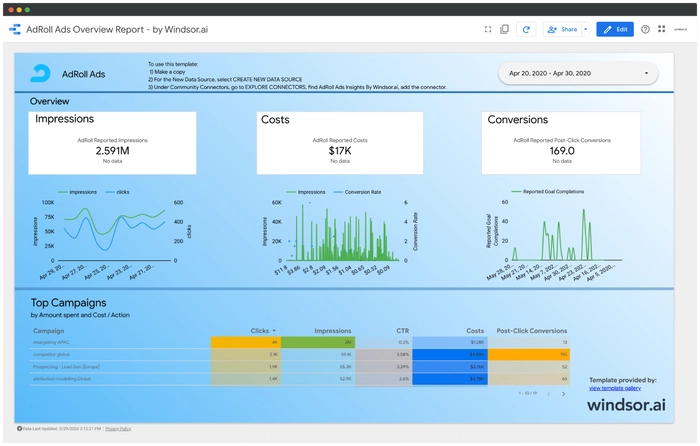
Looker Studio AdRoll Ads Overview Report

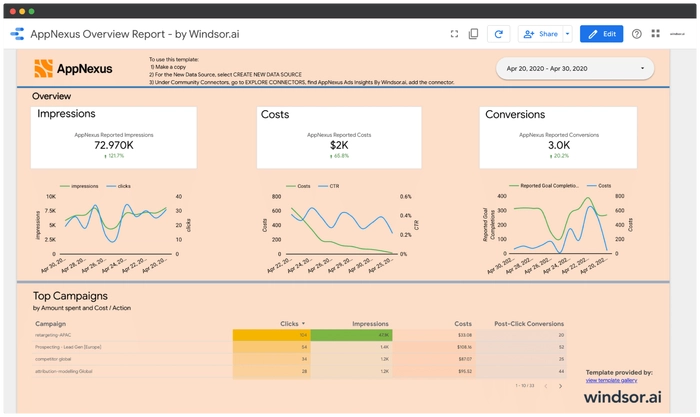
Looker Studio AppNexus Overview Report

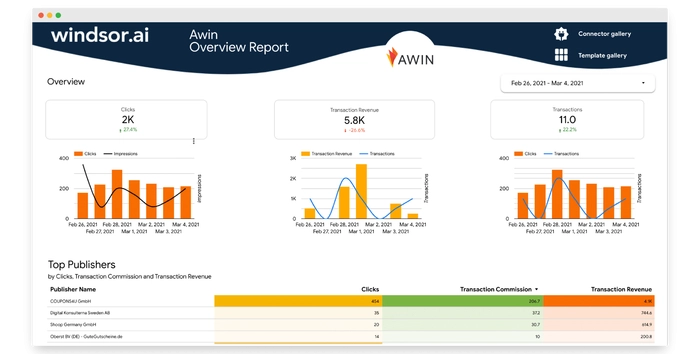
Looker Studio Awin Overview Report

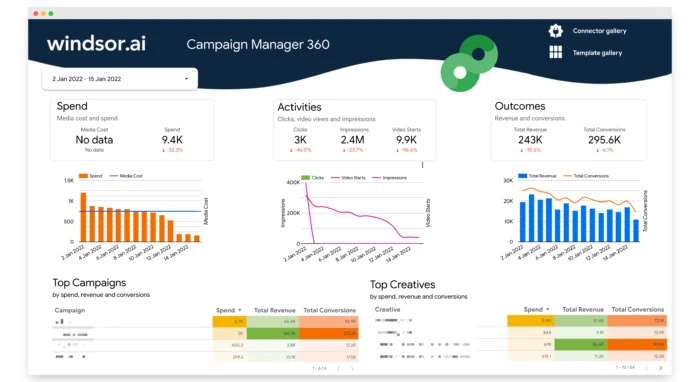
Looker Studio Campaign Manager 360 (DCM) Overview Report
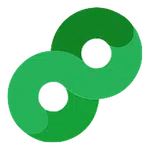
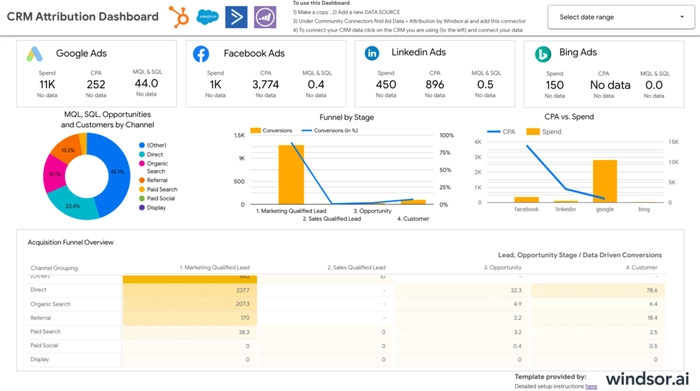
Looker Studio CRM Attribution Dashboard Template



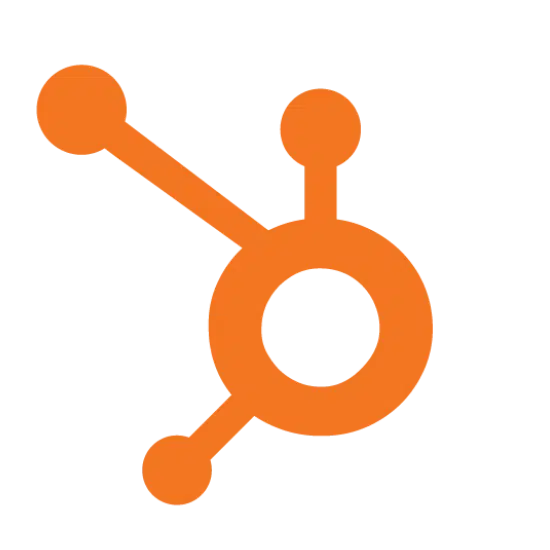


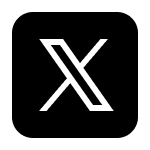
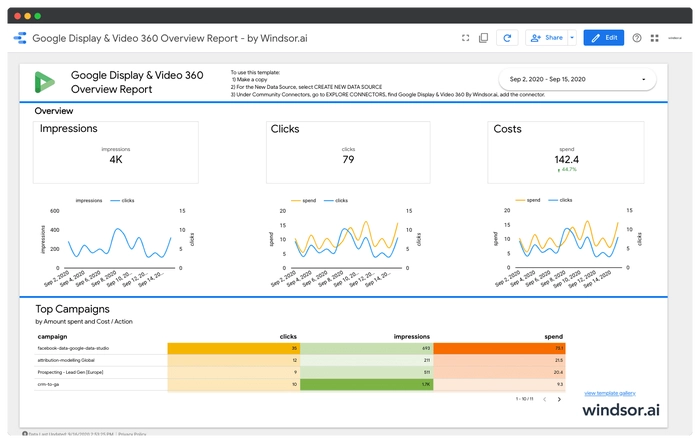
Looker Studio DV 360 Overview Report
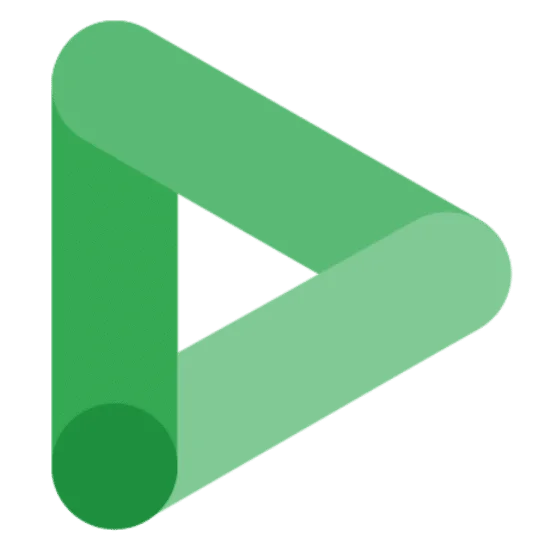
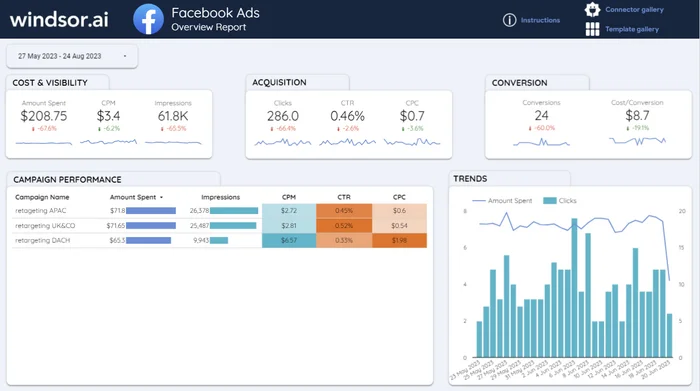
Looker Studio Facebook Ads Dashboard Template

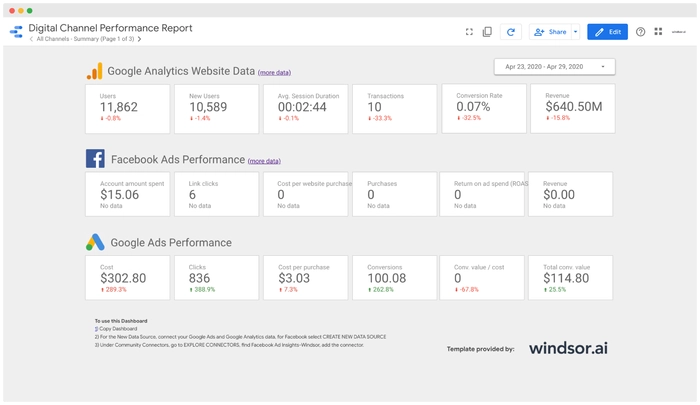
Looker Studio Facebook Ads E-commerce Dashboard Template



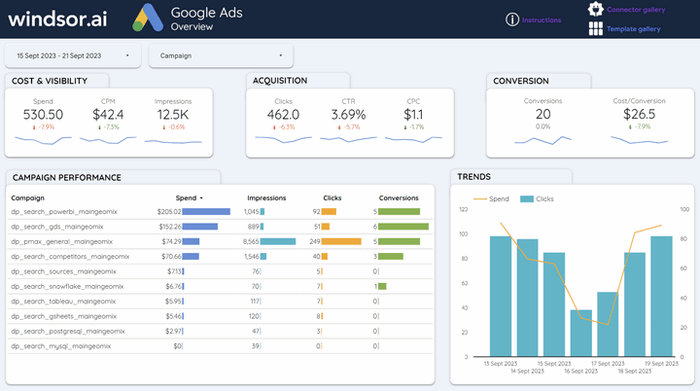
Looker Studio Google Ads Dashboard Template

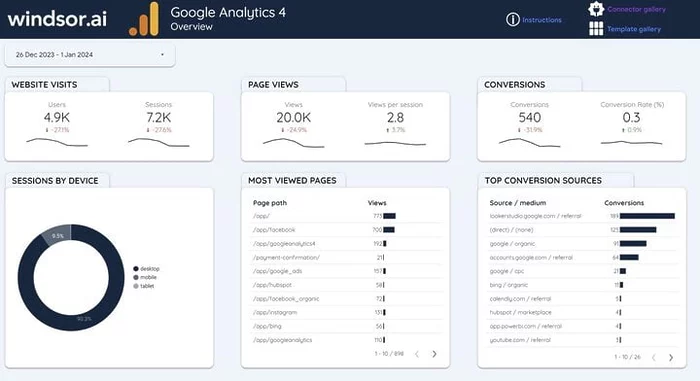
Looker Studio Google Analytics 4 Dashboard Template


Looker Studio Google My Business Dashboard Template

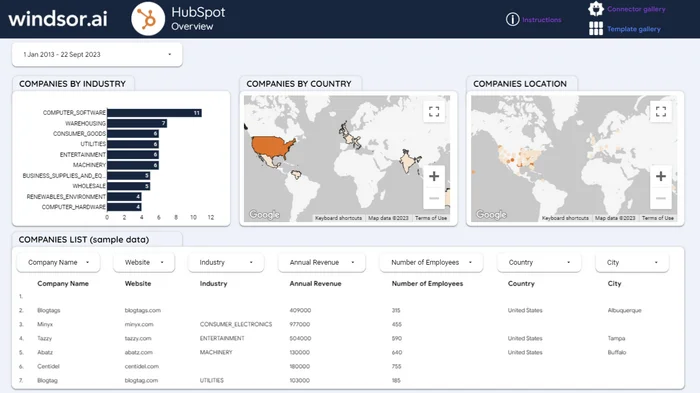
Looker Studio HubSpot Dashboard Template
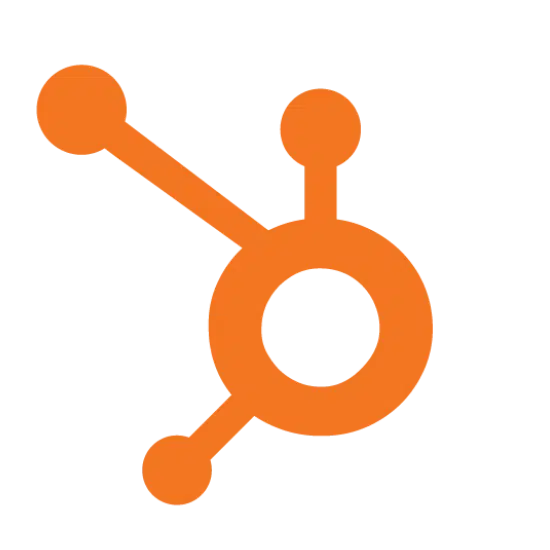
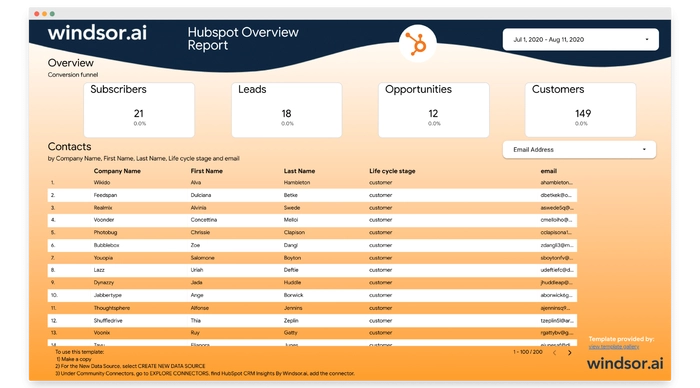
Looker Studio HubSpot Overview Report
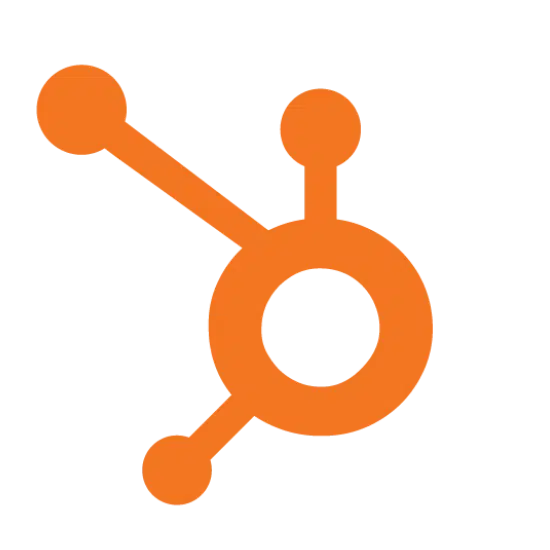

Looker Studio Instagram Insights Overview Report

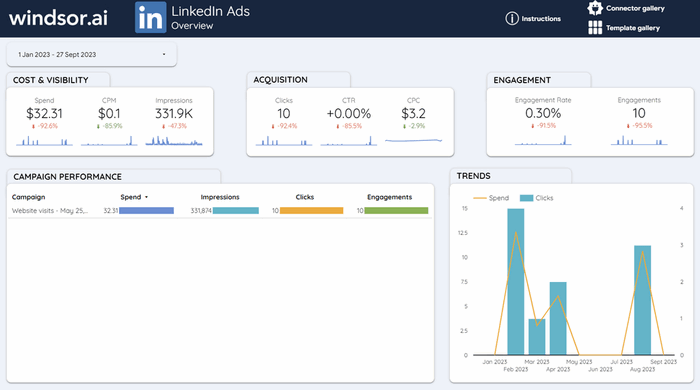
Looker Studio LinkedIn Ads Dashboard Template

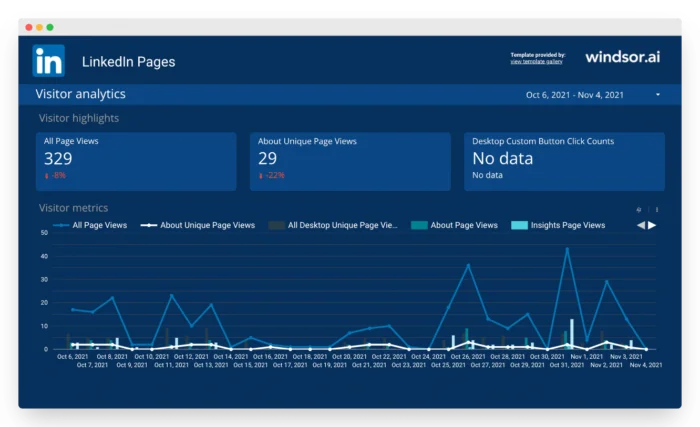
Looker Studio LinkedIn Pages Overview Report

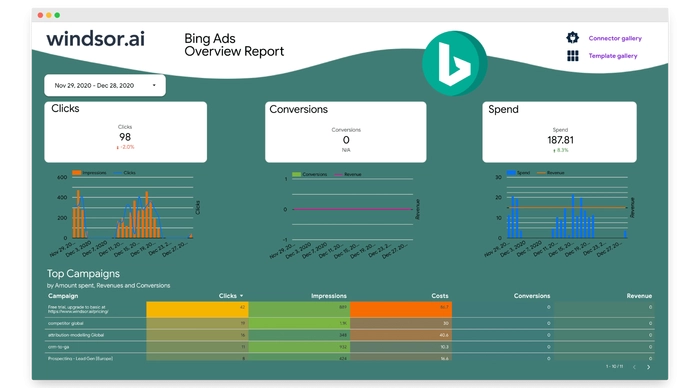
Looker Studio Microsoft Ads Overview Report

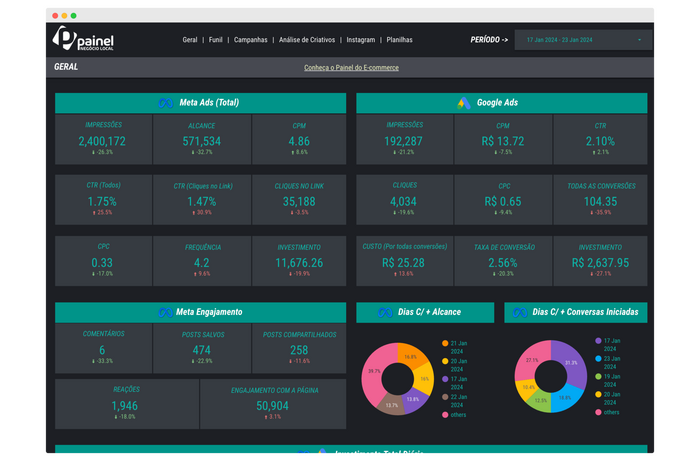
Looker Studio Painel Para Negócios Locais





Looker Studio Pinterest Ads Overview Report

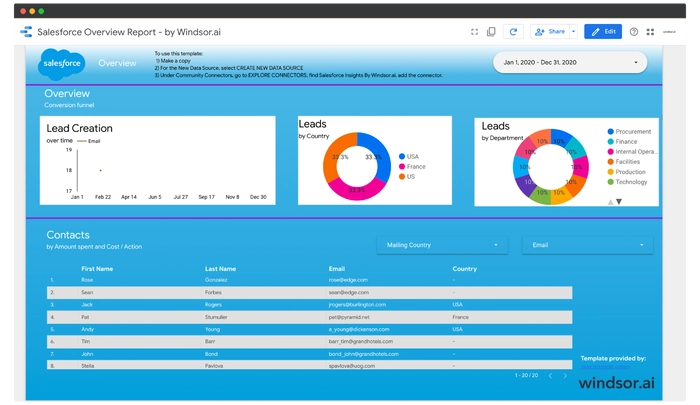
Looker Studio Salesforce Overview Report

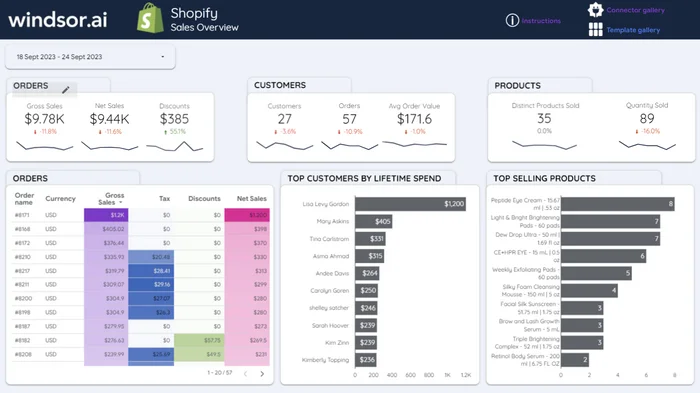
Looker Studio Shopify Dashboard Template

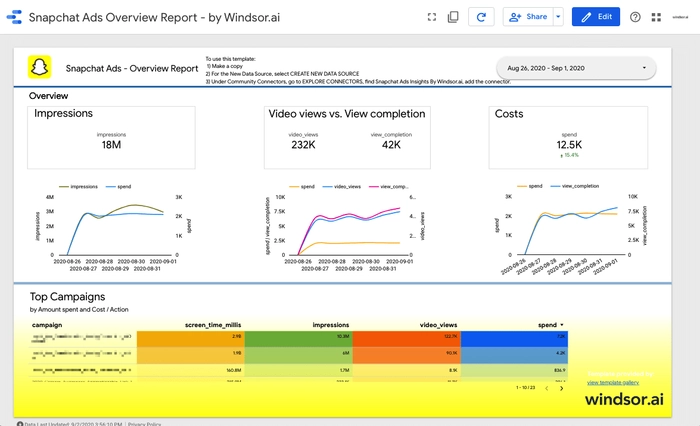
Looker Studio Snapchat Ads Overview Report

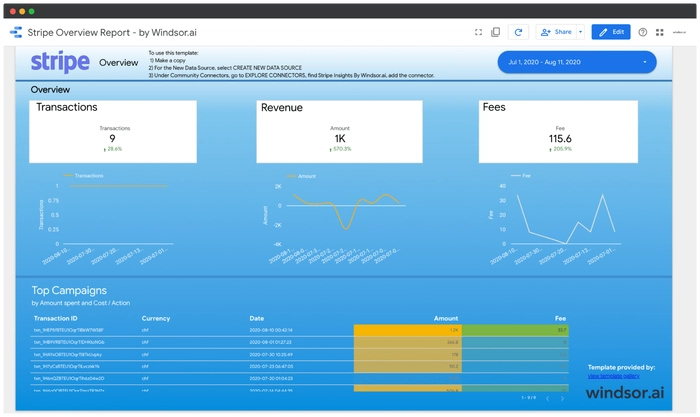
Looker Studio Stripe Overview Report

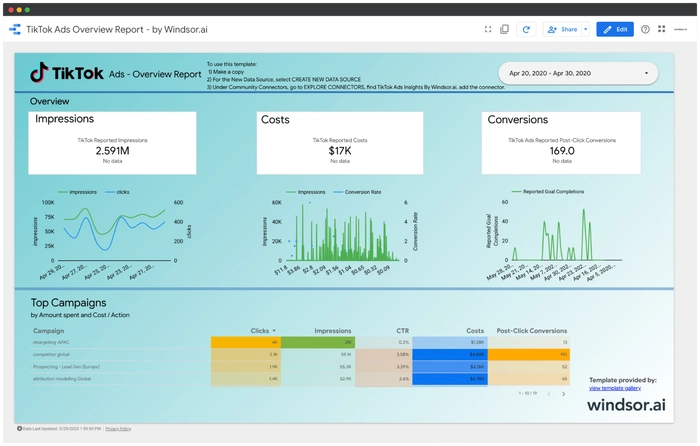
Looker Studio TikTok Ads Overview Report
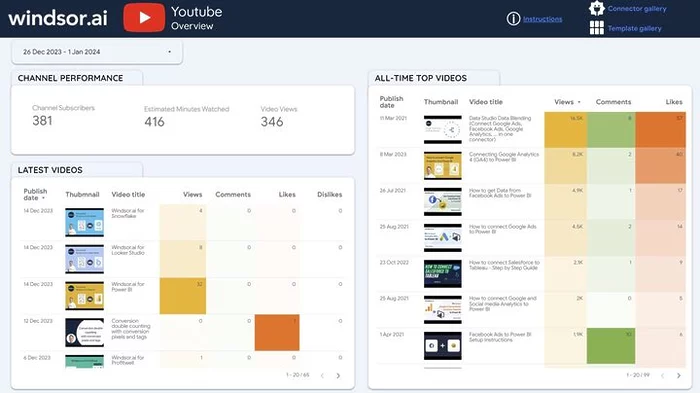
Looker Studio Youtube Channel Dashboard Template
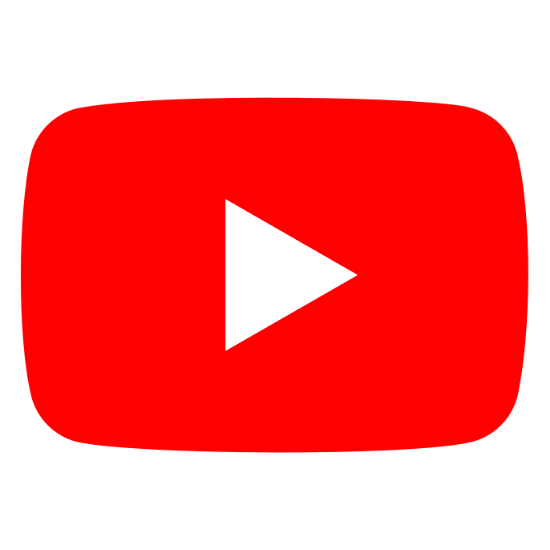
Looker Studio templates:
A powerful tool for marketers and data analysts
Looker Studio provides all the essential reporting tools, making it a go-to platform for creating comprehensive marketing dashboards. Its user-friendly interface, advanced design features, and seamless integration with Google’s native connectors—like Google Analytics, Google Ads, Google Sheets, and BigQuery—make it a favorite data visualization tool among marketers and analysts.
With these resources, you can effortlessly create customizable, intuitive reports that are easy to share with your team. The best way to master Looker Studio reporting is by using Windsor.ai’s tailor-made templates and dashboard examples.
How to set up Windsor.ai's Looker Studio templates
Configure the Looker Studio connector from Windsor.ai
Based on the data source you want to connect, configure the appropriate Windsor.ai’s Looker Studio connector.
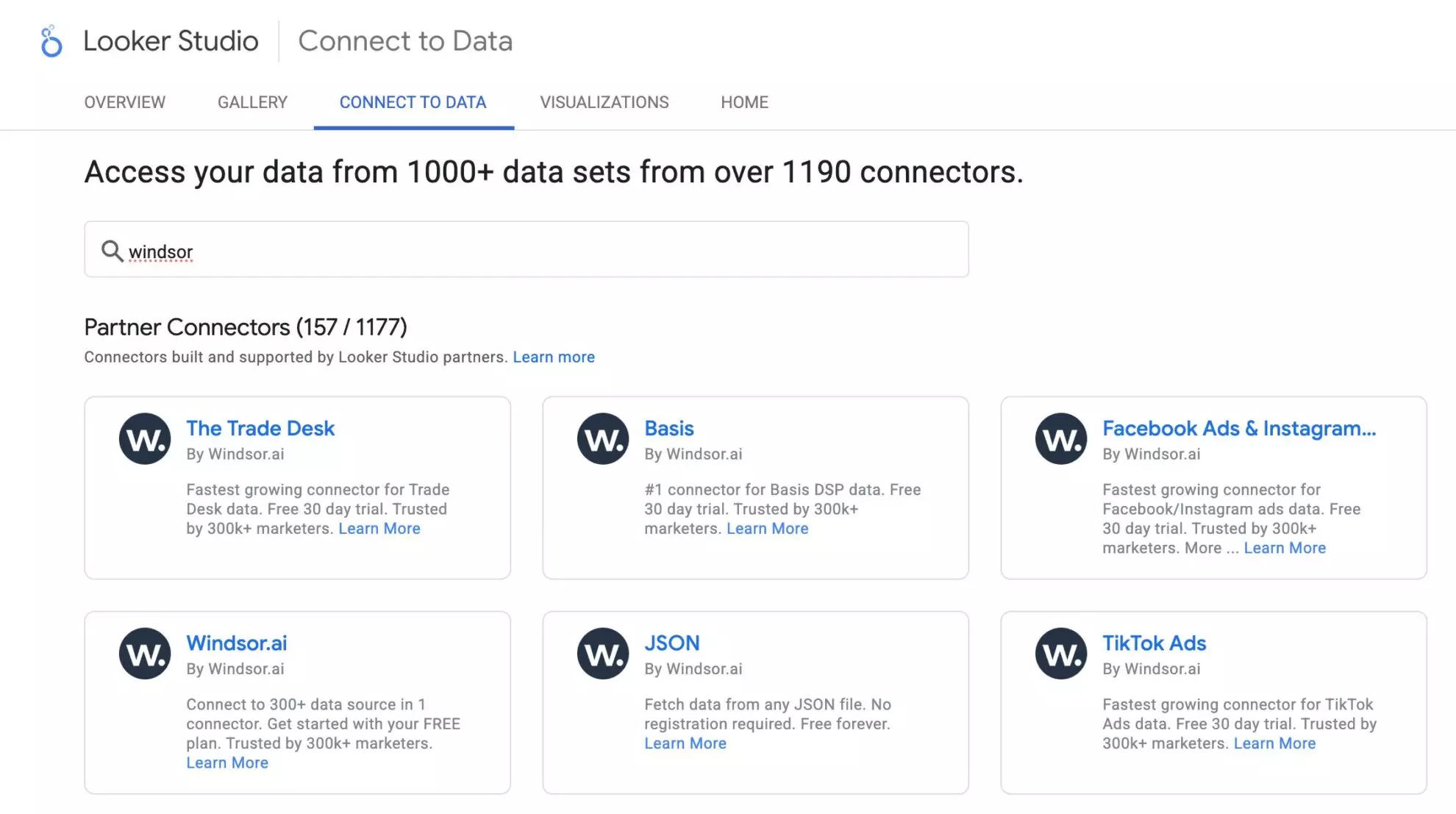
Set up the template
Once you finish installing the connector, open the necessary template page and make a copy of Windsor’s template (File -> Make a copy).
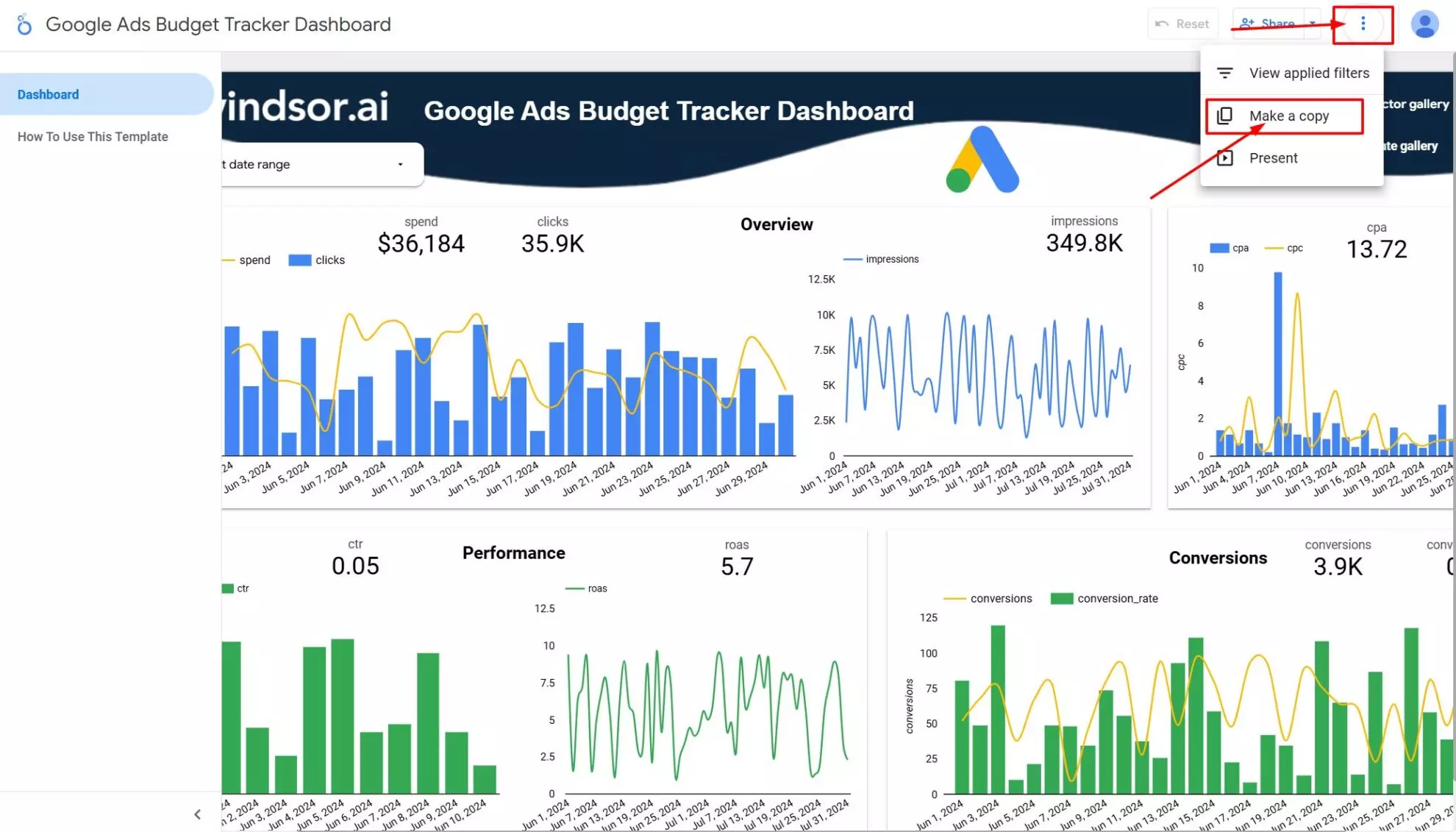
Customize the created report
Now, you can customize the created report by adding necessary fields and parameters.
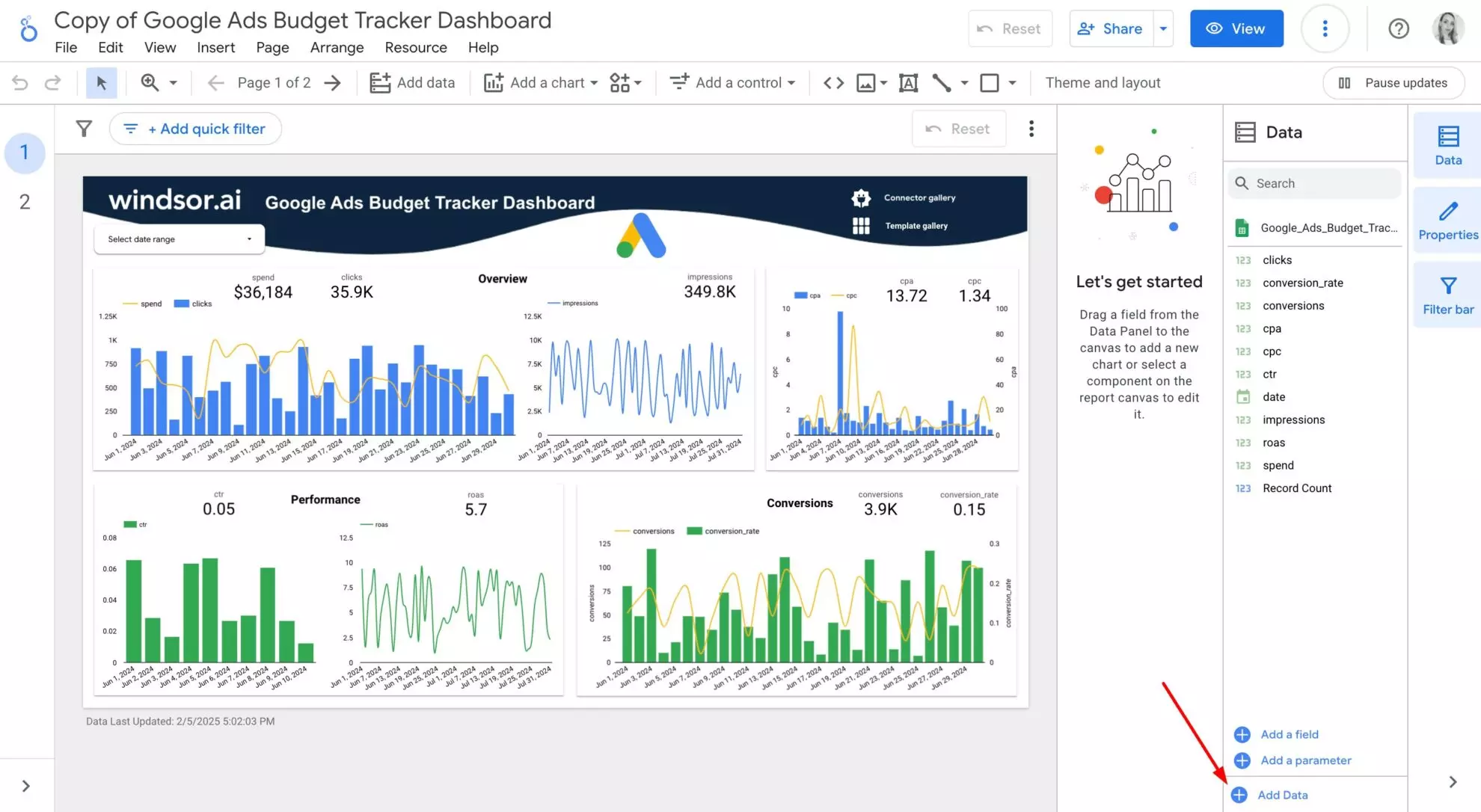
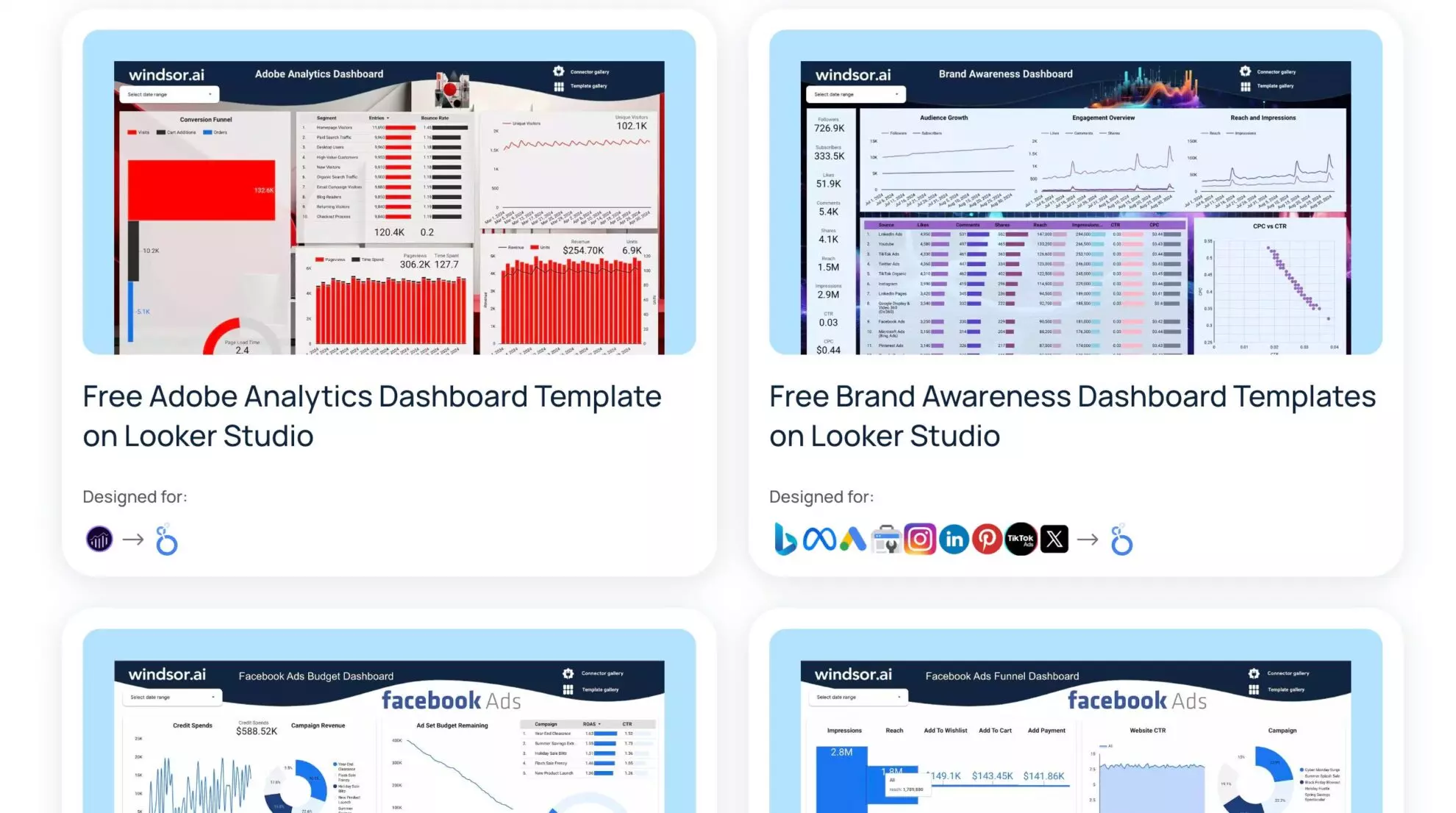
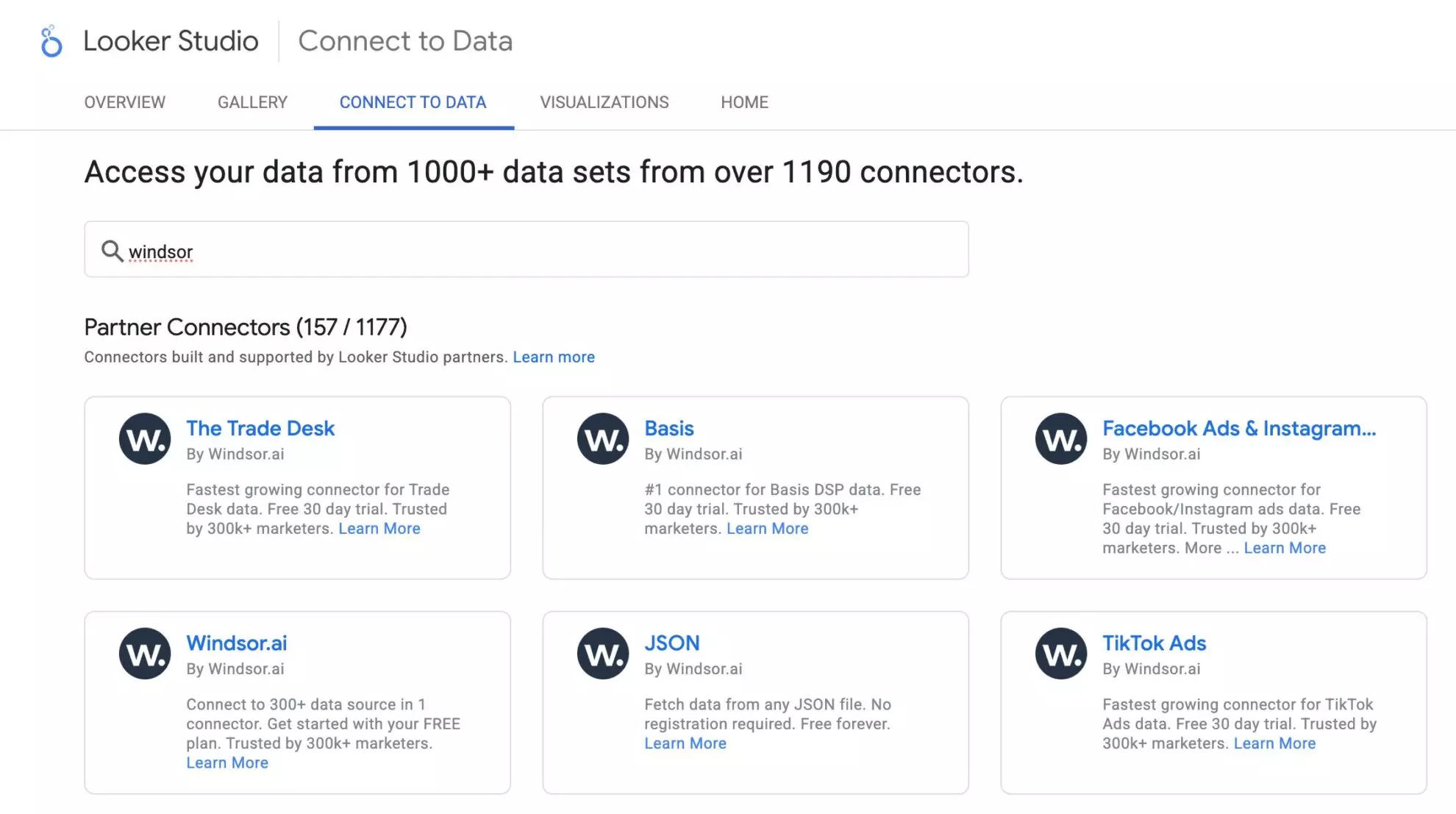
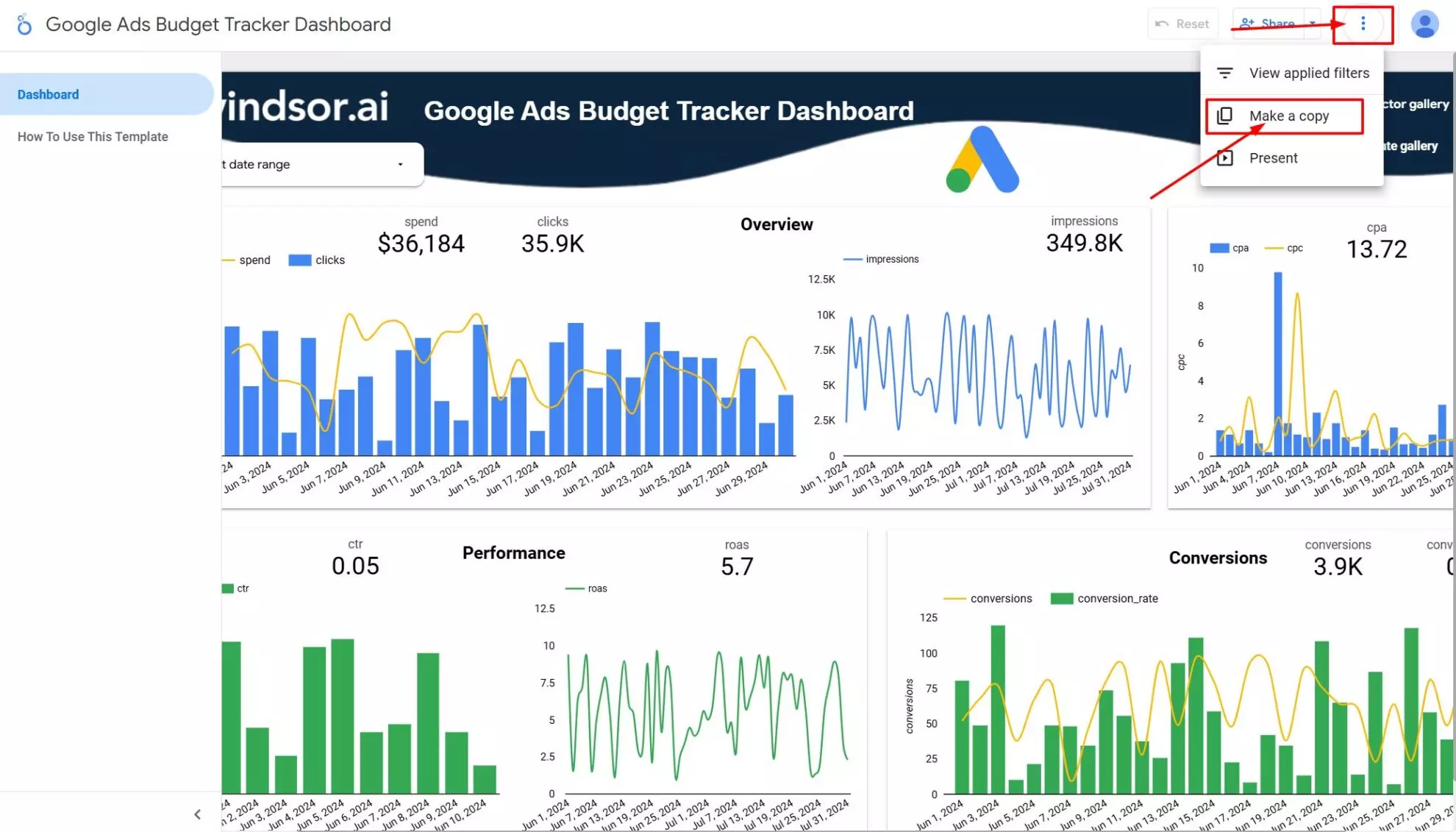
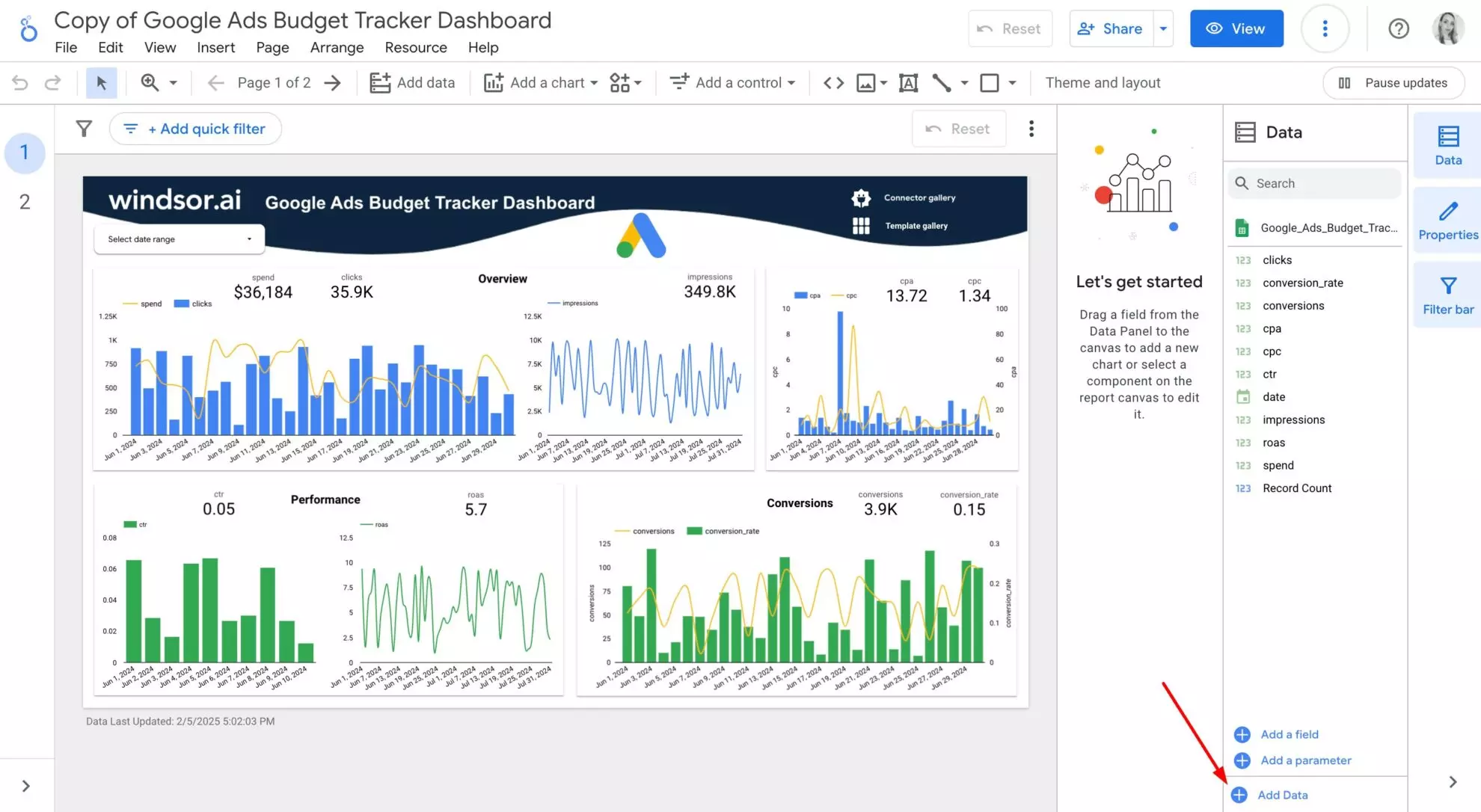
Take your reporting to the next level with Windsor.ai Looker Studio templates
By leveraging ready-made Looker Studio templates and dashboards developed by Windsor.ai, you can effortlessly report on your business or digital marketing performance without the hassle of manually searching for charts or graphs to visualize your data.
When reinforced with our robust data connectors, they allow you to streamline data collection and visualization, empowering you to make faster and more impactful business decisions thanks to these beneficial features:
Free of charge
Free of charge
The best part of using Looker Studio templates from Windsor.ai is that they are completely free of charge. Thus, it’s an affordable data reporting option for small businesses and startups on a tight budget.
Easy-to-use
Easy-to-use
Windsor.ai provides practical step-by-step tutorials to help you get started with and make the most of our Looker Studio templates. Even users with minimal prior knowledge can easily leverage both basic and advanced features for effective reporting.
User-friendly
User-friendly
With Windsor.ai’s pre-built Looker Studio templates, you won’t have to worry about selecting the correct chart or map for your data. We’ve included all the essential components for marketing dashboards tailored to various data needs and business scenarios.
Accessible
Accessible
The platform’s near-open-source nature makes Google Looker Studio templates extensively accessible. You can quickly create various types of reports, including financial, sales performance, inventory management, and marketing, permitting others to copy and connect your material.
Insightful
Insightful
Windsor.ai’s Looker Studio templates serve to help you extract the most valuable insights from your raw data, making them extremely useful for gauging business performance.
Customizable
Customizable
You can customize our Looker Studio dashboards and templates with just a few clicks, tailoring them to your specific needs and preferences. With flexible options to choose a template and tweak it as needed, users significantly save time compared to creating marketing dashboards from scratch.
Top 10 Looker Studio templates
With Windsor.ai’s extensive library of Looker Studio templates, it can be challenging to find the ones that best suit your unique business needs.
When choosing the most suitable template, consider the core metrics your organization tracks, understand how your data aligns with your business goals, and define your target audience.
To simplify your choice, we’ve compiled a list of the most popular templates on Windsor.ai that are sure to be helpful:
FAQs
What’s the difference between a Looker Studio dashboard and a template?
There’s no significant difference between a Looker Studio dashboard and a template. A Looker Studio dashboard is a customized data visualization panel that displays specific information tailored to a user’s needs. On the other hand, a template is a pre-designed framework that provides a general structure and design for creating a dashboard.
The key difference lies in their purpose: Looker Studio dashboards are full-fledged tools for presenting specific insights, whereas templates are customizable layouts designed to save time and provide inspiration for creating dashboards.
How to create a Looker Studio dashboard?
Creating a Looker Studio dashboard is pretty straightforward, especially when you use Windsor.ai connectors. Choose the dataset you want to visualize and specify the metrics and dimensions you want to focus on. Install the Windsor.ai connector for the required data source and stream data to your Looker Studio dashboard. Select the embedded visualization tools to represent your data, including charts, maps, graphs, etc.
How to share a Looker Studio dashboard?
Go to the dashboard you want to share and click the ‘Share’ button. You can choose specific groups, roles, or users who can access the dashboard.
When did Google Data Studio become Looker Studio?
Google decided to merge two of its tools — Google Data Studio and Looker Studio in October 2022. The rebranded platform introduced new features, including enhanced integration with Google Sheets, improved management capabilities, and a broad suite of advanced visualization tools.
Why does Looker Studio work slowly?
Large datasets, excessive data sources, slow network connections, and complex dashboards with many visualizations are some of the primary factors that may cause Looker Studio to slow down.
How can I access Google Looker Studio?
Visit Google Looker Studio’s official website and create an account. Log in and familiarize yourself with the platform, enhancing your experience with automated data syncing via Windsor.ai.
What are the data sources you can connect with Looker Studio using Windsor.ai?
You can extract data from a wide range of sources, including Instagram, LinkedIn ads, Facebook pages, Google ads, Google Analytics, HubSpot, TikTok Ads, Amazon Ads, Stripe, Criteo, and 325+ more.
Tired of manual data exports into Looker Studio? Try Windsor.ai today to automate your reporting