Tired of manually transferring data to BigQuery? Try Windsor.ai today to automate the process

Connect 325+ data sources to BigQuery with our production-grade ELT pipelines.
Windsor.ai’s Google BigQuery integration enables data teams to ingest high-volume marketing, CRM, and analytics data with zero maintenance and no coding.
Get schema-consistent, analytics-ready tables delivered directly into your BigQuery environment in under 5 minutes — fully optimized for advanced SQL querying, machine learning workflows, and BI tools.


Explore our step-by-step documentation to automatically integrate your data into BigQuery with the Windsor.ai no-code ELT connector.
Connect once and let your data update automatically on your preferred schedule.
Connect your preferred data sources to Windsor.ai. Select the necessary account(s) you want to pull data from and click “Next.”

Complete the integration of BigQuery with the Windsor.ai connector and create a destination task.
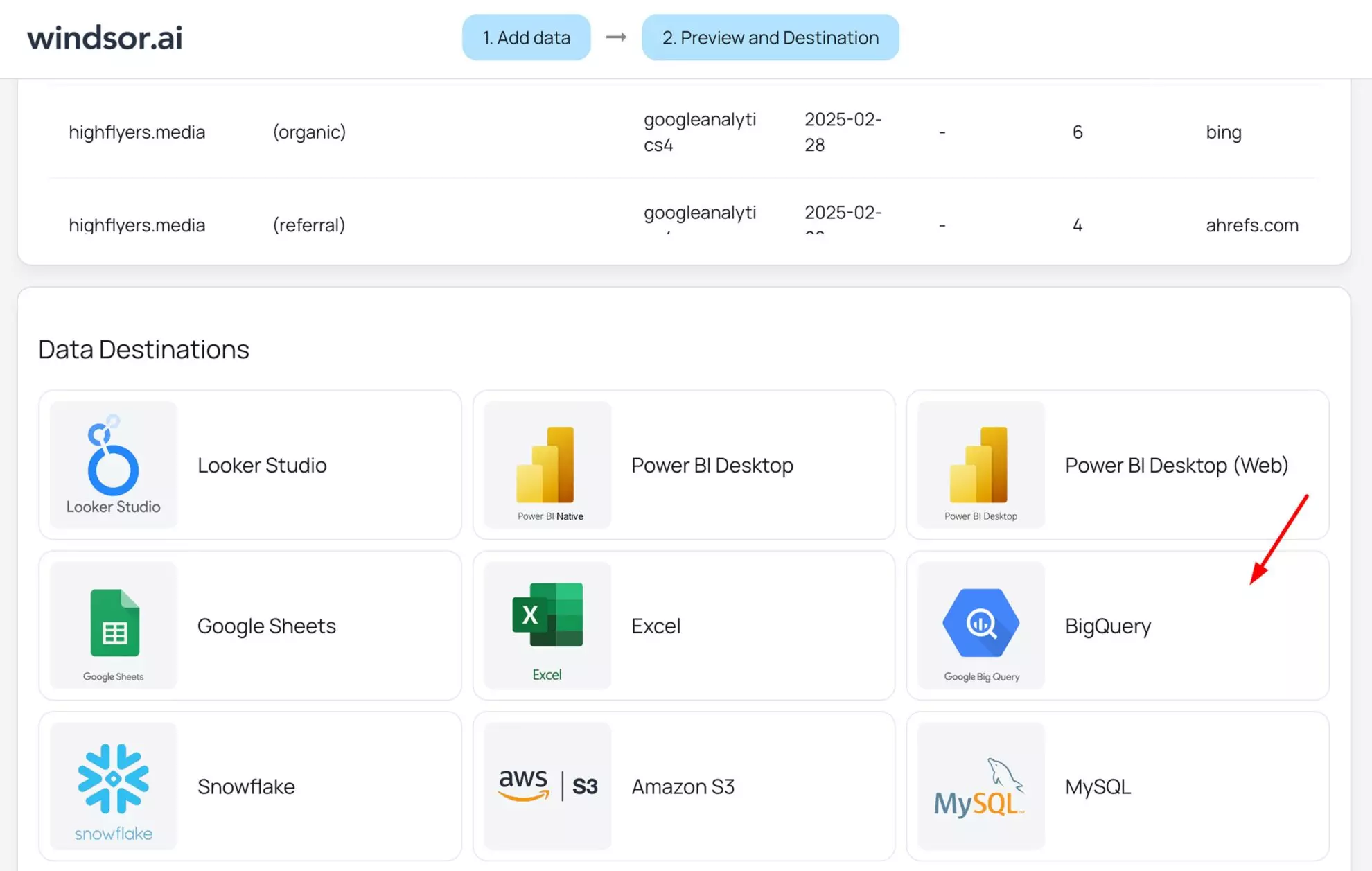
Connect your BigQuery account, enter all the essential details, select advanced options if necessary, and save the task.
Windsor.ai handles extraction, normalization, and schema mapping.
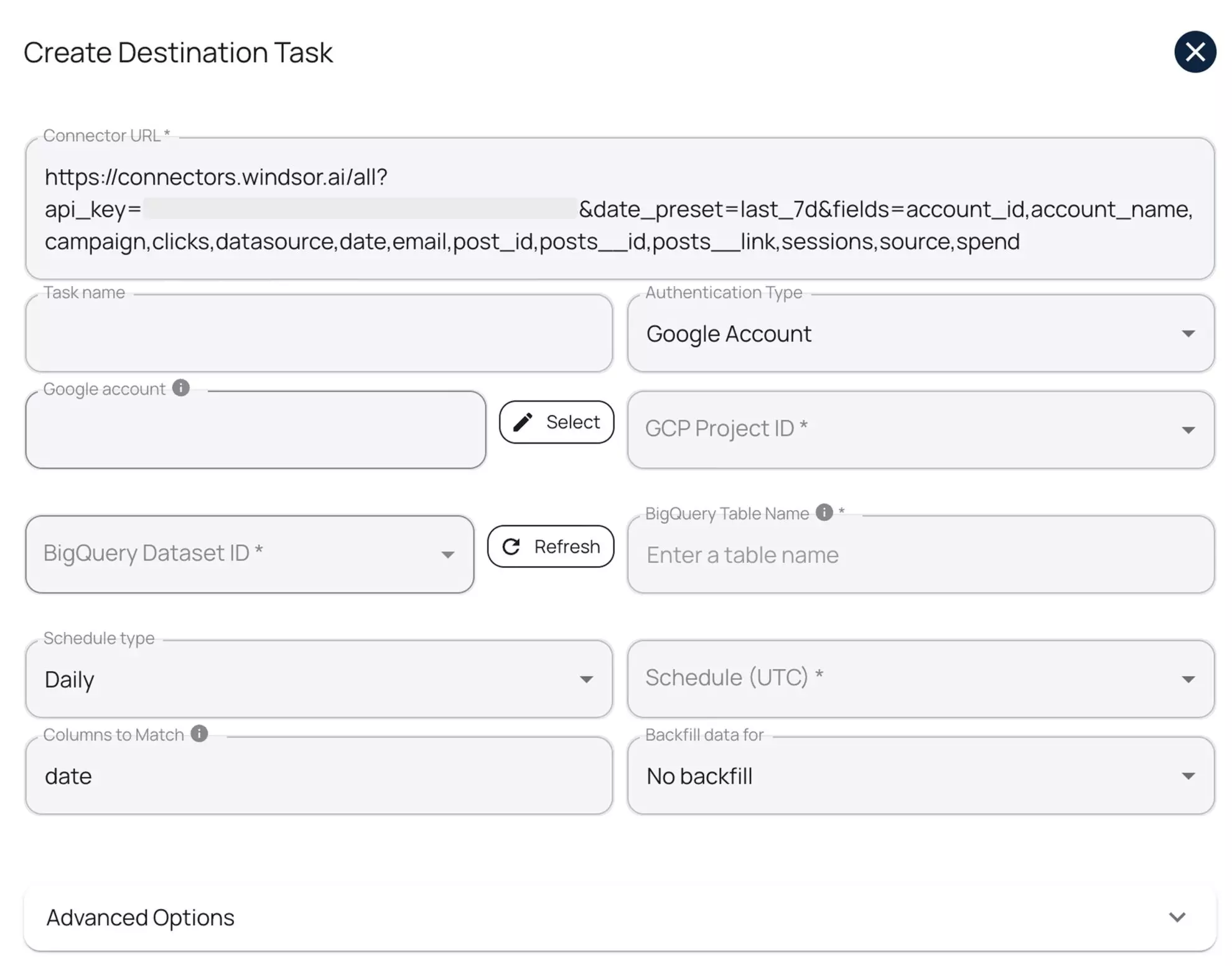
Open the relevant project in BigQuery, refresh your dataset, and ensure the integrated data looks correct.
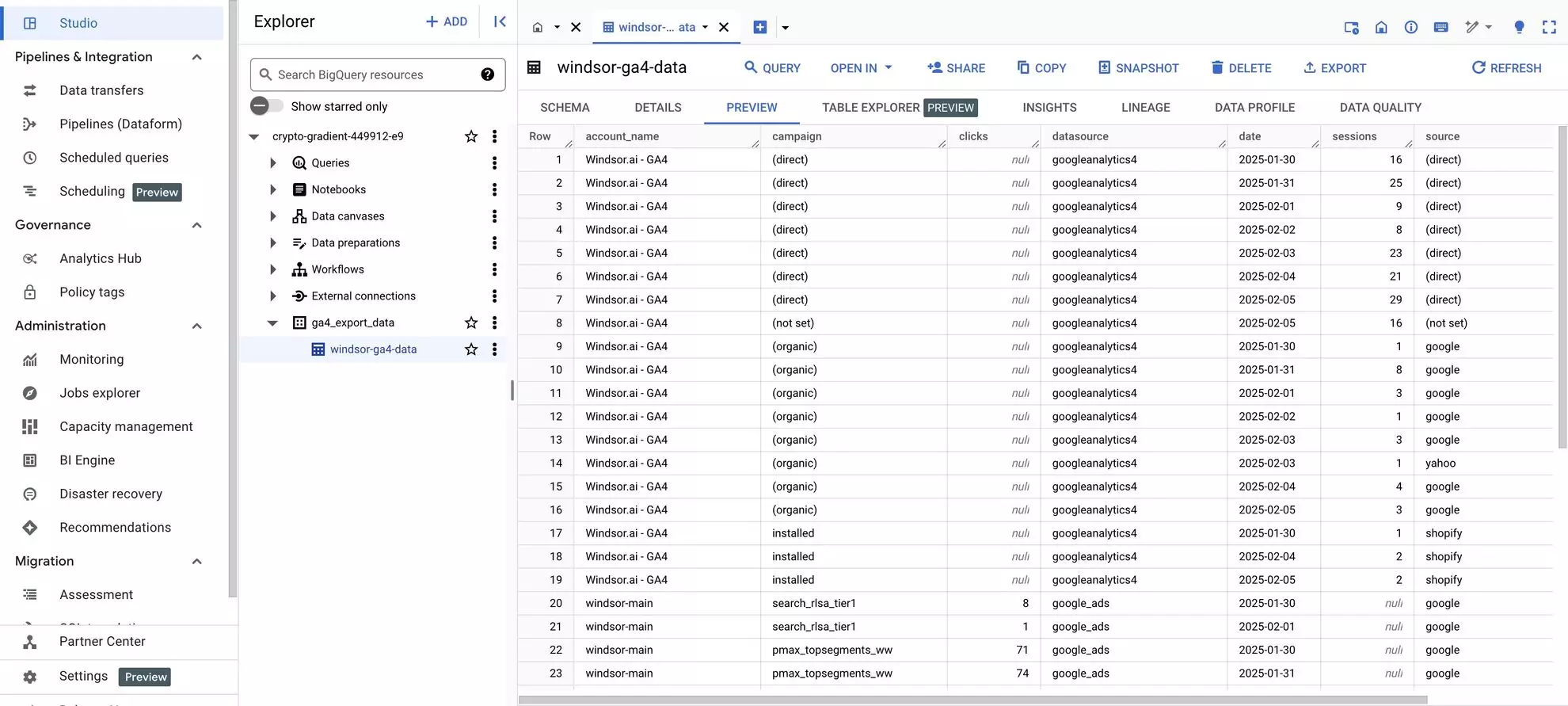
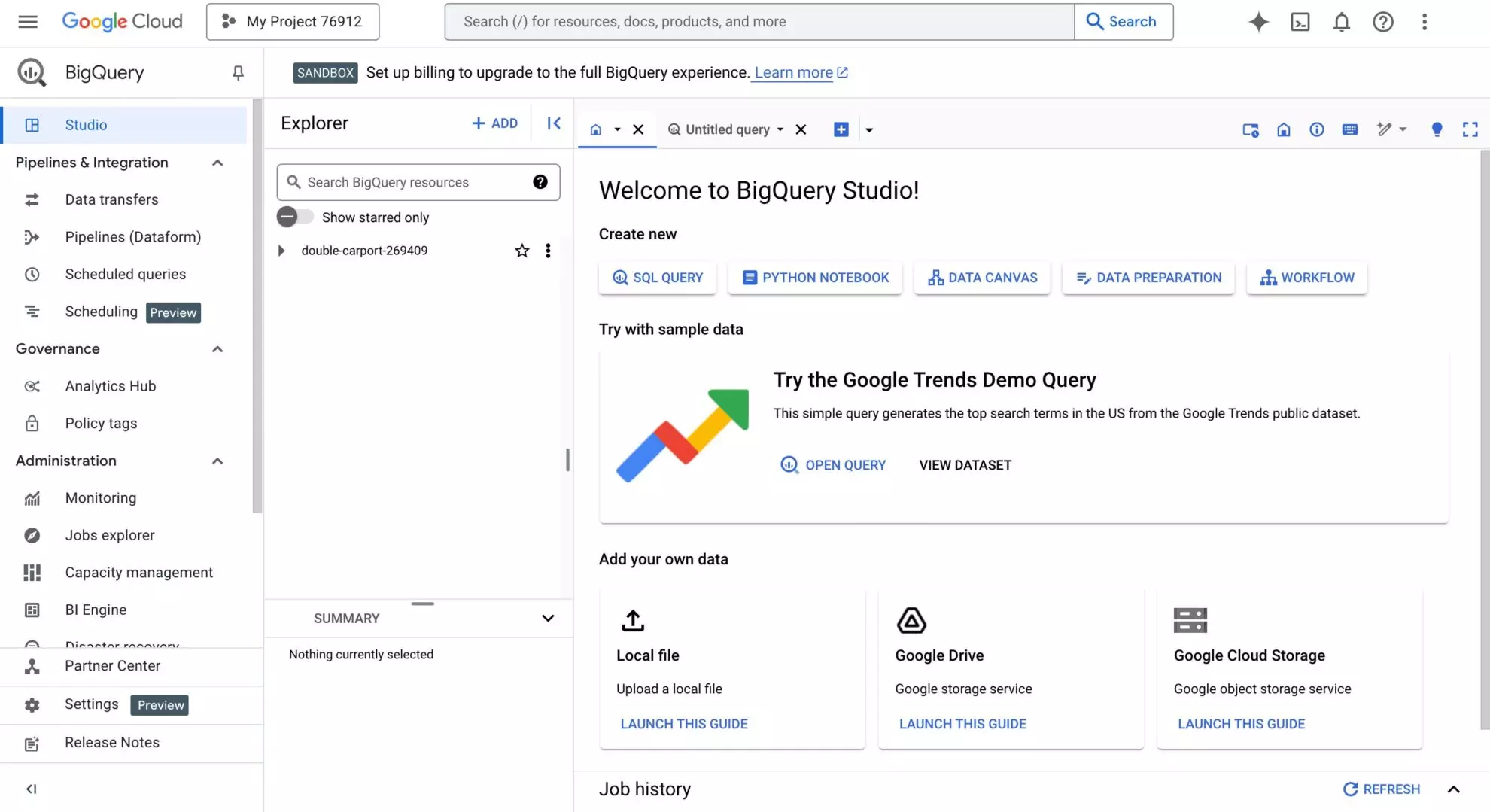

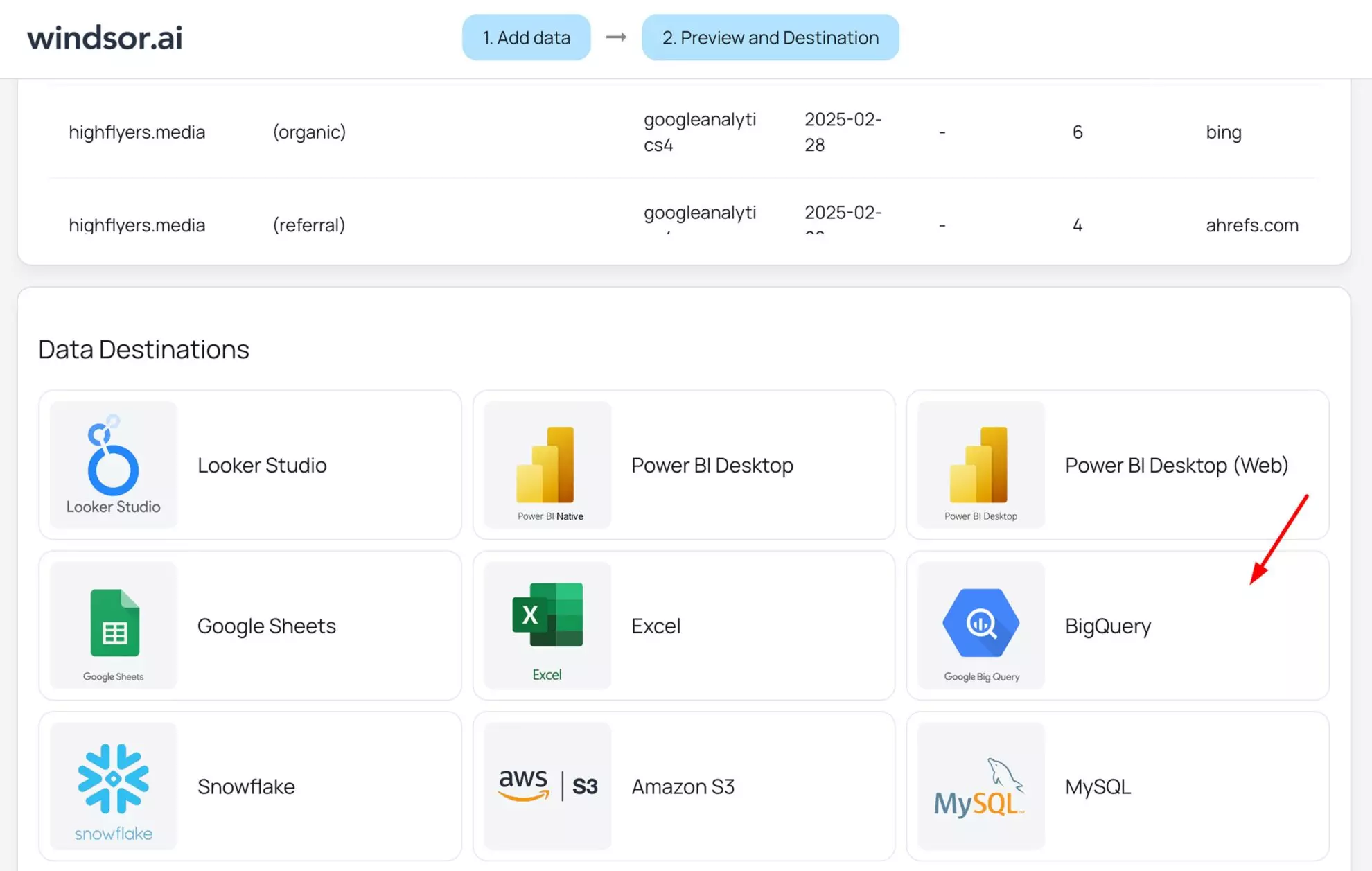
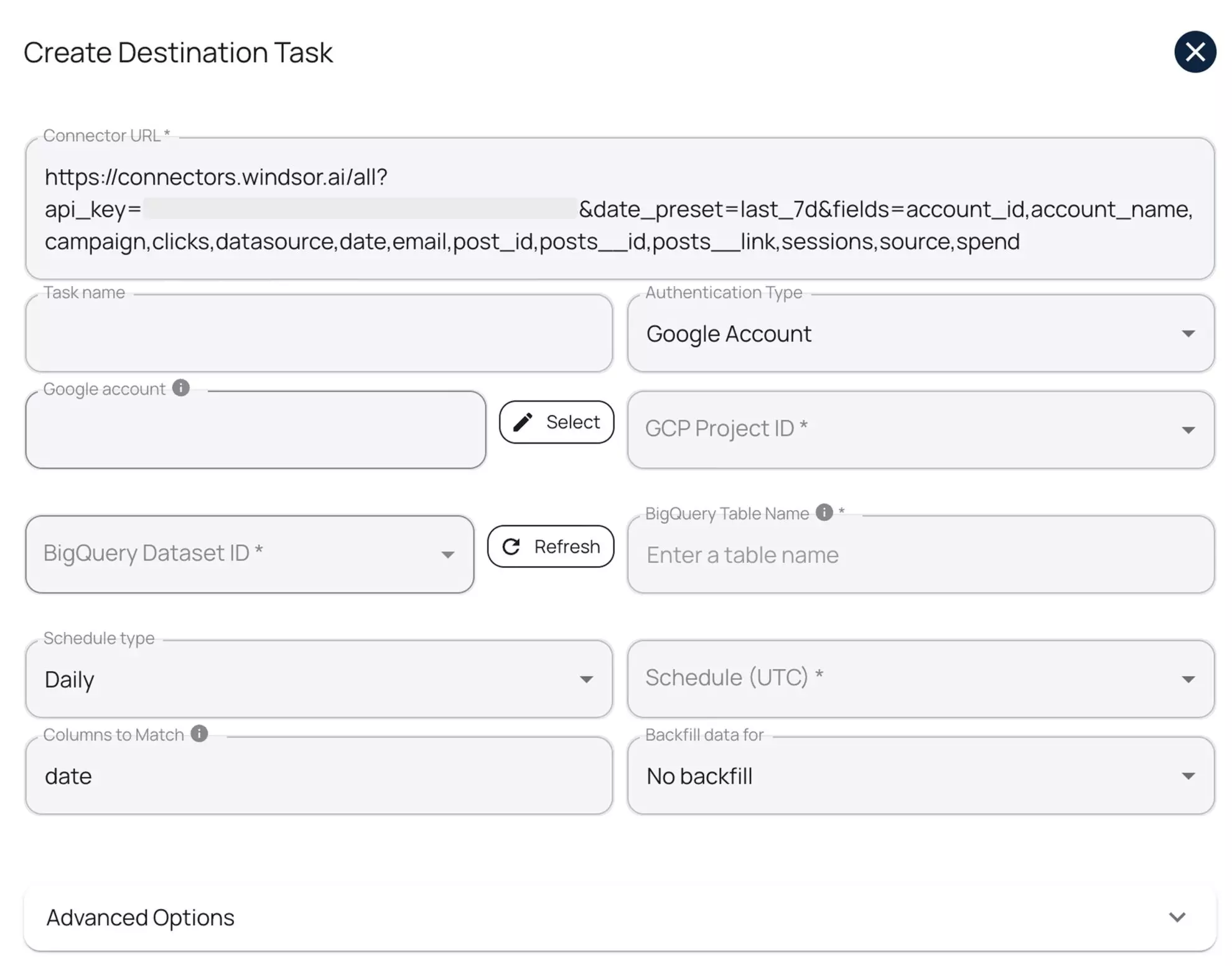
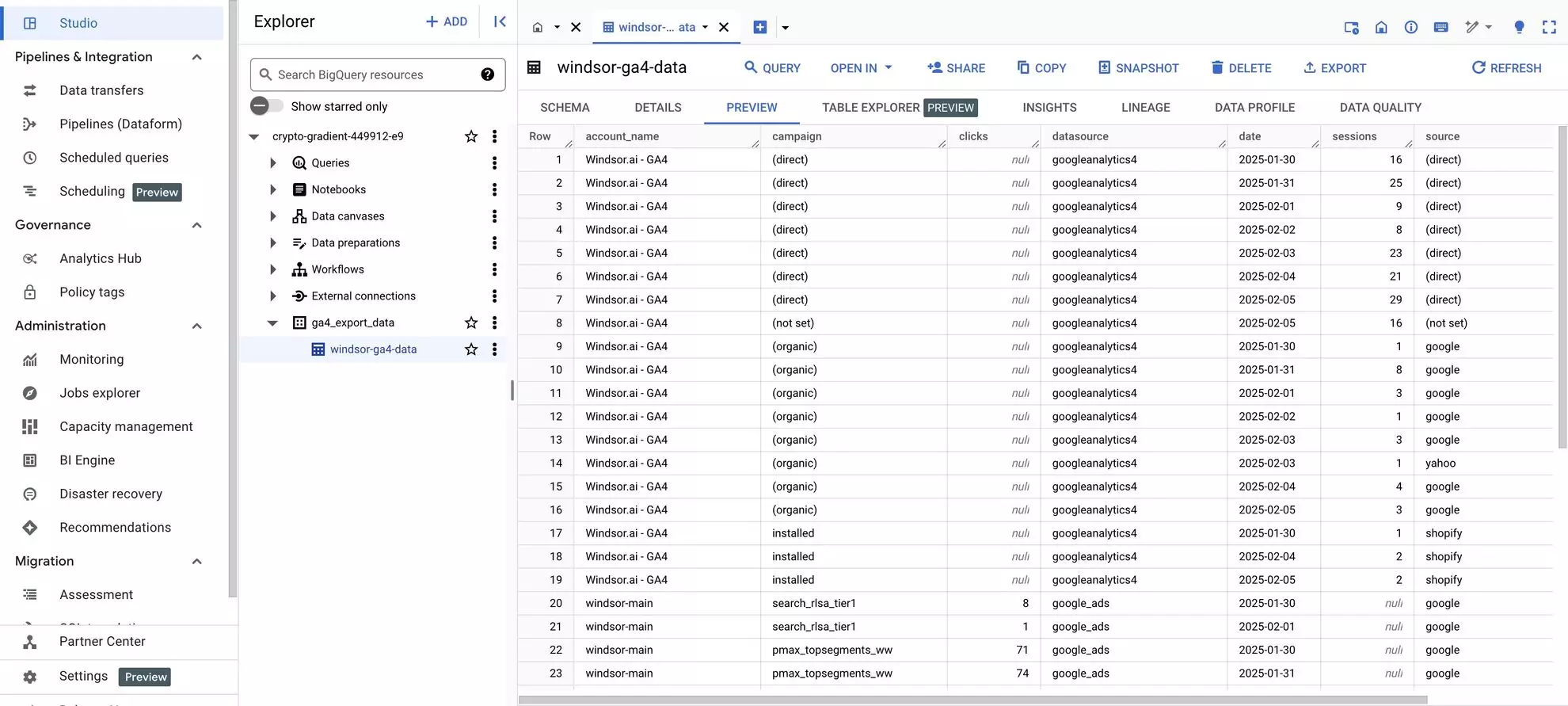
Windsor.ai provides a reliable, fully automated ELT solution for ingesting, transforming, and syncing multi-channel data into Google BigQuery — with key features including:
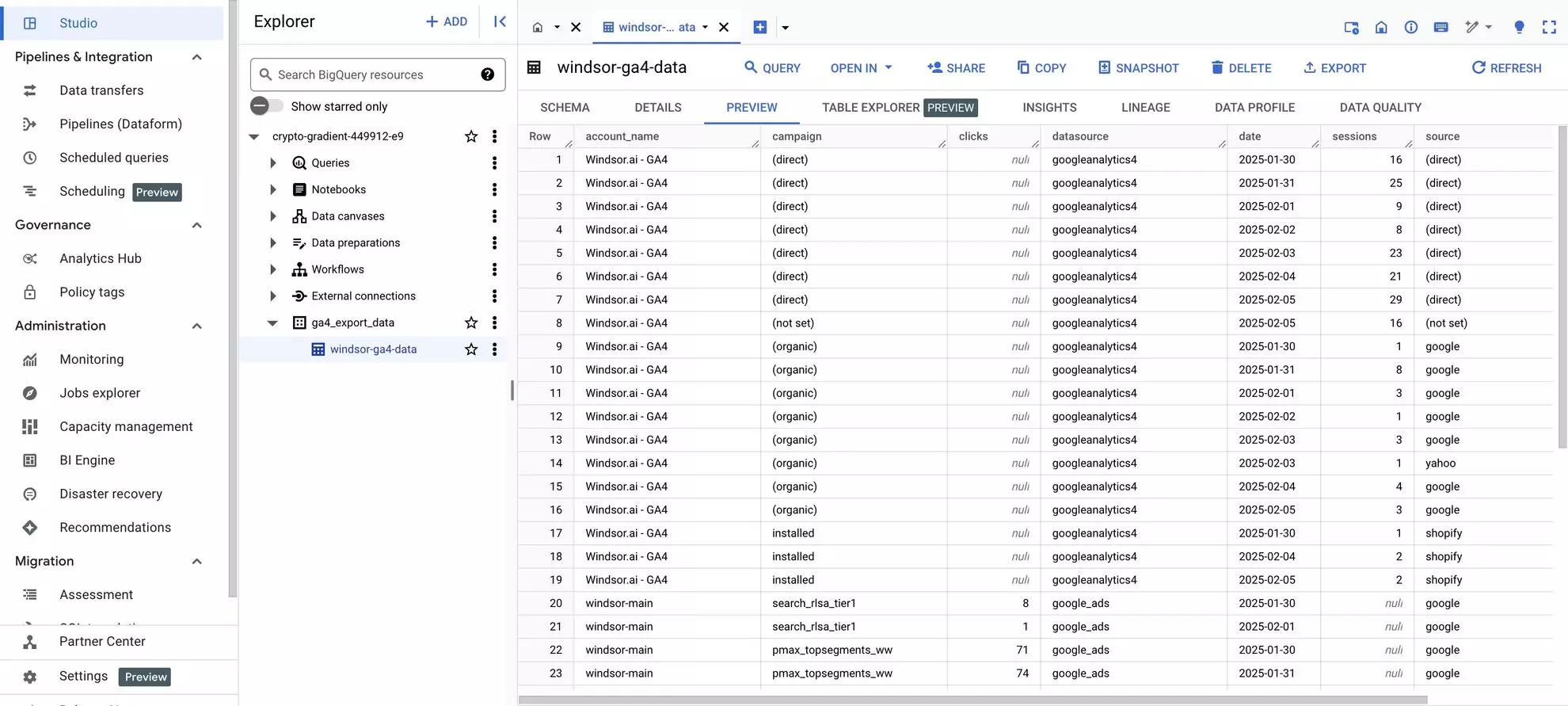
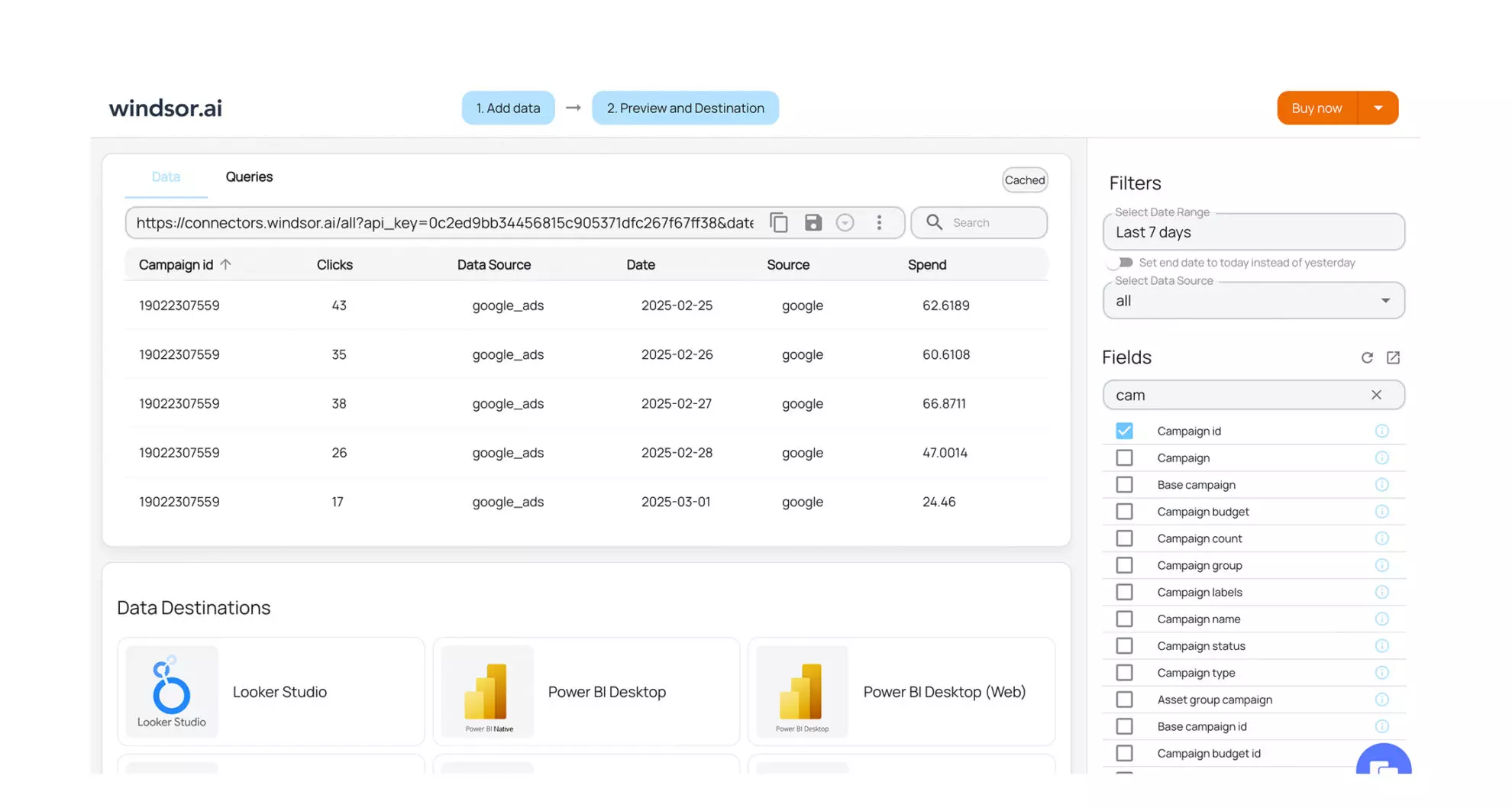
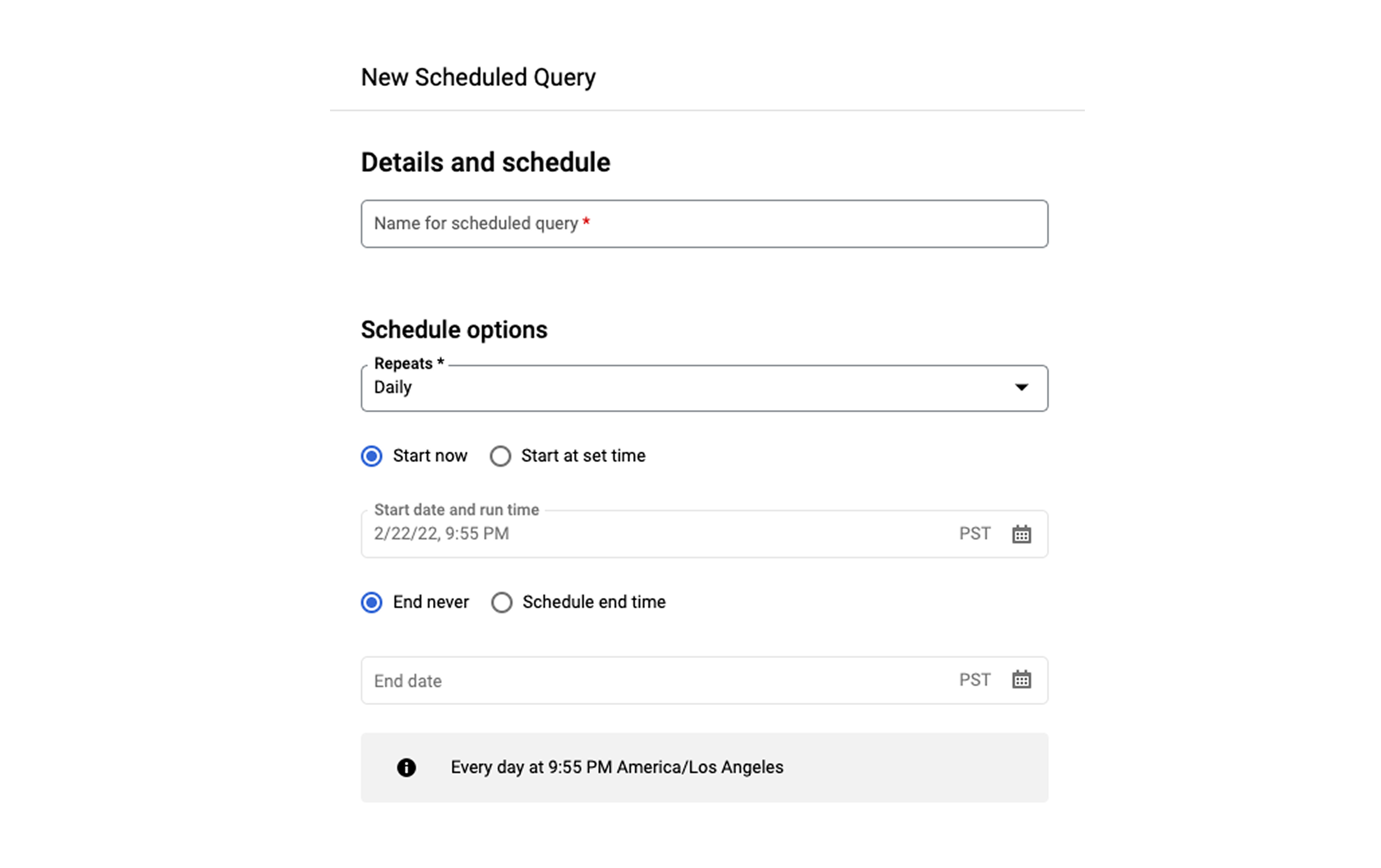
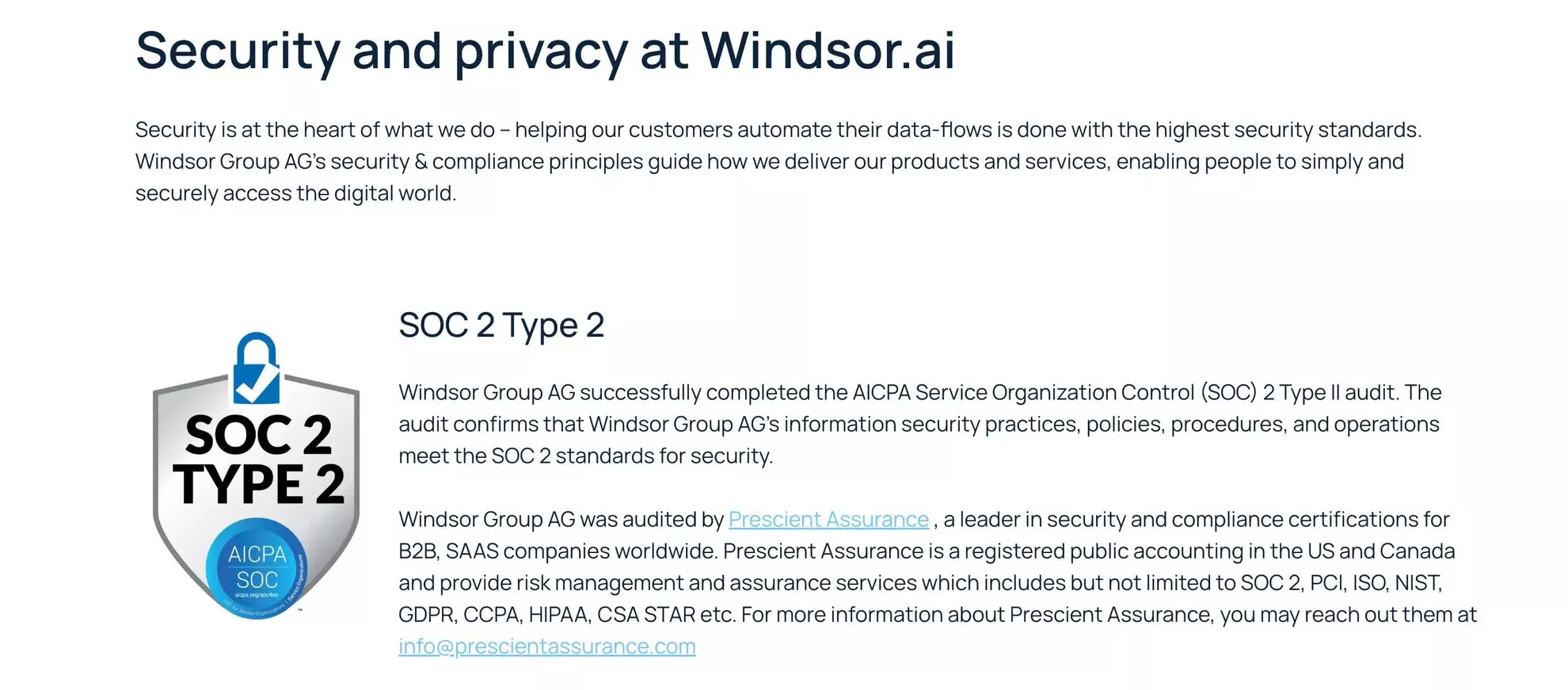
No, BigQuery is not a traditional database, even though it offers many database-like features. In fact, Google BigQuery is a data warehouse designed for synchronizing and analyzing omnichannel data using robust BI tools.
While it allows you to store and query data using SQL, it’s not intended for transactional operations or powering applications. Instead, BigQuery’s primary purpose is to support large-scale data analytics and enable organizations to derive actionable insights from their data.
BigQuery connectors are pre-built tools that integrate data from multiple sources into the Google BigQuery data warehouse, eliminating silos and enabling seamless data synchronization. By centralizing data, these connectors allow you to efficiently manage and analyze large datasets, empowering teams across your organization to collaborate using a single, unified source of truth. For example, marketing teams can combine CRM data with paid advertising metrics to gain deeper insights into campaign performance.
An important feature of BigQuery data connectors is that they’re purpose-built. Each connector is tailored to handle specific data formats—whether structured, semi-structured, or unstructured—ensuring seamless integration while minimizing the need for manual processing or transformation. By leveraging these specialized tools, businesses can streamline data ingestion workflows, reduce errors, and accelerate time-to-insights.
What’s more, powered with AI and machine learning, BigQuery connectors allow you to import data into the warehouse and, at the same time, export them to your analytics and visualization tools. Using the best BigQuery data connectors offered by Windsor.ai, you can extract, transform, and export data automatically, unlocking actionable insights without requiring technical expertise.
With all these features, BigQuery connectors are an ideal solution for businesses looking to integrate data from diverse platforms into a unified analytics environment, enabling smarter decision-making and fostering cross-team collaboration.
Windsor.ai provides robust, no-code BigQuery connectors to streamline the integration by automating data extraction and transfer. Otherwise, the process will involve time-consuming manual operations or expensive third-party tools.
To connect Windsor.ai with BigQuery:
Windsor.ai’s pricing for BigQuery data integration can vary depending on your use case and data volume. We offer absolutely transparen pricing plans for diversified business needs and budgets.
Windsor.ai uses secure OAuth authentication and encrypted data transfer protocols. You must also configure roles and privileges to limit access to sensitive data.
You need to have the following things in place:
Yes, Windsor.ai allows you to set a schedule for automated data uploads. You can define the update frequency in the windsor.ai app to ensure your BigQuery database remains up-to-date.
