Connect Facebook Ads (Meta) to BigQuery
Send data from Facebook Ads to BigQuery with Windsor.ai to optimize your campaign performance and ad spending.
Our codeless ELT connector automates reporting and provides valuable insights into your ad results in just a few clicks.
Forget CSVs. Stop copy/paste. Connect data in 2 minutes. No code required.


Maximize the value of your Facebook Ads data with BigQuery integration
Integrating Facebook Ads with BigQuery using the Windsor.ai ELT connector unlocks powerful features for querying, analyzing, and modeling your data. Here’s how this integration can drive results for your business:
Integrate data from various sources
Integrate data from various sources
By connecting Facebook Ads with BigQuery, you can merge its data with information from various sources, including CRM systems, GA4, and other social media campaigns. This unified data set provides a comprehensive view of your business, enabling more in-depth analysis of your overall marketing performance and driving more impactful decisions.
Access top data modeling tools to uncover relationships
Access top data modeling tools to uncover relationships
BigQuery provides powerful tools like Looker Studio and machine learning to help you model your data effectively. By continuously training machine learning models, you can uncover hidden patterns and relationships within your Facebook Ads data. Looker Studio, on the other hand, lets you visualize your data, making it easier to understand connections between various data points.
Enable efficient data querying
Enable efficient data querying
As the name suggests, BigQuery is designed for efficient querying of large datasets, supporting standard SQL. It enables parallel queries across multiple nodes for fast data processing and includes a BI engine for in-memory analysis. Additionally, BigQuery allows you to partition tables by time and cluster them by columns, making it easier to run targeted queries for specific data points.
Analyze your data in detail for valuable insights
Analyze your data in detail for valuable insights
With BigQuery’s built-in tools, you can perform in-depth analysis of your Facebook Ads data. The platform leverages machine learning to build models for tasks like regression, classification, and forecasting directly within BigQuery. Advanced window functions also enable time-series analysis, allowing you to calculate running totals, moving averages, and rankings within your data.
Using Windsor.ai connector to import data from Facebook Ads into BigQuery
While there are several ways to transfer Facebook Ads data into BigQuery, most methods are complex, time-consuming, and costly. Unfortunately, Google BigQuery does not offer a built-in tool to import data from Facebook Ads Manager directly.
This is where Windsor.ai comes in. Our seamless, cost-effective ELT connector simplifies the process, allowing you to integrate Meta Ads data into BigQuery in just a few clicks with no code.
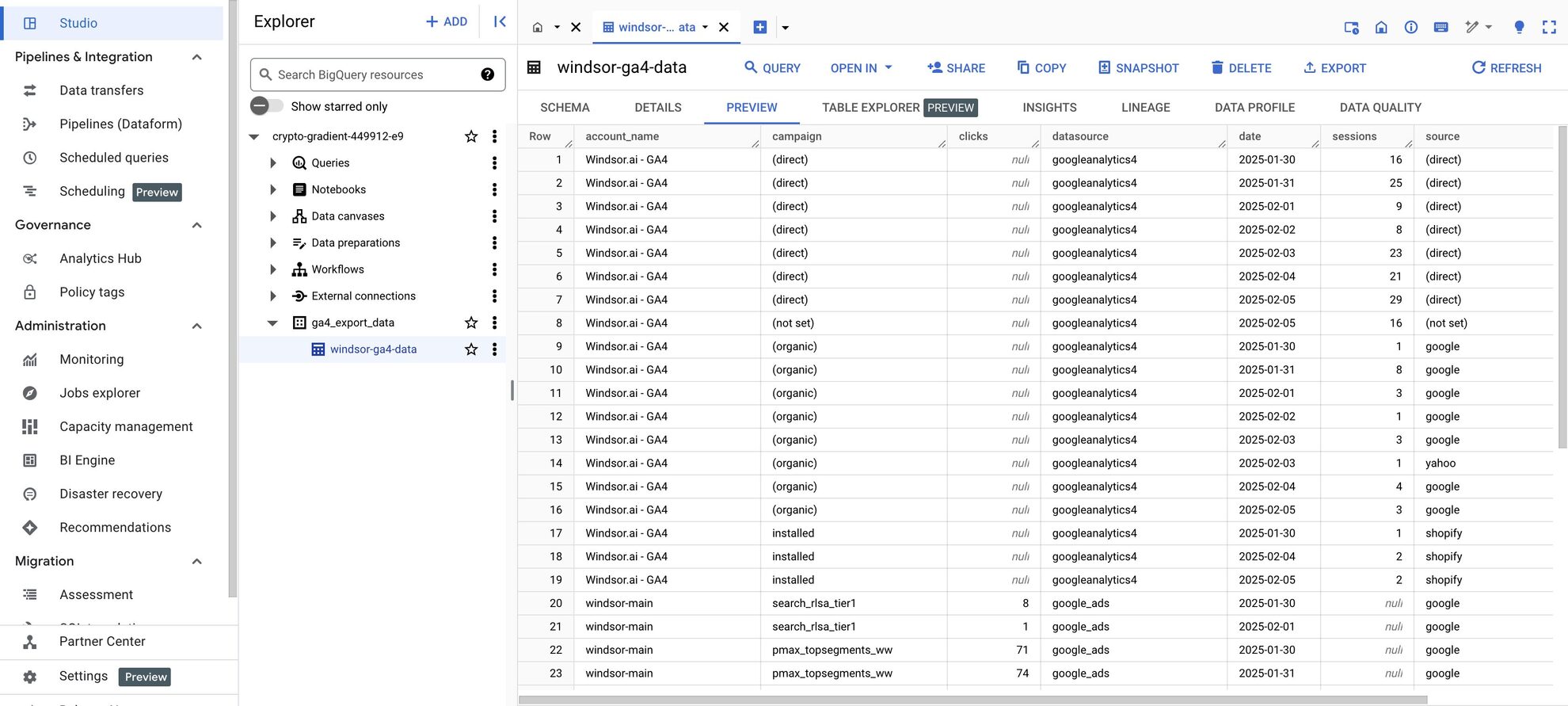

How to connect Facebook Ads to BigQuery in Windsor.ai
Make sure you have the following prerequisites before setting up the connector:
- Facebook Business Manager account with management permissions
- Google Cloud Platform (GCP) account with BigQuery enabled
- Active Windsor.ai account
Select your data source
Choose Facebook Ads as your data source and grant access to Windsor.ai.
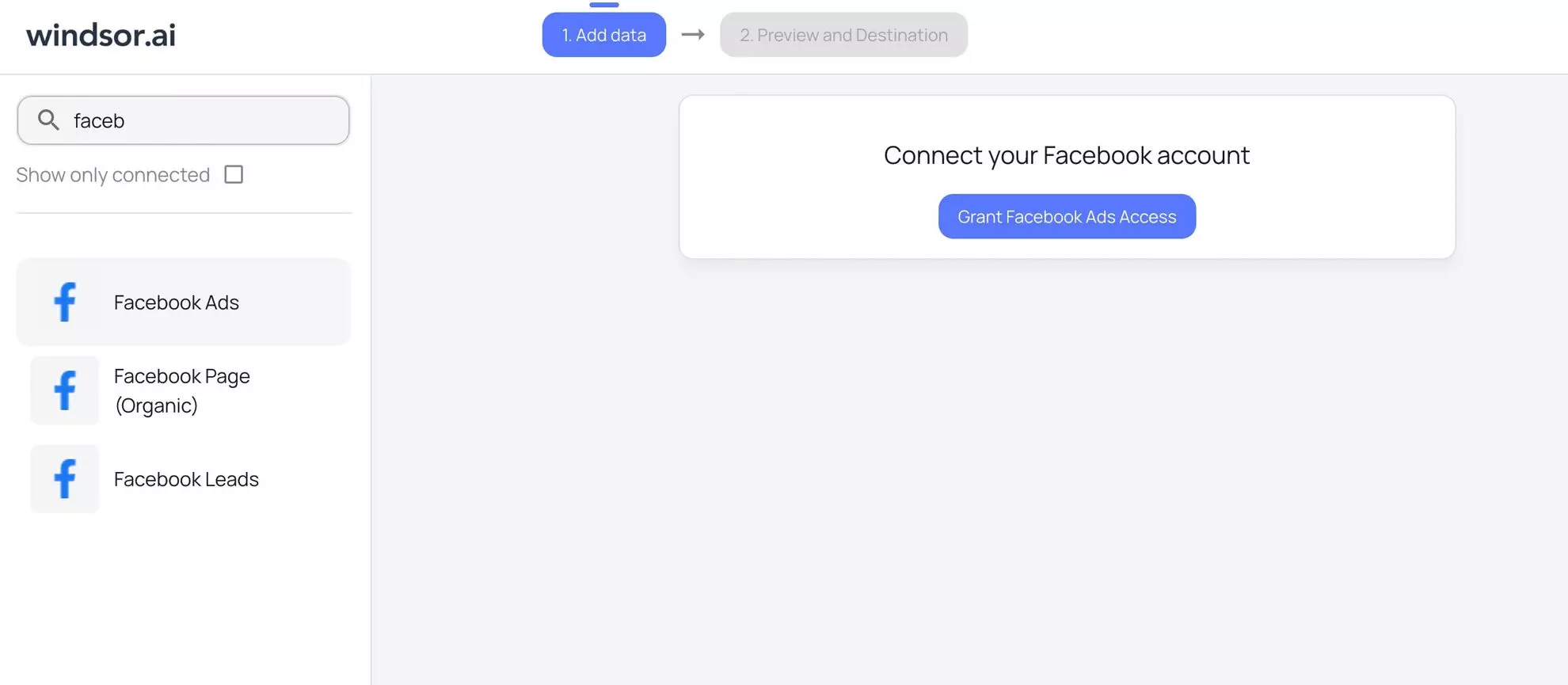
Select your destination
Set BigQuery as the destination for your data.
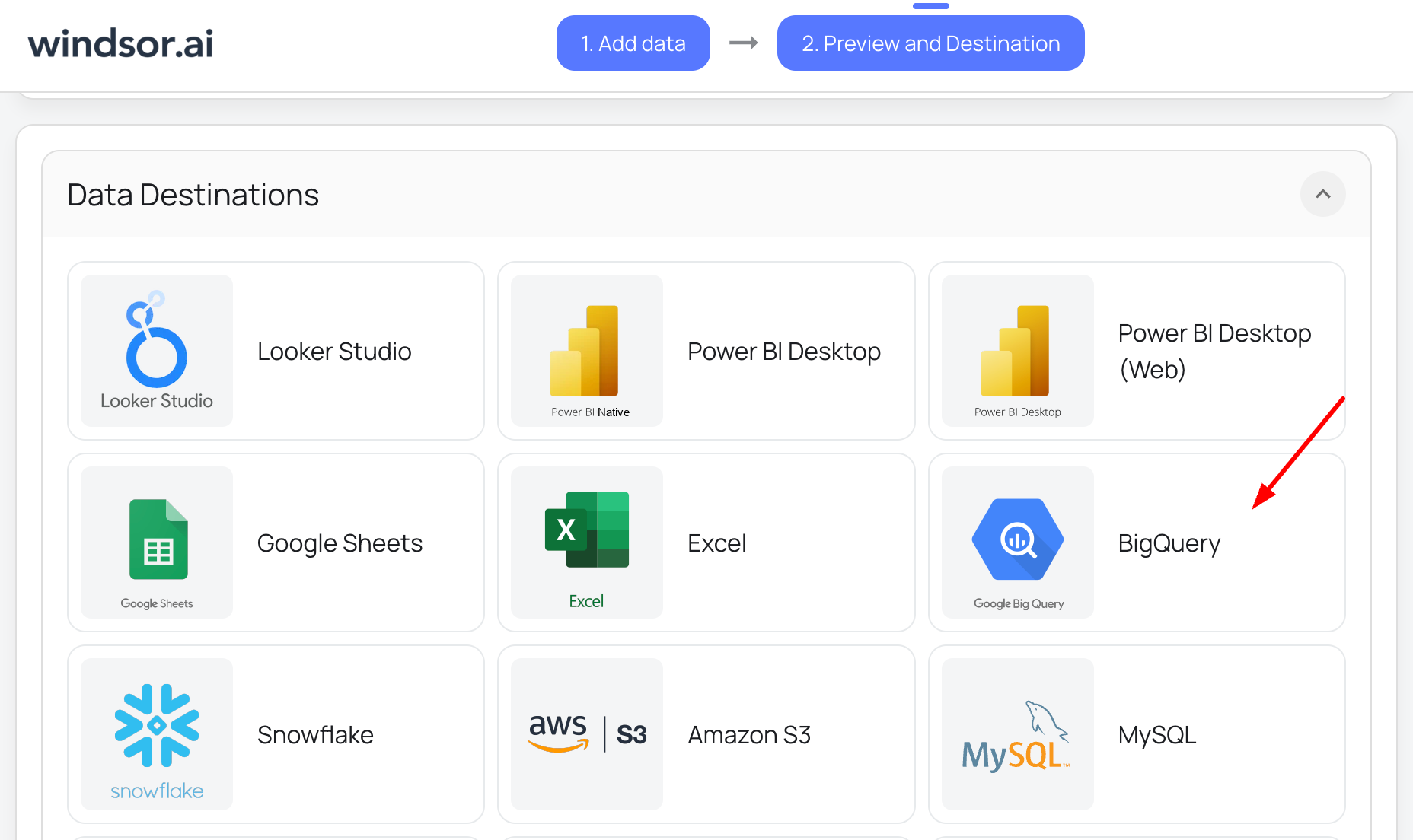
Create a destination task
Click on the “Add Destination Task” button and fill out the required fields along with the advanced settings (optional). Save and run the task.
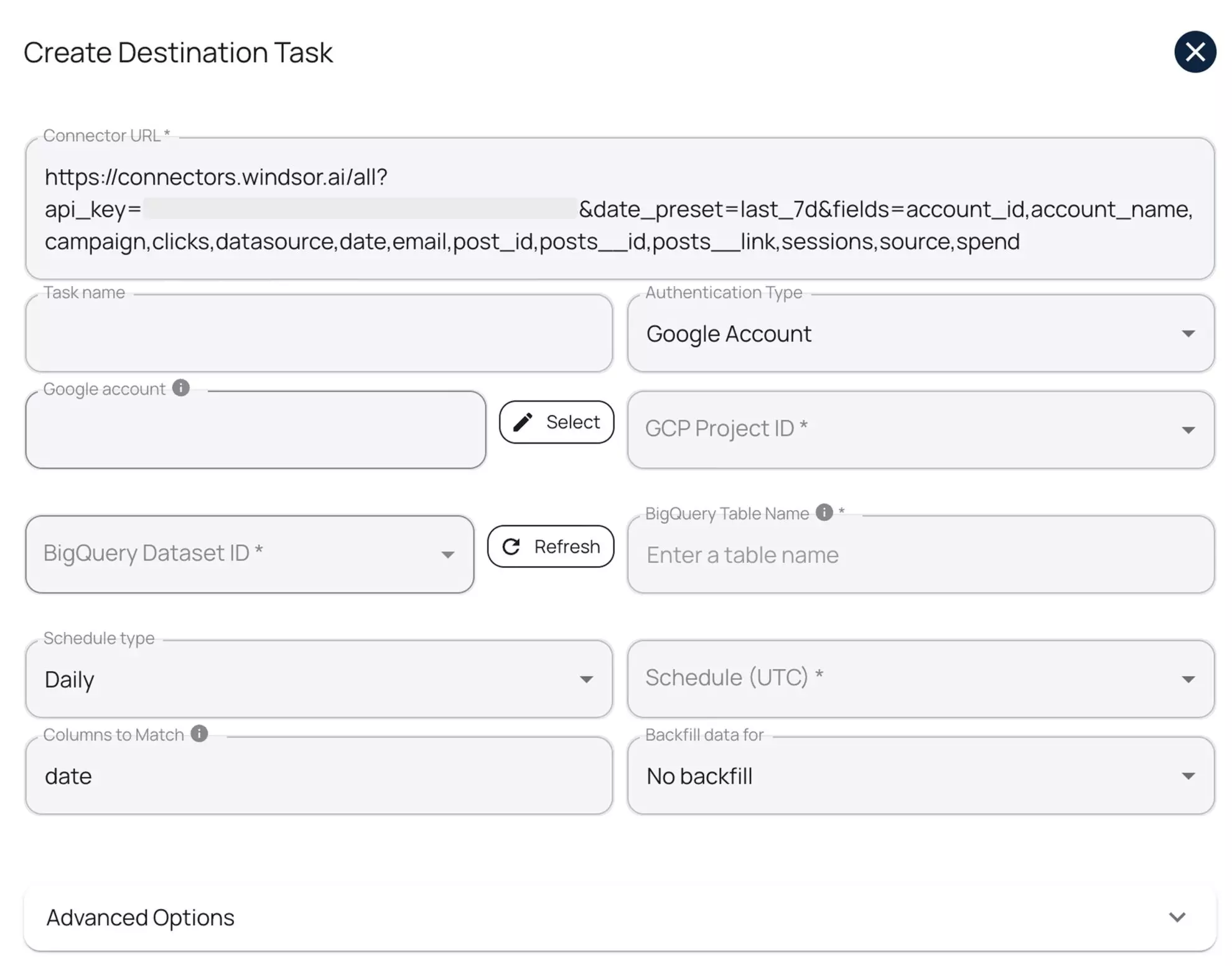

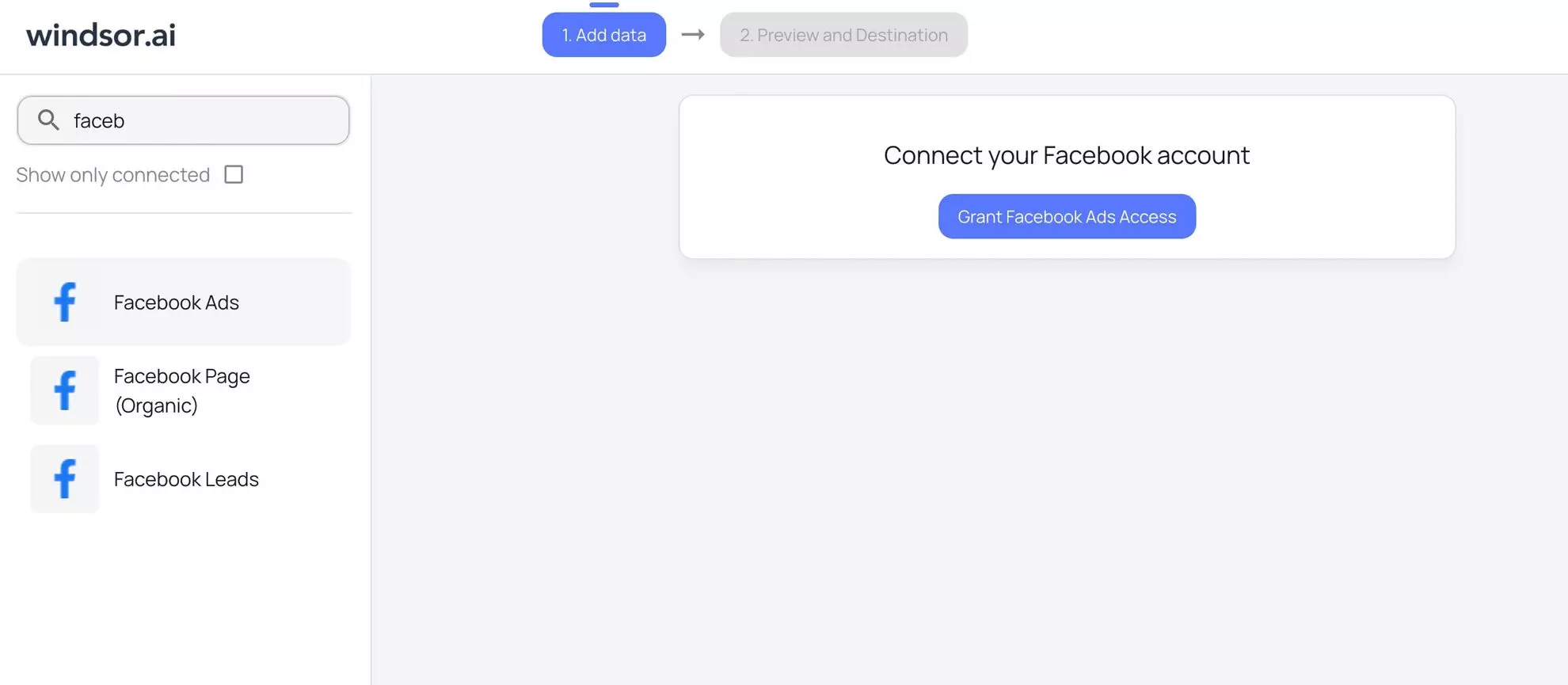
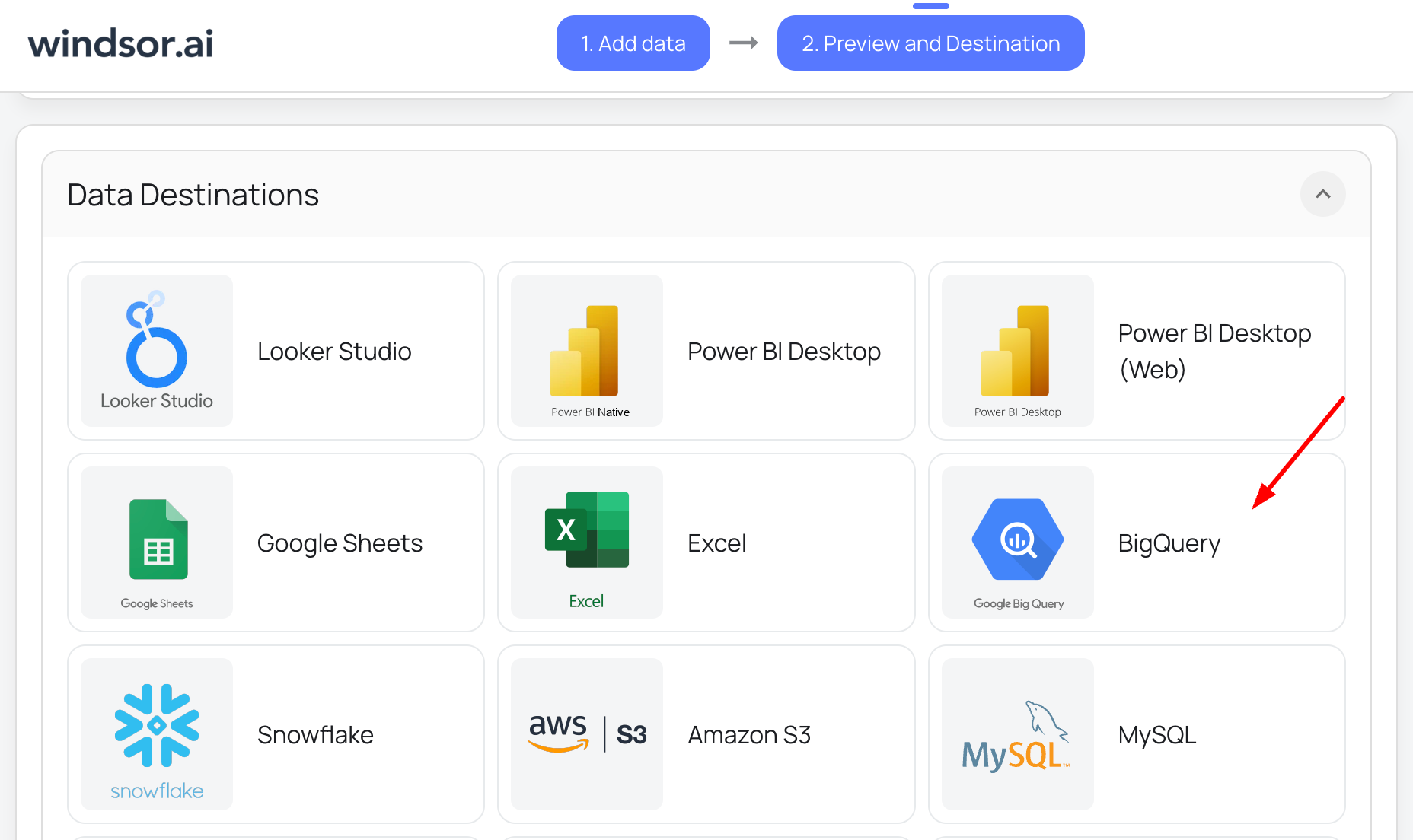
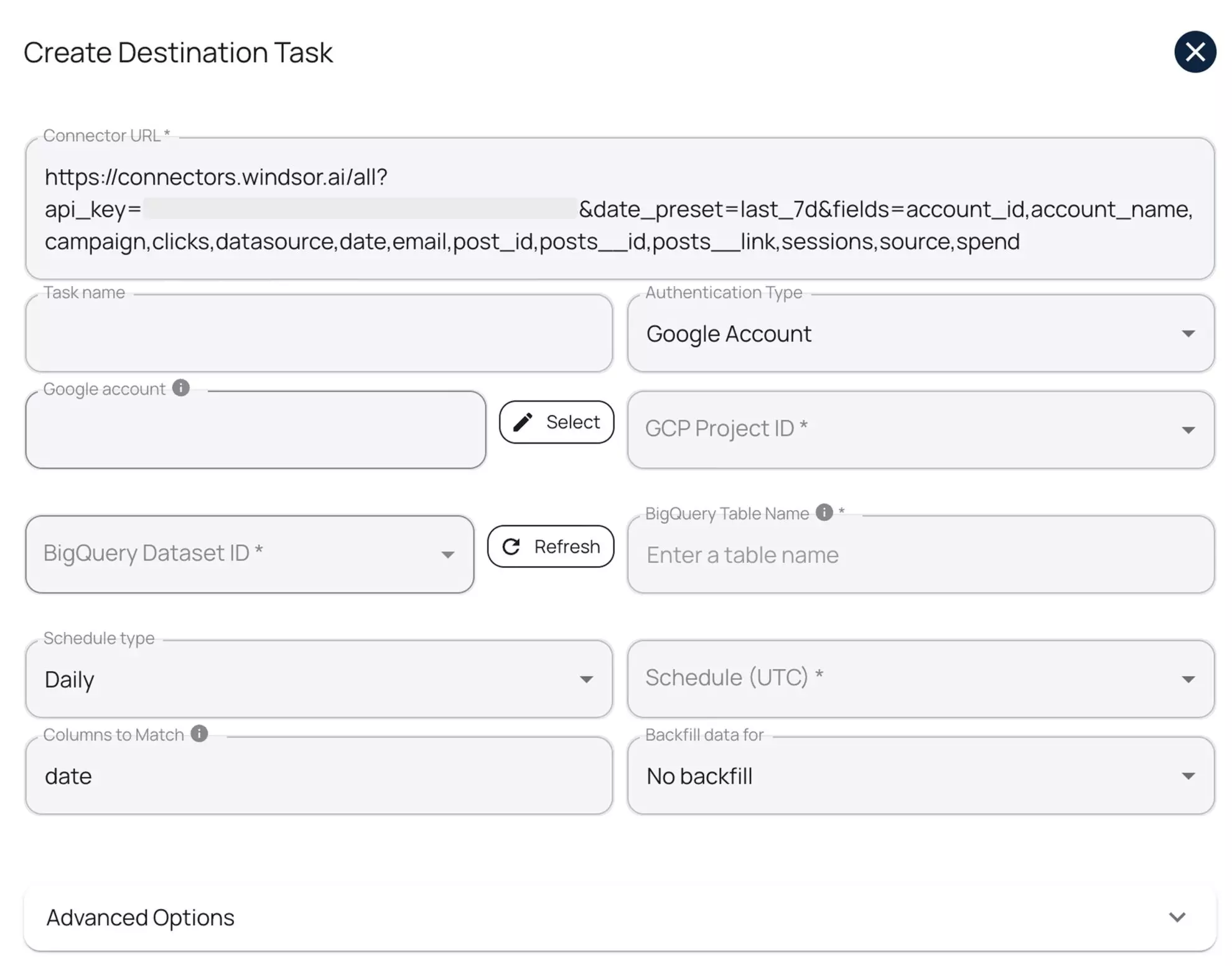
How to connect Facebook Ads to BigQuery manually
Preparing your Facebook Ads data for Google BigQuery
Before getting your Facebook Ads data imported into BigQuery, it’s important to prepare the data for the import. The data must be in the correct format so there are no import issues.
In most cases, the data you pull from Facebook Ads Library API will be in an XML file incompatible with Google BigQuery. You will have to transform it to serialization, which Google’s platform understands. Currently, BigQuery supports data in the following two formats:
- CSV
- JSON
Apart from the format, you will also need to ensure that BigQuery supports the type of data you leverage from Facebook. Currently, the following types of data are supported:
- INTEGER
- STRING
- FLOAT
- RECORD
- TIMESTAMP
- BOOLEAN
If you want to learn more about the data conversion process and the additional requirements, you can visit Google’s BigQuery Documentation page.
Integrating Facebook Ads data into Google BigQuery
Manually integrating Facebook Ads with BigQuery involves multiple steps, including API setup, data extraction, transformation, and loading, which can be time-consuming and prone to errors.
Windsor.ai offers a seamless no-code ELT connector that automates this entire process, saving valuable time and effort.
However, if you prefer a manual integration, follow this step-by-step guide to extracting Facebook Ads data using the Facebook Marketing API and loading it into Google BigQuery.
Prerequisites
Before proceeding with the manual integration of Facebook Ads data into BigQuery, make sure you have the following things prepared:
- Facebook Business Manager account with API access
- Facebook App with Ads Management permission
- Google Cloud Platform (GCP) account with BigQuery enabled
- Service account credentials for BigQuery
Step 1. Set up Facebook Marketing API:
1. Go to Facebook Developers.
2. Create a new app and select Business as the app type.
3. Add Marketing API product.
4. Generate an Access Token with ads_read permissions.
5. Gather required credentials:
- Access Token from the Marketing API.
- Ad Account ID from Facebook Business Manager.
Step 2. Extract Facebook Ads data
You can extract Facebook Ads data by using Meta Graph API. You can get other data using different URLs that are listed in Graph API Docs.
Here is the sample API URL for getting campaign data:
https://graph.facebook.com/v22.0/act_YOUR_AD_ACCOUNT_ID/campaigns?fields=id,name,status,start_time,end_time,daily_budget&date_preset=last_30d&access_token=YOUR_ACCESS_TOKEN
You’ve set up the Facebook Marketing API and got your campaign data. Now, let’s get this data in the BigQuery table.
Step 3. Set up Google BigQuery
1. Enable BigQuery API:
- Go to the Google Cloud Console.
- Select your project or create a new one.
- Navigate to APIs & Services -> Library.
- Search for BigQuery API and click Enable.
2. Create a BigQuery Dataset and Table:
- Go to the BigQuery Console.
- Click on your project in the left panel.
- Click Create Dataset and provide a name.
- Click Create Table inside the dataset.
- Define the schema based on your data structure.
3. Create a Service Account for BigQuery:
- Navigate to IAM & Admin -> Service Accounts.
- Click Create Service Account.
- Assign BigQuery Admin role.
- Click Create Key and select JSON format.
- Download the key file for authentication.
Step 4. Load data into BigQuery
You can upload the data to the BigQuery table using the BigQuery API URL.
Here is a sample API URL that is called via the curl command. Replace {PROJECT_ID}, {DATASET_ID}, and {TABLE_ID} with your actual BigQuery details and “facebook_ads_data.json” file with your ads data file.
curl -X POST -H “Authorization: Bearer $(gcloud auth print-access-token)” \
-H “Content-Type: application/json” \
–data-binary @facebook_ads_data.json \
“https://bigquery.googleapis.com/upload/bigquery/v2/projects/{PROJECT_ID}/datasets/{DATASET_ID}/tables/{TABLE_ID}/insertAll”
You can go to your GCP console and query the data from your BigQuery table to verify that ads data is present.
You can also schedule Facebook Ads data to automatically upload to BigQuery using a script. For this, set up a cron job or use a Cloud Function to run a Python or Node.js script periodically.
The script should:
- Fetch data from the Facebook Marketing API.
- Process and transform the data into the required format.
- Upload it to BigQuery using the BigQuery API.
FAQs
What is BigQuery?
BigQuery is a fully managed, cloud-based data warehouse developed by Google that enables you to handle multi-engine, multi-format, and multi-cloud data, making it a versatile solution for modern data challenges.
With powerful business intelligence (BI) and artificial intelligence (AI) capabilities, this tool significantly enhances big data analytics so businesses can make informed, impactful decisions.
By reinforcing BigQuery integration with advanced technical workflows, organizations can go beyond basic analytics to build comprehensive machine learning models and unlock deeper insights.
What prerequisites do I need to integrate Facebook Ads with BigQuery?
To set up the Facebook Ads to BigQuery connector from Windsor.ai, you need the following prerequisites:
- Facebook Business Manager account
- Facebook App with Ads Management permissions
- Google Cloud Platform (GCP) account with BigQuery enabled
- Service account credentials for BigQuery
- Active Windsor.ai account
Do you have helpful links to get started with integrating Facebook Ads and BigQuery using Windsor.ai?
Yes, we have helpful resources to help you get started. You can explore our official documentation and ready-to-use templates for seamless Facebook Ads to BigQuery integration with Windsor.ai:
How much does it cost to integrate Facebook Ads into BigQuery with Windsor.ai?
Windsor.ai’s pricing for Facebook Ads to BigQuery data integration can vary depending on your use case and data volume. We offer absolutely transparent, volume-based event pricing plans for diversified business needs and budgets.
What is the purpose of connecting Facebook Ads with BigQuery?
Connecting Facebook Ads with BigQuery allows businesses to extract ad campaign data, analyze trends, create reports, and visualize insights using Google BigQuery’s extensive querying capabilities.
What should I do if my BigQuery data upload fails?
Here are things you can look into:
- Ensure your service account has the correct permissions.
- Verify the JSON format of the uploaded file.
- Check if the dataset and table names in the API request are correct.
What are the authentication options for connecting BigQuery to Windsor.ai?
Windsor.ai supports two authentication methods:
- Google Account (OAuth 2.0): Recommended for quick setup, testing, or personal use.
- Service Account (JSON Key File): Ideal for automated, scheduled, and production-level data transfers.
Why is my Facebook Marketing API access token not working?
Here are things you can look into:
- Ensure that the token has the correct ads_read permission.
- Check if the token has expired and regenerate a new one if needed.
- Verify that your app has the necessary permissions in the Facebook Business Manager.
Popular Facebook Ads (Meta) integrations
Import your Facebook Ads (Meta) data into any destination using Windsor.ai.
Tired of manual Meta Ads data exports? Get started with Windsor.ai today to automate your reporting















