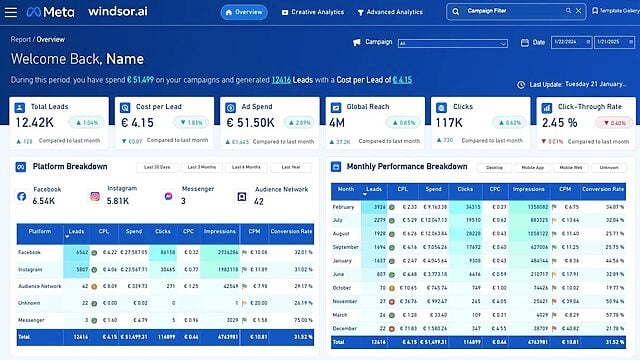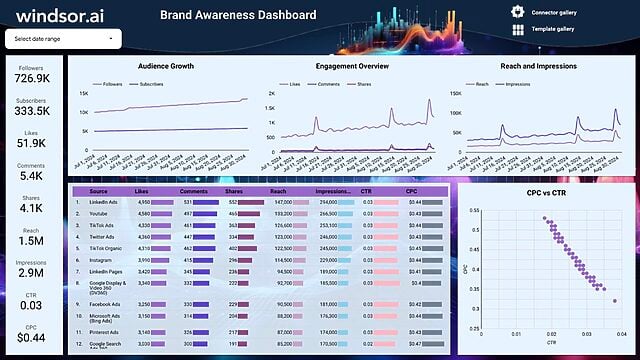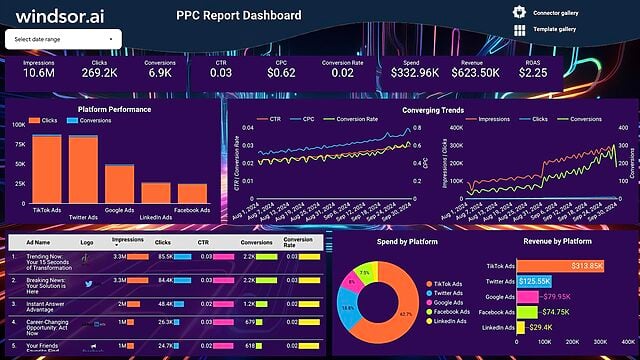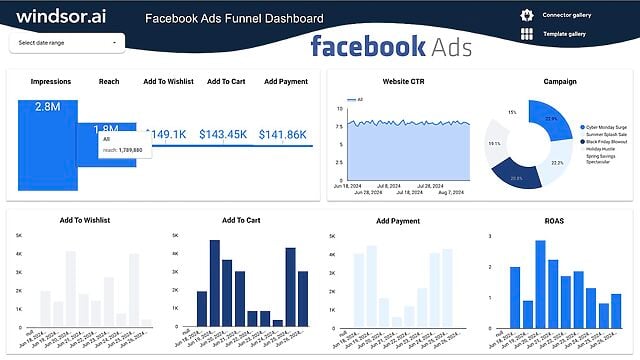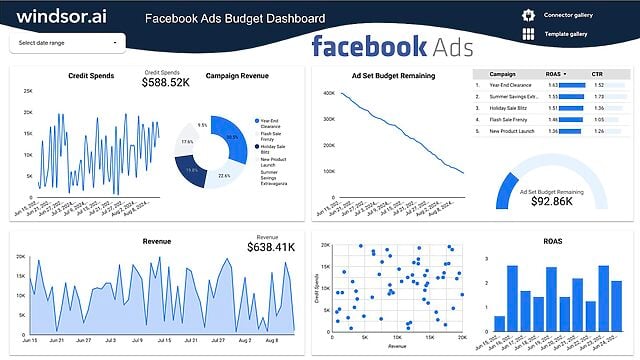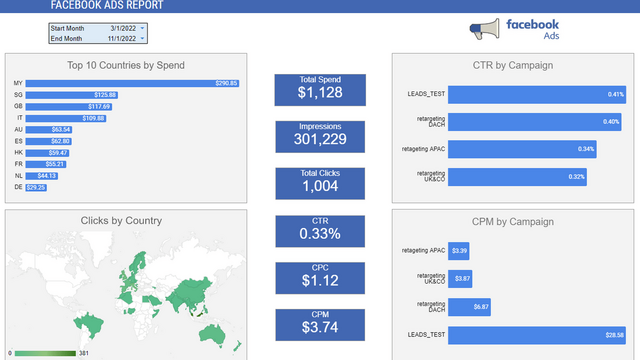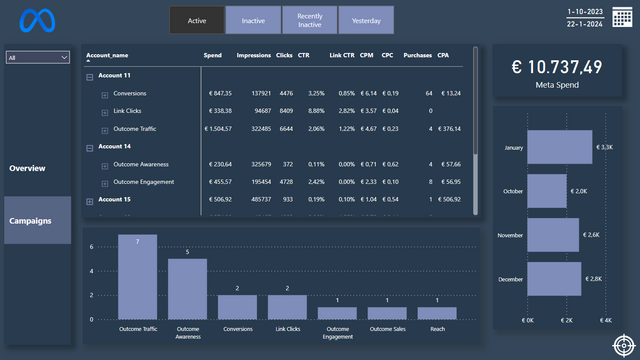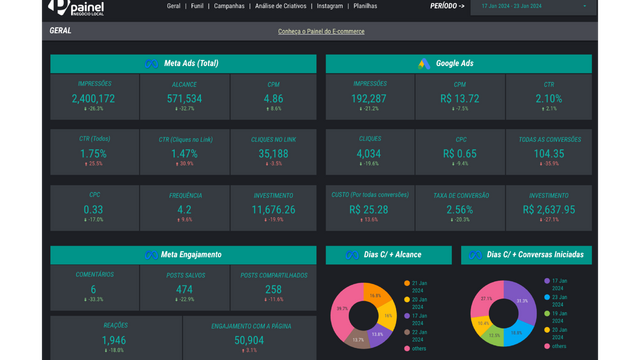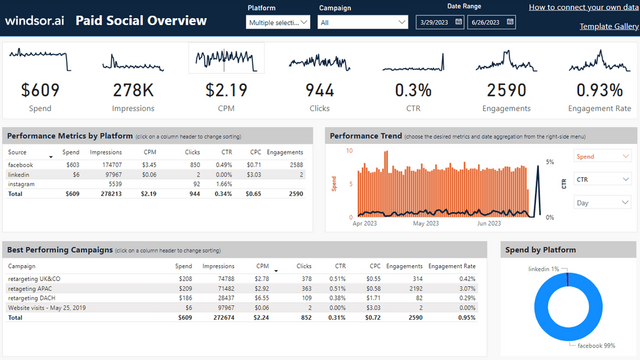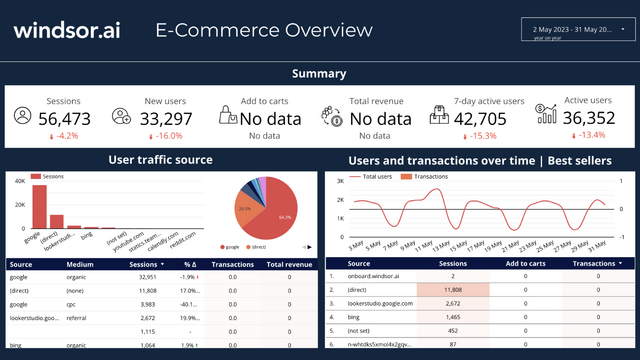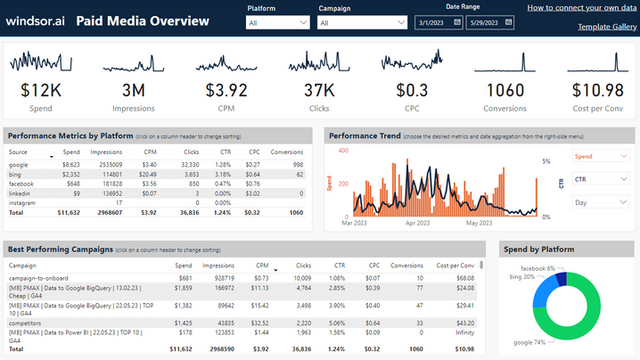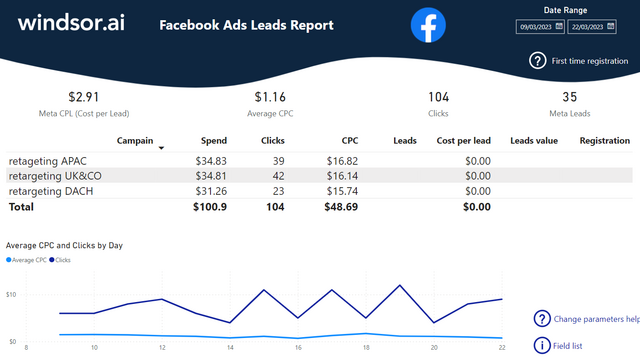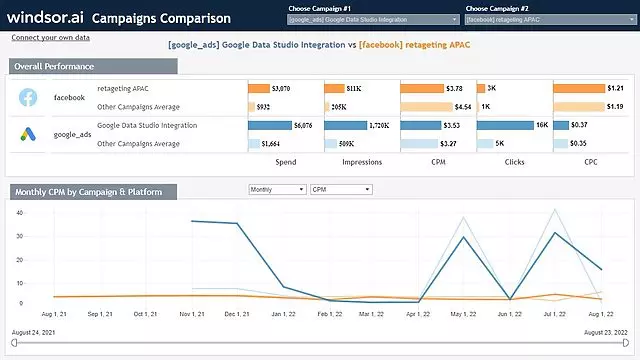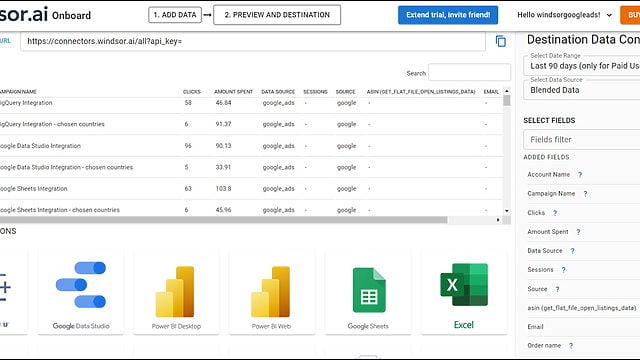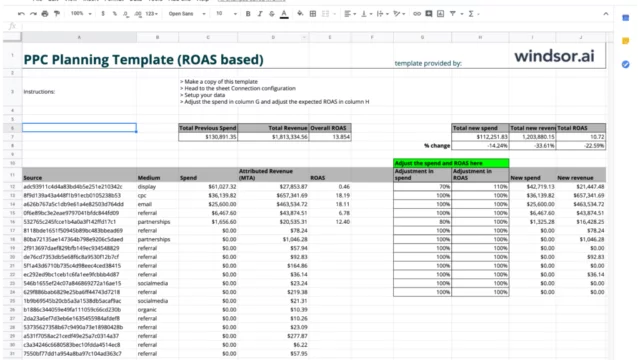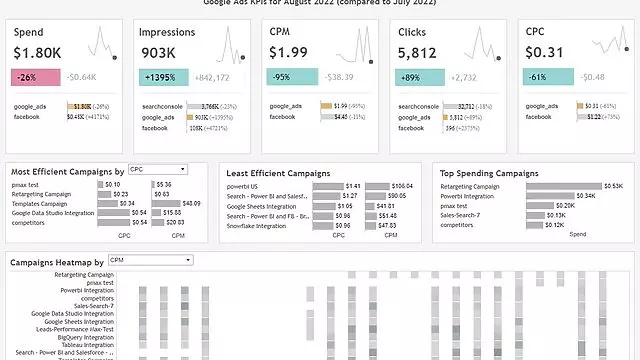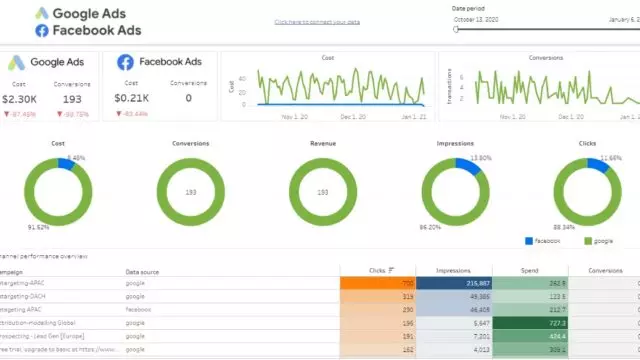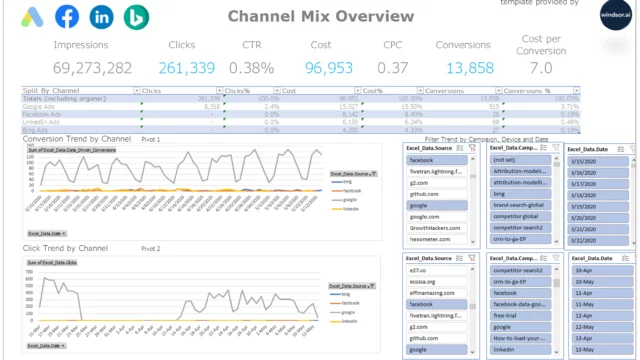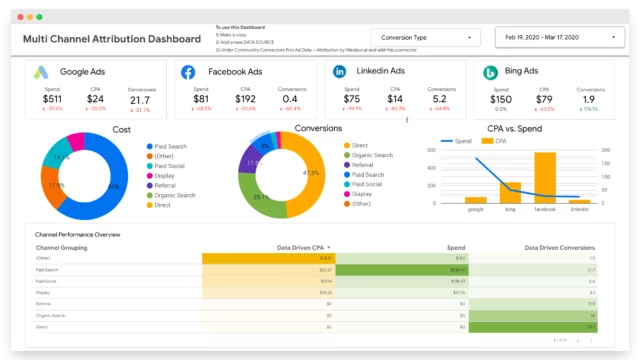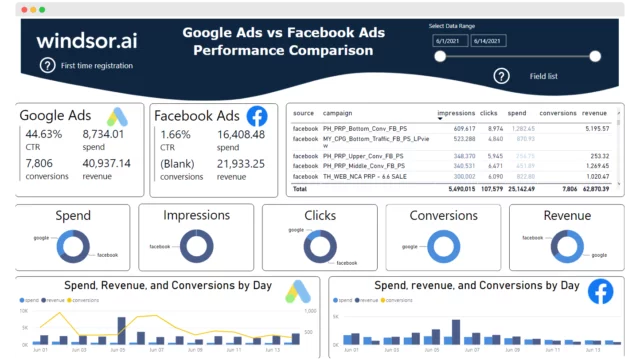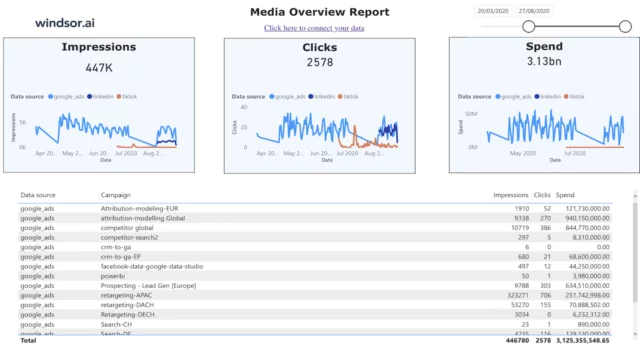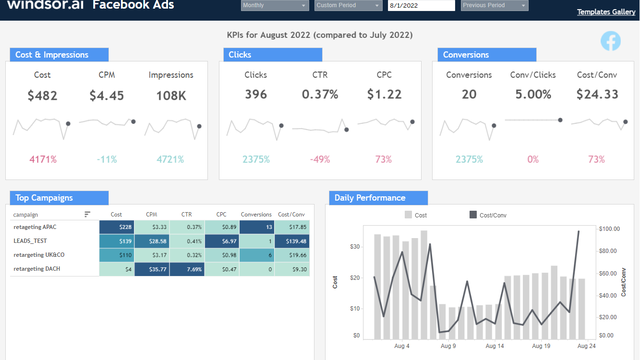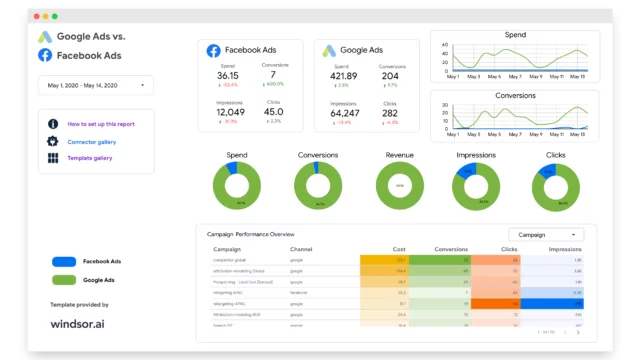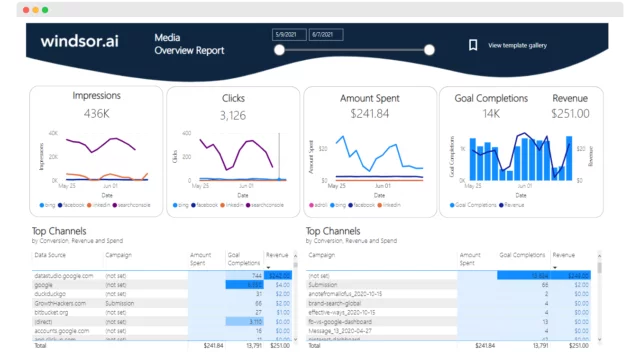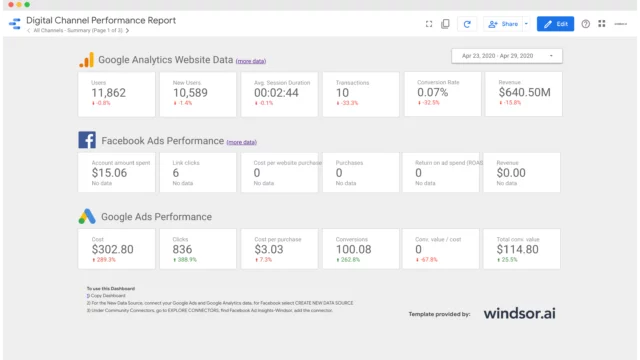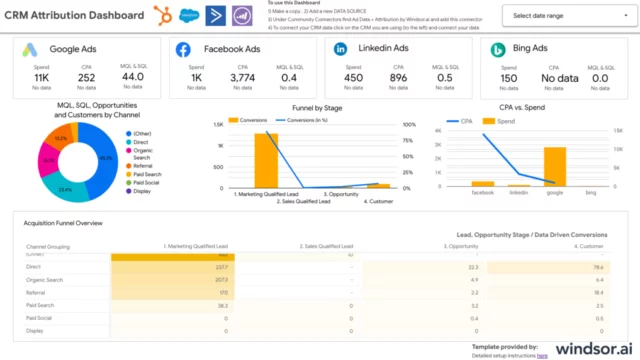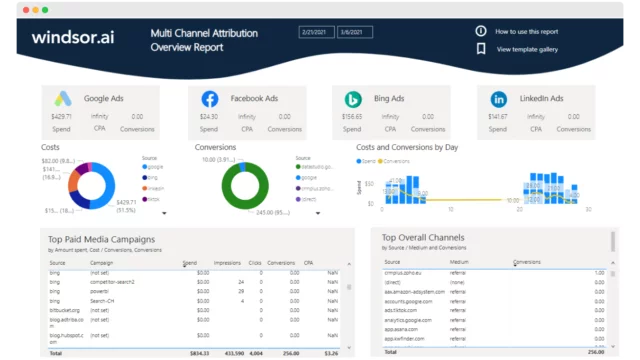Facebook Ads Reporting Dashboard Templates
Setting up your marketing reports from Facebook Ads data should not be complex and time-consuming. With Windsor.ai’s free Facebook Ads templates, reporting Facebook Ads data will be straightforward. Using our Facebook Ads report dashboards changes how you interact with your marketing data. The Facebook Ads reporting templates are customizable to suit your reporting and data communication needs.
What is Facebook Ads (Meta) Marketing Reporting Dashboard?
Facebook Ads reporting dashboard is a reporting tool that helps you efficiently create reports from your Facebook, Instagram, WhatsApp, and Messenger, marketing data. The dashboard helps monitor key performance indicators in marketing, including impressions, click activity, trends, and the cost of marketing campaigns. The Facebook Ads dashboard templates are customizable. By dragging, positioning, and resizing widgets across the dashboard, you can set your screen to show the metrics that are most important to you. Facebook Ads marketing dashboards provide an at-a-glance view of your marketing analytics from your business’ Facebook accounts.
Benefits of Using Facebook Ads Reporting Dashboards
Facebook Ads dashboards help you to visualize, analyze, and monitor your marketing campaigns. Among the benefits of using Facebook Ads dashboards are the efficiency in reporting and tracking your key performance indicators across the various Meta advertising platforms. However, the most significant gains of using Facebook Ads dashboards are the gains that accrue from making data-informed decisions from your marketing analytics. Here are a few of the many benefits of using Facebook Ads dashboards
Ready-to-use marketing analytics
Facebook Ads dashboards start running after you connect your data sources. No extra effort is required to initiate the reports. As a result, you can generate quick reports by linking your Facebook accounts to the express dashboard for marketing reports. The reporting dashboards reduce the time needed for insights by eliminating the necessity of data analytics and report-building skills.
Automated reporting
You can schedule your reports using the Facebook Ads real-time dashboards. For instance, you can schedule the report to be produced on a specific day and time of the week, depending on your needs. Apart from scheduled reports, you can obtain up-to-date reports by clicking the refresh button. Reports will be available as and when they are needed.
Real-time dashboard
An essential feature of the Facebook Ads dashboards is the real-time monitoring of KPIs. With dataflow features for integrating your data in real-time, you can monitor the performance of marketing campaigns live as users interact with them on the various Meta channels. Live, real-time monitoring and tracking of marketing campaigns allow you to project their success and take control measures based on performance. Real-time dashboards enhance your power to make real-time decisions that affect your marketing campaigns and their outcomes.
Optimize marketing return on investment.
Facebook Ads gallery is your gateway to optimizing marketing ROI. You can monitor your campaigns’ cost and revenue performance using the Facebook Ads report builder. Consequently, you can control how much you spend on your marketing campaigns, lowering costs. Additionally, you can direct more advertising dollars to the best-performing marketing campaigns.
Facebook Ads Templates: Metrics and Dimensions
You can include several metrics and dimensions in your reports using the Facebook Ads templates. You can capture data about followers, impressions, clicks, costs, signups, conversions, and any other important business metrics. You can then visualize the metrics against specific marketing campaigns, locations, products, etc. The report customization features enable you to select the metrics and dimensions you want to show.
FAQs
What is Facebook Ads?
Facebook Ads refer to advertisements business entities place on the Facebook social media platform. However, the term Facebook Ads is sometimes used in reference to Facebook Ads. Meta Ads platform is a more encompassing term because it includes Facebook, Instagram, Messenger, and WhatsApp. When a business places social media advertisements, Meta allows it to collect data about its performance. The company can then analyze the data to assess the impact of marketing campaigns and inform subsequent marketing efforts.
What is Facebook Ads used for?
Facebook Ads promote the business and drive performance per specific marketing goals. The marketing goals include increasing sales through higher conversion rates. Sales could also increase if the company creates awareness about its products and services through impressions and clicks on marketing campaign links. Businesses can also increase sales by creating promotions and offering discounts through Facebook Ads. A company uses Facebook Ads to enhance the return on marketing investment or ad spend.