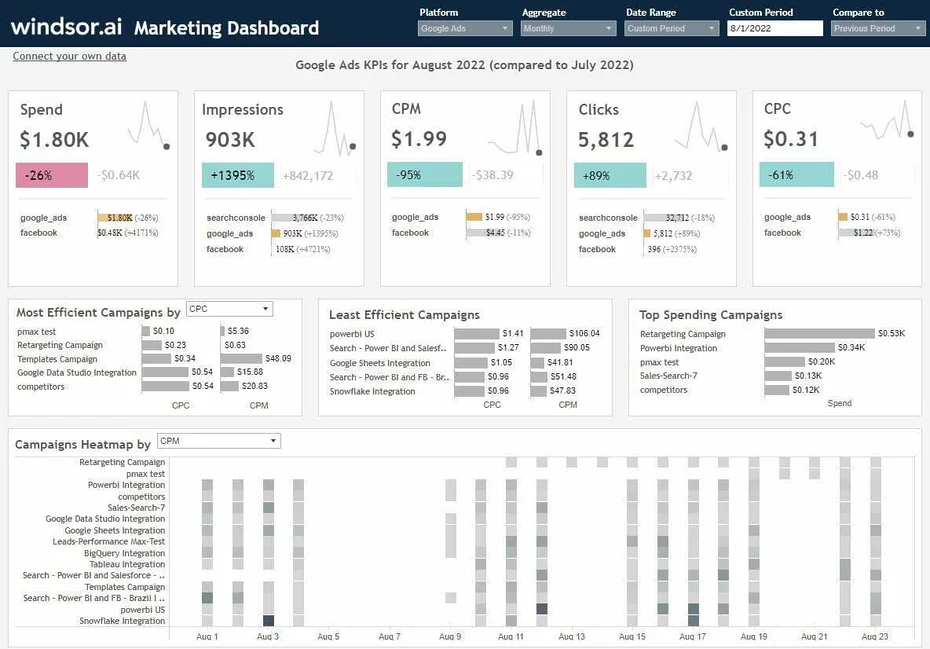Our Multichannel Attribution template for Tableau Desktop visualises a standard Windsor.ai data set. The target audience for agencies are clients. For internal teams the Tableau dashboard template helps with a high-level overview of the marketing performance. To get more granular data, additional columns can be loaded. By default, the template contains paid and non-paid data and contains an overview of the most commonly used channels.
Sign up for a free trial now >>
This template can be connected to the following data sources
| Google Ads | Facebook Ads | Bing Ads | Google Analytics 4 |
| LinkedIn Ads | TikTok Ads | AdRoll | HubSpot CRM |
| Criteo | RTB House | Twitter Ads | Salesforce CRM |
| AppNexus | Google Display & Video 360 | Google Campaign Manager | Stripe |
| Taboola | Outbrain | Amazon Seller Central & Amazon MWS | Google Sheets |
To start using it
- Connect your data
- Download the template file here (Right click, save as…) or from Tableau Public.
- Select Tableau as Data destination and follow the instructions
Here is how
You might also like to read:
Best Data Analyst Report Templates
Best PPC Report Templates