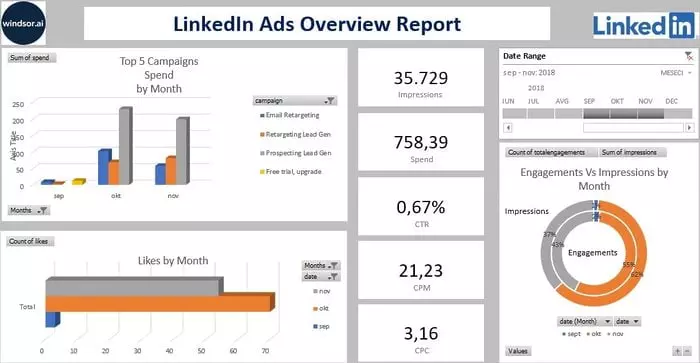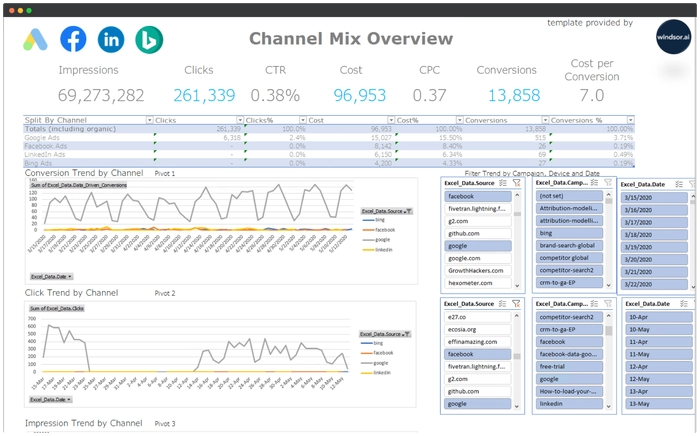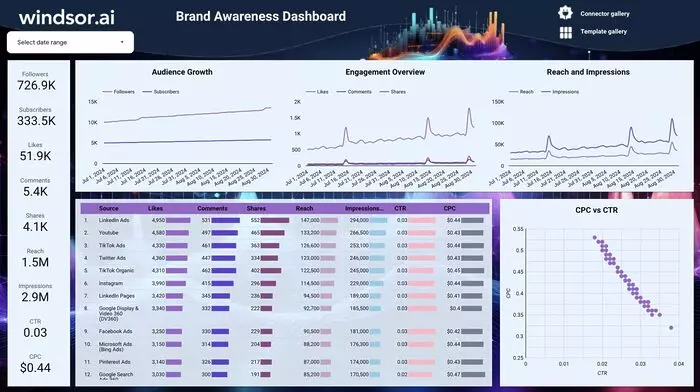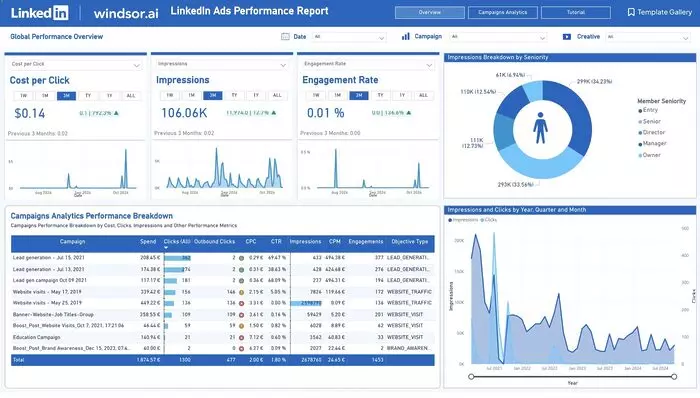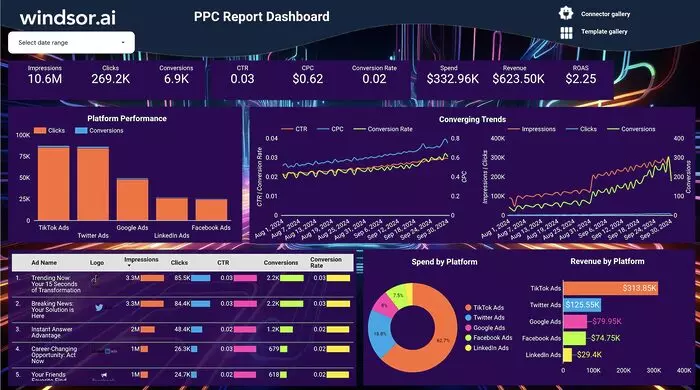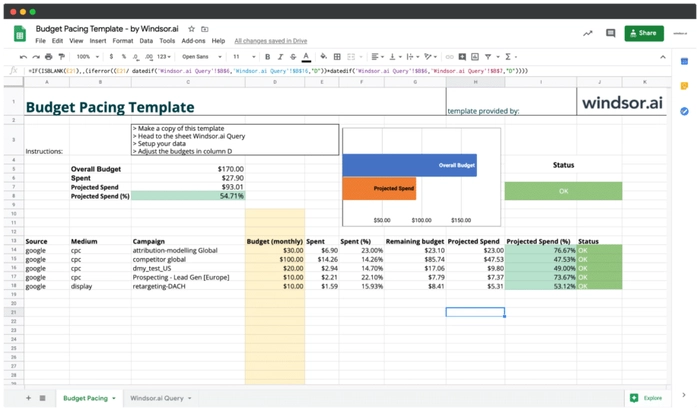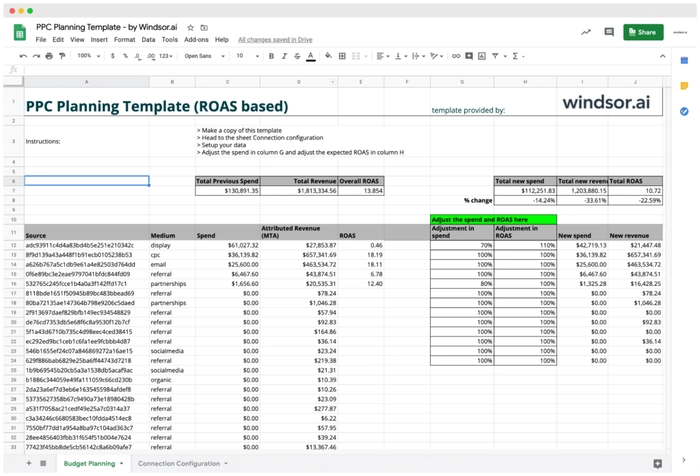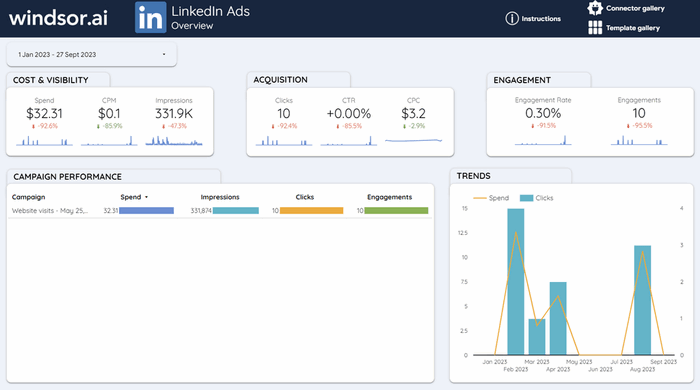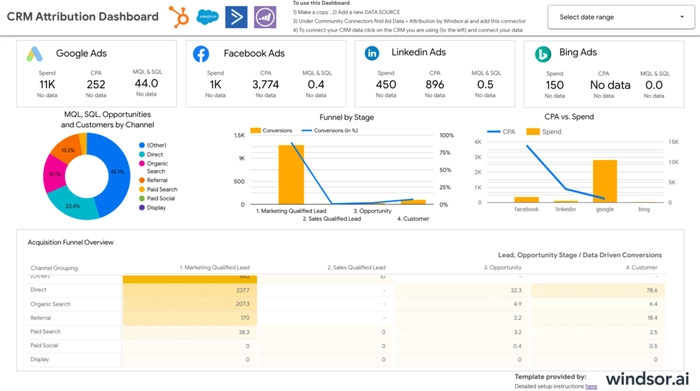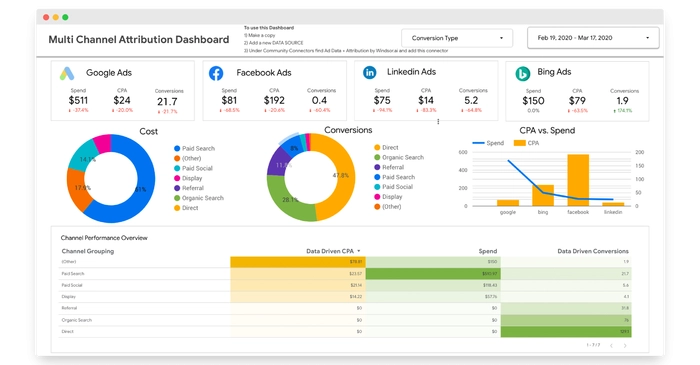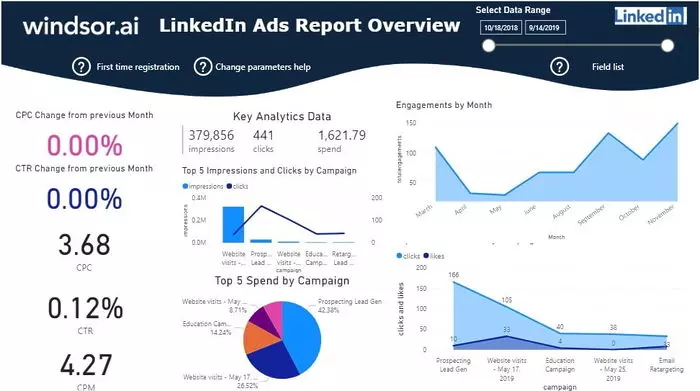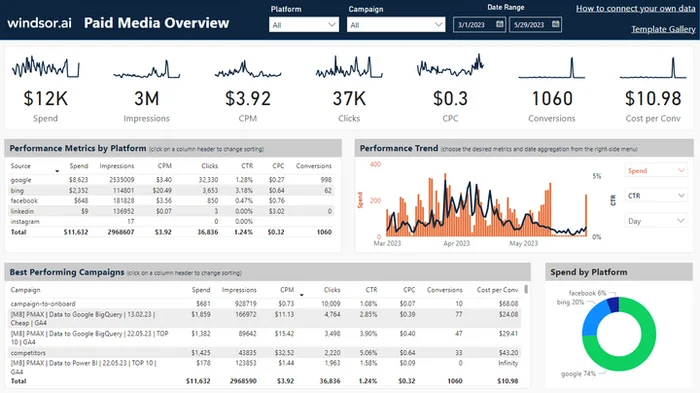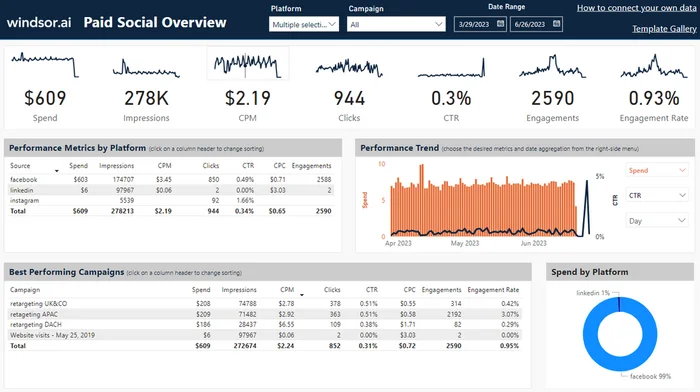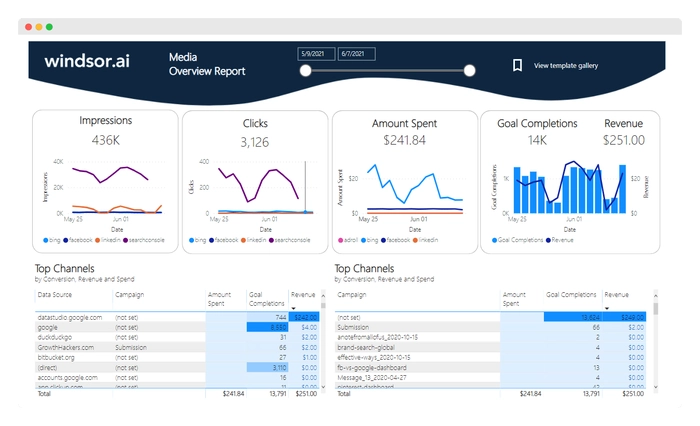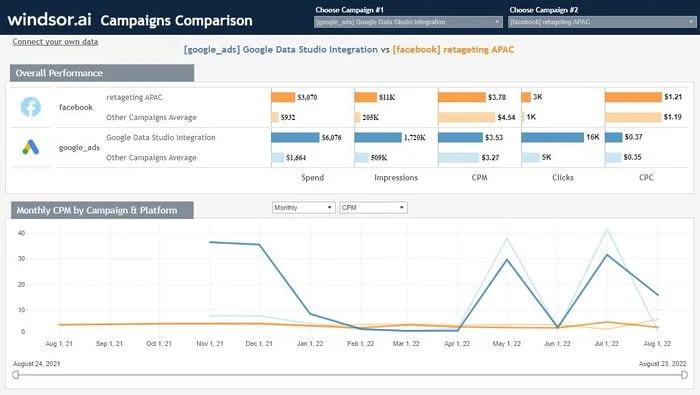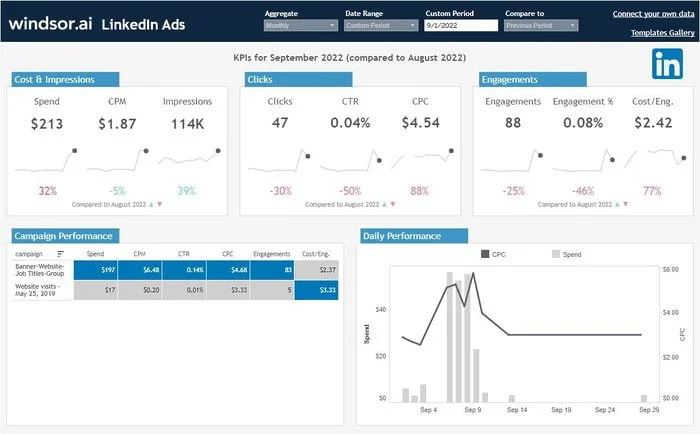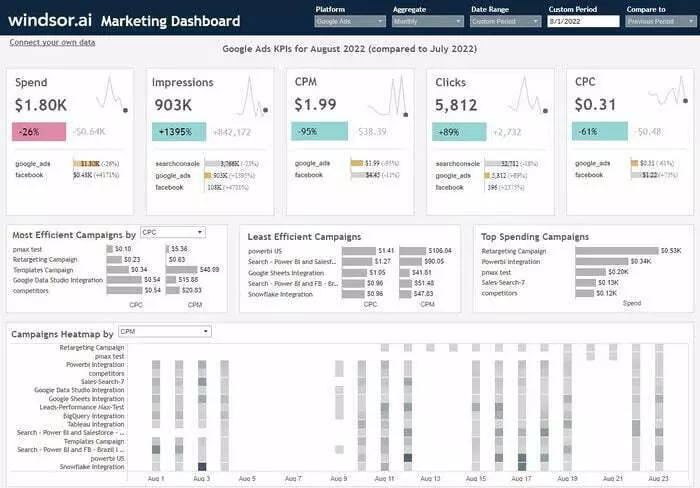Linkedin Ads Report Templates
Windsor.ai aims to make free LinkedIn Ads marketing reporting simple and seamless for everyone. We provide free and customizable LinkedIn templates to help you visualize data for easy reporting and analysis. The instructions on our LinkedIn Ads dashboard report templates are understandable, so you can navigate them easily. Just find the right realtime dashboard from the LinkedIn Ads gallery and use it to automate your reporting processes. Save time and effort to boost productivity.
What is LinkedIn Ads Dashboard?
A LinkedIn Ads dashboard visualizes key performance indicators and metrics for organic and paid LinkedIn campaigns. It helps you gauge the performance of your marketing strategy based on click-through rates, engagement rates, conversions, leads, amount spent, reactions, and more. By featuring pre-set segments tailored to LinkedIn adverts, the dashboard eliminates the need to develop marketing reports from scratch. This also makes it easier to replicate the template for other client campaigns. Bar, line, and summary charts are examples of data visualizations you can use on LinkedIn Ads dashboards to get a deeper insight into your ad campaign.
Benefits of Using LinkedIn Ads Dashboards
LinkedIn Ads dashboard templates automate data tracking and visualization processes so you can interpret metrics easily to make more informed decisions. Check below for more benefits you can enjoy by using the free Linkedin Ads templates:
Analyze the bottom line
LinkedIn Ads templates empower you to represent/visualize your LinkedIn Ads bottom line graphically. In this case, you may focus on metrics like conversions, cost, and conversion rates, which tell whether the money spent on campaigns generates valuable returns.
Transparency
With the LinkedIn Ads express dashboard, it’s possible to view data for individual campaigns and information about how each ad performs. This means you can discover effective campaigns and those that aren’t. Marketing strategies with lower engagement rates, low click-through rates, and few reactions, for example, might need readjustments.
Compare campaigns
The dashboard provides a centralized view of different campaigns and ad sets. When it highlights metrics like conversions, cost per click, the amount spent, impressions, etc., for the campaigns, you can analyze performance side-by-side. This way, you are able to gauge which strategies are more efficient and make data-driven decisions for optimizing future campaigns.
Automate your reporting
Develop complete white-labeled reports regularly—daily, weekly, or monthly. You can integrate each with your agency’s branding for a professional look when presenting to clients. This helps build trust and showcases your expertise with striking branded performance insights.
Unify data
You can bring data from various ad campaigns into a single LinkedIn Ads dashboard. This enables you to track engagement metrics, campaign spending, and demographic insights on one platform. Decision-making also becomes easier and faster.
Linkedin Ads Templates: metrics & dimensions
Our LinkedIn Ads report templates feature numerous metrics and dimensions, which are listed below. Don’t worry if you can’t find a particular performance indicator. You are free to add any field you want in the connection string.
Dimensions
- Date
- Device Category
- Source / Medium
- Landing Page
- Country
Metrics
- Impressions
- Cost per thousand impressions (CPM)
- Amount spent
- Clicks
- Cost per click (CPC)
- Click-through rate (CTR)
- Conversions
- Conversion rate
- Lead form opens
- Leads
- Engagements
- Engagement %
- Cost per Engagement
- Likes
- Reactions
You can customize Windsor.ai Linkedin Ads dashboard templates, with over 500 different dimensions, breakdowns, and metrics. Find a complete list of available metrics and dimensions by visiting our webpage.
FAQs
What is LinkedIn Ads?
LinkedIn Ads is a marketing tool that enables users to display different sponsored posts on LinkedIn social networks. The goal is to create brand awareness, share content, increase online presence, and eventually boost sales. The platform features several ad types (e.g., sponsored content, sponsored messaging, text ads, and dynamic ads) to help meet all your marketing objectives. LinkedIn Ads offer an efficient way to reach a professional target audience and initiate B2B campaigns.
What is LinkedIn Ads used for?
LinkedIn Ads are used for lead generation where contact information from potential customers is collected for the purpose of running ads. In any case, the ads may promote gated content, such as webinars, whitepapers, or eBooks where users are required to give out their personal details to access the content. LinkedIn ads are also used in brand awareness, driving website traffic, promoting content, product marketing, engaging users, etc.