Tired of manually transferring data to Snowflake? Try Windsor.ai today to automate the process

Sync data from 325+ sources to Snowflake with Windsor.ai’s ELT connectors for secure and efficient data management. Easily load large datasets and extract valuable business insights in minutes—no coding required.
Unify data from marketing platforms, CRMs, eCommerce sites, and business tools in Snowflake for scalable storage and analysis.
Eliminate manual data entry and formatting—Windsor.ai automates Snowflake data integration, creating a single source of truth within your organization and enabling advanced analytics for data-driven decision-making.


Windsor.ai provides 325+ data connectors for Snowflake, enabling real-time business and marketing analysis without coding.
Explore our video tutorial and a step-by-step guide to seamlessly integrate your data into Snowflake with the Windsor.ai ELT connector.
Connect your preferred data sources to Windsor.ai. Select the necessary account(s) you want to pull data from and click “Next.”

Complete the integration of Snowflake with the Windsor.ai connector and create a destination task.
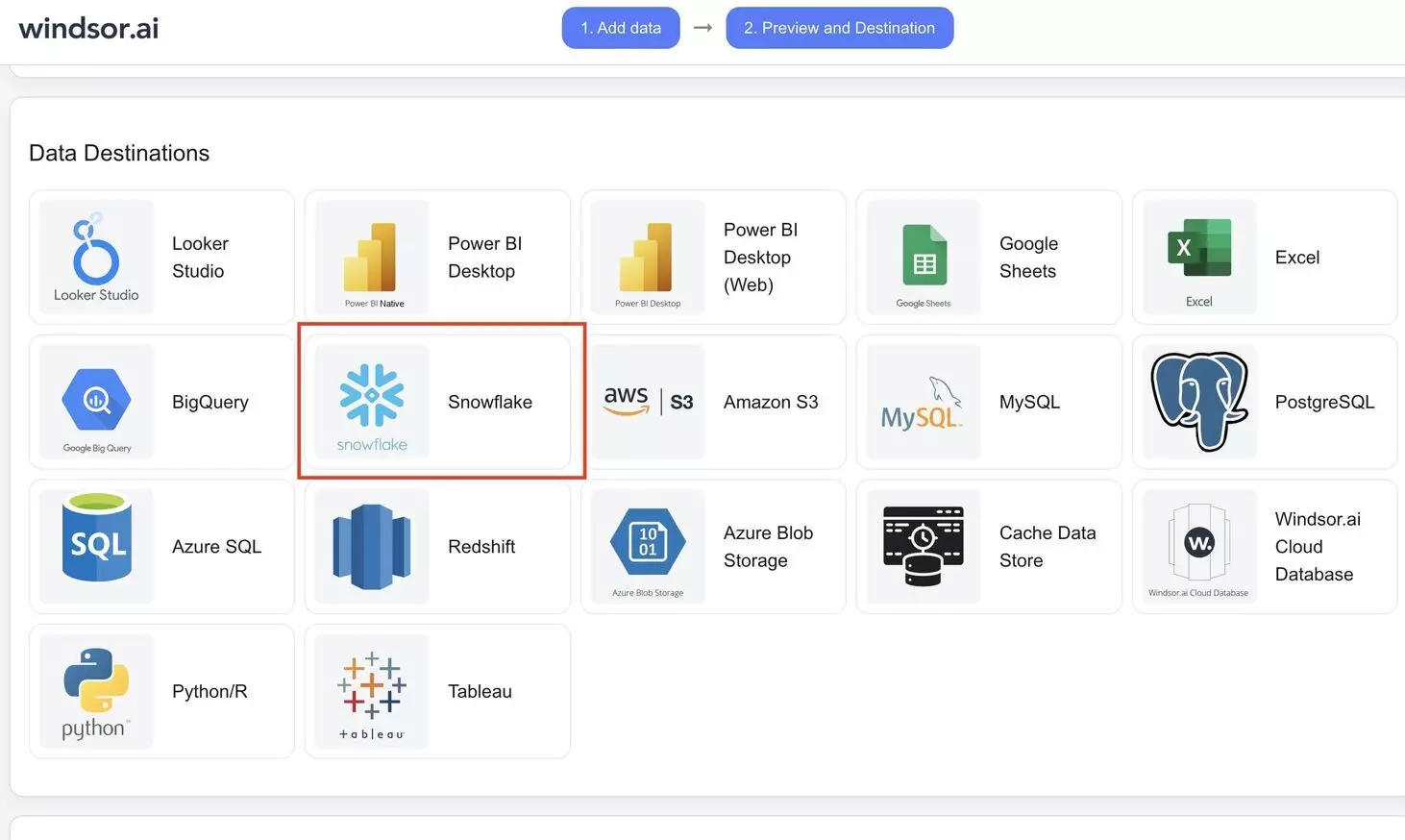
Enter all the essential details in the destination task table and run the task.
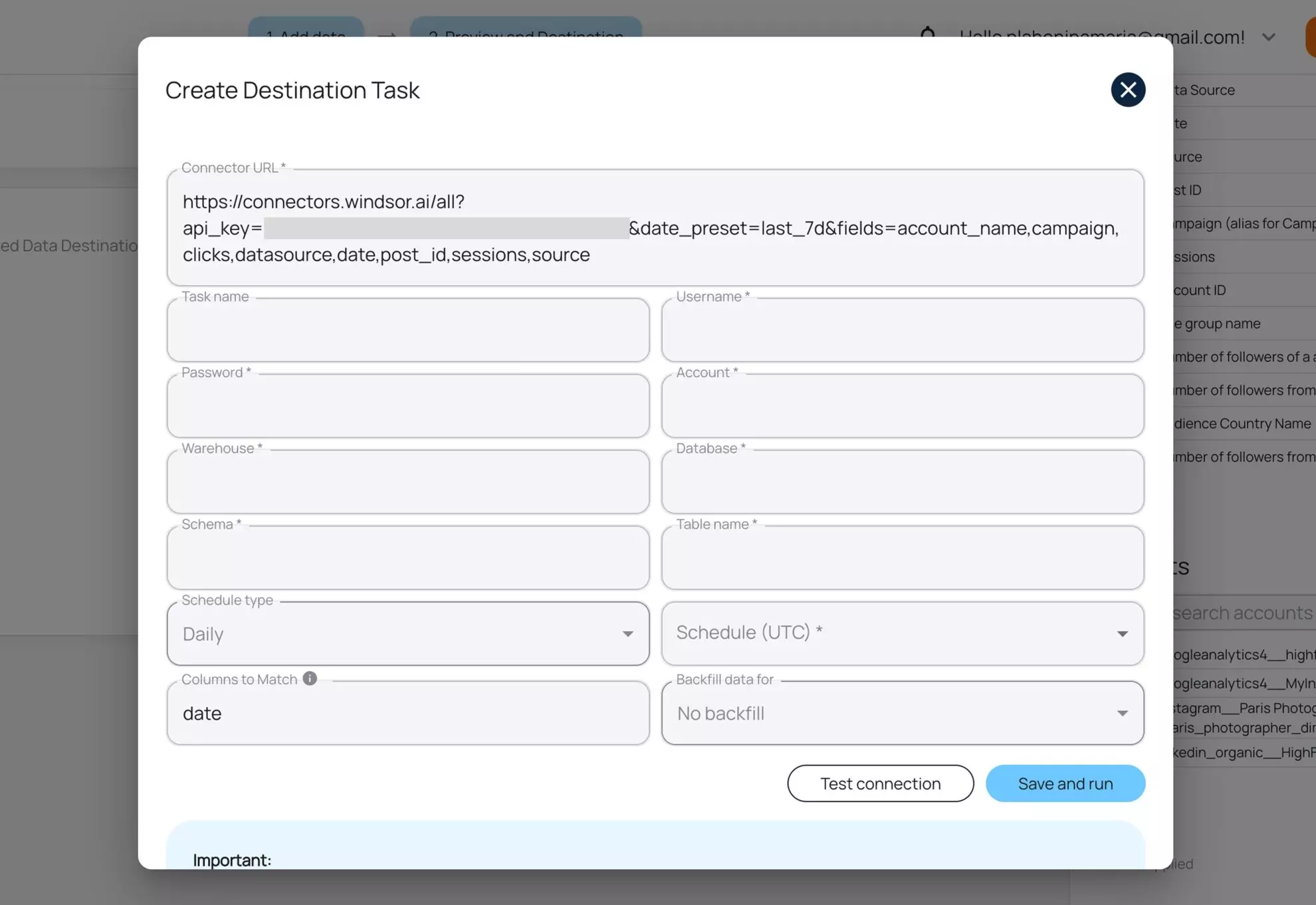
Verify that your data is being added to the database by previewing the data table in your Snowflake account.
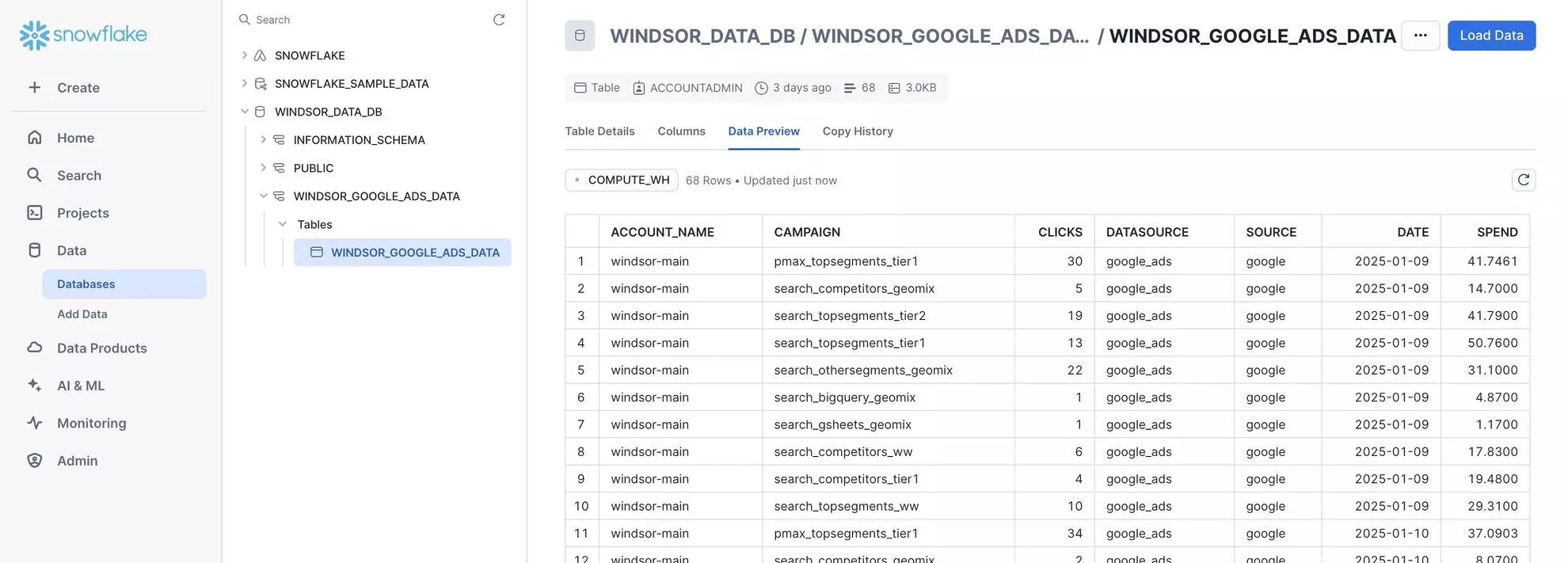
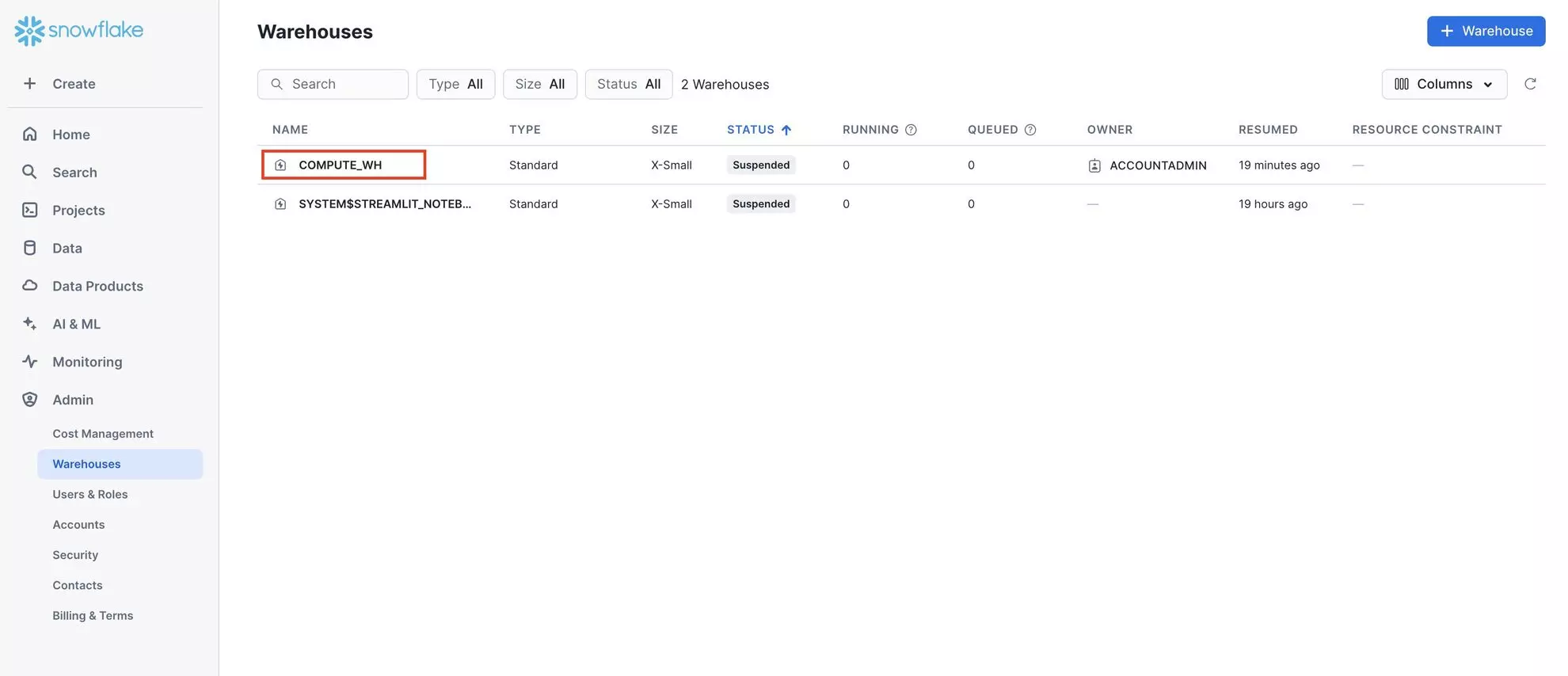

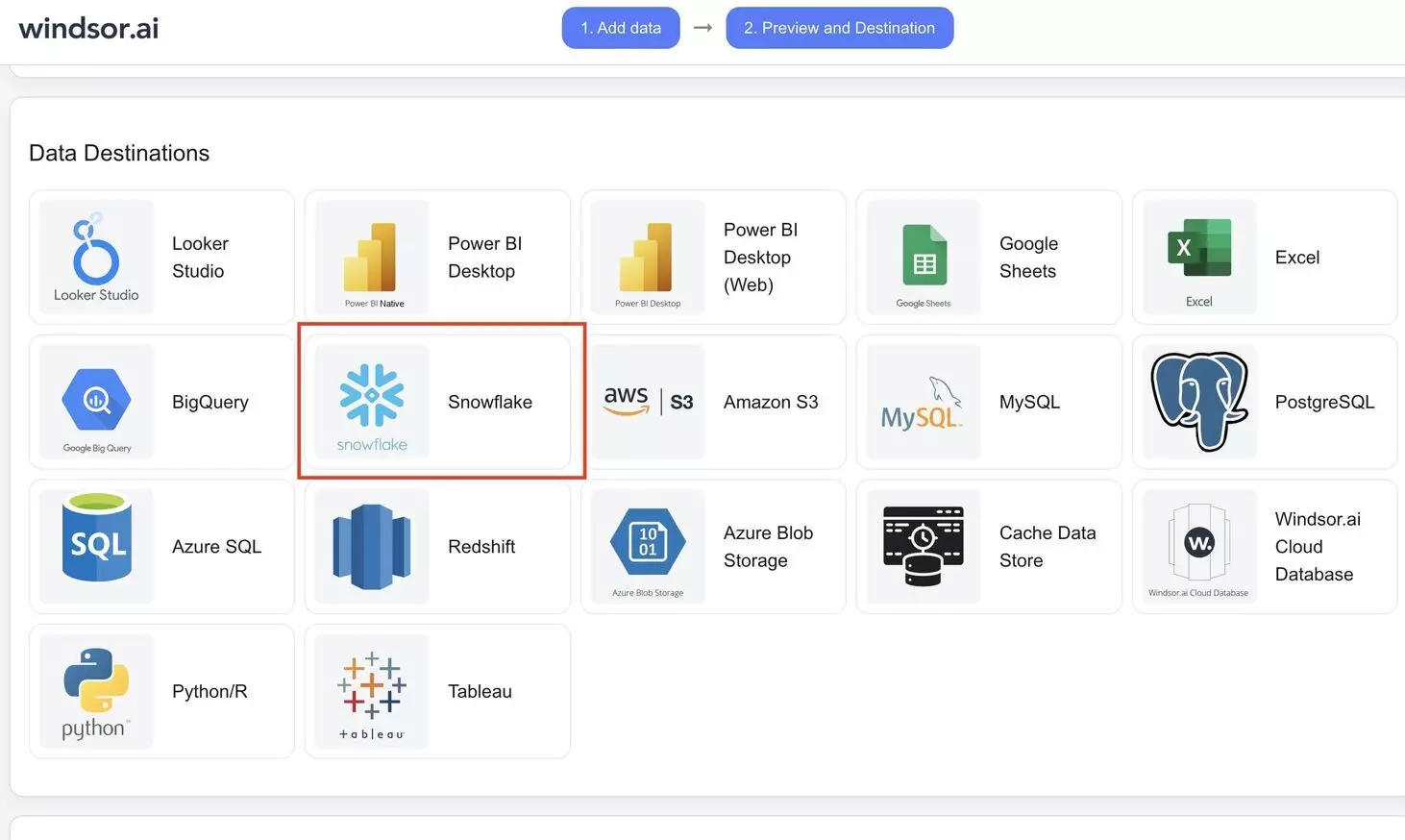
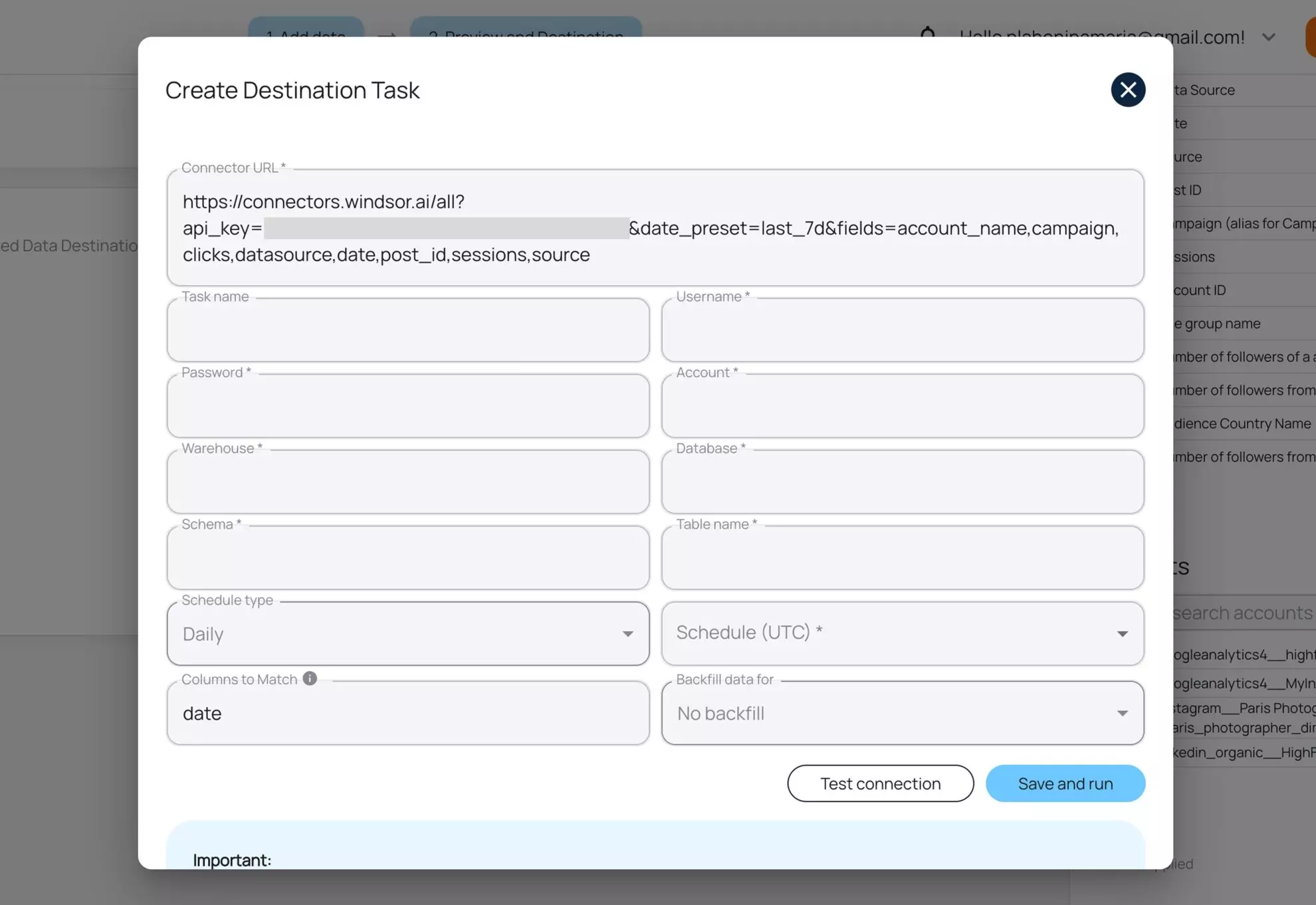
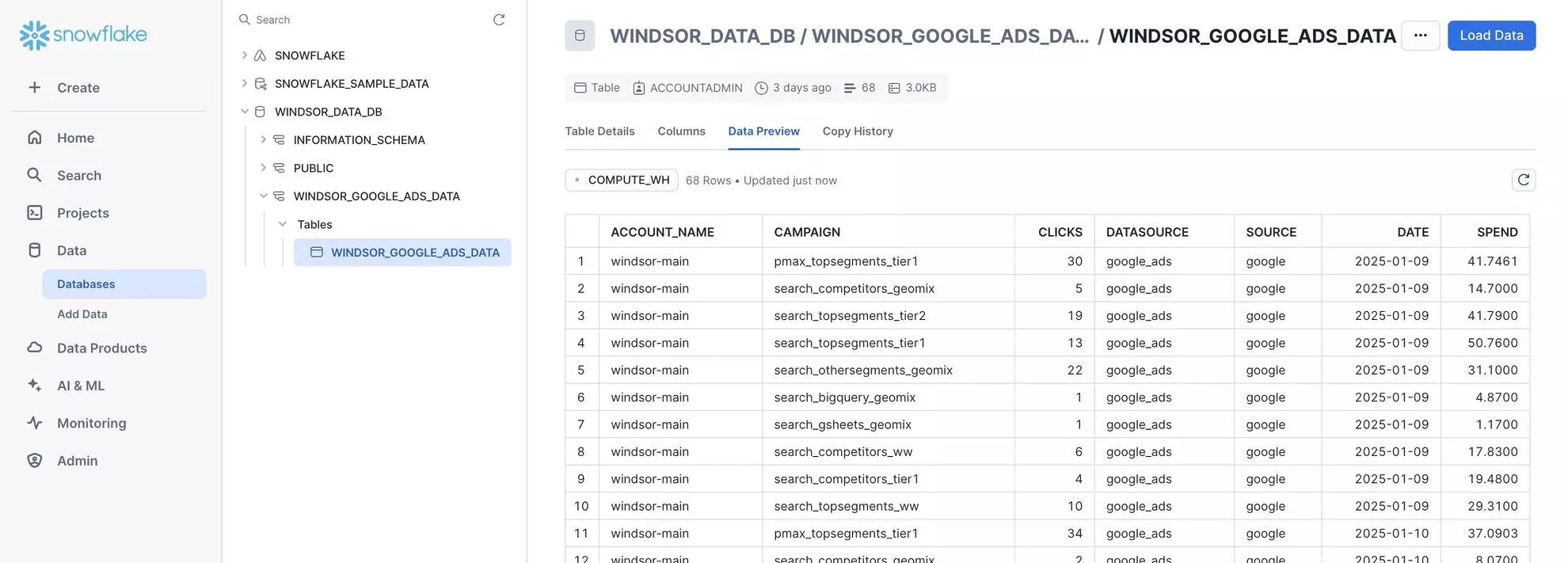
The Windsor.ai to Snowflake integration centralizes your data in a single warehouse, providing streamlined access and consistency across all sources. With synchronized data at your fingertips, you can extract actionable insights, make informed business decisions, and take advantage of the following features:
Managing data from multiple sources like ERP and CRM systems, marketing platforms, and e-commerce stores often results in fragmented datasets. Windsor.ai’s ELT connectors eliminate data silos by integrating data into Snowflake, ensuring a unified and consistent view. Conduct cross-channel analysis to measure the impact of different activities on business performance and use these insights to refine your strategies.
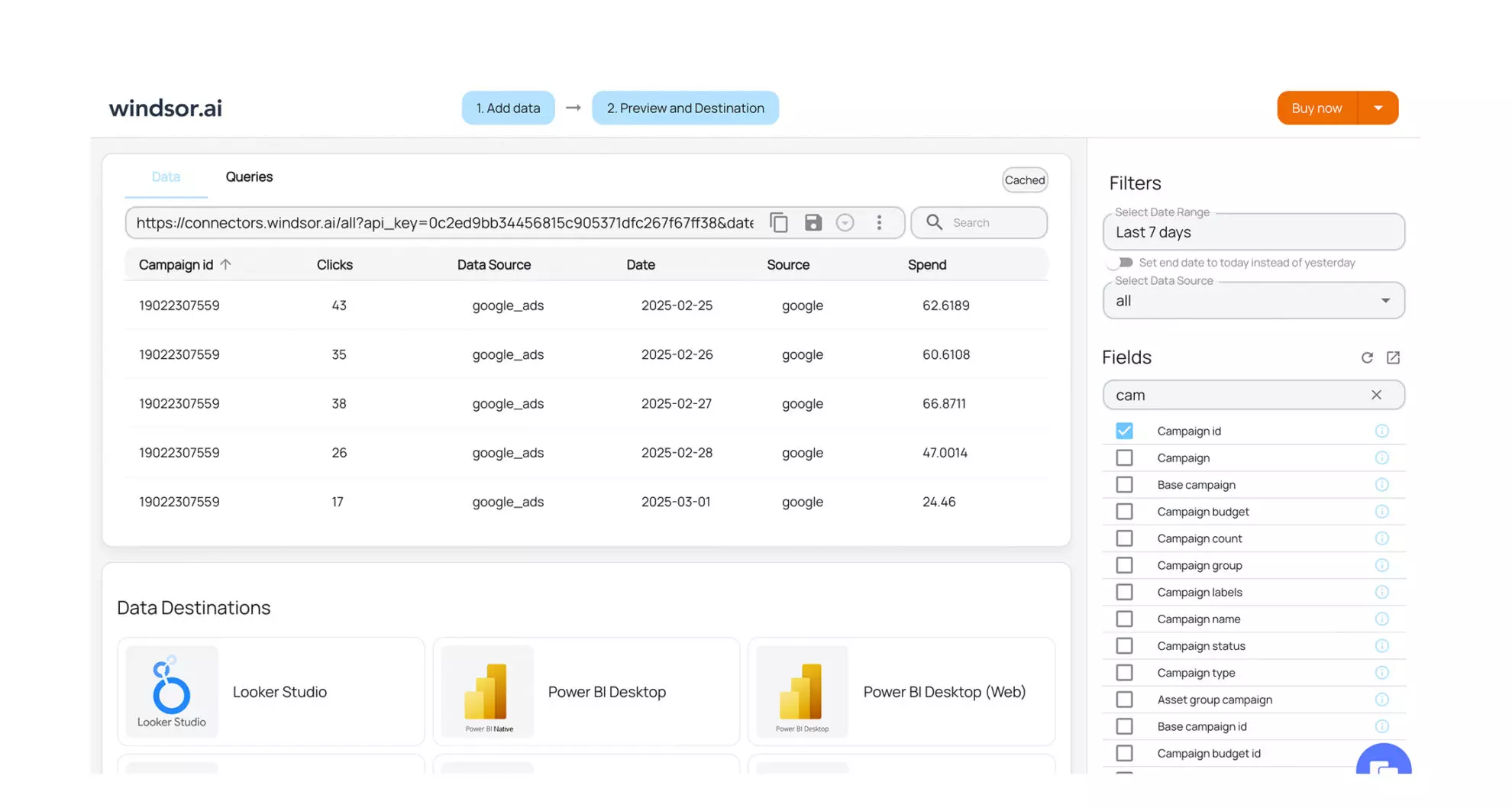
Windsor.ai’s ELT connectors automate complex data pipelines in Snowflake, eliminating manual data handling. Continuously feed fresh data into Snowflake’s powerful computing engine, leveraging predictive modeling and real-time business intelligence to uncover trends and make data-driven decisions faster than ever.
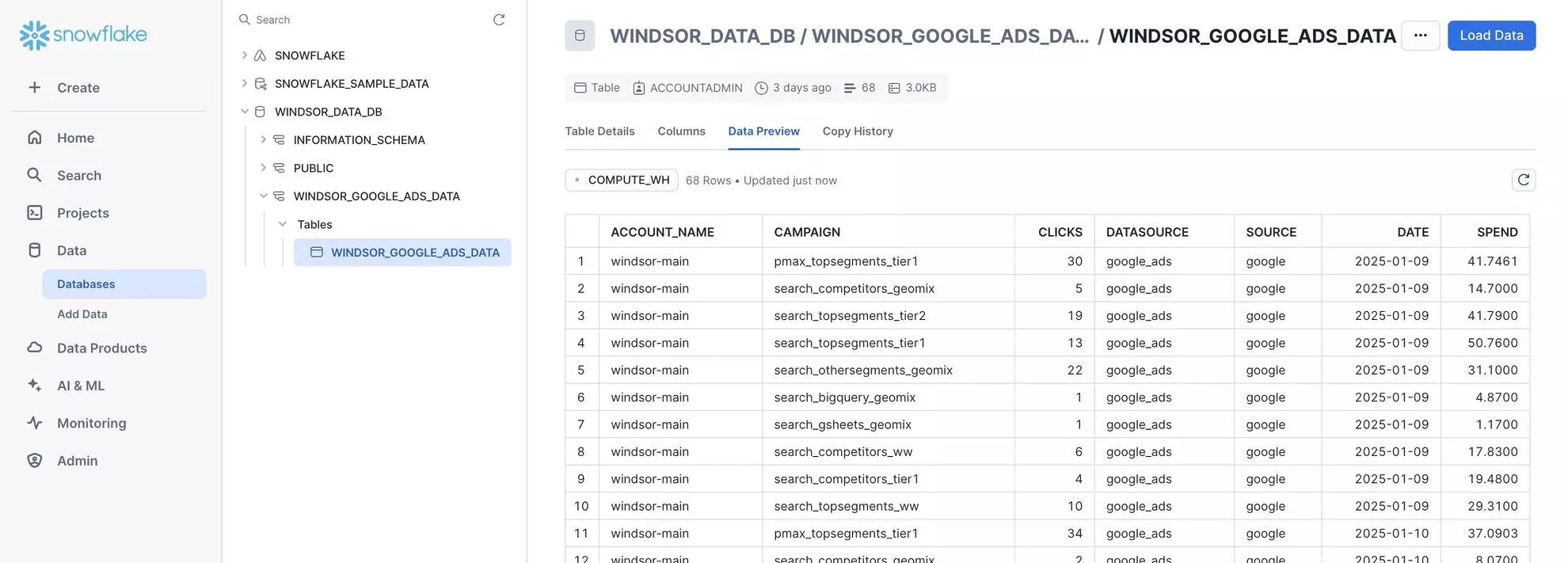
Snowflake integration facilitates seamless data sharing and collaboration across teams. With Windsor.ai’s connectors, different departments can link multiple data sources to Snowflake using relational database logic, ensuring simultaneous access to up-to-date information. This enables all team members to stay aligned and make informed decisions.
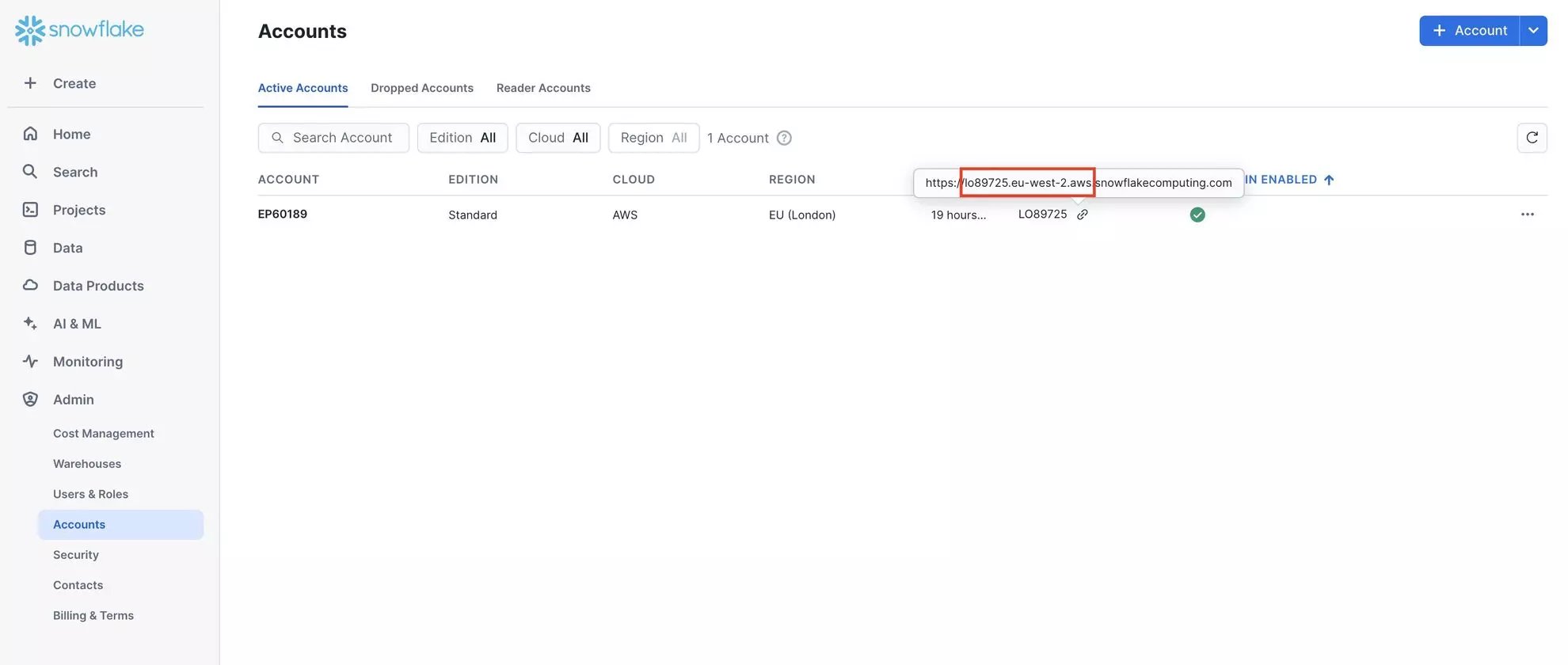
Windsor.ai’s integration with Snowflake enables you to run complex analytical queries on vast datasets, ensuring precise and actionable insights without performance bottlenecks. Customize your queries using hundreds of available metrics and dimensions to analyze only the data that matters most to your business. Leverage advanced filtering and segmentation to break down audience behavior and track key performance indicators.
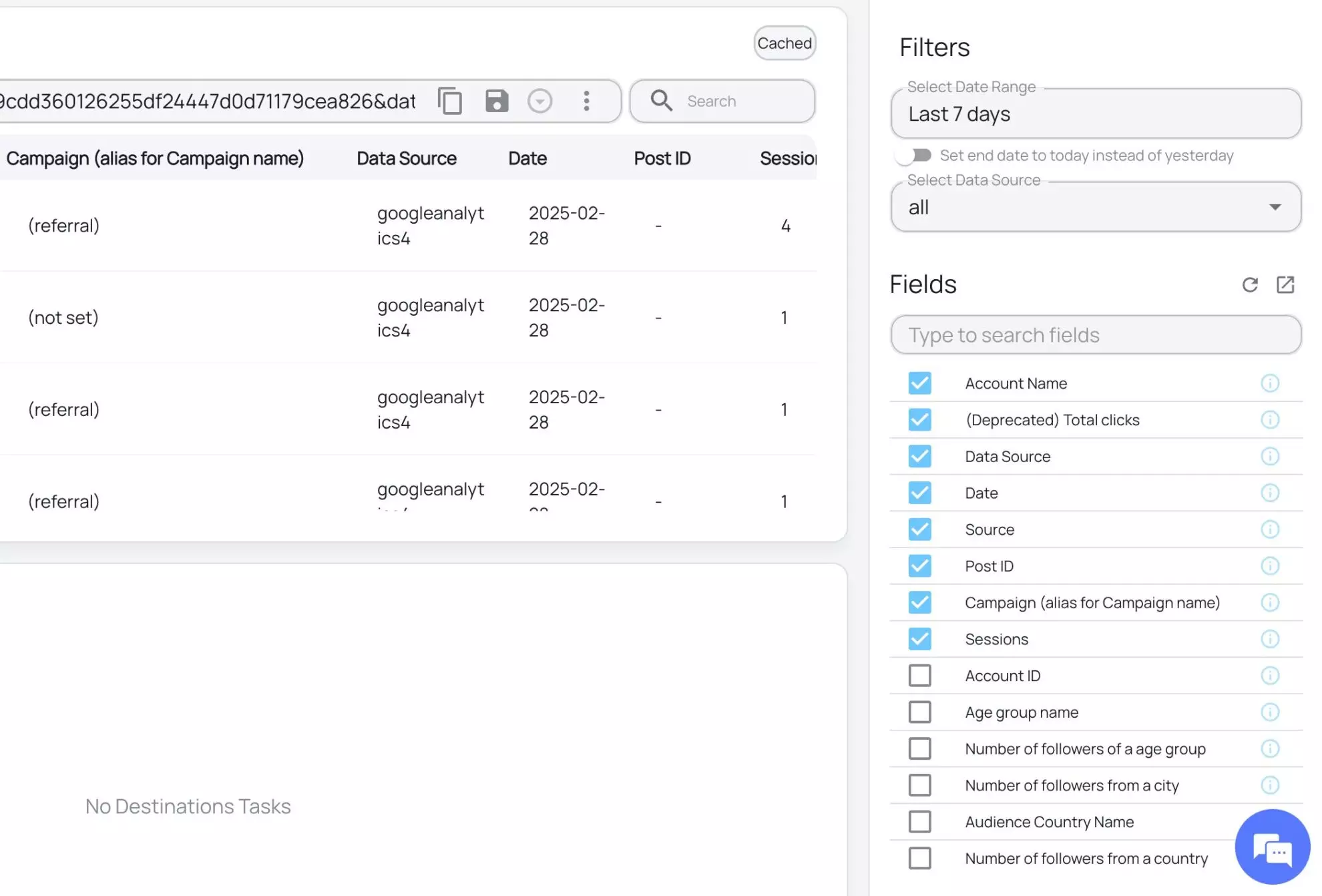
Managing data from multiple sources like ERP and CRM systems, marketing platforms, and e-commerce stores often results in fragmented datasets. Windsor.ai’s ELT connectors eliminate data silos by integrating data into Snowflake, ensuring a unified and consistent view. Conduct cross-channel analysis to measure the impact of different activities on business performance and use these insights to refine your strategies.
Windsor.ai’s ELT connectors automate complex data pipelines in Snowflake, eliminating manual data handling. Continuously feed fresh data into Snowflake’s powerful computing engine, leveraging predictive modeling and real-time business intelligence to uncover trends and make data-driven decisions faster than ever.
Snowflake integration facilitates seamless data sharing and collaboration across teams. With Windsor.ai’s connectors, different departments can link multiple data sources to Snowflake using relational database logic, ensuring simultaneous access to up-to-date information. This enables all team members to stay aligned and make informed decisions.
Windsor.ai’s integration with Snowflake enables you to run complex analytical queries on vast datasets, ensuring precise and actionable insights without performance bottlenecks. Customize your queries using hundreds of available metrics and dimensions to analyze only the data that matters most to your business. Leverage advanced filtering and segmentation to break down audience behavior and track key performance indicators.
Snowflake connectors are special tools that perform data transferring between the data sources and the data warehouse. Windsor.ai’s Snowflake connectors enable fully automated data integration from platforms like Facebook, LinkedIn, Instagram, Google Ads, PayPal, QuickBooks, and numerous other data sources. Leverage the Windsor.ai to Snowflake integration to run complex queries, build custom dashboards, and perform advanced analytics—all while maintaining a centralized, scalable, and high-performance data environment.
Snowflake is not an ETL (Extract, Transform, Load) tool. It’s a cloud-based data warehouse, meaning it’s the destination to which you transfer data using ELT and ETL connectors.
Snowflake is not a traditional database but a cloud-based data warehouse that leverages relational database principles. Its primary purposes are to store, process, and analyze structured and semi-structured data at scale. Unlike traditional databases, Snowflake separates computing and storage, delivering high performance, scalability, and cost efficiency. Businesses use Snowflake to run complex queries, connect business intelligence tools, and integrate data from multiple sources for in-depth analytics.
Yes, we have helpful resources to help you get started. You can explore our official documentation and a video tutorial for seamless Google Sheets data integration with Windsor.ai:
First, set up your Snowflake account by creating a role, user, and necessary database privileges. Then, in your Windsor.ai account, go to the data preview page, select Snowflake as the data destination, enter the required credentials, and test the connection.
Yes, while connecting Windsor.ai to Snowflake, you can schedule automated data streams by specifying the schedule type and time.
Our advanced settings include configuring specific schemas and tables, mapping additional fields, and setting data refresh intervals to optimize performance and reduce storage costs.
Windsor.ai’s pricing for Looker Studio data integration can vary depending on your use case and data volume. We offer absolutely transparent, volume-based event pricing plans for diversified business needs and budgets.
With Windsor.ai’s intuitive interface, the integration process takes just a few minutes. No technical expertise is required—connecting data is simple, straightforward, and completely code-free.
