Tired of manual data exports? Get started with Windsor.ai today to automate your Power BI reporting

Sync data from 325+ sources with Windsor.ai’s Power BI connectors in minutes. Automate reporting, visualize data at scale, and access real-time analytics—no coding required.
Utilize our pre-built Power BI templates to create custom dashboards and reports that empower data-driven decisions.
Enhance your Power BI analytics by eliminating manual data formatting, transfers, and reporting with Windsor.ai’s integration.


Windsor.ai offers over 325 powerful data connectors for Power BI, enabling you to analyze all aspects of your business without any coding required.
Explore our video tutorial and a step-by-step guide to seamlessly integrate your data into Power BI with the Windsor.ai ELT connectors.
Connect your preferred data sources to Windsor.ai. Select the necessary account(s) you want to pull data from and click “Next.”

Find the API key provided in the instructions below.
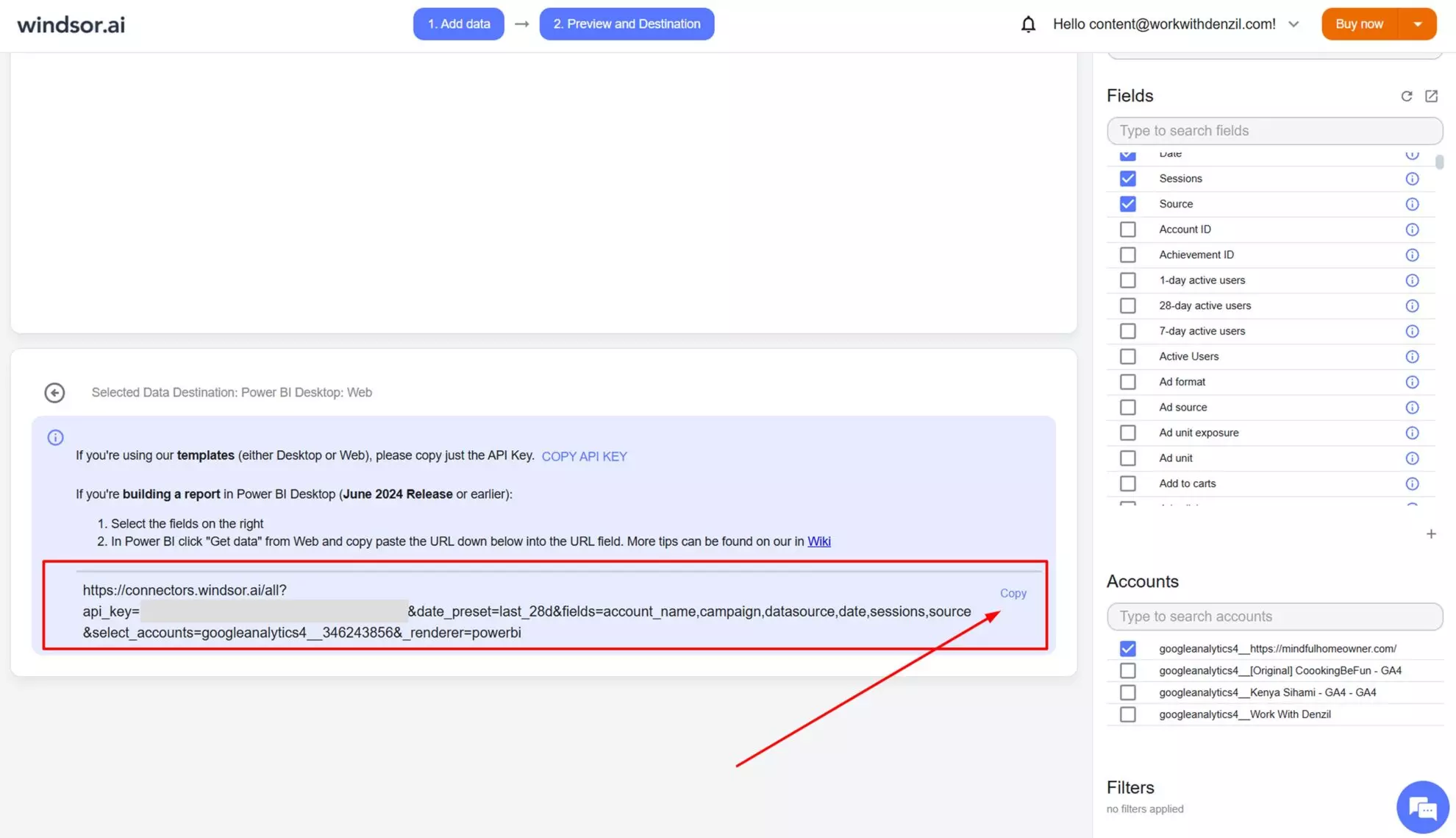
Congratulations, you’ve connected your Power BI desktop app with Windsor.ai. You can now visualize your data in Power BI in the preferred way.
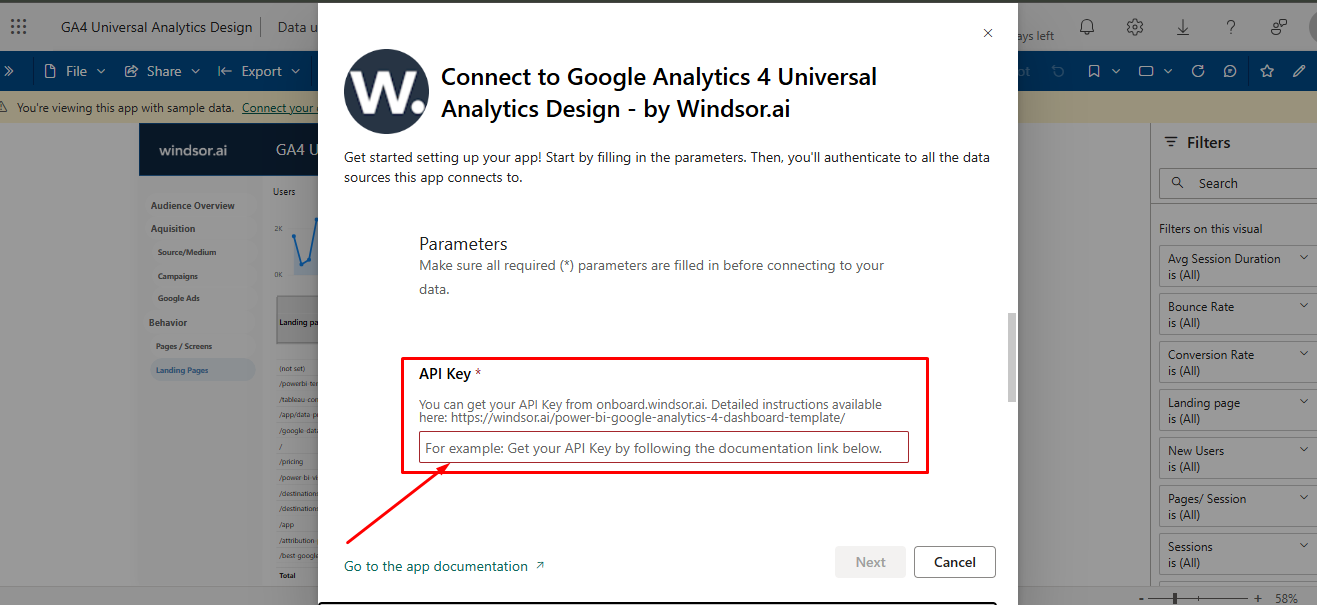
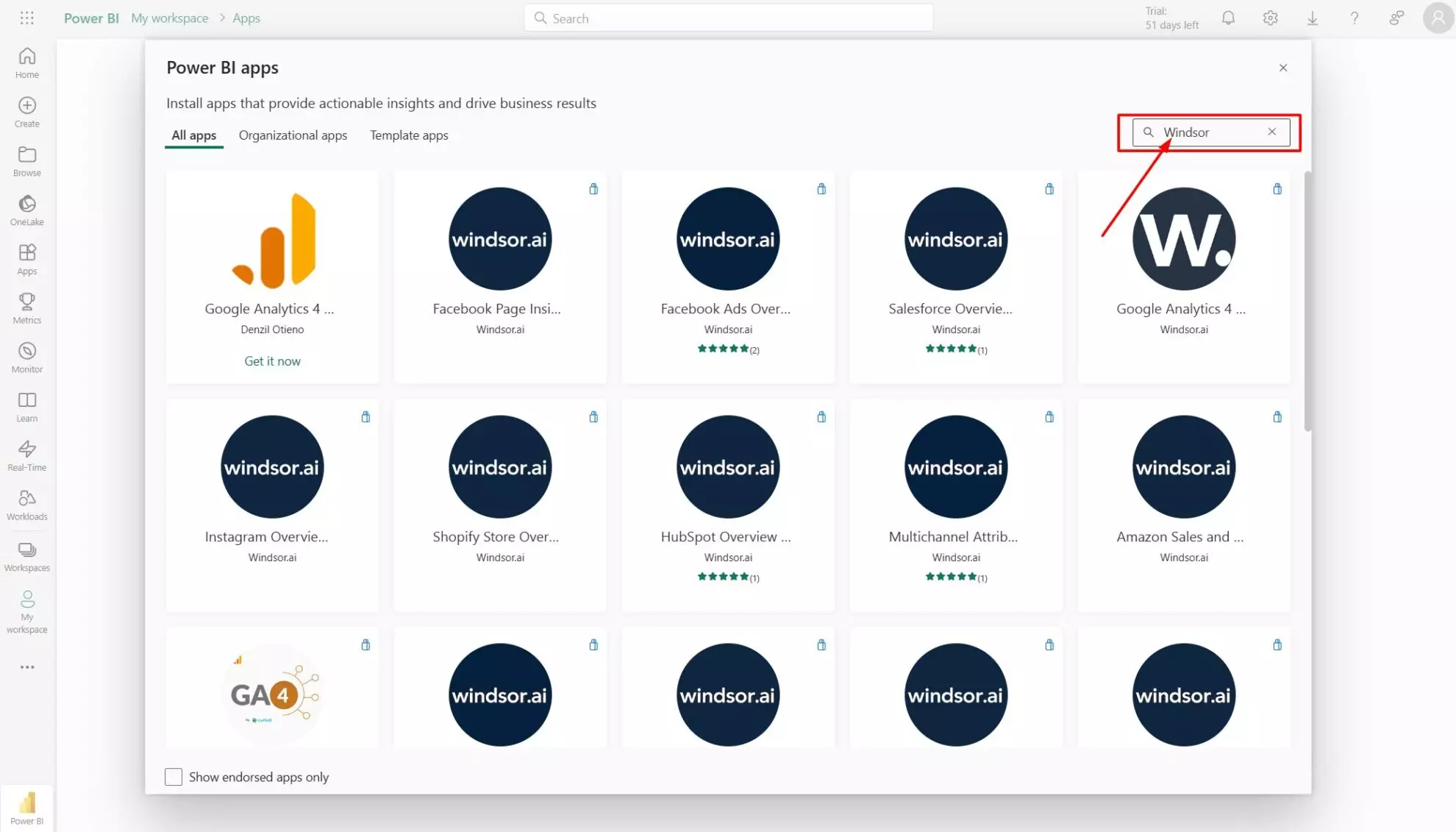

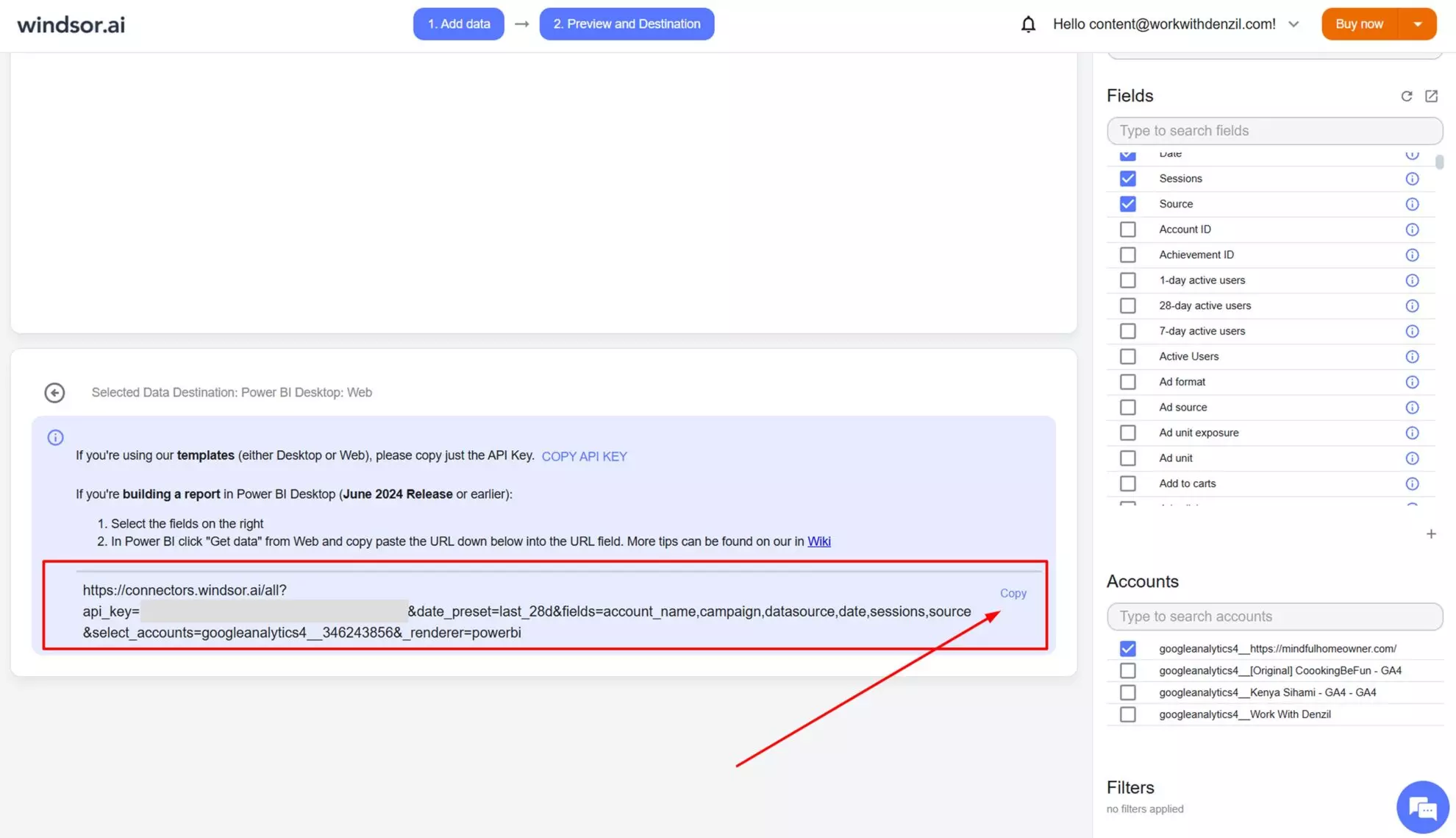
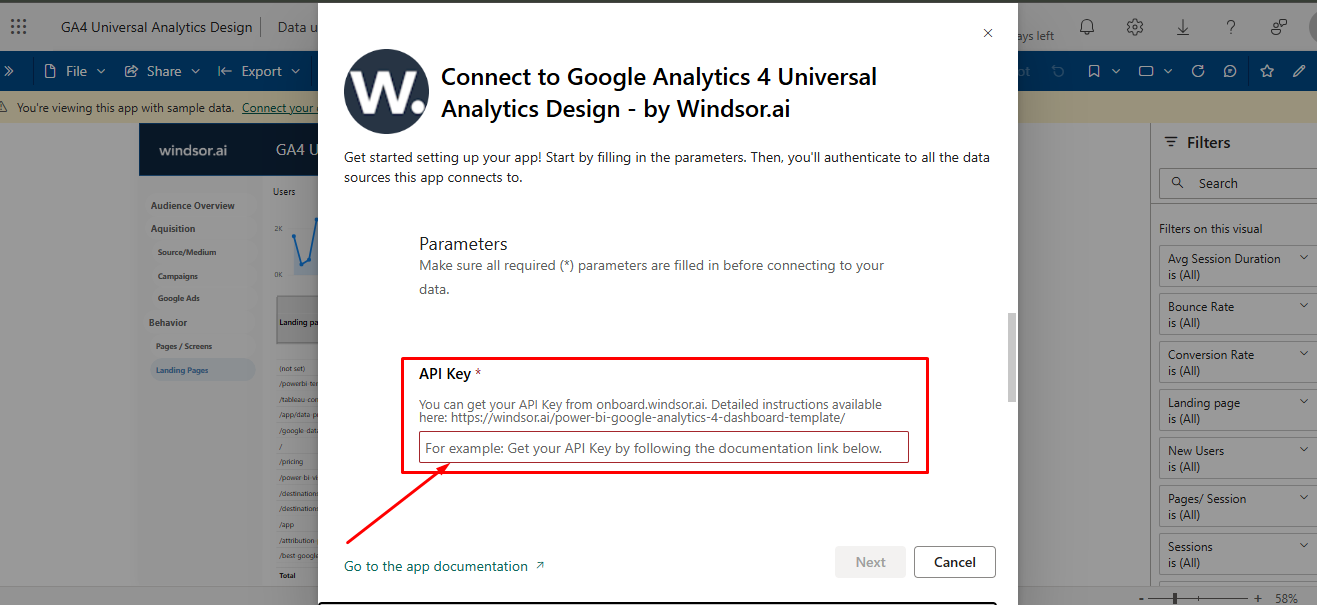
Sync and analyze data from hundreds of sources with Windsor.ai’s Power BI integrations. Our ELT connectors help users streamline marketing reporting and uncover actionable insights with these benefits:
With Windsor.ai’s Power BI data connectors, you can access a variety of interactive, customizable dashboards and reports. Use our free pre-built Power BI templates to efficiently aggregate, summarize, and visualize data tailored to your analytics needs and stakeholder requirements, eliminating the need to build complex Power BI dashboards from scratch.
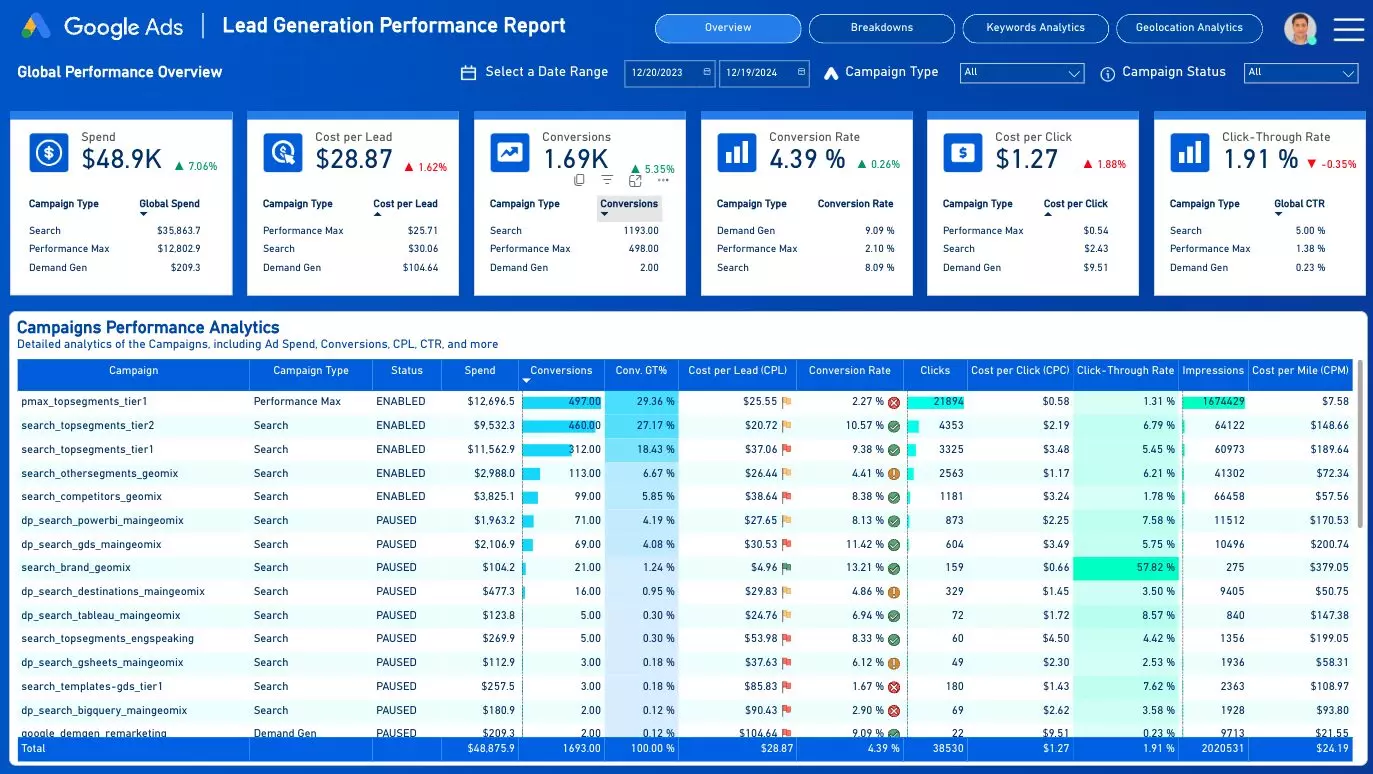
Windsor.ai connectors enable seamless integration of Power BI with diverse data sources, including Facebook Ads, HubSpot, GA4, Excel, Oracle Database, Snowflake, Snapchat Ads, Amazon Seller Central, Shopify, and many more. Our platform streams real-time data, keeping your Power BI dashboards and reports updated to provide a unified and accurate view of your business data, enabling informed decision-making.
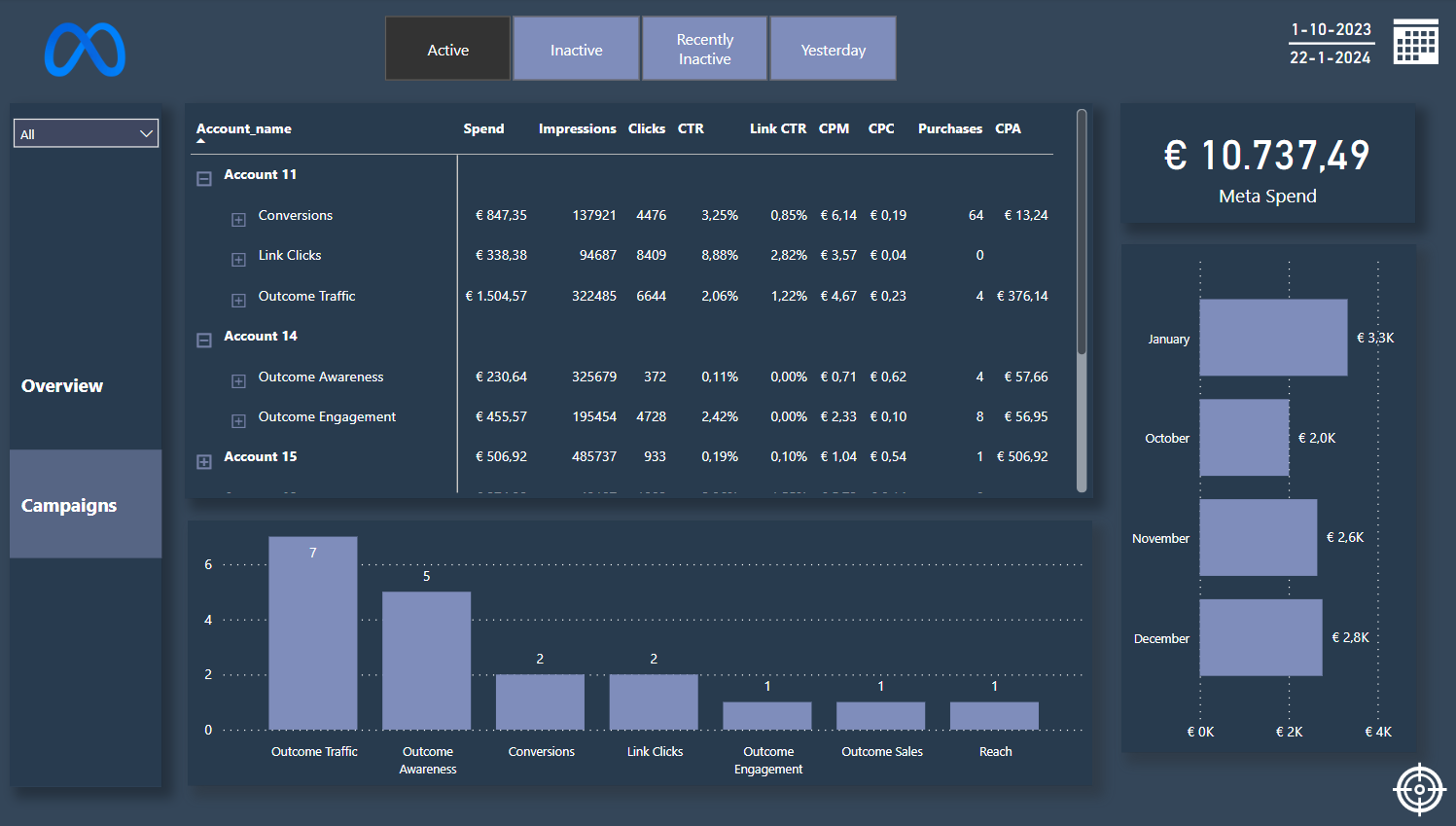
Windsor.ai’s Power BI integration enables employees across all roles and departments to analyze data and derive insights independently, reducing dependency on data scientists and IT teams. This not only helps you save on recruitment costs but also accelerates decision-making and ensures faster responses to evolving business needs.
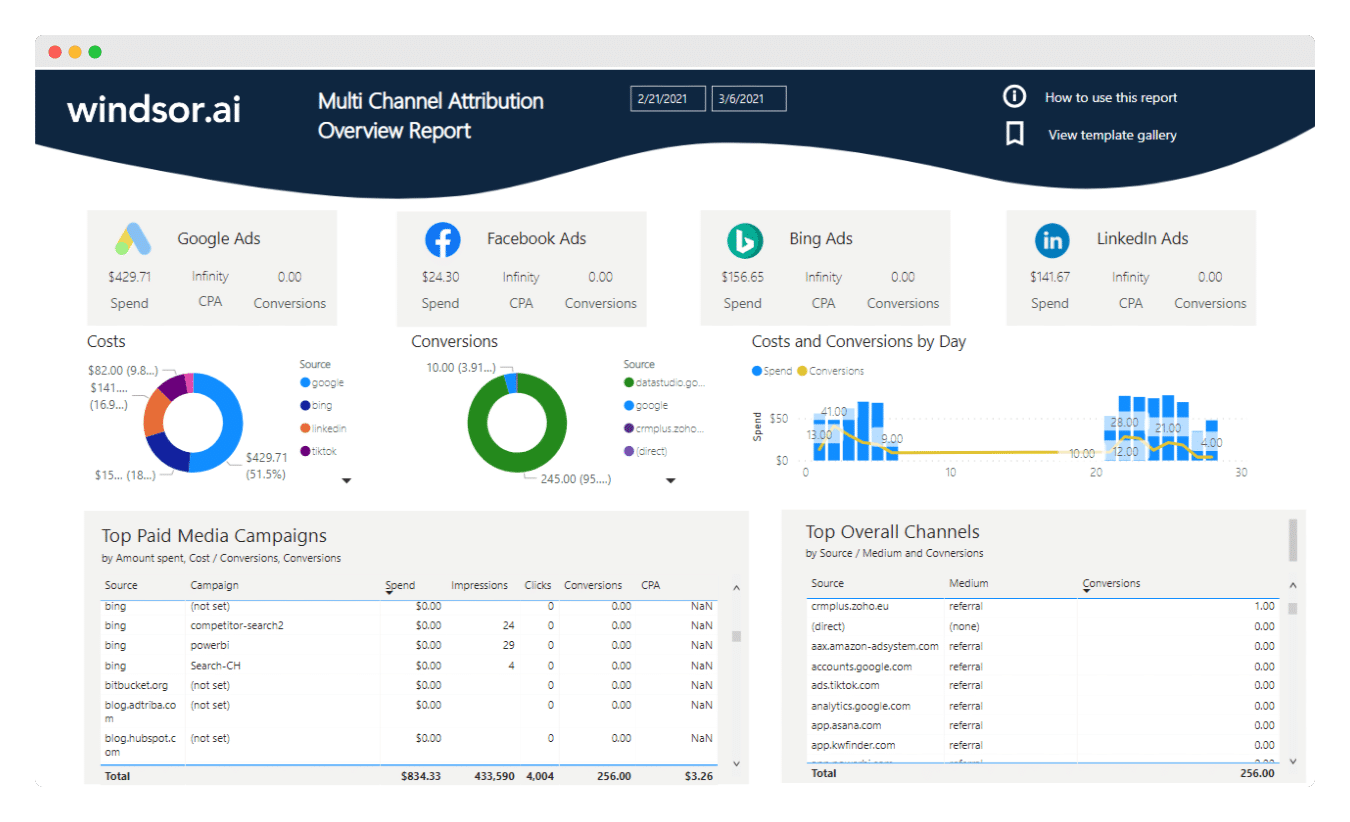
Power BI is powered by artificial intelligence, allowing you to dive deeper into your data to uncover hidden insights and trends. When integrated with Windsor.ai’s reliable connectors, your data also benefits from top-tier security measures such as sensitivity labeling, end-to-end encryption, and real-time access monitoring. These features safeguard your data from unauthorized access or breaches, ensuring peace of mind for your organization.
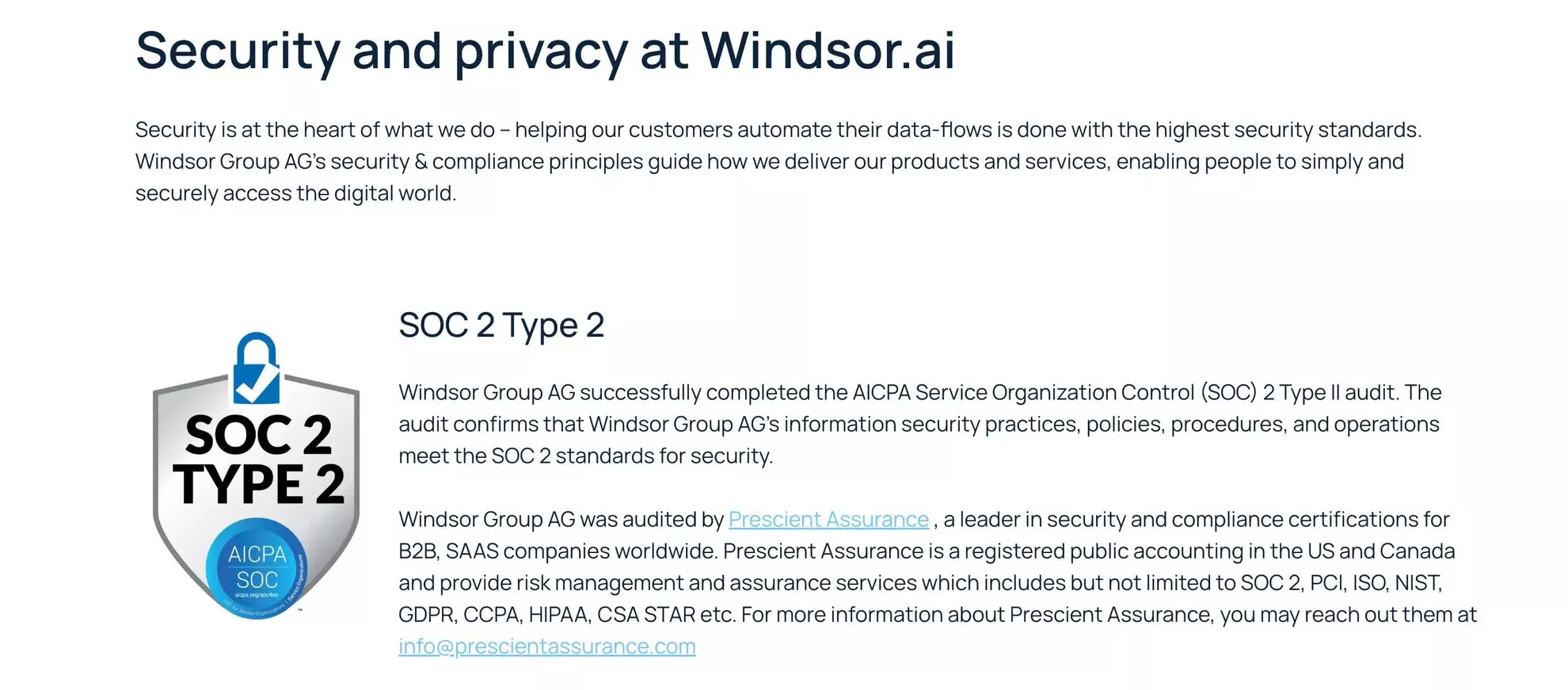
With Windsor.ai’s Power BI data connectors, you can access a variety of interactive, customizable dashboards and reports. Use our free pre-built Power BI templates to efficiently aggregate, summarize, and visualize data tailored to your analytics needs and stakeholder requirements, eliminating the need to build complex Power BI dashboards from scratch.
Windsor.ai connectors enable seamless integration of Power BI with diverse data sources, including Facebook Ads, HubSpot, GA4, Excel, Oracle Database, Snowflake, Snapchat Ads, Amazon Seller Central, Shopify, and many more. Our platform streams real-time data, keeping your Power BI dashboards and reports updated to provide a unified and accurate view of your business data, enabling informed decision-making.
Windsor.ai’s Power BI integration enables employees across all roles and departments to analyze data and derive insights independently, reducing dependency on data scientists and IT teams. This not only helps you save on recruitment costs but also accelerates decision-making and ensures faster responses to evolving business needs.
Power BI is powered by artificial intelligence, allowing you to dive deeper into your data to uncover hidden insights and trends. When integrated with Windsor.ai’s reliable connectors, your data also benefits from top-tier security measures such as sensitivity labeling, end-to-end encryption, and real-time access monitoring. These features safeguard your data from unauthorized access or breaches, ensuring peace of mind for your organization.
Power BI connectors are third-party tools that facilitate the seamless integration of external data sources with Power BI, enabling automatic data synchronization.
Windsor.ai Power BI connectors simplify this process by eliminating manual data handling, complex coding, and testing, cutting data preparation time by over 50%.
With just a few clicks, our users can import and visualize data, perform in-depth analytics, and leverage the full capabilities of Power BI without technical hassles.
Yes, Power BI comes in several editions tailored to different needs and users. The main editions include:
The Power BI Desktop Edition is a free application that you can download and install on your computer. It allows you to integrate data for visualization and analytics, providing a powerful toolset for data analysts, developers, and advanced users. This edition supports a wide range of data formats and sources, including files, online services, and databases, enabling users to create interactive reports and dashboards with ease.
Power BI Server is designed for sharing datasets and reports within teams and groups. It enables users to extract, transform, and visualize data from server-based databases and various systems. This edition includes features for scheduling automatic dataset refreshes to the Power BI Cloud Service through the Power BI On-Premise Gateway. Windsor.ai is one of the few services that provide Power BI connectors with gateway connectivity to the Power BI Service, ensuring seamless data integration and continuous report updates.
Windsor.ai’s pricing for Power BI data integration can vary depending on your use case and data volume. We offer absolutely transparent, volume-based event pricing plans for diversified business needs and budgets.
With Windsor.ai’s intuitive interface, the integration process takes just a few minutes. No technical expertise is required—connecting data is simple, straightforward, and completely code-free.
