Connect NetSuite to Power BI
Want to get the most out of your data? Connect NetSuite to Power BI with the assistance of Windsor connector. The integration requires minimal effort, thanks to Windsor’s codeless tools. With only a few clicks, you can sync NetSuite data with Power BI and analyze it to gain important insights.

Why do I need NetSuite and Power BI integration?
Turn your NetSuite data into actionable information and make decisions easily and faster by syncing it with Power BI. Streamline operations and enhance the overall efficiency of your organization. Here is a list of many other benefits that come with the integration:
Data visualization enhanced
Using Power BI’s advanced data visualization capabilities, you can generate interactive reports and dashboards for easy analysis and interpretation of NetSuite data. When the information is presented as graphs, charts, or maps, spotting trends, outliers, and patterns is possible. Consequently, your organization can leverage potential opportunities and proactively mitigate risks.
Simplified business processes
Connecting NetSuite to Power BI serves to streamline different business processes. By automating data extraction, transformation, and visualization activities, the integration minimizes manual effort. No more entering or reconciling data manually, which enhances accuracy and efficiency in the organization.
Centralized reporting
Let Power BI extract data on business operations, such as sales, financials, customer info, inventory, etc., from your NetSuite and provide centralized analytics and reporting. Learn how the different aspects of your business are doing from a single platform. Enjoy the convenience and make your decision-making processes simpler.
Flexibility and scalability
NetSuite and Power BI are scalable, so they are able to handle your organization’s increasing data needs. Rest easy knowing that you can effortlessly scale your reporting and analytics capabilities with Power BI as your business expands. No data is too large to manage. Evolving business requirements will be accommodated comfortably.
Data refreshes and notifications
When your NetSuite is integrated with Power BI, you can set up automated data refreshes and notifications. This ensures you have access to the latest info. And the best part? You don’t have to collect and compile data manually.
Improved decision making
Access the correct info on time in the right way with NetSuite and Power BI integration. Allow your organization to assess costs, budgets, and utilization of resources in real time. This is essential in spotting any bottlenecks and formulating immediate solutions. Save money and watch your business take a positive trajectory.
Gain valuable insights
Allow Power BI to help you gain comprehensive insights into your NetSuite data. The business intelligence tool has drill-through and drill-down features that enable your organization to dig into the details of your data. See how projects are performing and how resources are being utilized. It’s also easier to identify issues and fix them quickly before they escalate.
Save time
Cut down time spent on converting data into useful information by leveraging Power BI. With the tool, reports are updated and generated automatically, sparing your employees the hassle of manual tasks. In the end, the team can have more time to work on vital business operations.
How to connect NetSuite to Power BI
1. Register
Register or login if you already have an account.
2. Select your source
You need to select NetSuite as a Data Source and Grant Access to Windsor.ai.
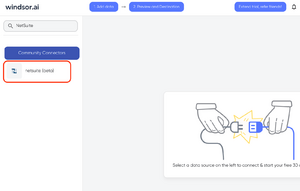
3. Select Destination
Choose Power BI as the destination.

4. Sync your Data
Select the fields on the right, and click on “Get data” from the WEB in Power BI.

Then copy the URL in the box below:

FAQs
What is NetSuite?
NetSuite is a business management solution based on the cloud that provides various features to help organizations streamline their operations. It acts as a one-stop platform for managing finances, production, HR issues, customer interactions, order processing, etc. By automating these processes, NetSuite enhances efficiency, gives businesses clear visibility into their data, and leads to informed decision-making. It also saves time, allowing employees to focus on activities that add value to the business, which, in turn, drives growth and innovation.
What is Power BI?
Power BI is a business intelligence tool that helps users analyze and visualize raw data in various styles, including maps, charts, graphs, scatter plots, etc. The tool converts data from different sources into useful information by facilitating the creation of interactive dashboards and business intelligence reports. These visualizations can easily be shared within the organization for collaborative purposes and inform business decisions. Both technical and non-technical users can navigate the platform with less effort, thanks to an intuitive interface.

Try Windsor.ai today
Access all your data from your favorite sources in one place.
Get started for free with a 30 - day trial.
Extract NetSuite data to Power BI with Windsor.ai
See the value and return on every marketing touchpoint

Providing 50+ marketing data streams, we make sure that all the data we integrate is fresh and accessible by marketers, whenever they want.

Spend less time on manual data loading and spreadsheets. Focus on delighting your customers.