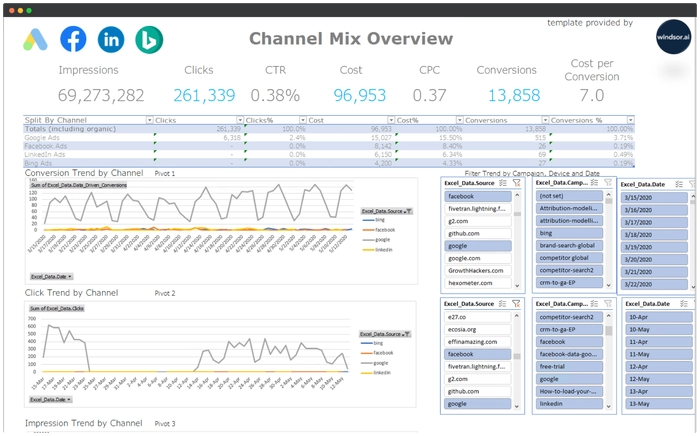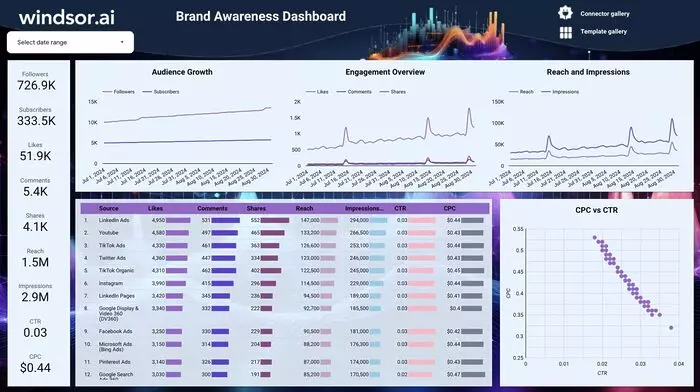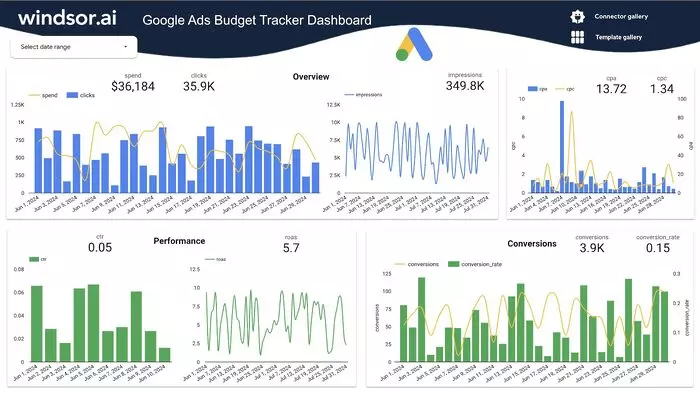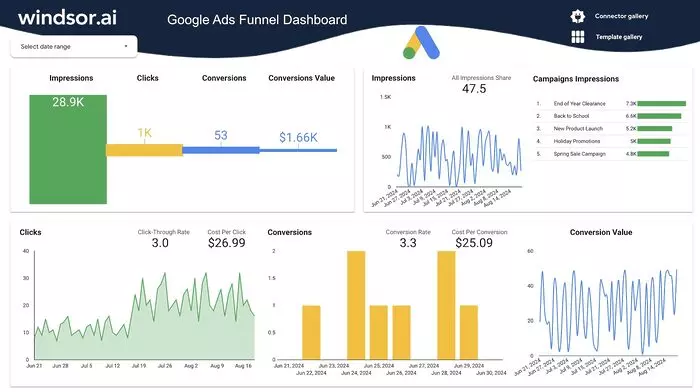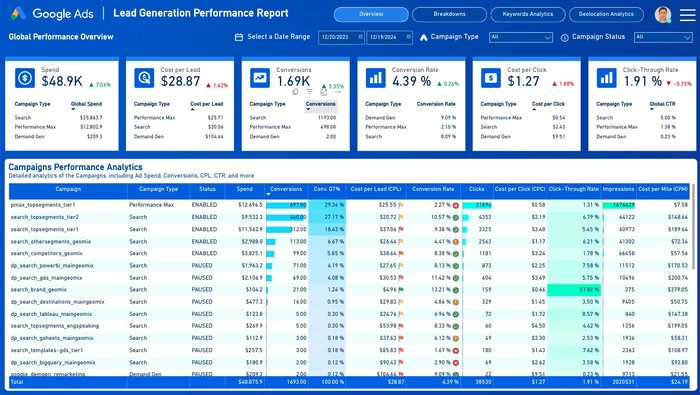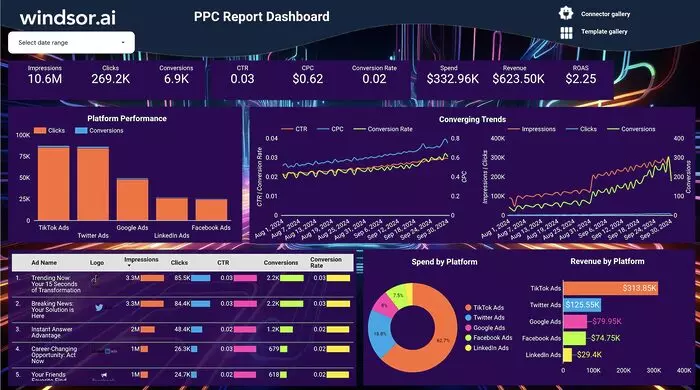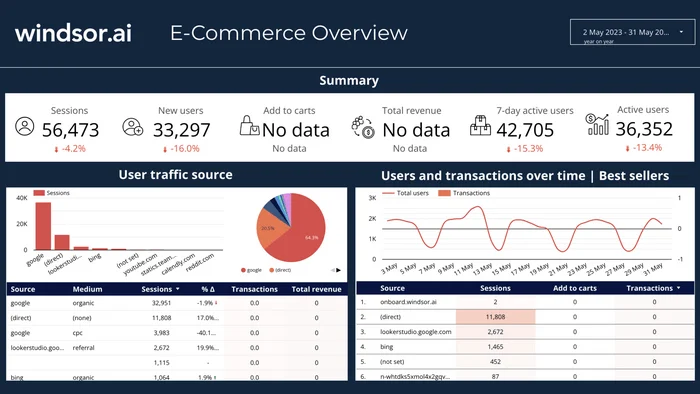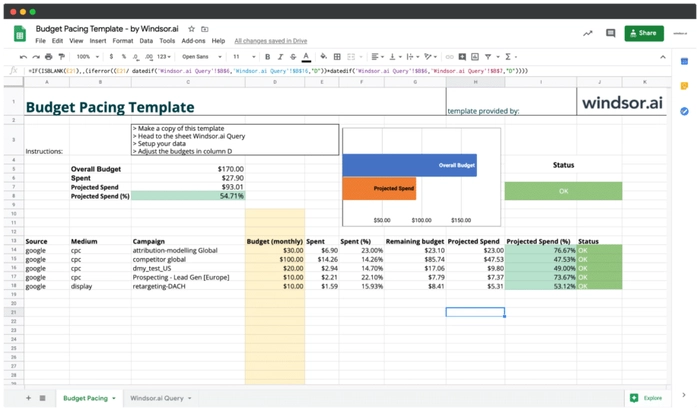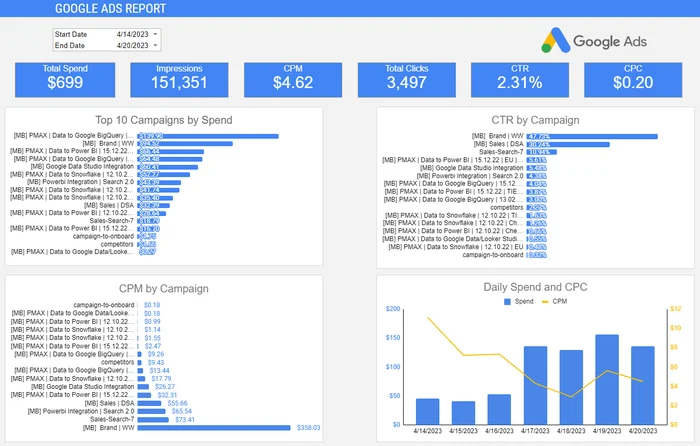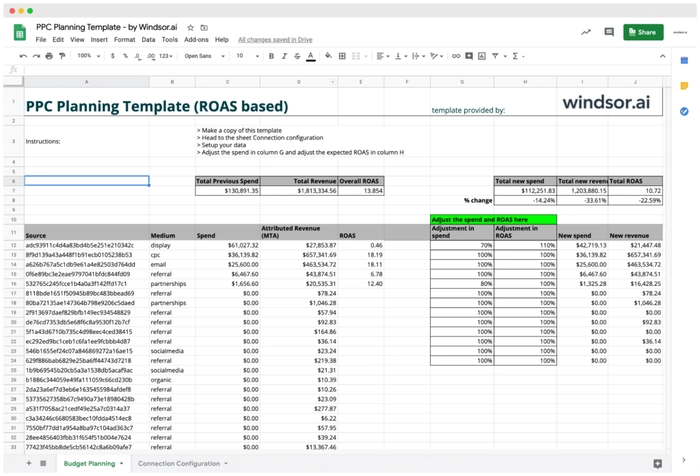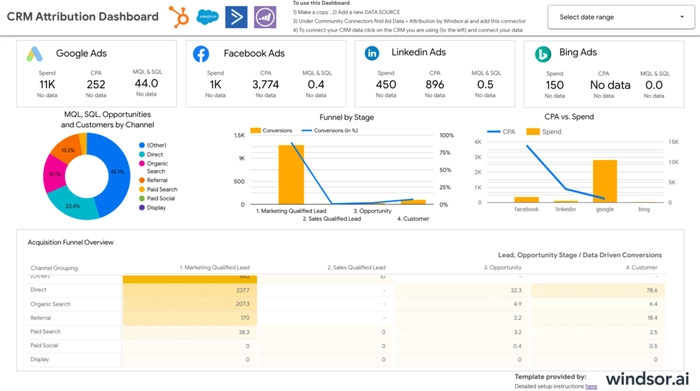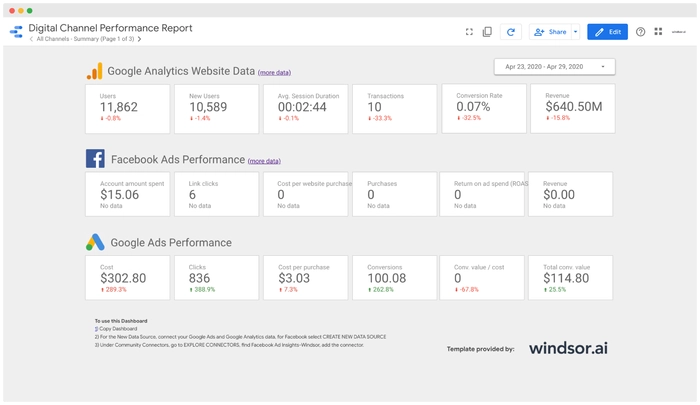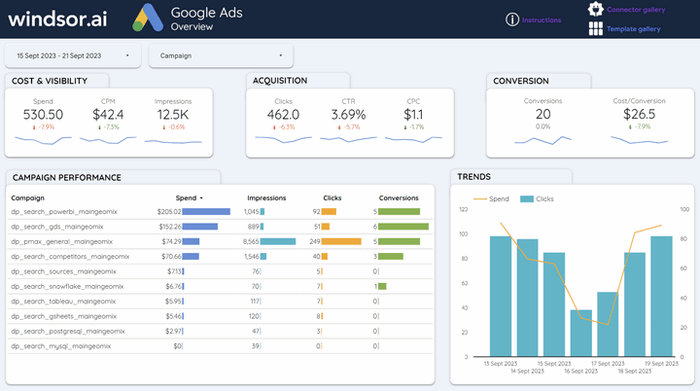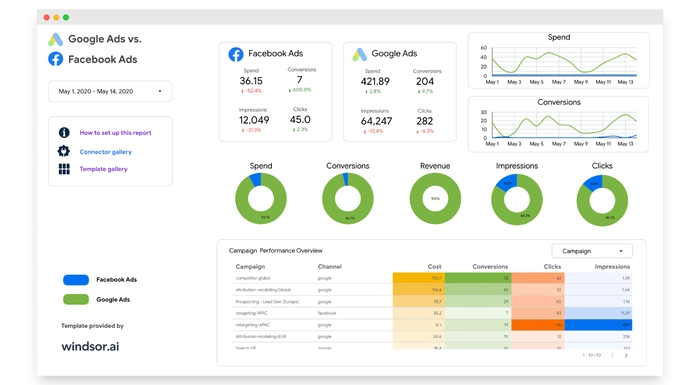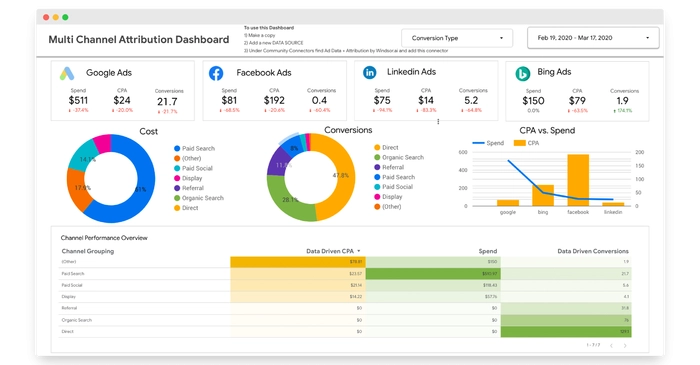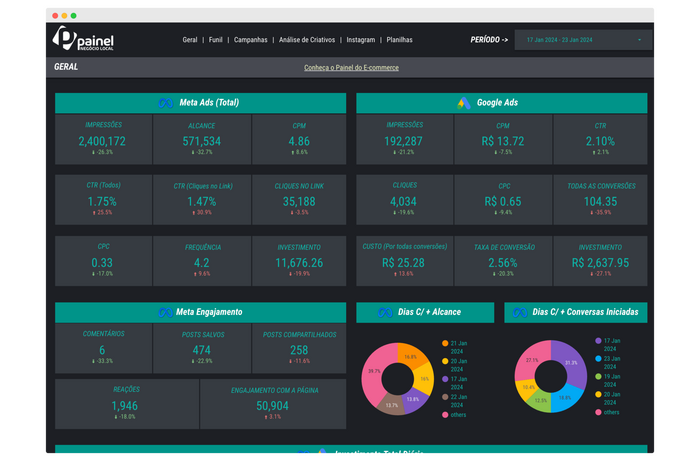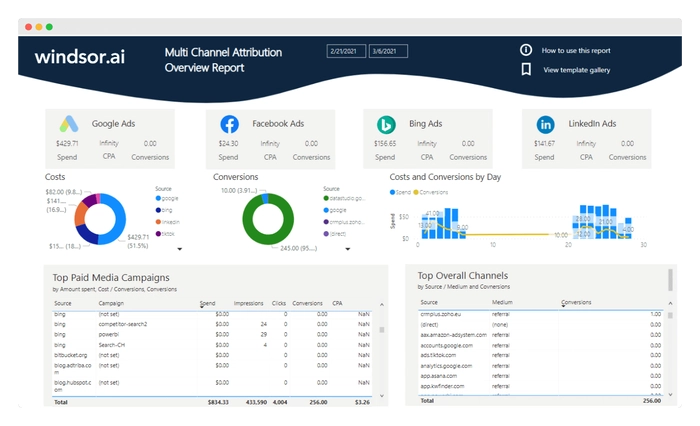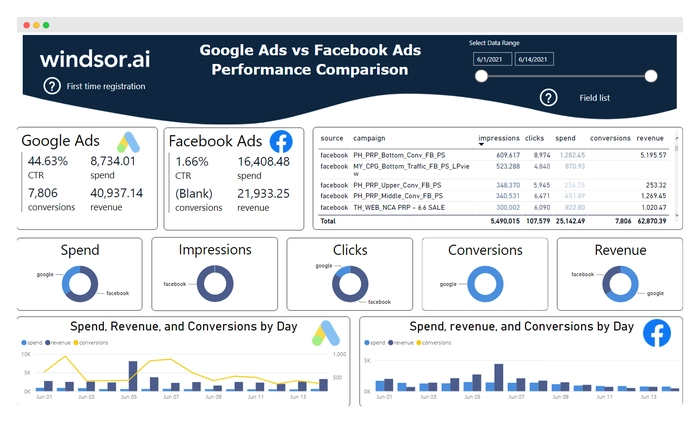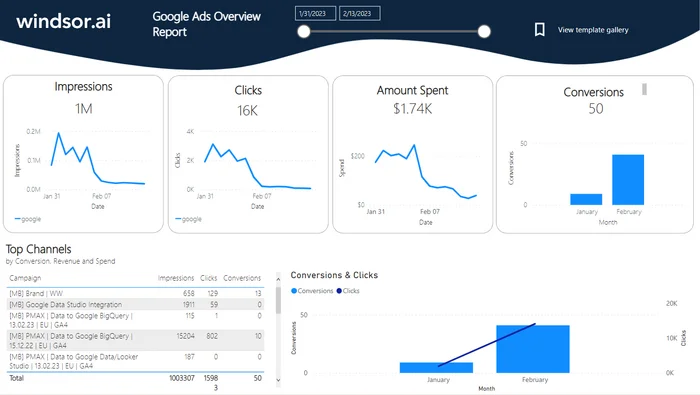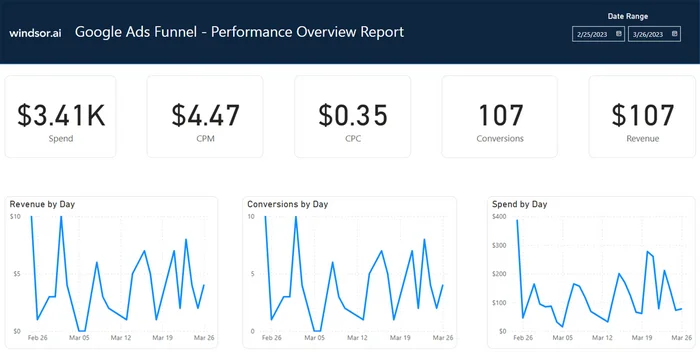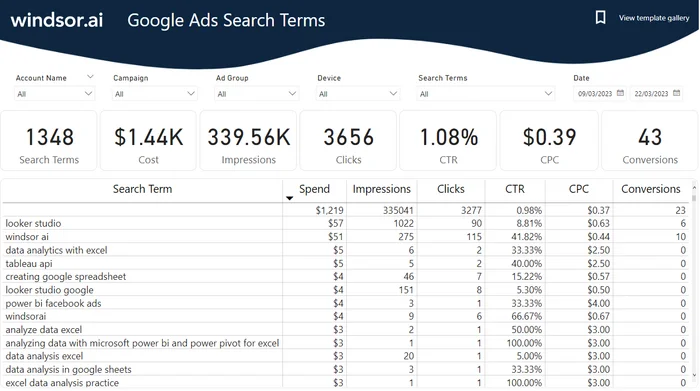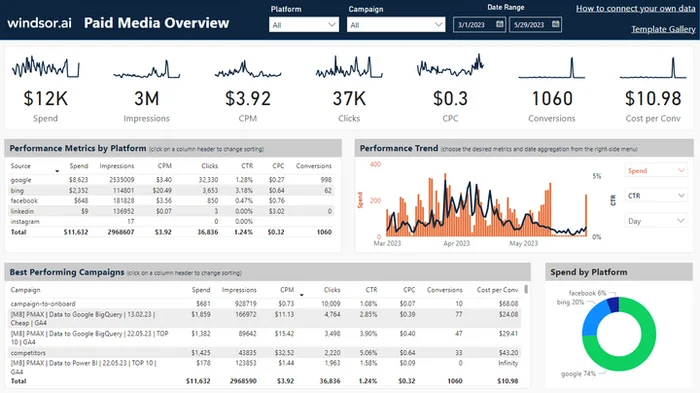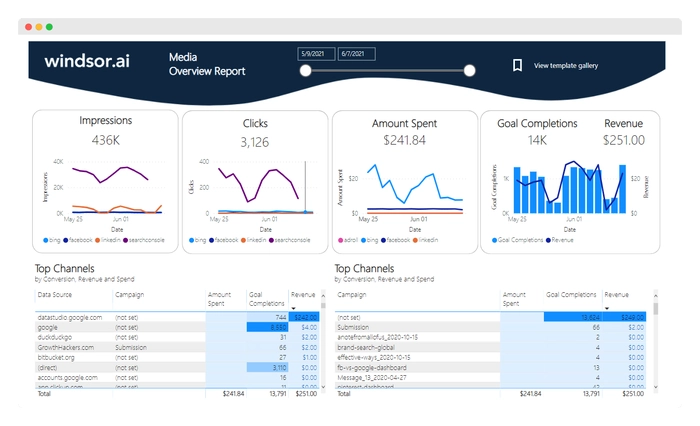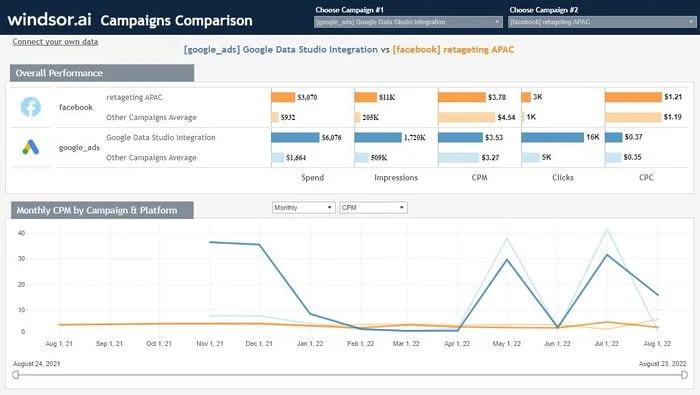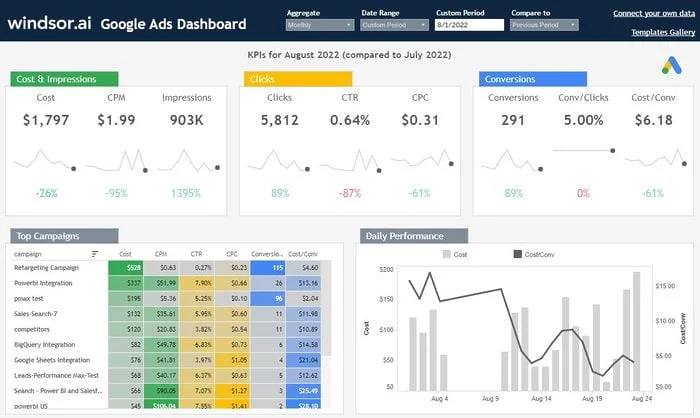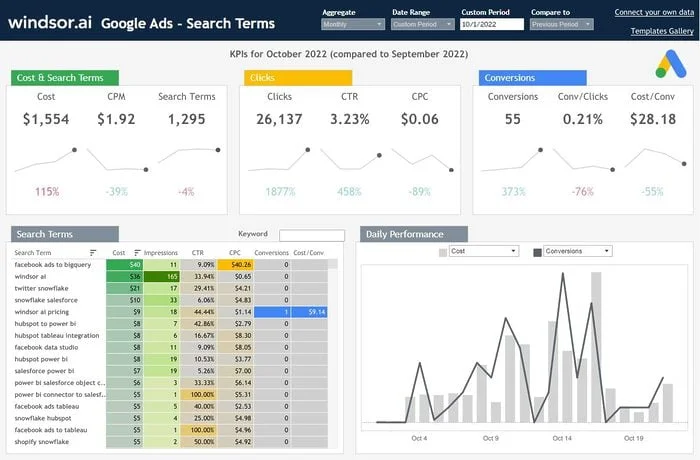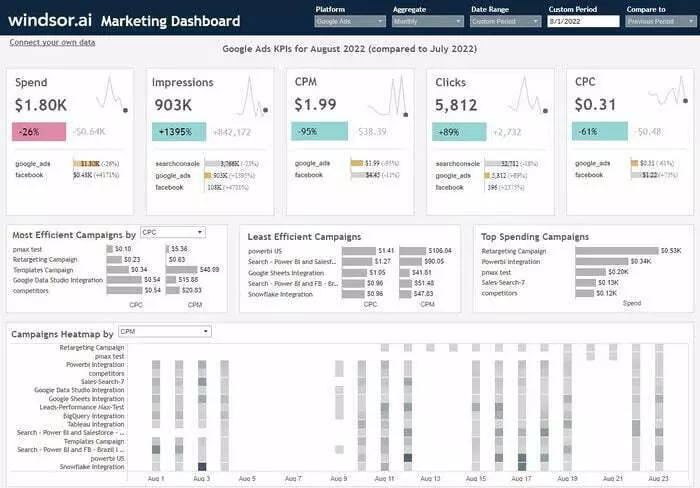Free Google Ads Report Dashboard Templates
Windsor.ai gives you access to the actual Google Ads Performance Report dashboard templates it uses to monitor and manage the performance of its Google Ads. The free white-label templates are easy to use since you do not require any coding skills or other technical abilities. Begin using the free Google Ads dashboard templates by selecting the appropriate marketing report template from our Google Ads templates gallery, connecting your data source, which is your Google Ads account, and automating the report generation schedule.
What is Google Ads Performance Report Dashboard Templates Gallery?
This is a platform that provides more than a dozen free white-label reporting dashboard templates to help you create your Google Ads performance reports. The Google Ads report templates are customizable, enabling you to easily create the reports you desire by moving widgets on the express dashboard template. The marketing report templates are also easy to use since you just need the data integration to generate the report in minutes.
With a well-designed Google Ads dashboard, advertisers can:
- Monitor Performance Metrics: Keep track of crucial metrics like click-through rates (CTR), conversion rates, cost per click (CPC), and return on ad spend (ROAS).
- Keyword Performance: Analyze the performance of specific keywords to identify which ones are driving the most clicks, conversions, and revenue.
- Audience Insights: Understand the demographics, interests, and behavior of your target audience to refine your targeting strategies.
- Ad Copy Performance: Evaluate the effectiveness of different ad variations to determine which messages resonate best with your audience.
- Budget Allocation: Monitor spending to ensure it aligns with your campaign goals and adjust budgets as needed.
- Conversion Tracking: Track the journey of users from ad click to conversion to understand the ROI of your campaigns.
- Competitor Analysis: Keep an eye on how your campaigns compare to competitors in terms of ad positioning, CTR, and other key metrics.
- Ad Placement and Network Performance: Determine which ad placements and networks (e.g., search, display, video) are driving the most value for your campaigns.
Why is Google Ads Performance Reporting Important?
Google Ads performance reporting helps you track the impact of your advertising dollars and optimize your advertising budget. It is also important in connecting Google advertising spending to business goals and outcomes, including conversions and sales revenues. Additionally, Google Ads performance reporting is important in informing data-driven marketing campaigns.
Benefits of Using Google Ads Performance Reporting Dashboards
The dashboard templates are absolutely free
Using free white-label Google Ads performance reporting dashboards is cost-effective. Since the Google Ads performance reporting templates are free, they enhance efficiency in your marketing activities, enabling you to spend the report preparation dollars on actual business goals.
Automate your marketing reports
The Google Ads performance reporting dashboard templates help automate your marketing reports. With automated data integration to Google Ads, the marketing report dashboards generate reports at the click of a button. Automated marketing reports save time on insights.
Optimize your Google Ads marketing strategies
Google Ads performance reporting dashboard templates can help you optimize your Google Ads spending. That is possible because the templates provide you with real-time insights using real-time dashboard features. You can also link your spending to sales, hence making decisions to maximize sales.
How to choose the right Google Ads dashboard templates?
Now that we’ve discussed the best Google Ads report templates, it’s time to know how to select the best one for you. Below are some things to consider when choosing the right dashboard that best suit your marketing needs.
- Define Your Reporting Goals:
- Identify the key performance metrics (KPIs) you need to measure.
- Determine the level of detail and granularity required in your reports.
- Consider the preferences of primary stakeholders.
- Assess Template Features:
- Understand the focus of different templates (e.g., campaign performance, ad group performance, overview).
- Differentiate between single-page and multi-page templates for specific analysis or comprehensive reports.
- Seek Automation and Efficiency:
- Look for templates that offer automation for regular report creation.
- Explore additional features or benefits provided by the template or platform, such as access to various connectors for different apps.
Questions that can be answered by using our Google Ads Report Templates
- How much are you spending on Google Ads? How does that compare to the allocated budget?
- Which are your best & worst performing Google Ads campaigns?
- Which are your best & worst performing Google Ads keywords?
- What are some tips for optimizing my ad campaign for local search?
- What ad placement options are available on the Google Display Network?
- How can I optimize my ad for mobile users?
- What are some strategies for optimizing my Quality Score and ad rank?
- What demographic targeting options are available and how should I use them?
…
How often should you report on Google Ads campaigns?
It is recommended to report on Google Ads campaigns on a monthly basis. A monthly report allows for a comprehensive review of your ad campaigns, enabling you to implement necessary changes, updates, and adjustments based on the insights gained.
This timeframe provides ample opportunity to collect analytics data within your Google Ads account, empowering you to make informed and strategic decisions.
Google Ads Dashboard Templates: metrics & dimensions
Below are the most popular metrics and dimensions available in our Google Ads report templates. However, you can any other field you need in the connection string.
Dimensions
- Date
- Account Name
- Campaign
- Ad Group
- Device
- Search Term
Metrics
- Spend
- Impressions
- CPM (Cost per 1000 Impressions)
- Clicks
- CTR
- CPC
- Conversions
- Conversion Rate
- Revenue
- Engagements
- Engagement Rate
Our Google Ads dashboard templates can be customized with > 500 different dimensions, breakdowns and metrics. Head here to see a complete list: available metrics and dimensions.
FAQs
What is Google Ads?
Google Ads is a marketing solution for businesses. It enables businesses to advertise in the search link section of Google Search results. Google Ads increase the visibility and discoverability of your website, leading to more web traffic and sales.
What is Google Ads used for?
Google Ads increase web traffic and subsequently boost business conversions and sales. If your goal is to create awareness, Google Ads achieves that through increased visibility of your content.
How much is Google Ads Report Dashboard Templates?
Using the Google Ads Performance Report dashboards is absolutely free. You will not be charged any money for using the free white-label templates.

Try Windsor.ai today
Access all your data from your favorite sources in one place.
Get started for free with a 30 - day trial.