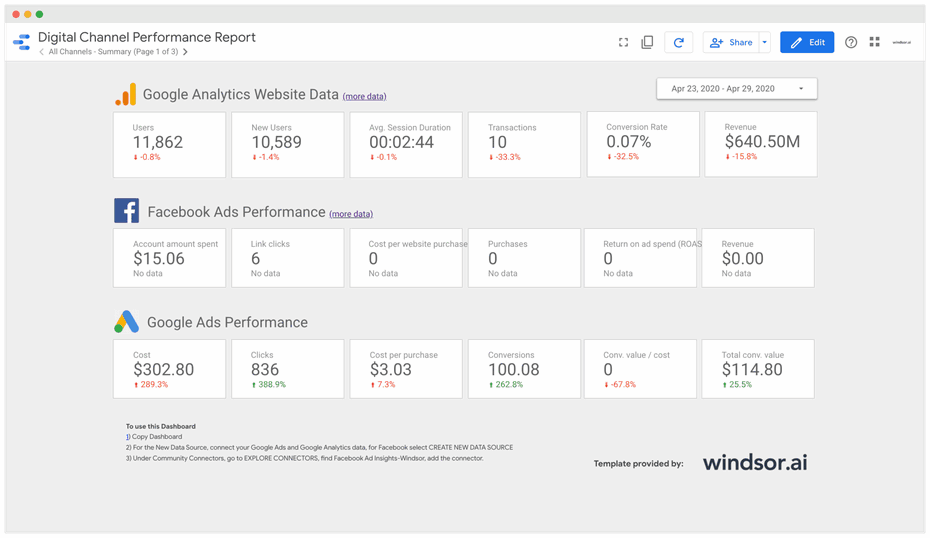Our Looker Studio Facebook Ads E-commerce Dashboard Template dashboard provides a 3-page report which helps you to get a complete overview of all your Google Analytics and Facebook data.
This dashboard integrates with the following data sources:
To start using it:
- Copy the Dashboard
- For the New Data Source, connect your Google Ads and Google Analytics data, for Facebook select CREATE NEW DATA SOURCE
- Under Community Connectors, go to EXPLORE CONNECTORS, find Facebook Ad Insights-Windsor, add the connector.
You might also like to read:
Facebook Ads Google Data Studio Integration
How Do You Tag Facebook Ads For Google Analytics?
Facebook Ads to Google Sheets Integration
Connecting Facebook Ads to Tableau
Connect Facebook Ads to Snowflake
Connect Facebook Ads to Google BigQuery
Connect all your data to Looker Studio
Best Looker Studio Example Dashboards
Looker Vs Power BI: Compare BI Tools
Looker Studio Template Gallery