Power BI vs Looker Studio in 2025: Which is better?
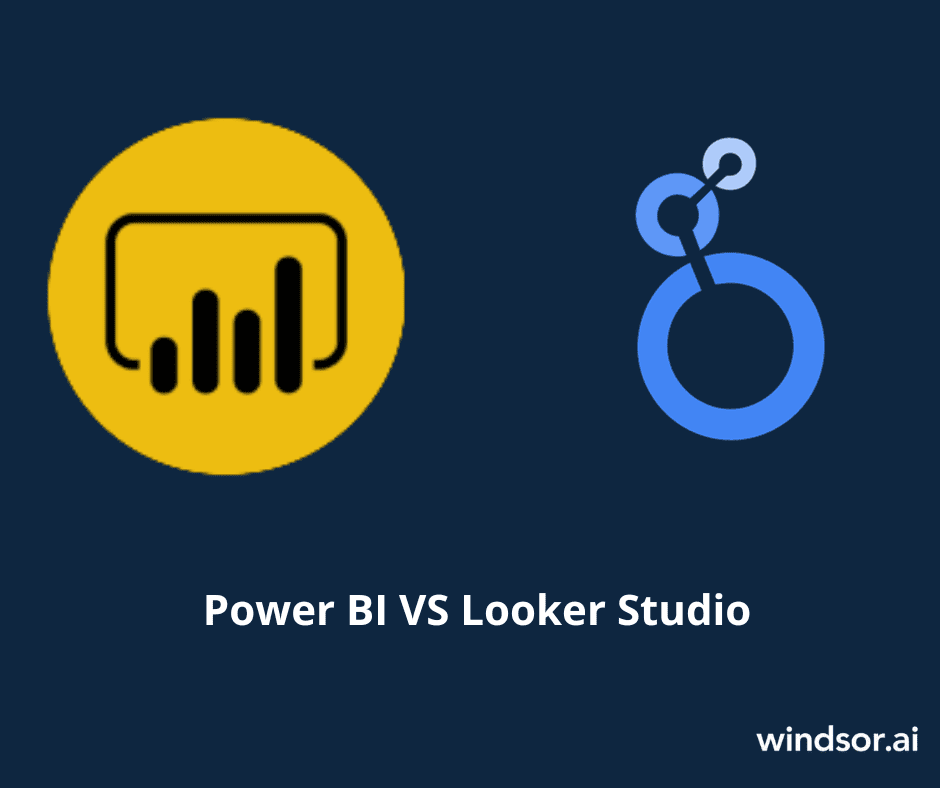
Power BI and Looker Studio keep the leading positions in the data visualization tools market.
Looker Studio (formerly Google Data Studio) is an integral component of the Google Marketing Platform (GMP). It empowers users to set connections with various data sources and create interactive dashboards and compelling reports, enhancing decision-making.
Power BI is a data visualization and business intelligence tool developed by Microsoft. It enables users to design interactive, shareable dashboards employing a diverse range of data sources.
Both platforms have their strengths and weaknesses, so it might be challenging to decide on which one to choose in 2025. Read this guide to explore their features, capabilities, and use cases to determine the best analytics tool for your analytics needs.
Table of contents
- Power BI vs Google Data Studio: Data Sources
- Power BI vs Google Data Studio: Pricing
- Power BI vs Google Data Studio: Deployment (Installation)
- Power BI vs Google Data Studio: Ease of Use
- Power BI vs Google Data Studio: Data Modelling
- Power BI vs Google Data Studio: Data Transformation
- Power BI vs Google Data Studio: Limitations
- Power BI vs Google Data Studio: Data Security
- Summary
- FAQs
Power BI vs Looker Studio: Summarized Comparison Table
Features | Looker Studio | Power BI |
Price | Free | From $15 user/month |
| Free Version | Yes | Yes |
Cloud-hosted option | Yes | Yes |
Highly customizable dashboards | Yes | Yes |
API Access | Yes | Yes |
Advanced Data Modeling | Yes | Yes |
Custom Visualization | Yes | Yes |
| Self-hosted option | No | Yes |
1. Power BI vs Looker Studio: Data Sources
Power BI
Power BI has integrations with Microsoft products such as Azure, Sharepoint, MS Office, Excel, etc., along with marketing platforms such as Google Analytics 4, Google Ads, Salesforce, Zendesk, Hubspot, Facebook Ads, Shopify, TikTok Ads, Klaviyo, Instagram, and many others.
You can also connect it to databases, JSON/CSV files, and other types of files.
Read also: Power BI Data Sources: Different Types & How to Connect Them
Looker Studio
Looker Studio integrates with Google products such as Google Analytics 4, Google Ads, BigQuery, Sheets, and a great number of other tools. However, it does not natively support many cloud-based sources, which is one reason people seek alternatives to Looker Studio.
Google lets its partners create third-party connectors, but they’re typically paid. As a leading data connectors provider, Windsor.ai supports over 180 Looker Studio integrations, allowing you to sync marketing and sales data from Google platforms, various social channels, CRM systems, and many other data sources with no code.
2. Power BI vs Looker Studio: Pricing
Power BI
The cost of Power BI depends on the type of license you choose.
- Basic version: free
- Pro version: $15 user/month
- Premium Version: $29.90 user/month; (Power BI Premium SKUs – from $7475.30 capacity/month and Fabric SKUs – $360.80 capacity/month)
With Premium and Pro Power BI accounts, you may share reports with others.
Looker Studio
Looker Studio is free to use and only requires a Google account to get started.
However, fetching data from non-Google platforms may involve additional costs for third-party connectors, or you can use Windsor.ai’s free trial.
3. Power BI vs Looker Studio: Deployment (Installation)
Power BI
Power BI offers three installation versions:
- Power BI Desktop: A free version that can be installed on your computer.
- Power BI Pro and Premium: Paid editions with additional features for advanced analytics and scalability.
Looker Studio
4. Power BI vs Looker Studio: Ease of Use
Power BI
For users familiar with Excel, Power BI offers an intuitive learning curve. However, newcomers may face challenges when linking and integrating Power BI with data sources.
The platform’s drag-and-drop interface simplifies report creation, enabling users to build custom visualizations in a simple way.
Looker Studio
Looker Studio is a highly intuitive platform with a minimal learning curve.
Its user-friendly interface allows you to create professional reports really quickly. As long as you have clean data, you can simply drag and drop to build your reports efficiently.
5. Power BI vs Looker Studio: Data Modelling
Power BI
Looker Studio
Looker Studio offers a straightforward interface for data modeling and visualization. Users can easily link diverse data sources and merge data from multiple origins into a unified report.
6. Power BI vs Looker Studio: Data Transformation
Power BI
Looker Studio
7. Power BI vs Looker Studio: Limitations
Power BI
- A non-tech marketer may require a team of DAX experts to utilize the platform effectively.
- Processing time increases significantly as data volume grows.
- Using Power BI’s desktop version on macOS requires a virtual machine setup, which can be less convenient.
- Sharing assets outside the organization requires a Premium license.
Looker Studio
- It does not support raw data, necessitating the setup of LookML and support from engineers.
- Users unfamiliar with data modeling and warehousing concepts may face a steeper learning curve.
- Limited availability of online communities, forums, and resources due to Looker Studio’s relatively low market share.
8. Power BI vs Looker Studio: Data Security
Power BI
Power BI provides robust data protection measures, including end-to-end encryption, precise access permissions, real-time access monitoring, and restrictions on publicly accessible data.
Looker Studio
Looker Studio leverages Google’s robust data security protocols, including the Advanced Encryption Standard (AES) for encryption and email-based authentication. It also allows row-level permission filtering for fine-grained access control.
However, for organizations with stringent data governance and security needs, Looker Studio may not be the ideal solution due to the lack of an on-premises desktop option, meaning all data storage and retrieval occurs in the cloud.
How to connect data to Power BI or Looker Studio using Windsor.ai
While manual methods of syncing data with Power BI and Looker Studio can be time-consuming and require technical expertise, Windsor.ai makes the process simple and super fast.
Our no-code ELT connectors allow you to automatically import data from various sources into Power BI or Looker Studio in minutes without coding skills. This integration empowers you to unify and analyze data from your marketing campaigns, CRM activities, and customer journeys at scale.
With Windsor.ai, you can get the following benefits:
- Connect all your marketing, CRM, and analytics data from 315+ platforms and stream it to Power BI, Looker Studio, or any spreadsheet, BI tool, or data warehouse.
- The setup is done in minutes. No coding is required.
- We support more than 3000 dimensions and metrics.
- Track the value and return on every marketing touchpoint.
- Witness a 15-44% increase in marketing ROI.
Here’s how you can get started with Windsor.ai to integrate your data into Power BI and Looker Studio.
1. Connect Windsor.ai to Power BI
2. Connect Windsor.ai to Looker Studio

Try Windsor.ai today
Access all your data from your favorite sources in one place.
Get started for free with a 30 - day trial.
Conclusion
Both Power BI and Looker Studio stand out as potent data visualization tools, each offering an array of robust features. The decision between the two primarily hinges on your organization’s distinct needs and preferences.
Power BI is well-suited for organizations entrenched in the Microsoft ecosystem, seeking advanced data modeling and transformation capabilities.
Conversely, Google Data Studio may be the preferable choice for organizations integrated with Google’s suite of products desiring a no-cost data visualization tool with a more straightforward learning curve.
To facilitate your data integration into any of these platforms, consider using Windsor.ai. Our platform will send all of your data to Power BI, Looker Studio, and other BI tools, allowing you to blend and visualize your data in your preferred reporting platform after a few minutes of setup. Start your free 30-day trial with Windsor.ai today!
FAQs
Can Power BI connect to Looker Studio?
Can I use Looker Studio and Power BI offline?
Looker Studio is primarily a web-based service and requires an internet connection to work. However, it allows the export of data into CSV and Excel formats, which can be accessed offline once downloaded.
Power BI allows you to access and interact with dashboards you have accessed previously from the Power BI mobile app. The mobile app is supported by iOS, Android, and Windows 10. This means you can view and interact with reports and dashboards on your mobile device even when offline, provided you have previously accessed them.
What are the main features of Power BI?
Descriptive Reports
Dataset Filtration
The datasets, which can be from one or more sources, can be filtered to form different subsets of the same data containing only the contextually relevant data.
Personalized Dashboards
Power BI dashboards provide ready-made visualizations to get meaningful and relevant information into integrated data.
Get Data
The “Get Data” feature allows Power BI users to choose from various sources. These can be anywhere in the spectrum, from on-premise to cloud migration based, unstructured to structured.
Attractive Visualizations
Power BI contains a wide range of detailed and attractive visualizations to create reports and dashboards.
Navigation Pane
The navigation pane has options for datasets, dashboards, and reports. Users can effortlessly navigate between datasets, the dashboard they are working on, and the reports they are creating.
Natural Language Q&A Box
The Natural Language Q&A box is a unique feature of Power BI that allows users to ask questions in natural language.
Flexible Tiles
A tile represents a block containing a data visualization in the Power BI dashboard. Tiles, which can be adjusted and resized, separate each visualization and provide a clearer view. They can also be placed anywhere on the dashboard as per user convenience.
- DAX Function
The DAX functions are the Data Analysis Expressions in Power BI. These are predefined codes to perform analytic functions on data.

Try Windsor.ai today
Access all your data from your favorite sources in one place.
Get started for free with a 30 - day trial.
You might find this helpful:
Top 10 Google Data Studio Templates in 2024
15 Best Looker Studio Example Dashboards
Power BI for Marketing Analytics
How to Connect Google BigQuery to Power BI
How to connect Power BI to Google Sheets?
Connecting and Visualising GA4 Data in Power BI


