Connect Instagram to Power BI
Easily integrate your Instagram data into Power BI with the Windsor.ai ETL connectors.
Our data integration platform automatically brings your Instagram Insights and Ads data directly into Power BI, allowing you to visualize hundreds of metrics and dimensions in one place. Generate real-time dashboards and use these insights to refine your social media strategy.
Forget CSVs. Stop copy/paste. Connect data in 2 minutes. No code required.


Turn raw data into comprehensive analytics with Instagram to Power BI integration
Instagram helps you market your brand and make sales online. For you to generate the most value from the platform, you need to extract and analyze data using a BI tool like Power BI. You get more benefits when you automate the integration, including the following:
Track key performance metrics
Track key performance metrics
Integrate Instagram with Power BI to automatically track key metrics like follower growth, post impressions, engagement rates, and more. These up-to-date stats help you identify trends, optimize content strategies, and expand your audience effectively.
Boost ROI on Instagram ad spend
Boost ROI on Instagram ad spend
Connecting Instagram to Power BI gives you clear insights into how your ad budget impacts sales. Spot what’s working, cut what’s not, and optimize campaigns to reduce waste and maximize results. Smarter data, better returns.
Automate reporting
Automate reporting
By integrating Instagram with Power BI, your data flows automatically — no more manual exports or spreadsheet chaos. This automation not only saves time and cuts costs, but also improves collaboration across teams. With real-time dashboards and always-on insights, you’re empowered to make faster, smarter marketing decisions, exactly when you need to.
Perform cross-channel analytics
Perform cross-channel analytics
With Windsor.ai, you can seamlessly integrate Instagram Insights and Ads data with other platforms like Google Ads, Facebook Ads, GA4, and many others into Power BI, creating a unified view of your marketing performance. This centralized approach streamlines data management, eliminates manual data transfers, and enables comprehensive cross-channel analysis.
Using Windsor.ai connector to import data from Instagram into Power BI
Connecting Instagram data to Power BI often requires technical workarounds, costly tools, or complex setups. Windsor.ai changes that—offering a simple and affordable ETL connector to collect your Instagram insights.
Windsor.ai automatically syncs Instagram performance data into Power BI in just minutes—no coding, no spreadsheets.
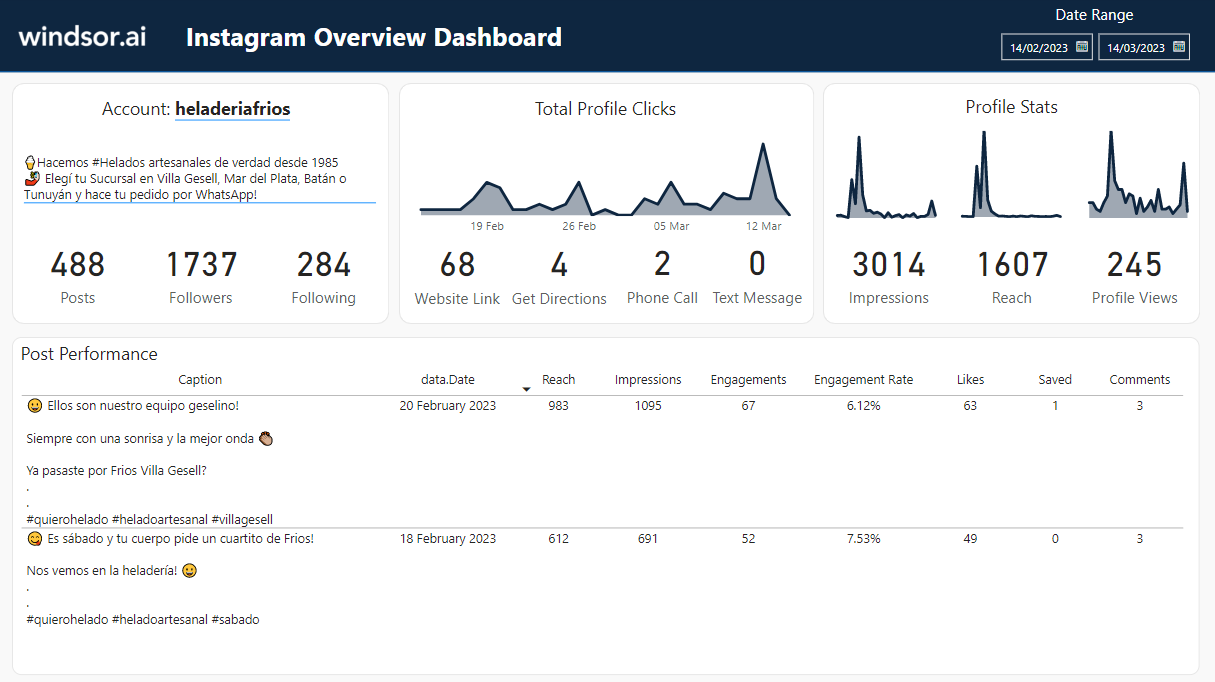

How to connect Instagram to Power BI in Windsor.ai
Make sure you have the following prerequisites before setting up the connector:
- Instagram account with Admin permissions and API access
- Power BI Desktop or Web app
- Active Windsor.ai account
Select your data source
Choose Instagram as your data source and go to the Preview screen.

Select your destination
Set Power BI Desktop or Power BI Web as the destination for your data.
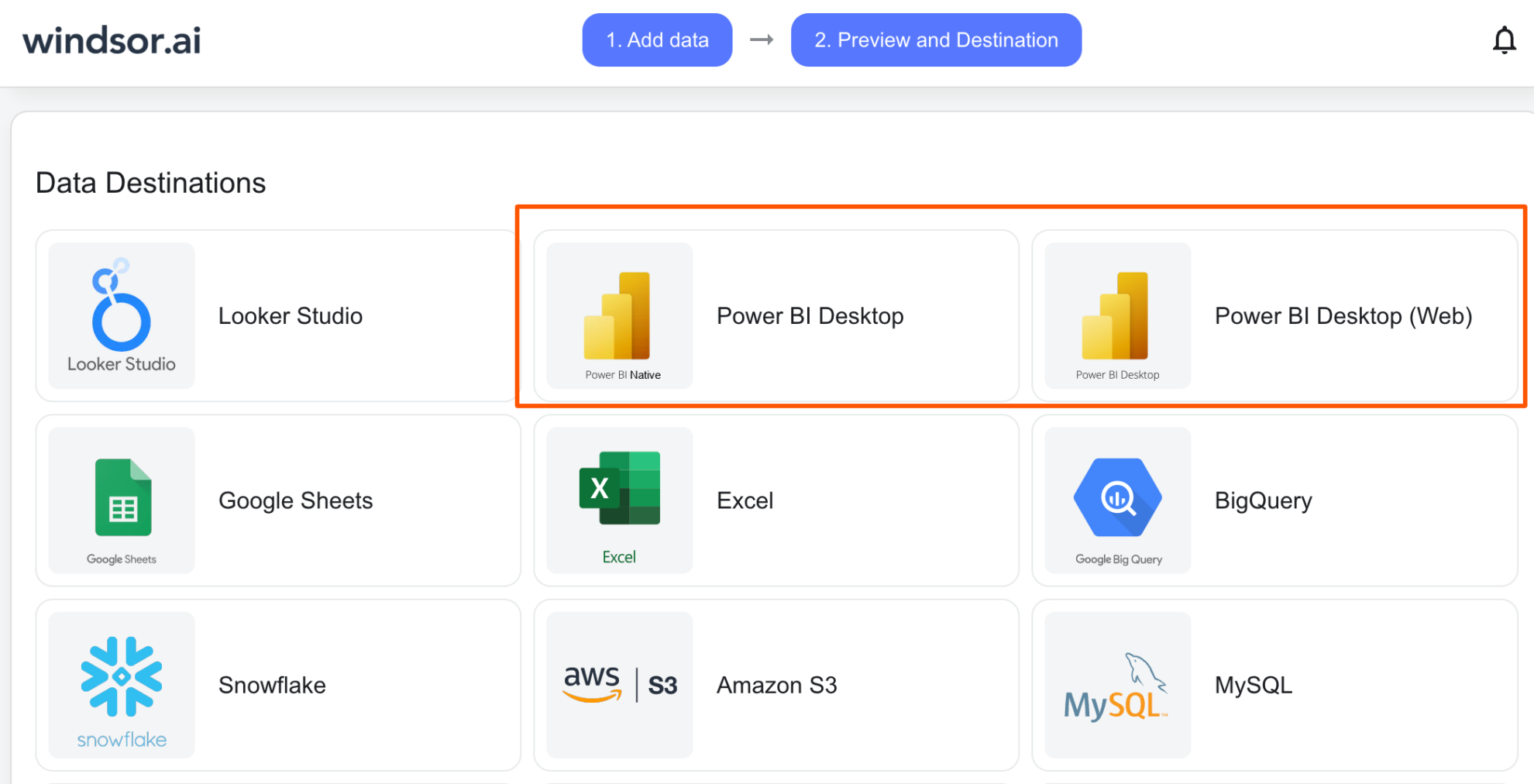
Select the reporting metrics and dimensions
Choose the data fields that you wish to show in your Power BI report.

Follow the setup instructions to complete the integration
Depending on the Power BI app you choose, set up the connection by following the prescribed steps—whether through an API key (for Web) or a native Windsor connector (for Desktop).
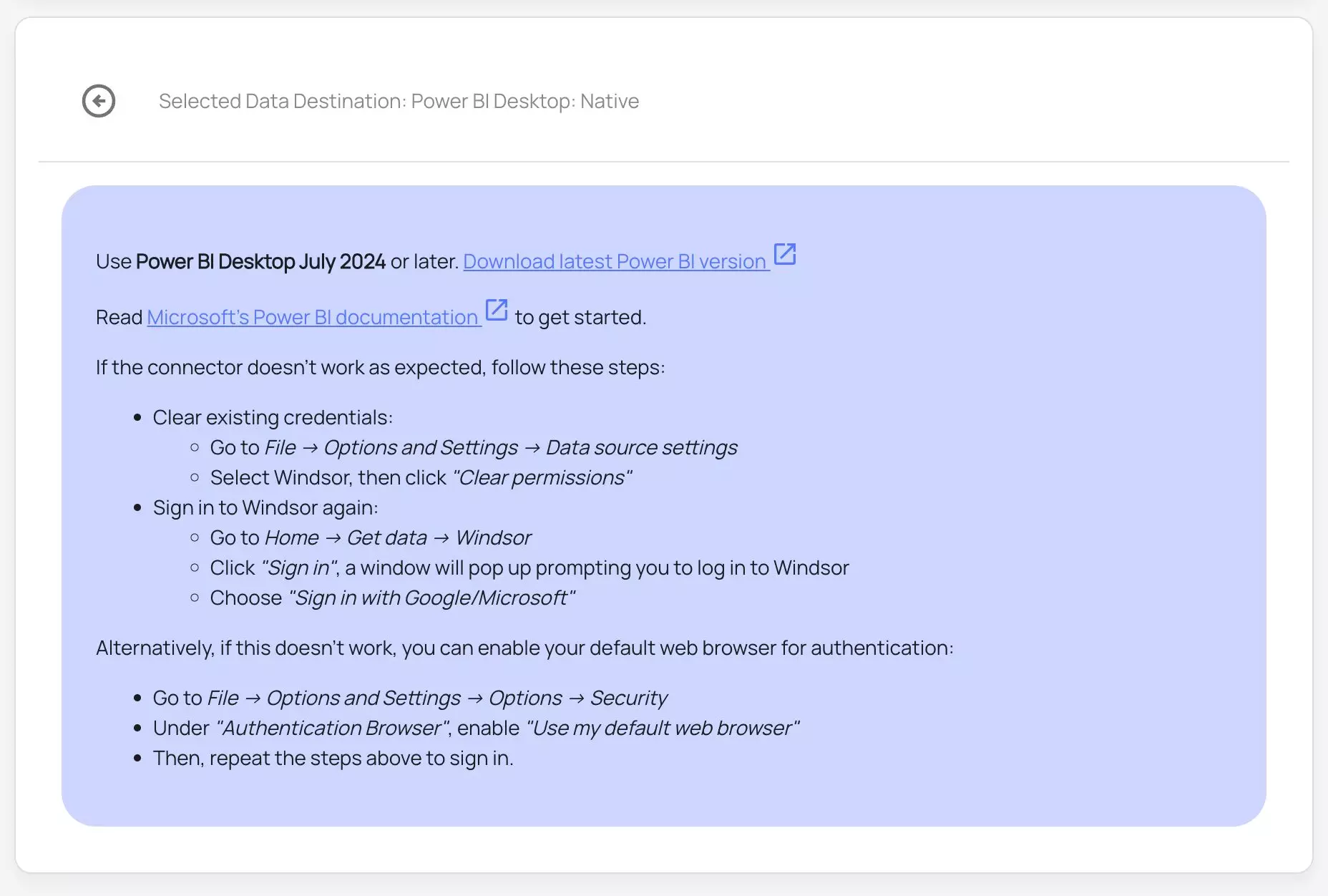


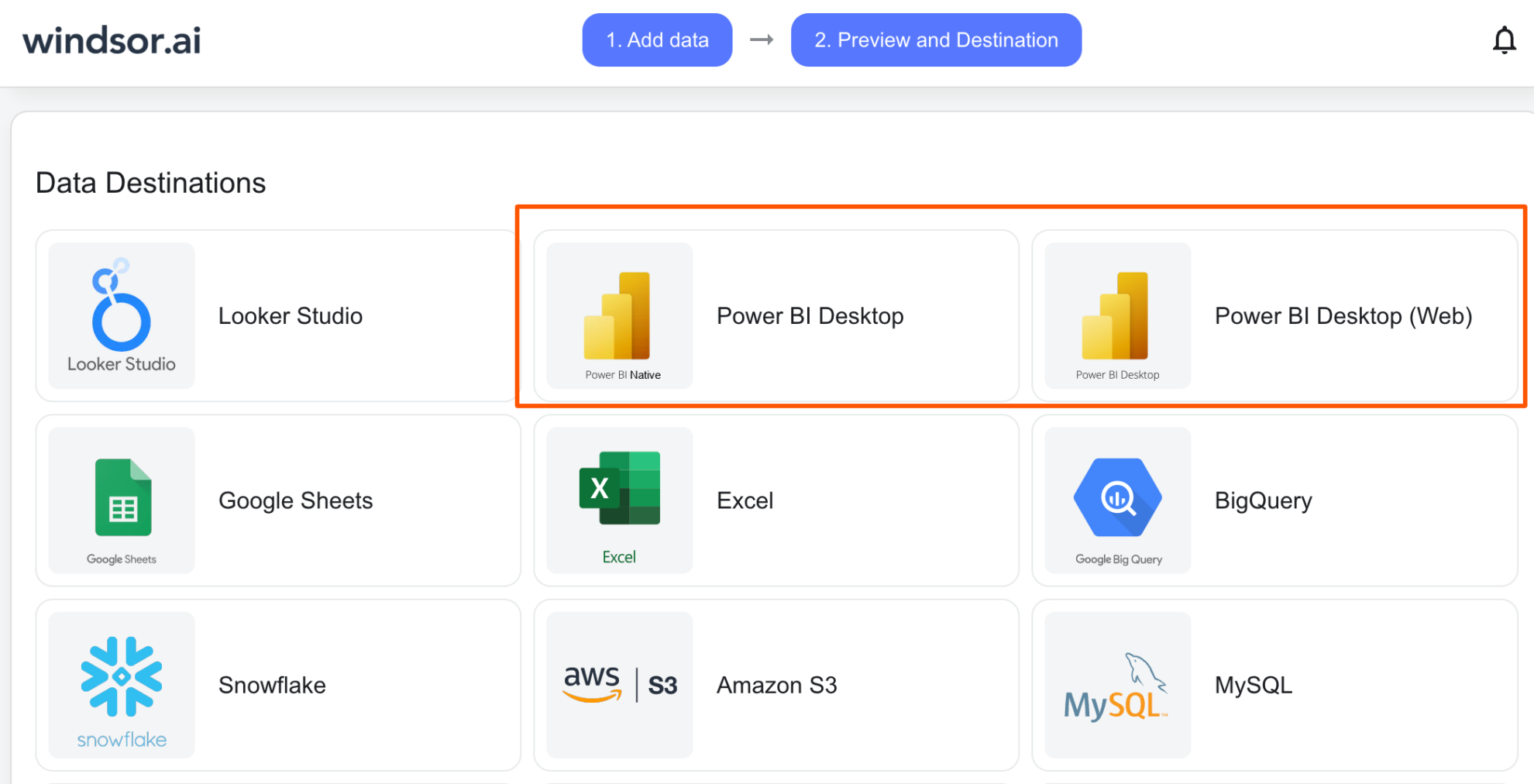

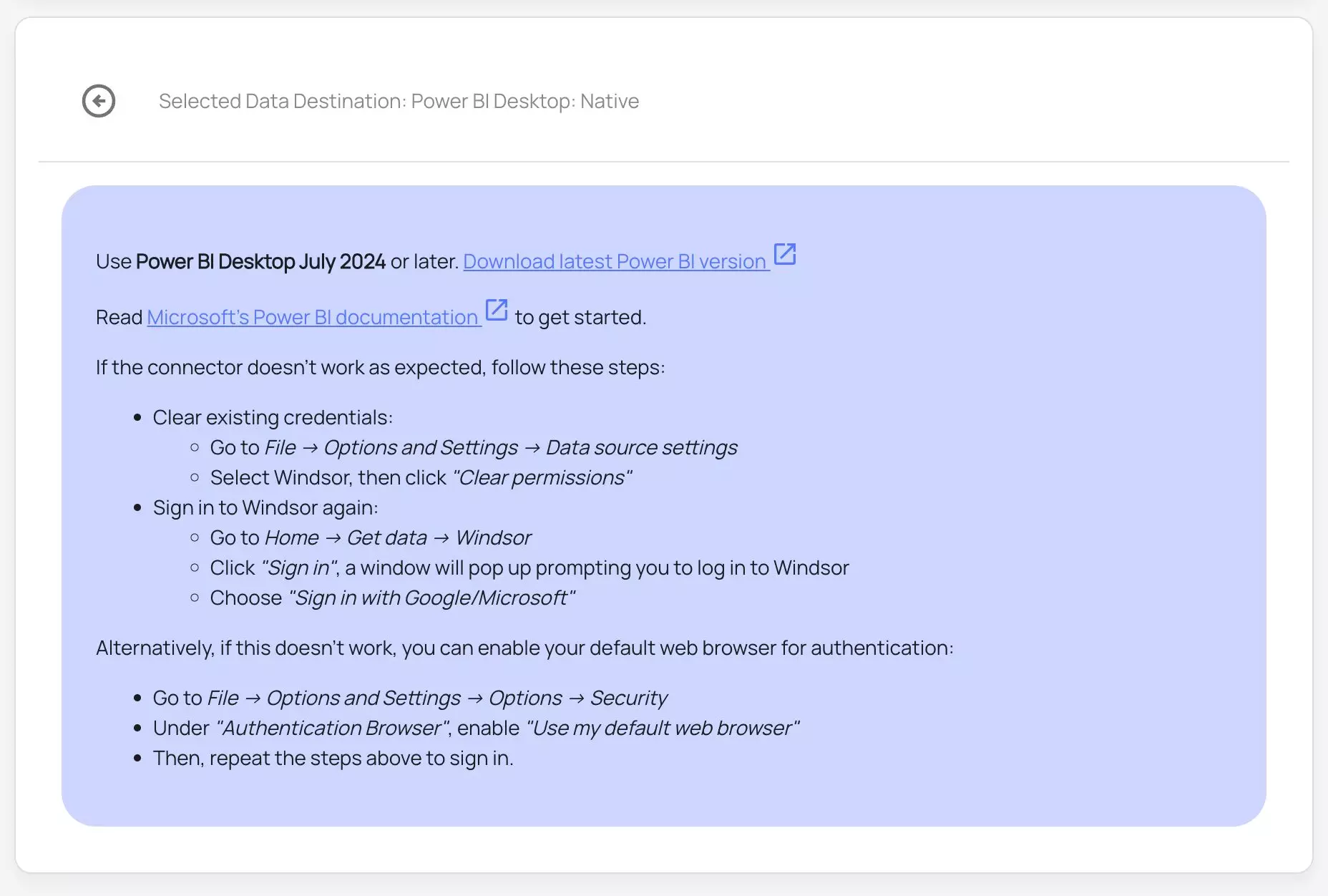
FAQs
What is Power BI?
Power BI is a powerful business intelligence and data visualization tool developed by Microsoft. It enables users to transform raw data into interactive, insightful reports and dashboards to aid in better decision-making.
Available as a desktop application, web app, and mobile app for Android, iOS, and Windows, Power BI offers great flexibility for users across different devices. You can also connect it to a wide range of data sources, both cloud-based and on-premises, to extract, transform, and visualize data.
How much does it cost to integrate Instagram into Power BI with Windsor.ai?
Windsor.ai’s pricing for Instagram into Power BI data integration can vary depending on your use case. We offer transparent pricing plans tailored to diverse business needs and budgets.
How much time do I need to create the Instagram and Power BI integration?
Windsor.ai provides a user-friendly interface and a powerful data connector that enables you to integrate Instagram with Power BI in under 5 minutes, making the process quick and hassle-free.
Do you have helpful links to get started with integrating Instagram and Power BI using Windsor.ai?
Yes, we have helpful resources to help you get started. You can explore our official documentation and ready-to-use templates for seamless Instagram to Power BI integration with Windsor.ai:
Popular Instagram integrations
Import your Instagram data into any destination using Windsor.ai.
Tired of manual Instagram data exports? Try Windsor.ai today to automate your reporting















