Connect Instagram to Looker Studio
Automate reporting and track Instagram performance effectively with Windsor.ai’s ELT connector for Looker Studio.
Gain actionable insights into your top campaigns, posts, and audience behavior while simplifying data integration and analytics.
Forget CSVs. Stop copy/paste. Connect data in 2 minutes. No code required.

Streamline Instagram reporting with Looker Studio integration
Sync your Instagram account with Looker Studio using Windsor.ai’s no-code ELT connector to automate data transfer. Unlock the following key benefits of this integration:
Centralized data for cross-channel insights
Centralized data for cross-channel insights
Using Windsor.ai, you can automatically aggregate analytics data from multiple marketing channels and business tools. This provides your teams with centralized, multi-channel data insights, enabling more effective collaboration and data-driven decision-making to adjust marketing budgets and spending for optimal outcomes.
Fully automated Instagram reporting
Fully automated Instagram reporting
Windsor.ai enhances your data transfer workflows by automatically importing data from Instagram into Looker Studio dashboards. This integration eliminates manual effort, delivering accurate Instagram analytics while reducing the time and costs associated with reporting tasks.
In-depth analytics
In-depth analytics
Integrating Instagram with Looker Studio enables detailed analysis of your Instagram metrics and trends. Dive deep into impressions, clicks, comments, and shares to evaluate the performance of your content and paid ads. Leverage these insights to craft high-converting posts and ad campaigns that drive audience engagement and maximize ROI.
Using Windsor.ai connector to import data from Instagram into Looker Studio
Most available methods of connecting Instagram to Looker Studio involve extensive manual processes, technical expertise, or costly tools. Windsor.ai simplifies this process with the no-code ELT connector that automates the data integration for smooth reporting and in-depth analytics.
In just a few clicks, Windsor.ai syncs your Instagram performance data with Looker Studio, providing actionable insights that help you optimize content strategies, enhance user engagement, and maximize ROI.
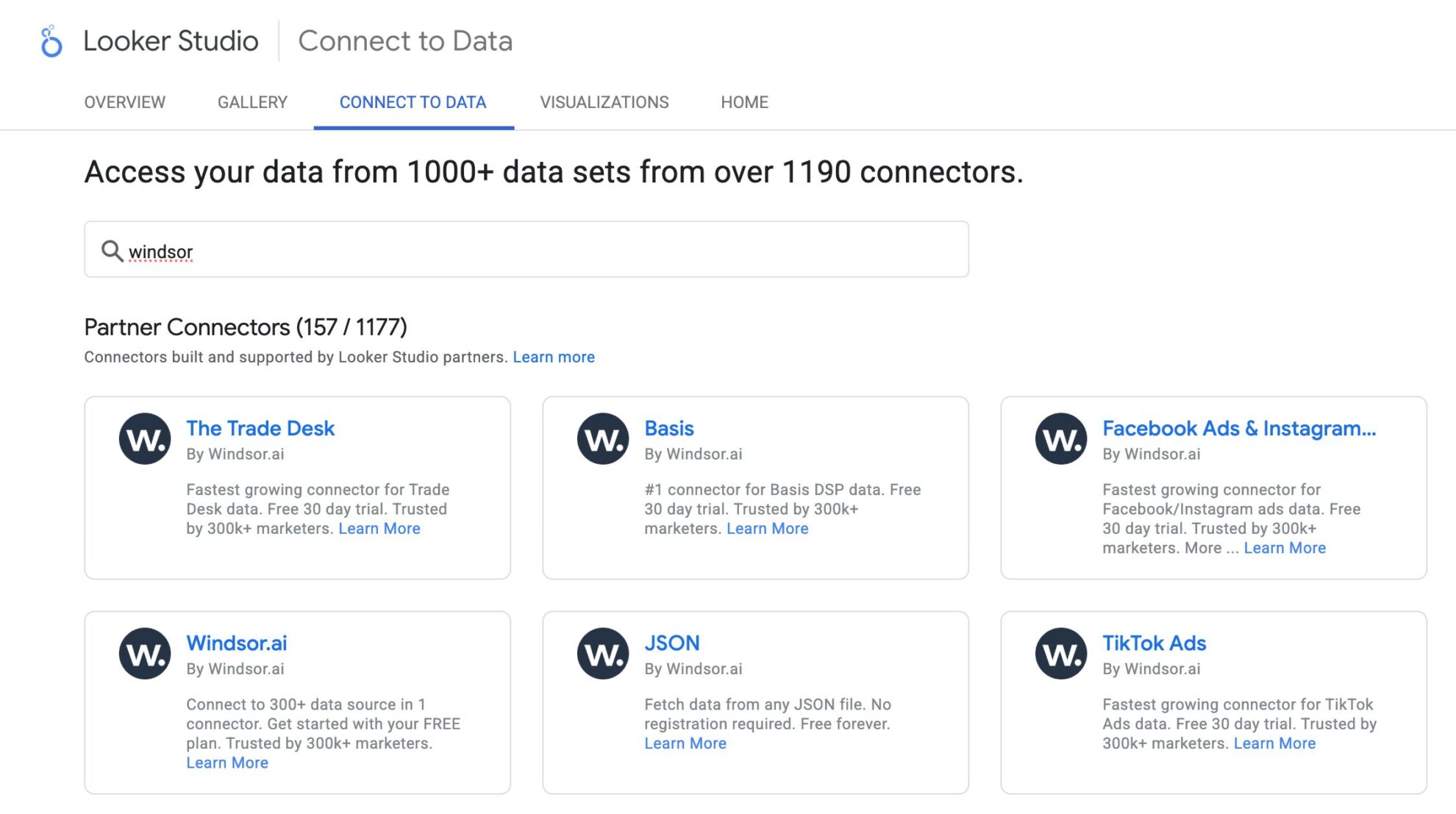

How to connect Instagram to Looker Studio in Windsor.ai
Make sure you have the following prerequisites before setting up the connector:
- Instagram account (Visit our privacy policy and terms of use)
- Google account for Looker Studio integration
- Active Windsor.ai account
Select your data source
Choose Instagram as your data source and grant access to Windsor.ai.
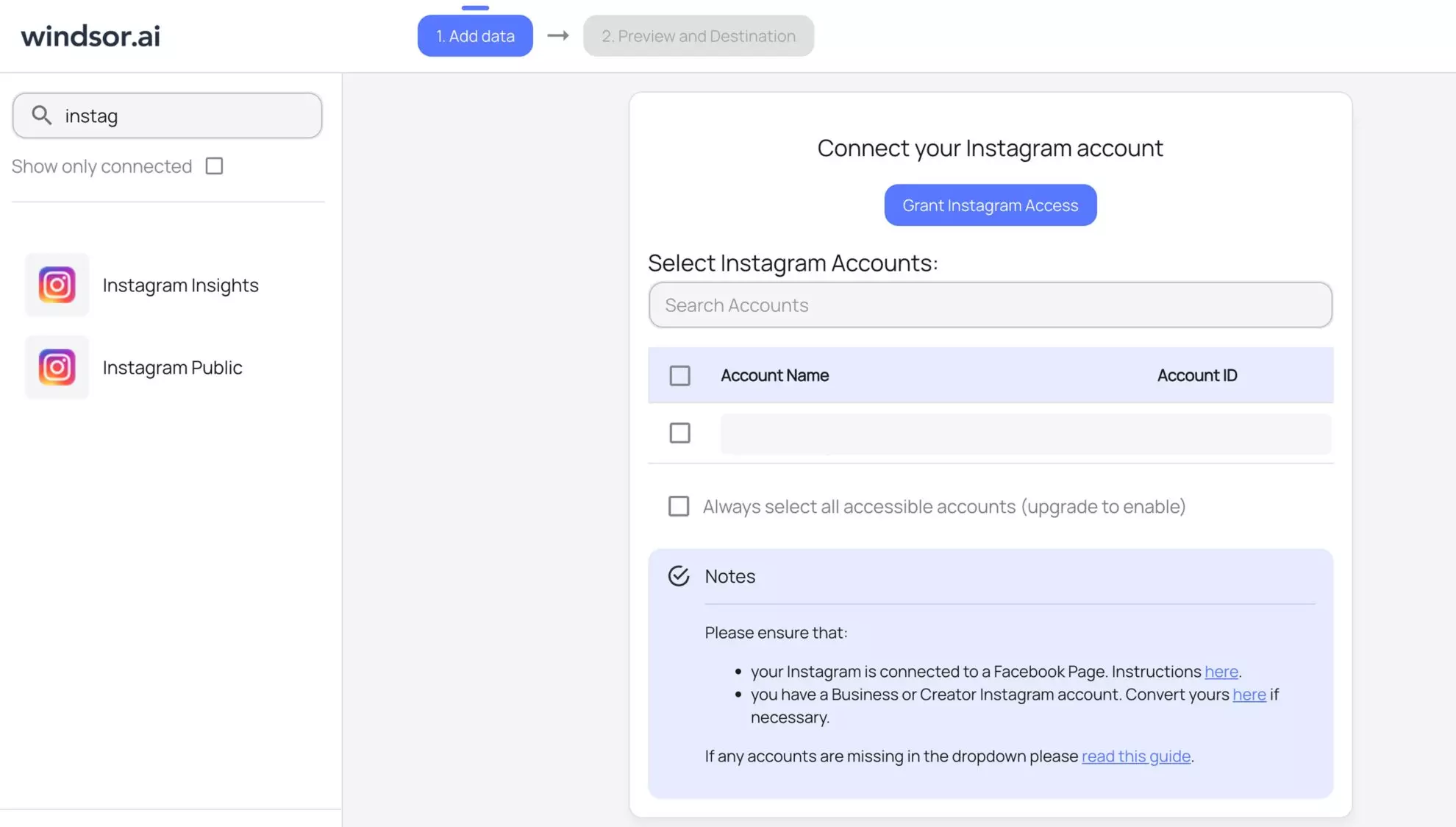
Select the reporting metrics and dimensions
Choose the Instagram fields you want to import into Looker Studio on the right side.

Connect the Looker Studio connector and sync data
Select the Windsor.ai Instagram Looker Studio Connector. Click “Authorize” and log in with your Windsor.ai’s credentials. You will be redirected to the connector again. Choose your Instagram account and click “Connect.” Then, click “Create Report.”
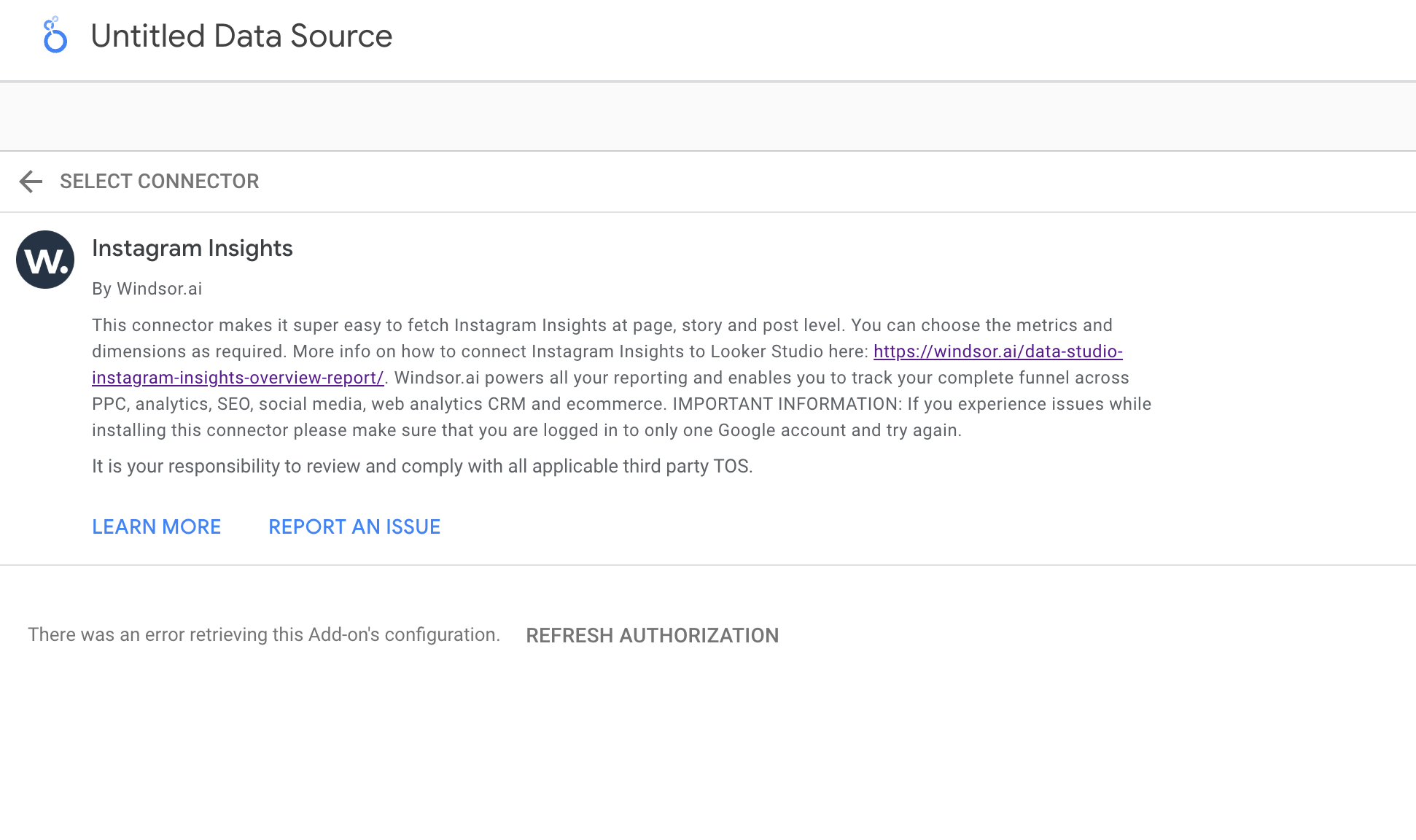

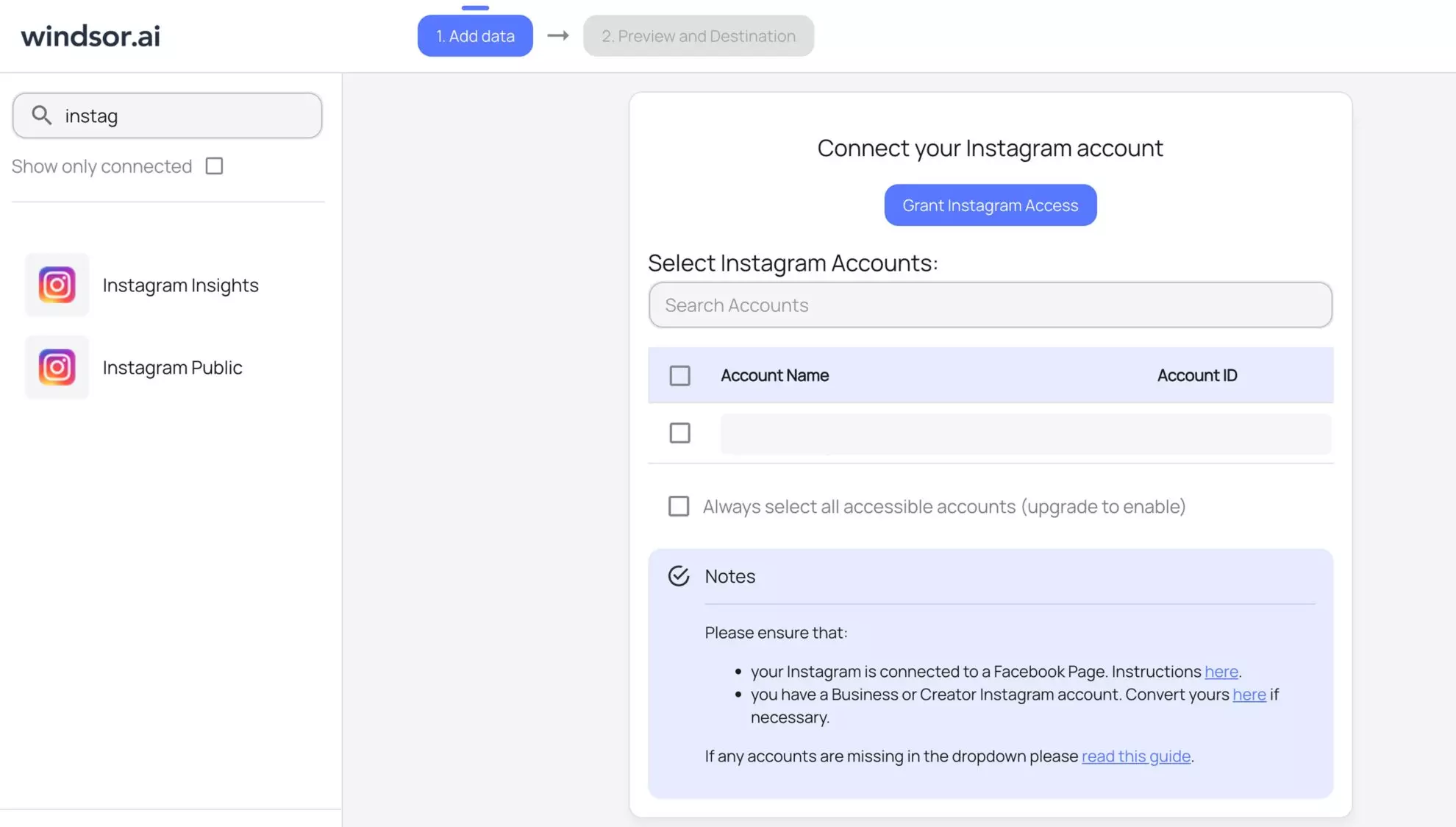

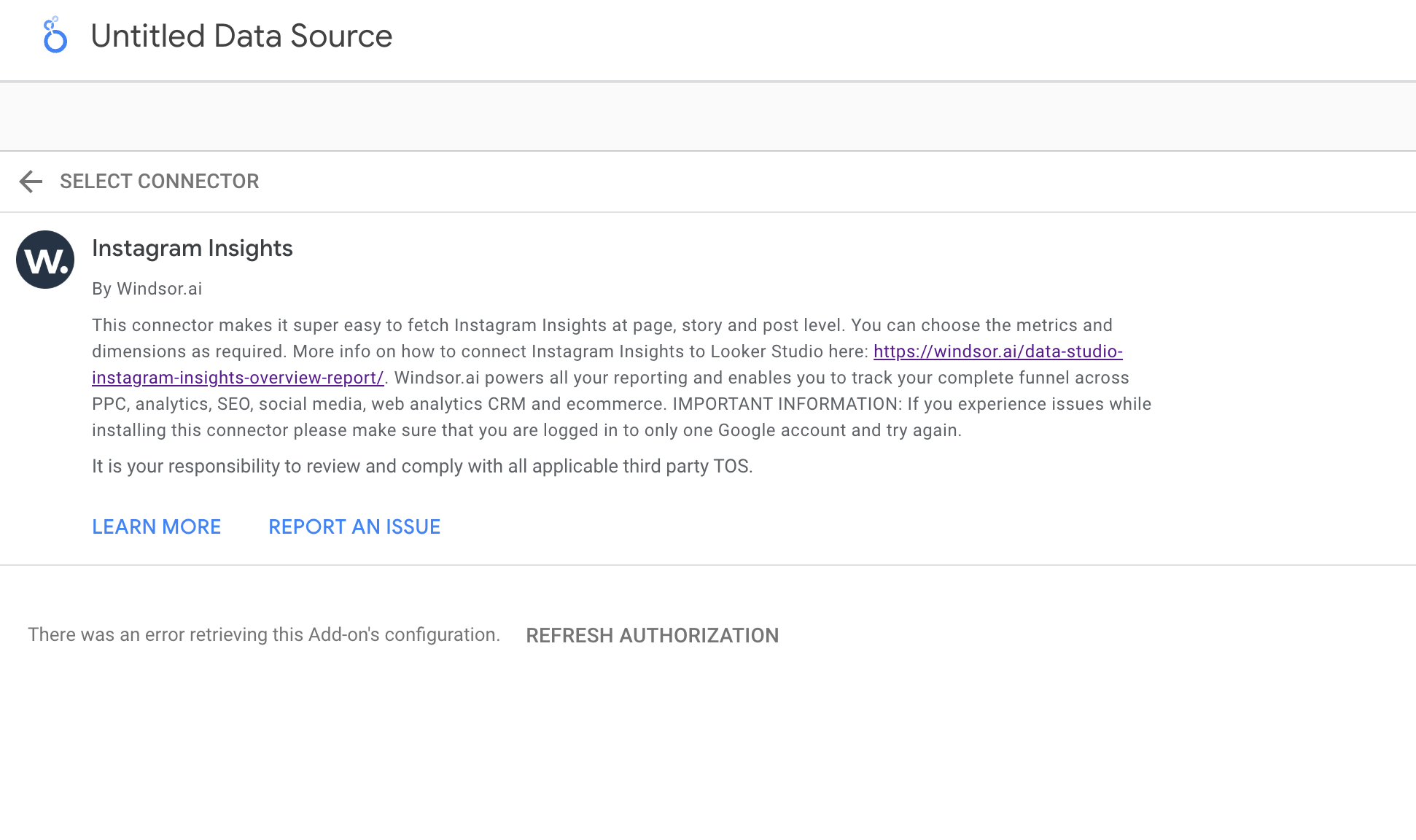
FAQs
What is Looker Studio?
Looker Studio, developed by Google, is a free data visualization and business intelligence platform designed to help businesses manage and analyze large datasets. It allows you to blend, visualize, and create insightful reports from multiple data sources. Offering sophisticated dashboards and automated dataflows, Looker Studio simplifies reporting and empowers data-driven decisions.
Do you have helpful links to get started with integrating Instagram and Looker Studio using Windsor.ai?
Yes, we have helpful resources to help you get started. You can explore our official documentation and ready-to-use templates for seamless Instagram to Looker Studio integration with Windsor.ai:
How much time do I need to create the Instagram and Looker Studio integration?
With Windsor.ai’s no-code ELT connector, you can integrate Instagram with Looker Studio in under 2 minutes, making the process quick and stress-free.
How much does it cost to integrate Instagram Insights into Looker Studio with Windsor.ai?
Windsor.ai’s pricing for Instagram to Looker Studio data integration can vary depending on your use case and data volume. We offer absolutely transparent, volume-based event pricing plans for diversified business needs and budgets.
Popular Instagram integrations
Import your Instagram data into any destination using Windsor.ai.
Tired of manual Instagram data exports? Get started with Windsor.ai today to automate your reporting
















