Connect Instagram to BigQuery
Easily integrate Instagram with BigQuery using Windsor.ai’s ELT connectors to centralize your social media data.
Automate reporting and uncover trends and actionable insights to optimize your content strategy, improve messaging, and drive lead generation.
Forget CSVs. Stop copy/paste. Connect data in 2 minutes. No code required.


Manage your Instagram data effectively with BigQuery integration
Using Windsor.ai’s connector helps you instantly stream and analyze your Instagram performance in Google BigQuery, bringing the following benefits to the table:
Automate reporting
Automate reporting
Windsor.ai automates scheduled queries and report generation in BigQuery, ensuring your team receives up-to-date reports without manual data extraction. This minimizes errors, streamlines workflows, and allows you to focus on strategic data analysis.
Analyze large data volumes with advanced technology
Analyze large data volumes with advanced technology
Leverage BigQuery’s advanced query and analytics tools to extract key Instagram metrics and dimensions using SQL-like commands. Additionally, BigQuery’s machine learning capabilities enable you to build models, compare datasets, and predict trends for informed decision-making.
Perform cross-channel analytics
Perform cross-channel analytics
You can easily unify and analyze data across multiple marketing channels with Windsor.ai. Our ELT connector consolidates data from all your social media platforms, transforming it into a query-ready format in BigQuery for effective cross-channel analysis.
Secure your Instagram data
Secure your Instagram data
Protect your Instagram data with BigQuery’s robust security features, such as identity access management, firewall rules, and virtual private cloud. Windsor.ai also ensures that only authorized users can access your data, safeguarding sensitive audience insights and performance metrics.
Using Windsor.ai connector to import data from Instagram into BigQuery
Unlike many integration methods that demand manual effort, specialized technical knowledge, or expensive tools, Windsor.ai provides a simple, no-code solution to automatically sync Instagram data with BigQuery.
With just a few clicks, you can stream and centralize your performance metrics, leveraging a scalable data analytics platform to make faster, smarter decisions.
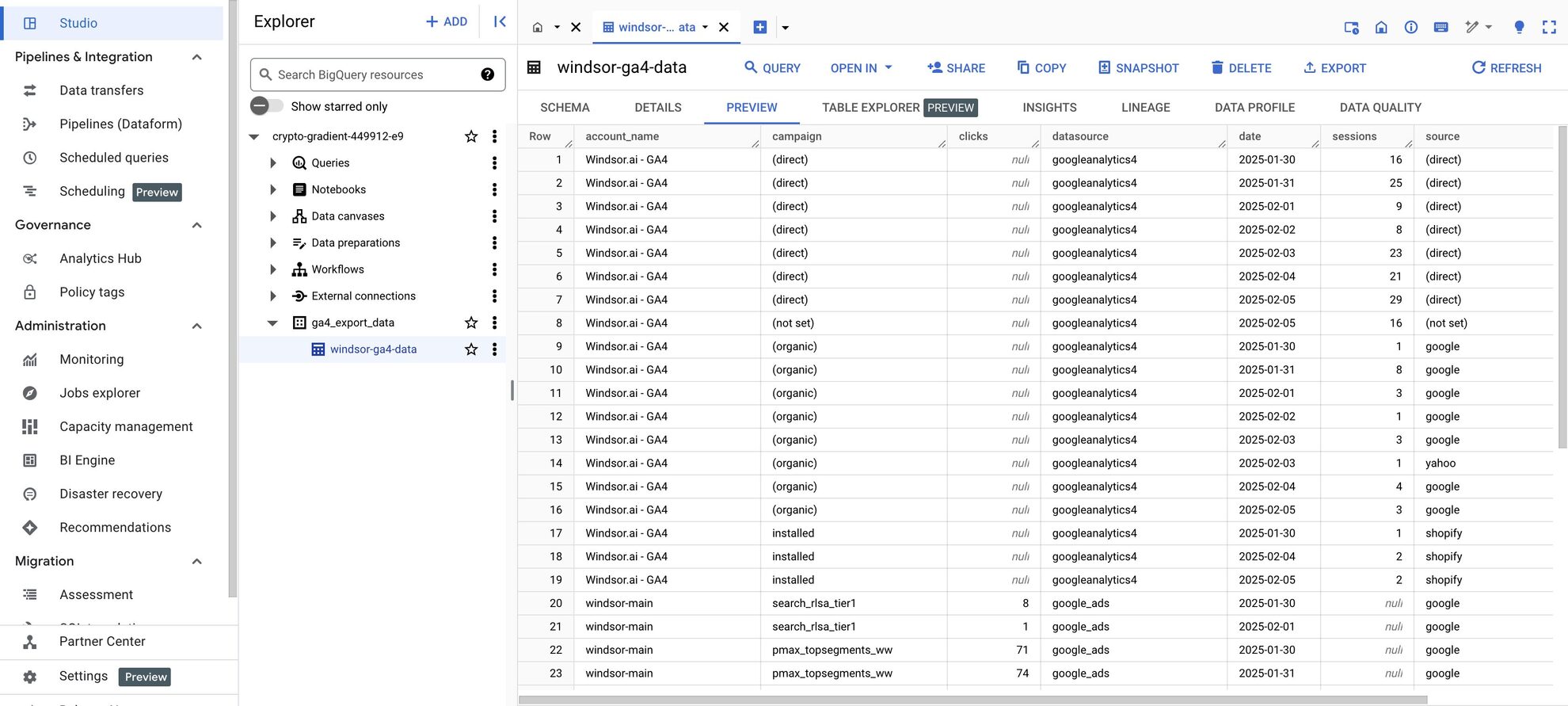

How to connect Instagram to BigQuery in Windsor.ai
Make sure you have the following prerequisites before setting up the connector:
- Instagram Business Account (not personal) connected to the Facebook page
- Google Cloud Platform (GCP) account with BigQuery enabled
- Active Windsor.ai account
Select your data source
Choose Instagram as your data source and follow the connector installation instructions.

Select your destination
Set BigQuery as the destination for your data.
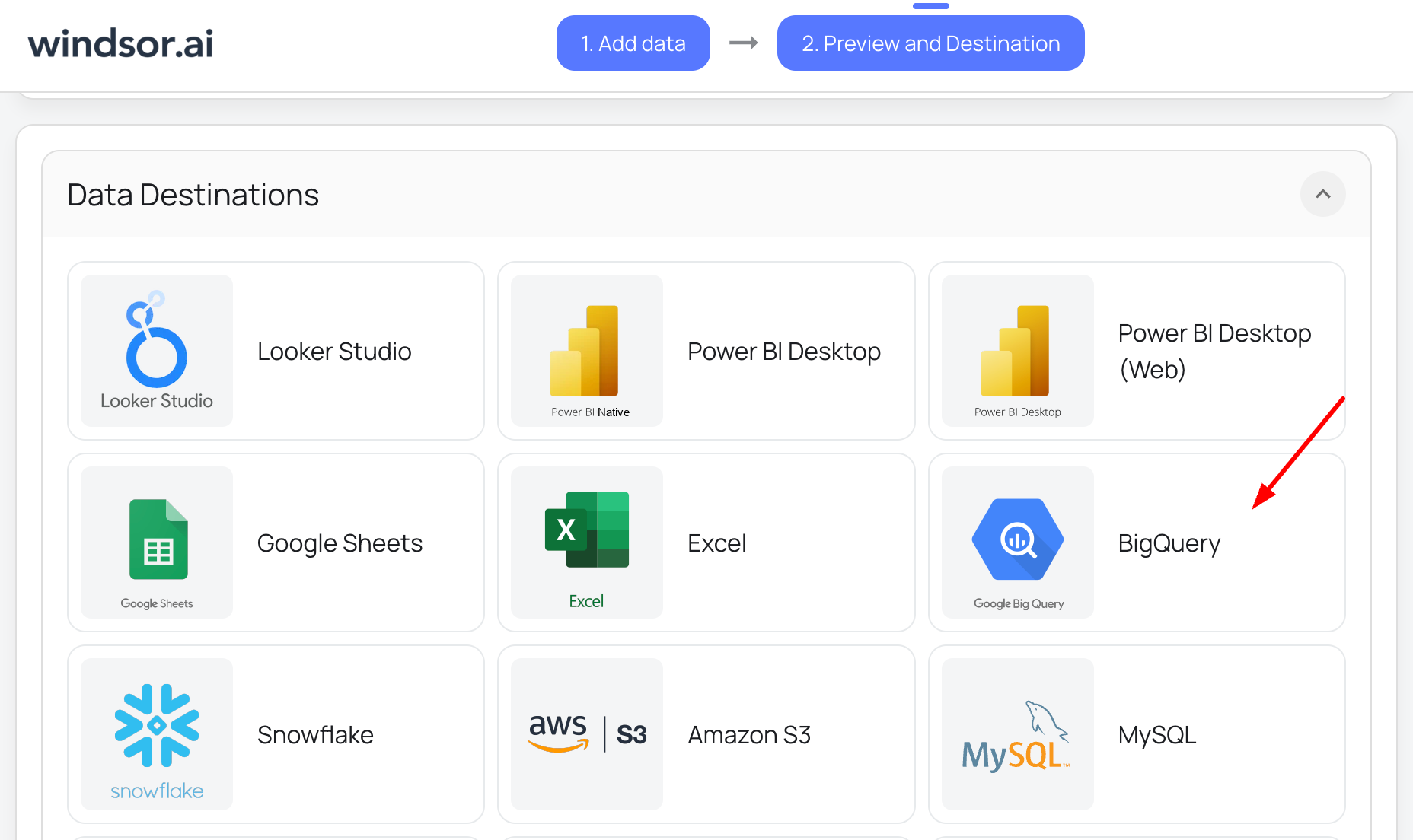
Create a destination task
Click on the “Add Destination Task” button and fill out the required fields along with the advanced settings (optional). Save and run the task.
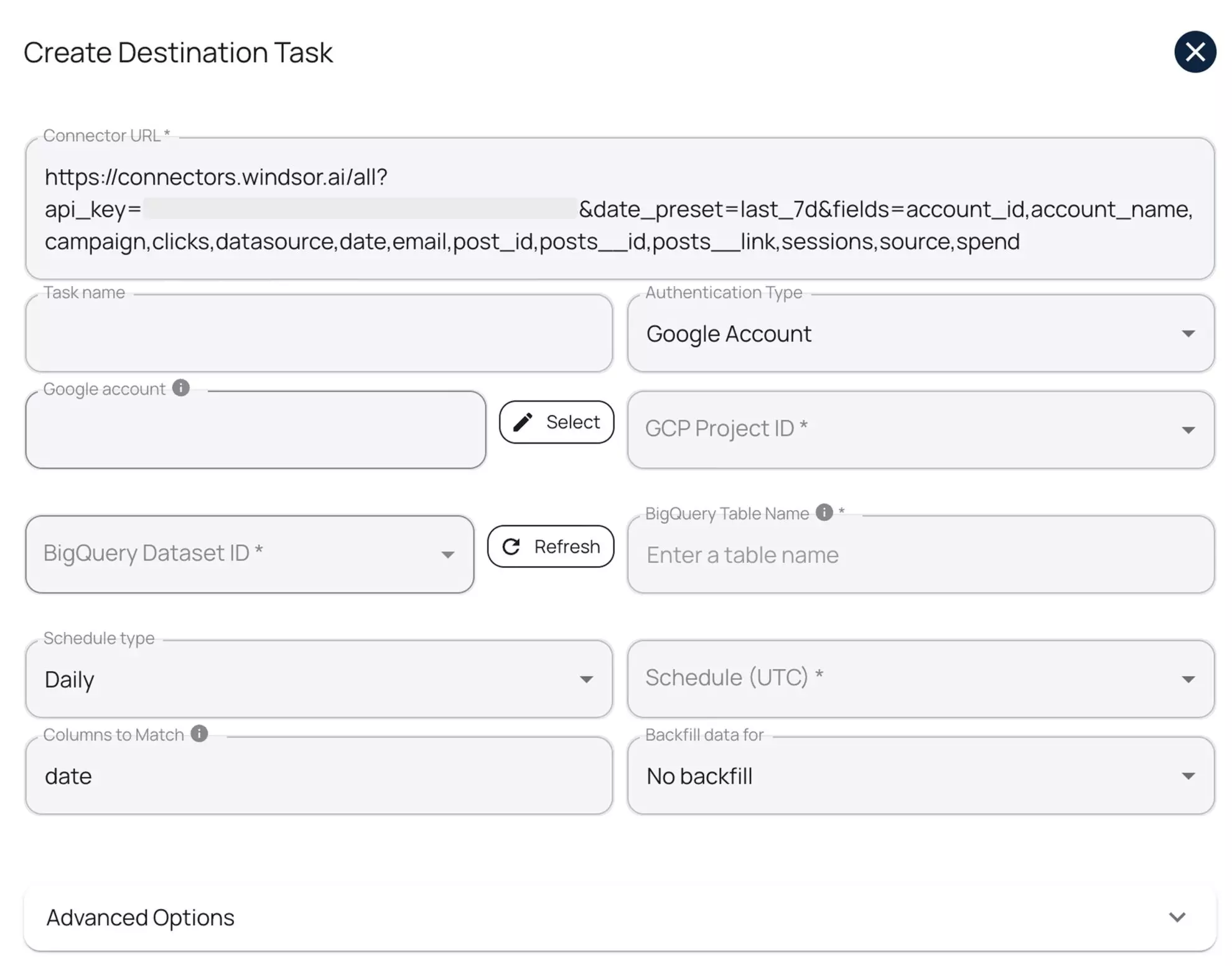


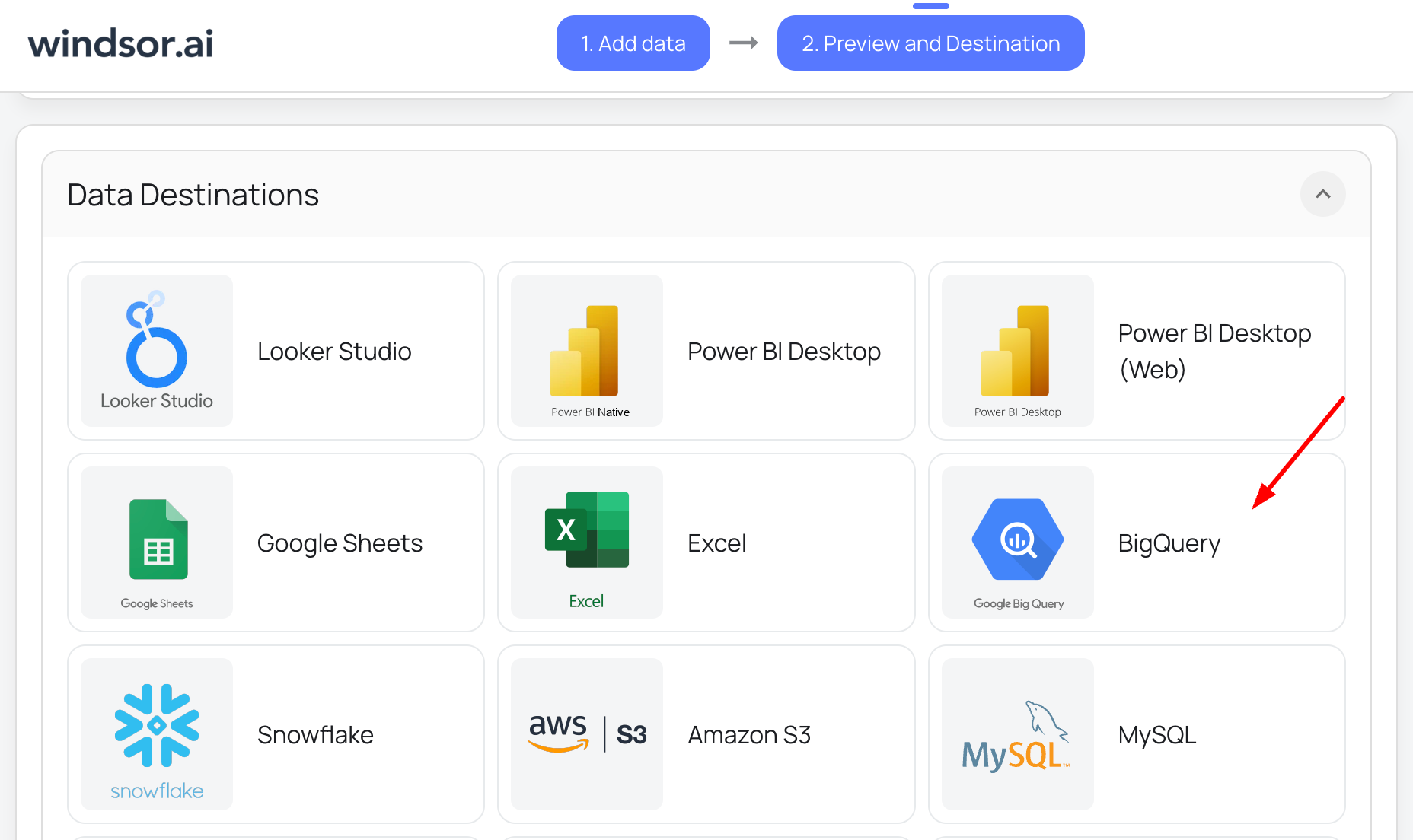
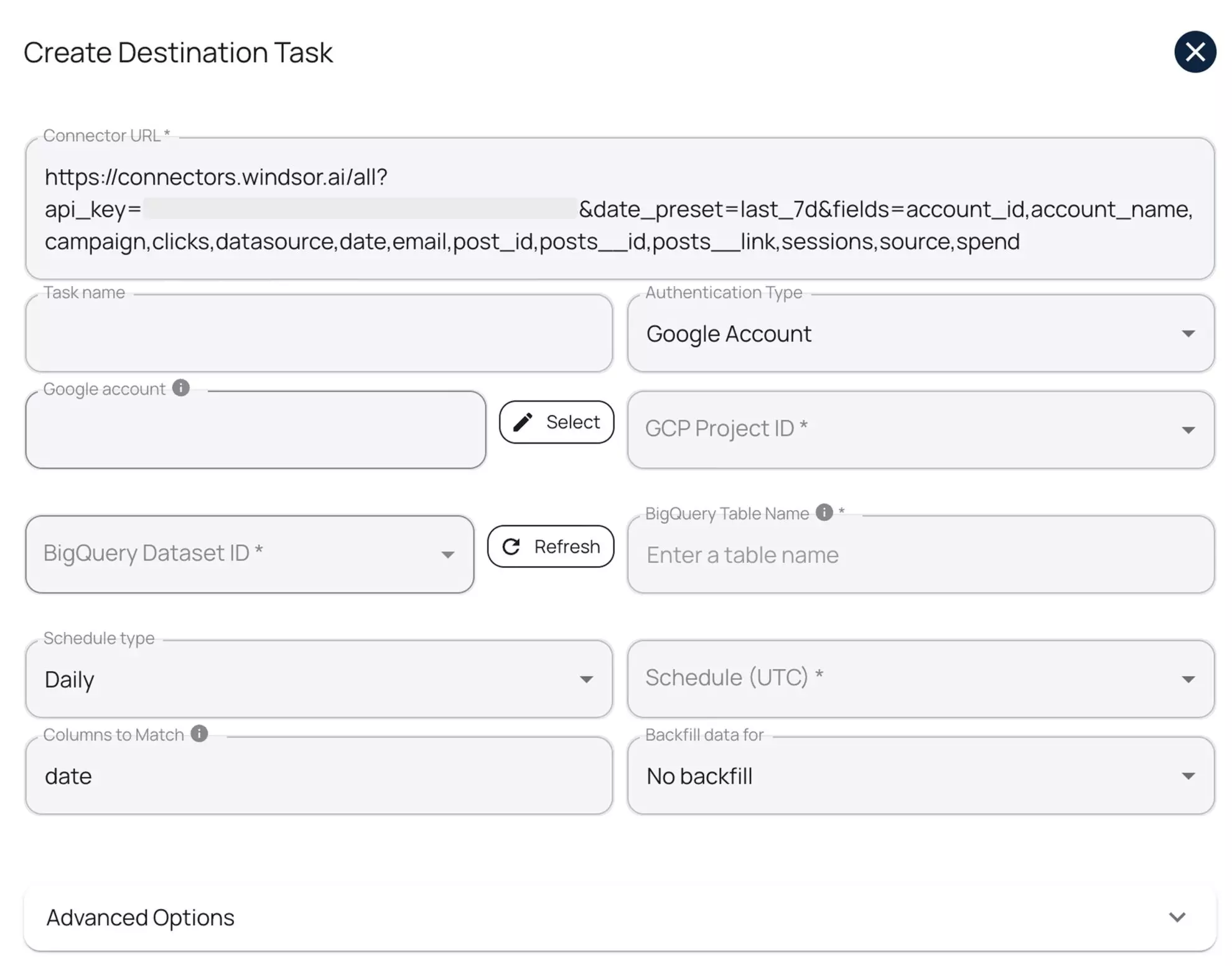
How to connect Instagram to BigQuery manually
In this approach, the Instagram Graph API is employed to retrieve data from your Instagram account. The Instagram Graph API, provided by Facebook, serves as an interface enabling programmable access and interaction with Instagram data.
This API facilitates the extraction of various data types from Instagram, encompassing user data, media (photos and videos), comments, likes, insights, hashtags, locations, and mentions. It supports data retrieval from both creator and business accounts.
Steps:
- Register a new Facebook developer account or use an existing one.
- Log in to your Instagram business account and link it to a Facebook page to gain access to the Instagram Graph API.
- Generate the Instagram Graph API access token with the necessary permissions to access the required data.
- Log in or create a new Google Cloud account for utilizing BigQuery. Subsequently, create a new project.
FAQs
What is BigQuery?
BigQuery is a fully managed, serverless data warehouse offered by Google Cloud, designed for large-scale data analysis. It eliminates the need for server management tasks like resource provisioning, security, and software updates. With SQL-like commands, you can process massive datasets quickly and efficiently.
BigQuery’s scalable architecture allows you to adjust capacity as your business grows, while its usage-based pricing ensures cost-effectiveness, making it an accessible solution for businesses of all sizes.
Do you have helpful links to get started with integrating Instagram and BigQuery using Windsor.ai?
Yes, we have helpful resources to help you get started. You can explore our official documentation and ready-to-use templates for seamless Instagram to BigQuery integration with Windsor.ai:
How much time do I need to create the Instagram and BigQuery integration?
Windsor.ai provides a user-friendly interface and a powerful data connector that enables you to integrate Instagram with BigQuery in under 5 minutes, making the process quick and hassle-free.
How much does it cost to integrate Instagram into BigQuery with Windsor.ai?
Windsor.ai’s pricing for Instagram to BigQuery data integration can vary depending on your use case and data volume. We offer absolutely transparent, volume-based event pricing plans for diversified business needs and budgets.
What prerequisites do I need to integrate Instagram with BigQuery?
To set up the Instagram to BigQuery connector from Windsor.ai, you need the following prerequisites:
- Instagram Business Account (not personal) connected to the Facebook page
- Google Cloud Platform (GCP) account with BigQuery enabled
- Service account credentials for BigQuery
- Active Windsor.ai account
What are the authentication options for connecting BigQuery to Windsor.ai?
Windsor.ai supports two authentication methods:
- Google Account (OAuth 2.0): Recommended for quick setup, testing, or personal use.
- Service Account (JSON Key File): Ideal for automated, scheduled, and production-level data transfers.
Popular Instagram integrations
Import your Instagram data into any destination using Windsor.ai.
Tired of manual Instagram data exports? Get started with Windsor.ai today to automate your reporting















