Tired of manually transferring data to Tableau? Try Windsor.ai today to automate the process

Easily sync 325+ data sources to Tableau with Windsor.ai’s no-code ELT connectors.
Gain a holistic view of your business performance, conduct trend analysis, and automate visual reports from marketing platforms and business apps in minutes—no coding needed.


Windsor.ai provides 325+ data connectors for Tableau, enabling real-time business and marketing analysis without coding.
Explore our video tutorial and a step-by-step documentation to seamlessly integrate your data into Tableau with the Windsor.ai ELT connector.
Tableau has temporarily halted external connectors, so the easiest way to sync data to Tableau is via Google Sheets.

In the Tableau Desktop app, go to the “Data” tab and click “New Data Source.” Select “Google Drive” and connect your data.

Congratulations! You’ve imported data to Tableau, and it’s ready for further analysis.





Windsor.ai ELT connectors seamlessly integrate data into Tableau, bringing the following benefits to your business:
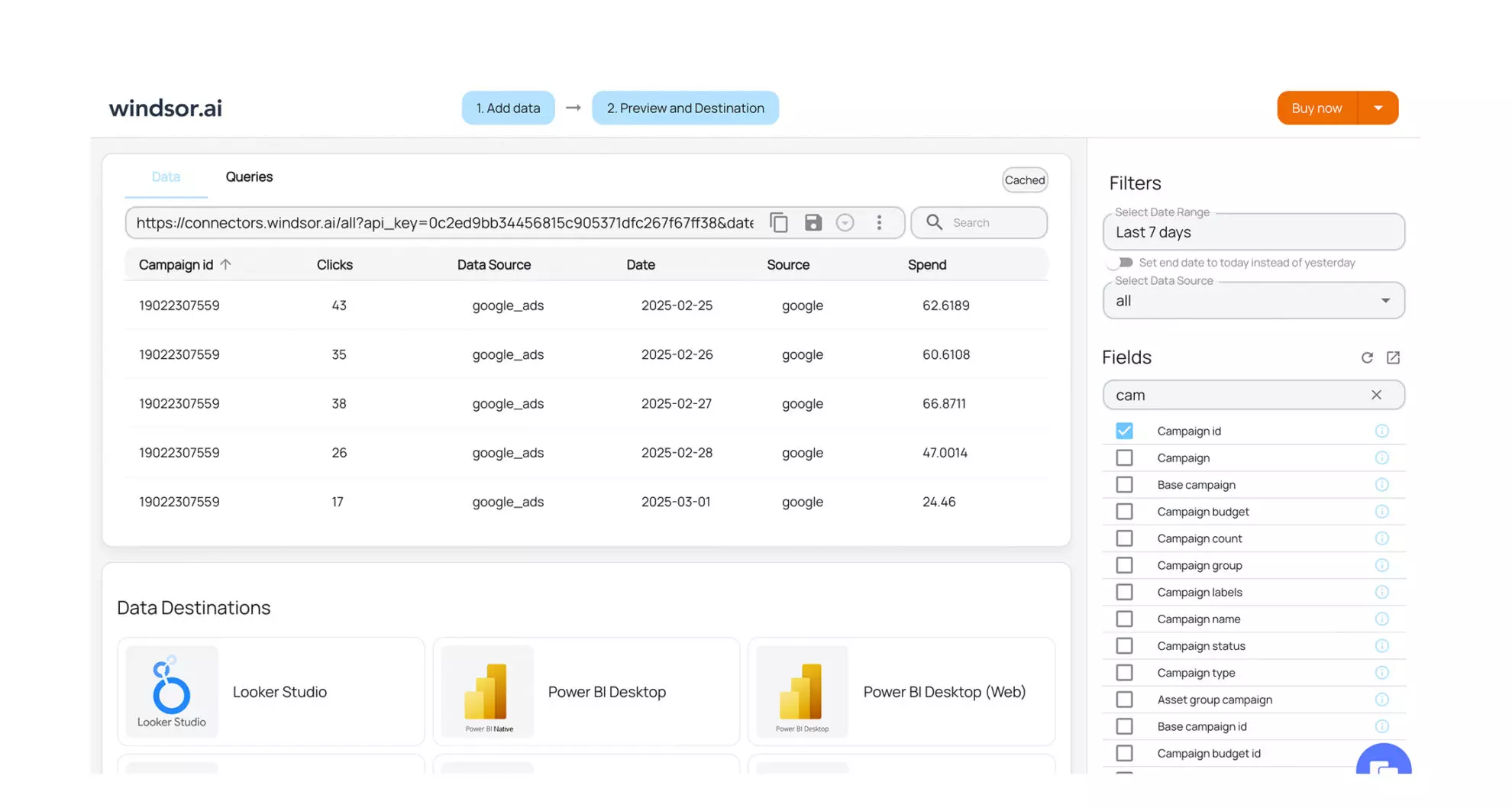
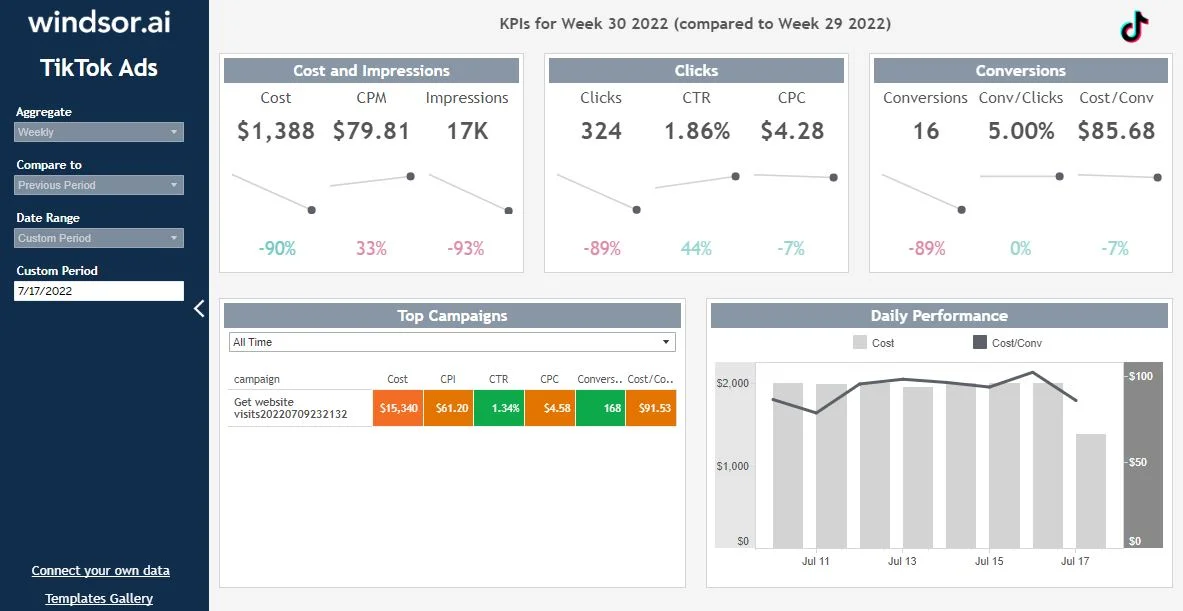

Tableau connectors are third-party tools that allow you to quickly integrate data from multiple channels, such as ERPs, CRMs, accounting systems, and marketing platforms, among other on-premise and off-premise sources, into Tableau Desktop or Tableau Server.
Windsor.ai’s ELT connectors automate the extraction and transformation of raw data into Tableau-compatible formats, providing smooth data loading for real-time analytics and periodic reporting. Our pre-built, no-code Tableau connectors simplify data integration, eliminating manual operations and technical complexity.
Yes, we have helpful resources to help you get started. You can explore our official documentation for seamless Tableau data integration with Windsor.ai and use pre-built Tableau templates for a quick and effortless setup:
You can use an intermediary like Google Sheets or Google BigQuery. Connect your data source in Windsor.ai, export it to Google Sheets using the Windsor.ai add-on, and then import the Google Sheets data into Tableau.
While connecting Windsor.ai to Tableau via Google Sheets, you can schedule automated data streams by specifying the schedule type and time in the Google Sheets filters window.
