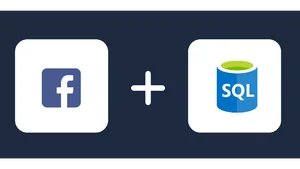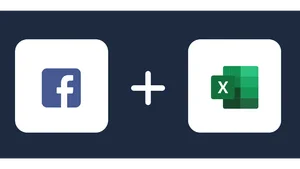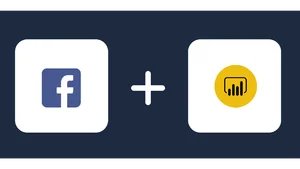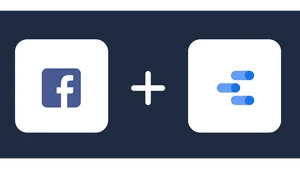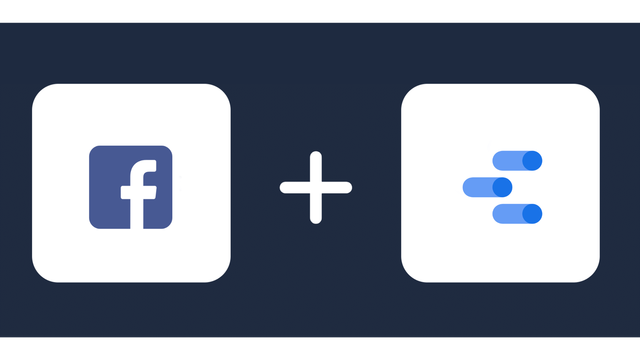Connect Facebook Page Insights to Tableau
Connecting Facebook Page Insights to Tableau using the Windsor.ai connector does not require writing or maintaining any code. With the connector, you can also automate and schedule your data integrations.
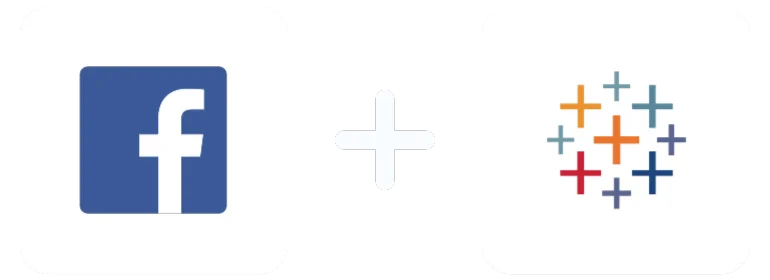
Why do I need Facebook Page Insights and Tableau integration?
Tableau is a powerful data visualization and analytics platform. With its advanced charting features, Tableau makes it easy to communicate data. Here are the benefits of the integrations:
Data-driven market segmentation
Facebook Page Insights captures demographic, geographic, and activity-related insights of the visitors of your business Facebook accounts. The data, when analyzed conceptually, can be used to improve how the business segments the market.
Automation of marketing reports
Integration of Facebook Page Insights and Tableau enables automation of data connections through dataflow features and reports through dashboard features in Tableau. Automation also cuts the time to insights.
Optimized ad spending
You can use your unified Facebook Page Insights data, together with other data such as Facebook Ads and Facebook organic data, to promote your business on Meta platforms. Integration into Tableau enables advanced analytics of the relational data using data mapping features to provide a unified view of your marketing analytics.
Sales Growth
Integration of Facebook Page Insights and Tableau can help increase conversions and sales. The insights from the two platforms highlight the user segments with the highest purchase intent. The business then increases sales by developing strategies that target the groups with the highest purchase intent.
How to connect Facebook Page Insights to Tableau
1. Register
Register or login if you already have an account.
2. Select your source
You need to select Facebook Page Insights as a Data Source and Grant Access to Windsor.ai.
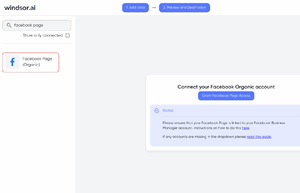
3. Select Destination
Choose Tableau as the destination. After choosing Tableau as your data destination.

Copy and save the API URL that appears on your clipboard, as seen in the image below:

4. Sync your Data
Log in to Tableau Desktop and create a new Data source.
On your Tableau desktop, create a new data source; click on More on the right panel and click on the web data connector, as shown in the screenshot below:
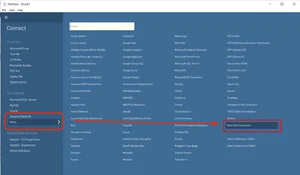
FAQs
What is Facebook Page Insights?
Facebook Page Insights is a marketing analytics solution that helps businesses track and analyze data about Facebook page likes, following, impressions, views, comments, and shares. Businesses can use the information to improve outcomes.
What is Tableau?
Tableau is a business intelligence solution. It is known for powerful visualization of data and combinations of visuals to create data stories. Tableau has dataflow and data mapping features that power dashboards for the automation of data transfer and report creation.

Try Windsor.ai today
Access all your data from your favorite sources in one place.
Get started for free with a 30 - day trial.
Popular Facebook Page Insights integrations
Extract Facebook Page Insights data to Tableau with Windsor.ai
See the value and return on every marketing touchpoint

Providing 50+ marketing data streams, we make sure that all the data we integrate is fresh and accessible by marketers, whenever they want.

Spend less time on manual data loading and spreadsheets. Focus on delighting your customers.