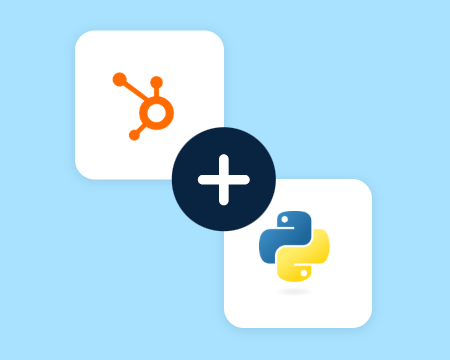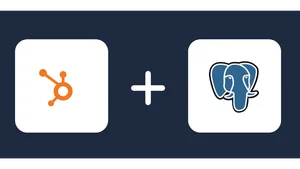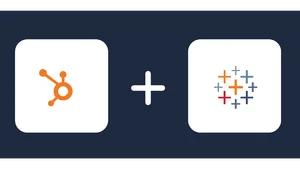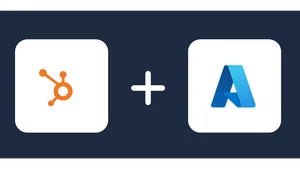HubSpot Connector
Integrate HubSpot metrics into your favorite data destinations with Windsor.ai in an easy-to-use format
About HubSpot
HubSpot is a well-known provider of marketing software that provides a variety of services to assist businesses in expanding their internet presence and gaining more clients.
Brian Halligan, co-founder, and CEO of HubSpot promotes inbound marketing as a tool for improving business marketing.
Numerous capabilities, like lead collection forms, automated email campaigns, and data analysis tools, are available with HubSpot CRM.
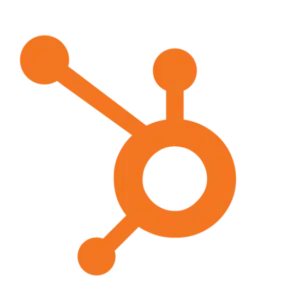
Start analyzing your HubSpot data in minutes
Do you plan to connect and visualize your HubSpot CRM in data visualisation, data storage, data warehouse or BI tool?
Follow the Tutorial Below:
Step 1:
You need to select HubSpot as a Data Source and grant access to Windsor.ai.
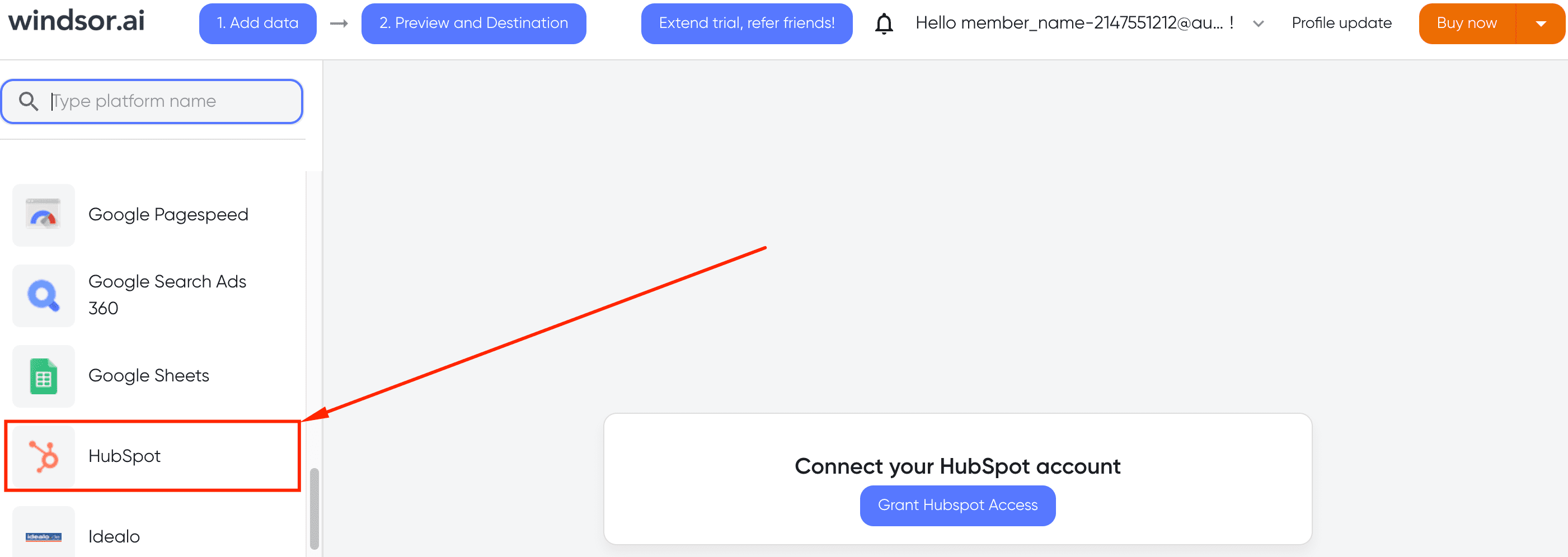
Step 2:
Select the fields on the right to later use in your data source. For example, you can include metrics such as Cost per Click, Cost per Action or Total Spend.
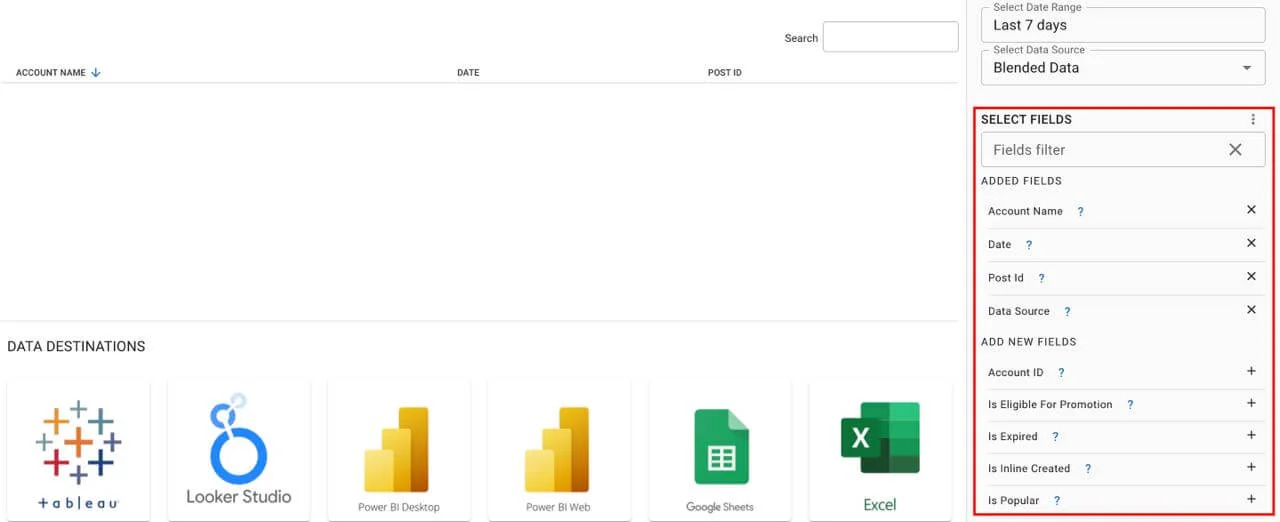
Step 3:
Select a destination to get HubSpot data into
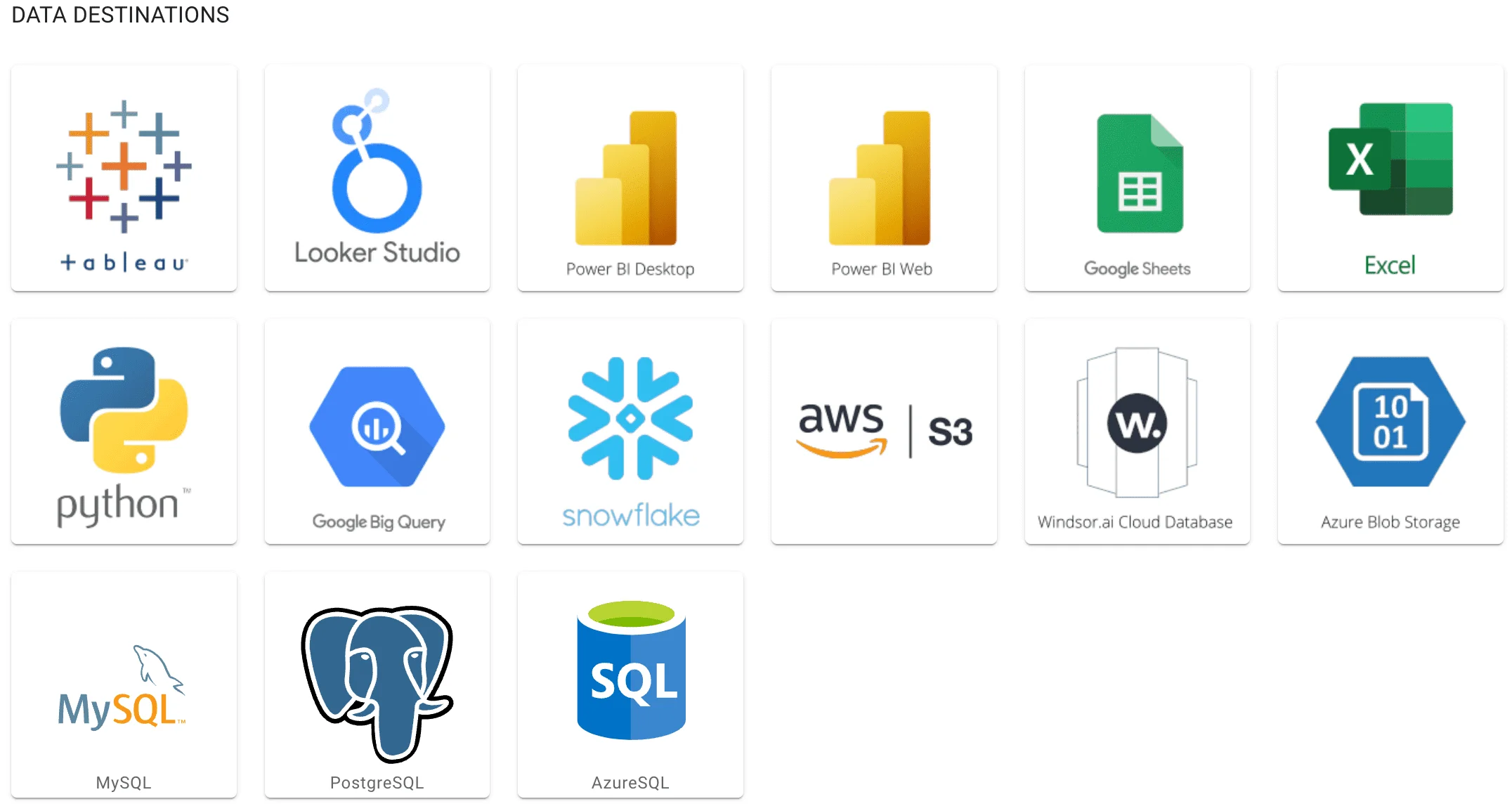
Access all your data from your favorite sources in one place. 
Try Windsor.ai today
Get started for free with a 30 - day trial.
Data Destinations for HubSpot
Detailed information about HubSpot
HubSpot is a cloud-based CRM platform for scaling businesses. The software allows you to store and analyze data for inbound marketing, sales, content management, and customer service.
Many businesses choose HubSpot as their CRM tool. While HubSpot helps businesses manage their data better, it is limited in terms of reporting dashboards.
HubSpot is an all in one comprehensive solution that combines the following:
1. Marketing hub/ software
HubSpot’s marketing features include lead generation, marketing automation, and analytics. It can help you grow traffic, improve conversion rate, and execute inbound marketing campaigns.
2. Sales hub/ Sales CRM software
HubSpot’s sales features include advanced CRM, meeting scheduling, and payments. You can use HubSpot to manage sales data and reports, start conversations with prospects, follow up on leads, and deepen relationships, automate administrative tasks, and close more deals faster.
3. Customer service hub/ software
HubSpot’s customer service helps you take control of customer relations. Its features include managing helpdesk tickets, customer feedback, and knowledgebase. You can use it to connect with customers and deepen relationships, manage feedback and improve customer experience, and expand your support team’s capacity.
4. Content Management Software (CMS)
HubSpot’s CMS features include website themes, a drag-and-drop editor, and SEO recommendations. You can use HubSpot to create and personalize web pages optimized for conversions, and create pages without a developer’s help. You can also use its CMS hub for analysis of your website to know how to use SEO to improve your site and know the campaign that drives the most leads.
5. Operations Software
HubSpot’s operation features include data sync, programmable automation, and data quality automation. You can use it to keep your apps and data in sync, adapt your business process to reduce customer friction, and curate data for analysis and reporting.
HubSpot metrics and dimensions available
Extract All Your Marketing Data from HubSpot
See the value and return on every marketing touchpoint

Providing 70+ marketing data streams, we make sure that all the data we integrate is fresh and accessible by marketers, whenever they want.

Spend less time on manual data loading and spreadsheets. Focus on delighting your customers.