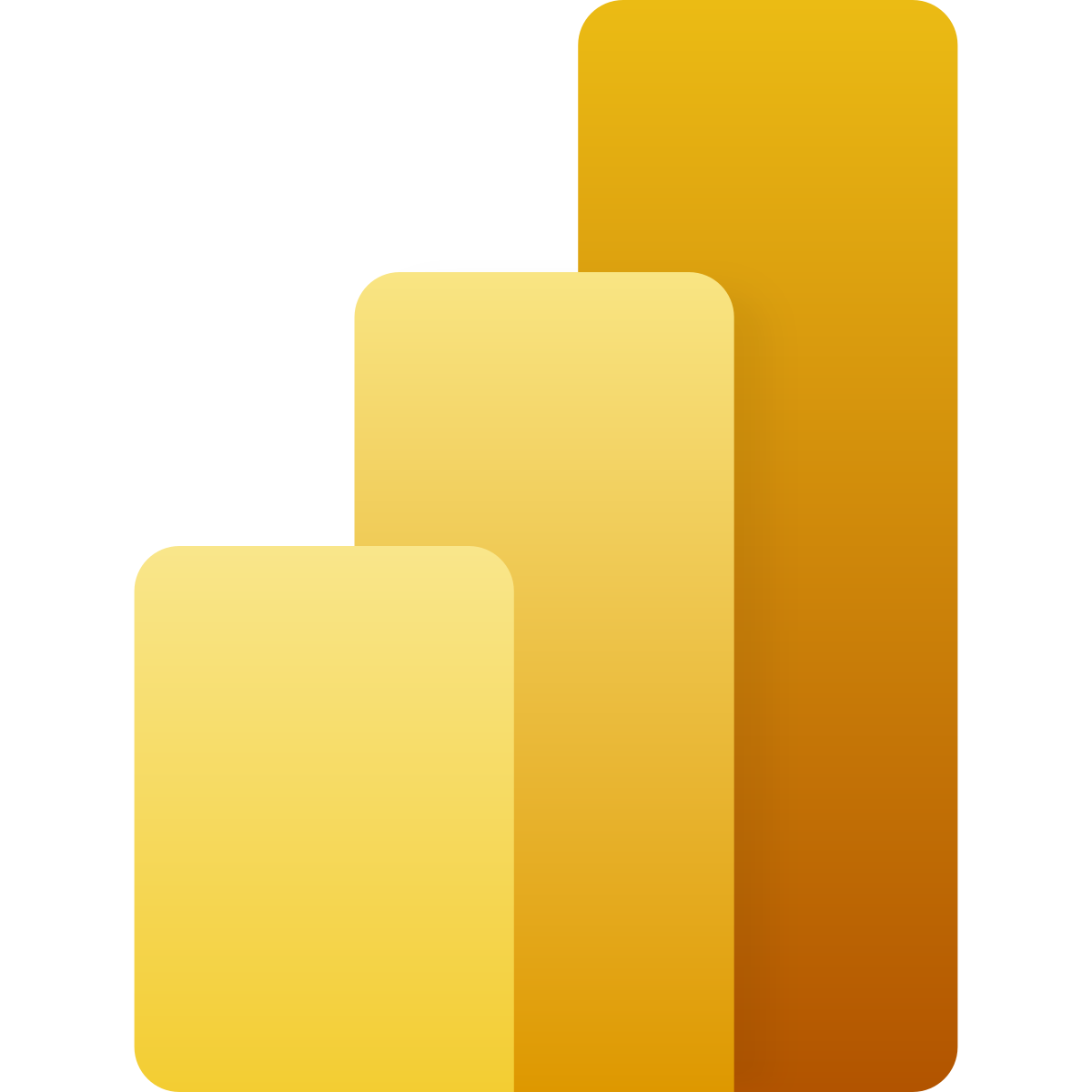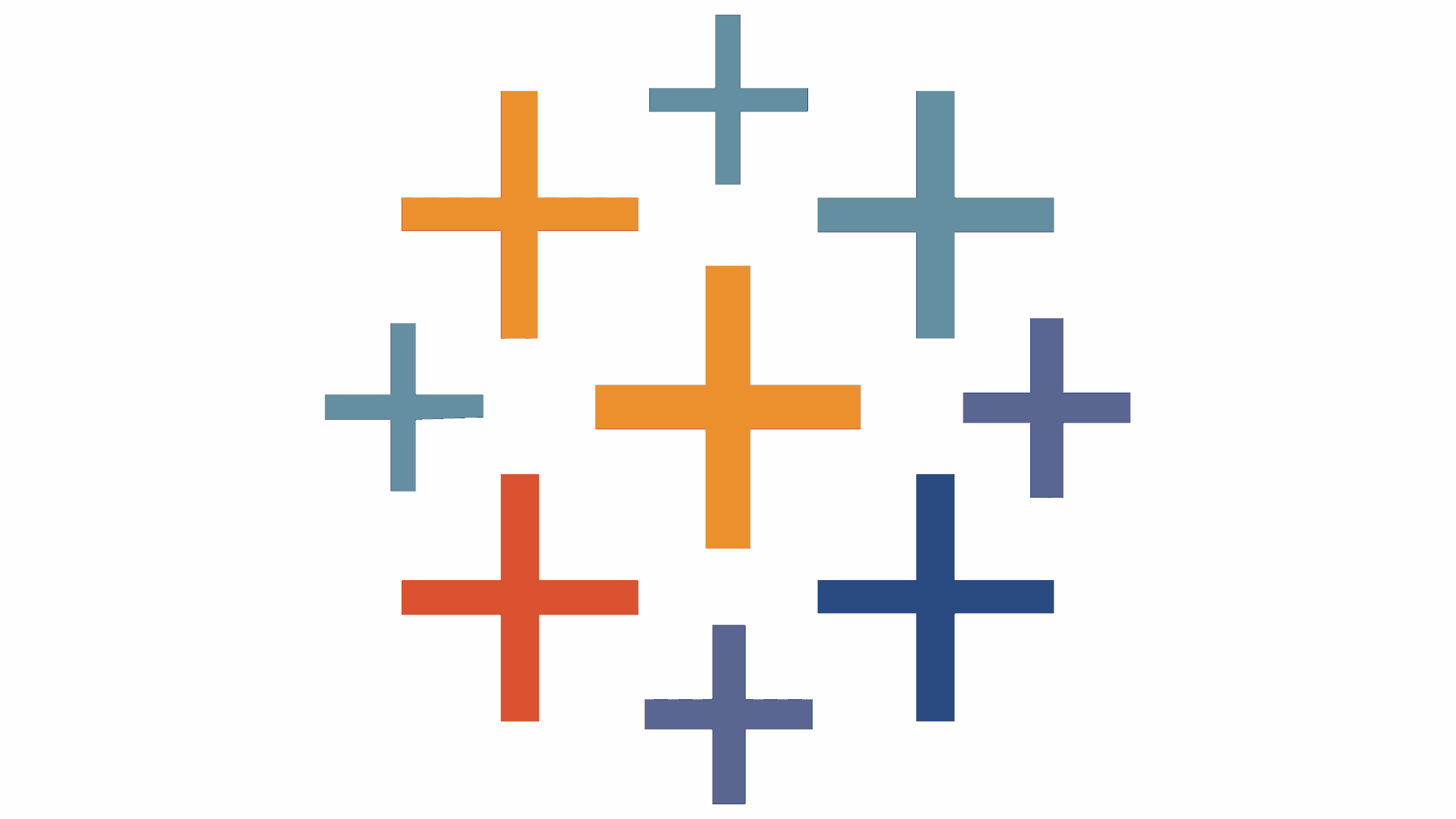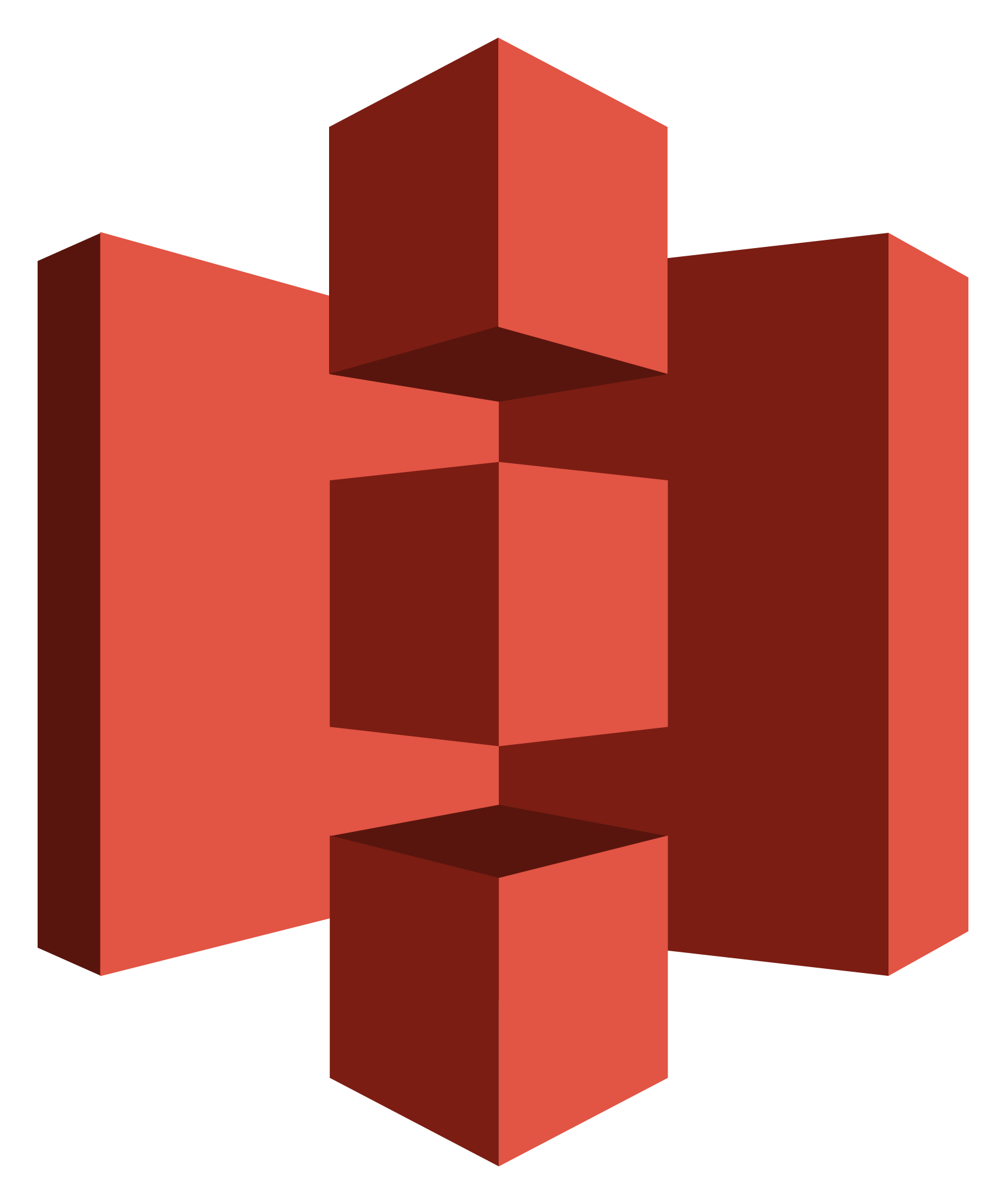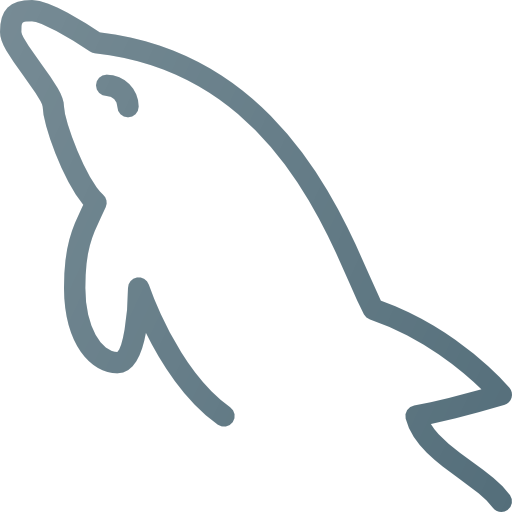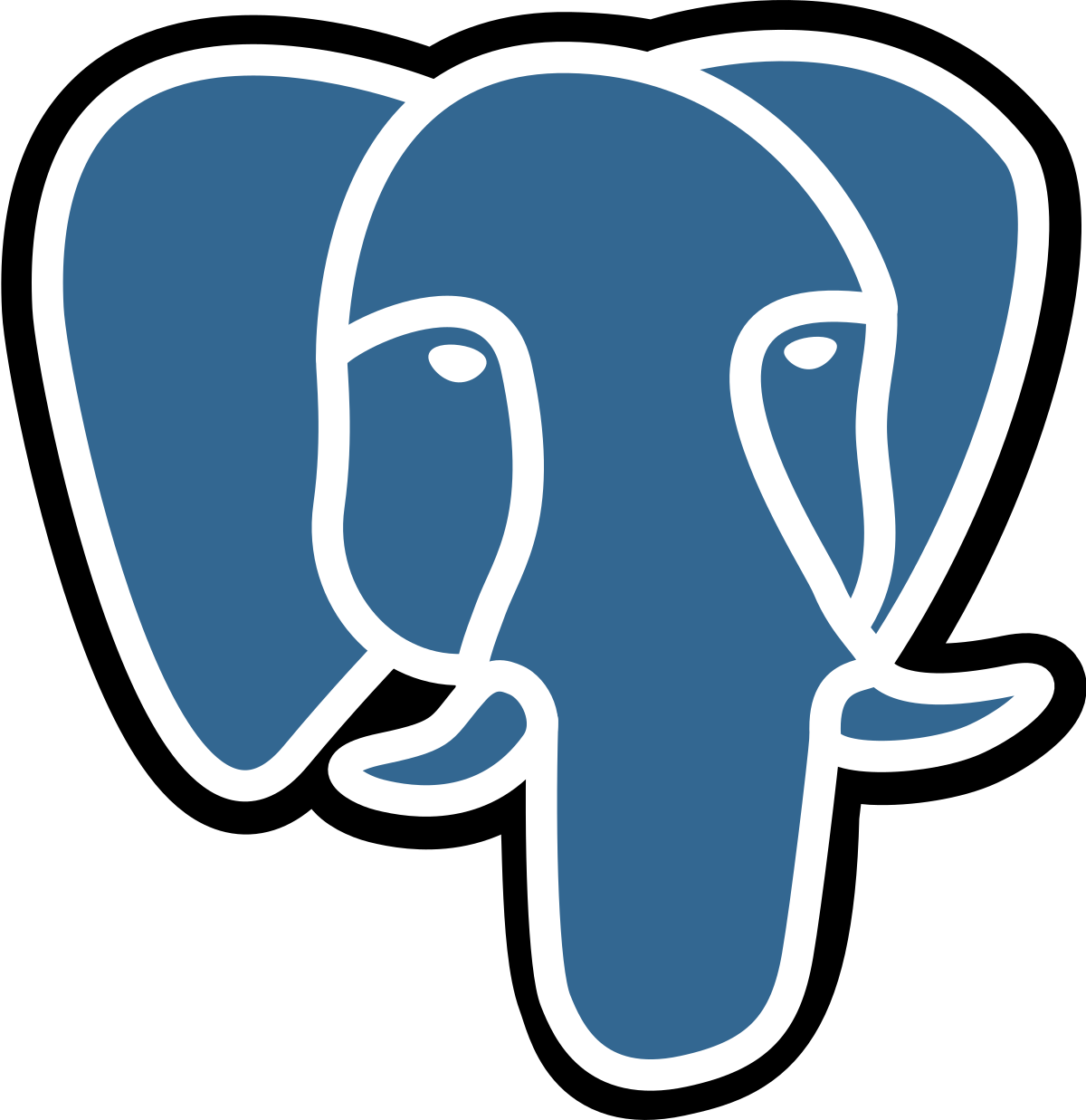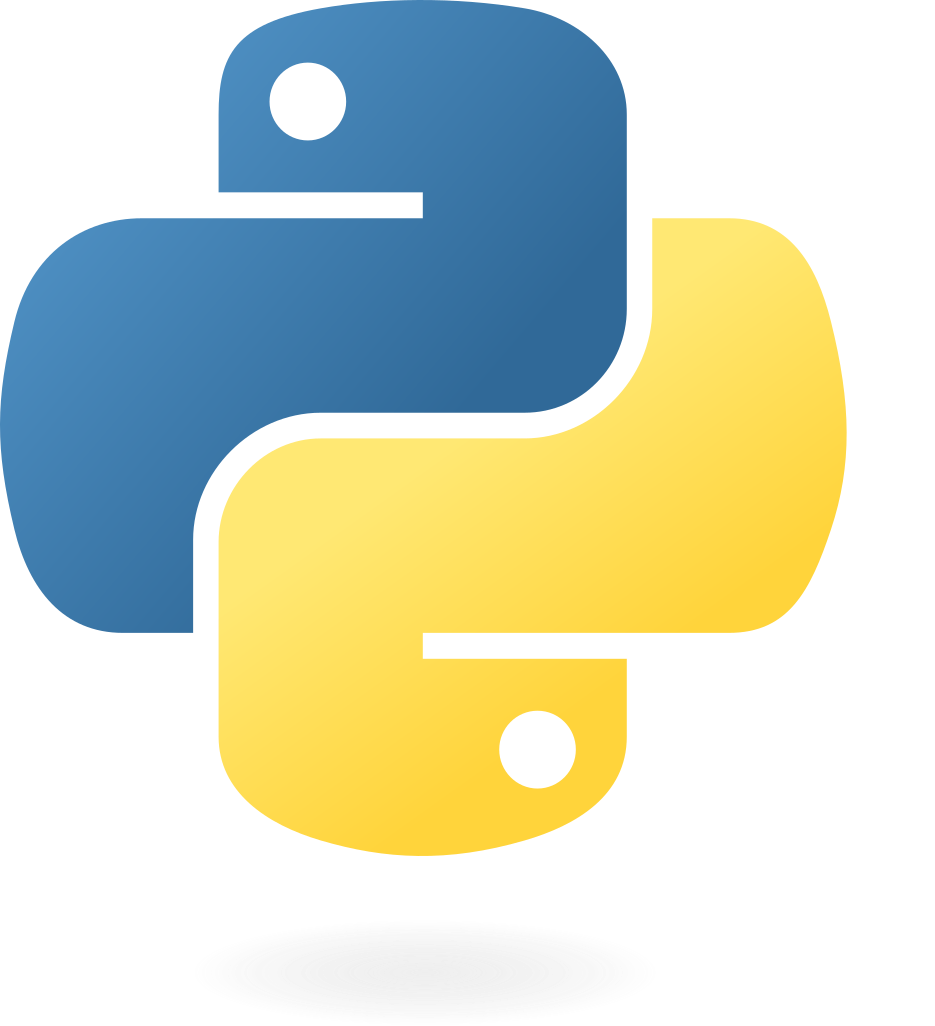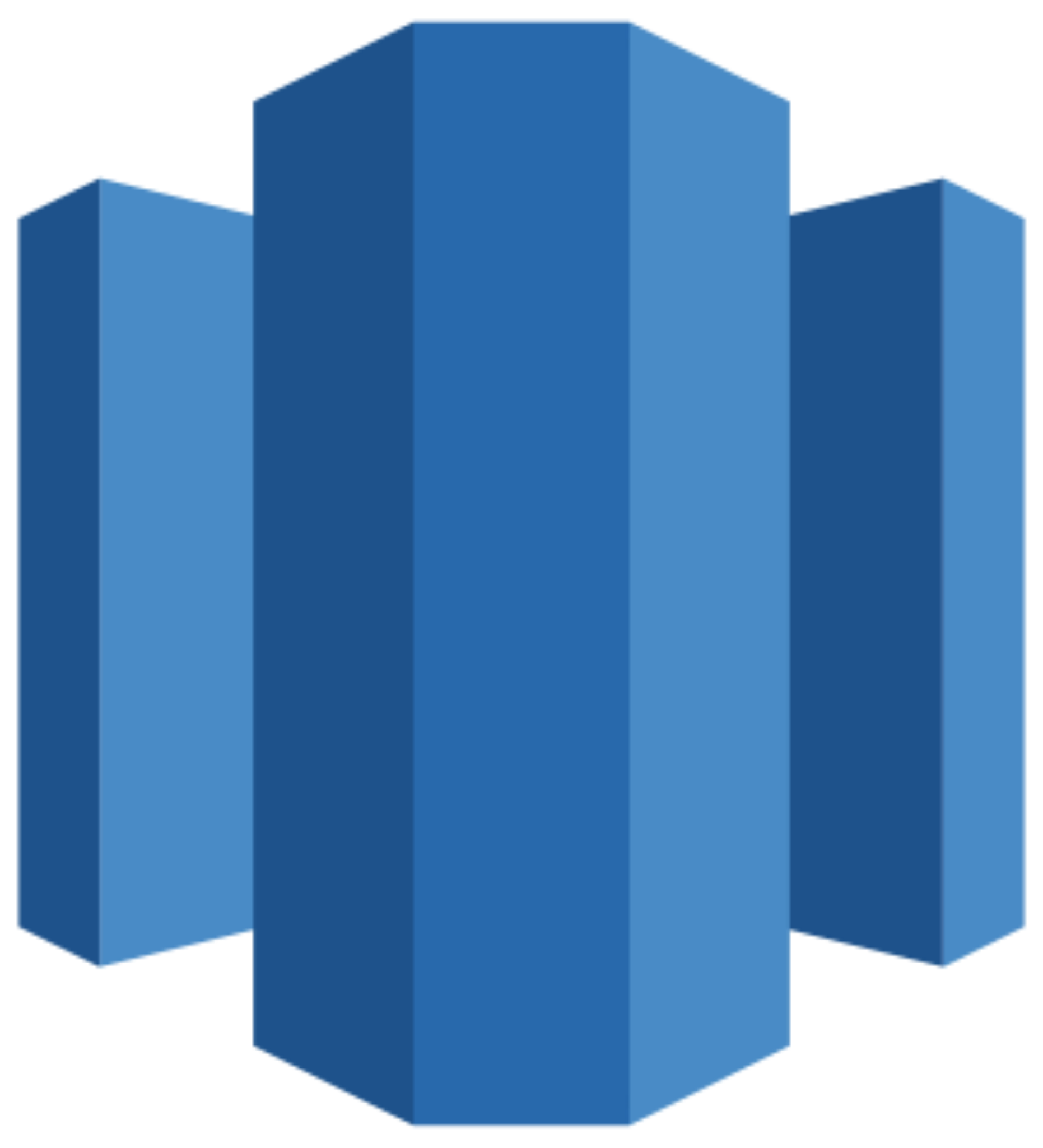Bing Ads Connector
Easily sync your Bing Ads data with your BI tool, data warehouse, database, or visualization platform using Windsor.ai’s ELT connectors.
Automate real-time reporting to monitor ad performance and leverage data-driven insights to fine-tune your campaigns and optimize budget allocation.
Forget CSVs. Stop copy/paste. Connect data in 2 minutes. No code required.


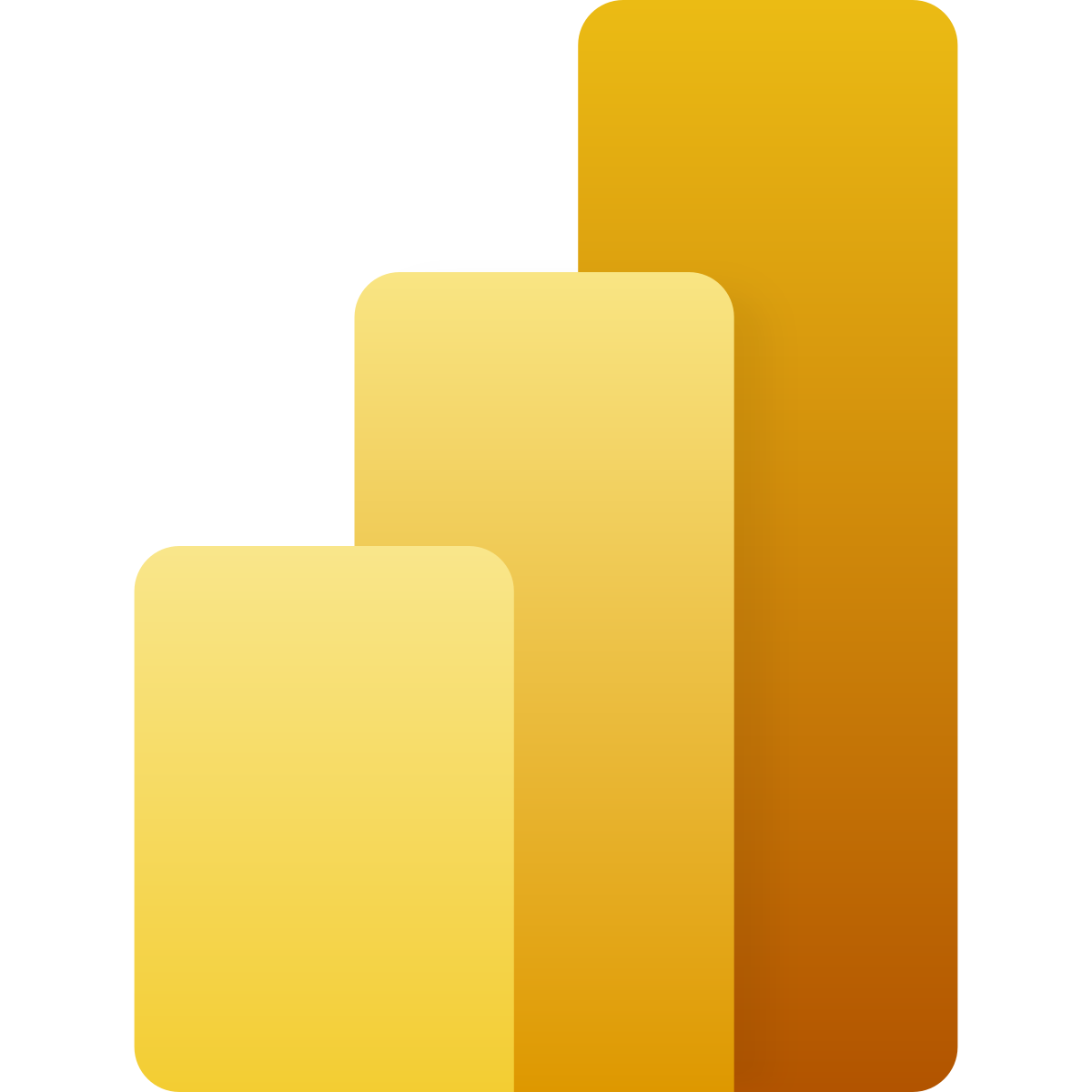



Make the most out of your Bing Ads data with Windsor.ai
Focus on the data that matters by choosing from our extensive documentation or easily creating custom fields.
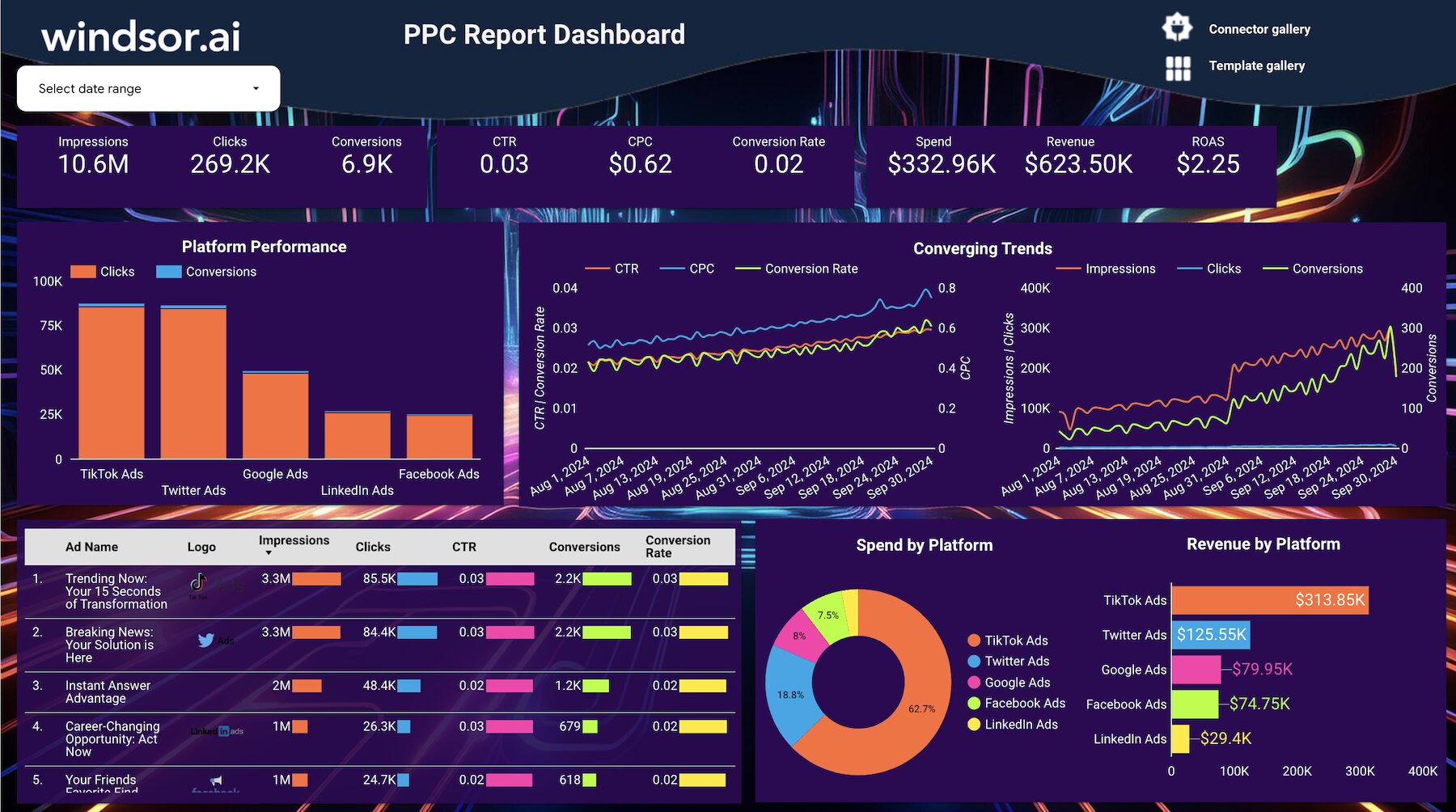
Leverage our pre-built, customizable Bing Ads dashboard templates for a comprehensive performance overview tailored to your data needs.
Send your Bing Ads data to any destination
Import your Bing Ads data into any destination using Windsor.ai.
Extract and load Bing Ads data effortlessly with Windsor.ai’s connector
Integrating Bing Ads data can be complicated, requiring technical skills, manual data handling, or costly third-party tools.
Windsor.ai removes these barriers with its no-code Bing Ads connector, offering seamless and fully automated data synchronization with just a few clicks.
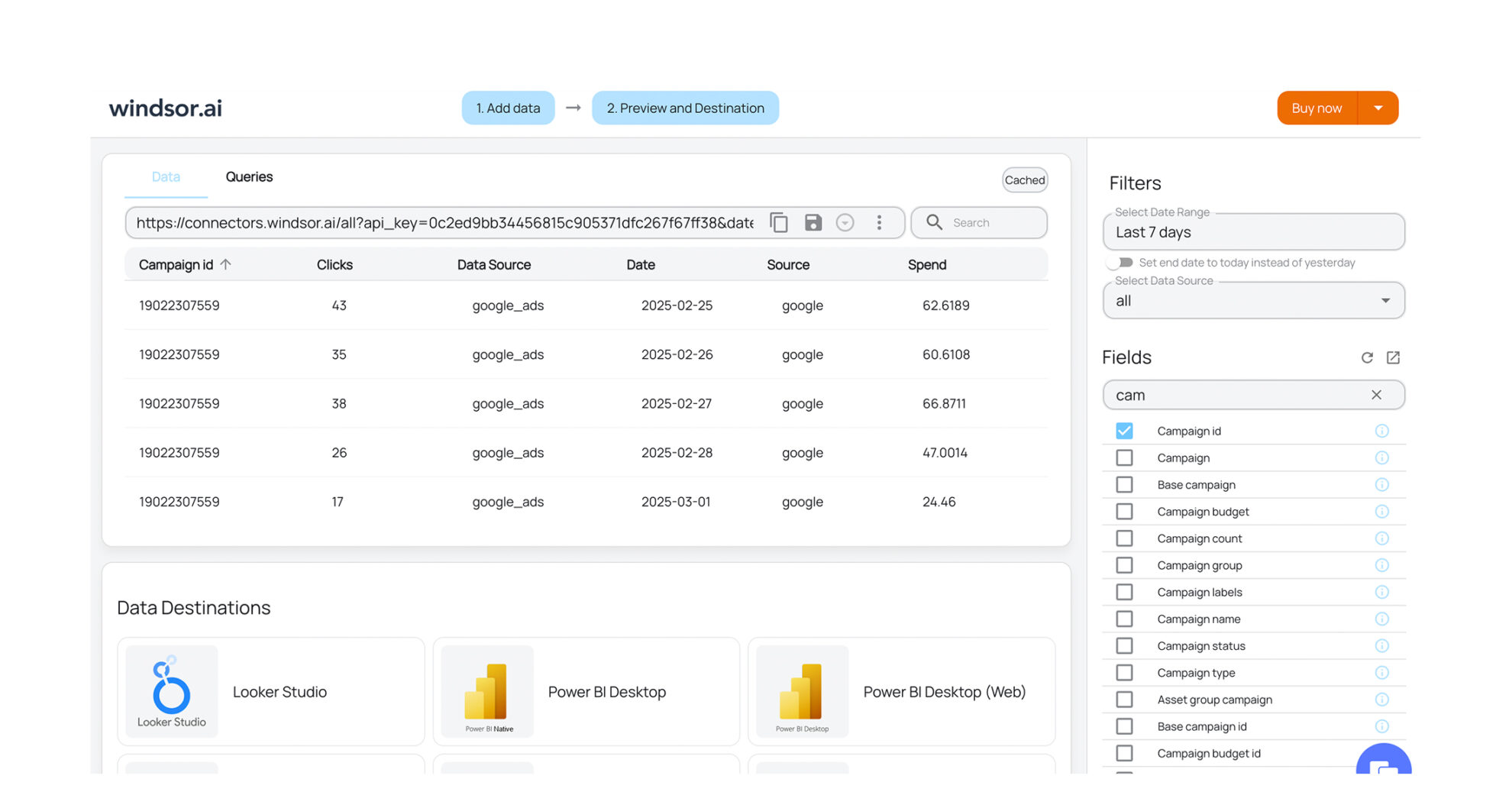
How to export Bing Ads data with the Windsor.ai connector
Select Bing Ads as a data source
In your dashboard, connect the Bing Ads data source, select the necessary account(s), and grant access to Windsor.ai.

Choose report fields and metrics
Select the fields that you’d like to add to your report. For example, you can include metrics such as Campaign Name, Cost per Action, Total Spend, and hundreds more.

Select a data destination
Choose a destination where you want to stream your Bing Ads data.

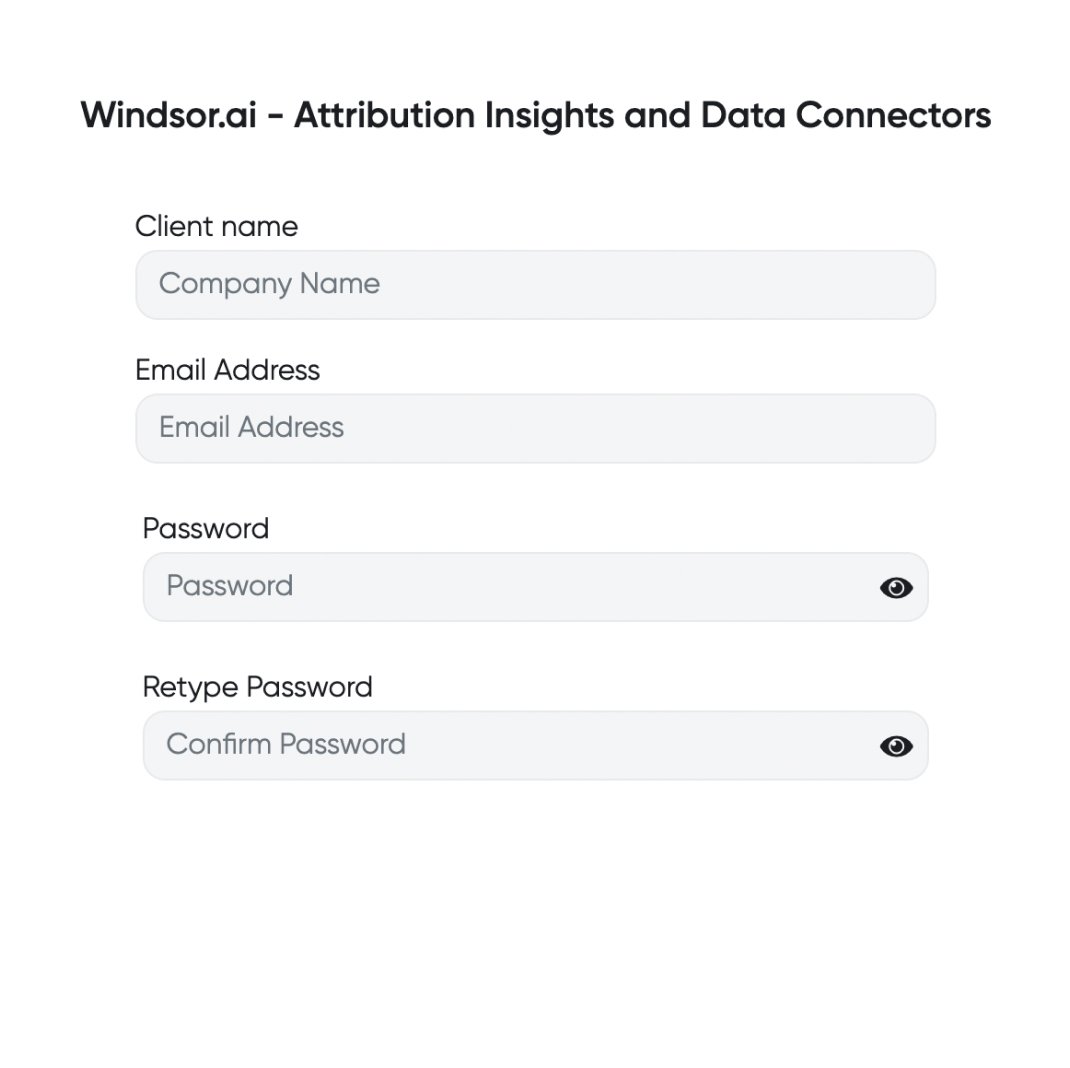



FAQs
Why use Windsor.ai’s Bing Ads connector?
Windsor.ai’s ELT connectors streamline data integration by automating the entire workflow, ensuring a seamless and efficient process. Our platform instantly syncs Bing Ads data with multiple destinations, cutting data preparation time by over 50%, and allowing businesses and individuals to immediately visualize the performance of their ads in any convenient format, whether in visual dashboards or spreadsheets.
With Windsor.ai’s Bing Ads connector, users eliminate manual data retrieval and gain access to powerful multi-attribution modeling right out of the box. This helps them better understand how people react to their campaigns and leverage these insights to drive customer engagement, increase website traffic, and ultimately boost sales.
How long does it take to sync Bing Ads to a destination using Windsor.ai?
With Windsor.ai’s intuitive interface, the integration process takes a few minutes. No technical expertise is required—connecting Bing Ads data is simple, straightforward, and completely code-free.
What data can I extract from Bing Ads?
The Bing API grants access to an extensive array of data on page performance and user interactions, including the following:
- Audience data: Details about the audience’s demographics, interests, and behavior.
- Engagement data: Stats on the ad engagement metrics, such as the number of impressions, clicks, and click-through rate.
- Conversion data: Information on how many leads have been generated from the Bing ads, the conversion rate, and the associated cost metrics.
- Plus, hundreds of other metrics and dimensions
Do you have helpful links to get started with integrating Bing Ads and Windsor.ai?
Yes, we have helpful resources to help you get started. You can explore our official documentation for Bing Ads data integration into a chosen destination, available Bing Ads data fields, and ready-to-use templates:
Other popular Windsor.ai connectors
Tired of manual Bing Ads data exports? Get started with Windsor.ai today to automate your reporting