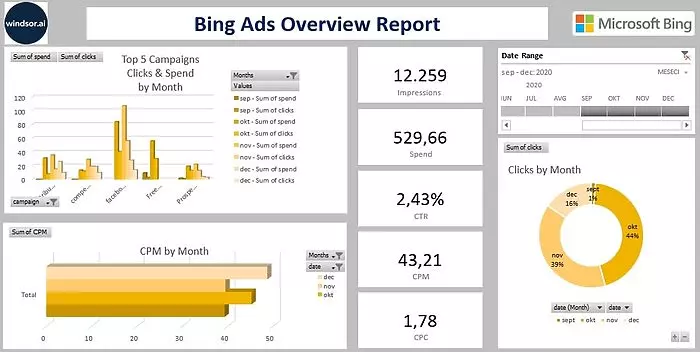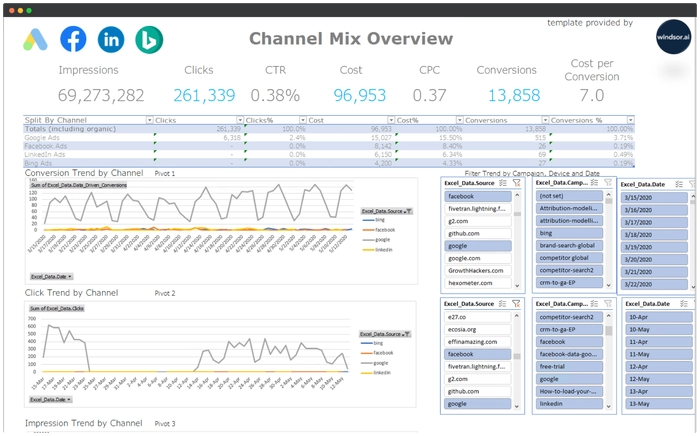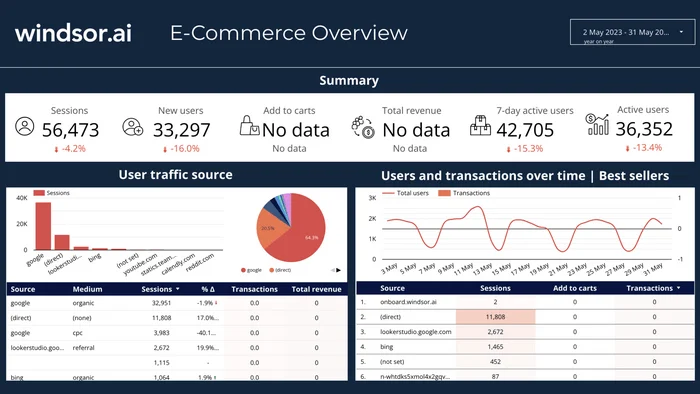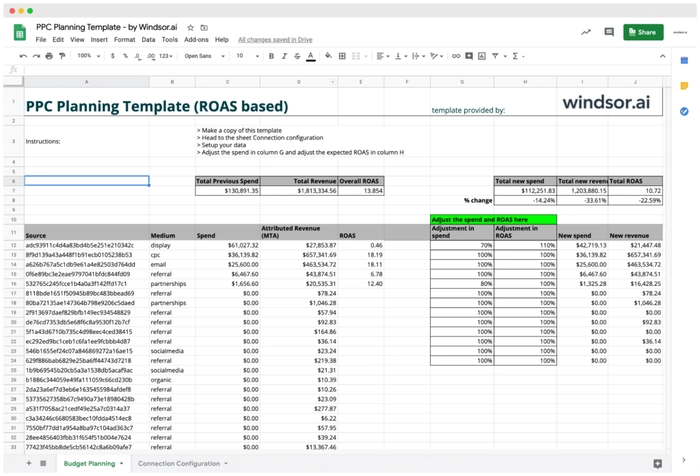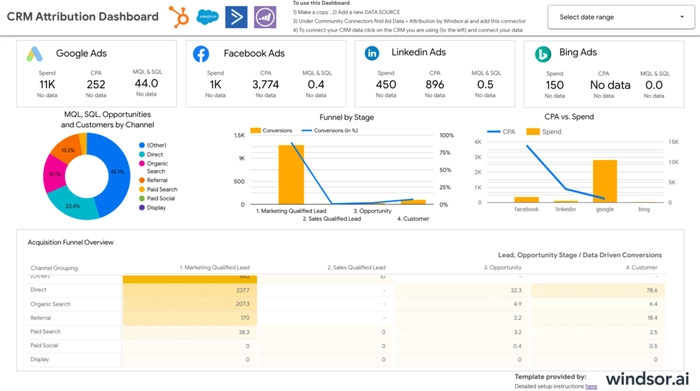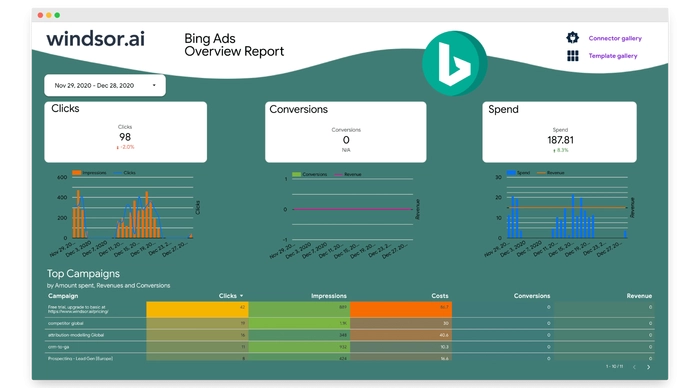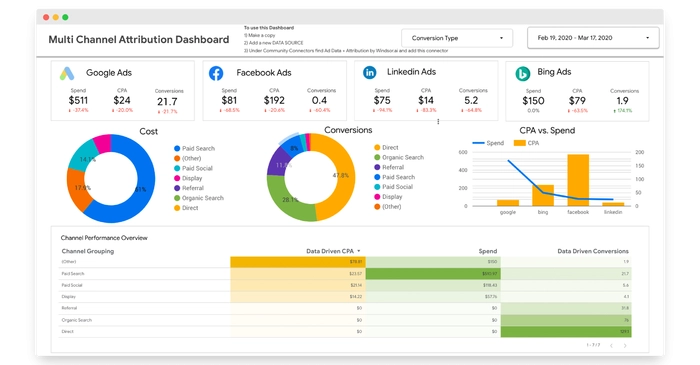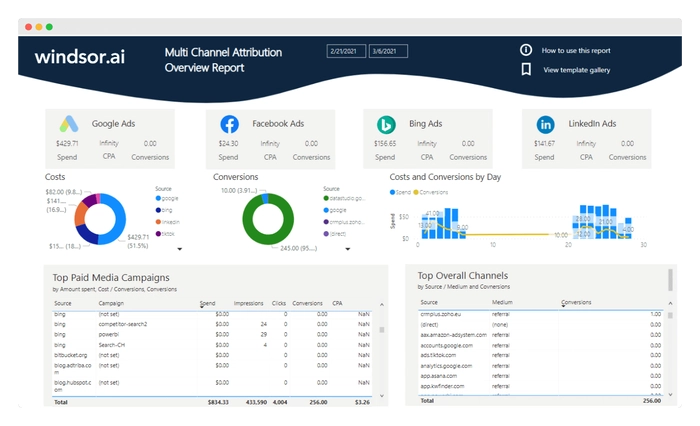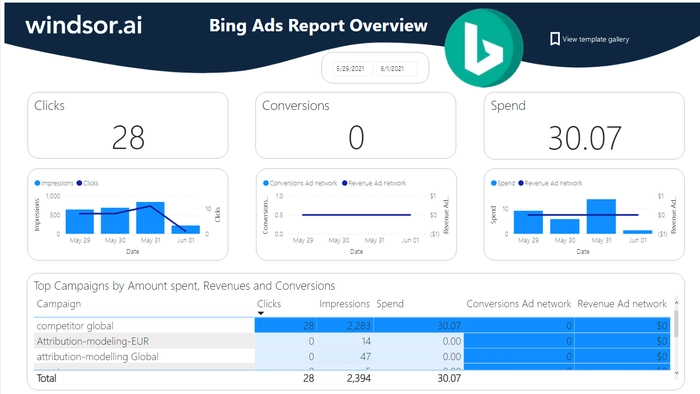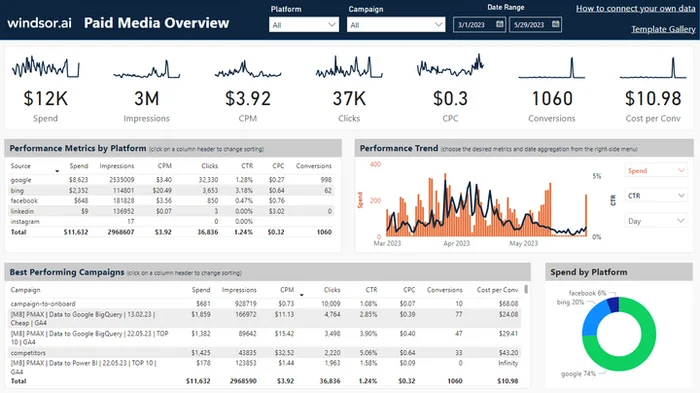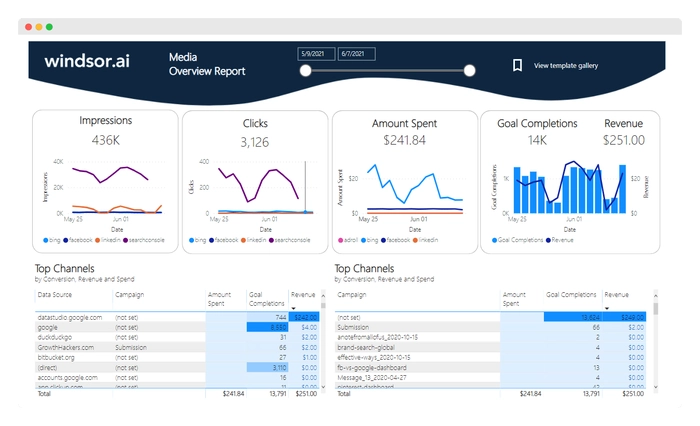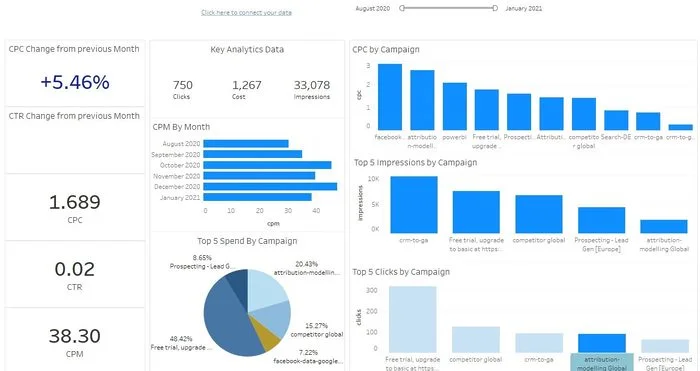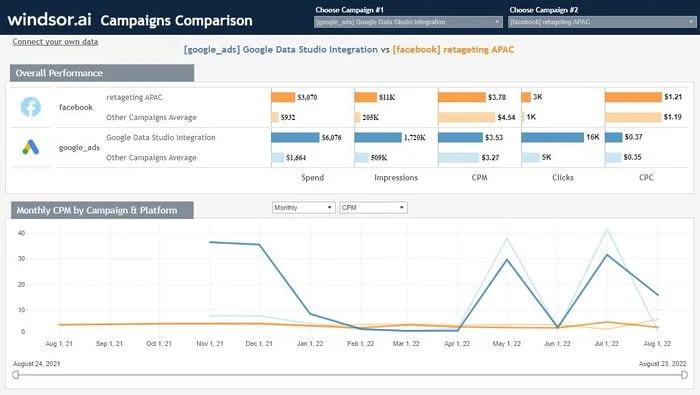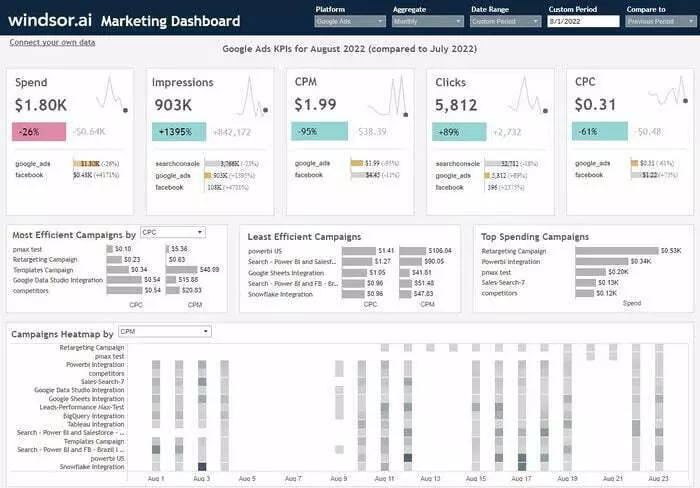Bing Ads Dashboard Templates
Bing ads generate rich data about your sponsored displays, products, and brands. By analyzing Bing ads data using Windsor.ai reporting dashboards, you can understand the traffic performance, its quality, ad spending, and the outcomes of your marketing campaigns. Free Bing ads templates are designed to visualize your marketing analytics and cut the time to insights.

Try Windsor.ai today
Access all your data from your favorite sources in one place.
Get started for free with a 30 - day trial.
What is Bing Ads Marketing Dashboard?
Bing ads dashboard templates are automated tools developed to help you prepare marketing reports and analytics. The design of the reporting templates and dashboards captures all the marketing metrics and dimensions from your data. Since Bing ads result in data identified by standard columns, the Bing ads marketing dashboards capitalize on the data structure to develop white-label templates that any business can use to visualize and report the marketing data. The dashboards are free and fully customizable. Users can also choose from several templates available in our gallery.
Benefits of Using Bing Ads Dashboards
You use Bing ads dashboards to track your key performance indicators, create detailed reports, and communicate marketing data impactfully. Your business can benefit in several ways if it uses Bing Ads dashboards. Here are a few of the benefits of using the Bing Ads gallery:
Automated reporting and easy-to-use templates
Bing ads templates eliminate the complexity of analyzing, visualizing, and reporting your marketing data through automated reporting. Users of the Bing Ads reporting templates and dashboards can prepare impactful reports without any knowledge or skills in data manipulation. The reporting templates and dashboards already include pre-selected visuals for each data type in your Bing ads data file. As a user, you must only connect your Microsoft account with your Bing ads data, and the report will be generated instantly.
Reduced time to insights
Bing ads templates and dashboards reduce the time required to prepare analytics and let you focus on the insights from your marketing data. As a result, you can focus on understanding the trends and insights from your data and making data-driven recommendations. Reduced time-to-insights implies that the analyst can focus on productive activities instead of spending more time on repetitive tasks of analyzing and reporting data. The business can make fast and efficient decisions based on comprehensive marketing analytics.
Improves performance management with real-time KPIs data
Bings Ads dashboard highlights various key performance metrics for easy monitoring of performance. The templates and dashboards are designed based on a well-considered understanding of your business’s most important performance indicators. The express dashboard analyses data quickly and relays it in real-time to timely decisions.
Manage your marketing campaigns in real-time
Bing Ads reporting templates give you the power to manage real-time marketing campaigns. With the express dashboard, you can monitor specific marketing campaigns to determine whether they perform according to set marketing objectives. You achieve this by tracking impressions, clicks, and conversions. More importantly, you can track ad spend based on pay-per-click measures. The feature ensures you remain within your budget and can choose what ads to display. Overall, you get the power to manage your ads efficiently and effectively.
Bing Ads Templates: Metrics and Dimensions
Bing ads data captures various dimensions and metrics you can analyze using free Bing ads templates. The most common metrics and dimensions include pay-per-click (PPC), which you can monitor through your Bing account or data source, geography, or marketing campaign. You can also monitor the traffic by sources, user types, and activity on your advert.
Below are the most popular metrics and dimensions available in our Bing Ads report templates. However, you can any other field you need in the connection string.
Dimensions
- Date
- Ad Group
- Device
- Search Term
Metrics
- Source
- Campaign
- Ad Clicks
- Impressions
- Spend
- CPC
- CMP
- CTR
Our Bing Ads dashboard templates can be customized with > 500 different dimensions, breakdowns and metrics. Head here to see a complete list: available metrics and dimensions.