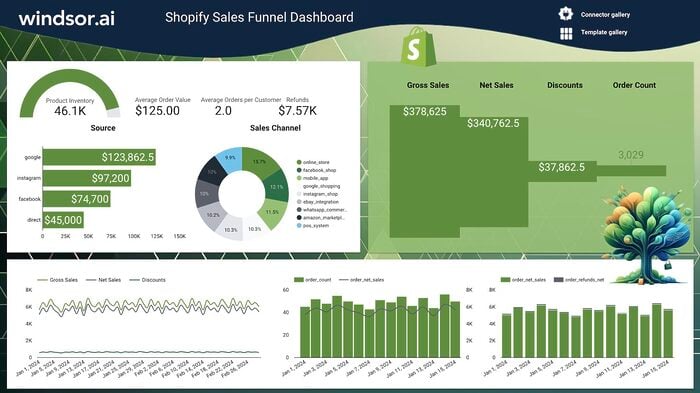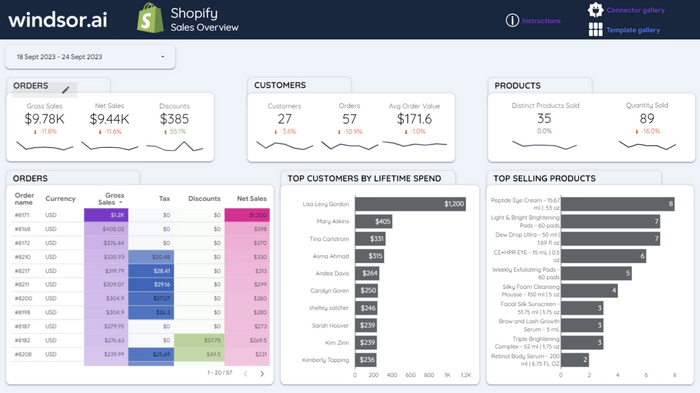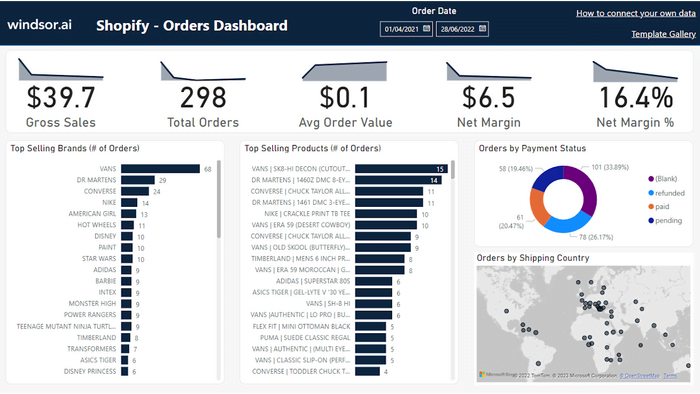Shopify Sales and Customer Dashboard Templates Gallery
Windsor.ai provides free white-label Shopify Sales and Customer Dashboard Templates to assist you in automating your ecommerce reports. The dashboard report templates are suitable for monitoring sales and customer insights in real time. The Shopify templates gallery by Windsor.ai contains more than a dozen report templates for your detailed marketing reports. To use any of our express dashboards, you simply select the dashboard report template suitable to your needs and integrate your Shopify account.
You can find more information about Shopify Connector here.
What is Shopify Sales and Customer Reporting Dashboard?
The Shopify Sales and Customer Reporting Dashboard is a tool that automates the production of your sales and customer performance statistics of your online store. The tool connects to your ecommerce site through a data integration tool. Using the data, the tool populates the marketing report to show statistics such as sales trends and customer numbers. Shopify Sales and Customer Reporting Dashboard cuts the time required to make your reports.
Why is Shopify Sales and Customer Reporting Important?
The ultimate goal of your business is winning customers and increasing sales. With Shopify sales and customer reporting, you can monitor the trends in your sales values and volumes, as well as the customer numbers and their lifetime values. The reporting shows when you are gaining or losing sales or customers so you can mitigate the circumstances.
Benefits of Using Shopify Sales and Customer Reporting Dashboard
Shopify sales and customer reporting analytics are key to growing your sales and customer base. Here are the benefits of using our free Shopify dashboard reporting templates:
Free Ecommerce Reporting Templates
The Shopify Sales and Customer Dashboard Templates Gallery provides free tools for ecommerce and marketing reports. You do not have to spend money on report writing when there are white-label reporting dashboard templates that you can customize for free.
Customize to Suit Your Reporting Needs
Customizing the Shopify Sales and Customer Dashboard templates is fast and easy. Just move widgets on the template to reorganize the Shopify dashboard report and highlight your important KPIs.
Real-Time Performance Monitoring
With automated data updates and customized KPI monitoring widgets on the Shopify dashboard reporting templates you can monitor performance metrics in real-time. That enables you to make real-time decisions for your ecommerce and marketing.
Data-Driven Marketing Campaigns
Lastly, you can monitor Shopify sales and customer metrics to learn how and where you can improve your marketing to scale and grow your business. Our free Shopify Sales and Customer Dashboard Templates Gallery provides all the tools for data-driven marketing campaigns to accelerate your business growth.
FAQs
What is Shopify?
Shopify is a platform that enables you to create, market, and grow your online business. Shopify provides you with composable tools to grow and scale your business according to your needs. The platform also helps you capture data and insights about your business, including sales and customer insights.
What is Shopify used for?
Shopify is used to help small businesses to sell online and build ecommerce channels through easy-to-use dashboards.
How much is Shopify Sales and Customer Dashboard Template?
Using the Shopify Sales and Customer Dashboard Templates Gallery from Windsor.ai is absolutely free. However, you need to integrate your Shopify data into the templates and may incur costs for data integration.