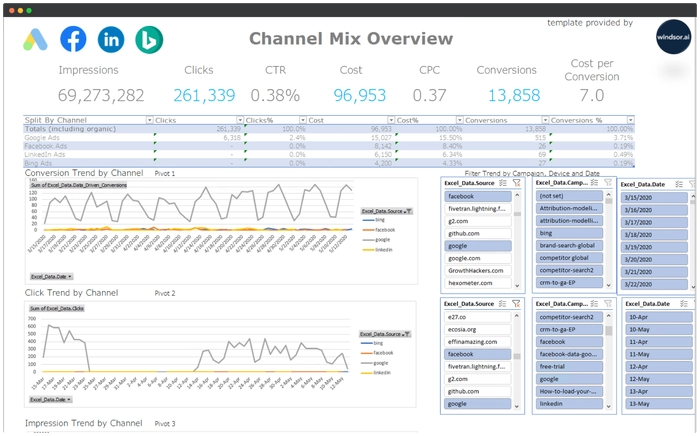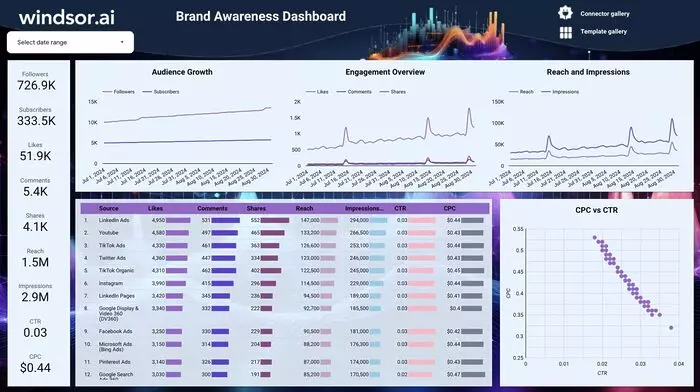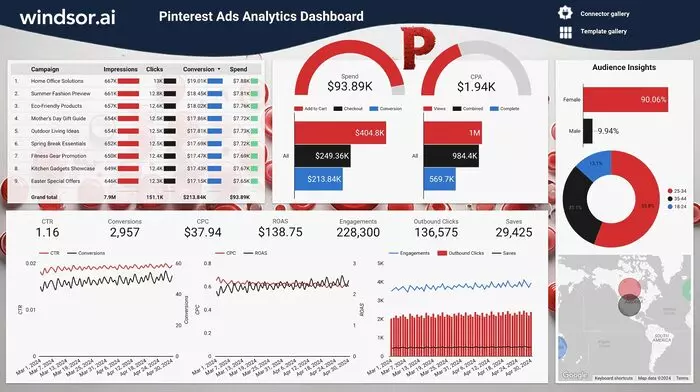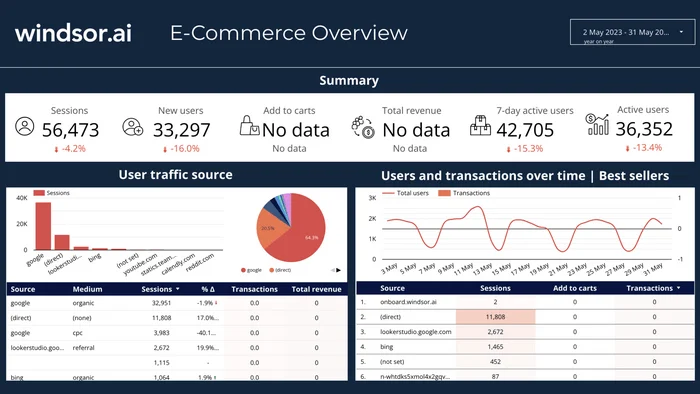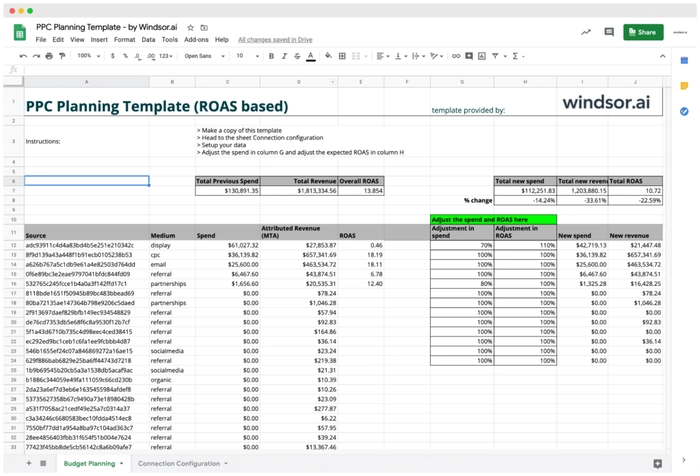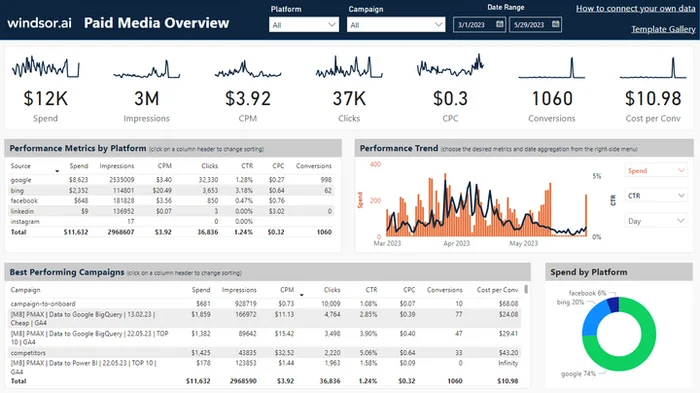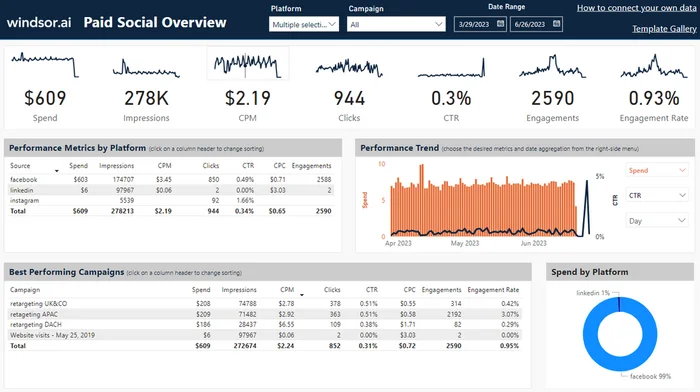Pinterest Ads Dashboard Templates
Windsor.ai gives free access to the actual Pinterest Ads dashboard templates it uses to manage Pinterest marketing campaigns. The templates are fully customizable and easy to use. To start using the Pinterest Ads reporting dashboard templates from Windsor.ai, select the dashboard from the templates gallery and connect your data source. Customize your first marketing report to suit your marketing needs and schedule automated updates to generate the report automatically when needed.
What is Pinterest Ads Reporting Dashboard?
The Pinterest Ads reporting dashboard is a template that helps you quickly prepare and automate reports on your Pinterest marketing campaigns. The tool is prebuilt to display all the key metrics and dimensions from Pinterest marketing data. To use the Pinterest Ads reporting dashboard, you only need to integrate data with your Pinterest account.
Why is Pinterest Ads Reporting Important?
Pinterest Ads reporting is important to assess the performance of your marketing campaigns. The marketing reports demonstrate how well you attain the marketing objectives. You are also able to track your Pinterest Ads spending and measure your marketing ROI.
Benefits of Using Pinterest Ads Reporting Dashboard
Using the Pinterest Ads reporting dashboard saves you a lot of time and resources because you can produce marketing reports at the click of a button. The Pinterest Ads dashboard templates cut the time to insights and may impact your marketing ROI. Here are more benefits of using the dashboards:
Optimize Your Pinterest Marketing Campaigns Using Data
Pinterest Ads reporting dashboards help you optimize your marketing campaigns. You can monitor your marketing campaigns using real-time dashboards, which furnish you with insights to make optimal decisions and control the marketing advertising budget.
Enhance Customer Experience on Pinterest
The Pinterest Ads reporting dashboards provide insights that you can use to improve customer interactions and engagement. This results in an improved customer experience, which translates to more conversions, higher sales values, and increased customer lifetime values.
Use Data Insights to Improve Your Pinterest Content
The dashboards provide insights to generate more pins and repins. That means more engagement and enhanced discovery of your content. Improved content on Pinterest can lead to increased conversions.
What should be included in a Pinterest Ads Dashboard Templates?
A Pinterest Ads Dashboard Template should include key metrics and visualizations to effectively monitor and evaluate the performance of your advertising campaigns on Pinterest. Here are some important elements to consider including:
- Impressions: The total number of times your ad has been viewed by Pinterest users.
- Clicks: The number of times users clicked on your ad.
- Click-Through Rate (CTR): The percentage of users who clicked on your ad after seeing it.
- Cost per Click (CPC): The average cost you pay for each click on your ad.
- Engagements: The total number of interactions with your ad, which may include clicks, saves, and other interactions.
- Cost per Engagement (CPE): The average cost you pay for each interaction with your ad.
- Conversions: The number of desired actions taken after clicking on your ad, such as completing a form or making a purchase.
- Conversion Rate: The percentage of users who completed a desired action after clicking on your ad.
- Return on Ad Spend (ROAS): The ratio of revenue generated to the cost of the ad campaign.
- Total Spend: The overall amount spent on your Pinterest advertising campaigns.
- Ad Placement: Information on where your ads are being displayed (e.g., in search results, on Pinterest boards, etc.).
- Top Performing Pins: Identification of which specific pins are generating the most engagement and conversions.
- Demographic Insights: Data on the age, gender, location, and interests of users interacting with your ads.
- Device Usage: Information on the devices (e.g., desktop, mobile) users are using to engage with your ads.
- Ad Creative Performance: Analysis of different ad creatives to determine which ones are most effective.
- Ad Set Performance: If you have multiple ad sets, track their individual performance metrics.
- Campaign Comparison: Compare the performance of different campaigns to identify which ones are the most successful.
FAQs
What is Pinterest Ads?
Pinterest Ads is a marketing solution by Pinterest. It enables you to post pictures, promote the content, and share links to redirect customers to your website, increasing your web traffic and, possibly, conversions.
What is Pinterest Ads Used For?
Pinterest Ads are used to create awareness about a brand, products, or services. The ads are also used to increase traffic to a business website and enhance conversions.
How much is Pinterest Ads Dashboard Reporting Template?
Using the Pinterest Ads reporting templates is free. You only need to integrate your data source with the template. Your data source is the business Pinterest account.