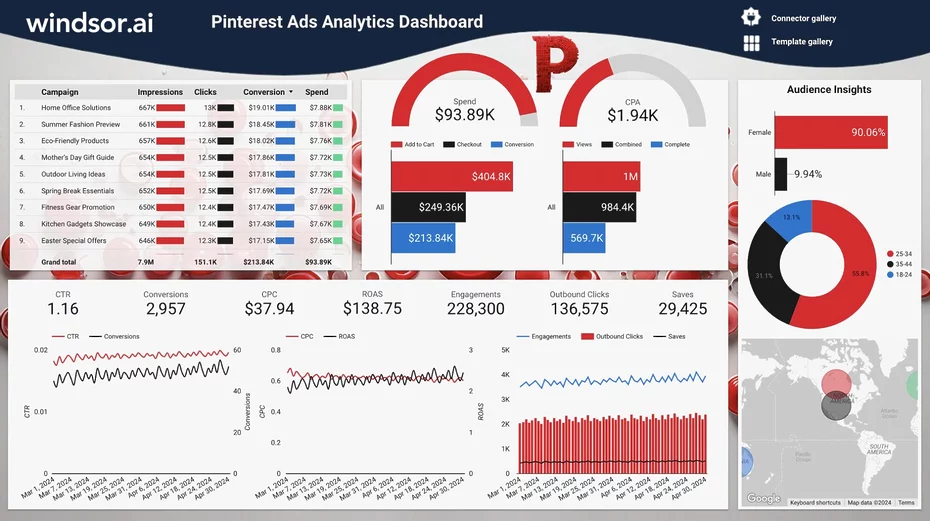Windsor.ai gives you access to the Pinterest ads dashboard template that it uses to automate marketing reports on Looker Studio. The Pinterest ads dashboard on Looker Studio helps you track your campaigns’ performance metrics that include impressions, clicks, conversions, and spending. Additionally, the Pinterest Ads template shows audience insights and revenues attributed to your campaigns. Accessing the free Pinterest ads template is easy. Simply copy the dashboard and connect your data source. The Pinterest Ads dashboard reporting template on Looker Studio will populate your report automatically.
Why is Pinterest Ads Reporting Important?
Pinterest Ads reporting helps you monitor the performance of your marketing campaigns. The report shows how much you spend on Pinterest Ads. The spending is tracked across different marketing campaigns, and for each, the dashboard shows the impact of your advertising dollars on the engagement rates. More importantly, the Pinterest Ads report dashboard shows the critical performance indicators that are the return on advertising spend and cost per conversion. Consequently, you are able to monitor the impact of your Pinterest Ads on your revenues and profits. Overall, using the Pinterest Ads dashboard template on Looker Studio automates your marketing reporting.
Benefits of Using Pinterest Ads Reporting Dashboard
Using the Pinterest Ads analytics dashboard on Looker Studio has many benefits, including the following:
The Pinterest Ads Dashboard is Free
You will not be charged anything for using the Pinterest Ads dashboard template on Looker Studio. Your credit card details are not required. You simply connect your data source to the template and create your report for free.
Automate reporting without coding
You don’t require any coding skills to automate your Pinterest Ads report. The Looker Studio dashboard only requires you to integrate your data source. It is recommended to use the Windsor.ai codeless connector to integrate your Pinterest Ads data into Looker Studio. However, you are at liberty to use any other connector. The bottom line is that you don’t need any technical skills to automate the report.
Save time to insights
Automated reporting saves time spent creating marketing reports, enabling you to spend more time on analytics and insights. Using the free Pinterest Ads dashboard template on Looker Studio enables you to focus on decisions instead of preparing reports.
Optimize your spending and ROAS
Lasty, the goal of the free Pinterests Ads template on Looker Studio is to help you grow your conversion, minimize your advertising spending, and maximize your ROAS. Using express dashboard features, the template helps you monitor the metrics in real time, allowing you to make informed decisions for optimal outcomes.
How to use it
- Configure the Looker Studio Connector: Windsor.ai
- Once you finish installing the connector open the Pinterest Performance Dashboard and make a copy of it (File -> Make a copy)
- Select the newly created data source.
- Now your dashboard is set up
FAQs
What is Pinterest Ads?
Pinterest Ads is a marketing solution provided by Pinterest. It enables your business to post marketing campaigns on the digital platform. Pinterest Ads are useful for both organic marketing and in-organic paid ads. The main value of Pinterest Ads is enabling you to reach out to specific audiences, generate business sales, and enhance your brand image in accordance with your marketing objectives. Pinterest Ads provides you with data so you can analyze how well you attain your marketing goals.
What is Pinterest Ads used for?
Pinterest Ads is used for marketing and advertising activities. Brands that use Pinterest Ads can monitor the performance of their ads, both paid and organic. Subsequently, the business can determine the impact of the Pinterest Ads on the business.
How much is Pinterest Ads dashboard template on Loomer Studio?
Free. You are not billed anything for using the Pinterest Ads dashboard. All you need is connecting your data to the free dashboard template.
What is Looker Studio?
Looker Studio is a data visualization platform created by Google to help enterprises in managing large datasets from disparate business applications, especially from digital marketing apps. Looker Studio is a free tool with data blending features to help you combine different datasets. It also has dataflows to automate data integration while the dashboard features and storyboards are important in automating your reports. Looker Studio is free and easy to use.