Top Supermetrics Alternatives & Competitors You Must Try in 2025
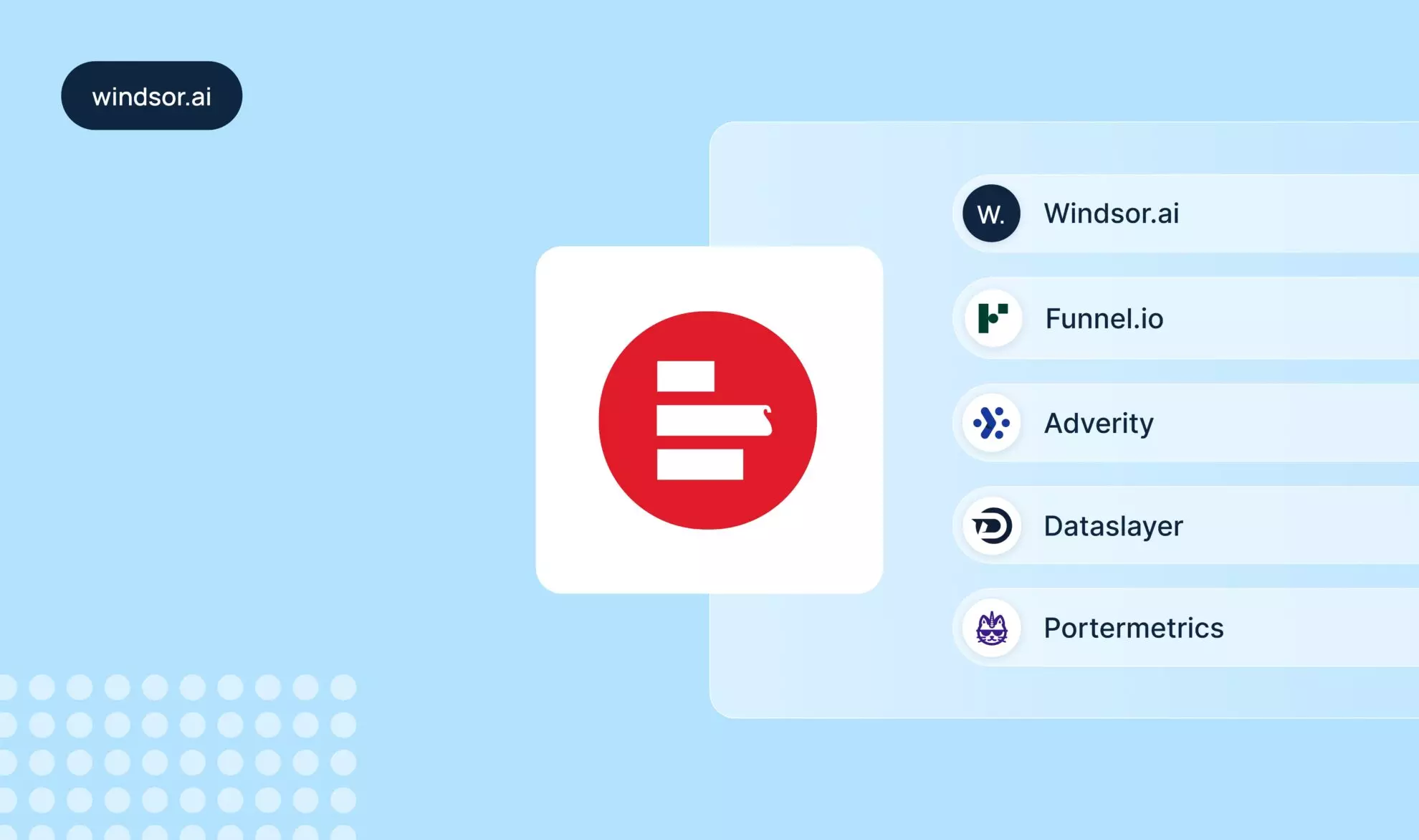
Supermetrics is a popular data integration service that delivers on its promise: making data analysis simpler, more productive, and more connected. Therefore, the product attracts many first-time customers seeking to automate data extraction needs.
While Supermetrics is the go-to codeless data connector platform, many users start researching alternatives within months of subscribing. We know this from experience, having spoken to customers who began with Supermetrics before finding better alternatives.
Notably, the company admits its $50 million ARR growth is due to pricing increases, not renewed subscriptions. Why pay more without improved service?
We understand your frustration. That’s why we’ve analyzed dozens of data integration platforms to bring you the top 10 Supermetrics alternatives, with Windsor.ai emerging as the top choice for delivering the best value for money.
Our evidence-based review includes comprehensive datasheets comparing Supermetrics’ competitors side by side.

Why look for a Supermetrics alternative?
You might think about switching to a Supermetrics alternative when it obviously becomes a lousy data integration deal. Based on our conversations with Supermetrics users, we’ve identified the top reasons for cancellations:
- Pricing is the biggest challenge. Although the €29 starting price for the Starter plan isn’t the main issue, this plan offers only three data source connectors and one database destination. Even Supermetrics doesn’t recommend it, acknowledging its poor value. If you need more than three data sources, you have to upgrade to the Growth plan at €159.
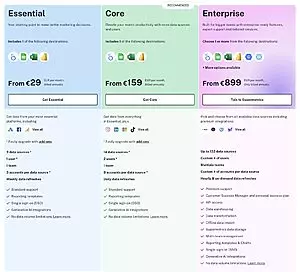
- Premium connectors raise costs further. Adding one, like Adform or Adobe Analytics, pushes the price to €399 under the Pro Plan—just for one extra connector! And that’s before factoring in costs for database destinations or rare connectors, making the price escalations absurd.
- Other deal breakers include data integration errors, broken pipelines, and weak support. Numerous reviews on platforms like G2 highlight complaints, such as difficulties using specific connectors for integrations.
Top 10 Supermetrics alternatives: general overview
The table below gathers Supermetrics’s main rivals and all the critical details you need to know to choose the best Supermetrics alternative.
| Supermetrics | Windsor.ai | Funnel | Adverity | Dataslayer | Porter Metrics | |
|---|---|---|---|---|---|---|
| General | ||||||
| Free trial (no talking to sales) | ✓ | ✓ | ✓ | – | ✓ | ✓ |
| Paid plans start from | $39/month | $19/month | Use Price Estimator | $500/month | $29/month | $12.49/month |
| G2 review score average (1 to 5 stars) | 4.4 | 4.6 | 4.5 | 4.4 | 4.8 | 4.4 |
| Data mapping feature (creation of own metrics and dimensions based on formulas) | Enterprise plan only | ✓ | ✓ | ✓ | – | – |
| Number of connectors available | 176 | 325 | 590 | 363 | 45 | 18 |
| All connectors are available on all pricing levels (no premium connectors) | – | ✓ | – | – | ✓ | ✓ |
| Free forever plan | – | ✓ | ✓ | – | ✓ | – |
| Unlimited users on all plans | – | ✓ | – | – | ✓ | ✓ |
| Use all destinations (Google Sheets, Power BI, Looker Studio, BigQuery, ..) with all plans | – | ✓ | – | – | – | – |
| Business intelligence and spreadsheet features | ||||||
| Native Looker Studio connectors | 141 | 149 | 1 | 1 | 33 | 19 |
| Native Power BI connector | ✓ | ✓ | ✓ | – | – | – |
| Tableau connector | – | ✓ | ✓ | ✓ | – | – |
| Google Sheets extension | ✓ | ✓ | ✓ | ✓ | ✓ | ✓ |
| Excel integration | ✓ | ✓ | ✓ | ✓ | – | – |
| API access | Enterprise plan only | $19/month* | $1000/month | $2000/month | $3600/year | No API |
| Security features | ||||||
| SOC2 Type 2 compliant | ✓ | ✓ | ✓ | ✓ | – | – |
| Single sign-on/MFA | ✓ | ✓ | ✓ | ✓ | – | – |
| Database destination features | ||||||
| Database destinations pricing independent of row count | – | ✓ | – | – | – | – |
| BigQuery data destination | Enterprise plan only | $19/month* | Use Price Estimator | $2000/month | $355/month | – |
| Snowflake data destination | Enterprise plan only | $19/month* | Enterprise plan only | $2000/month | – | – |
| Azure SQL/blob storage data destination | Enterprise plan only | $19/month* | Use Price Estimator | $2000/month | – | – |
| Amazon S3 data destination | Enterprise plan only | $19/month* | Use Price Estimator | $2000/month | – | – |
| MySQL data destination | Enterprise plan only | $19/month* | Use Price Estimator | $2000/month | – | – |
| PostgreSQL data destination | Enterprise plan only | $19/month* | Use Price Estimator | $2000/month | – | – |
| Amazon Redshift data destination | Enterprise plan only | $19/month* | Use Price Estimator | $2000/month | – | – |
| Databricks data destination | – | $19/month* | Use Price Estimator | $2000/month | – | – |
* API access and database destinations are included in all Windsor.ai plans.
Our general overview comprises the list of the top 10 Supermetrics alternatives:
- Windsor.ai
- Funnel.io
- Adverity
- Dataslayer
- Portermetrics
- Power My Analytics
- Coupler.io
- Improvado
- Fivetran
- Hevo Data

We’ve divided the comparison table into four parts: business intelligence and spreadsheet, security, and database and destination features.
Now, let’s compare the listed Supermetrics competitors based on these factors before diving into each platform’s specifics.
General features of the top Supermetrics competitors
Free trial (no talking to sales)
The first question we ask is whether platforms offer a free trial without contacting sales. All except Adverity and Improvado do.
Free Forever Plan
We identified the following platforms offering a free forever plan for individual use: Windsor.ai, Funnel.io, Dataslayer, Fivetran, and Hevo Data.
Paid plans
We looked at starting prices for paid plans. Platforms available below $20 include Portermetrics, Power My Analytics, and Windsor.ai—ideal for lean budgets.
Dataslayer and Coupler.io charge up to $50. Notably, 60% of Supermetrics competitors have starting prices below $50. Funnel.io starts at $108, Hevo Data at $239, and Adverity and Fivetran at $500 (contacting sales required). Improvado doesn’t share pricing. Supermetrics starts at $39.
Number of connectors
More data source connectors mean greater flexibility and more value. Supermetrics offers 150+ connectors, while Windsor.ai has 325, Funnel.io 360, Adverity 363, Improvado 500, Fivetran 445, and Hevo Data 144.
No premium connectors
Premium connectors raise integration costs, a major drawback of Supermetrics. Windsor.ai, Fivetran, Dataslayer, Portermetrics, and Power My Analytics do not have premium connectors.
Use all destinations at all plans
Another key consideration is whether all destinations (Google Sheets, Power BI, Looker Studio, BigQuery, etc.) are available with all plans. Supermetrics ties pricing to destinations, while Windsor.ai and Coupler.io allow all destinations at all pricing levels.
Unlimited users on all plans
Supermetrics limits users per plan. Windsor.ai, Dataslayer, and Portermetrics do not, with Windsor.ai offering more connectors and destinations than Supermetrics.
G2 review score average (1 to 5 stars)
We considered platform ratings on G2. Supermetrics scores 4.4, while Windsor.ai, Dataslayer, and Coupler.io score between 4.6 and 4.9, making them more highly rated.
Data mapping feature
Lastly, we discuss data mapping (the creation of your own metrics and dimensions based on formulas). While included in Supermetrics and some competitors, it adds little value. Funnel.io and Adverity include it, but Windsor.ai users can achieve similar results through simple, code-free formulas with more flexibility.
Business intelligence and spreadsheet features of Supermetrics alternatives
This section examines whether you can easily integrate data into spreadsheets and data visualization tools with each platform, which is essential for building dashboards and automating reports.
Data integration tools must connect directly to sources like Looker Studio, Power BI, Google Sheets, Tableau, Excel, and APIs.
Windsor.ai is the only platform that meets all these requirements, allowing integration with Looker Studio, Power BI, Tableau, and Excel. In contrast, Supermetrics lacks a Tableau integration tool.
Funnel.io and Adverity come close but have limitations: each offers only one connector for Looker Studio, a significant drawback for these Supermetrics competitors.
Security features of Supermetrics alternatives
The third slice of the general overview table focuses on critical security features: SOC Type II Compliance and single sign-on/MFA. These features are essential, not optional.
Two Supermetrics competitors, Portermetrics and Dataslayer, fall off the rank because they lack both security features, and Power My Analytics is also missing one.
If your organization prioritizes data security, consider Windsor.ai, which offers robust security features. However, tread cautiously with Portermetrics, Dataslayer, and Power My Analytics.
Database destination features of Supermetrics rivals
Many data integration platforms list database destinations, but exporting data to a database can be costly.
Some Supermetrics competitors set high prices for database destinations, while others base pricing on the number of data rows exported. Among all platforms identified here, only Windsor.ai prices database destinations independently of data rows, starting at $19/month.
Most other competitors charge from hundreds to thousands of dollars for database exports, often requiring direct contact with sales. This makes destinations like BigQuery, Snowflake, Azure SQL/Blob, Amazon SQL, Amazon Redshift, and PostgreSQL largely inaccessible due to high pricing.
Windsor.ai stands out by offering super affordable access to all these database destinations.
Next, let’s examine each data integration platform individually, starting with the best Supermetrics alternatives.
Best 5 Supermetrics alternatives
We started our analysis with the top ten Supermetrics competitors. Initially, we’ve reviewed their various features from the general overview table and, through objective analysis, identified the top five Supermetrics alternatives based on these criteria:
- Data security: Leading Supermetrics alternatives must have SOC Type II Compliance and Single Sign-On/MFA.
- Data source connectors: Competitors must have equal to or more data source connectors than Supermetrics, which has 138 uniquely identifiable connectors (150+, according to its website).
- Price transparency: An indicative starting price must be available without contacting sales.
Based on these criteria, we dropped three competitors—Dataslayer, Portermetrics, and Power My Analytics—due to security feature gaps.
Coupler.io was removed for having only 53 data source connectors, and Improvado was excluded for not providing a starting price without contacting sales, a significant drawback in an industry where transparency matters.
After narrowing down the list, we ranked the remaining brands from best to least preferred, focusing on value for money. Considering concerns about Supermetrics’ high pricing, we assessed competitors based on pricing fairness relative to their features and benefits.
Read on to understand why the following brands are the best Supermetrics competitors offering the best value for money, starting with the top alternative.
#1 Supermetrics alternative with the highest value for money: Windsor.ai
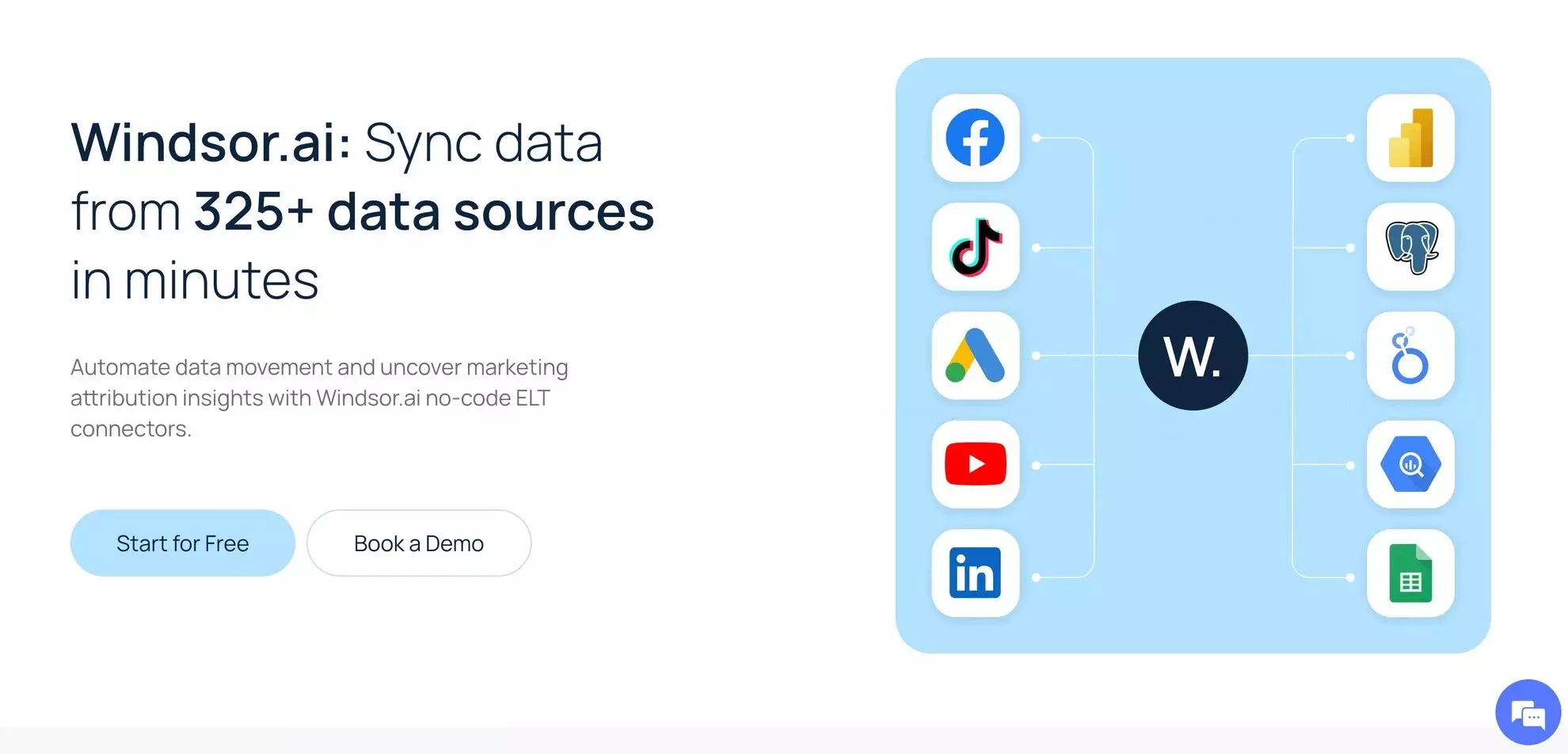
The number one Supermetrics alternative is Windsor.ai, and here’s why:
| Windsor.ai | Supermetrics | |
|---|---|---|
| Starting price | $19 | $39 |
| Data source connectors | 325+ | 176+ |
| No premium connectors (Are all connectors available at all pricing levels?) | Yes | No |
| Destinations | 17 | 15 |
| Is database destination pricing independent of row count? | Yes | No |
| Spreadsheets and business intelligence | All are available: Looker Studio Power BI Tableau Google Sheets Excel | All are available except Tableau |
| Reporting templates | Yes | Yes |
Windsor.ai vs Supermetrics features
Data source connectors
Windsor.ai offers more than 325 data source connectors compared to Supermetrics’ approximately 176+, providing double the connectors at half the starting price.
All Windsor.ai connectors are accessible at all pricing levels, meaning no premium connectors. In contrast, most Supermetrics connectors are premium.
Only three are available in the Essential plan, 13 in the Core plan, and the rest in the Enterprise plan. For example, the Adobe Analytics connector is only available in the Enterprise plan, priced at €899.
Many users are migrating from Supermetrics to Windsor.ai due to this critical problem.
Here’s a G2 review of a user who switched from Supermetrics to Windsor.ai:

And here’s how Nikki Lindgren (Agency Owner at Pennock) comments on her switch from Supermetrics to Windsor.ai:
Destinations and API integrations
Windsor.ai integrates data into 17 destinations, including APIs, spreadsheets, visualization and reporting tools, database destinations, and data warehouses. Lastly, you can export your data into Windsor.ai Cloud Database or Python for further processing.
Windsor.ai’s data destinations classified into categories:
| BI Platforms | Spreadsheets | Database | Developer tools |
|---|---|---|---|
| Looker Studio | Google Sheets | BigQuery | API |
| Power BI | Excel | Snowflake | Python |
| Tableau | Azure SQL/Blob Storage | R | |
| Amazon S3 / Amazon Redshift | |||
| PostgreSQL/MySQL |
Supermetrics lists 15 destinations, including several of the above. However, its pricing is tied to the selected destination.
Choosing Google Sheets, for example, means paying for that destination alone, with each additional destination requiring a separate pricing package.
Windsor.ai provides access to all destinations under all pricing plans, allowing users to choose any destination without additional costs.
Database destination pricing is another critical factor. Supermetrics starts at €899 for BigQuery and Snowflake, with other databases priced around $2000 monthly after contacting sales.
Windsor.ai, by contrast, offers database destinations for just $19, making it the best Supermetrics competitor.
A Windsor.ai Standard Subscription ($99/month) offers the same functionality as Supermetrics, which costs $16,000/year ($1,333/month), a more than 10x difference in value.
Spreadsheets, business intelligence, and reporting templates
We highlight spreadsheets and business intelligence tools because these are the most popular platforms for marketing reports.
A codeless data integration platform helps create and automate these reports where needed. Windsor.ai and Supermetrics export data to critical visualization, dashboarding, and reporting tools.
Both platforms support Looker Studio, Power BI, Google Sheets, and Microsoft Excel, but Windsor.ai also includes Tableau. Supermetrics requires a separate subscription for each reporting destination, which is inconvenient and costly.
Looker Studio is a crucial reporting tool. Windsor.ai offers 129 native connectors for Looker Studio, allowing direct data connections from 129 apps, while Supermetrics offers 139.
This number of native connectors makes Windsor.ai a strong Supermetrics competitor.
Lastly, Windsor.ai and Supermetrics provide free reporting dashboards to automate data integration and marketing reports, which is essential in a data-driven business world.
Pricing
Both platforms offer free trials: Supermetrics gives a 14-day trial, while Windsor.ai provides a 30-day free trial. Windsor.ai also has a free forever plan, which Supermetrics does not.
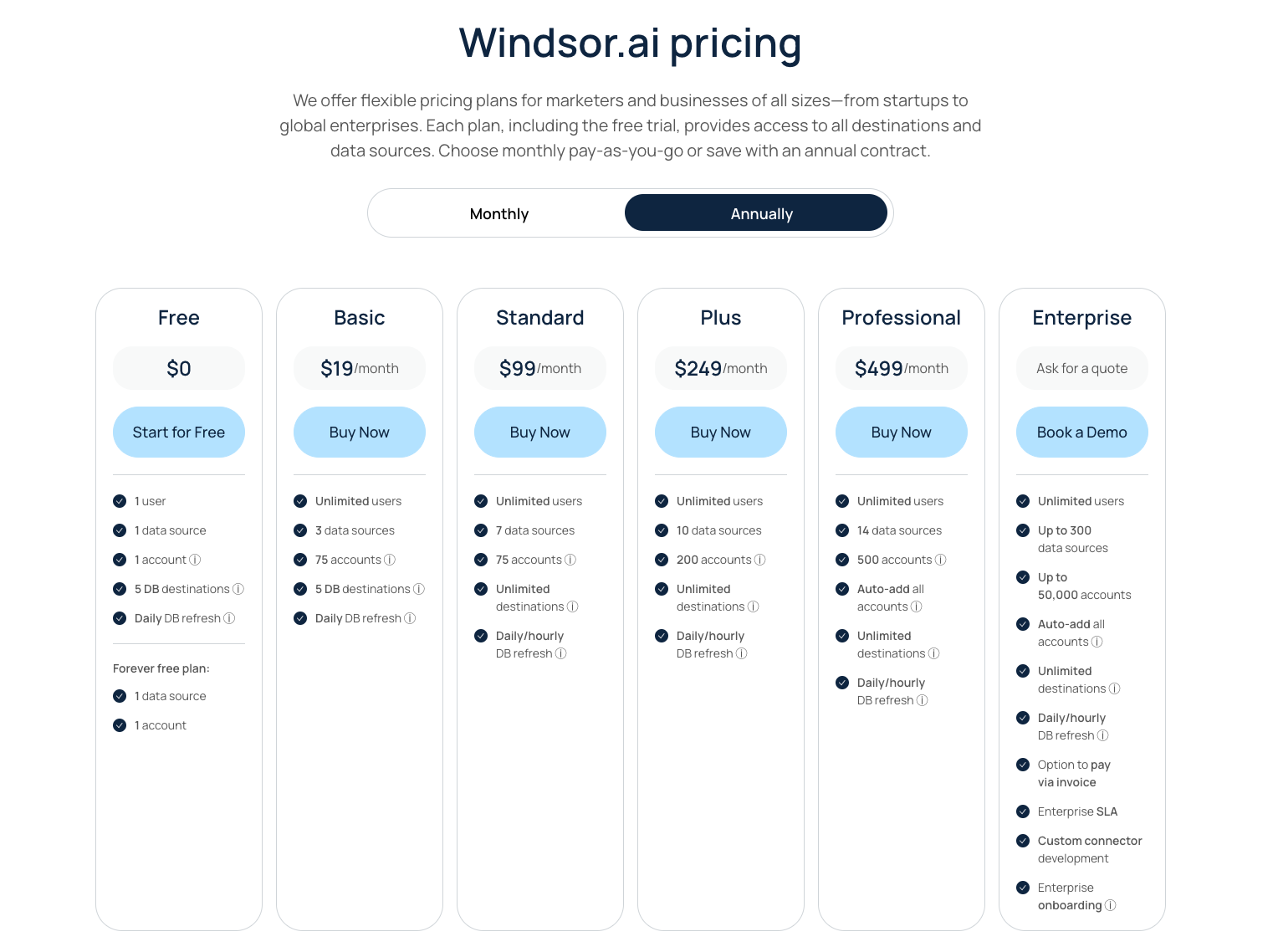
You already know what Supermetrics charges: the Essential plan is €29, the Core plan €159, and the Enterprise plan €899.
Windsor.ai is cheaper. The Basic plan costs only $19, the Standard plan $99, the plus plan $249, and the professional plan $499.
You can also request a custom quote for the Enterprise plan. We offer more pricing options to help you find the best value for your money.
From this pricing information, we can confidently state that Windsor.ai is the best Supermetrics competitor because its pricing is optimized for value and different budgets.
#2 Supermetrics alternative: Fivetran
The second-best Supermetrics competitor is Fivetran, with a starting price of $500, offering more value for money. Here is why:
| Fivetran | Supermetrics | |
|---|---|---|
| Starting price | $500 | $39 |
| Data source connectors | 661+ | 176+ |
| No premium connectors (Are all connectors available at all pricing levels?) | Yes | No |
| Destinations | 16 | 15 |
| Is database destination pricing independent of row count? | No | No |
| Spreadsheets and business intelligence | None available Tableau and Excel through a data warehouse | All are available except Tableau |
| Reporting templates | No | Yes |
Fivetran vs. Supermetrics features
- Data source connectors
According to Fivetran, it currently supports more than 661 data source connectors, but only 445 are mentioned. This makes it one of the platforms with the richest pool of connectors, which puts it in league with Supermetrics, which boasts about 176 connectors.
Every connector in Fivetran is provided at all the tiers, but the number of connectors is restricted by the allowance in the particular plan.
This is more advantageous than Supermetrics because many connectors are paid for separately. Connectors can be basic, standard, professional, or enterprise, and their prices differ.
- Destinations and API integrations
Fivetran supports 16 destinations, all of which are databases/data lakes, which is crucial for data integration. It also has 26 database connectors to enable the linking of one database with another.
- Spreadsheets, business intelligence, and reporting templates
Since spreadsheets and BI tools are not mentioned as targets, you have to look for ways to connect Fivetran data to Looker Studio, Power BI, Tableau, Excel, and Google Sheets for dashboarding and analysis.
- Pricing
The simplest paid Fivetran package comes at $500 monthly, with monthly changes depending on data amounts. The pricing is calculated using a tool that measures costs by the number of monthly active rows (MAR). This structure is useful and reasonably priced, especially if your main targets are databases.
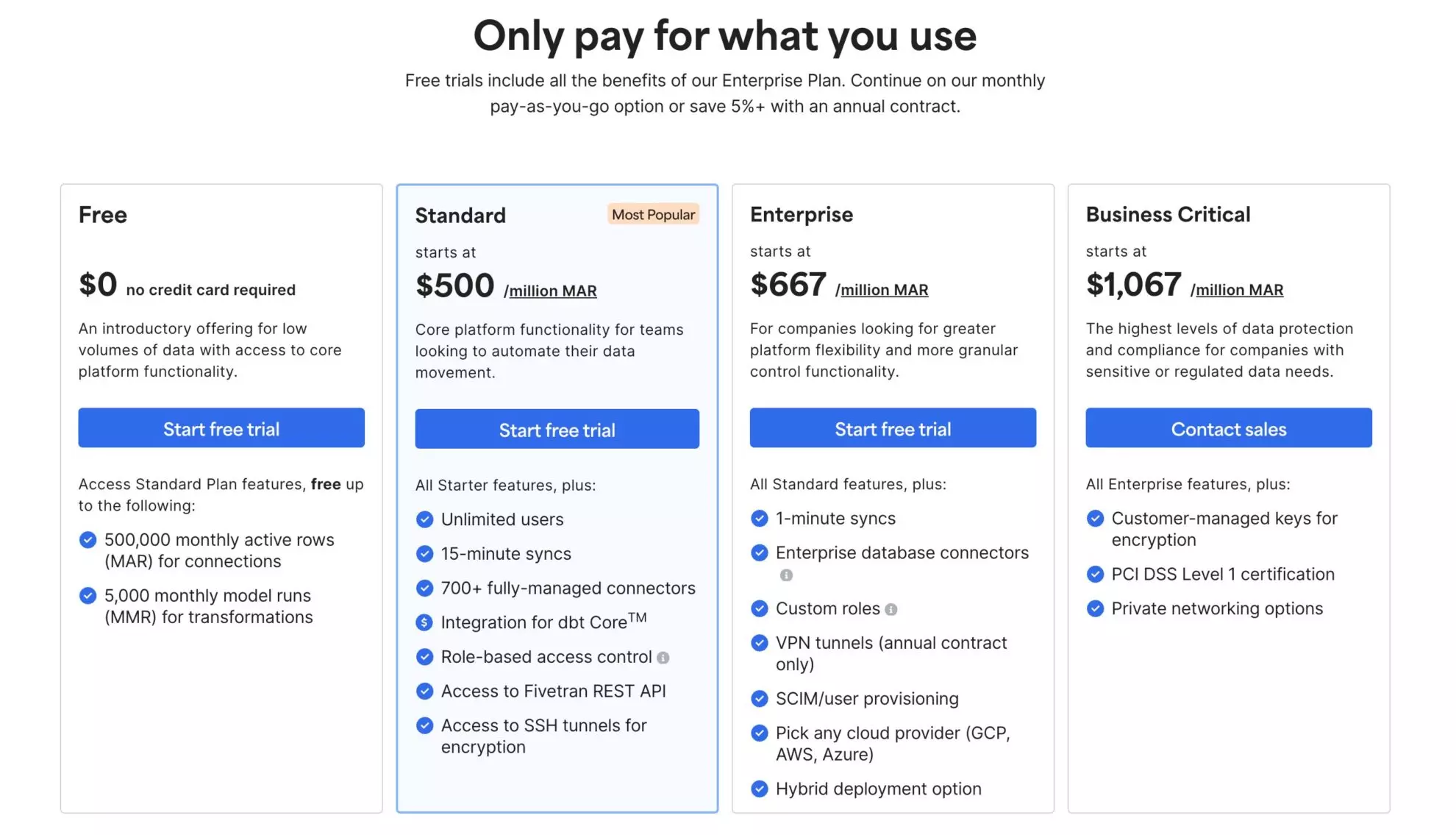
#3 Supermetrics alternative: Funnel.io
Funnel ranks as the third-best Supermetrics alternative, offering nearly 3X more connectors (as stated on the website) and over 2X more destinations.
Here’s why Funnel.io is a Supermetrics competitor worth considering:
| Funnel.io | Supermetrics | |
|---|---|---|
| Starting price | Use Price Estimator | $39 |
| Data source connectors | 590+ | 176+ |
| No premium connectors (Are all connectors available at all pricing levels?) | No, Core and custom connector tiers (custom only available on plans starting from $1000+ per month) | No |
| Destinations | 38 | 15 |
| Is database destination pricing independent of row count? | No | No |
| Spreadsheets and business intelligence | All, except Looker Studio, are available. | All are available except Tableau |
| Reporting templates | No | Yes |
Funnel.io vs Supermetrics features
- Data source connectors
As stated by Funnel.io, they provide over 590 data source connectors which are divided into three groups: core, business, and enterprise. This suggests that premium connectors are available, but all four basic connectors are available at different price tiers. This should be taken into consideration when setting the prices.
- Destinations and API integrations
There are 38 destinations available, and all of them are in the Business plan, except for Snowflake, which is available in the Enterprise plan only. This means that database pricing is based not only on the number of records in the database but also on the flex points.
- Spreadsheets, business intelligence, and reporting templates
Data integration into Funnel.io includes spreadsheet and business intelligence tools. Looker Studio, Excel, and Google Sheets can be used in the Starter plan, while Power BI and Tableau are available in the Business plan.
Funnel.io is preferable to Supermetrics as it offers all the business intelligence and reporting tools within one subscription.
- Pricing
The platform has a unique pricing approach as it uses a pricing estimator to gauge how much you’ll spend. A small company or a startup with no huge data processing needs will find it cheap but for an established business, the costs might quickly add up.

While these prices may seem higher than some Supermetrics plans, Funnel.io offers flexibility by allowing data export to various destinations.
Looker Studio, Google Sheets, and Excel are included in the Starter plan, most databases in the Business plan, and only Snowflake requires the Enterprise plan. Connectors at each price level are clearly identified.
#4 Supermetrics alternative: Hevo Data
Hevo Data ranks as the fourth-best Supermetrics alternative, though its starting price of $239 is higher. Despite the cost, it offers better value for money for the following reasons:
| Hevodata | Supermetrics | |
|---|---|---|
| Starting price | $239 | $39 |
| Data source connectors | 145+ | 176+ |
| No premium connectors (Are all connectors available at all pricing levels?) | No | No |
| Destinations | 15 | 15 |
| Is database destination pricing independent of row count? | No | No |
| Spreadsheets and business intelligence | No, Tableau and Excel are available through the data warehouse | All are available except Tableau |
| Reporting templates | No | Yes |
Hevo Data vs. Supermetrics features
- Data source connectors
Hevo Data offers 145+ data connectors, comparable to Supermetrics, which has 176. The platform includes premium connectors, but there’s a key distinction.
Connectors are divided into free and paid categories. The free plan grants access only to free connectors, while paid plans include all connectors, giving Hevo Data an edge over Supermetrics.
- Destinations and API integrations
Hevo Data supports 15+ destinations, with 9 confirmed database destinations. However, spreadsheets, business visualization tools, and business intelligence apps are not listed as destinations, requiring alternative methods for data transfers.
- Spreadsheets, business intelligence, and reporting templates
Reporting can be challenging as Hevo Data doesn’t list these tools as destinations and lacks report templates, making other Supermetrics alternatives more suitable for reporting needs.
- Pricing
Hevo Data’s pricing starts at $239 for the Starter plan, covering 5 million events or active rows. The Professional plan costs $679 for 20 million active rows or events. The Business-Critical plan offers custom pricing, with all plans considering data row counts.
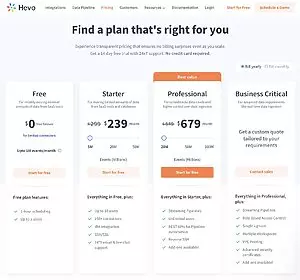
#5 Supermetrics alternative: Adverity
The starting price of Adverity is $500, but if you select a database destination, your cost could rise above $2000. You still need to contact sales. Here is why we ranked Adverity fifth in the list of Supermetrics competitors:
| Adverity | Supermetrics | |
|---|---|---|
| Starting price | $500 | $39 or (€29) |
| Data source connectors | 363+ | 176+ |
| No premium connectors (Are all connectors available at all pricing levels?) | No – Core and all connectors tiers. Unclear from the website which connector belongs in what bucket. Core connectors in a $500/month plan. All connectors starting at $2000/month | No |
| Destinations | 28 | 15 |
| Is database destination pricing independent of row count? | No | No |
| Spreadsheets and business intelligence | Looker Studio and Power BI are not available. Tableau, Google Sheets, and Excel are available. | All are available except Tableau |
| Reporting templates | No | Yes |
Adverity vs. Supermetrics features
- Data source connectors
Adverity offers 363+ data connectors —nearly two times what Supermetrics provides—making it suitable for those needing connectors unavailable on Supermetrics.
However, some connectors are premium, categorized as core and non-core, though it’s unclear which connectors fall into each category.
- Destinations and API integrations
Adverity supports 28 data destinations, primarily databases, with some business intelligence tools. Database destination pricing can exceed $2000, and precise costs must be obtained only by contacting sales.
- Spreadsheets, business intelligence, and reporting templates
Adverity includes Looker Studio, Power BI, Tableau, and Google Sheets as destinations for report preparation. However, like Supermetrics, you must specify your destination when inquiring.
- Pricing
Adverity doesn’t provide pricing details on its website; instead, it requires users to submit inquiries. Research shows a $500 starting price, with database exports potentially exceeding $2000, similar to non-core connectors. When requesting pricing, be prepared with your list of connectors and databases.
Summary table of best 5 Supermetrics alternative competitors
After evaluating the top five Supermetrics alternatives offering the best value for money, we provide a summary table showing the rank, brand name, starting price, and G2 rating for quick reference when choosing a top no-code data integration tool.
| Supermetrics Competitors Rank | Supermetrics Competitor Brand | Starting Price | G2 Rating |
|---|---|---|---|
| 1. | Windsor.ai | $19 | 4.6 |
| 2. | Fivetran | $500 | 4.2 |
| 3. | Funnel.io | Use Price Estimator | 4.5 |
| 4. | Hevodata | $239 | 4.3 |
| 5. | Adverity | $500 | 4.4 |
Other Supermetrics alternatives in the top 6-10
Suppose you want to explore more options beyond the five mentioned above. In that case, you can consider the following products: Coupler.io, Dataslayer, Portermetrics, Power My Analytics, and Improvado.
Here are our conclusions regarding these options and why we didn’t consider them as the top 5 options but listed them under the top 10 options:
#6. Coupler.io vs Supermetrics
We did not include Coupler.io in the list of the five top tools because it has fewer data connectors. Since there are 58 codeless data integration tools, you first have to search for the connectors you require. It is ideal if you have found the desired connectors and destinations but lose to Windsor.ai, which starts from $49.
#7. Dataslayer vs Supermetrics
Dataslayer costs $29 per month, which is lower than Supermetrics but only supports Looker Studio and Google Sheets integrations. Some others are in Google Sheets for easy accessibility and data analysis.
API integrations cost $3600 per year, and BigQuery transfers $355 per month, with no other database support except by contacting the sales team. Dataslayer is appropriate if you do not require API connectivity, have the required connectors, and wish to transfer data to Google Sheets or Looker Studio.
#8. Portermetrics vs Supermetrics
Portermetrics is appropriate for people who pull data into Looker Studio or Google Sheets from a few sources. The $12.49 starting price is affordable. However, it has only 18 connectors, significantly lower than Supermetrics’ 138, and it does not support database destinations.
#9. Power My Analytics vs Supermetrics
Power My Analytics costs $14.95 at the basic level, and 52+ data connectors are available. It also has 48 first-party connectors for Looker Studio. The software is compatible with Google Sheets and Excel but not Tableau and Power BI.
API integrations cost $299/month, and database destinations are available on request with the company’s sales team. It is useful when you want to transfer the data to Looker Studio or Google Sheets or do not need to transfer it further.
#10. Improvado vs Supermetrics
Improvado is a well-known data integration brand, but no price information is provided on the website; the user has to contact representatives. It is aimed at large companies, and its clients are those companies that spend at least $10 million on marketing, so the prices must also be high.
Which of the Supermetrics alternatives is the best choice?
Today, there are many data integration platforms available in the market. This is because as new platforms are developed, existing ones also advance to stay ahead.
Data integration services are now divided depending on needs, such as data movement, dashboards, and reporting.
Windsor.ai is a multi-purpose ELT tool serving organizations of all sizes. Our free version offers many data source connectors, making the platform suitable for individuals, teams, and large enterprises with a high demand for data processing.
Currently, Windsor.ai does not charge for the services based on the number of data rows, which means our prices are fixed.
FAQs
What is Supermetrics used for?
Supermetrics is a data movement application that helps businesses gather data from various applications, such as digital marketing and CRM, for analysis and reporting.
What factors should I take into account when seeking Supermetrics substitutes?
Make sure that the alternative supports the required data sources and destinations. To ensure the data volume is appropriate, check if there are restrictions on the number of users and the data visualization and reporting tools provided.
Is there a free plan for Windsor.ai?
Indeed, Windsor.ai has a free plan that will suit an individual or a small business well. This plan offers basic features and access to many connectors, making it affordable for those who do not need additional tools at the beginning of the cooperation.
Which companies may need to seek Supermetrics replacements?
Organizations across industries, including e-commerce, marketing, IT, healthcare, fintech, nonprofits, and many others, rely on data-driven insights to optimize their operations and campaigns. For example, for nonprofits, combining powerful data integration tools with donor management software can streamline their fundraising efforts. By consolidating donor data, tracking campaign performance, and analyzing outreach effectiveness, nonprofits can make informed decisions to amplify their impact.
Tools like Supermetrics, as well as its alternatives, play a crucial role in ensuring seamless data collection and reporting to drive mission success. With total charitable giving reaching $557.2 billion in 2023, nonprofits need effective tools to manage and optimize their donor engagement.
Can Windsor.ai be used with cloud databases?
Yes, Windsor.ai works well with cloud databases like Google BigQuery, Amazon Redshift, Snowflake, Azure SQL, etc. Our flexible pricing structure does not include row-based pricing for database integration, making it possible for companies with large data volumes to access it at affordable rates.
Which is the best Supermetrics competitor?
The best alternative depends on your needs, but for the abovementioned factors, Windsor.ai is a leading solution thanks to affordability, an extensive pool of data source connectors, and all destinations available on each pricing plan.
How much does Windsor.ai cost?
The basic plan begins at $19 per month if billed annually. Visit Windsor.ai’s pricing page to learn more about our offerings.
What are Windsor.ai’s advantages over Supermetrics?
Windsor.ai provides more connectors, no limitations on premium connector usage, and a starting price of just $19 per month. It works with all destinations irrespective of the pricing tiers. We don’t charge based on data volume, which makes our platforms favorable for businesses that handle large datasets.
Which platforms support the most data connectors?
There are currently over 500 connectors available with Improvado, 445 connectors with Fivetran, 363 with Adverity, 360 with Funnel.io, and 325 with Windsor.ai. Windsor.ai sets itself apart from competitors by providing all connectors across all pricing tiers, while other rivals offer some connectors only with premium subscriptions.
Read also:



