Tired of manually transferring data to Azure SQL? Try Windsor.ai today to automate the process

Quickly sync data from 325+ sources to Azure SQL with Windsor.ai’s ELT connectors—no coding required.
Automate data movement, optimize query performance and maintain data security without managing physical infrastructure.


Windsor.ai provides 325+ data connectors for Azure SQL, enabling real-time business and marketing analysis without coding.
Explore our video tutorial and step-by-step documentation to automatically integrate your data into MySQL with the Windsor.ai no-code ELT connector.
Choose from 325+ platforms, including CRMs, eCommerce systems, marketing tools, and business apps, select the account(s), and grant access to Windsor.ai.

Complete the integration of Azure SQL with the Windsor.ai connector and create a destination task.
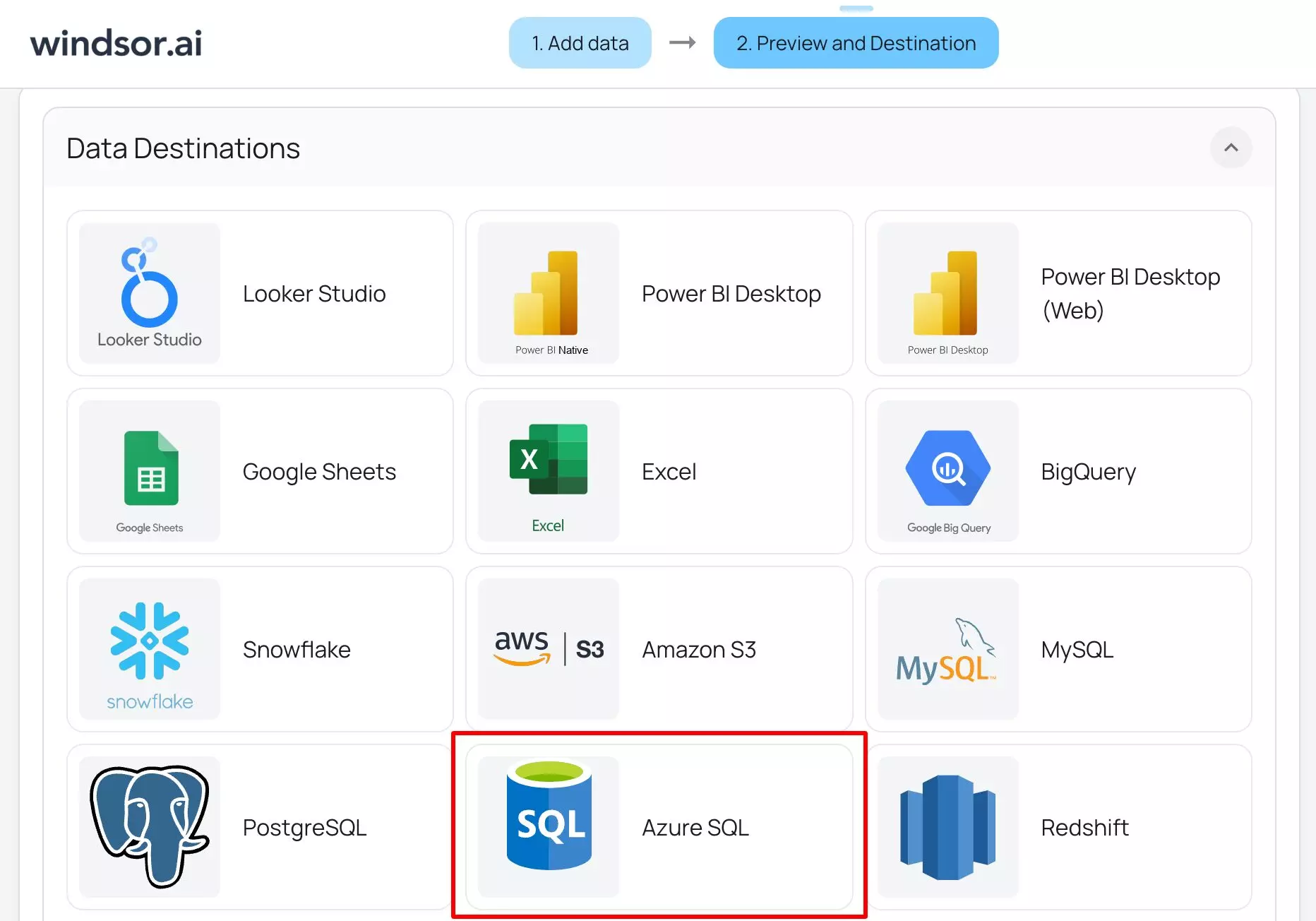
Enter all the required credentials in the destination task, add the Windsor IP address to your firewall rules, and click “Save and run.”
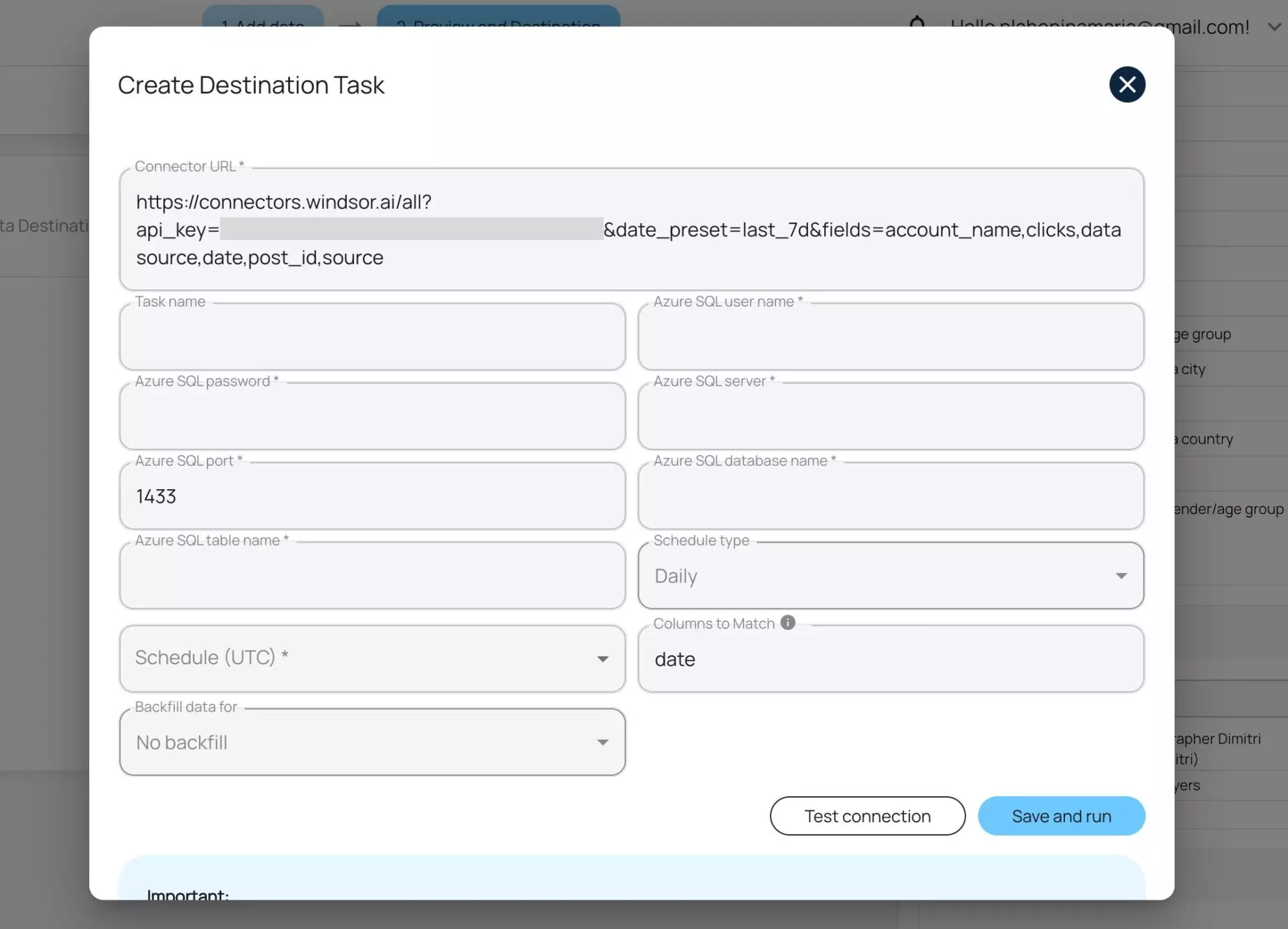
Verify that your data is being added to the Azure SQL database, by going to your Azure portal database and selecting “Query Editor” from the sidebar.
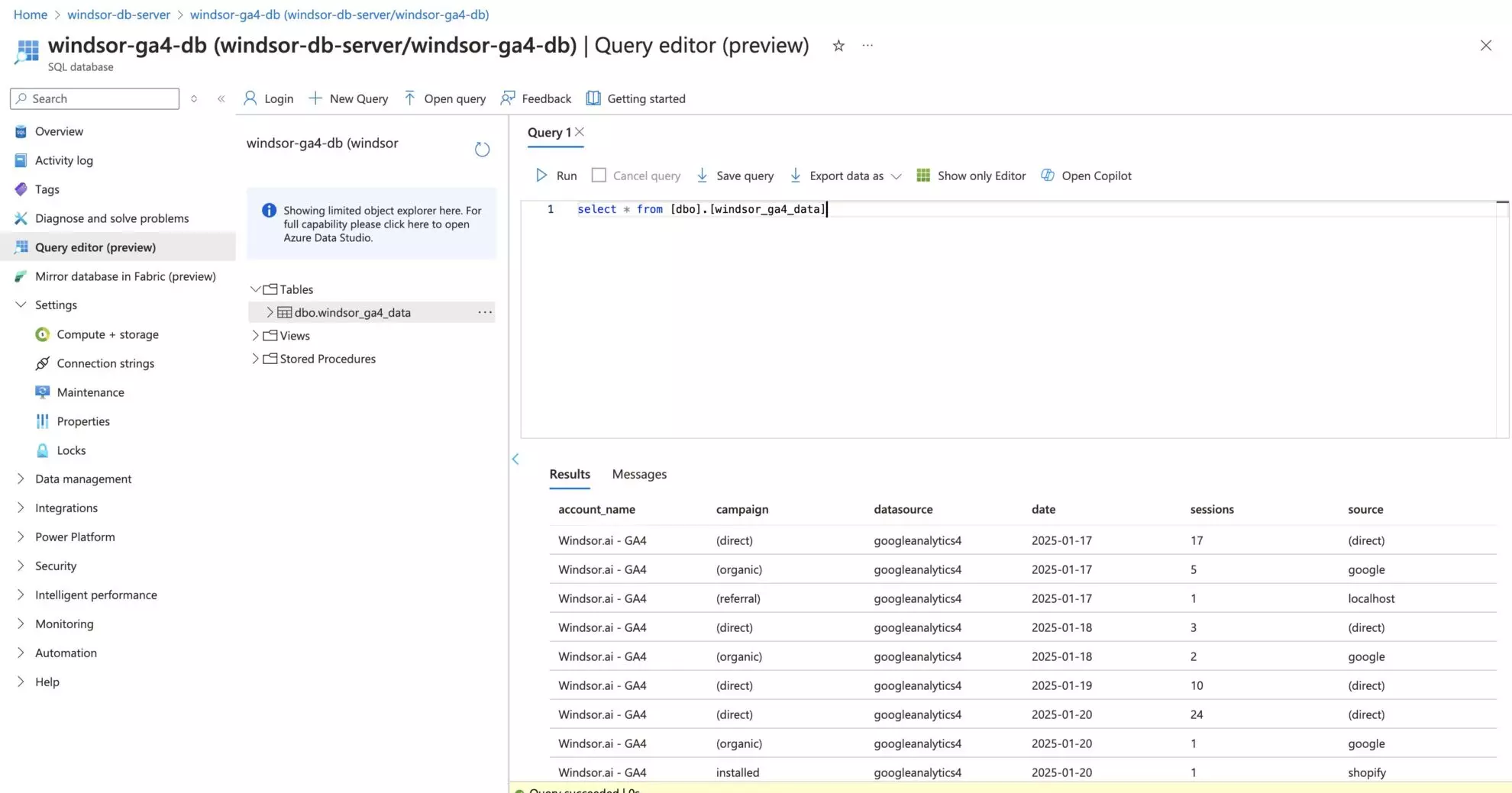
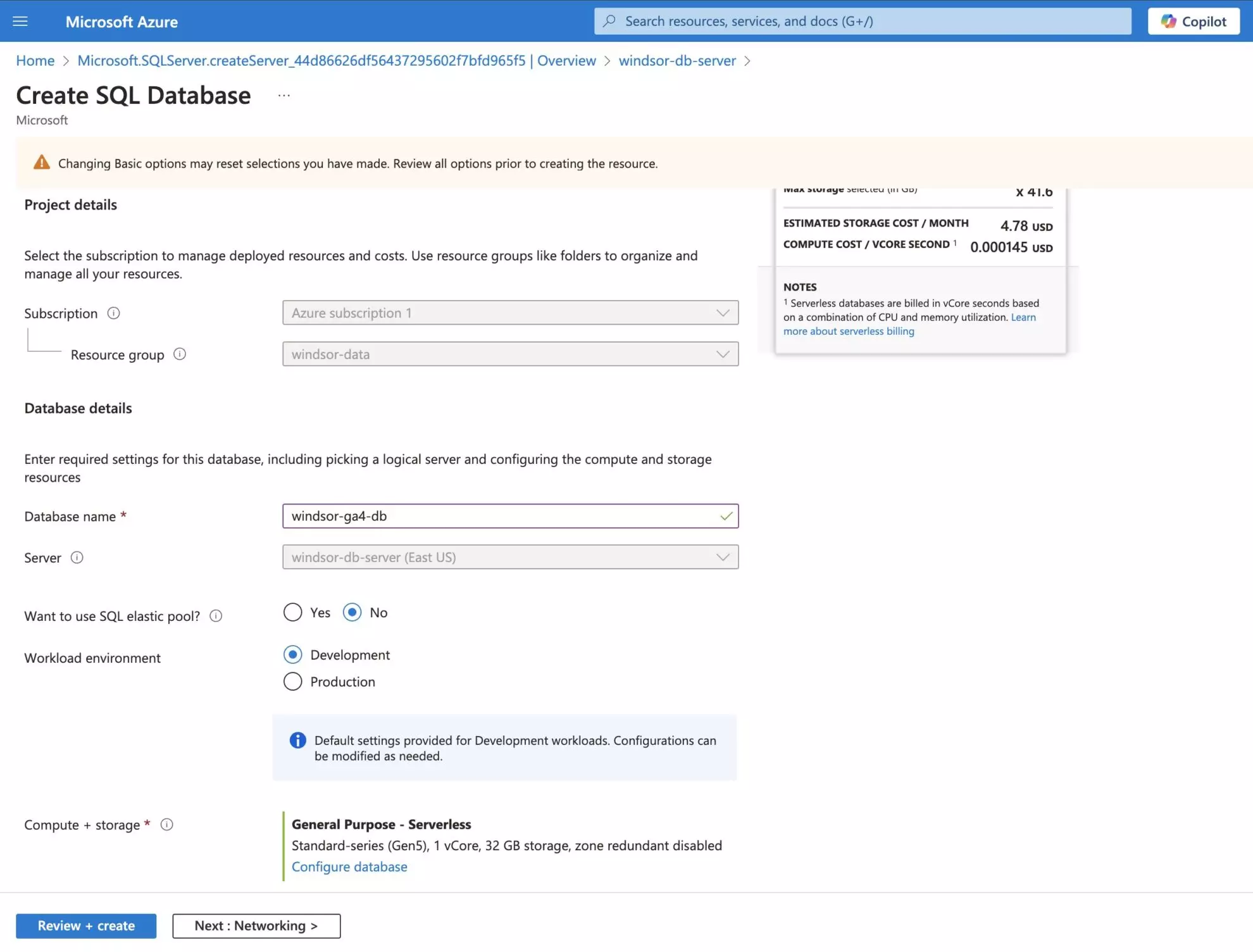

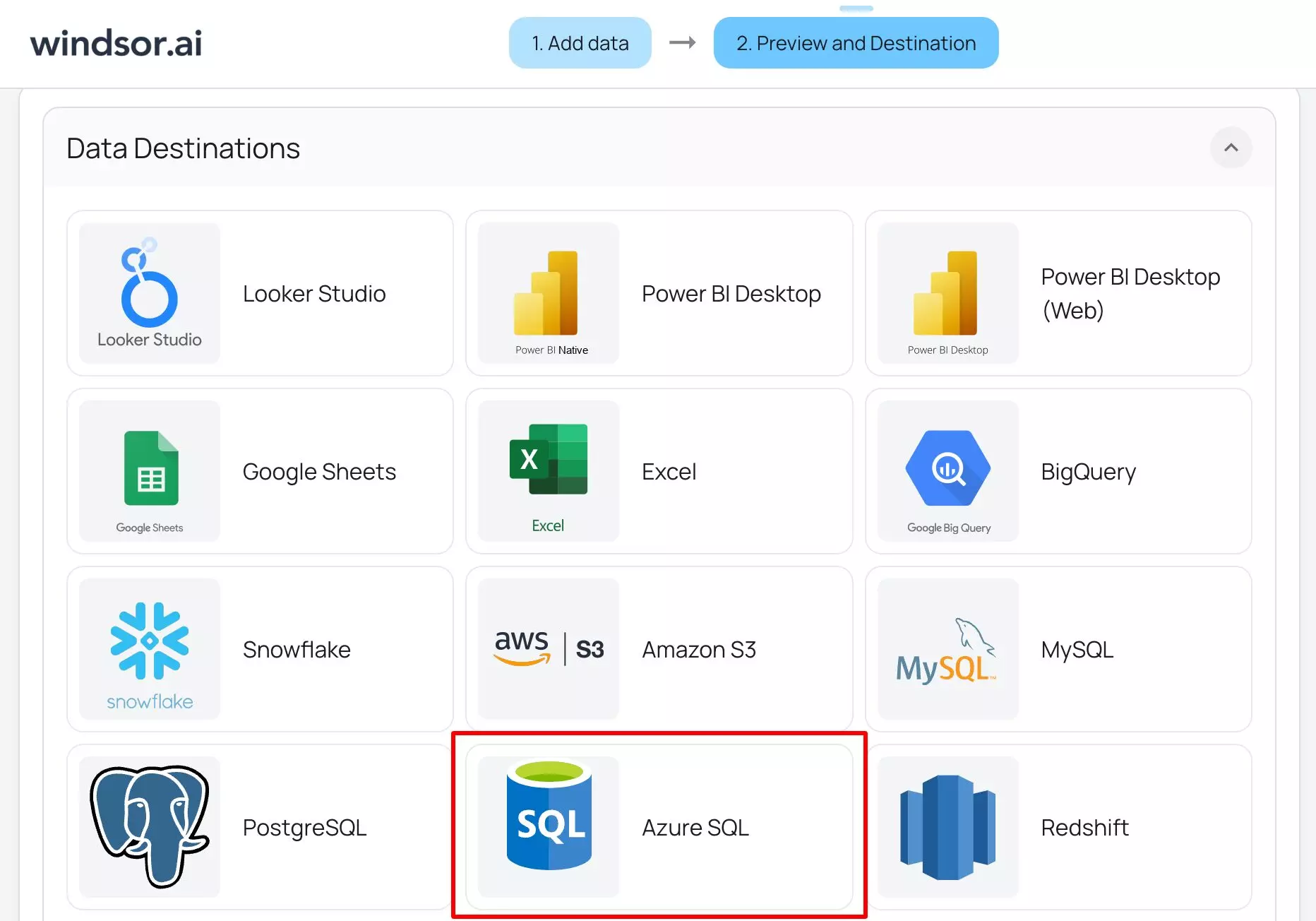
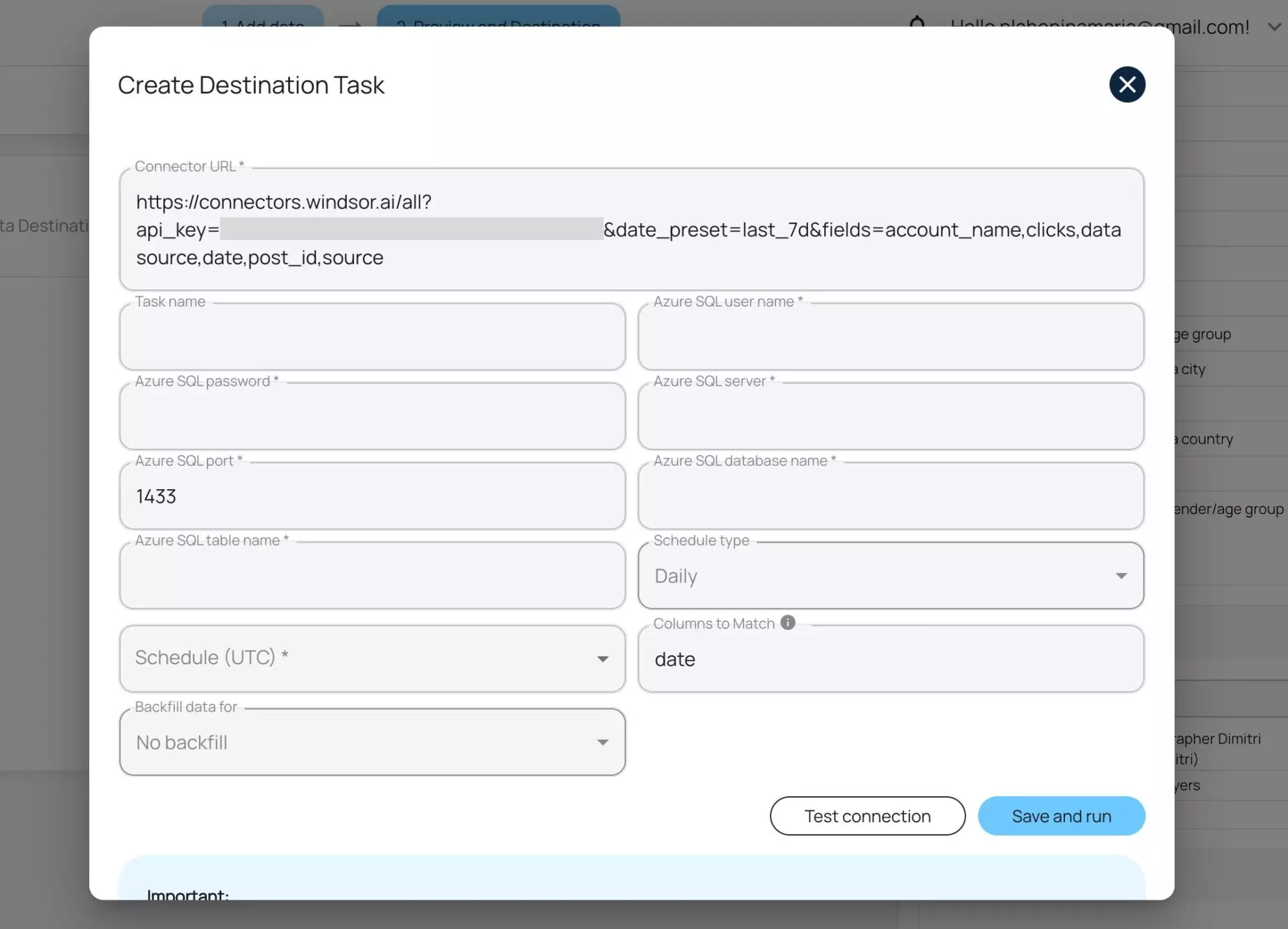
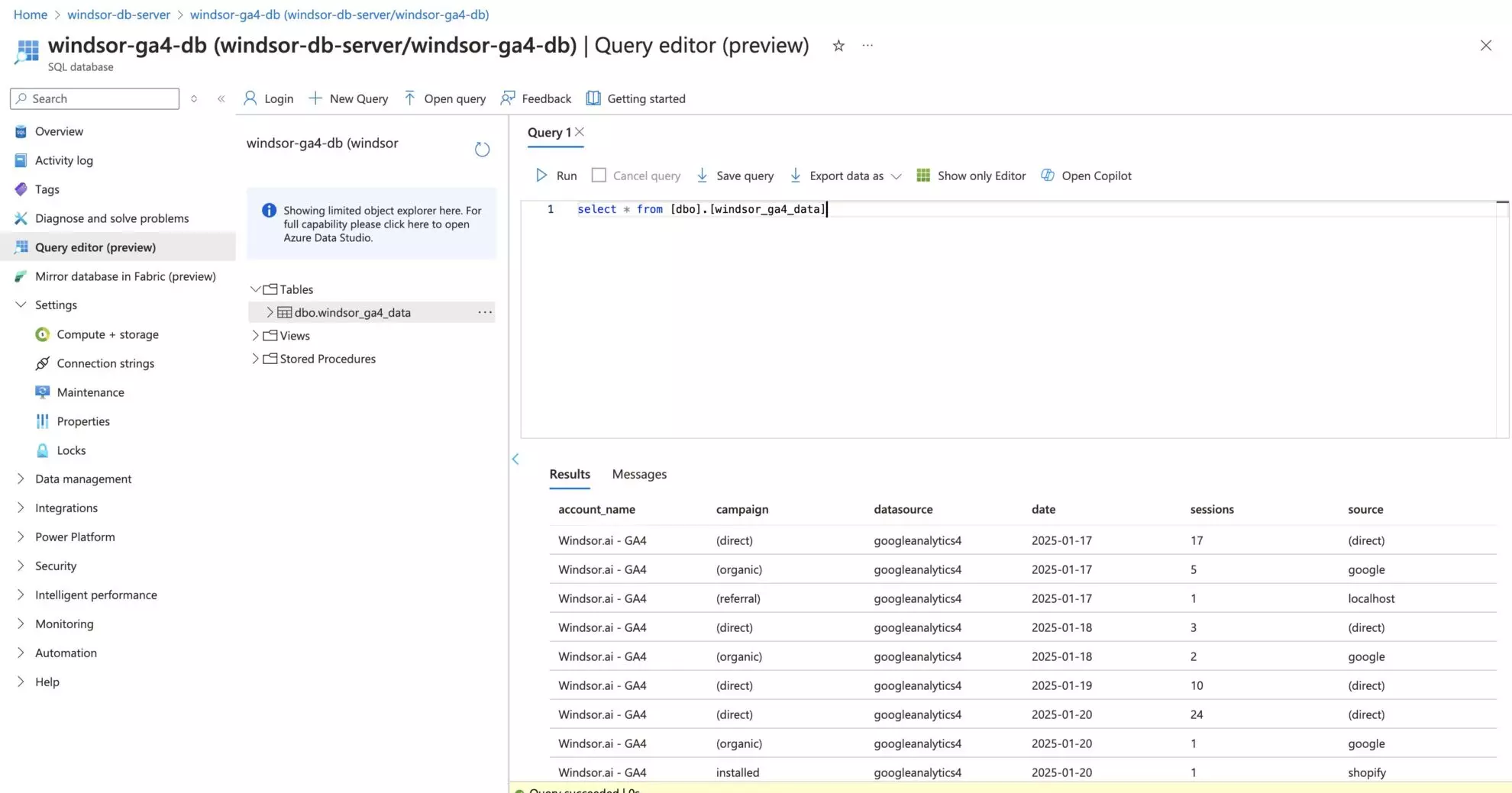
Windsor.ai ELT connectors seamlessly integrate data into Azure SQL, bringing the following benefits to your business:
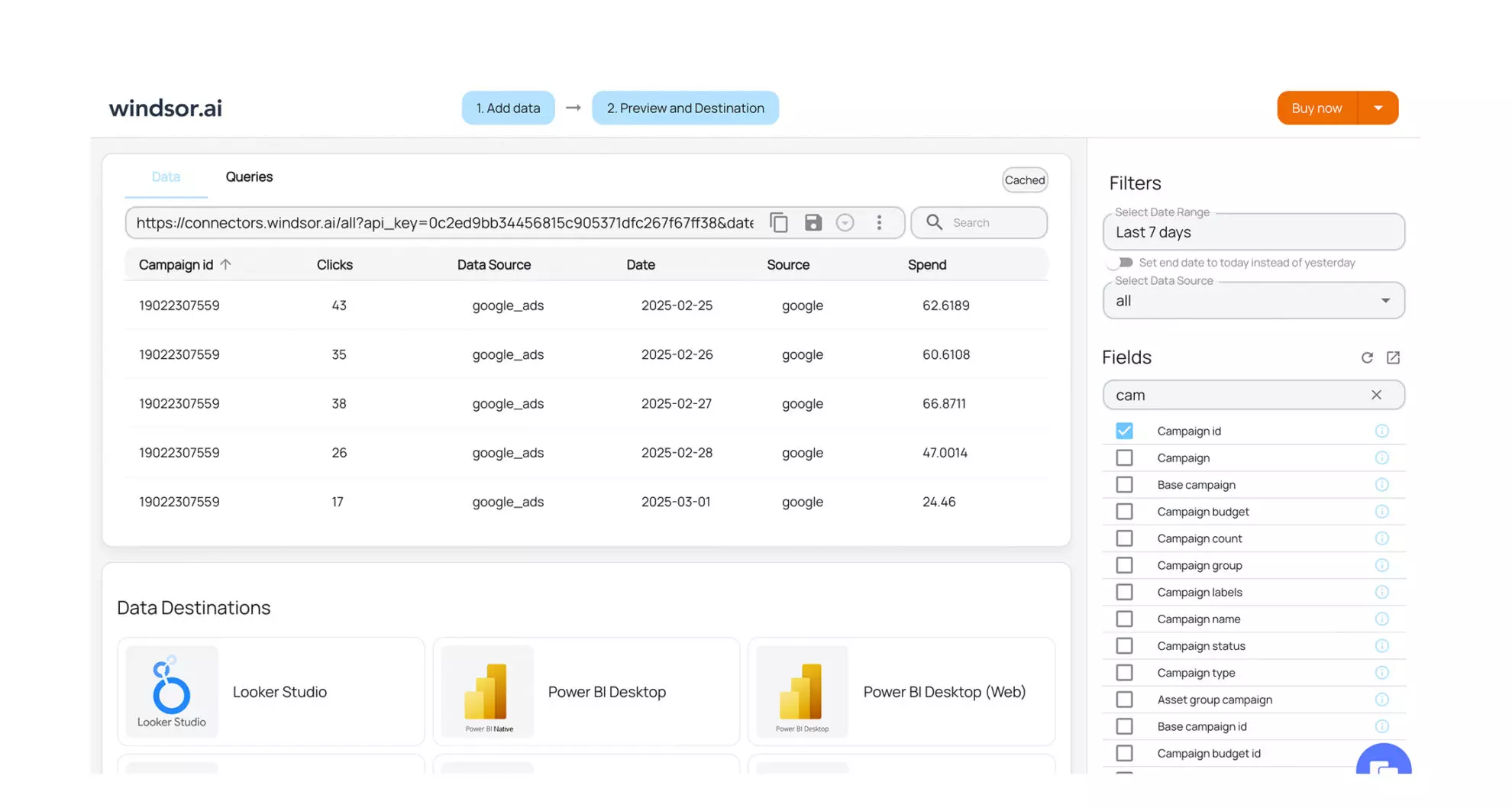
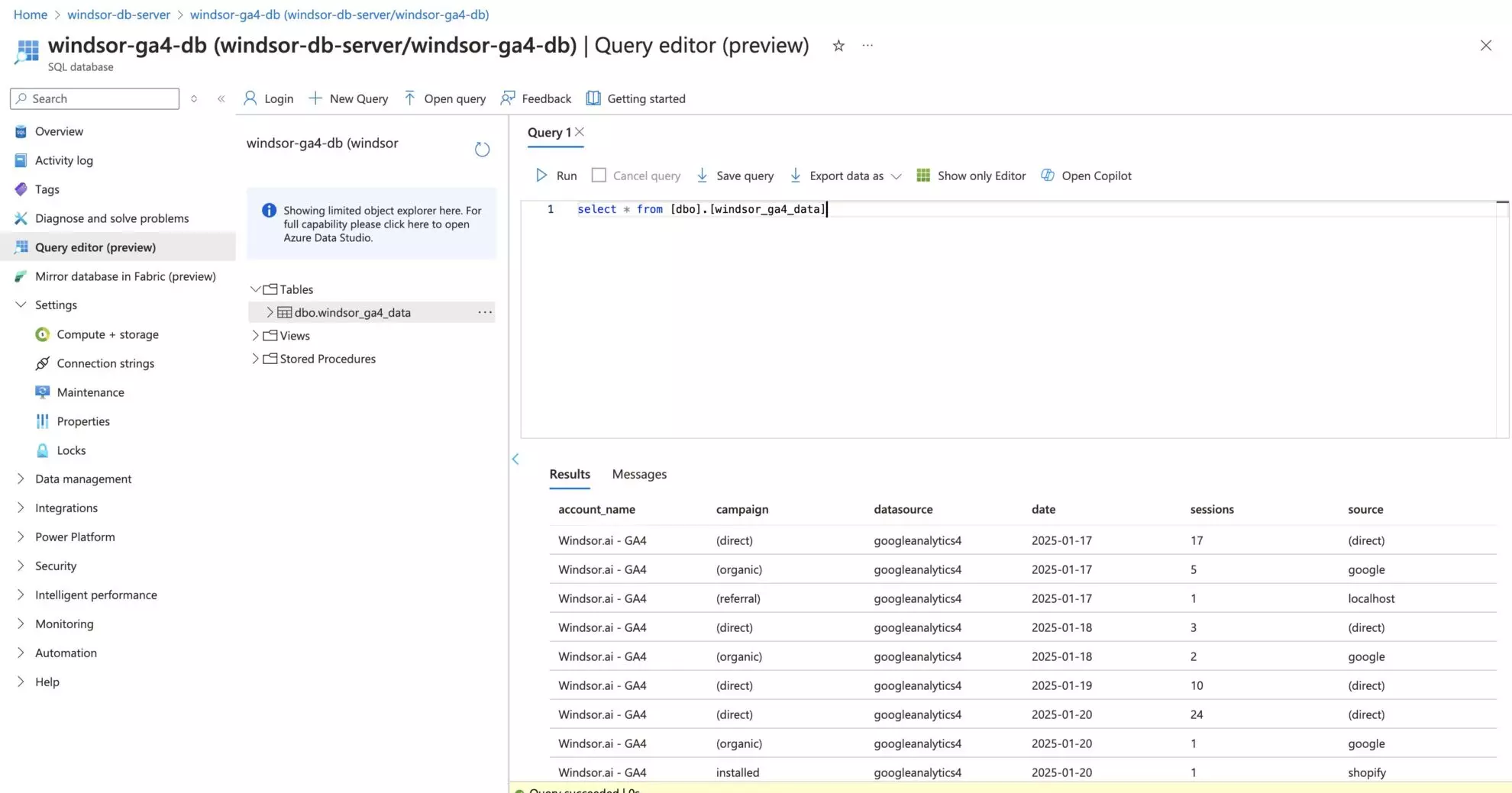
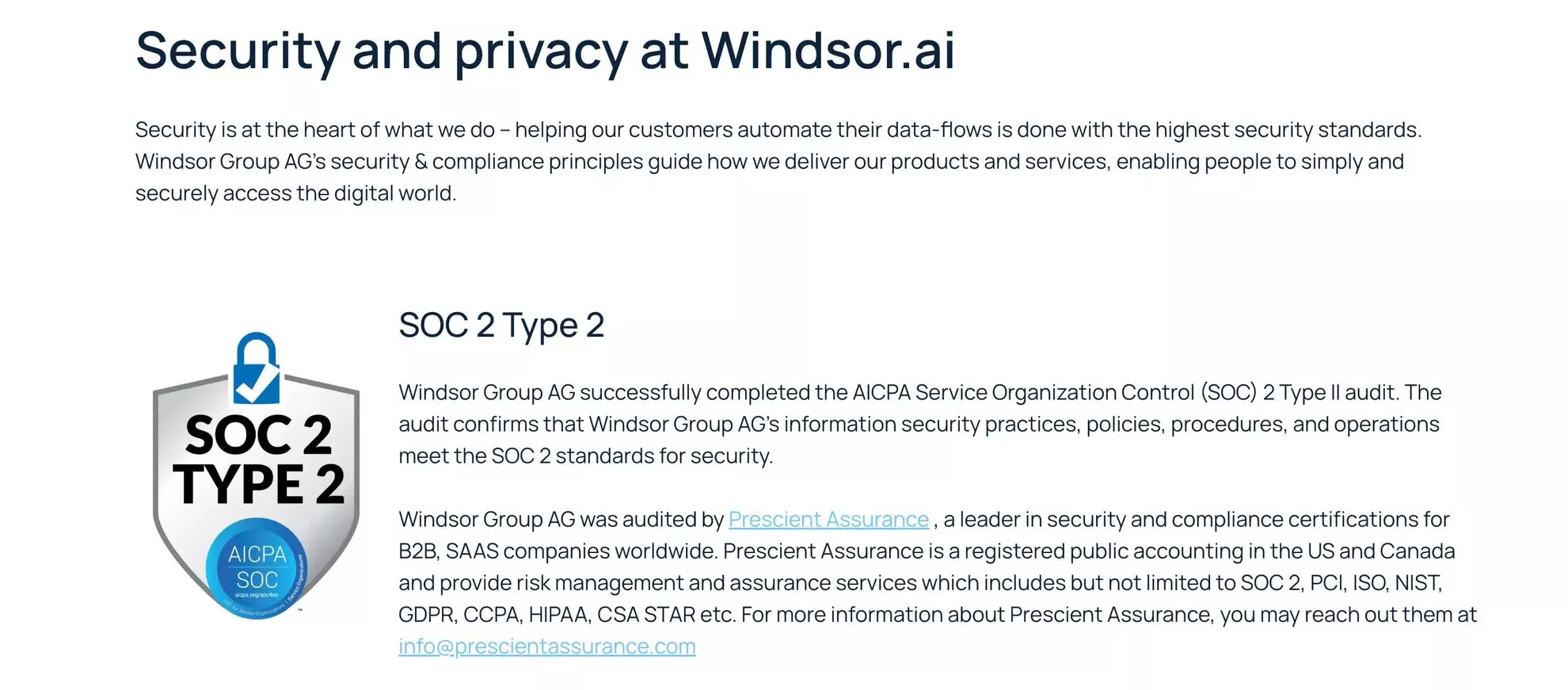
Most Azure SQL connectors leverage ELT (Extract, Load, Transform) and Reverse ETL capabilities to seamlessly stream data from diverse sources, APIs, and third-party platforms into Azure SQL databases.
That’s how Windsor.ai no-code connectors enable fully automated data integration from Google Ads, Salesforce, QuickBooks, and many other channels into Azure SQL, reducing manual data handling, enhancing query efficiency, and ensuring enterprise-level security.
Yes, we have helpful resources to help you get started. You can explore our official documentation for seamless Microsoft Azure SQL data integration with Windsor.ai:
Yes, while connecting Windsor.ai to Azure SQL, you can schedule automated data streams by specifying the schedule type and time.
To stream your data to Azure SQL through Windsor.ai connectors, you will need to have:
