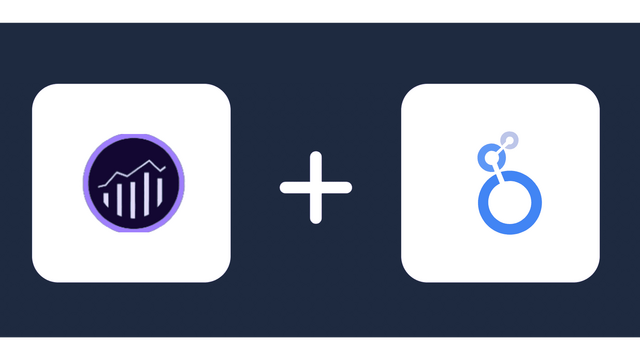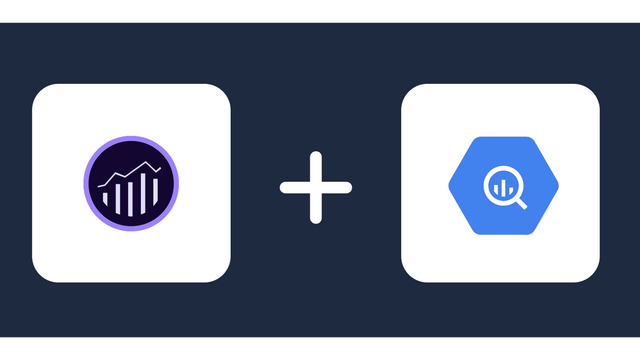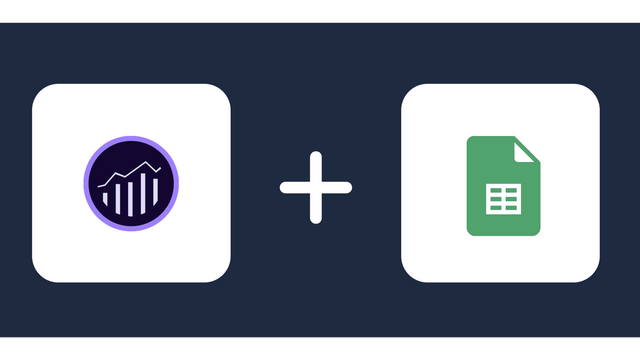Connect Adobe Analytics to Azure MS SQL
Sync Adobe Analytics with Azure SQL using Windsor.ai no-code connector and store, analyze and manage your web analytics information. Windsor.ai requires no maintenance, and data can be transferred in five minutes. You can also use the connector to automate reporting on key elements of your analytics data.

Why do I need Adobe Analytics and Azure SQL integration?
Azure SQL has tools to organize, analyze, and manage your Adobe Analytics data effectively. Here are things you can accomplish when you extract data from Adobe Analytics and send it to Azure SQL.
Unify your web analytics data with other datasets
Azure SQL helps you unify data from Adobe Analytics and other sources to have a complete image of your online activities to improve them.
Gain valuable insights from your data
Azure SQL expands the insights that you get from Adobe Analytics. It gives additional tools like Synapse Analytics and access to Power BI where you can visualize and deduce intelligence more conveniently.
Secure your Adobe Analytics data with premium security features
Adobe Analytics has sensitive user data that should be protected. Azure SQL boasts of such premium features as enhanced encryption, firewall rules, and access controls that will keep sensitive data away from unauthorized parties.
Query your data with premium features
You can use features like automatic index management and intelligent query processing to query your data effectively for specific information.
How to connect Adobe Analytics to Azure MS SQL
1. Register
Register or login if you already have an account.
2. Select your source
You need to select Adobe Analytics as a Data Source and Grant Access to Windsor.ai.
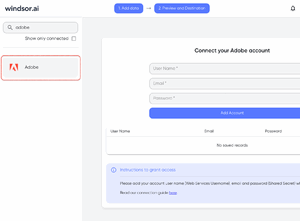
3. Select Destination
In Select Destination select AzureSQL as destination

4. Sync your Data
Enter all the credentials required and click Save.
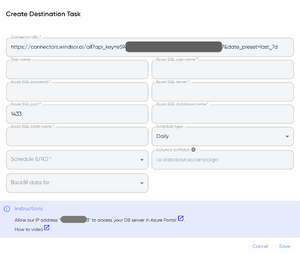
Your data will now be streamed Adobe Analytics data to Azure SQL. In case there is an error, you will be notified.
FAQs
What is Adobe Analytics?
Adobe Analytics is Adobe’s platform for performing digital and web analytics. You can use it to gain insights into how users interact with your website and other online applications so that you can make positive changes to any of them. It also integrates with various data sources as well as other Adobe Experience cloud tools to give you a complete image of your digital products You can also use it to target a segment or analyze users to create personalized services.
What is Azure MS SQL?
Azure SQL is Microsoft’s relational database platform. Offered as Database-as-a-service, Azure handles all the management tasks of your database so that you can focus on analyzing, managing, and querying data. The platform has tools for intelligent query processing and automatic index management to query your data. You also access intelligence performance tuning and analysis features like Azure Synapse Analytics to gain valuable insights into your data.

Try Windsor.ai today
Access all your data from your favorite sources in one place.
Get started for free with a 30 - day trial.
Popular Adobe Analytics integrations
Extract Adobe Analytics data to Azure MS SQL with Windsor.ai
See the value and return on every marketing touchpoint

Providing 50+ marketing data streams, we make sure that all the data we integrate is fresh and accessible by marketers, whenever they want.

Spend less time on manual data loading and spreadsheets. Focus on delighting your customers.