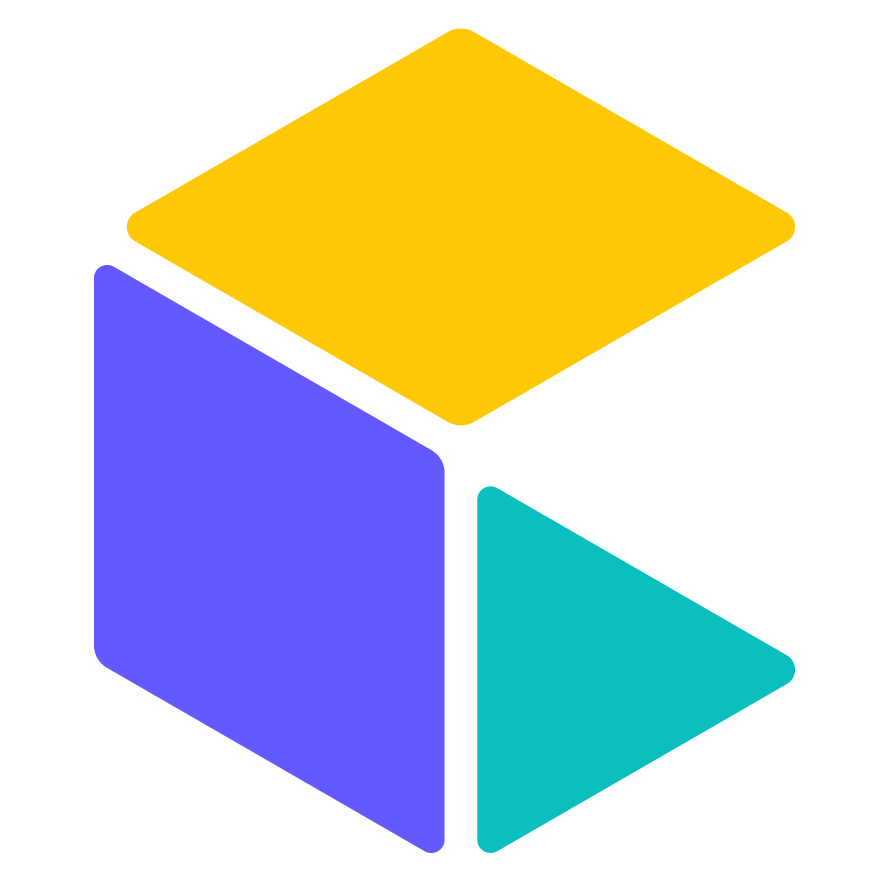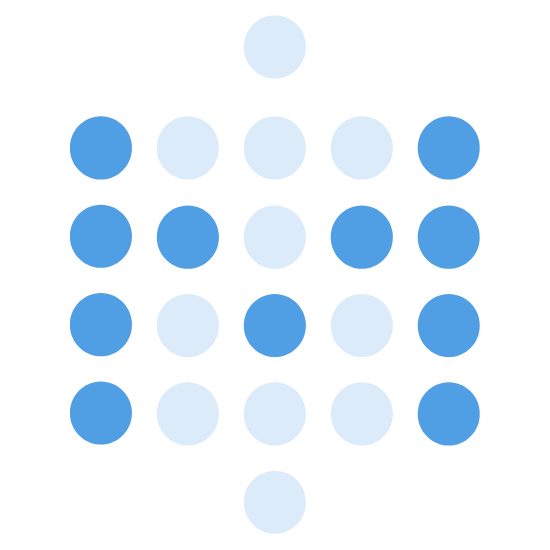Google Ads Connector
Automatically sync your Google Ads data with your BI tool, data warehouse, database, or visualization platform using Windsor.ai’s no-code ETL connectors. Generate real-time reports on your digital platform performance and unlock actionable insights to optimize campaign impact and marketing spend.
Forget CSVs. Stop copy/paste. Connect data in 2 minutes. No code required.






Make the most out of your Google Ads data with Windsor.ai
Focus on the data that matters by choosing from our extensive documentation or easily creating custom fields.
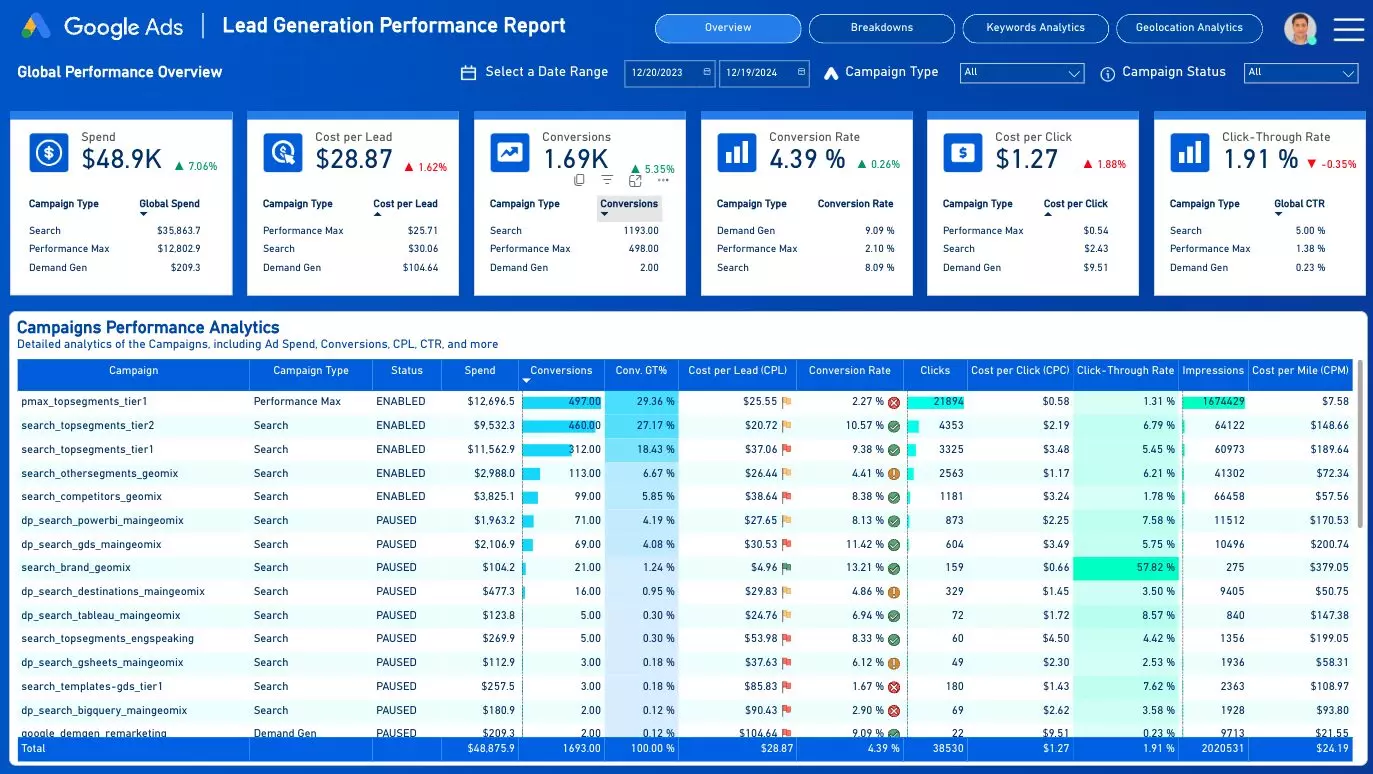
Leverage our pre-built, customizable Google Ads dashboard templates for a comprehensive performance overview tailored to your data needs.
Send your Google Ads data to any destination
Import your Google Ads data into any destination using Windsor.ai.
Extract and load Google Ads data effortlessly with Windsor.ai’s connector
Most available Google Ads data integration methods are complex, requiring technical expertise, manual effort, and expensive tools.
Windsor.ai eliminates these challenges with a powerful no-code ETL connector, enabling you to automatically extract and load Google Ads data with just a few clicks.
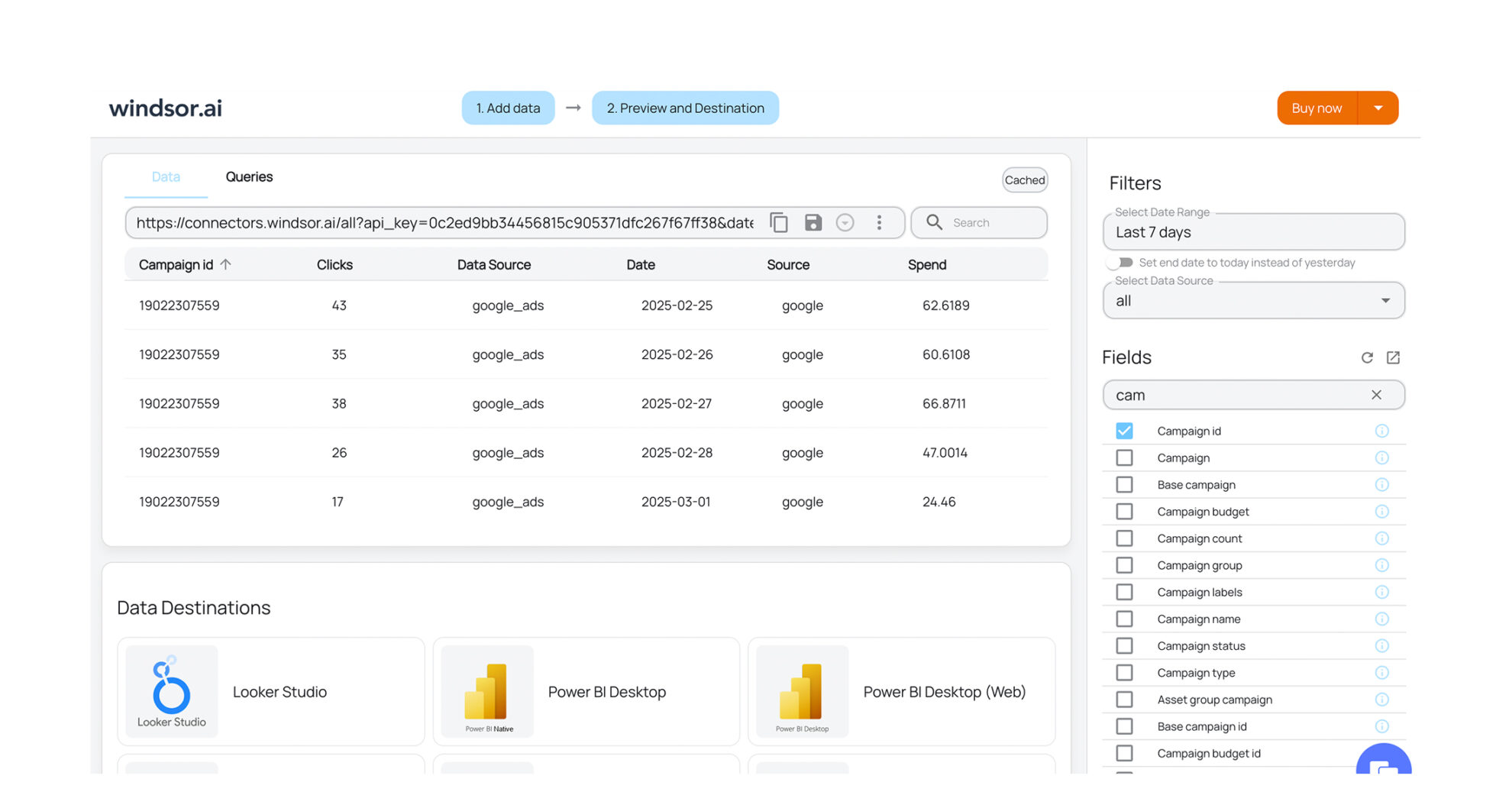
How to export Google Ads data with the Windsor.ai connector
Select Google Ads as a data source
In your dashboard, connect Google Ads data source, select necessary account(s), and grant access to Windsor.ai.

Choose report fields and metrics
Select the fields that you’d like to add to your report. For example, you can include metrics such as Cost per Click, Cost per Action, Total Spend, and hundreds more.
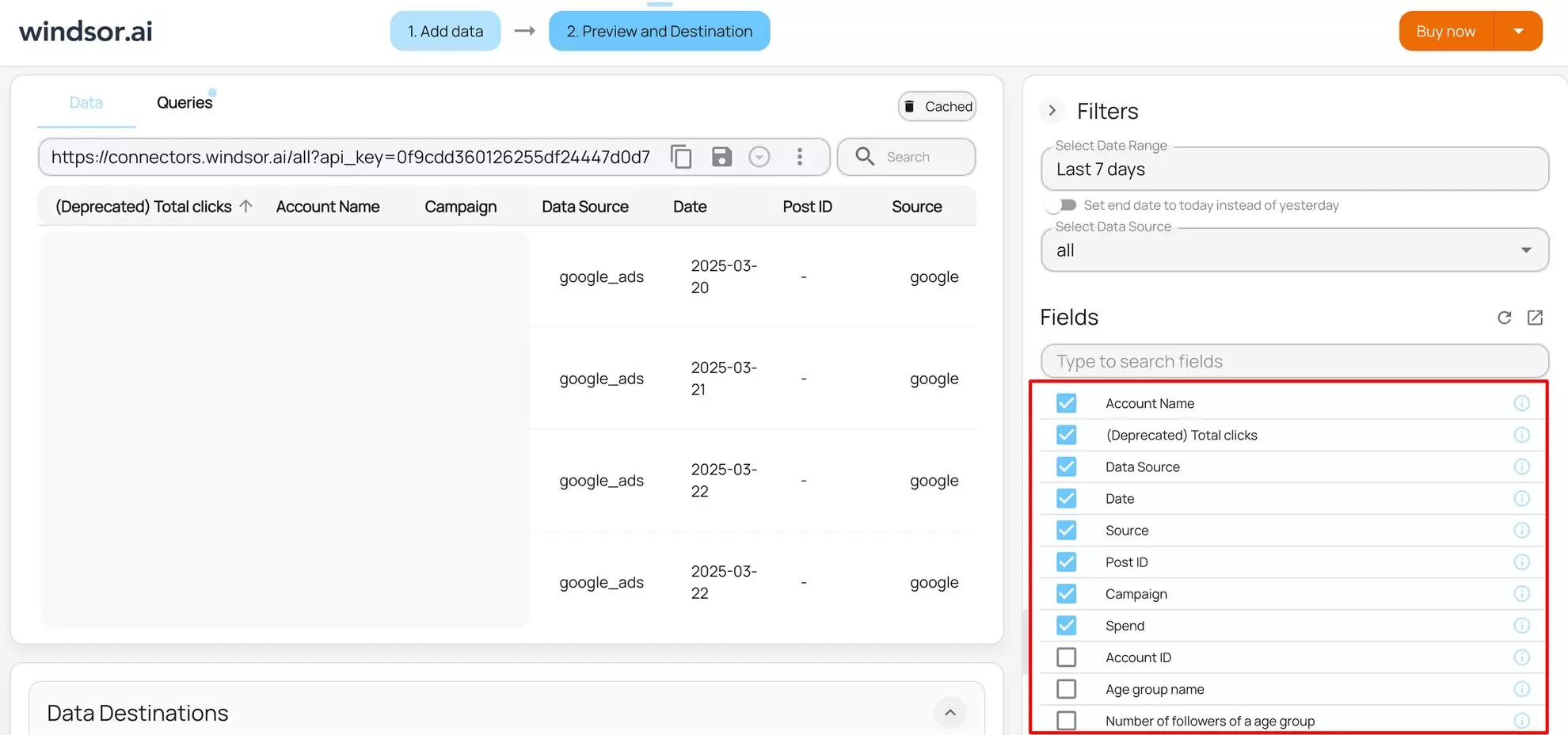
Select a data destination
Choose a destination where you want to stream your Google Ads data to.
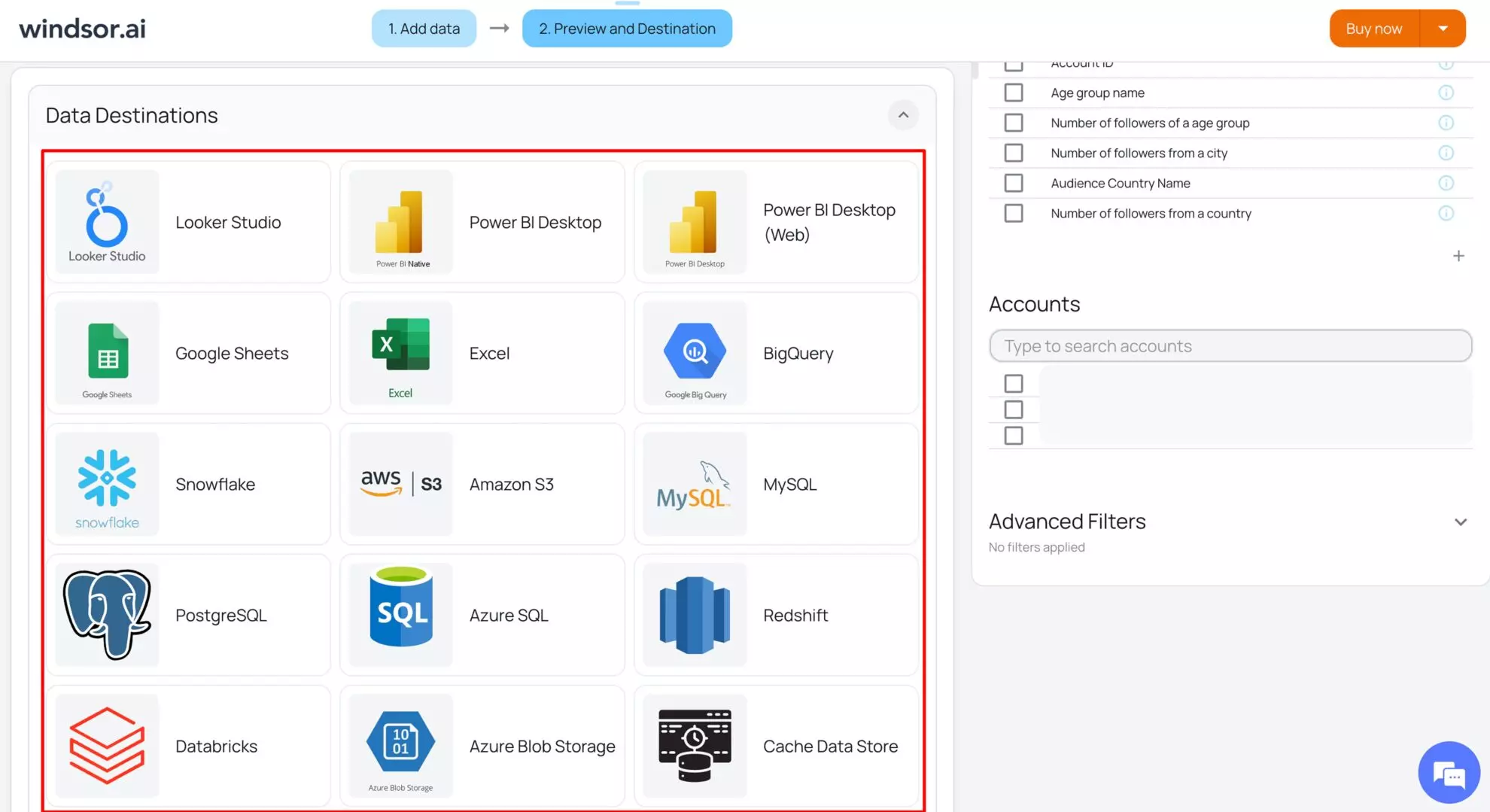


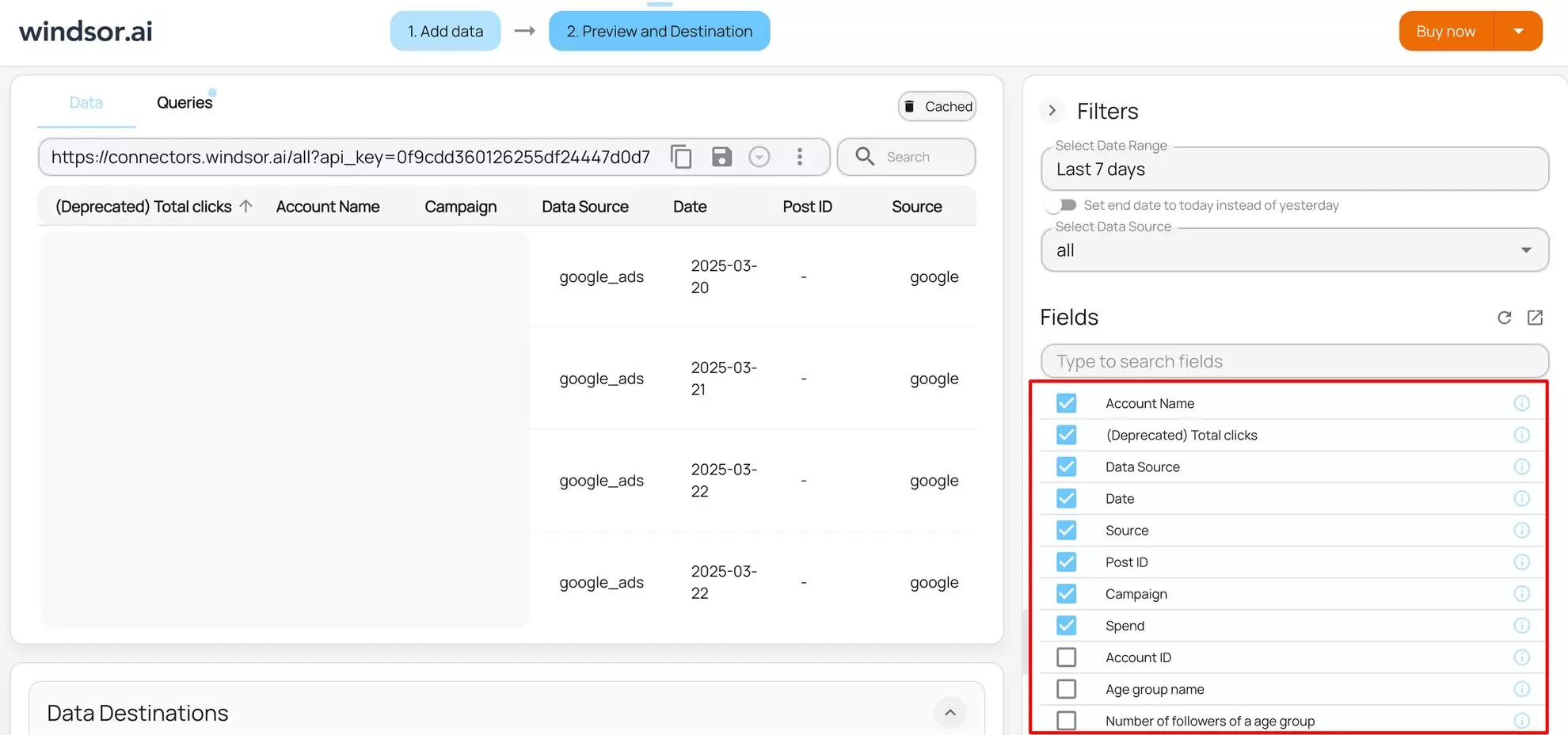
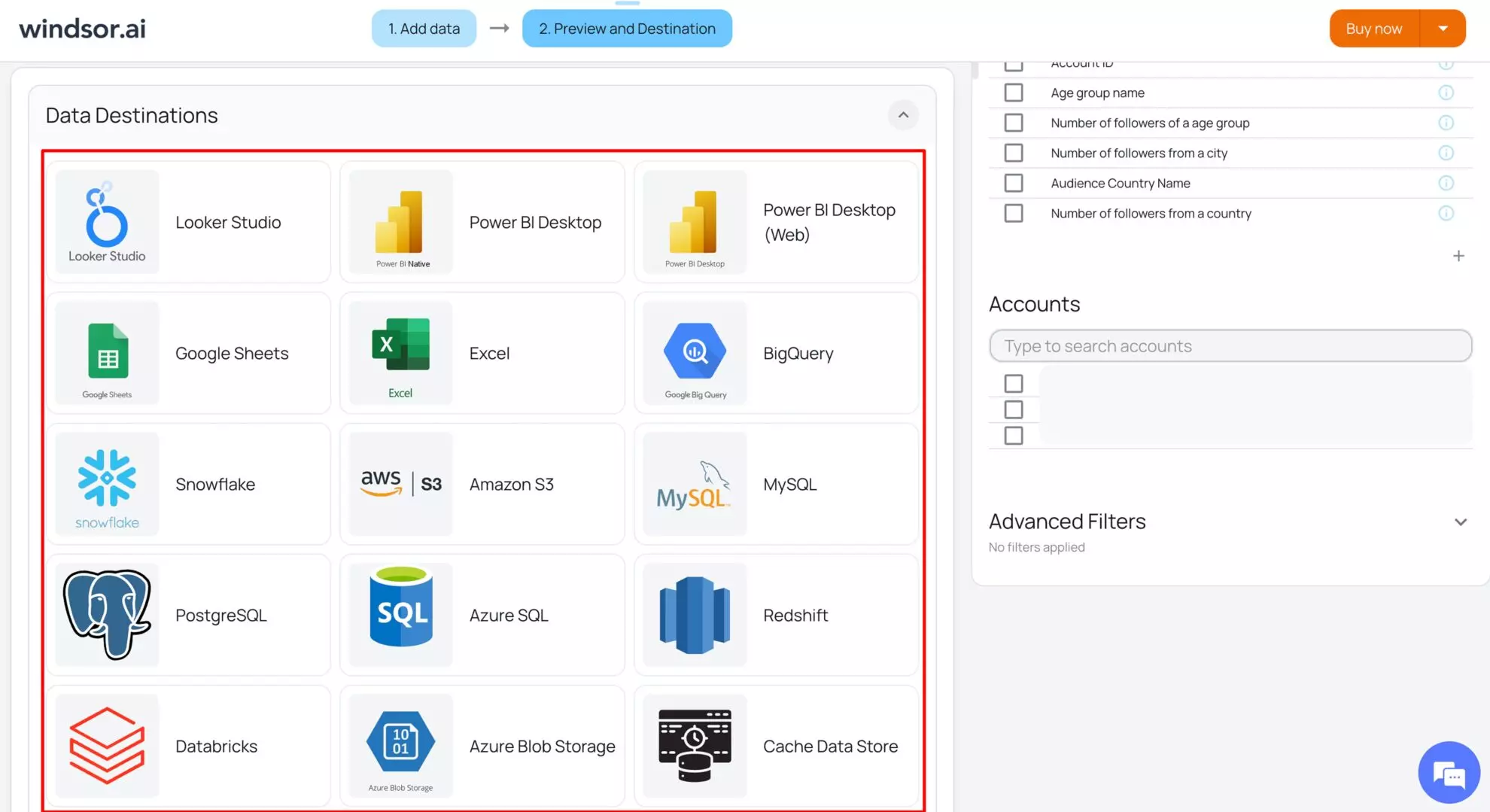
FAQs
Why use Windsor.ai's Google Ads connector?
Windsor.ai’s ELT connectors streamline data integration by automating the entire workflow, ensuring a seamless and efficient process. Our platform instantly syncs your Google Ads data with multiple destinations, cutting data preparation time by over 50%. With Windsor.ai’s Google Ads connector, users eliminate manual data retrieval and gain access to powerful multi-attribution modeling right out of the box.
Leverage this integration to unlock in-depth analytics, identify optimization opportunities, and make data-driven decisions to refine your campaigns and maximize ROI.
How much does it cost to integrate Google Ads with Windsor.ai?
Windsor.ai’s pricing for Google Ads data integration can vary depending on your use case and data volume. We offer absolutely transparent, volume-based event pricing plans for diversified business needs and budgets.
How long does it take to connect Google Ads to a destination?
With Windsor.ai’s intuitive interface, the integration process takes just a few minutes. No technical expertise is required—connecting Google Ads data is simple, straightforward, and completely code-free.
What data can I extract from Google Ads?
The main types of data accessible through the Google Ads connector encompass:
- Impressions share
- Clicks
- Cost per click
- Click-through rate
- Average position
- Conversions
- Cost per conversion
- Returns on Advertising Spend (ROAS)
- plus hundreds of metrics and thousands of dimensions
Do you have helpful links to get started with integrating Google Ads and Windsor.ai?
Yes, we have helpful resources to help you get started. You can explore our official documentation for data integration into a chosen destination, all available data fields documentation, and ready-to-use templates for seamless Google Ads data integration into various destinations with Windsor.ai:
Other popular Windsor.ai connectors
Tired of manual Google Ads data exports? Try Windsor.ai today to automate your reporting