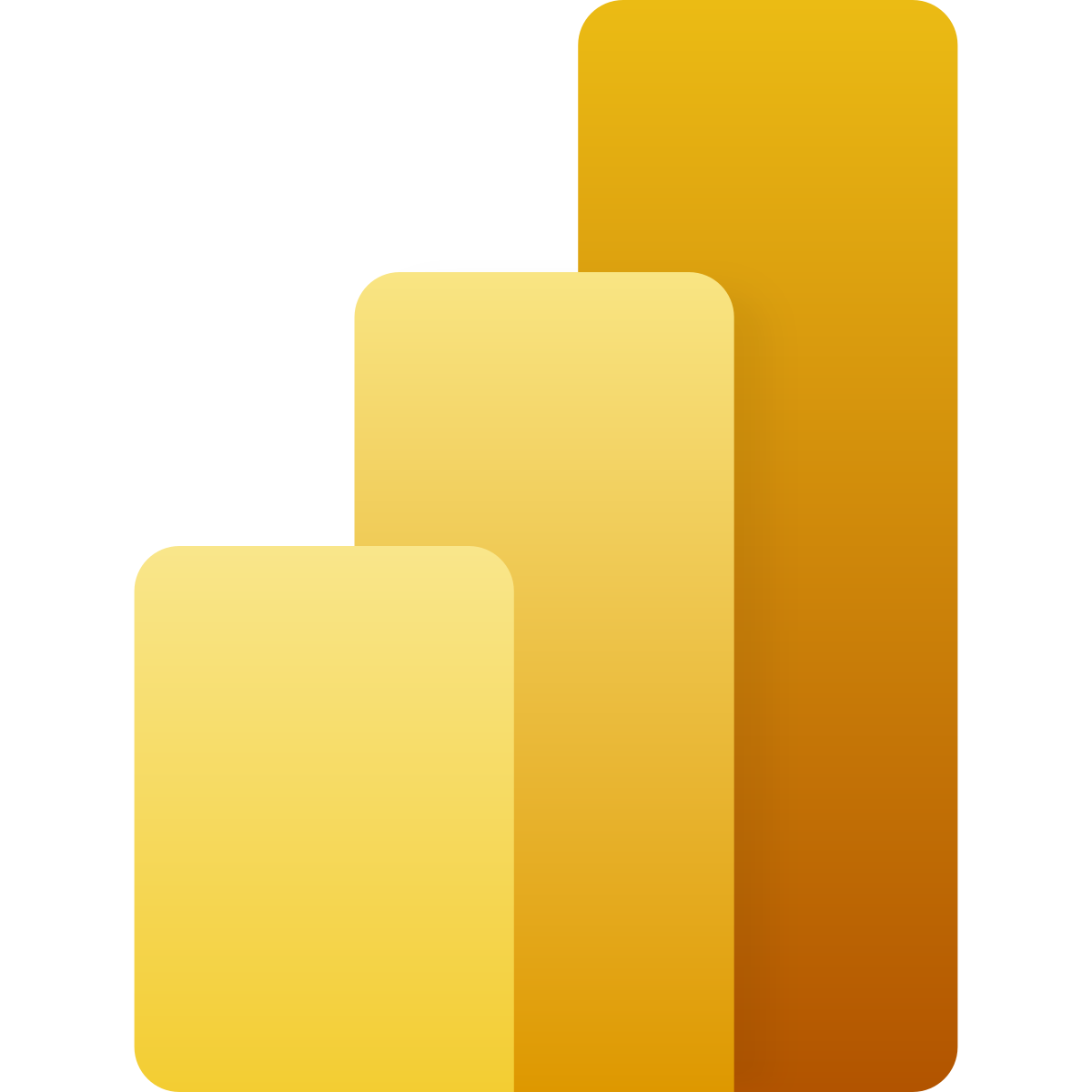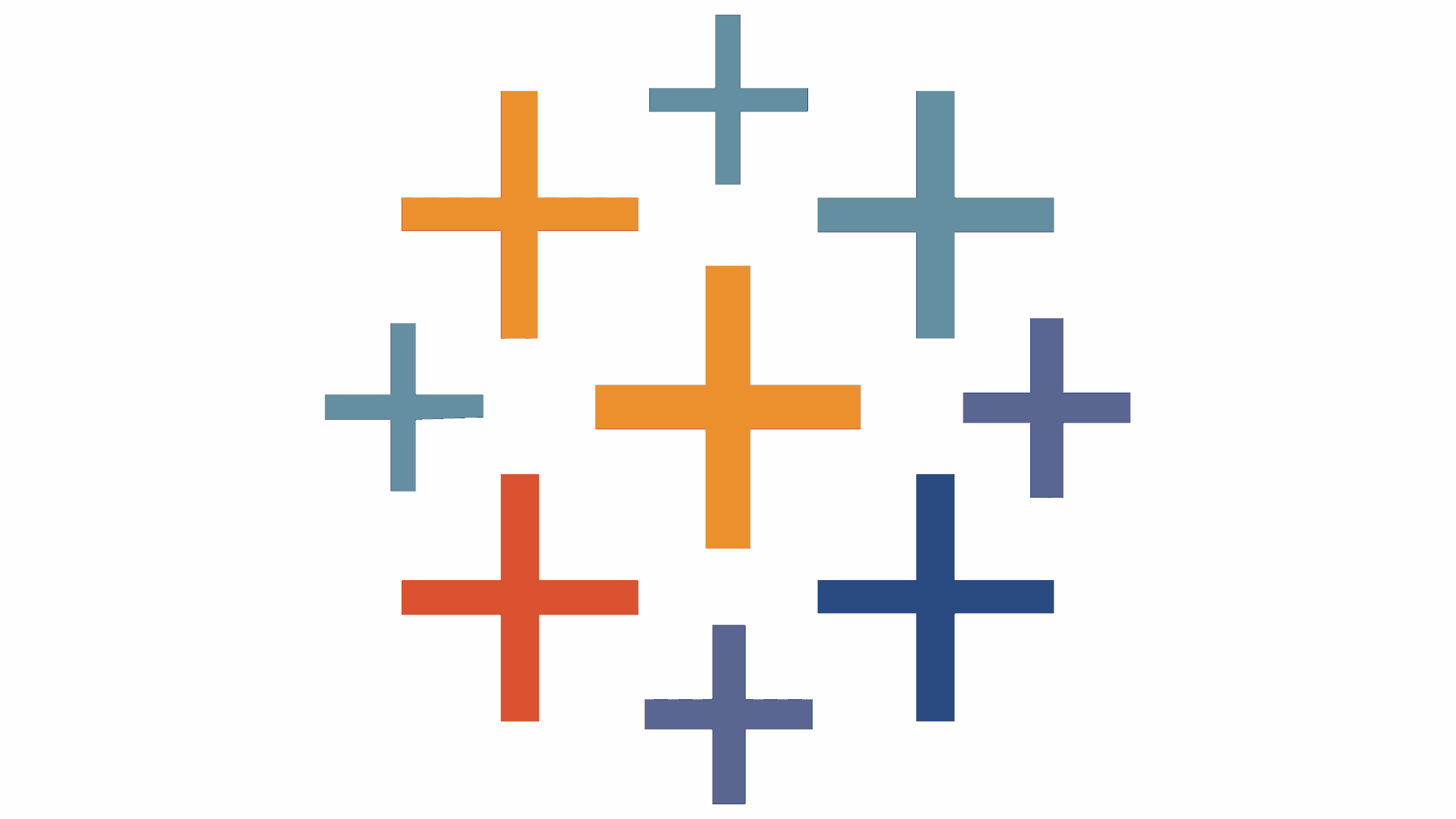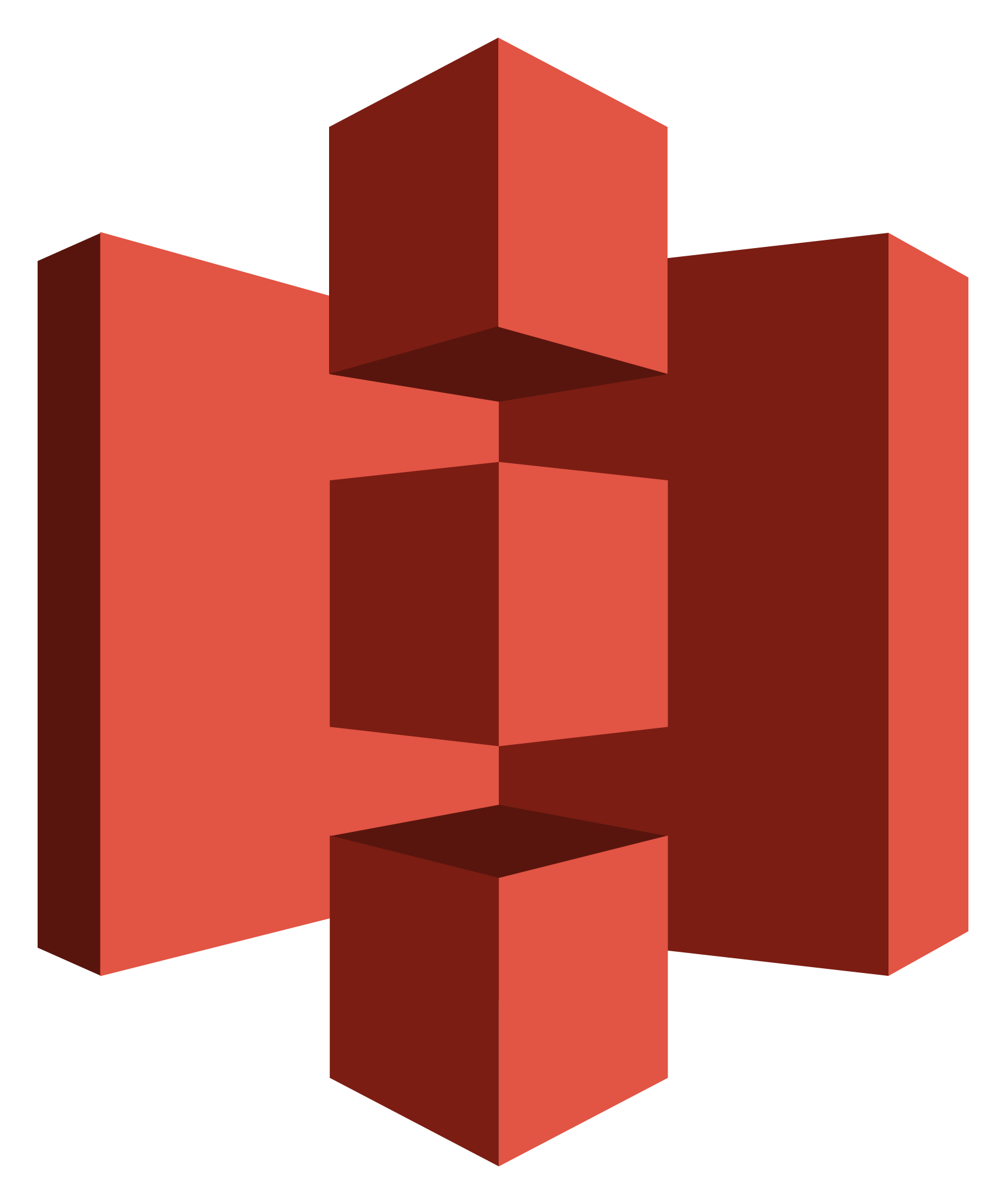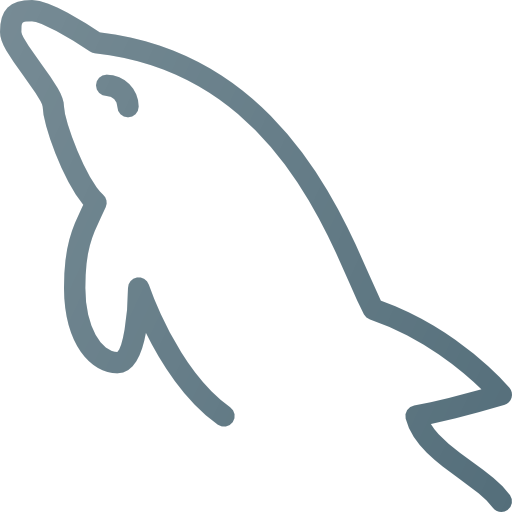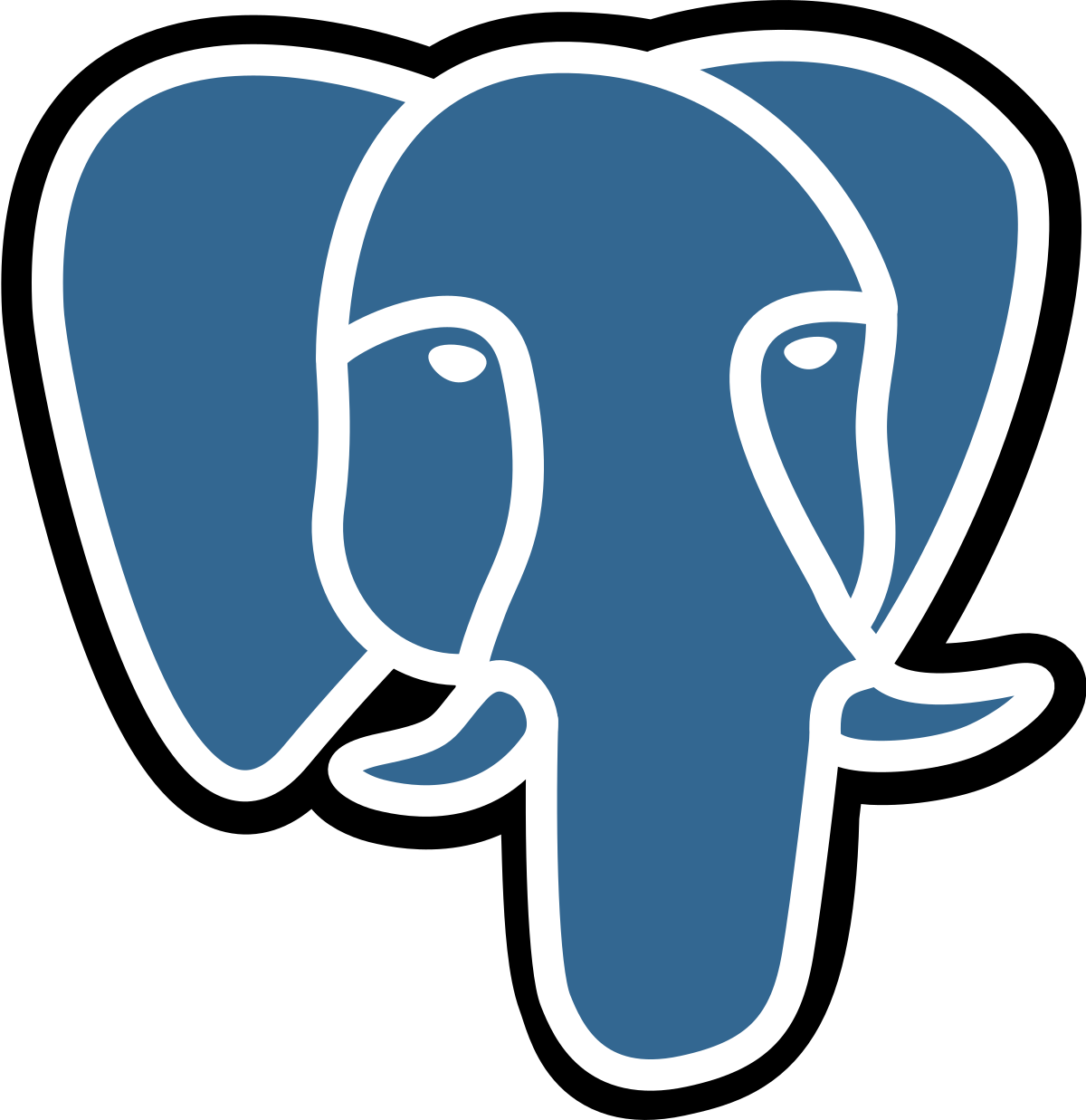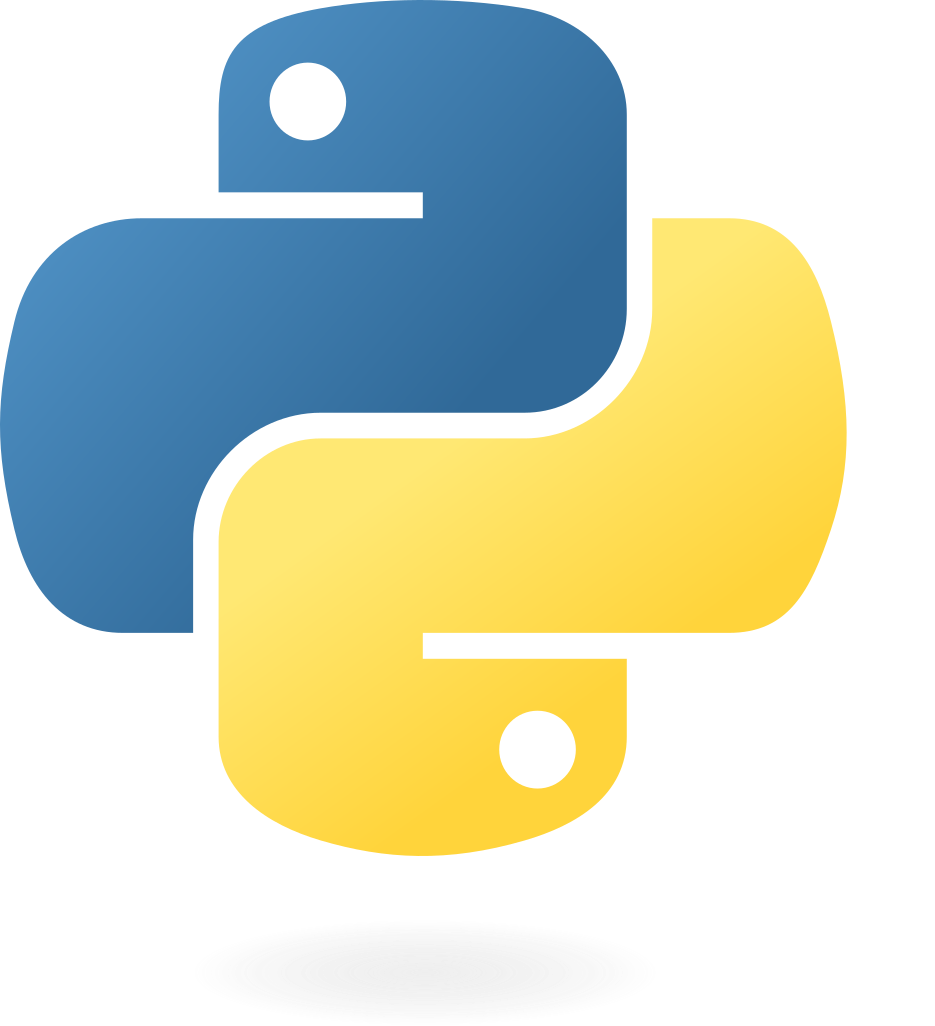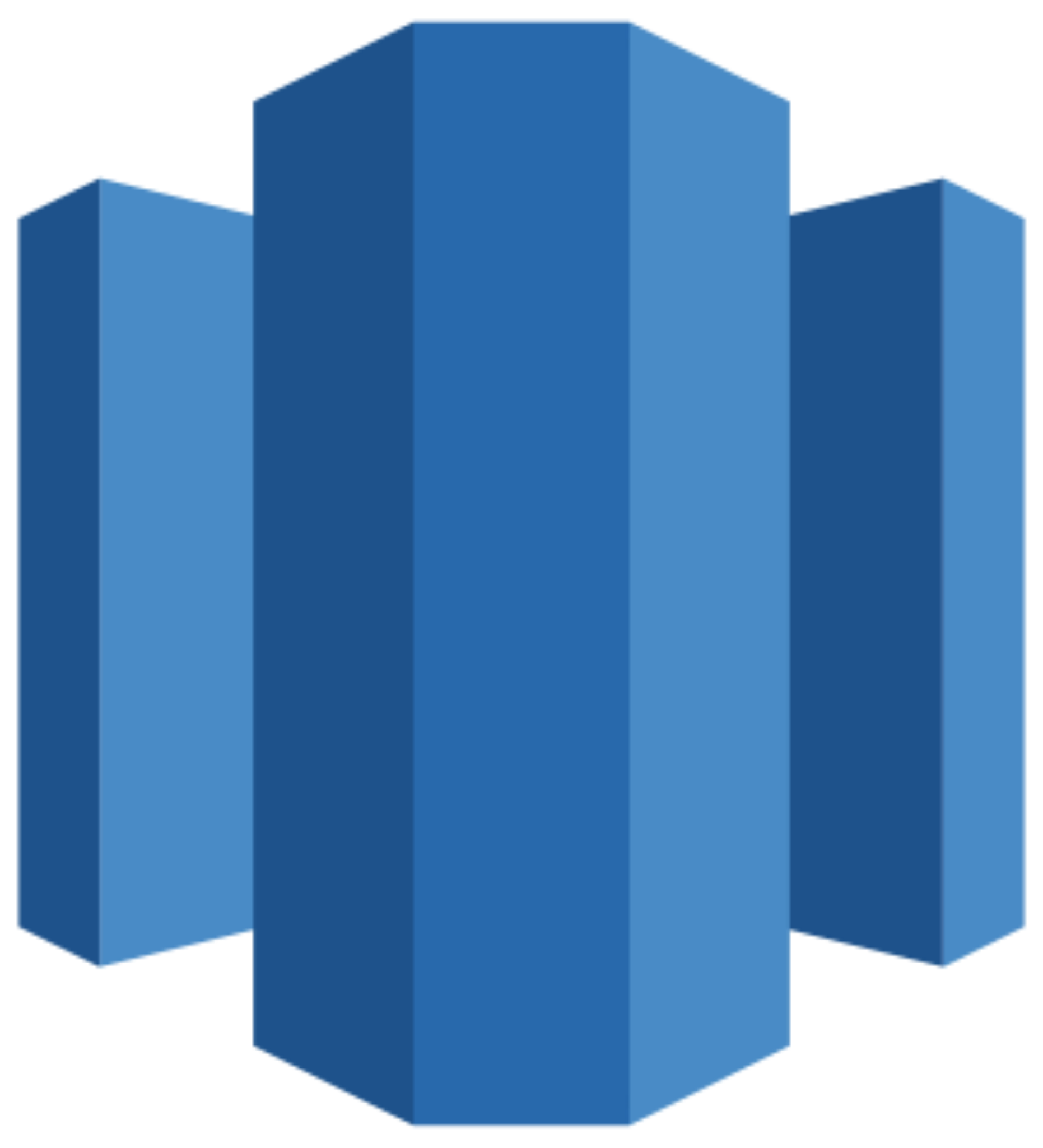Connect Google Ads to Excel
Easily integrate your Google Ads data into Excel with Windsor.ai’s no-code ETL connectors.
Our platform automates Google Ads reporting, delivering performance data directly into Excel. Easily track key metrics, uncover insights, and optimize campaigns without the manual hassle.
Forget CSVs. Stop copy/paste. Connect your data in under 2 minutes. No code required.
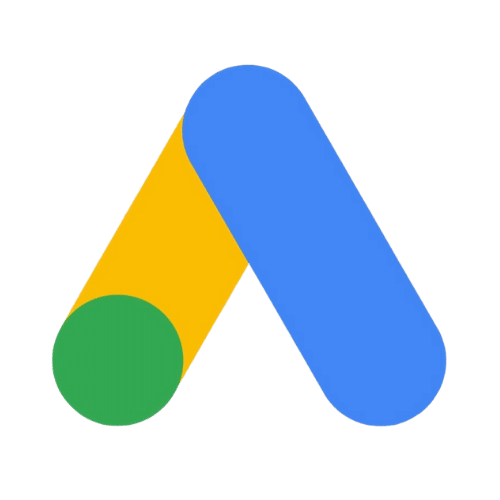
Optimize your advertising campaigns with Google Ads to Excel integration
Integrating Google Ads with Excel using Windsor.ai gives you instant access to ad performance data, enabling powerful analysis and visualization, and unlocking these key benefits with ease:
Optimize ad campaigns
Optimize ad campaigns
With real-time updates and dynamic dashboards in Excel, you get a clear view of essential metrics like clicks, cost-per-conversion, ROI, and hundreds more. Quickly spot underperforming ads, double down on what works, and refine your targeting and bidding strategies.
Automate data transfers
Automate data transfers
Windsor.ai automatically pulls your latest Google Ads data into Excel on your schedule, keeping dashboards and reports always fresh, saving hours every week, and eliminating manual work and errors.
Enhance client reporting
Enhance client reporting
Deliver polished, tailored reports that speak directly to business goals. With real-time data in Excel, you can build easy-to-read dashboards, showcase results clearly, and answer client questions on the spot, without last-minute stress or delays.
Using Windsor.ai connector to import data from Google Ads into Excel
Integrating Google Ads with Excel often means dealing with manual exports, complex configurations, or expensive third-party tools. Windsor.ai eliminates these challenges with a no-code ETL connector that automates data transfers from Google Ads.
In just a few clicks, Windsor.ai syncs your Google Ads data directly into Excel, giving you instant access to the latest and advanced analytics.
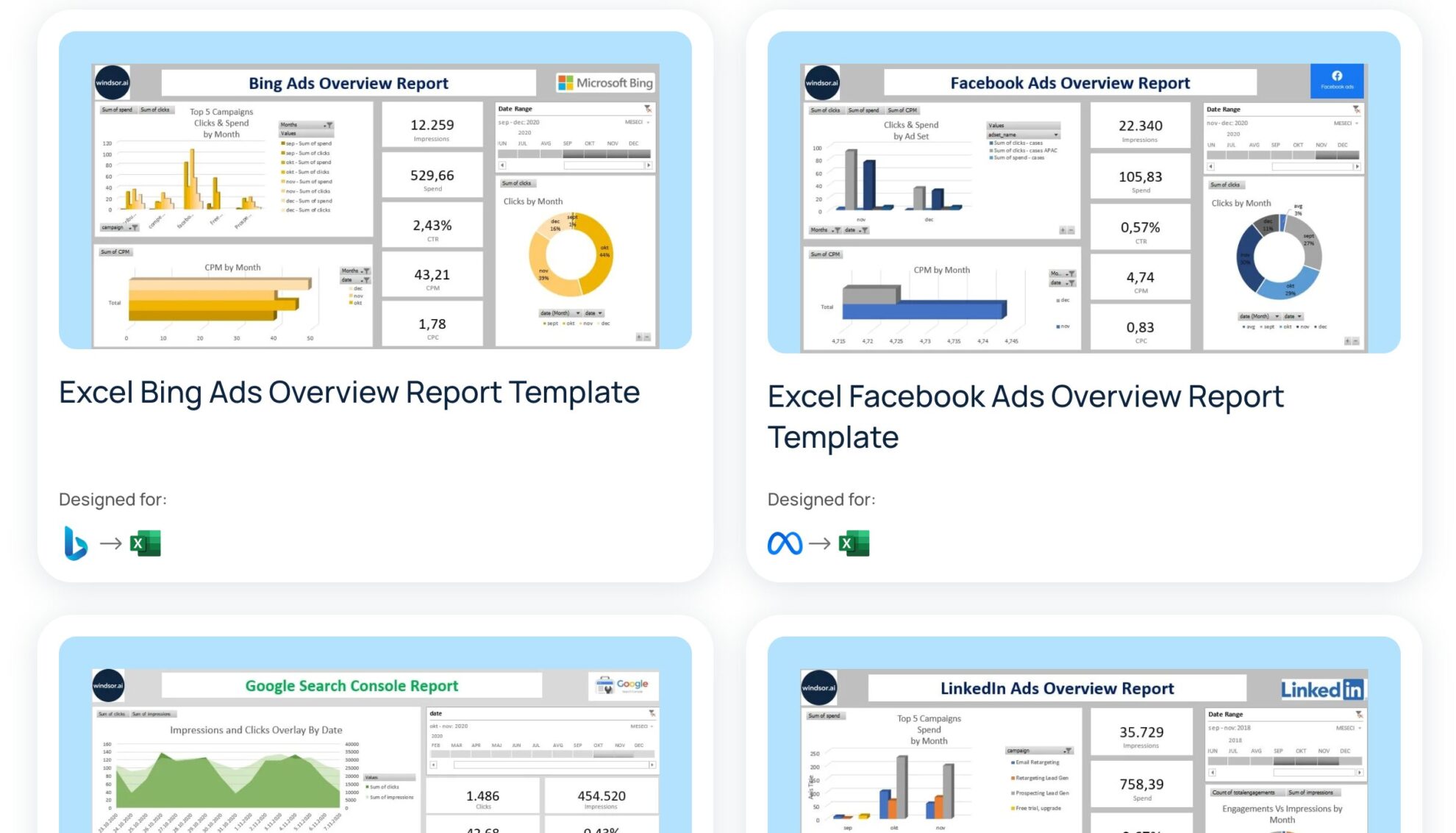

How to connect Google Ads to Excel in Windsor.ai
Make sure you have the following prerequisites before setting up the connector:
- Google Ads account
- Excel document
- Active Windsor.ai account
Connect a data source
Connect Google Ads in your Windsor.ai dashboard. Select the necessary account(s) you want to pull data from and click “Next.”

Select your destination
Choose “Excel” as the data destination and copy your API Key. Find the API key provided in the instructions below.

Sync Windsor.ai data with Excel
Go to Excel, click “Data” -> “Web,” and paste your previously copied API key URL in the pop-up.

Visualize your data
Congratulations, you’ve connected your spreadsheet with Windsor.ai and integrated Google Ads data into Excel!
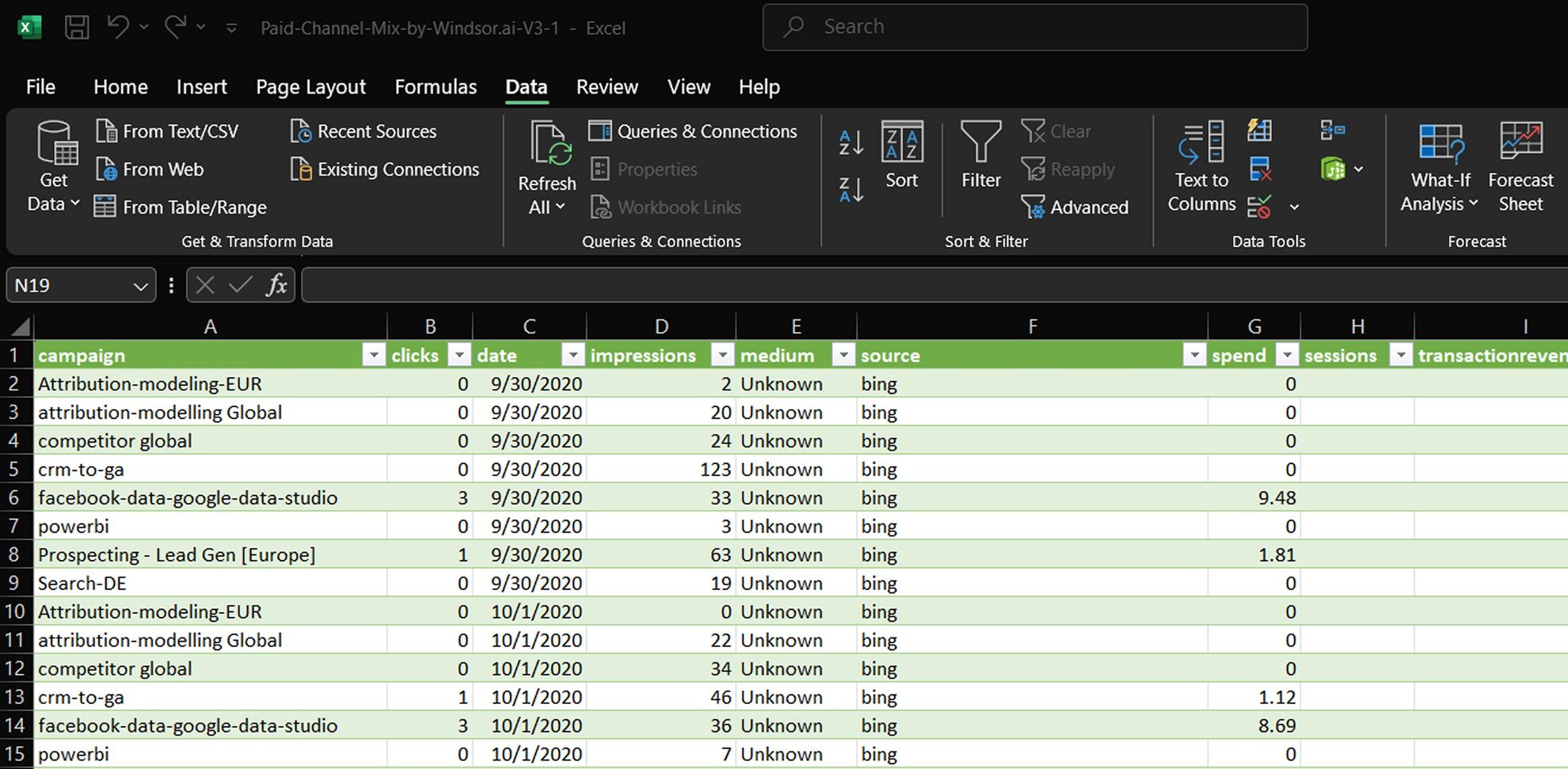
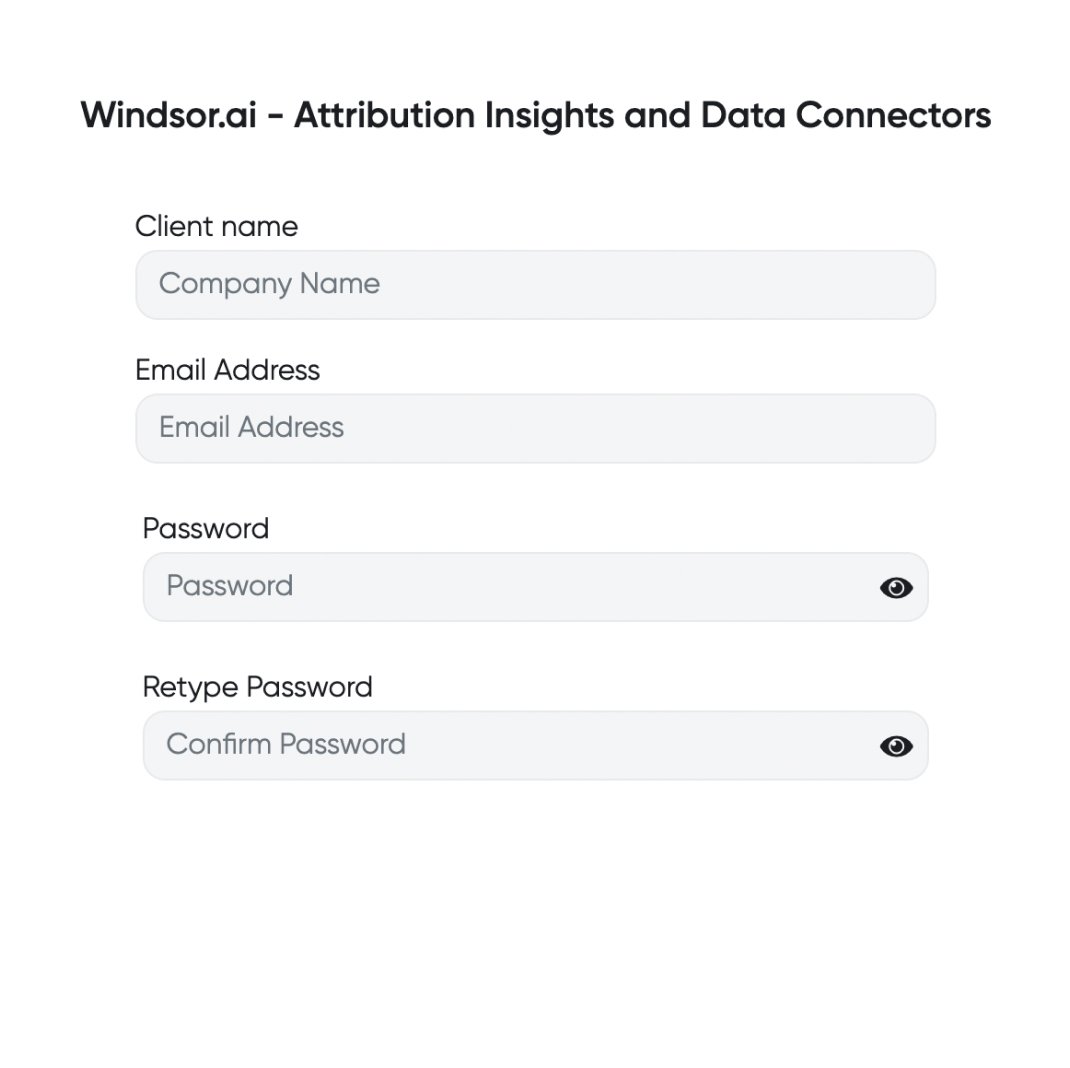



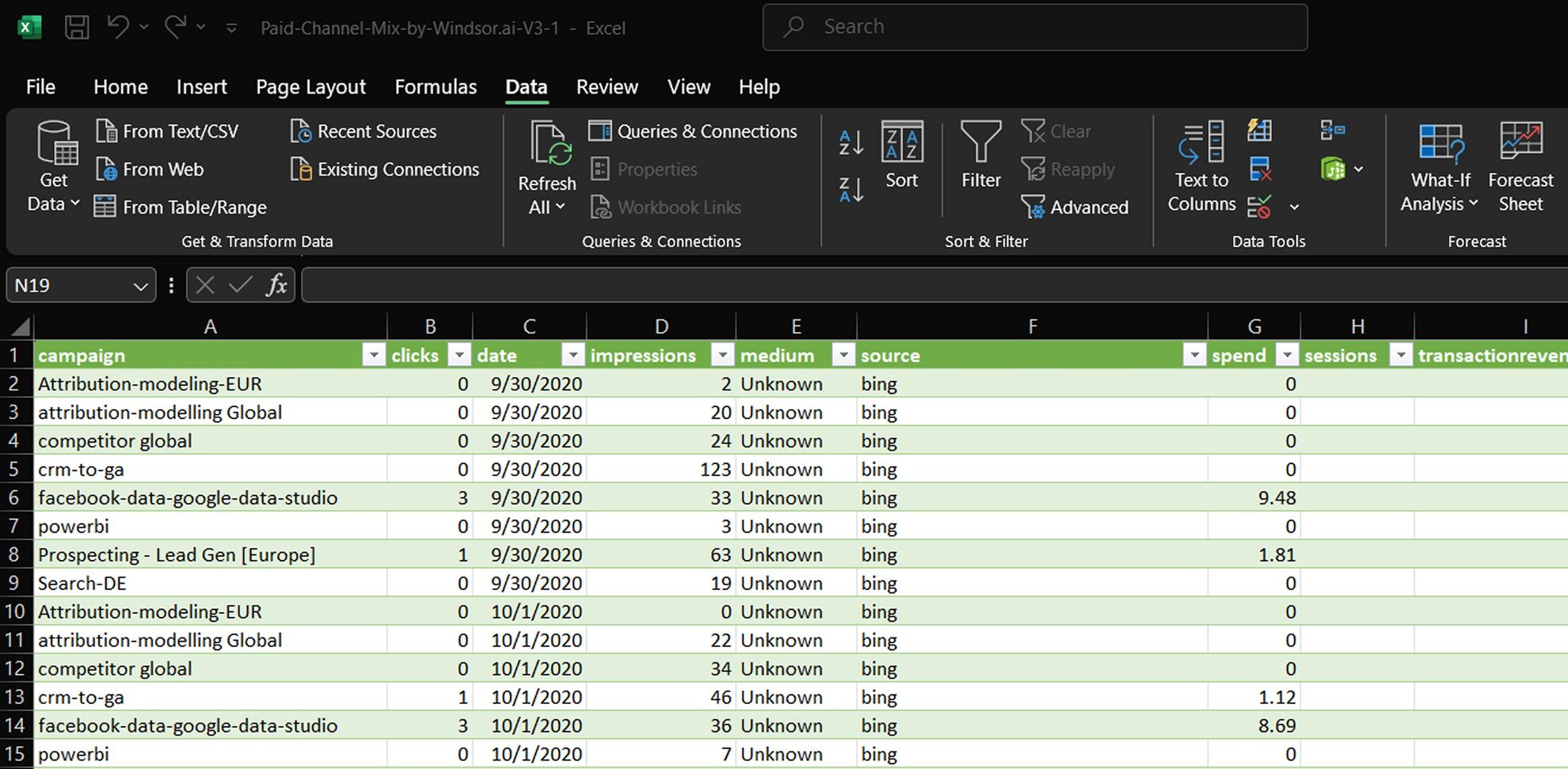
FAQs
What is Excel?
Excel is a powerful spreadsheet tool that helps you organize, explore, and make sense of your data, from tracking performance and planning budgets to building reports and visualizing trends. Excel makes working with data simple and efficient with features like formulas, pivot tables, and charts, turning raw numbers into clear insights that drive smarter decisions.
Do you have helpful links to get started with integrating Google Ads and Excel using Windsor.ai?
Yes, we have helpful resources to help you get started. You can explore our official documentation and ready-to-use templates for seamless Google Ads to Excel integration with Windsor.ai:
How much does it cost to integrate Google Ads into Excel with Windsor.ai?
Windsor.ai’s pricing for Google Ads to Excel data integration can vary depending on your use case and data volume. We offer absolutely transparent, volume-based event pricing plans for diversified business needs and budgets.
How much time do I need to create a Google Ads and Excel integration?
Windsor.ai provides a user-friendly interface and a robust data connector that extracts, transforms, and loads Google Ads data into Excel in under 5 minutes, making the process quick and hassle-free.
Popular Google Ads integrations
Import your Google Ads data into any destination using Windsor.ai.
Tired of manual Google Ads data exports? Try Windsor.ai today to automate your reporting