Connect Google Ads to Looker Studio
Easily integrate your Google Ads data into Looker Studio with the Windsor.ai ETL connector.
Our data integration platform automates Google Ads reporting, giving you real-time access to key metrics such as impressions, conversions, CTR, ad spend, and hundreds more. Leverage these insights to identify trends, optimize campaign performance, and make data-driven decisions that maximize ROI and reduce wasteful spend.
Forget CSVs. Stop copy/paste. Connect data in 2 minutes. No code required.

Optimize your advertising campaigns with the Google Ads to Looker Studio integration
Integrating Google Ads with Looker Studio using Windsor.ai provides you with instant insights into your ad performance through powerful visualizations, enhancing decision-making with the following benefits:
Automate reporting
Automate reporting
Windsor.ai automates Google Ads data reporting, allowing you to monitor key metrics and dimensions in dynamic Looker Studio dashboards in minutes. Evaluate performance, track conversions, and gain actionable insights with automatically refreshed analytics based on your preferred schedule.
Create customizable dashboards
Create customizable dashboards
Take advantage of Windsor.ai’s free Google Ads Looker Studio dashboards to create custom reports tailored to your specific analytical needs. Set up in just a few simple steps, without complex technical configurations. Visualize real-time insights and make timely adjustments.
Integrate data from various sources
Integrate data from various sources
Windsor.ai enables you to connect Google Ads with multiple data sources in a single Looker Studio dashboard, streamlining and organizing your raw data. By centralizing your data, you can easily identify top-performing channels, allocate your budget more effectively, and refine user targeting and segmentation.
Enhance team collaboration
Enhance team collaboration
Looker Studio lets you easily customize and tailor reporting dashboards for different teams and share them with just one click. You can also schedule automatic report delivery on specific days or after updates, ensuring everyone stays informed.
Using Windsor.ai connector to import data from Google Ads into Looker Studio
Integrating Google Ads with Looker Studio usually involves complex setups, manual data entry, or expensive third-party tools. Windsor.ai simplifies this process with a no-code ETL connector that automates data transfers from hundreds of channels.
In just a few simple steps, Windsor.ai connects your Google Ads data to Looker Studio, delivering actionable insights for real-time reporting and advanced marketing analytics.
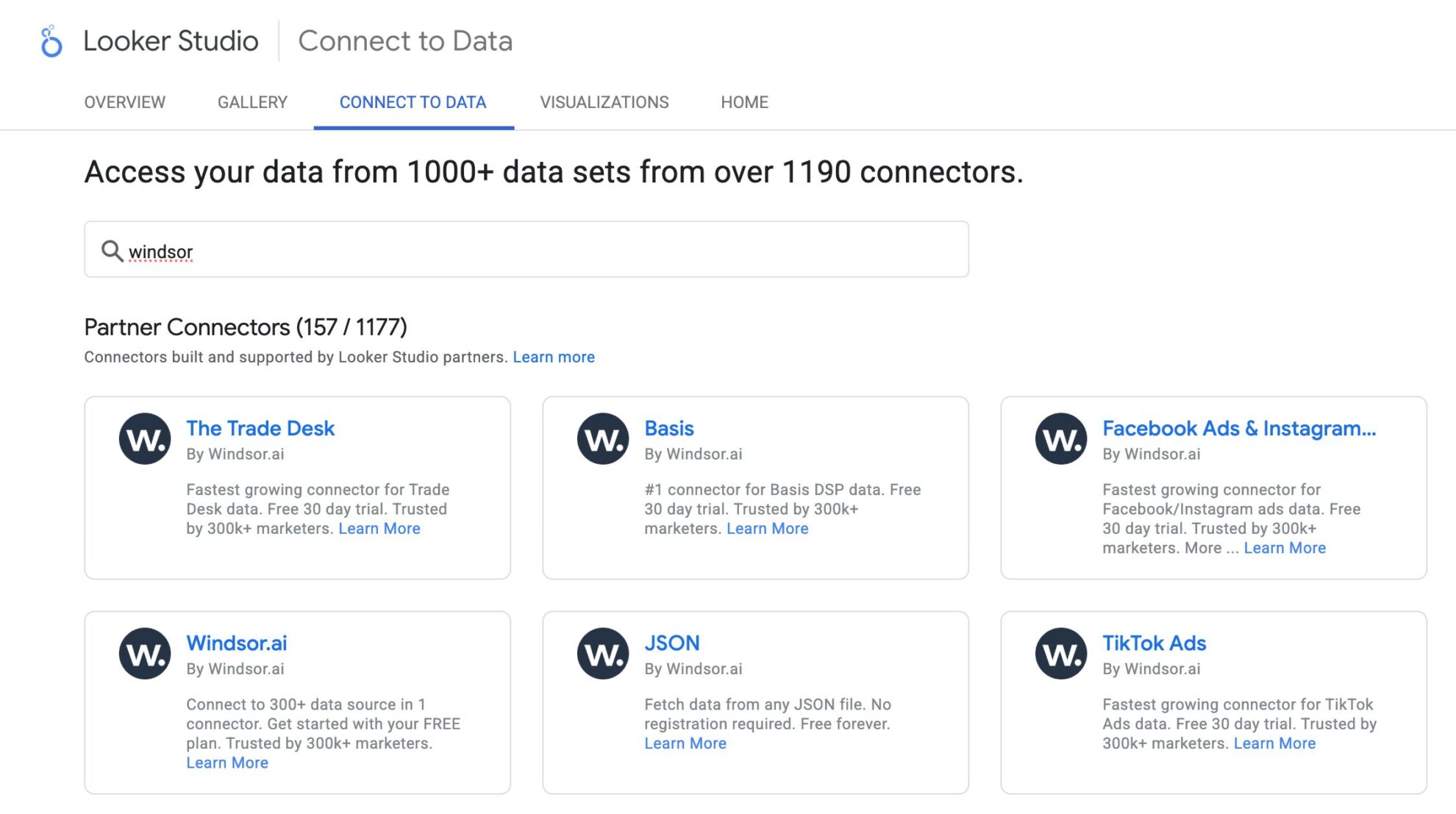

How to connect Google Ads to Looker Studio in Windsor.ai
Make sure you have the following prerequisites before setting up the connector:
- Google Ads account (Visit our privacy policy and terms of use)
- Google account for Looker Studio integration
- Active Windsor.ai account
Select your data source
Choose Google Ads as your data source and grant access to Windsor.ai.

Select the reporting metrics and dimensions
Choose the Google Ads fields you want to import into Looker Studio on the right side.

Connect the Looker Studio connector and sync data
Select the Windsor.ai Google Ads Looker Studio Connector. Click “Authorize” and log in with your Windsor.ai’s credentials. You will be redirected to the connector again. Choose your Google Ads account and click “Connect.” Then, click “Create Report.”
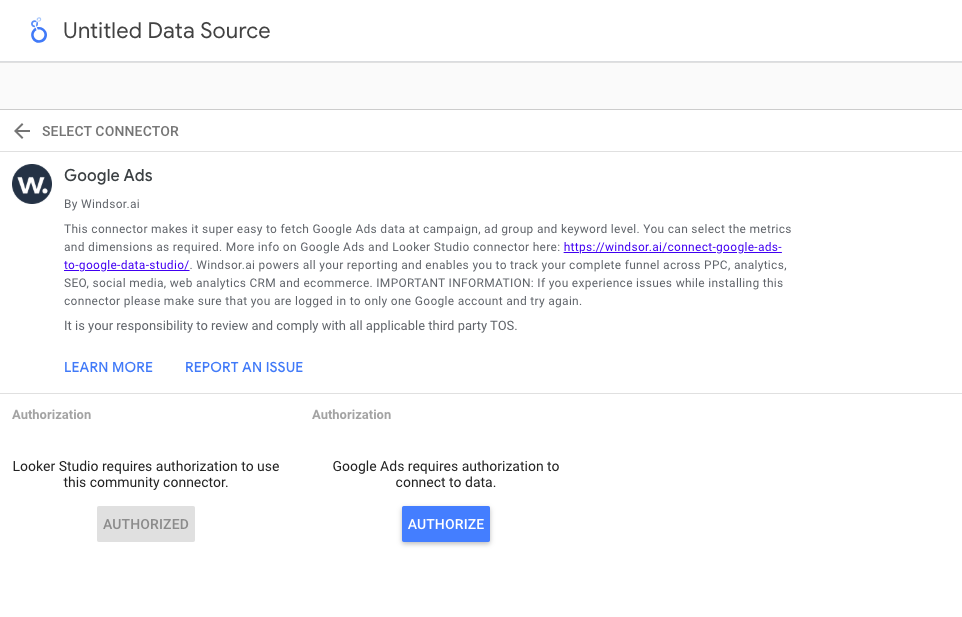



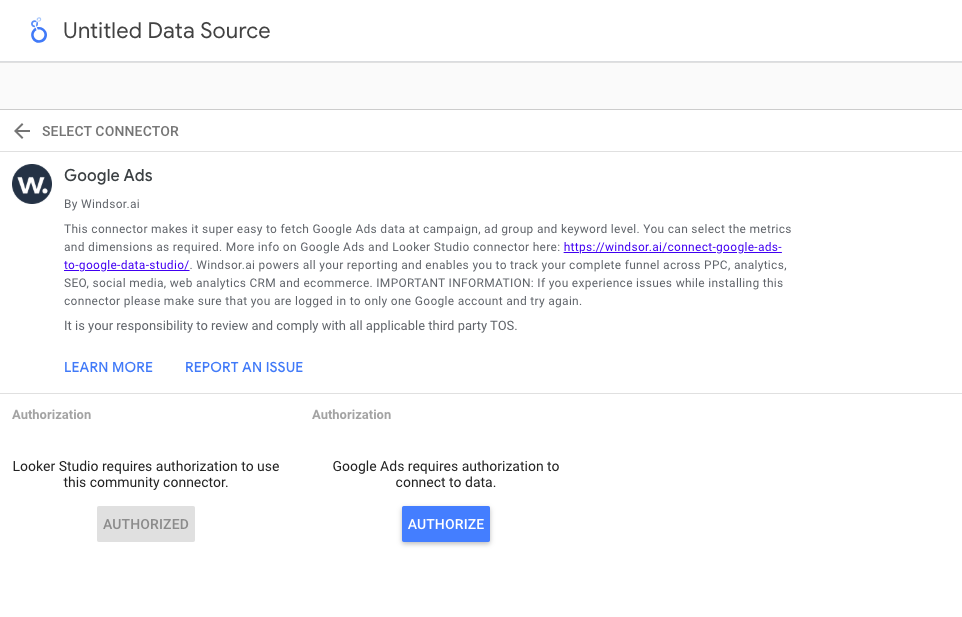
FAQs
What is Looker Studio?
Looker Studio is free Google’s data visualization and business intelligence tool, bringing together data from multiple sources like CRMs, Google Analytics, marketing platforms, and spreadsheets to turn raw data into dynamic charts, graphs, and tables for detailed analysis. With Looker Studio and Windsor.ai integration, you can automate reporting, customize metrics to suit your business goals, track key performance indicators, and connect with other Google Cloud tools for enhanced analytical operations.
Do you have helpful links to get started with integrating Google Ads and Looker Studio using Windsor.ai?
Yes, we have helpful resources to help you get started. You can explore our official documentation and ready-to-use templates for seamless Google Ads to Looker Studio integration with Windsor.ai:
How much time do I need to create the Google Ads and Looker Studio integration?
Using Windsor.ai’s no-code ETL connector, you can integrate Google Ads with Looker Studio in a few minutes, benefiting from a quick and stress-free setup process.
How much does it cost to integrate Google Ads into Looker Studio with Windsor.ai?
Windsor.ai’s pricing for Google Ads to Looker Studio data integration can vary depending on your use case and data volume. We offer transparent pricing plans tailored to diverse business needs and budgets.
Popular Google Ads integrations
Import your Google Ads data into any destination using Windsor.ai.
Tired of manual Google Ads data exports? Try Windsor.ai today to automate your reporting
















