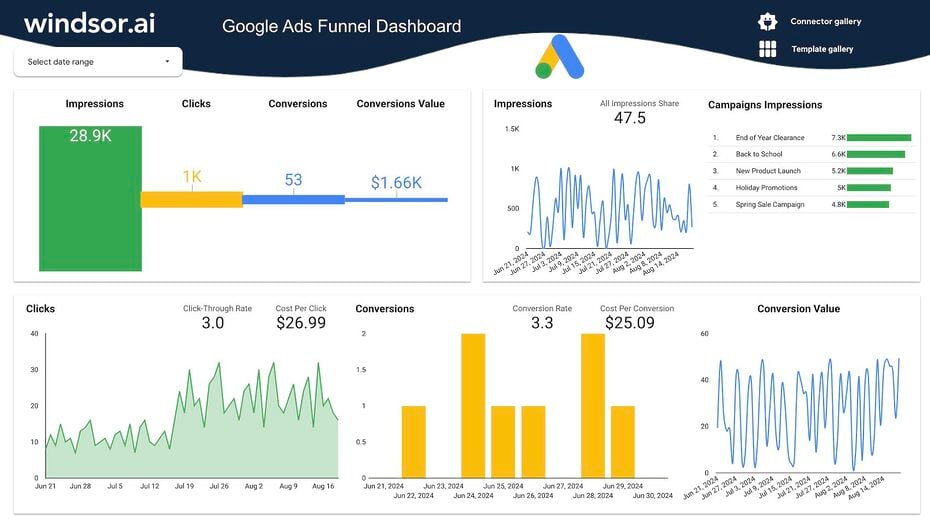Windsor.ai creates white-label reporting dashboard templates. Among them is the Google Ads Funnel Dashboard template for monitoring conversions details. You can access the dashboard template for free. The template also automates your Google Ads marketing analytics. Using the reporting dashboard is easy. You only need to integrate your Google Ads data source and create your first report in minutes.
What is Google Ads Reporting Dashboard?
The Google Ads reporting dashboard is a tool that enables you to automate your marketing reports from your advertising data. Particularly, the dashboard shows the proportion of impressions that lead to conversions. It also shows how the engagement reduces across the funnel using charts and figures for all your key metrics. You can customize the reporting template by moving widgets on the screen to suit your needs.
Why is Google Ads Reporting Important?
Your Google Ads marketing report shows the performance of your marketing campaigns. It is essential in understanding your conversion rate and advertising costs. Analyzing the marketing campaigns is essential for various reasons, including the following:
Market Segmentation Analytics
Google Ads are targeted based on various dimensions, including geographic locations and demographics. With Google Ads reporting, you can drill down specific campaigns and segmentation information to demonstrate the performance of campaigns enabling improved targeting.
Optimization of Content Marketing Strategy
Often, Google Ads are part of a more comprehensive content marketing strategy. Using the marketing report template, you can observe the performance of your Google Ads marketing strategy and determine whether it delivers the objectives of your overall content marketing strategy. Particularly, you are able to see the conversions attributable to Google Ads for your optimization decisions.
Control Budget Spending on Google Ads.
Through Google Ads reporting dashboards, you can easily monitor your cost per click and total ad spending against the conversions. Subsequently, you can determine whether the spending is consistent with your budgetary allocations and marketing goals. Using real-time dashboard features enables control over ad spending.
Benefits of Using Google Ads Reporting Dashboard
Using the express dashboard reporting templates has various benefits. The primary benefits include:
Real-time Monitoring of Conversion Details
The template is designed to provide a snapshot of conversions. That way you can see the number of impressions, clicks, conversions, and the conversion value. You can even track conversions to particular campaigns enabling you to make real-time decisions.
Automated Reports
The dashboard creates automated reports for your marketing activities. Automation cuts the time to insights, enabling timely decisions. Automation also means you spend less time on marketing reporting and more time on other essential business activities.
Increased Returns on Ad Spending
The dashboard template creates opportunities for growing ROAS. The ROAS grows from increased revenues, optimized ads, and controlled spending based on cost per click. The benefits are realized when you use the reporting template to inform your Google Ads activity, especially by adjusting spending based on conversion rates from specific campaigns.
Enhanced Collaboration
The last key benefit is enhanced collaboration. The marketing reporting dashboard can be shared easily, improving decision-making among all teams collaborating on data.
How to use it
- Configure the Looker Studio Connector: Windsor.ai
- Once you finish installing the connector open the Google Ads Funnel Dashboard and make a copy of it (File -> Make a copy)
- Select the newly created data source.
- Now your dashboard is set up
FAQs
What is Google Ads?
Google Ads is a marketing and advertising solution for businesses. It provides pay-per-click or impression advertising solutions. Google Ads is a popular way to promote your goods and services on the world’s most popular internet platform.
What is Google Ads Used For?
Google Ads promotes business products and services. The ads are shown to users based on data that includes their interests, locations, and demographics. Ads are also shown when users search for products similar to yours on Google.
How Much Is Google Ads Funnel Dashboard Template?
The Google Ads Funnel dashboard template is free. Windsor.ai does not charge you for using the dashboard.
What is Looker Studio?
Looker Studio is a data analytics solution by Google for businesses. The platform enables you to create interactive reports and dashboards from your data. It is easy to use, and the dashboards are customizable. Most importantly, Looker Studio is free. With Looker Studio, businesses can automate reporting and analytics by combining different data sources.