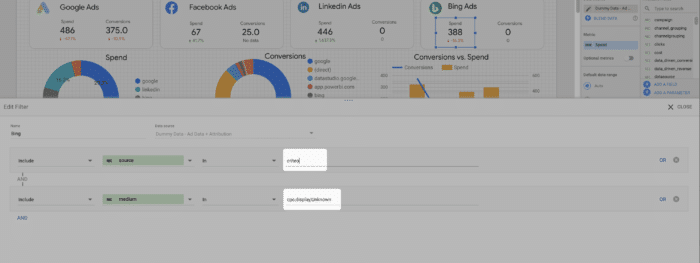Our Multichannel Attribution Dashboard template provides simple insights about paid and non-paid media performance. You can see top-level data from all your channels.
We highly recommend you start with our free trial to understand it better.
Looker Studio Multichannel Attribution Dashboard integrates with the following sources:
It includes reporting on all channels on a Channel Groupings level to make it easy to understand for everyone (especially for non-technical users).
To start using it
- Configure the Looker Studio Connector: Ad Data + Attribution
- Once you finish installing the connector open the Multichannel Attribution Dashboard Template and click Use Template
- Select the newly created data source. By default it is named Ad Data + Attribution.
- Now your dashboard is set up
Advanced configuration
By default, it filters for Google Ads, Facebook Ads, Bing Ads and Linkedin Ads. You can connect >75 sources such as
Here is an example on how to change the settings if you for example would like to add Criteo instead of Bing Ads data
- Open the Scorecards visualisation and click on edit filter
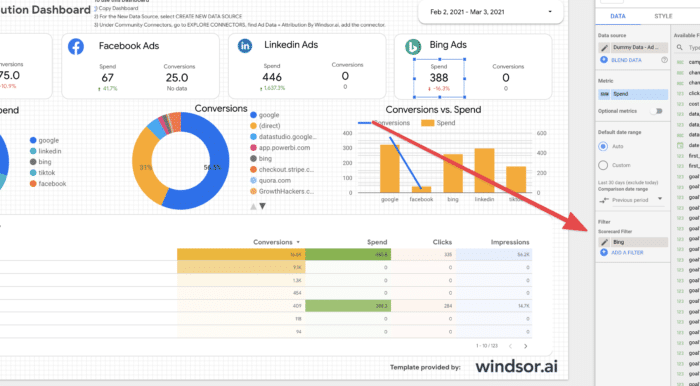
- Update the source filter to criteo (or whatever source you would like to see) and update the medium according to how you tag Criteo in your Google Analytics. Make sure to leave Unknown in there as this is how the cost data arrives from the connector.

- Now you should see all your Criteo data at one glance. Of course you can customise the template to in the same way for other data sources such as the ones mentioned above. For the whole list of connectors head to your configuration panel.

Try Windsor.ai today
Access all your data from your favorite sources in one place.
Get started for free with a 30 - day trial.
We suggest you have a look at our Looker Data templates like the Looker Studio Google Ads vs. Facebook Ads Dashboard Template.
You might also like to read:
How to connect Facebook Ads to Google Data Studio?
Connect all your data to Looker Studio
15 Best Looker Studio Example Dashboards
Looker versus Power BI: Compare BI Tools
Best Free & Paid Looker Studio Connectors in 2024
Best Marketing Automation Report Templates
Best Small Business Report Templates
Best Content Marketing Dashboard Templates
Best Data Analyst Report Templates
Best PPC Report Templates