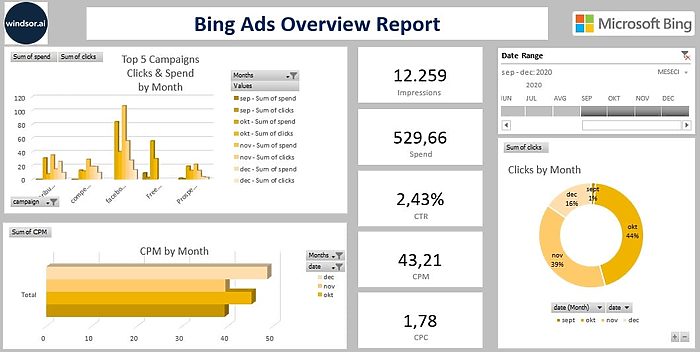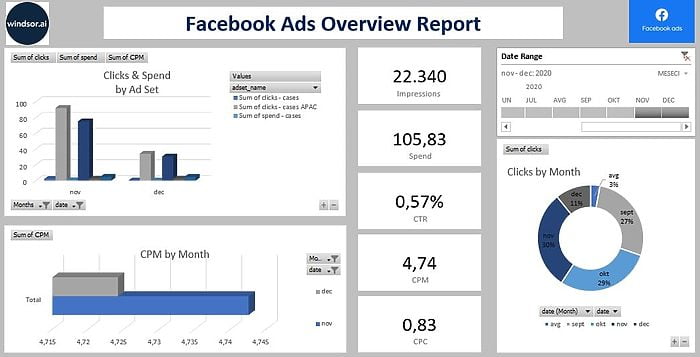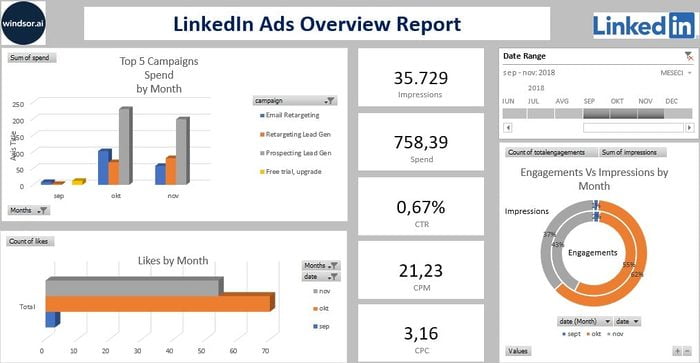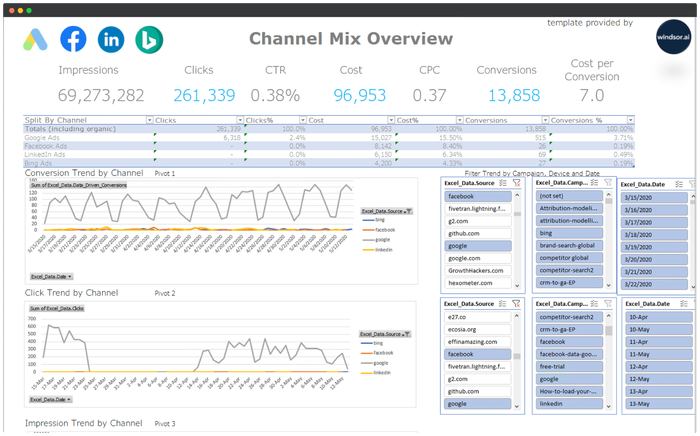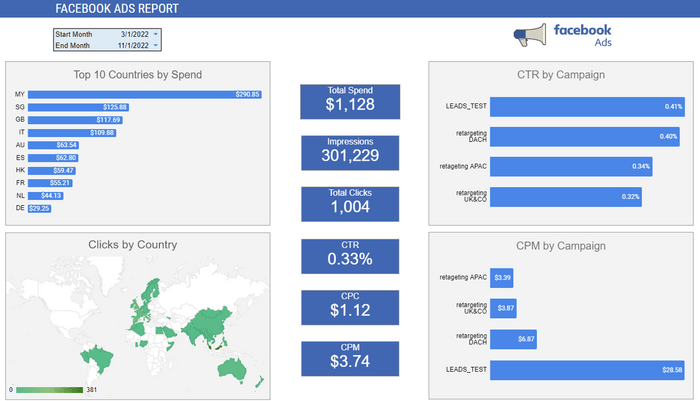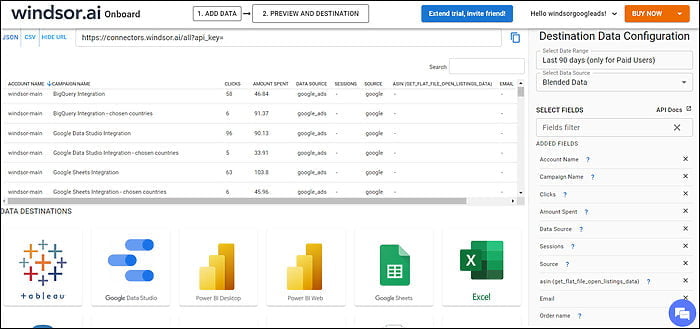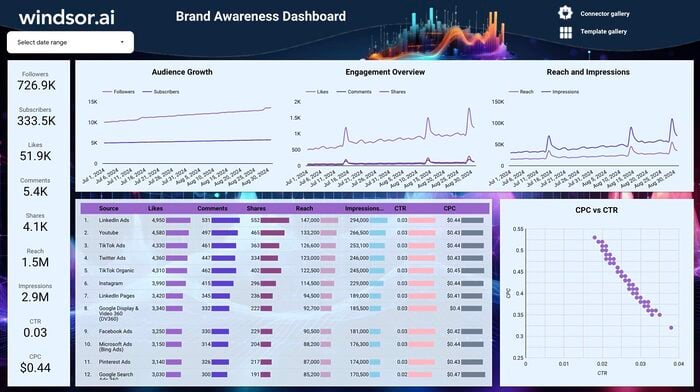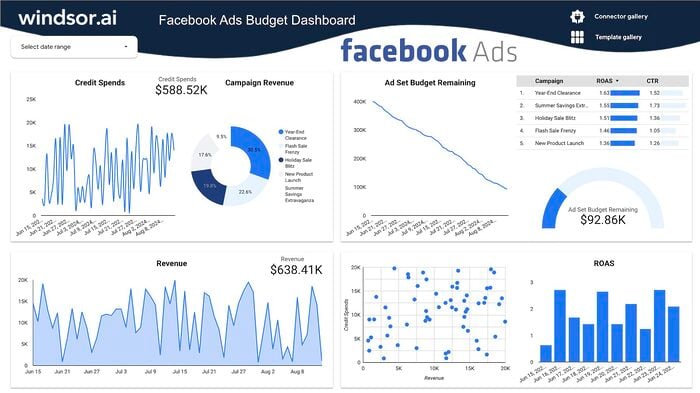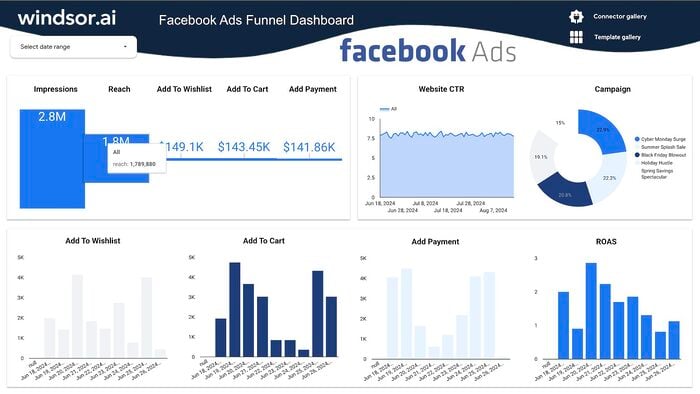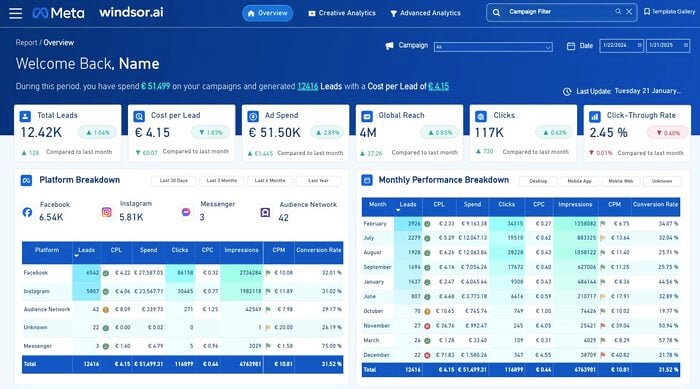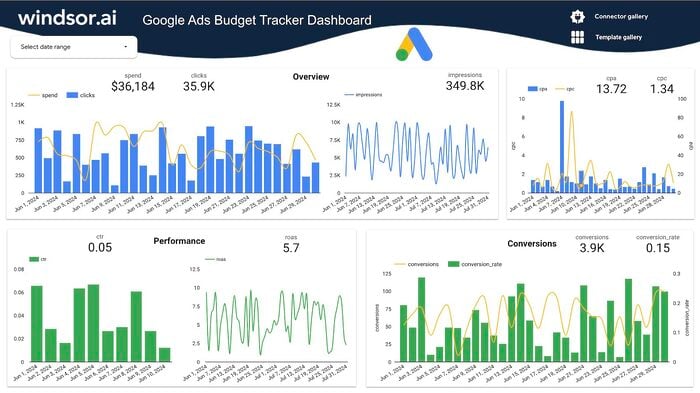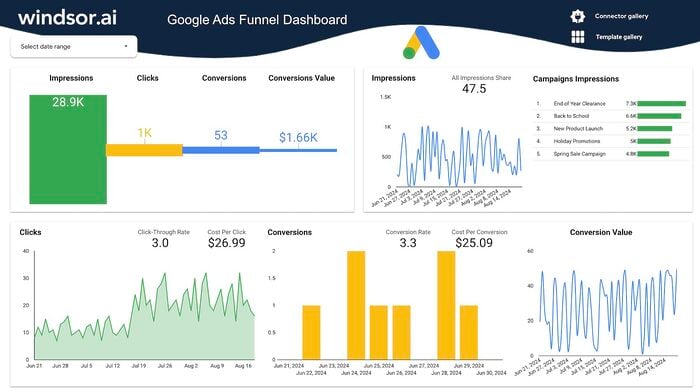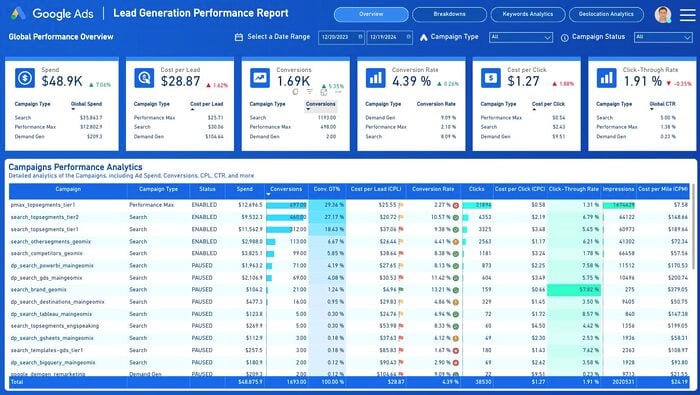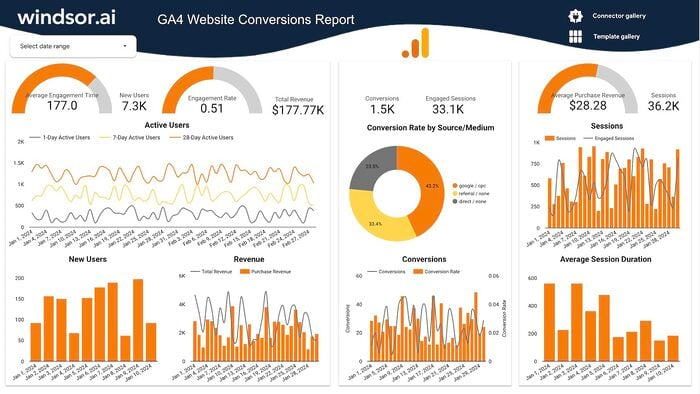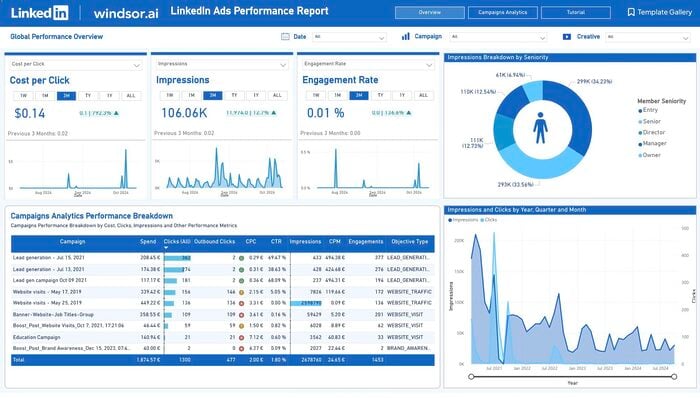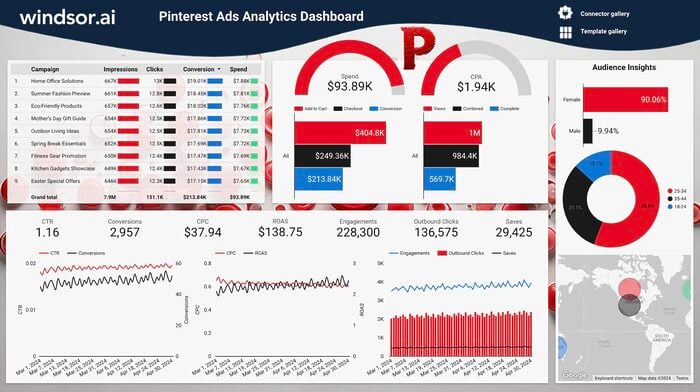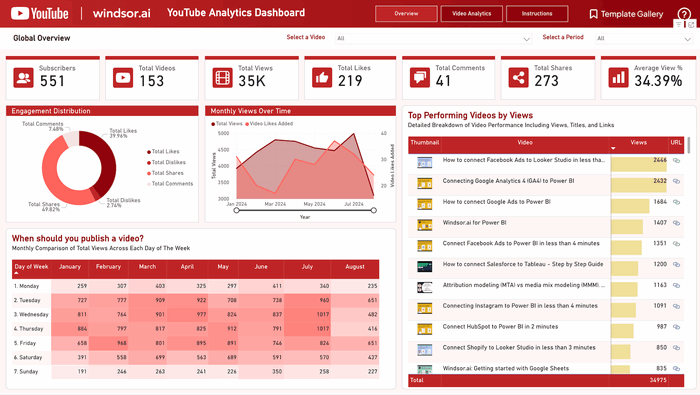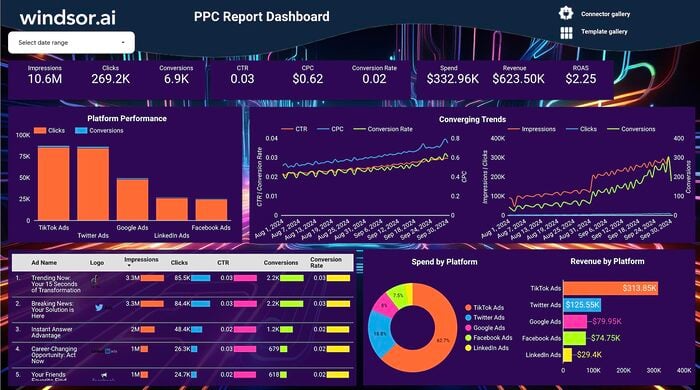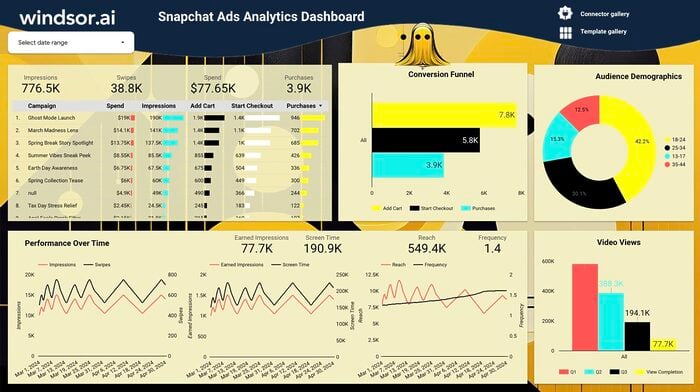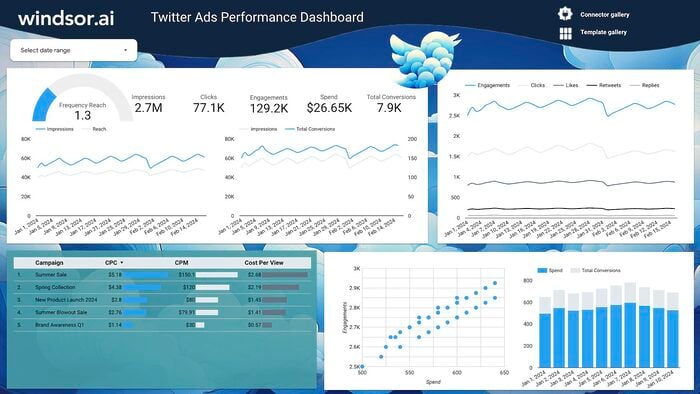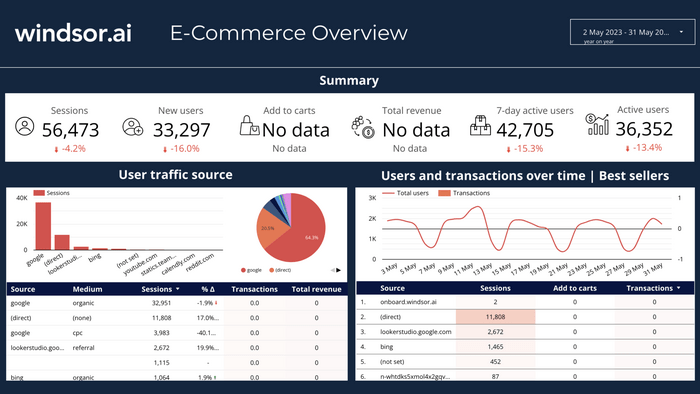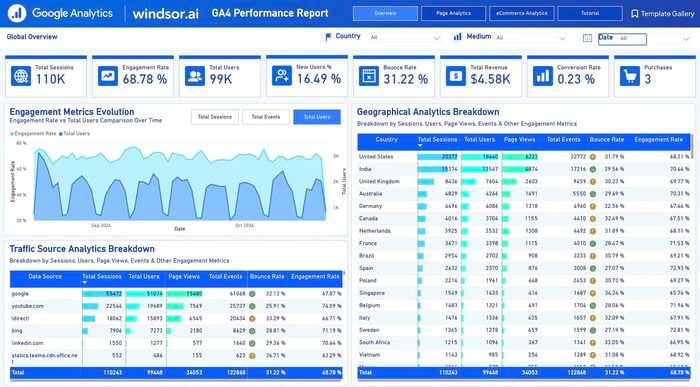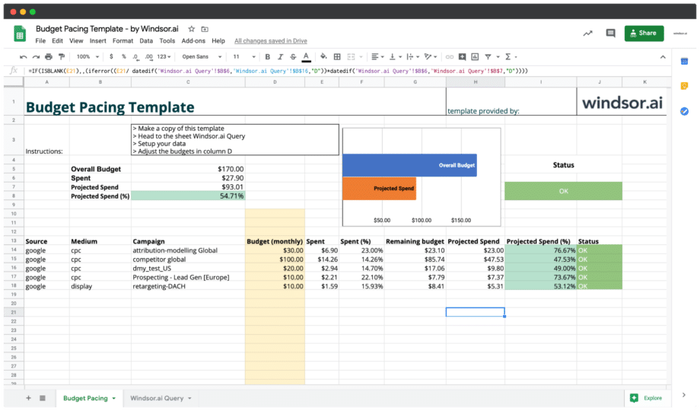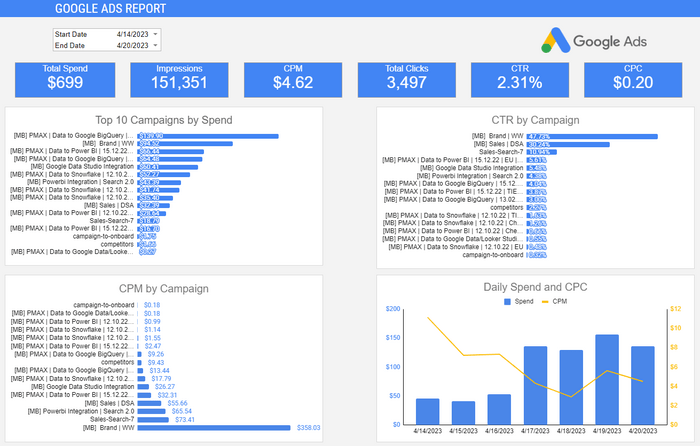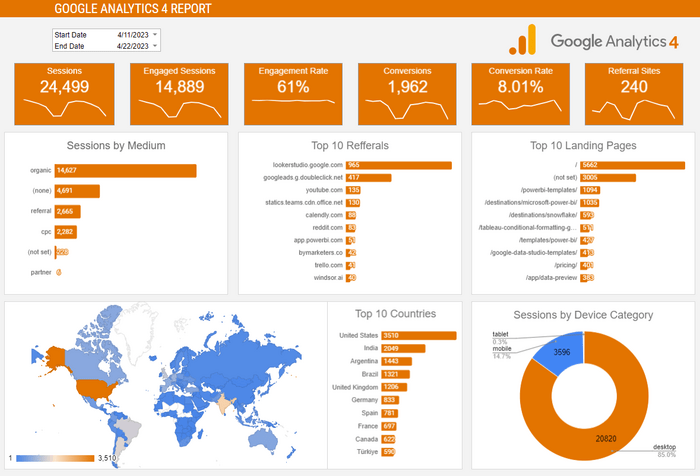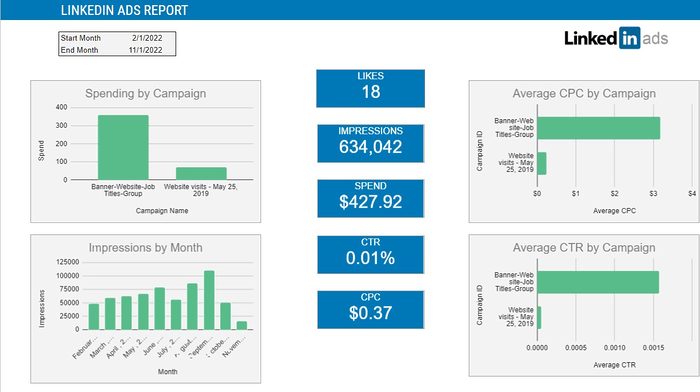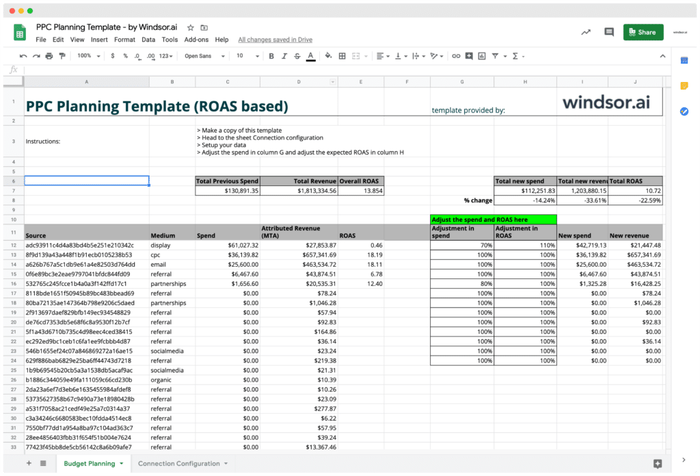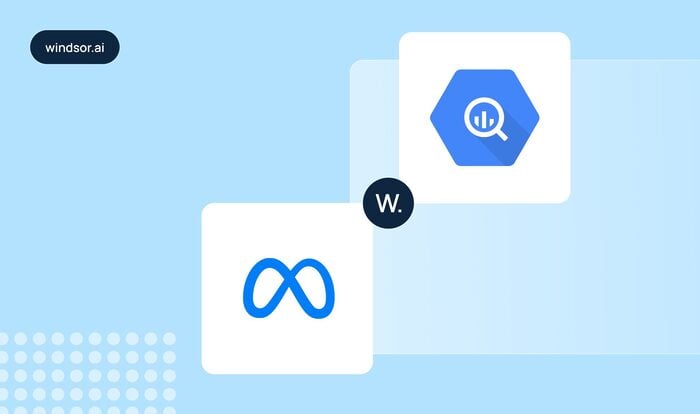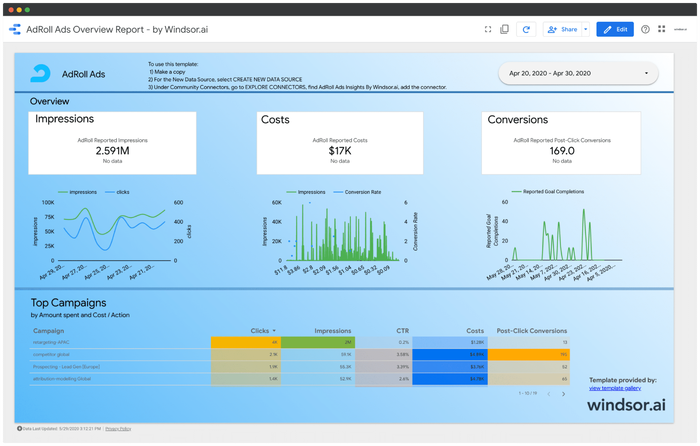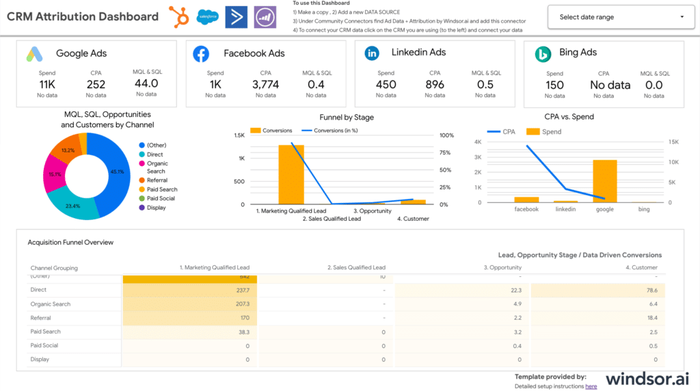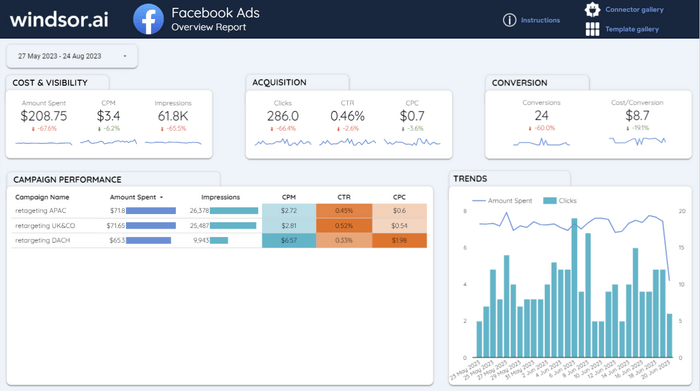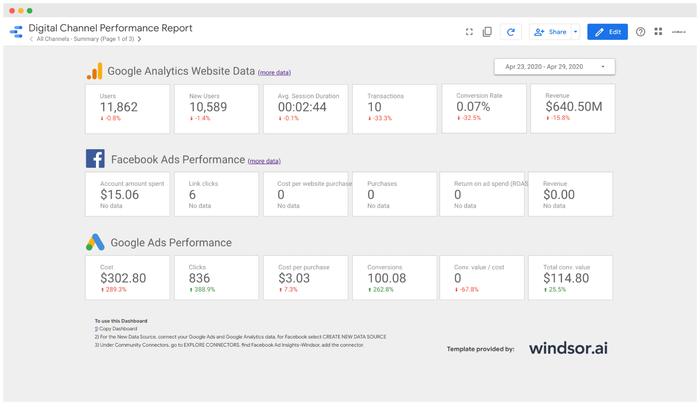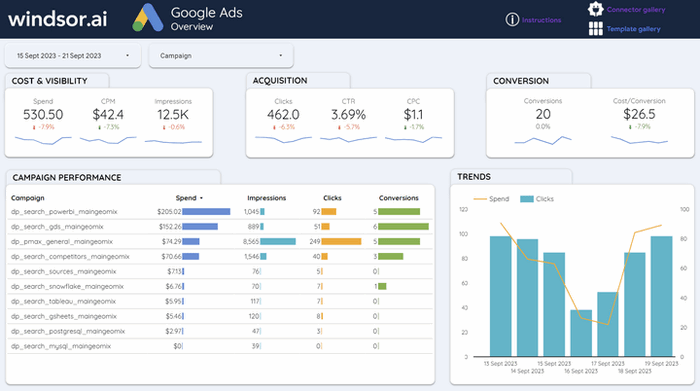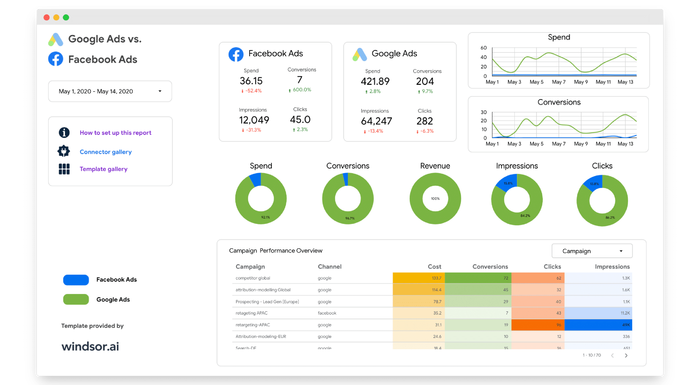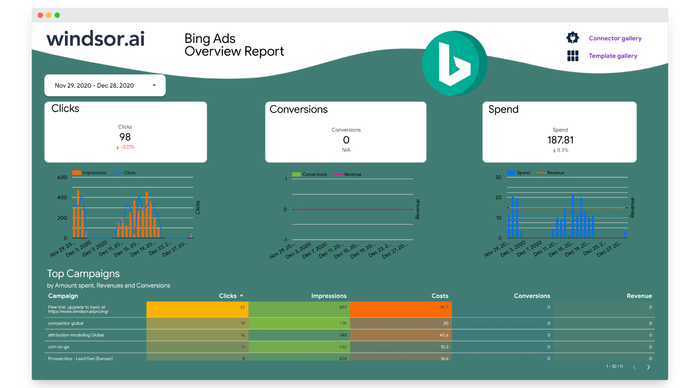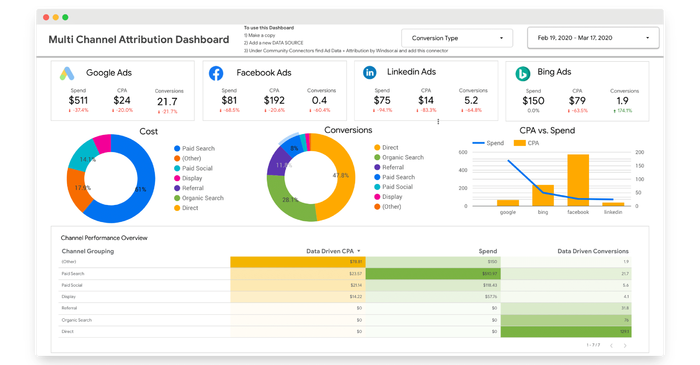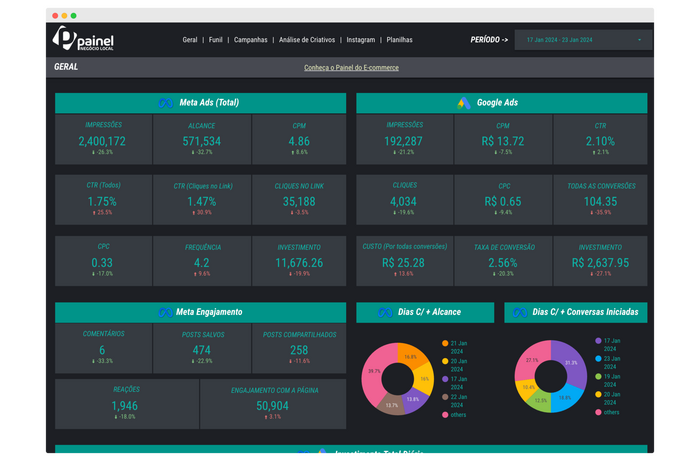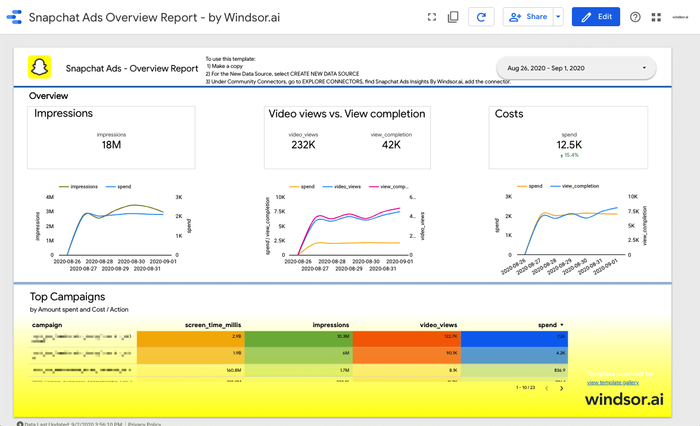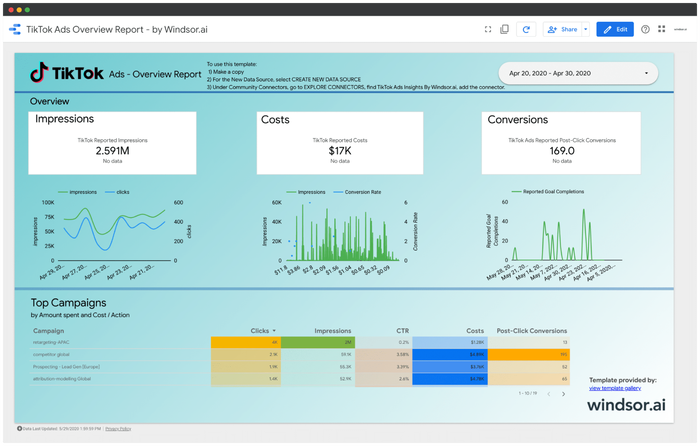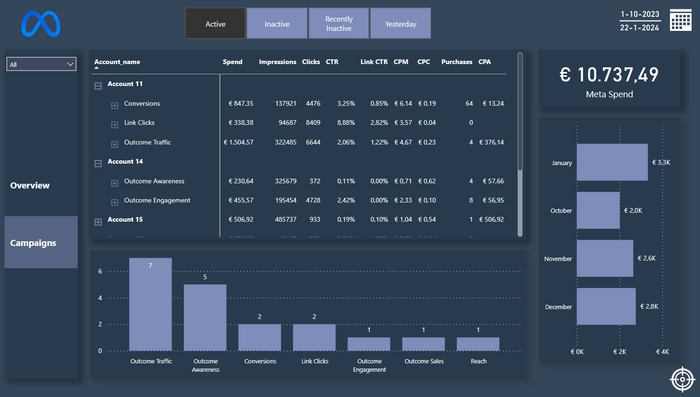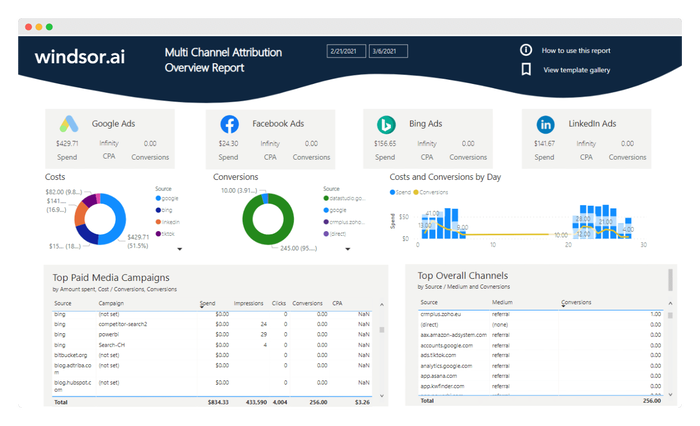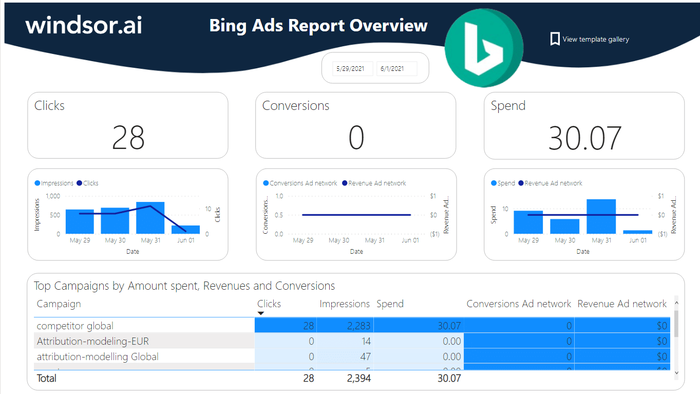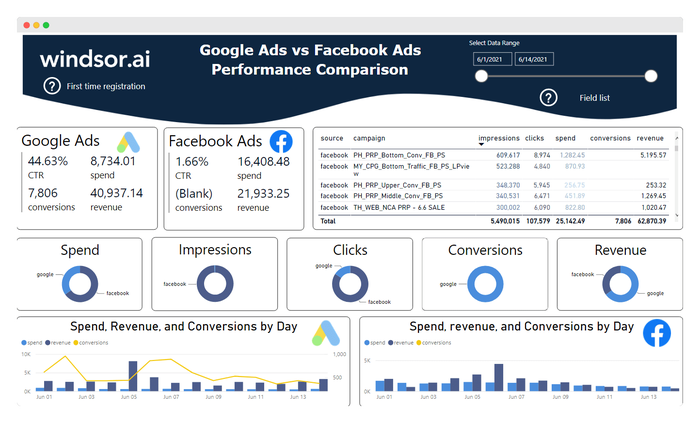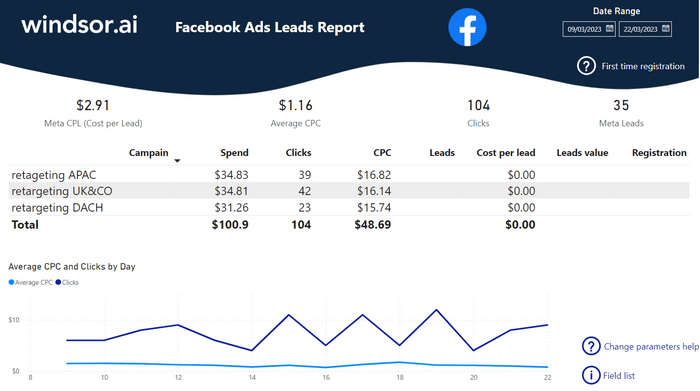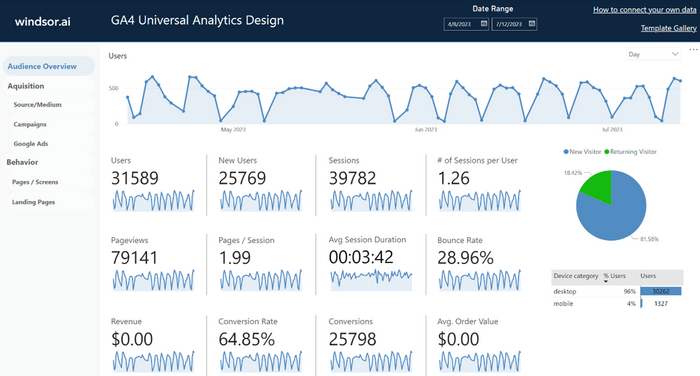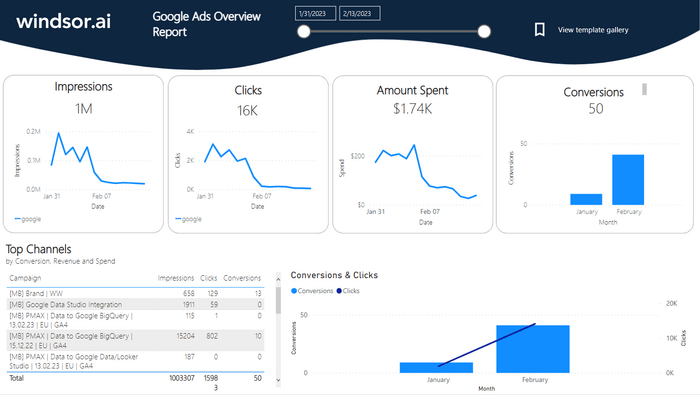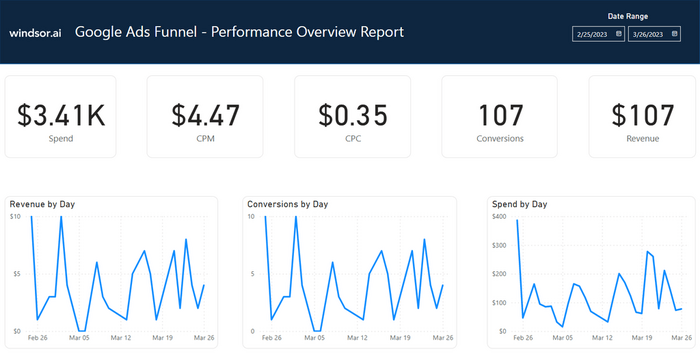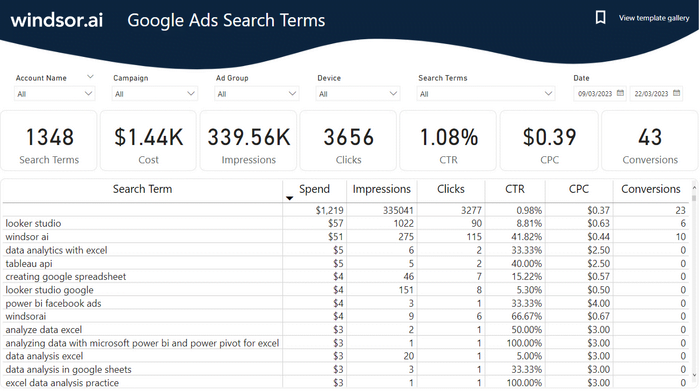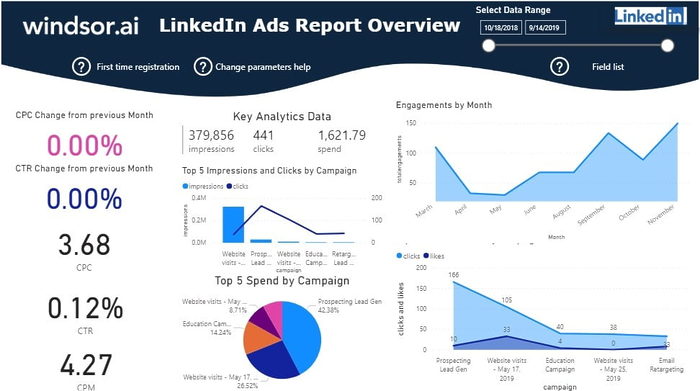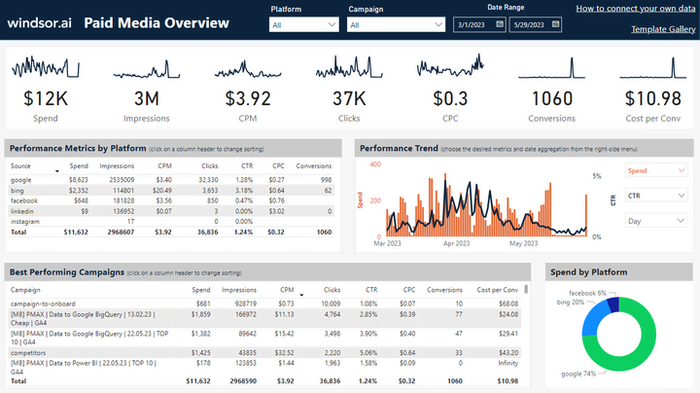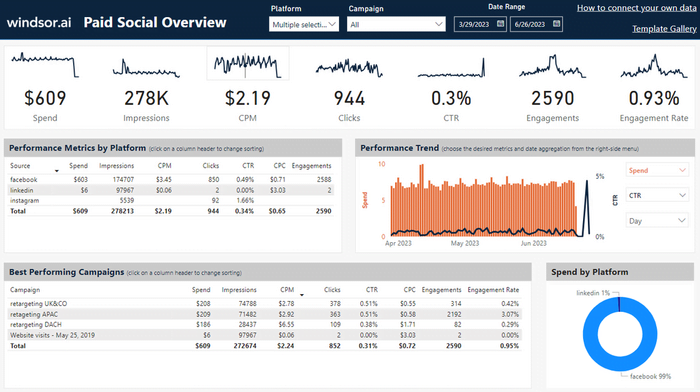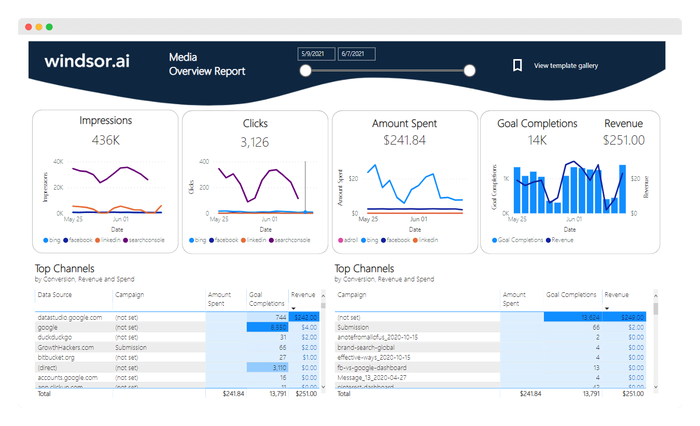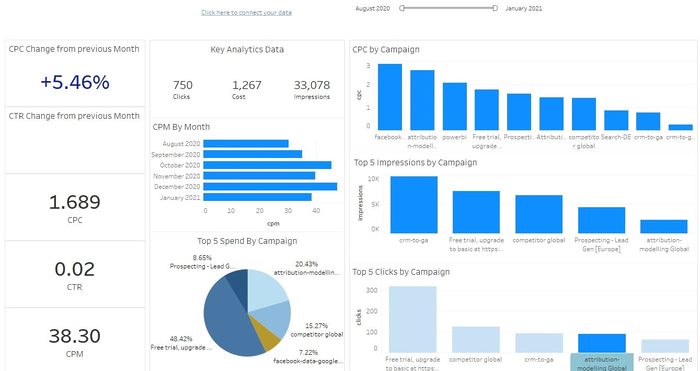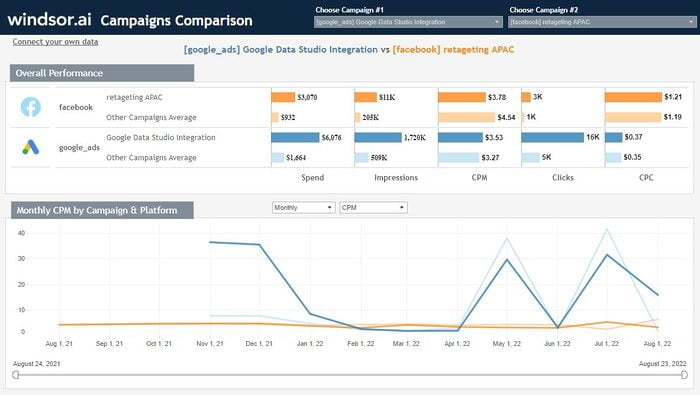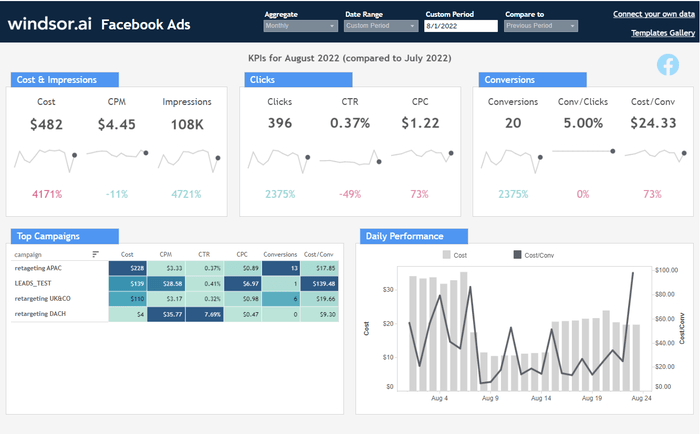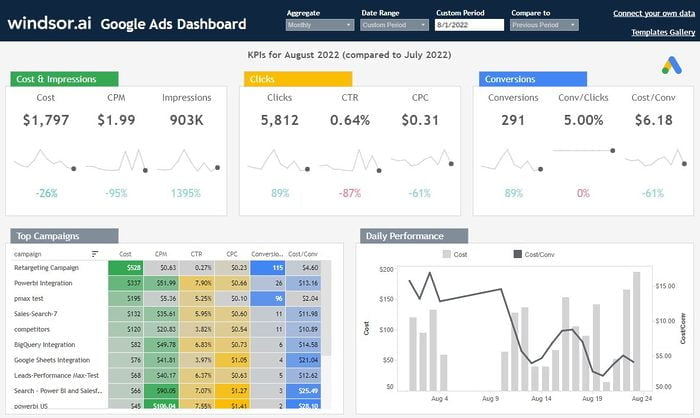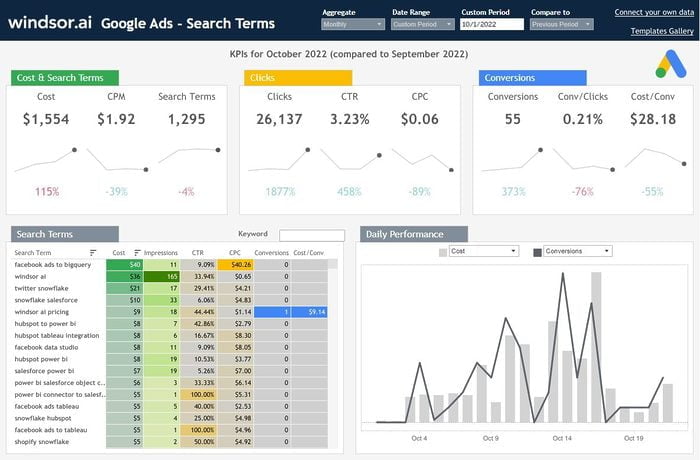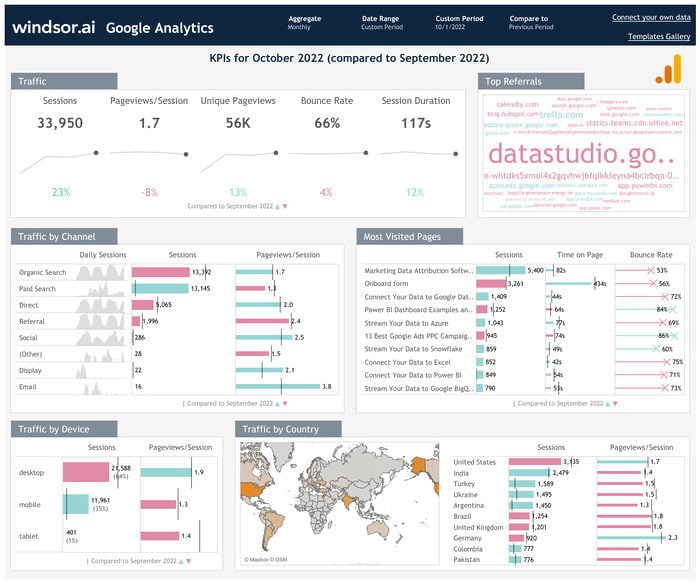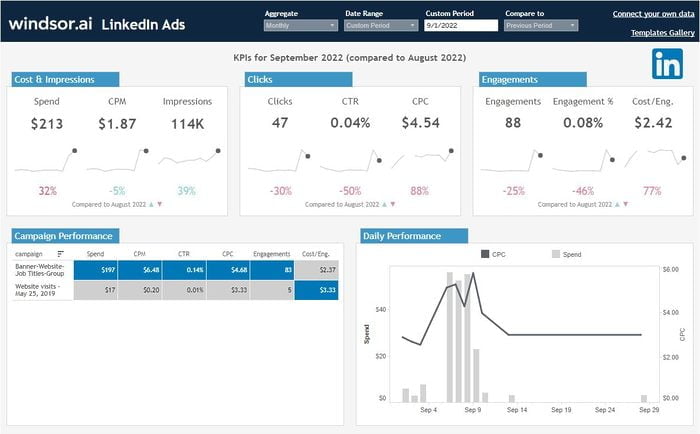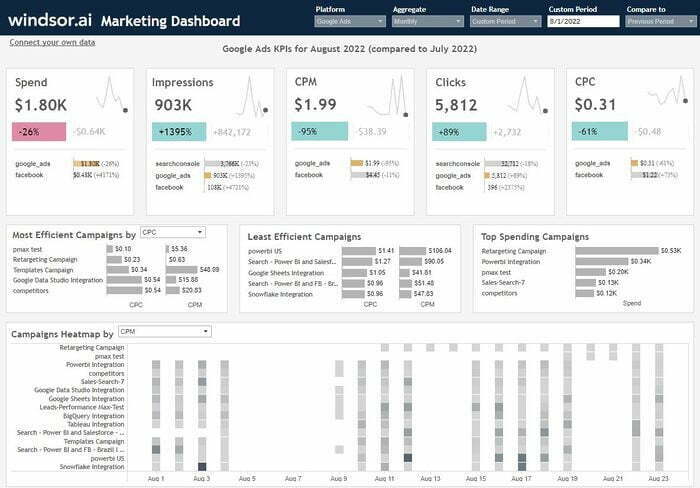Free PPC Dashboard Report Templates
Creating effective PPC reports for your business or clients doesn’t have to be complex or time-consuming. Windsor.ai provides free, easy-to-use PPC report templates for Google Ads, Facebook Ads, LinkedIn Ads, Bing Ads, and other popular platforms that simplify advertising data analysis for all parties.
Quickly unlock insights into key ad performance metrics, effectively track progress, refine strategies, and automatically update reports with fresh information using Windsor.ai’s PPC reporting dashboards. Instead of spending time on manual data handling, focus on creating high-impact digital strategies.
What is a PPC Dashboard?
A PPC dashboard is an integrated visual representation of all vital KPIs for overseeing paid advertising efforts. Windsor.ai’s PPC reporting templates automatically fetch data from Facebook/Meta Ads, Linkedin Ads, Google Ads, X/Twitter Ads, Bing Ads, Amazon Ads, and other platforms to deliver live performance metrics and help you measure the effectiveness of your advertising strategy.
Our PPC reporting templates enable users to perform the following tasks:
- Identify top-performing keywords and ads
- Track ROI performance and ad spend efficiency
- Make immediate changes to your campaigns based on real-time data to boost conversions
With Windsor.ai, you can easily create a custom PPC reporting dashboard for your business or clients. Track ad performance, gain actionable insights, and optimize your campaigns for maximum ROI in just a few clicks and with no code.
Benefits of using PPC dashboards
Windsor.ai’s free PPC report dashboards provide valuable insights to help you make informed decisions that increase your online visibility, boost conversions, and drive website traffic. Let’s explore more benefits of our PPC dashboards:
1. Real-time data monitoring for smarter decision-making
Windsor.ai’s PPC dashboards provide essential measurements such as impressions, clicks, conversions, and ad spending. Real-time monitoring lets you identify trends on the spot and swiftly adjust bids to optimize campaign settings based on the latest data and changing market conditions.
2. Data blending for effective cross-channel reporting
Our PPC reporting templates allow you to merge information from different advertising systems into a unified, easy-to-read format. With Windsor.ai, you can sync data from Facebook Ads, Google Ads, LinkedIn Ads, and more while amalgamating Search Console statistics and display network results to develop a holistic view of your overall marketing performance.
3. Enhanced accountability and transparency
PPC dashboards give marketers a clear view of advertising costs, return on ad spend, clicks, and other key metrics. Teams can effectively use this data to align campaign performance with company goals, enabling them to optimize marketing budgets and maximize results.
4. Fully customizable for your needs
Windsor.ai’s PPC templates are 100% customizable, meaning you can easily establish your most important KPIs, relevant data sources, and visual requirements according to your unique reporting needs. Level up your reporting efforts and impress your clients or stakeholders with personalized PPC dashboards.
How to create a good PPC reporting template: key metrics and dimensions
A good PPC report template must contain a set of essential metrics and dimensions to track ad performance effectively and make clever strategy optimizations.
Key metrics:
- Clickthrough Rate (CTR) – To measure user engagement and ad relevance.
- Cost Per Click – To understand your advertisement spending efficiency.
- Conversions & Conversion Rates – To record lead generation results and overall sales activity.
- Average Cost Per Click – To make strategic budget decisions.
- Return on Ad Spend (ROAS) – To determine the profitability of campaigns.
- Quality Score – To determine ad relevance and measure the quality of the landing page experience.
Key dimensions:
- Ad Position – To see where your advertisements are displayed in search results.
- Geographic Performance – To identify top-performing locations.
- Device Performance – To examine how mobile devices and desktop users engage with your ads.
- Ad Extensions – To study how extra features influence conversions.
Using automated PPC report dashboards from Windsor.ai, you can eliminate manual tracking and instantly monitor your campaign performance based on all the abovementioned KPIs.
FAQs
What is PPC?
In the PPC (Pay-Per-Click) advertising model, advertisers pay a fee each time someone clicks their ad, ensuring they only pay for actual engagement. PPC comes in various forms and sizes and may feature videos, text, images, or a mixture. They can appear on multiple platforms, including social media networks, search engines, websites, apps, etc.
What is PPC used for?
Both businesses and individuals use pay-per-click advertising to achieve the following benefits:
- Driving instant website traffic compared to long-term SEO efforts.
- Targeting specific audiences based on demographics, location, and interest.
- Increasing brand awareness through high-visibility ad placements on the internet.
- Complement organic search strategies, covering a larger audience.
- Optimizing conversion rates by conducting A/B testing of various ad creatives and landing pages.
Why use Windsor.ai’s PPC reporting templates?
Managing PPC reporting should not be a hassle, whether for your business or clients. Windsor.ai provides fully automated and absolutely free-to-use PPC dashboards that enable you to perform the following tasks:
- Eliminate manual report generation while automatically gathering real-time data.
- Customize reports to match your business specifications and reporting needs.
- Track cross-platform performance in a single dashboard.
- Use actionable insights to maximize the advertising budget.
Top 10 PPC dashboard report templates
Searching for the most suitable PPC report template for various advertising channels? Here are the top Windsor.ai’s options:
- Best Bing Ads report templates
- Best Facebook Ads report templates
- Best Google Ads report templates
- Best Linkedin Ads report templates
- Best Youtube Ads report templates
- Best TikTok Ads report templates
- Best X / Twitter Ads report templates
- Best Pinterest Ads report templates
- Best Snapchat Ads report templates
- Best Amazon Ads report template
The most popular Looker Studio PPC dashboards
Use these pre-built Windsor.ai dashboard templates for Looker Studio to improve your PPC analysis efficiency:
- TikTok Ads Looker Studio Report
- Snapchat Ads Looker Studio Report
- Pinterest Ads Looker Studio Report
- Bing Ads Looker Studio Report
- Linkedin Ads Looker Studio Report
- Google Ads Looker Studio Report
- Facebook Ads Looker Studio Report
- Adroll Ads Looker Studio Report
- Looker Studio Multichannel Attribution Dashboard Template
- Looker Studio CRM Attribution Dashboard Template