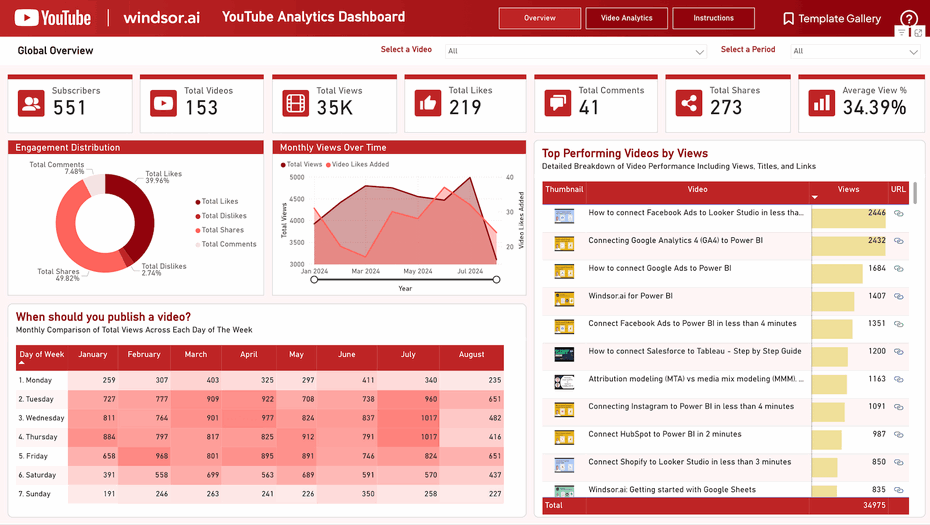Windsor.ai features the Power BI YouTube Analytics Dashboards template, which is essential to enriching your marketing reports. The dashboard is free and includes pre-built templates to make your analytics and reporting tasks hassle-free and fast. You can easily access this YouTube Analytics dashboard on our platform with just a few clicks and connect it to your channel. Moreover, you are allowed to adjust some of the features the way you want and schedule updates. Leverage automated reporting and gain insights on YouTube performance faster.
What is Power BI YouTube Analytics Dashboard Template?
Power BI YouTube Analytics dashboard template is a platform that offers access to key channel metrics, including likes, comments, views, dislikes, shares, click-through rate, new subscribers, etc. The tool empowers you to analyze audience segments to know what your fans want and tailor content to meet their needs. You can also monitor channel dynamics and drill down into videos to understand which drives growth the most.
YouTube Analytics dashboard for Power Bi is ready-to-use, enabling you to track metrics almost immediately without any complicated setups. You can modify the metrics, layout, visuals, report scheduling, etc., to align with your preferences. The dashboard is easily shareable, meaning stakeholders can also get channel insights at the touch of a button.
Why is YouTube Analytics Reporting Important?
YouTube Analytics reporting allows you to interpret data related to your YouTube channel performance. With the YouTube Analytics report dashboard for Power BI, you can identify the most popular videos on your channel and understand why they resonate better with your audience.
It’s also possible to spot emerging trends in content creation and track growth. The insights can guide you to customize content and refine your targeting efforts to increase views. Generating YouTube analytics reports means you monitor engagement in real time to test various messages, topics, and stories. This enables you to determine what works best and make smarter decisions about promotions, collaborations, and marketing strategies.
Benefits of Using Power BI YouTube Analytics Dashboard Template
This dashboard comes with many benefits, allowing you to track goals, perform cross-channel analysis and benchmarking, sync data in realtime, etc. Let’s explore these perks in detail below:
Track goals
With the express dashboard for Power BI YouTube Analytics, you are able to set specific goals for your channel. These can include making your videos more engaging, increasing the number of subscribers, or enhancing the duration of views. When you integrate these objectives on the dashboard, it’s easier to monitor relevant metrics in realtime and modify your strategies as needed. This ensures you remain focused and increase your chances of meeting growth objectives.
Sync data in real time
By default, the YouTube Analytics realtime dashboard is updated within a few minutes, so you have access to the most current performance metrics. This means viewing the effect of new content, adjustments in strategies, and campaigns immediately, influencing timely decisions. You also avoid the inconvenience of lags associated with manual data extractions.
Enjoy data security
The dashboard template is designed with security in mind, ensuring it can pool data from your channel while adhering to data privacy protocols. You don’t have to worry about unauthorized parties accessing your template and interfering with the integrity of your data. This builds more confidence in the performance metrics displayed, leading to informed decision-making.
Perform cross-channel analysis
By supporting cross-channel analysis, the Power BI YouTube Analytics dashboard allows you to get a holistic understanding of your marketing campaigns. A good example is when you explore YouTube data alongside data from platforms like email marketing, paid ads, and other social media sources. You can discover the channels that work together to meet your marketing goals, measure attribution, optimize resource allocation, and even spot untapped content formats.
Leverage pre-built templates
Say goodbye to creating dashboards from scratch. The free dashboard template comes equipped with key metrics and visualization relevant to your business or industry. This ensures you generate reports quickly and efficiently. Start analyzing your YouTube data instantly and respond to insights on time. These pre-built templates act as a starting point, but you can tailor them to fit your preferences.
Ease of use
Even if you don’t have a technical background, you can navigate the free Power BI YouTube Analytics dashboard with ease. Basic visualizations (e.g., graphs, tables, charts), the drag-and-drop functionality, and comprehensible metrics simplify complex data analysis. This allows you to uncover valuable insights quickly.
Perform interactive drill-downs
The dashboard from YouTube Analytics has a drill-down feature, which you can use to dig deeper into your data. Access more comprehensive and granular information by analyzing performance metrics for individual videos, engagement patterns, or audience demographics. Discover insights that may not be seen in high-level summaries and make smarter decisions.
Conduct benchmarking
Our dashboard allows you to compare key performance metrics (view counts, subscriber growth, engagement rates) from your channel against competitors or industry standards. Understand your channel’s position in the market, as well as its strong and weak areas. Improve your strategies, set more realistic goals, and stay ahead of the competition.
Instructions
To get started you will need to:
a) Have access to your YouTube account
b) Set up a Windsor.ai account.
c) Connect your data sources to your Windsor.ai.
1. Register
Register to Windsor.ai or login https://onboard.windsor.ai/ if you already have an account on.
2. Select your source
You need to select Youtube as a Data Source and Grant Access to Windsor.ai.
3. Select fields
Select the fields on the right. Load data and copy API URL.
4. Select Destination
Choose Power BI as the destination and copy the API URL
5. Download Template
Download Template the template here
6. Sync your Data
Click on “Get data” from the WEB in Power BI. Then copy the API URL.
FAQ
What is YouTube Analytics?
YouTube Analytics is a platform that offers information on various metrics like watch-time, views, audience demographics, subscribers, comments, and more. The metrics help determine the performance of your videos and channels.
What is YouTube Analytics used for?
YouTube Analytics helps YouTube users develop better content, enhance their overall strategy, and understand what their audiences want. This enables the content creators to attract more subscribers and grow their channels.
How much is Power BI YouTube Analytics Dashboard?
It costs you nothing to use the YouTube Analytics dashboard from Windsor.ai. You can access all the features for free.
What is Power BI?
Power BI is a business intelligence tool designed by Microsoft to help users analyze and visualize their data. It comprises a set of networks, software services, and apps that work collectively to transform raw data into simple insights.
See also: