Google Sheets Budget Pacing Template for Google Ads, Facebook, LinkedIn Ads
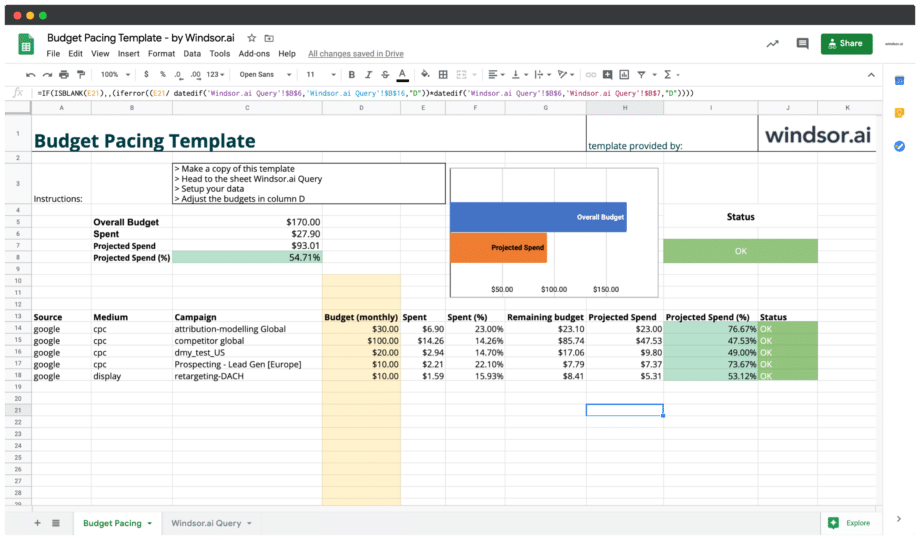
How to use this template
Open the template, then follow the instructions below (make sure you make a copy of the file first).
Budget Pacing helps marketers to control their PPC budgets, optimize their budget allocation and maximize ROI.
As a B2B, B2C, or SaaS company, managing your Google Ads, Facebook, and LinkedIn Ads budget can be a drag. With google sheet PPC budget pacing, you no longer have to worry about managing your ad spend or whether you’re spending too much or not.
Using Windsor.ai Budget Pacing Google Sheets Template for Google Ads, Facebook, and LinkedIn Ads gives you ultimate control over your report campaigns by tracking and optimizing elements of your campaign in order to manage the rate at which the campaign spends.
The best part is that google sheet PPC budget pacing is simple, free, and easy to use! You’ll be able to see where your money is going and create a budget pacing report so you can make intelligent decisions about your ads for each platform.
In this post, we will discuss PPC budget pacing, the types of budget pacing available, and more.
It’s time to stop wasting time handling your marketing budget inefficiently. Take charge with Windsor.ai Google Sheets paid advertising budget template!
Let’s begin!
Table of Content:
What is PPC budget pacing?
PPC budget pacing is a process that helps you to track and optimize elements of your digital advertising campaigns. The process lets you control your PPC budgets by limiting the number of clicks you can spend on any given day.
PPC budget pacing starts with analyzing historical data and identifying the best days and hours for running campaigns. When empowered with historical data, you can allocate your budgets more efficiently, running more ads on days and hours when they are likely to get better conversions.
You can set up a calendar with campaign start times and end times. You can adjust the campaign start times as needed to stay within your budget constraints.
The total budget allocated to your campaign will be divided into different segments based on the elements such as budget cycle length, budget cap, percentage budget spent, and daily campaign budgets you are looking to optimize.
For instance, if you want to optimize your keyword bids but don’t want to change anything else in your campaign, then you can set a target keyword budget and keep everything else at its default settings.
Types of PPC budget pacing
PPC budget pacing is an essential smart marketing method as it helps companies better understand their marketing budget and the success of their campaigns. There are four types of budget pacing in a digital campaign. Each type allows you to distribute ad spending differently.
- Daily budget pacing
Daily budget pacing is a technique in which advertisers spread out the total ad spend amount over a set period (specifically for an entire day or part of a day). This technique allows advertisers to limit the risk of overspending. The amount the campaign spends can be monitored and adjusted multiple times per hour based on whether or not it’s on track to meet the daily budget amount.
- Static budget pacing
Static budget pacing is a technique that spreads the ad spend of your campaign budget evenly across the campaign’s lifetime.
This technique enables advertisers to collect data throughout a campaign’s lifetime budget and adjust based on performance.
- Dynamic budget pacing
Dynamic budget pacing is a technique that adjusts a campaign’s budget, and ad spend so that the first half of the campaign’s lifetime budget is higher than the second half.
This technique has been found to help increase the return on investment for companies with a smaller budget that cannot meet their industry standards for daily ad spend over a month. It allows them to compete at the top level with larger competitors with bigger budgets.
- Lifetime budget pacing
Lifetime budget pacing is a technique that is used to distribute the budget evenly over a campaign’s lifetime. This technique aims to set a start and end date and spread the budget over time for the campaign’s lifetime rather than spending it all at once.
Benefits of Ads budget pacing
Budget pacing enables companies and marketers to monitor and control advertising campaign budgets. It is a helpful strategy that helps marketers allocate their pacing digital advertising budgets cost-effectively.
The benefits of budget pacing include:
- It prevents overspending or underspending
- It helps you readjust your ad campaign budget in real-time if it predicts overspending or underspending.
- Allows you to monitor and evaluate campaign performance with a focus on key indicators such as click, CRO, ad spend, etc. With data from tracking your campaign, you can improve budget utilization and reallocate ad spending from poorly performing ads to better performing.
Budget pacing best practices
Budget pacing practices involve strategies that enable you to spread your budget evenly throughout the month instead of allocating it all at once.
Pacing digital advertising strategies change constantly depending on campaign performance, requiring frequent monitoring for success.
To get more clicks and conversions, which will lead to higher ROI, you should consider adhering to the following best practices for successful budget pacing:
- Set clear expectations
- Monitor campaign frequently
- Optimize Campaigns Intelligently
- Prevent overspending
- Avoiding Underspend
Google Sheets Budget Pacing Template Overview and How to use it
The image above is an overview of a budget pacing template by Windsor.ai, showing the overall budget, spent, projected spend, projected spend percentage, source of lead, the medium, and campaign, among other essential data metrics.
This Google Sheets report helps you monitor and automate your marketing reporting and stay on top of all your campaign channels for easy reporting and analysis.
Using our PPC budget template, you can split your budget across the number of days each month using a basic formula (for example, $5,000 over 30 days is $166.6 per day) and then fill in the actual amount spent each day. This will give you a good idea if you are overspending or underspending.
To use our budget pacing tool, follow the steps below to connect the Google Sheets template to your digital ads campaigns.
Steps to connect your data to this Google Sheets template:
1. Make a copy of the file (as you won’t be able to edit the actual template). File -> Make a copy.
2. Get your Windsor.ai API Key
Go to windsor.ai and login to your account. If you don’t have an account, you can create a new one with a 30 days free trial.
Choose Google Ads from the left-side panel, then connect your Google account. Then add any other data sources that you want to use (i.e. Facebook Ads, LinkedIn Ads, Twitter Ads etc).
Click on “2. Preview and Destination” from the upper-side of the screen.
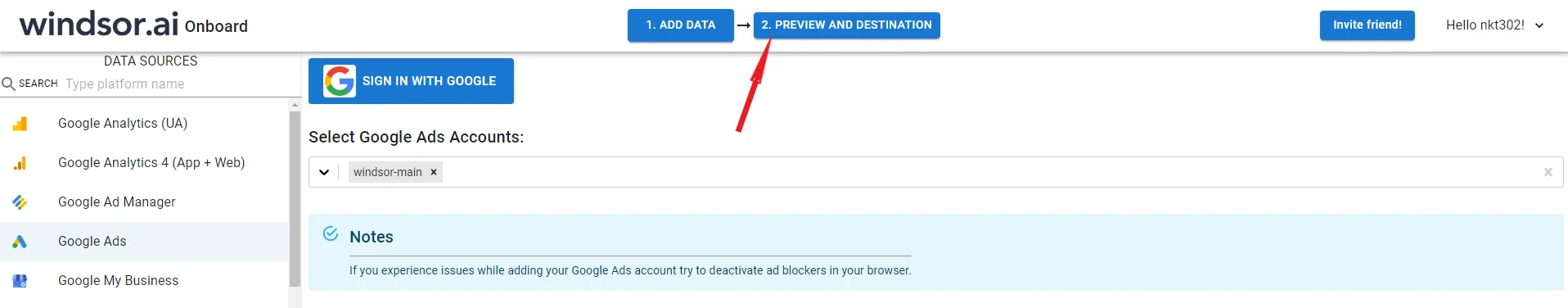
Choose Google Sheets from the Data Destinations panel (at the bottom of the screen) and copy your API Key.
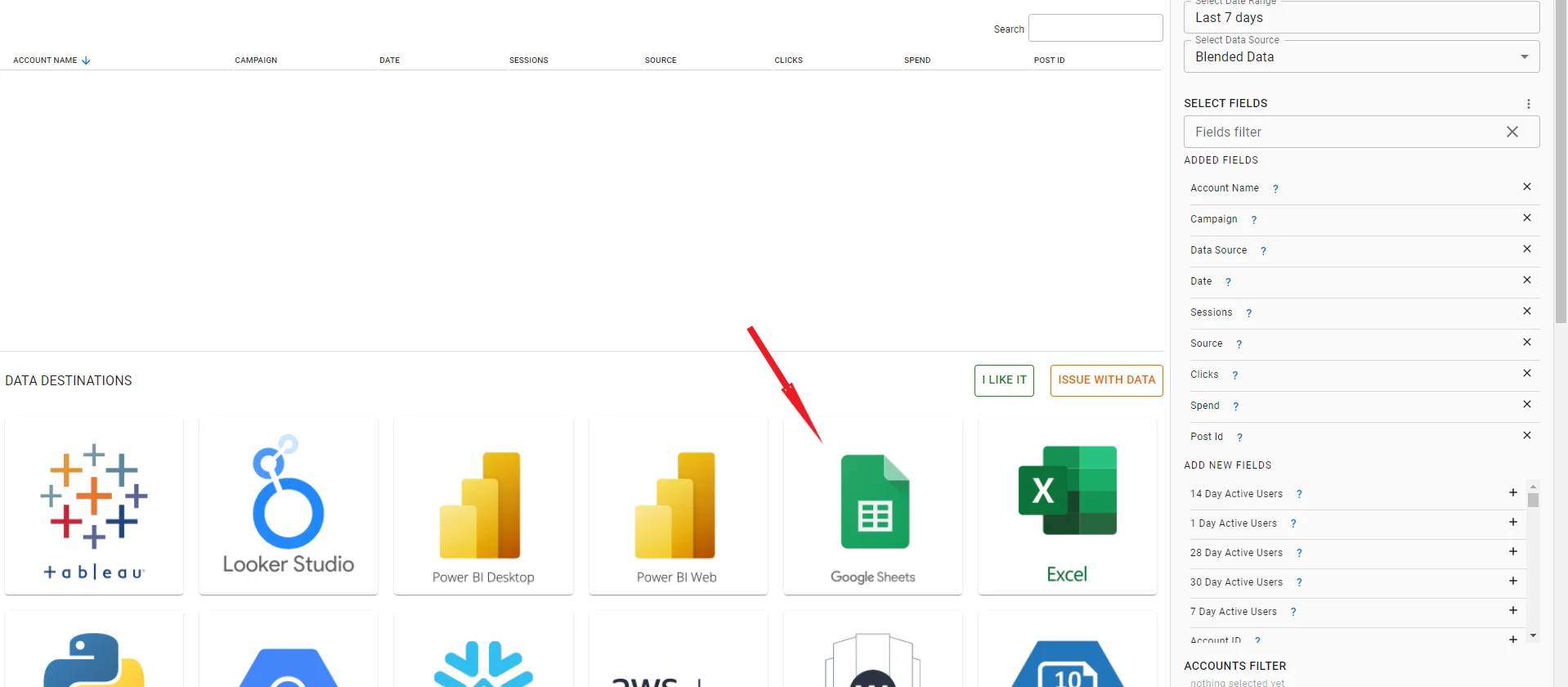
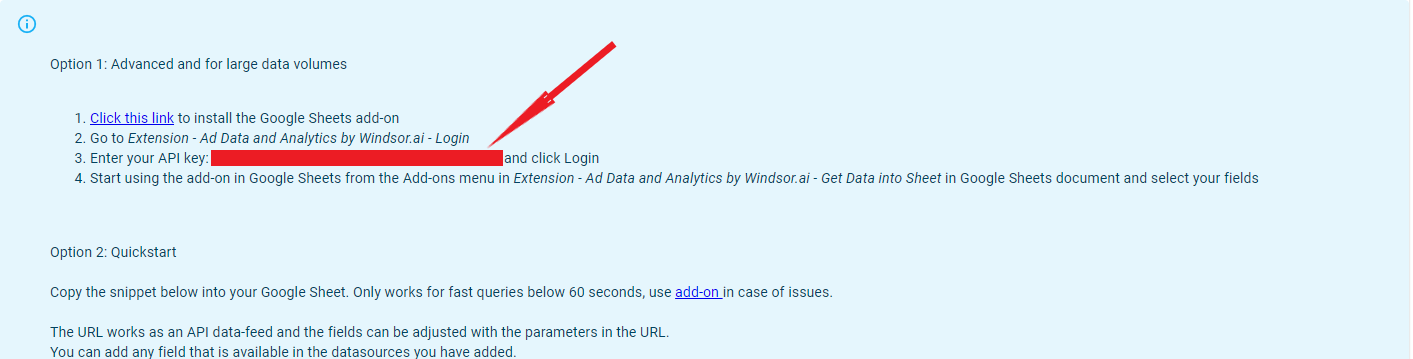
3. Add the Windsor.ai add-on to Google Sheets.
In Google Sheet press on extensions and then get add-ons
Then in the search pane type Windsor and select Ad Data and Analytics by Windsor.ai then install extension. Alternatively, you can use the Windsor.ai Add-on Link.
Then click again on Extensions -> Ad Data and Analytics by Windsor.ai -> Login. Here you can enter the API Key that you got at step 2.
4. Bring your data into the template
Click on Extensions -> Ad Data and Analytics by Windsor.ai -> Get Data into Sheet
You’ll see a new panel on the right-side of the screen. Click on the Edit icon for the existing query.
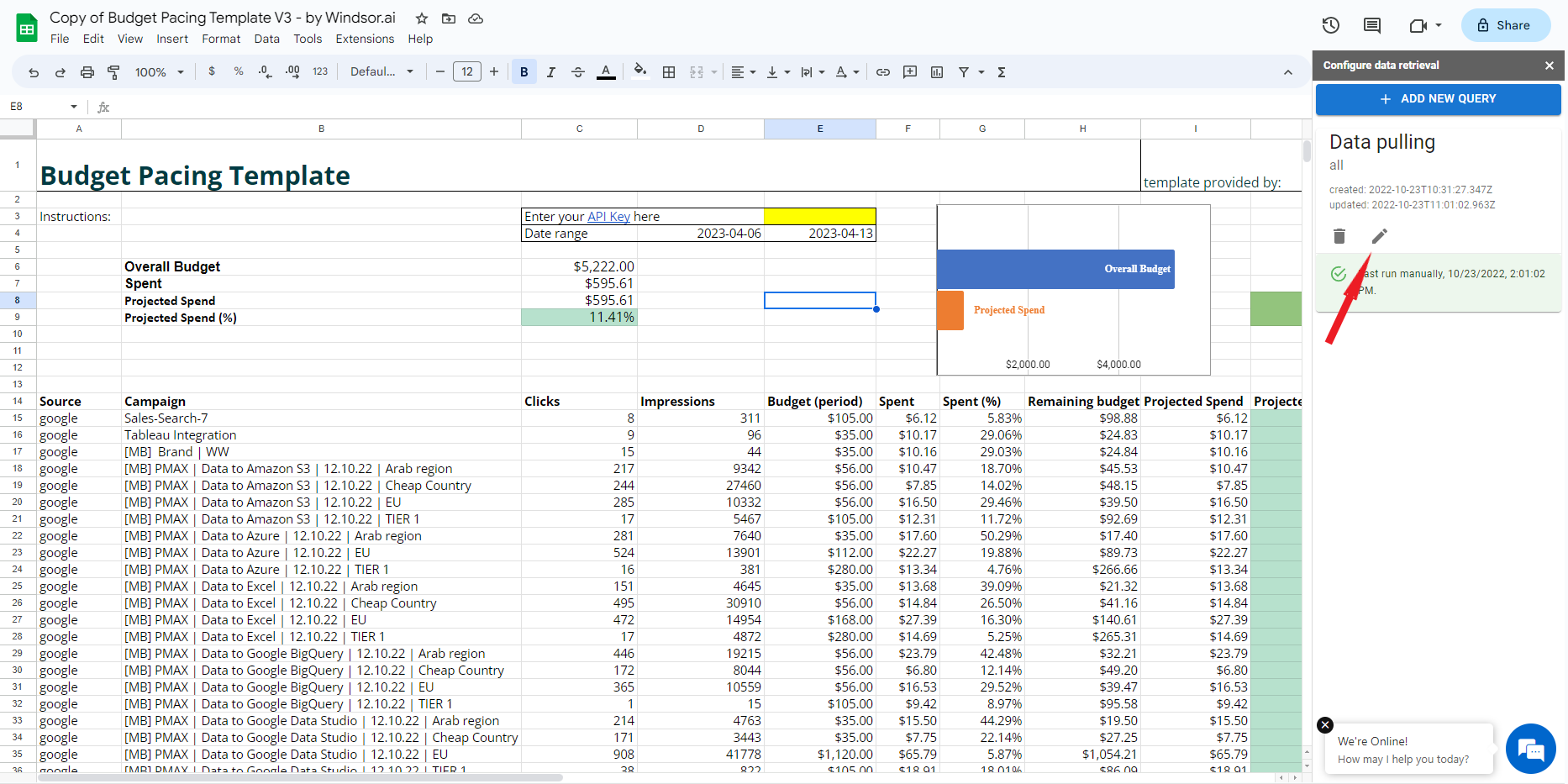
Choose the desired date range.
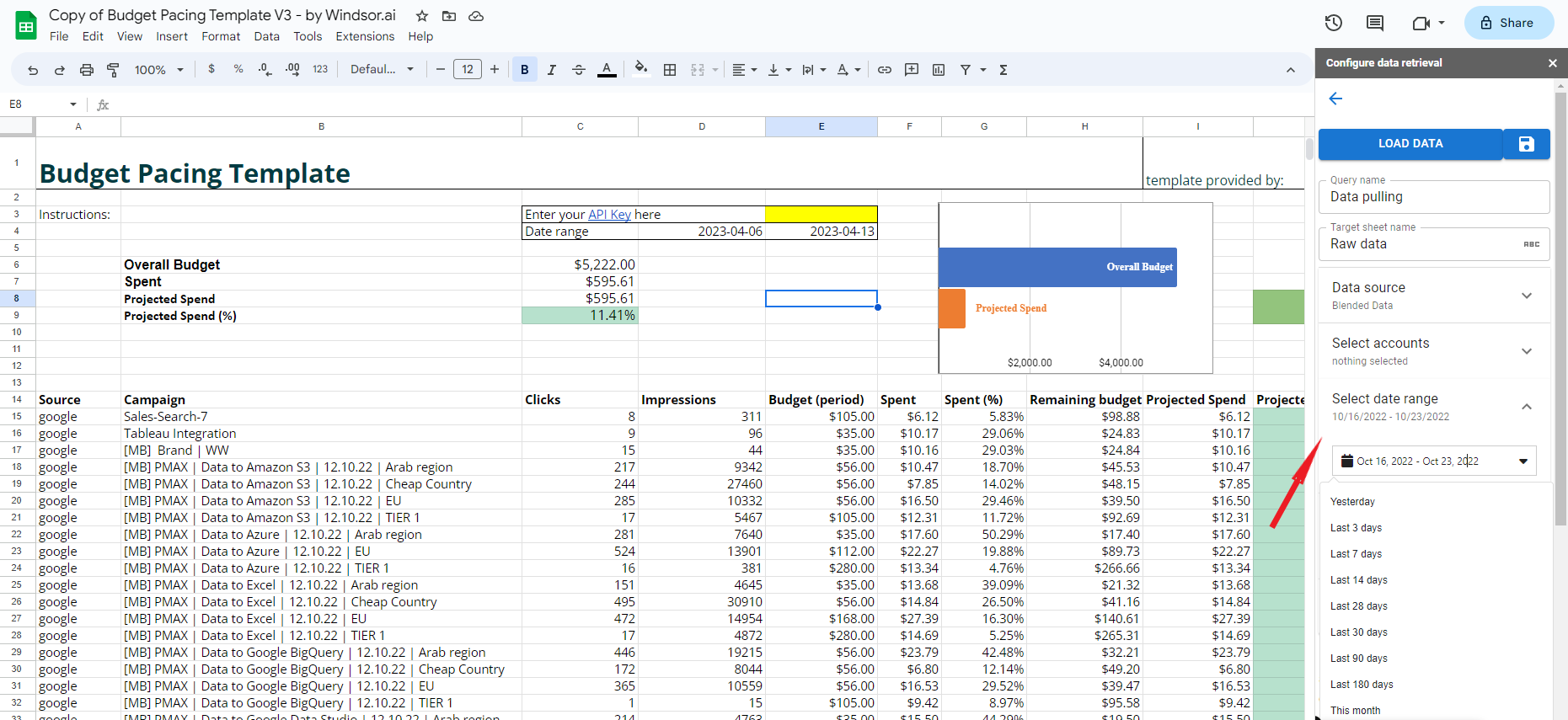
Click on Load Data. Optionally, you can also configure a scheduled refresh.
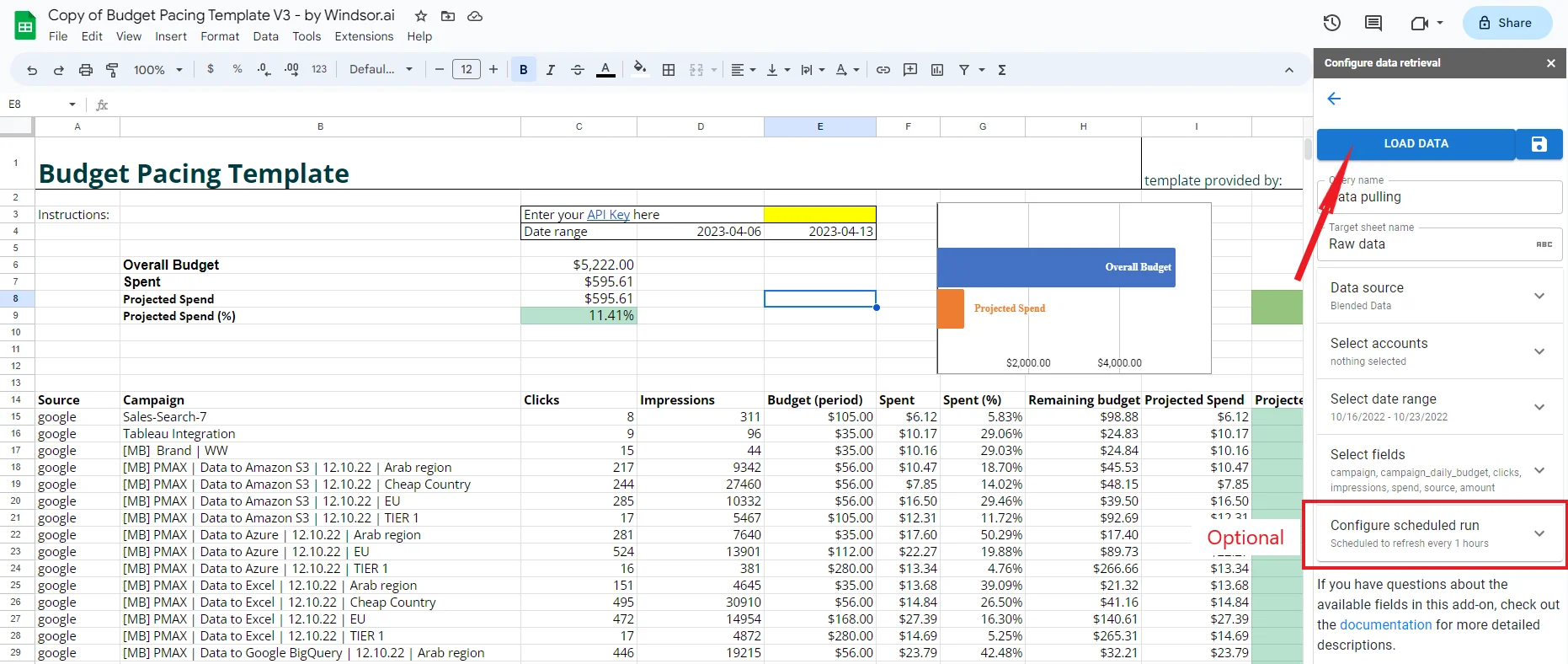
It might take a while for the data to load, then you’ll see your own data in Google Sheets.
Where to use Google Sheets Budget Pacing template?
This PPC budget template can monitor, track, and control ad spending on advertising platforms such as Facebook, LinkedIn, Google ads, and any other digital advertising campaign.
It’s a fully web-based spreadsheet tool that allows you to create and share spreadsheets, charts, tables, and pivot tables. It can be automated when you enhance it with Google App Script code.
We have templates for Google Ads, Facebook, and LinkedIn Ads.
The setup process is simple with Windsor.ai. Keep reading to learn how to connect each to Windsor.ai Google Sheets Budget Pacing tool.
Facebook budget pacing
Facebook budget pacing is a technique that involves implementing strategies that help advertisers to optimize their ad campaigns. Budget pacing assists in controlling ad spend so that marketers do not overspend or underspend on ads to maximize ROAS.
Facebook is the most popular social media platform, with a potential advertising reach of 2.141 billion people out of their 2.936 billion monthly active users as of April 2022.
No doubt, Facebook is still a crucial marketing platform used by numerous B2C marketers and companies. However, to get the best ROAS, budget pacing is essential.
Using our Google Sheets Facebook Ad budget template as a PPC ad spend tracker, companies, and marketers can save time and begin tracking their Facebook ads spend, improve their ad spending, and increase ROAS.
The Facebook platform allows advertisers to bid on an auction-by-auction basis. With the Google Sheets Facebook advertising budget template pacing tool, you can understand how much time and money you have left for your ad set.
It can also help you resolve whether or not to increase ad spend, reduce ad spend, or stop bidding on auctions, which will help you save money and time.
To get started tracking, controlling, and creating a Facebook ad budget pacing report, connect Facebook Ads to Google Sheets with Windsor.ai to learn the steps how.
LinkedIn Ads pacing
LinkedIn ad pacing helps B2B marketers and SaaS companies to optimize their campaign budget for maximum ROI. LinkedIn ad pacing is done by setting up a lifetime pacing budget that predicts ad performance over one week and optimizes by spreading the ad budget spend accordingly.
LinkedIn is the most powerful professional marketing platform where marketers can target potential clients based on education, job titles, professional qualifications, career experience, etc. Hence, LinkedIn ad pacing is important to understand if you use LinkedIn’s advertising platform.
Advertising campaigns on LinkedIn can be expensive if you don’t know how to use them effectively. Depending on your industry, expect to pay between $11 to $17 per click, according to a report by Social Media Examiner.
Therefore you must be able to manage your company or clients’ LinkedIn Ads budgets expertly using a Linkedin ads spend tracking tool or risk overspending on ads and reducing ROI.
With our marketing budget template Google Sheets as a PPC ad spend tracker, B2B marketers can save time and begin their LinkedIn ads spend tracking, improve their ad spend efficiently, and increase ROAS.
To get started monitoring, controlling, and creating a LinkedIn ads budget pacing report, connect LinkedIn Ads to Google Sheets with Windsor.ai to learn the steps to take.
Google Ads pacing
Google Ads pacing is a technique that helps marketers to monitor adwords budget and improve the exposure and performance of their Google ads using a Google ads budget planner tool. Budget pacing Google ads is done by adjusting the bids on keywords and ad groups to make them more competitive throughout a campaign.
As a performance marketer, you know how crucial it is to monitor adwords budget and keep track of your ad spend. However, it is a process that is time-consuming and susceptible to error.
Furthermore, you have to log in to your ad platform several times a week or day to ensure your budget is well spent with little time for optimizing and improving your campaigns.
But worry not. With our Google ads budget pacing template, adwords budget monitoring becomes seamless. You can begin to track easily, control, and create a Google ads budget pacing report when you connect Google Ads to Google Sheets via Windsor.ai, saving you time and effort.
With our Google ads budget planner tool, you can begin your campaign adwords budget monitoring effortlessly, and your ad spend and target budget can also be met more efficiently.
Conclusion: PPC Budget Pacing Template in 2023
Now, you know what PPC budget pacing is and how it can be a helpful tool in your Google Ads, Facebook, and LinkedIn Ad campaigns.
No matter the size of your business, you can decide to use any of the types of budget pacing (daily budget pacing, static budget pacing, dynamic and lifetime budget pacing) suitable to your marketing plan.
As explained, the Windsor.ai Google Sheets paid advertising budget template makes it easy to implement any budget pacing type and track and optimize your ad campaigns.
Do you have an online business, and you want to grow it fast? Then it would be best if you started allocating your marketing budget efficiently using the Windsor.ai pacing marketing budget template google sheets tool to achieve the best results possible.
To get started, please visit Windsor.ai.
Windsor.ai helps you connect all your marketing data so that you can see the value and optimize the ROAS of every marketing campaign you execute.


