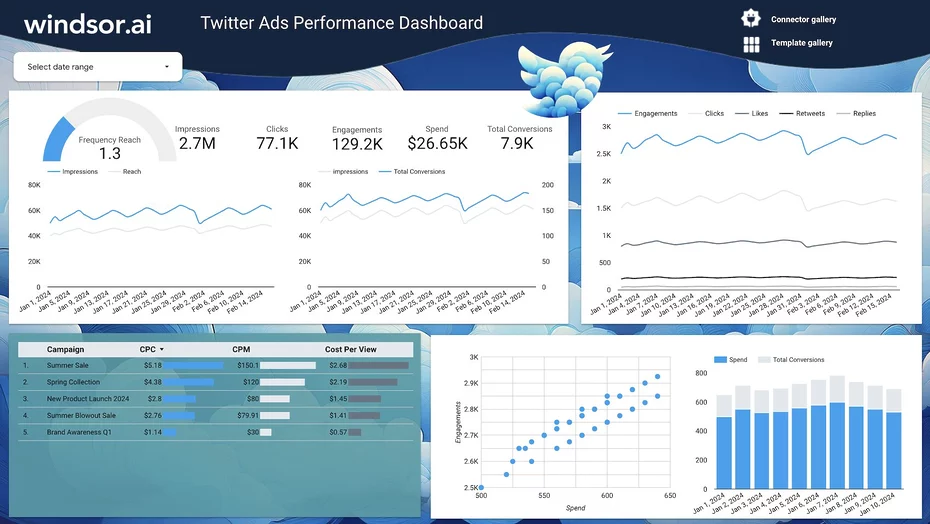Windsor.ai offers easy access to the Twitter Ads Performance dashboard on Looker Studio. Create marketing reports fast to uncover the most effective campaigns. Using our Twitter Ads templates isn’t complicated. You only need to choose your preferred dashboard and connect your data. You can tweak the dashboards as necessary to meet your unique business needs. Automatically generate Twitter Ads marketing reports and save time.
What is Twitter Ads Performance Dashboard for Looker Studio?
Twitter Ads performance dashboard is a reporting tool on Looker Studio that captures all the important metrics and dimensions from Twitter marketing campaigns. It eliminates the hassle of creating ad reports for different clients from scratch. Twitter Ads Dashboard also has prebuilt widgets to ensure you can automate reporting and communicate to your audience in an understandable way through tables, charts, graphs, scorecards, etc.
Why is Twitter Ads Performance Reporting Important?
Twitter Ads performance reporting helps you determine whether your campaigns are effective and understand what clients want. Thanks to the Twitter Ads dashboard templates on Looker Studio, you can visualize your data while highlighting key metrics like engagement rates, conversions, return on ad spend, and more. The insights provided allow you to formulate more creative and targeted campaigns that drive sales. Moreover, reports from Twitter ads allow you to budget for your campaigns more efficiently to avoid wastage.
Benefits of Using Twitter Ads Performance Dashboard for Looker Studio
Access the latest metrics on your Twitter Ads and monitor your campaign performance using this dashboard. Here are more benefits:
Gain conversion funnel insights
You can use Twitter Ads report templates to monitor how users interact with your campaigns from the first ad exposure to the final conversion action. Creating funnel visualizations highlighting metrics like URL clicks, site visits, impressions, signups, and conversions gives you a clear picture of user progression through different phases. Knowing the effectiveness of your campaigns at every step of the funnel helps optimize your campaigns for improved outcomes.
Promotes collaboration and transparency
The Twitter Ads real time dashboard is easily shareable, so different stakeholders can access your campaign data anywhere, anytime, and gain insights on ad performance. Such transparency builds trust and confidence in your social media advertising efforts, especially when most performance metrics are positive. This leads to stronger stakeholder relationships and better revenues in the future.
Enjoy a user-friendly interface
Generally, the Twitter Ads dashboard on Looker Studio is easy to navigate, allowing your marketing teams to onboard and use it effectively without extensive training. You can access important metrics and performance data through prebuilt widgets and organized tabs. Customization of reports is made seamless with the drag-and-drop functionality, and thanks to charts and graphs, you can quickly turn complex data into easy-to-understand information.
Increased accuracy
By automating the report generation process, the Twitter Ads express dashboard helps minimize errors related to handling data manually. The platform ensures that all data consolidated from different ads on Twitter is accurate and up to date. This allows you to create reports showcasing the actual campaign performance, leading to well-informed decisions that enhance your overall campaign efforts.
How to use it
- Configure the Looker Studio Connector: Windsor.ai
- Once you finish installing the connector open the Twitter / X Performance Dashboard and make a copy of it (File -> Make a copy)
- Select the newly created data source.
- Now your dashboard is set up
FAQ
What is Twitter Ads
Twitter Ads is an advertising platform that enables users to sponsor tweets, trends, or accounts to a specific audience on Twitter (now known as X). Advertisers only pay when people act on the ads, like retweeting or clicking on a link.
What is Twitter Ads used for?
Twitter Ads is used for marketing products/services to the Twitter community. With the help of the platform, businesses can drive traffic to their website, increase visibility, and generate leads.
How much is Twitter Ads Performance Dashboard on Looker Studio?
You don’t have to pay anything to use the Twitter Ads Performance Dashboard on Looker Studio from Windsor.ai. Access is free.
What is Looker Studio?
Looker Studio is a business intelligence tool designed by Google to help users generate reports and dashboards from different data sources. It also features collaboration features to help teams share insights and make joint decisions.