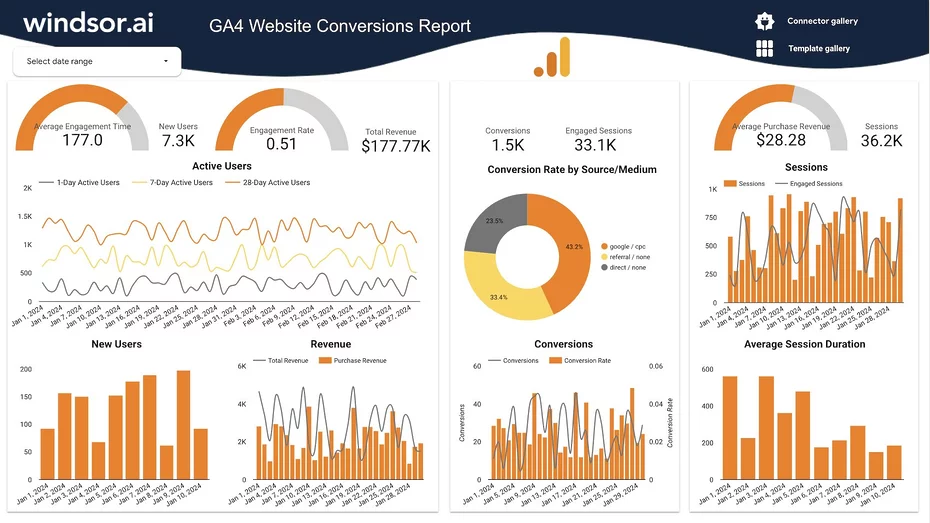Windsor.ai has created a Google Analytics 4 dashboard report template for Looker Studio. You can access the free GA4 website conversions report dashboard template for Looker Studio without any charges. The GA4 marketing report template is customizable and easy to use. Select the GA4 dashboard report template for Looker Studio from the Windsor.ai gallery and automate the analytics of your web conversions.
What is Google Analytics 4 Website Conversions Report Dashboard for Looker Studio?
The Google Analytics 4 Website Conversions Report Dashboard for Looker Studio is a tool to simplify how you compute, analyze, visualize, and report web conversion data from your GA4 property. The template computes and analyzes the user key event rate from your GA4 data to demonstrate the proportion of users who triggered one or more key events. Note that user key event is the new name that GA4 assigns to user conversions rate. A key event is a conversion.
Why is Google Analytics 4 Website Conversions Reporting Important?
Website conversions, or user key events rate, is an important metric that measures how marketing campaigns achieve the set goals. Particularly, the metric shows how many users, out of all users, trigger a conversion or sale. The data is important since it shows the impact of marketing on sales. You can also use this metric to predict future sales performance.
Benefits of Using Google Analytics 4 Website Conversions Report Dashboard for Looker Studio
Saving on the Cost of Marketing Reports
The Google Analytics 4 Website Conversions Report Dashboard template for Looker Studio is provided to you for free. That means you save on the cost of generating your marketing report. Using the tool cuts the time of preparing reports from hours to minutes, hence saving on labor hours.
Automation of Report Dashboards
Connecting to the free prebuilt GA4 Website Conversions Report Dashboard template for Looker Studio automates your marketing reports. You can, therefore, generate the complete marketing report at the click of a button, so long as your data stream is integrated with the GA4 dashboard report template for Looker Studio.
Real-Time Monitoring of User Key Events
Using the free dashboard, you can monitor your conversion rates or key events. This is possible when you use the Looker Studio real-time dashboards to monitor your GA4 marketing metrics. You can see in real-time how your marketing campaigns impact your conversions.
Fully Customizable Dashboard Template
The GA4 dashboard template for Looker Studio is fully and easily customizable. You simply move, resize, and position widgets on the dashboard as you desire. That way, you can create a report that meets your needs.
Data-Driven Sales Growth
Since the dashboard monitors user key events in real-time, you can take action to drive your key events or conversions. That increases your sales through data insights.
How to use it
- Configure the Looker Studio Connector: Windsor.ai
- Once you finish installing the connector open the GA4 Website Conversions Report and make a copy of it (File -> Make a copy)
- Select the newly created data source.
- Now your dashboard is set up
FAQs
What is Google Analytics 4?
GA4 is the short name for Google Analytics 4. It is a platform that automates how you collect and analyze the marketing data of your application or website.
What is Google Analytics 4 used for?
GA4 is used for marketing analytics. It is particularly useful for measuring user traffic and engagement across applications and websites. GA4 enables you to analyze multiple properties simultaneously.
How much is Google Analytics 4 Website Conversions Report Dashboard Template for Looker Studio?
Using the GA4 Website Conversions Report Dashboard for Looker Studio is absolutely free. However, you need to integrate your data with the dashboard and may incur costs for data integration.
Read also:
Free Google Analytics (GA4) Report Templates