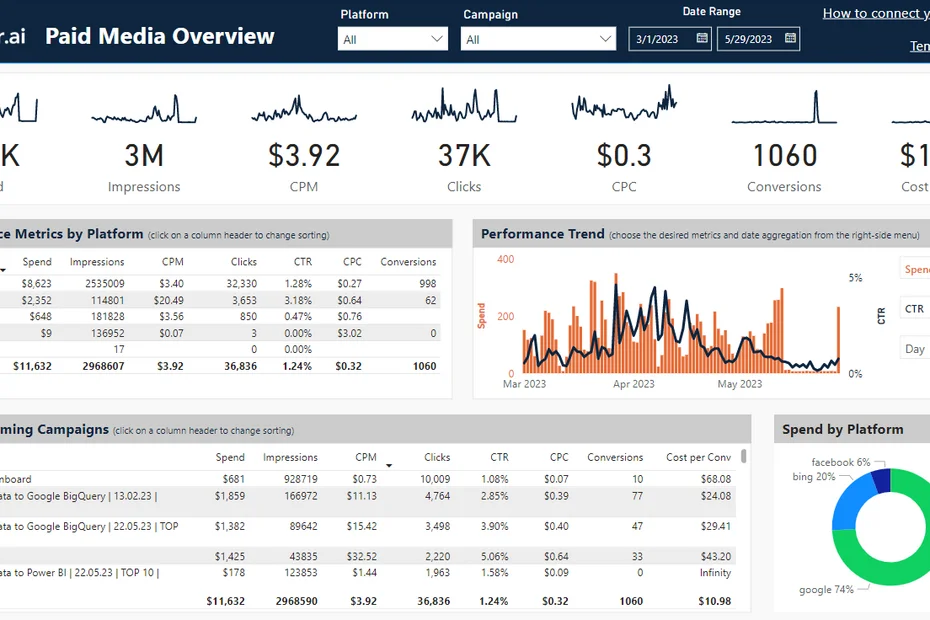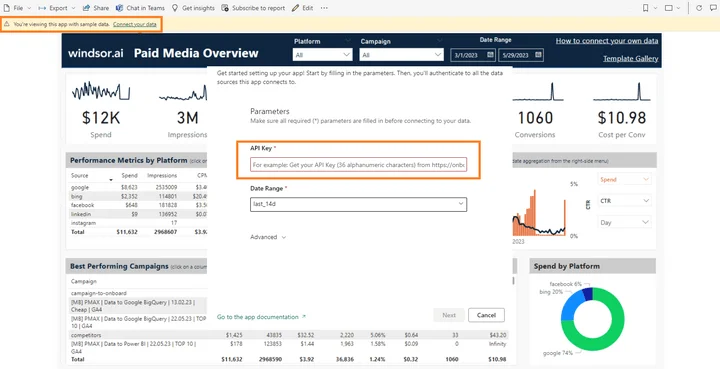This Paid Media Overview Dashboard Template for Power BI helps you to visualize your own marketing data in Power BI in a few clicks.
Follow the steps outlined below to get your data connected.
The template is available both as
- Paid Media Overview Dashboard App (for Power BI Web)
- Paid Media Overview Dashboard Template (for Power BI Desktop)
Power BI Web Template
- Go to onboard.windsor.ai and register for free or login if you already have an account.
- From the left-side menu, connect to all the marketing data sources that you want to see in Power BI.
- Click on Preview and Destination, choose Power BI Web, then copy your API Key.
- Install the Power BI Web App
- Click on Connect in the Connect your data section
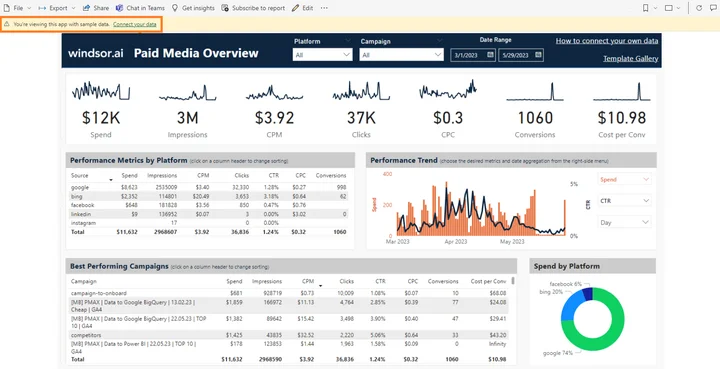
- Enter your API Key from Step 3.

- On the next screen click on Sign In
- Your data should be loading now. Depending on your data size this may take a minute or two.
Power BI Desktop
- Go to onboard.windsor.ai and register for free or login if you already have an account.
- From the left-side menu, connect to all the marketing data sources that you want to see in Power BI. Here you can find detailed information on how to connect each data source.
- Click on Preview and Destination, choose Power BI Web, then copy your API Key.
- Download the Desktop Template
Download Power BI Desktop Template: Paid Media Overview Report
- When opening the template, on the start screen, paste your API Key from step 3:
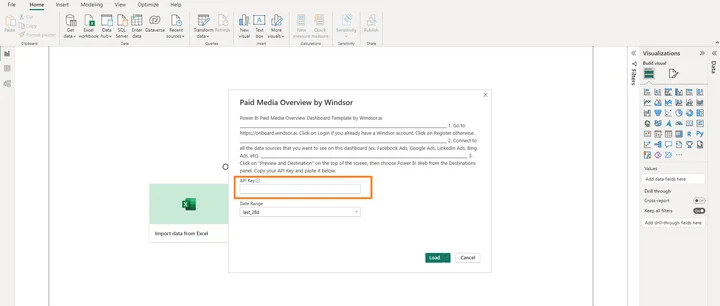
Power BI Paid Media Overview Report Template: metrics and dimensions
Below are the predefined metrics and dimensions available in the template. However, you can any other field you need in the connection string.
Dimensions:
- Date
- Source
- Campaign Name
Metrics:
- Spend
- Impressions
- CPM
- Clicks
- CPC
- CTR
- Conversions
- Cost per Conversion

Try Windsor.ai today
Access all your data from your favorite sources in one place.
Get started for free with a 30 - day trial.
You might also be interested in…
- Best PPC Report Templates
- Free Google Ads Dashboard Templates
- Free Bing Ads Dashboard Templates
- Free Facebook Ads Report Templates
- Free Pinterest Ads Dashboard Templates
- Free Adroll Dashboard Templates
- Free Snapchat Ads Dashboard Templates
- Free Twitter Ads Report Templates
- Best TikTok Ad Report Templates
- Free Youtube Dashboard Templates
- Free GA4 Report Templates