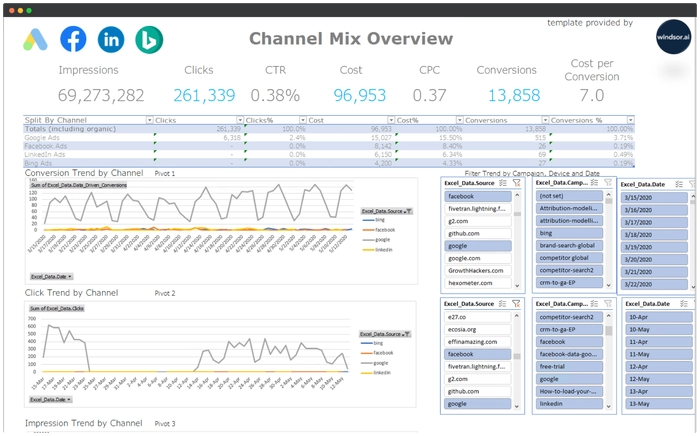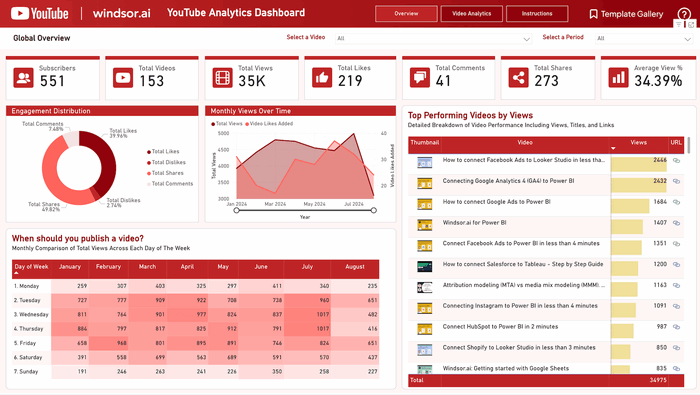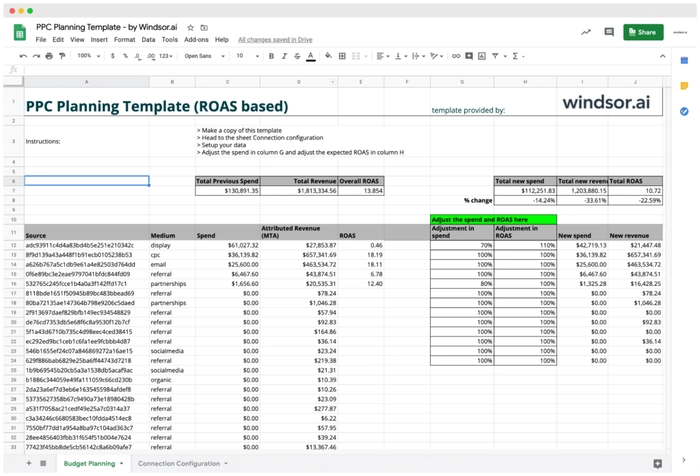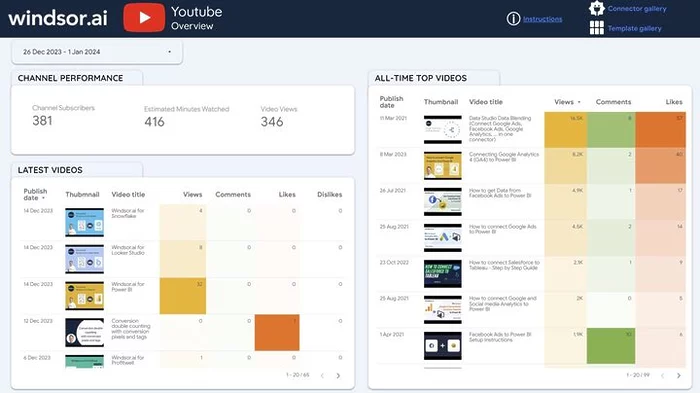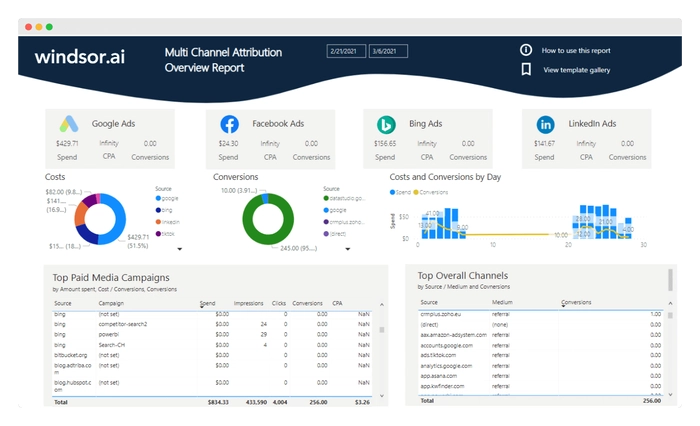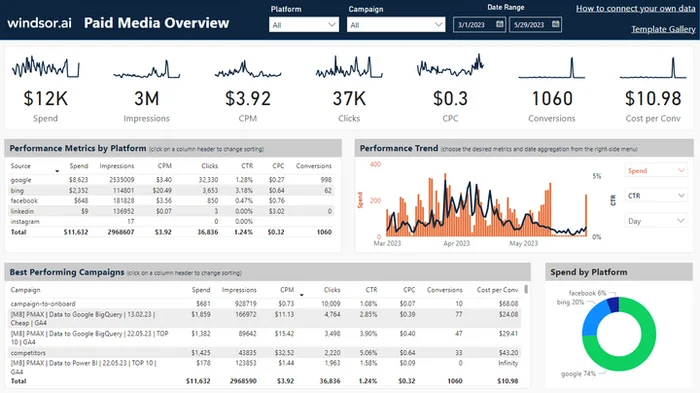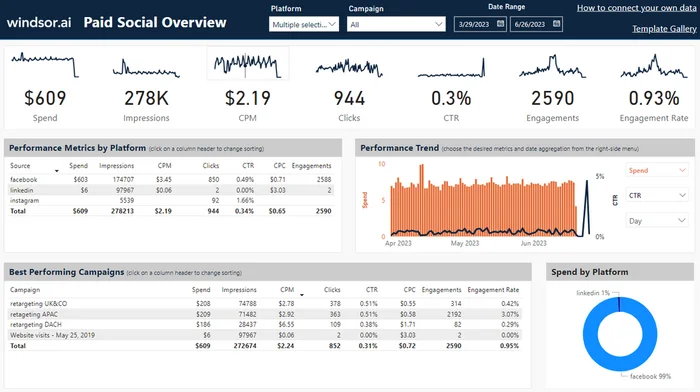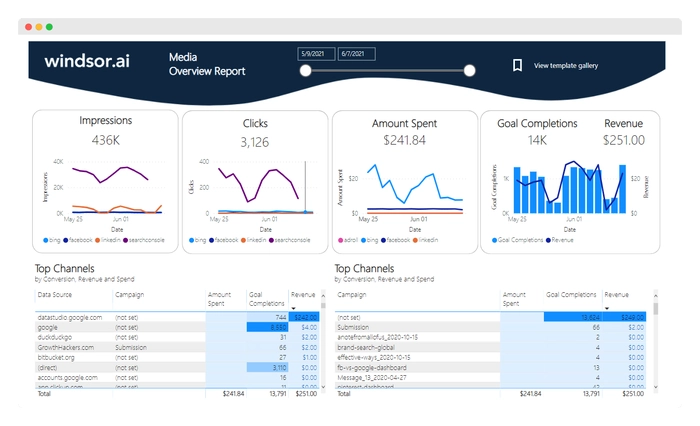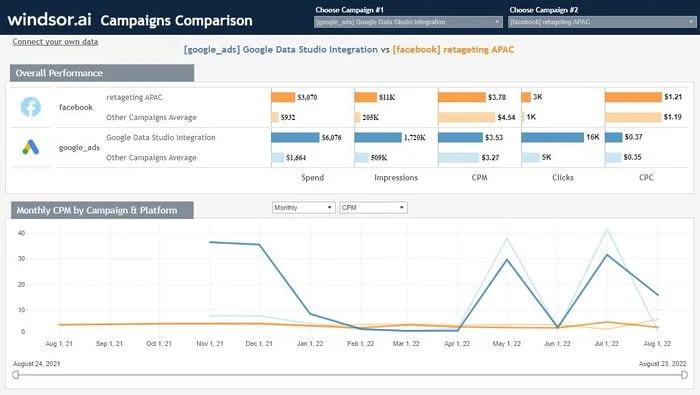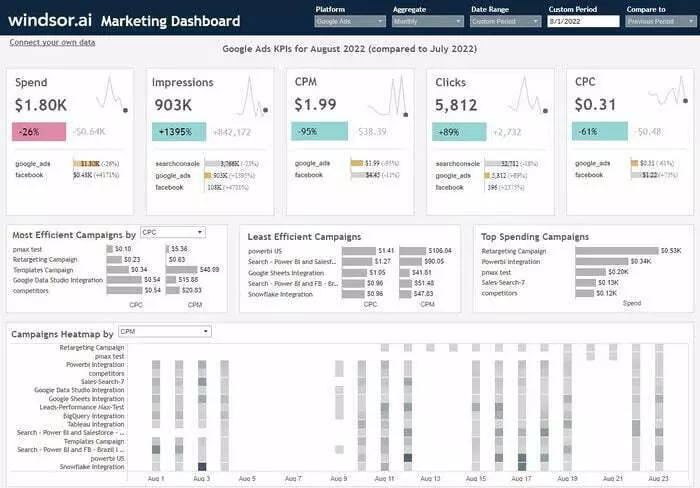Free Youtube Analytics & Ads Dashboard Templates
Windsor.ai seeks to simplify free YouTube Ads marketing reporting for users. We provide free and customizable YouTube Analytics templates to help you visualize data for easy reporting and analysis. All the YouTube Ads dashboard report templates have easy-to-follow instructions. Find the right template from Youtube Ad’s library and start using it to save time, effort, and increase productivity.

Try Windsor.ai today
Access all your data from your favorite sources in one place.
Get started for free with a 30 - day trial.
What is YouTube Analytics Marketing Dashboard?
A YouTube analytics dashboard is a platform that enables users to gauge the performance of their YouTube channel or video content. It achieves this by providing tools like charts and graphs for visualizing key metrics and performance indicators. With the dashboard’s assistance, marketers, content creators, and channel managers can enjoy a comprehensive view of essential data points, as well as track, analyze, and optimize their YouTube ads performance.
YouTube analytics marketing reports dashboard typically features metrics like video views, watch time, subscriber count, engagement metrics (comments, likes, shares), audience demographics, revenue (if the channel is monetized), and more. The dashboard can also help you discover how viewers find and interact with the content and how individual videos perform. It acts as a valuable tool for monitoring the success and efficiency of a YouTube channel’s content strategy.
It’s possible to sync data from multiple YouTube ads and channels into a single dashboard with free YouTube analytics templates. It’s common for an individual or entity to possess several YouTube channels focusing on different content. If that’s the case, you are required to select all the necessary channels linked to your Google account when configuring the built-in connector and start using the Youtube analytics gallery dashboard.
Benefits of Using YouTube Analytics Dashboards
Using YouTube analytics dashboard templates offers many advantages, including:
Real-time analytics
With YouTube realtime dashboard, you can monitor channel performance in real-time. You can track video views and watch time in real-time and gain insights into viewer engagement and retention right after videos are released. You can also leverage the YouTube Analytics express dashboard to track engagement metrics, such as likes, comments, and shares. This enables you to determine the immediate impact your content has on the audience.
White-label templates
You can customize the YouTube analytics dashboards to whichever format you like to fit the data points you want to analyze. Adjust the visuals, metrics, and appearances to suit your style and needs.
Ready-to-use templates
Our YouTube and ad dashboard templates do not require complicated manual setups. You just follow a few steps to connect your YouTube account and start getting insights straight away.
Monetization insights
Get detailed information on premium earnings, ad revenue, and other income sources through YouTube analytics report templates. Consequently, it’s possible to pinpoint the most profitable content and strategies and give them more attention.
Channel optimization
You can gain insights into your YouTube channel visitation by tracking and visualizing key metrics such as keywords used to find your channel, the type of device used, and conversion per visit. The information can help you optimize the channel for higher visibility, engagement, and performance.
Most Important YouTube KPIs and Metrics
A comprehensive YouTube dashboard should include key metrics and insights to effectively monitor and evaluate your YouTube channel’s or video content’s performance. Some of the most essential elements captured include:
- Video Views: The total number of views a video has garnered.
- Watch Time: The cumulative duration viewers have spent watching your videos.
- Subscribers: The total count of subscribers to your channel.
- Engagement Metrics: These include likes, comments, shares, and other interactions with your videos.
- Click-Through Rate (CTR): The percentage of individuals who clicked on your video after encountering its thumbnail.
- Audience Demographics: This focuses on data related to age, location, gender, and interests of your target audience.
- Retention Rate: The percentage of people who retain interest in your video over time.
- Top Performing Videos: Identifying the videos that attract the most views and engagement.
- Traffic Sources: Information on how people discovered your videos, including through searches, suggested videos, or other channels.
- Revenue and Monetization: If applicable, information about ad revenue and monetization performance.
- Playback Locations: Where your videos are being watched, such as on YouTube or embedded on websites.
- Device Usage: Insights into the devices viewers use to watch your videos.
- Subscribed vs. Non-Subscribed Viewers: Analysis of views from subscribers versus non-subscribers.
- Conversion Metrics: If applicable, monitoring actions taken after watching a video (e.g., website visits, form submissions).
- Annotations and Cards: Effectiveness of interactive elements such as annotations and cards.
- Video SEO Metrics: Data on video titles, descriptions, and tags for search engine optimization (SEO).