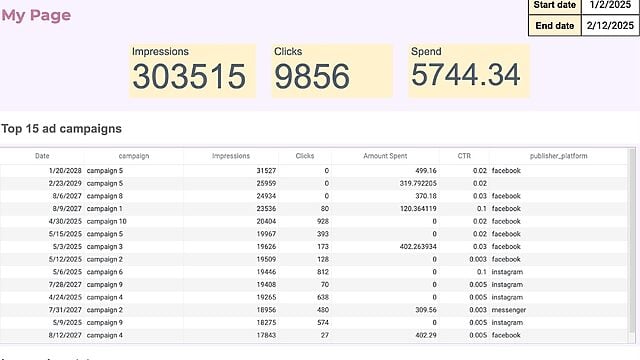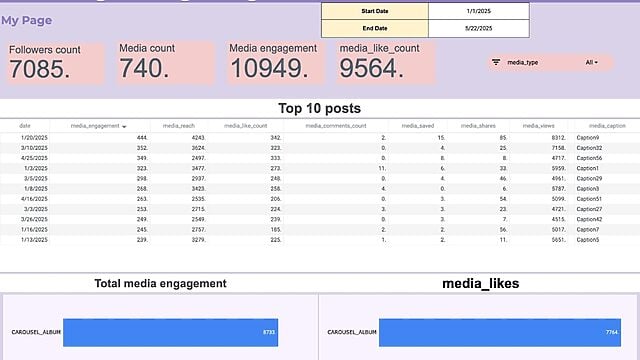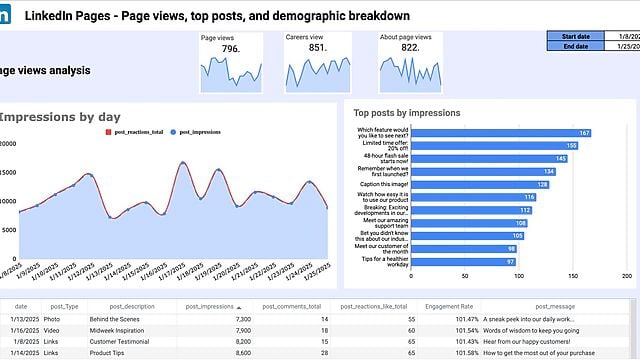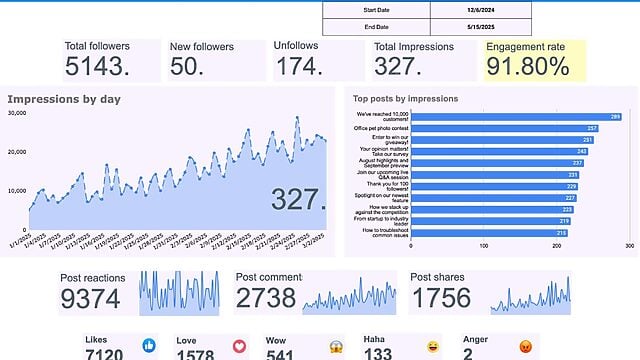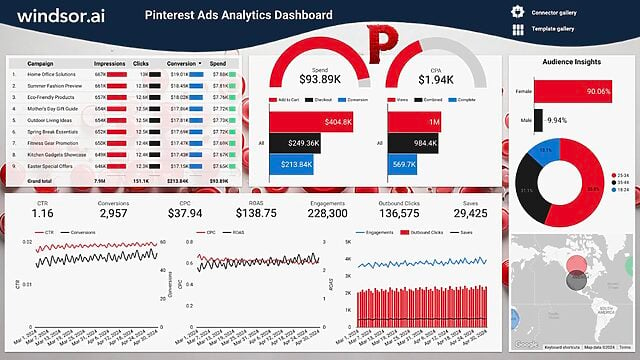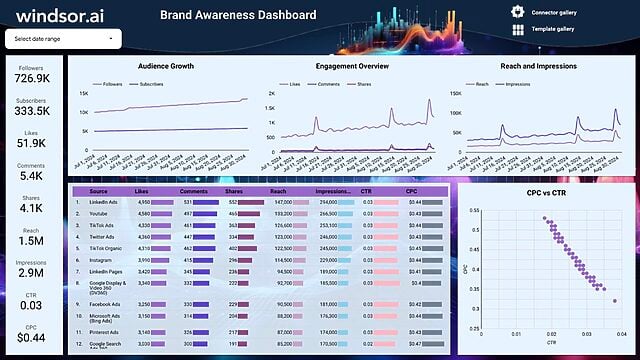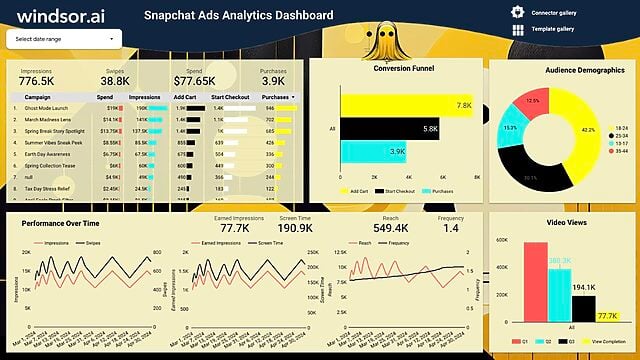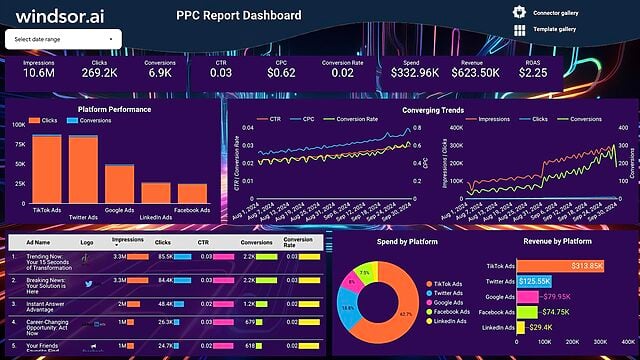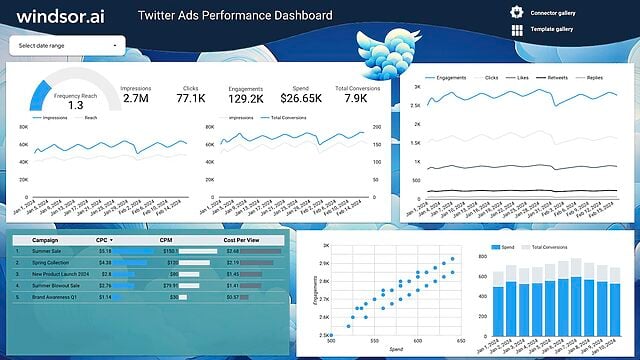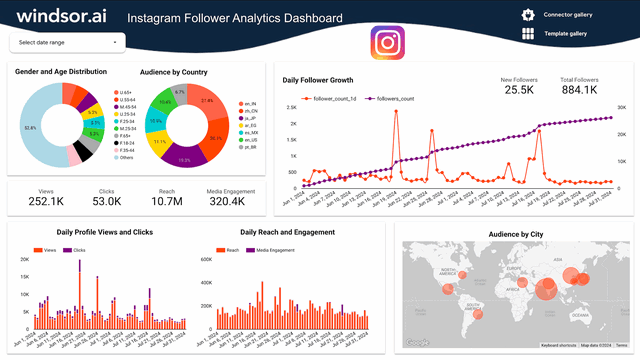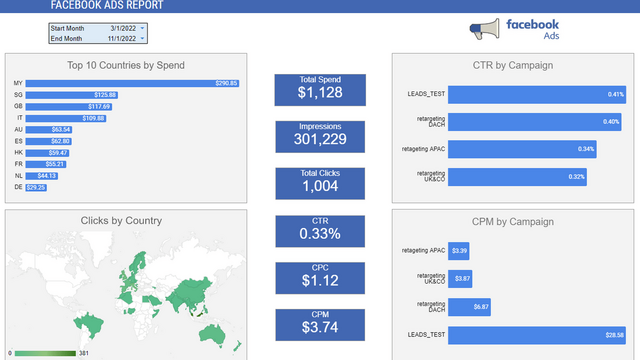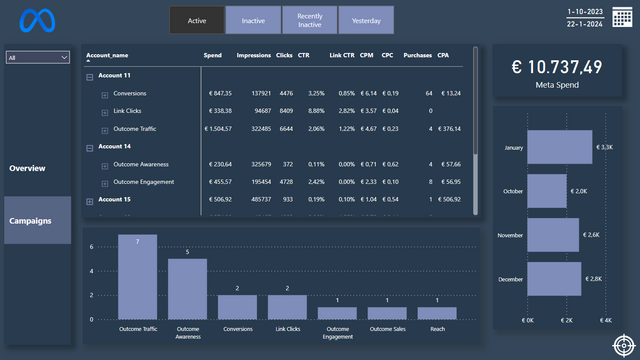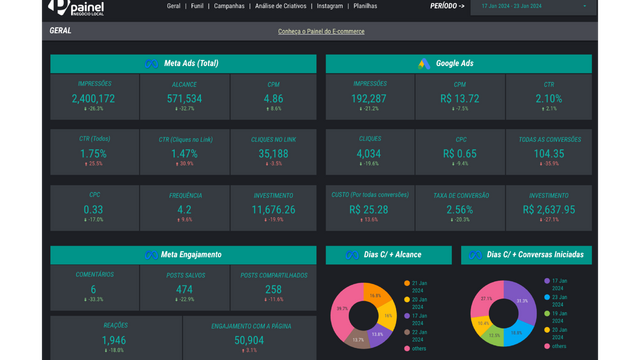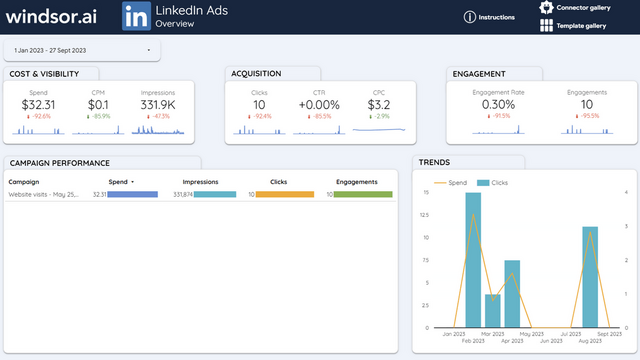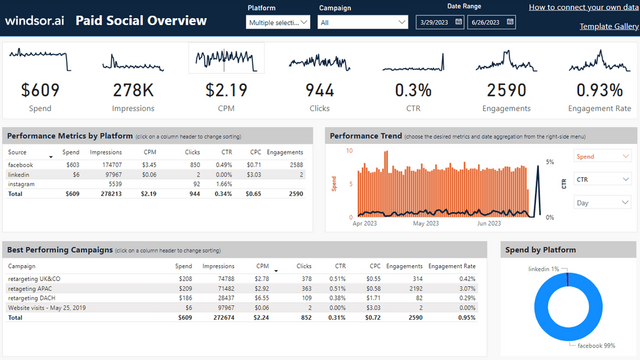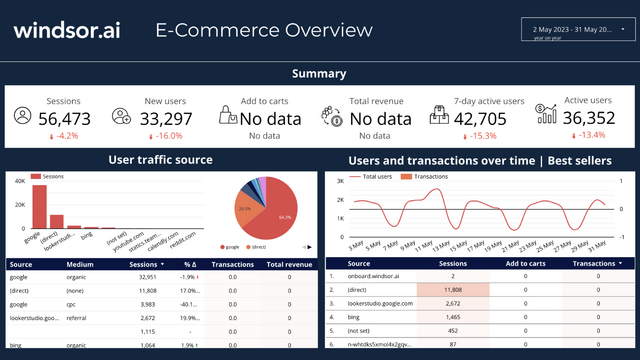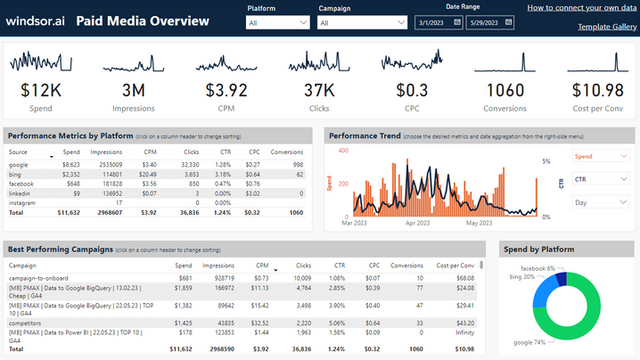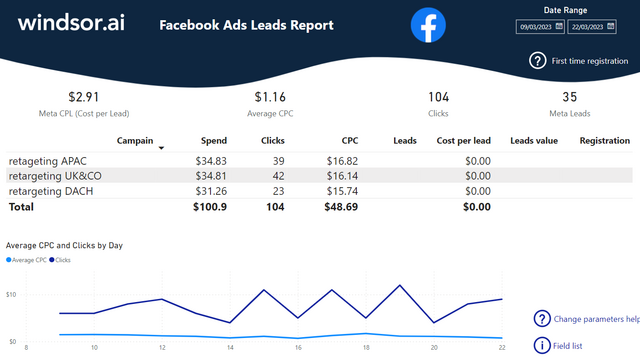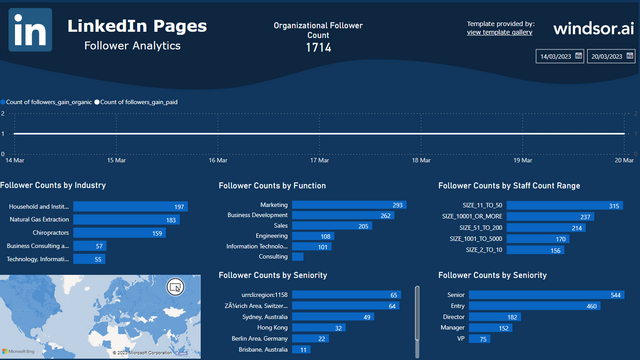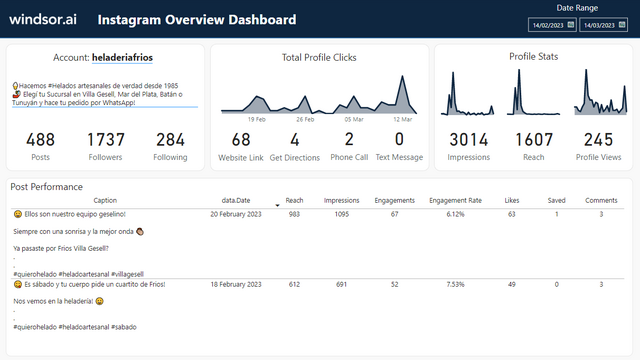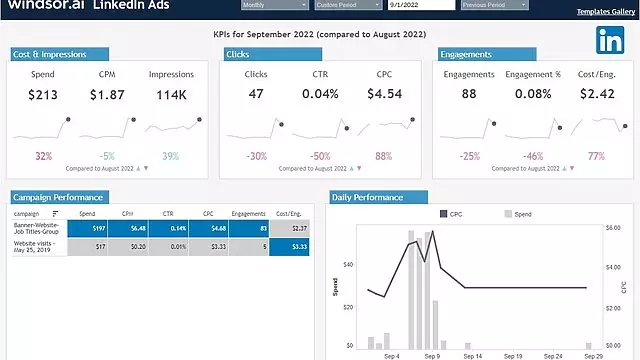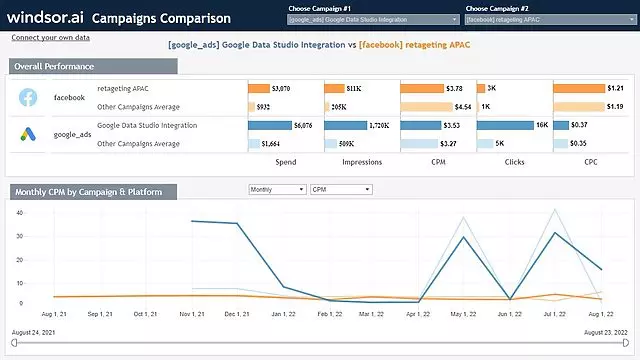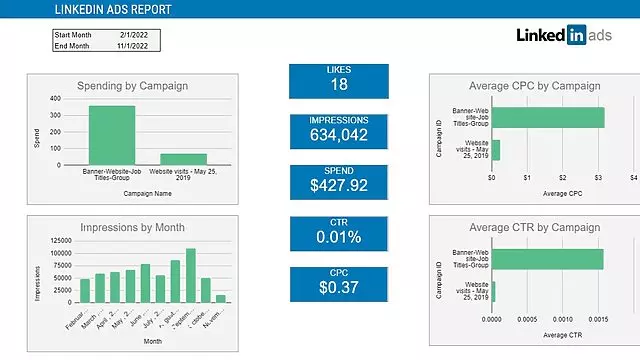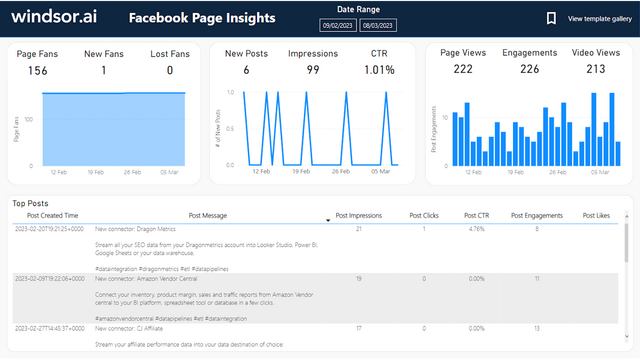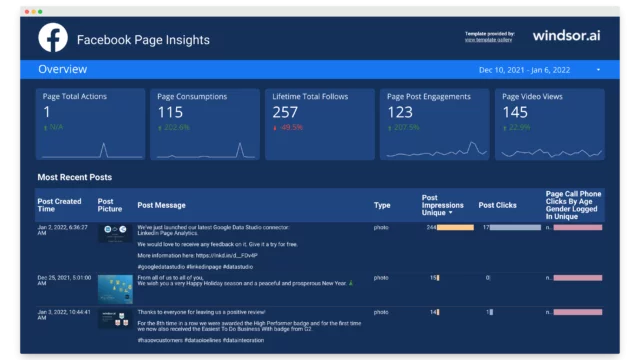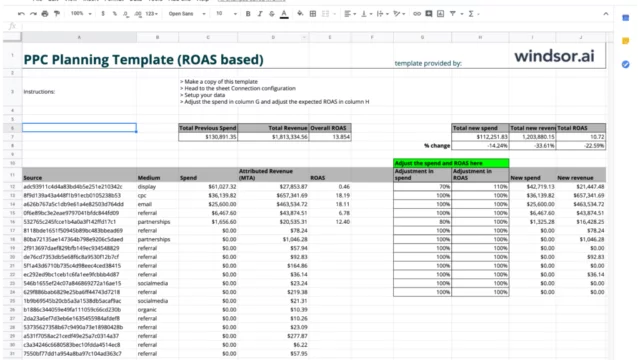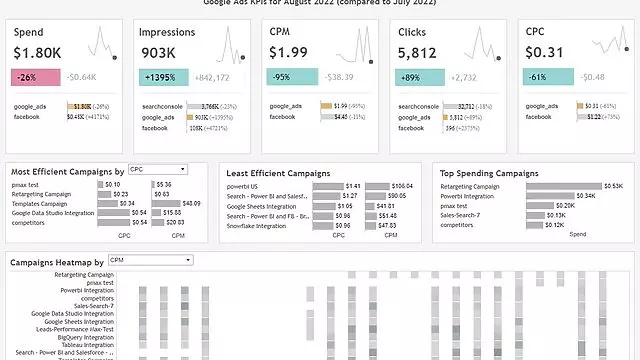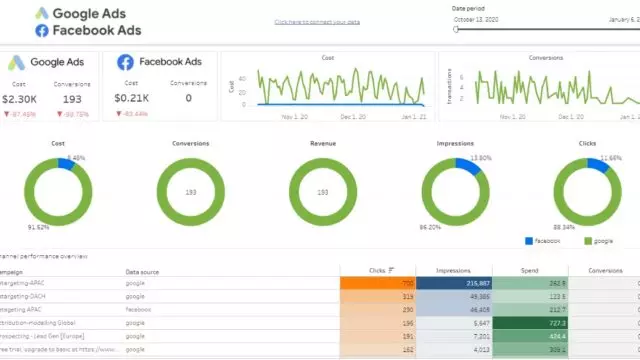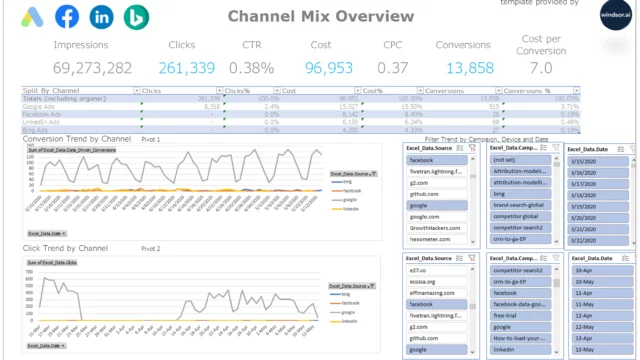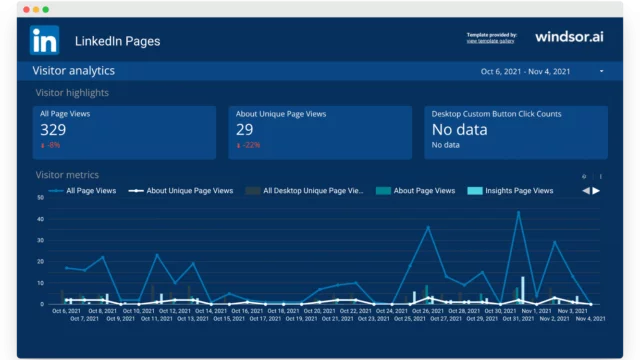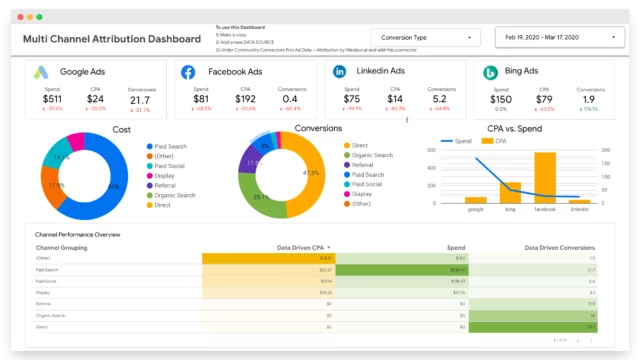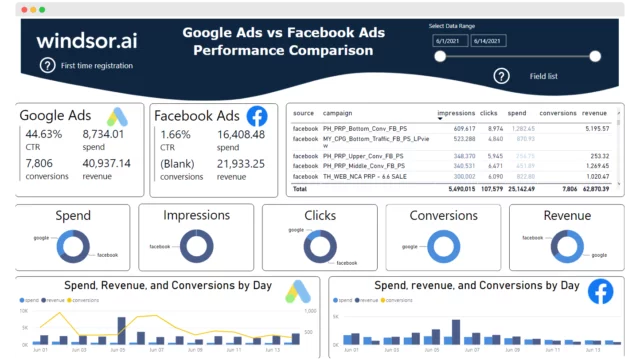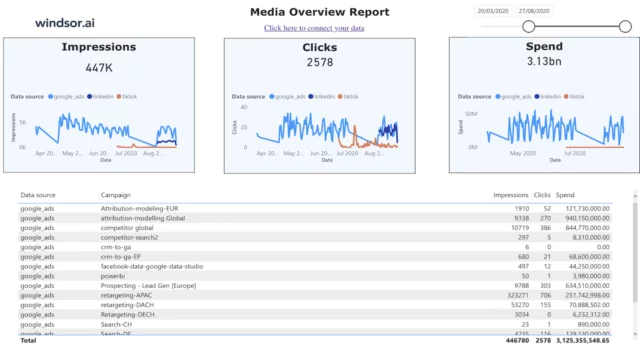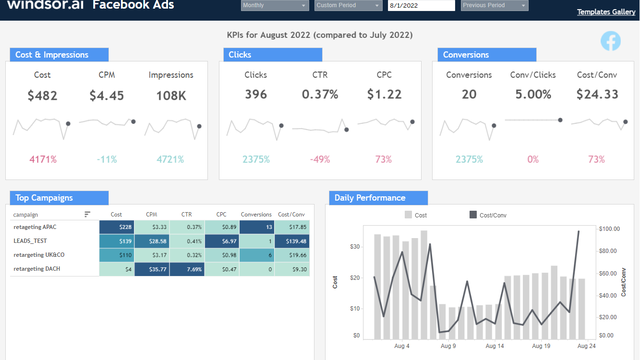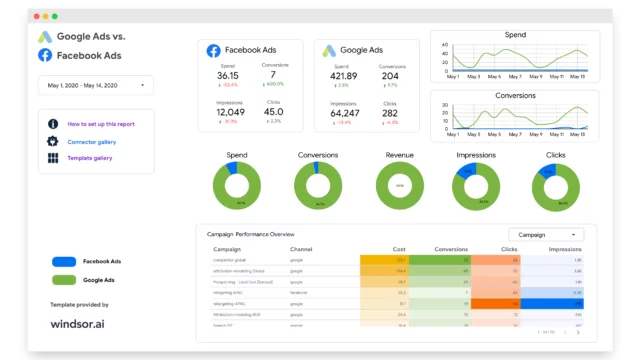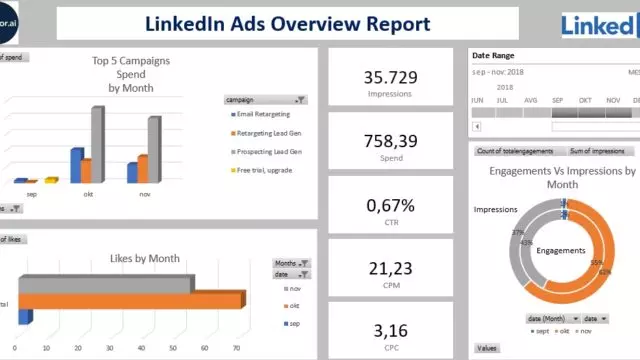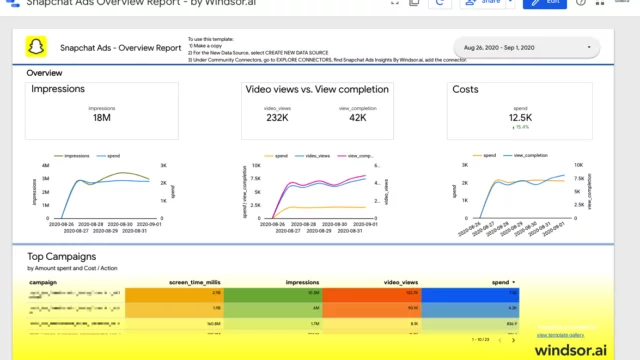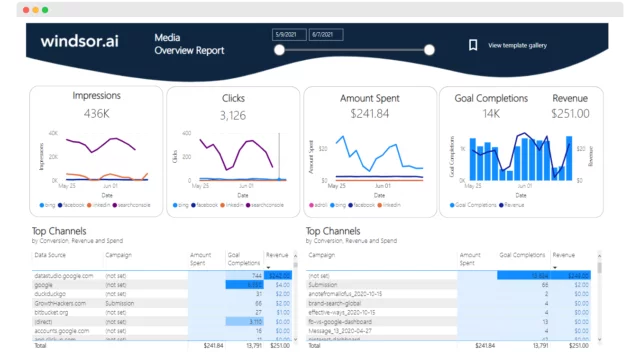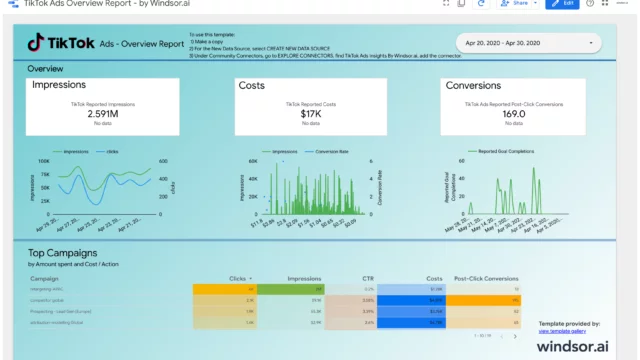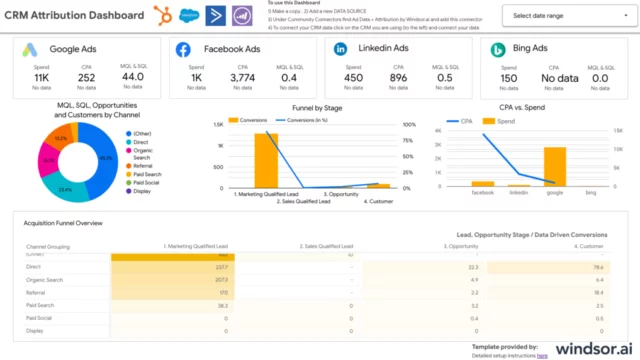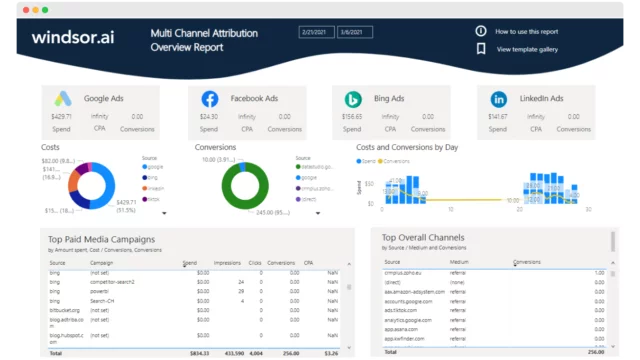Social Media Report Templates
Social media platforms are powerful for marketing and customer engagement, but keeping tabs on all your social media marketing data can be hectic. Use the Windsor.ai free social media dashboard templates to build marketing reports. Our social media gallery contains free templates for various platforms. The social media dashboard examples are Meta/Facebook, Instagram, LinkedIn, and YouTube. The social media dashboards integrate seamlessly with your data using a data connector. Express dashboard features help you automate marketing reports.
What is a Social Media Marketing Dashboard?
A social media marketing dashboard is a reporting tool that consolidates marketing data from social media into a single centralized view. The dashboard provides insights into various social media metrics, including engagement, follower count, and demographics. The tool can be tailored to generate reports about specific marketing advertisements on social media. When structured as such, the dashboard can present ad impressions and clicks. It is also possible to track conversions to particular social media behavior.
Why should marketing agencies use social media report templates?
Social media report templates for marketing agencies help simplify and automate marketing reporting for multiple clients. Using social media dashboard templates, marketing agencies can monitor key performance indicators for specific marketing campaigns. Here are more reasons for using social media report templates:
Customizing dashboards to fit client needs
Marketing agencies can use the same social media templates to create reports for different clients. The key to success in such a method is customizing the marketing reports to meet the client’s needs while maintaining their simplicity and ease of creation. With customizable social media dashboard templates, each report would appear unique while the mechanics of preparing the reports remain the same.
Enhanced engagement and interaction
Social media reports help generate quick insights that can be used to enhance engagement and interaction between the business and social media users. For marketing agencies, data analytics is the gateway to winning strategies for enhanced user engagement and interactions.
Seamless collaboration among teams
Using express dashboards, marketing agencies can make the templates available to teams, enhancing collaboration. Different team members can work on the same report simultaneously, simplifying the exchange of ideas between them. Additionally, collaboration makes reporting fun, increasing productivity.
Automated marketing reports
One of the critical benefits of the free social media templates is the automation of marketing reports. Marketing agencies can benefit significantly from automated reports instead of compiling reports manually for each client and each time an update is required. When the dashboards are integrated with data sources using data connectors, reports can be generated automatically on schedule or by pressing a button. The time taken to produce reports is shorter, while more attention is directed to interpreting marketing reports and making data-driven recommendations.
Real-time monitoring
Using real-time dashboards, marketing agencies can monitor social media account activity in real-time. The express dashboards also enable quick action to control messaging on social media platforms. Real-time insights help marketing agencies actively manage marketing campaigns on social media platforms.
Enhanced revenue generation
Social media templates provide insights that marketing agencies can use to increase conversion rates and improve revenue generation. The insights could be ad performance, return on ad spend, and more. The ultimate goal for marketing agencies is always to use the metrics to derive strategies for revenue growth.
What should be included in the SMM report dashboard?
The social media marketing report dashboard must include metrics like total social media impressions, clicks, and followers. The report must include sales and conversions directly linked to social media marketing efforts. By connecting sales and conversions to specific social media marketing campaigns, the business can evaluate the impact of the campaigns on business outcomes, including the return on social media advertising spending. The company can also optimize costs by measuring the costs against impressions, clicks, and conversions.
Also, a comprehensive social media analytics dashboard should include:
- Influence Score: A measure of your impact or authority on social media platforms.
- Keyword Frequency: Information on the frequency of specific keywords or phrases in your social media content.
- Audience Growth Rate: Data on how quickly your follower base is expanding.
- Engagement Rate: Metrics showing how actively your audience interacts with your content.
- Conversion Rate: Information on how effective your social media efforts are in driving desired actions.
- Historical Data: Trends over time for key metrics like top-performing keywords, impressions, and clicks.
- Best Performing Content: Insights into which types of content are resonating most with your audience.
- Optimal Posting Times: Data indicating when your audience is most active and engaged on social media.
- Followers’ Growth: Information on how your follower base is changing over time.
- Return on Investment (ROI): Metrics showing the effectiveness of your social media efforts in generating value for your business.
Best Paid Ads Dashboard Reports
Windsor.ai provides the best-paid ads dashboard reports. Our free templates make it possible to report the performance metrics of your paid advertising on social media platforms. The ability to compare returns against the cost of your ads simplifies how you analyze the cost and returns of your paid social media ads.
FAQs
What is social media?
Social media refers to interactive technologies that facilitate the formation of virtual groups and communities and the creation and sharing of content, information, and ideas. Common social media platforms include Facebook, Instagram, and LinkedIn. These platforms enable active interactions between individuals, groups, and communities. Social media simplifies the contact between business entities and their customers or target markets.
What is social media used for?
Social media is used for communication. Businesses use social media to communicate about their brands, products, promotions, offers, and discounts. They also use social media to make sales and gather feedback. Lastly, they use social media to attract new customers while maintaining good engagement with existing customers.
What is social media marketing?
Social media marketing is a digital marketing technique that uses social media as the primary communication channel. It allows businesses to promote products and services. Additionally, social media marketing enables companies to make sales online or by directing customers to physical stores.
When was social media invented?
The first recognizable social media platform was invented in 1997. However, today’s platforms were created within the last twenty years.

Try Windsor.ai today
Access all your data from your favorite sources in one place.
Get started for free with a 30 - day trial.
Read also:
Looker Studio Templates
Power BI Templates
Excel Dashboard Templates
Google Sheets Templates
Tableau Dashboard Templates
Marketing Templates
Google Ads Dashboard
Meta/Facebook Ads Dashboard
E-commerce Dashboard
Google Analytics Dashboard Templates
Social Media Dashboard
SEO Dashboard