However, you need to analyze the performance of your Facebook page to ensure that you are heading in the right direction. This means finding essential insights to decide on how to improve the content that will drive more excellent conversion rates.
A great tool to do just that is a Facebook Insights Data Studio Connector that links your Facebook page with your Looker Studio. It allows you to build trend lines for your social channels’ organic impressions and paid reach to see how your Facebook campaigns perform.
If you are new to all of this, don’t worry.
This article will tell you about Facebook Insights Looker Studio report and how to interpret metrics. Toward the end, we will also tell you how to link the Facebook Insights connector to your page.
So let’s get started!
Table of Content:
Why is it important to build a Facebook insights Looker dashboard?
Why integrate Facebook Page Insights with Google Data Studio?
Why is it important to build a Facebook Insights Looker dashboard?
It is a great tool that measures page-level and post-level actions such as post reactions, net likes, comments, positive feedback, viral reach, etc.
You can create an Insights dashboard and generate a Data Studio report with all this data. Thanks to Google Analytics, this report will be all-encompassing, allowing you to analyze the data, notice any trends, and strategize future content according to the needs of your users.
To efficiently track post reach, you must link your Looker Studio Facebook Insights to your Looker Studio dashboard through partner connectors. However, since Looker Studio is one of Google’s products, it’s optimal to use Google connectors.
Incorporating a pre-built Google connector will allow you to use Google Analytics more seamlessly and import Facebook Insights data directly from a Google Sheet.
You can get started easily with Google connectors from Windsor.ai, which are really simple to install and use. We will show you how you can set up our Facebook Page Analytics connector and use a customizable report template on Looker Studio, connecting it with Google Analytics.
Integrating Facebook Insights with Looker Studio will give you an accessible Facebook Insights Looker Studio report that tracks all the data about your impressions and reaches within a specific date range.

Try Windsor.ai today
Access all your data from your favorite sources in one place.
Get started for free with a 30 - day trial.
Steps for connecting Looker Studio connector in the Windsor.ai dashboard
- First, go to onboard on Windsor.ai’s homepage and select “Facebook Page” from the column on the left. Once you have done that, grant access to your data source by clicking the grey button at the top.
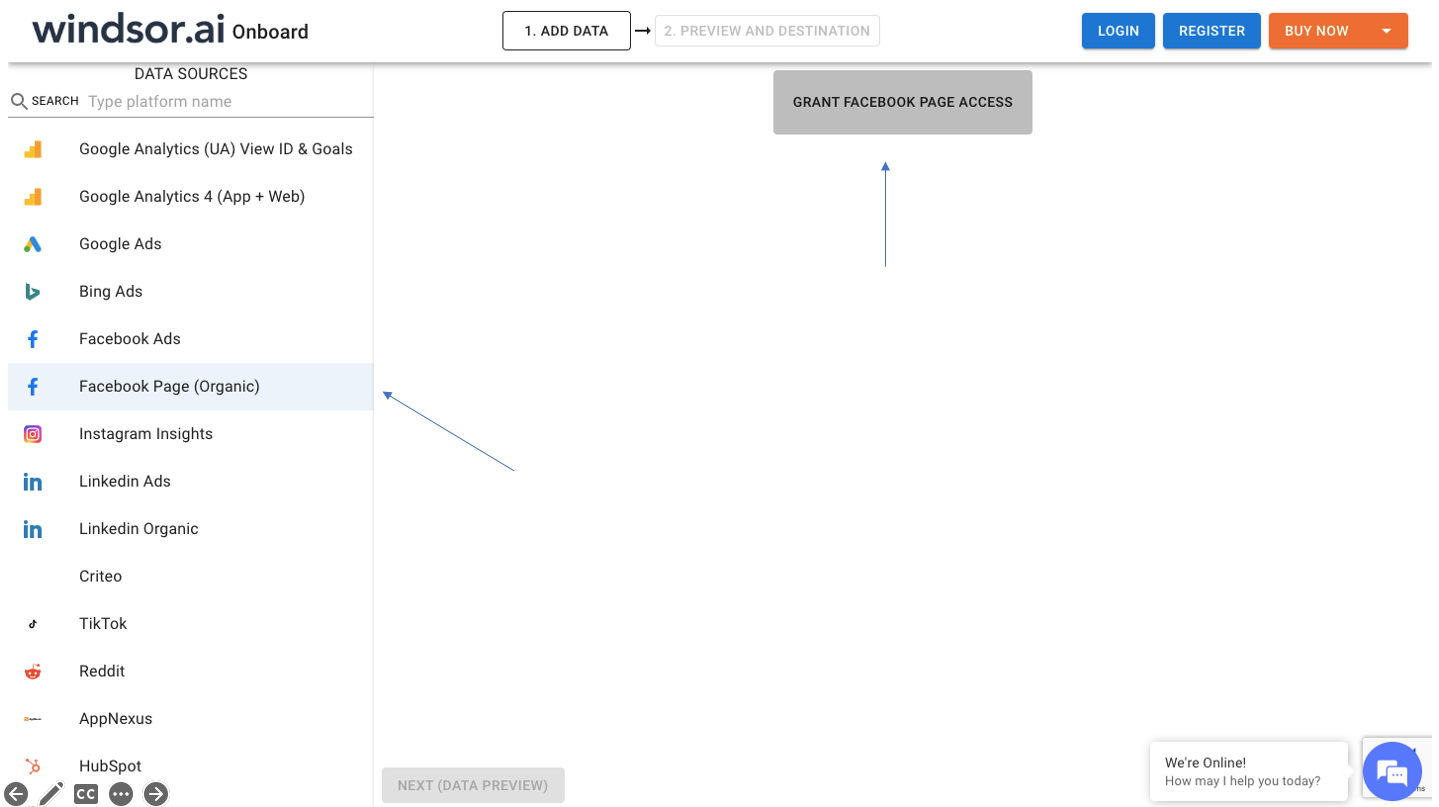
- That will take you to your Facebook pages. To visualize data using Looker Studio, you need to grant access to the data source by selecting the right page.
Select the page you want to use as the data source for the Facebook page report, and click on “Next”, then click “Done”, and finally “OK”.
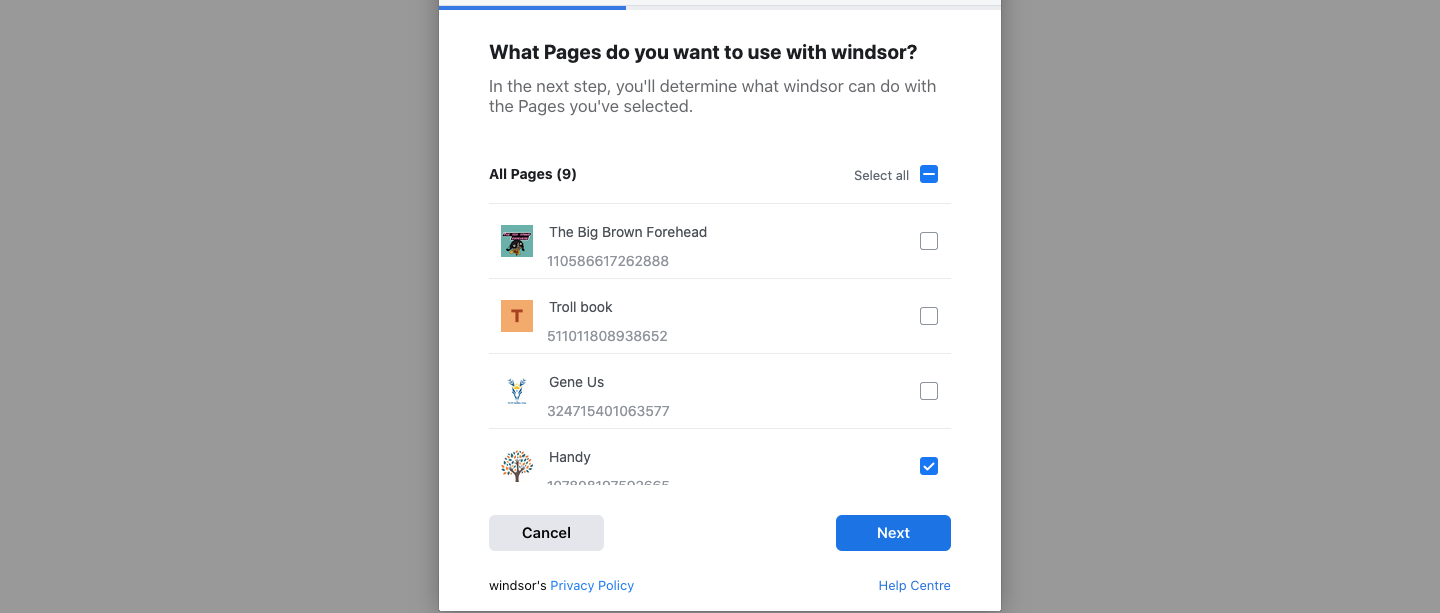
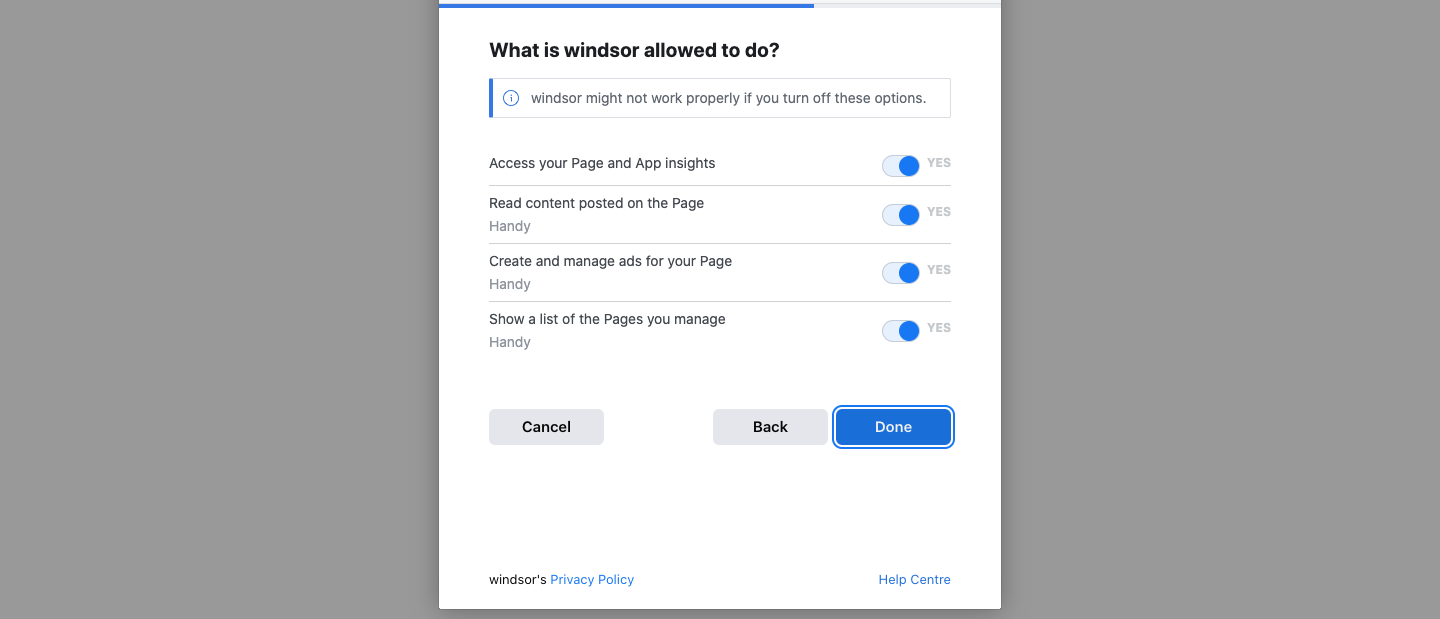
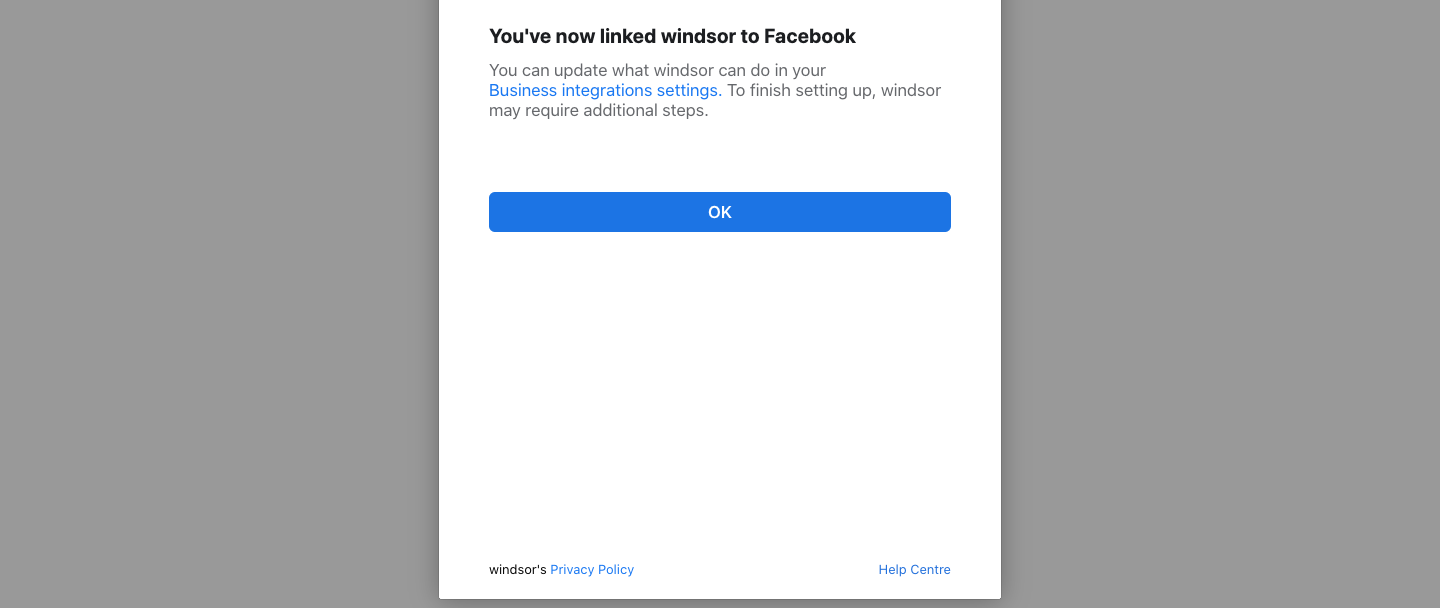
- Now, you need to select the right page (your data source for your Looker Studio report) and click on “Next (Data Preview)”.
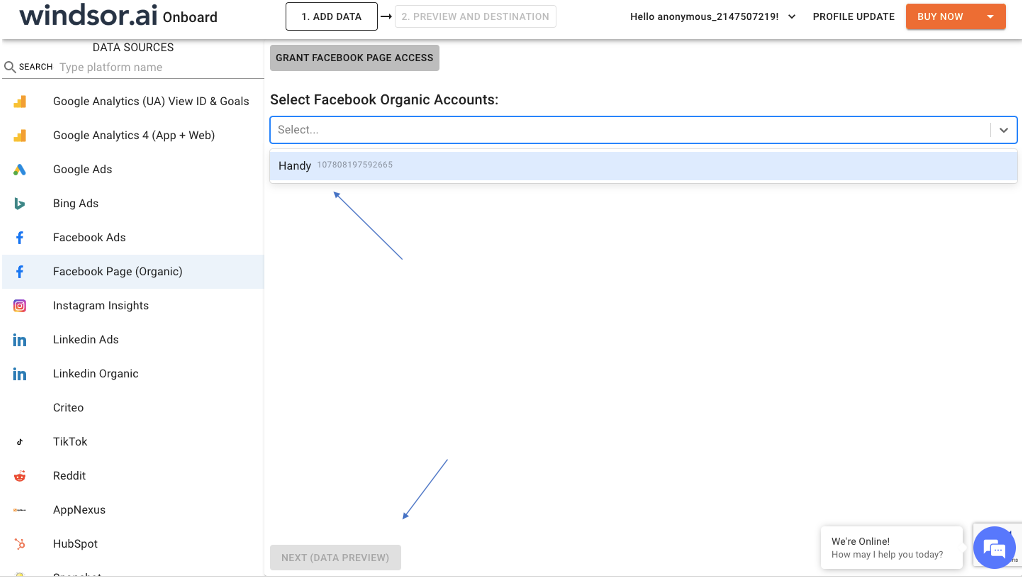
- At this step, you have to select “Facebook” as your data source, and then you can choose from over 200 key metrics that you would like to incorporate into your Facebook page report.
After selecting the metrics, click on “Looker Studio.” This is the part where you will be taken to the connectors page for linking Google Analytics.
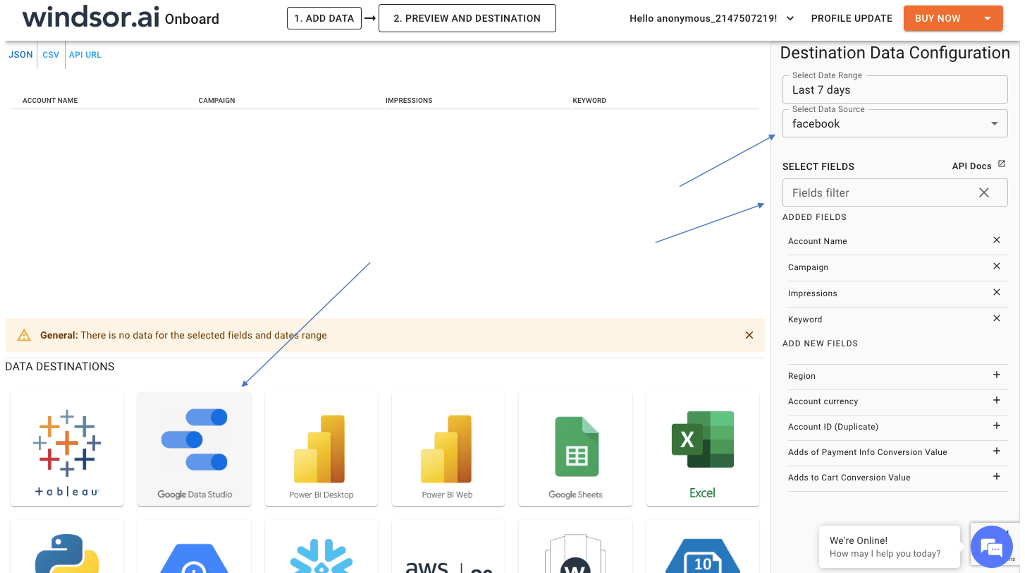
- You will be led to our Looker Studio connector (as seen in the image below), where you must allow access before pressing the connect button:
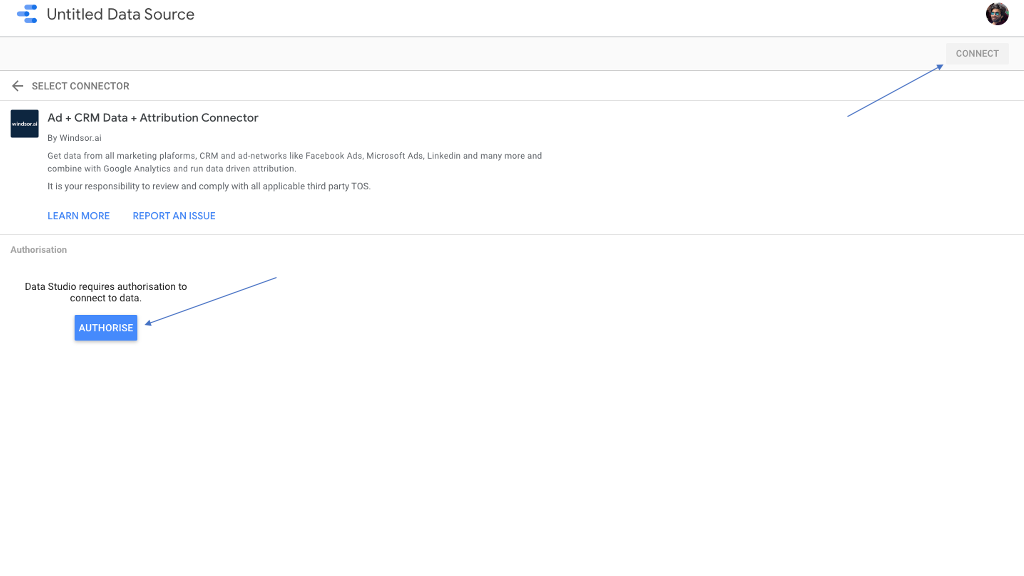
That’s all! Your page is now connected to Looker Studio! You can now use it to create a Facebook Insights Looker Studio template.
But there’s another more manageable way to connect Looker Studio & Google Analytics to your Facebook Page. This way is relatively more straightforward and will save time.
- Go to Looker Studio’s connectors tab and click on Facebook Page Insights.
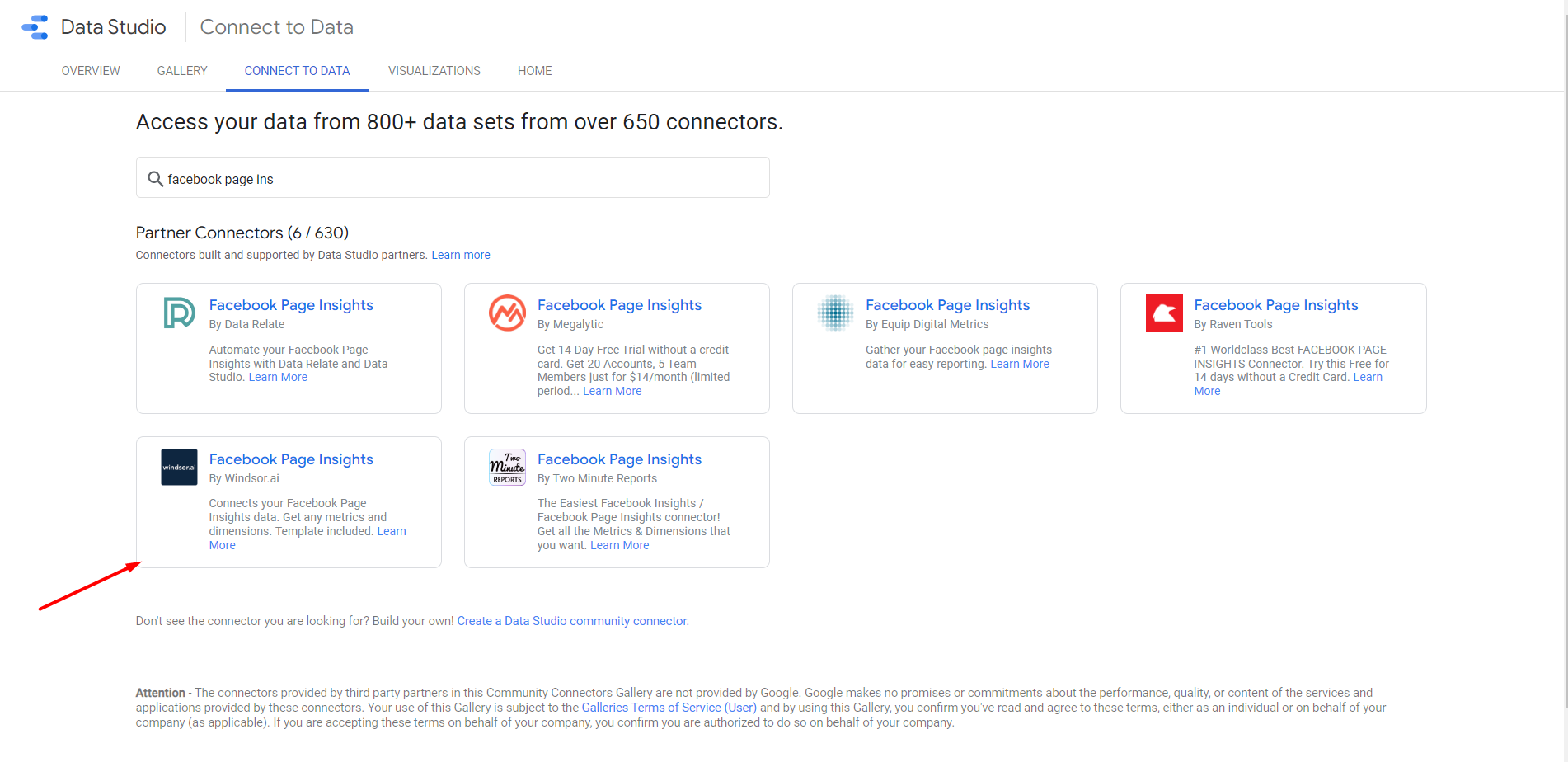
- Authorize the two data sources to collect data.
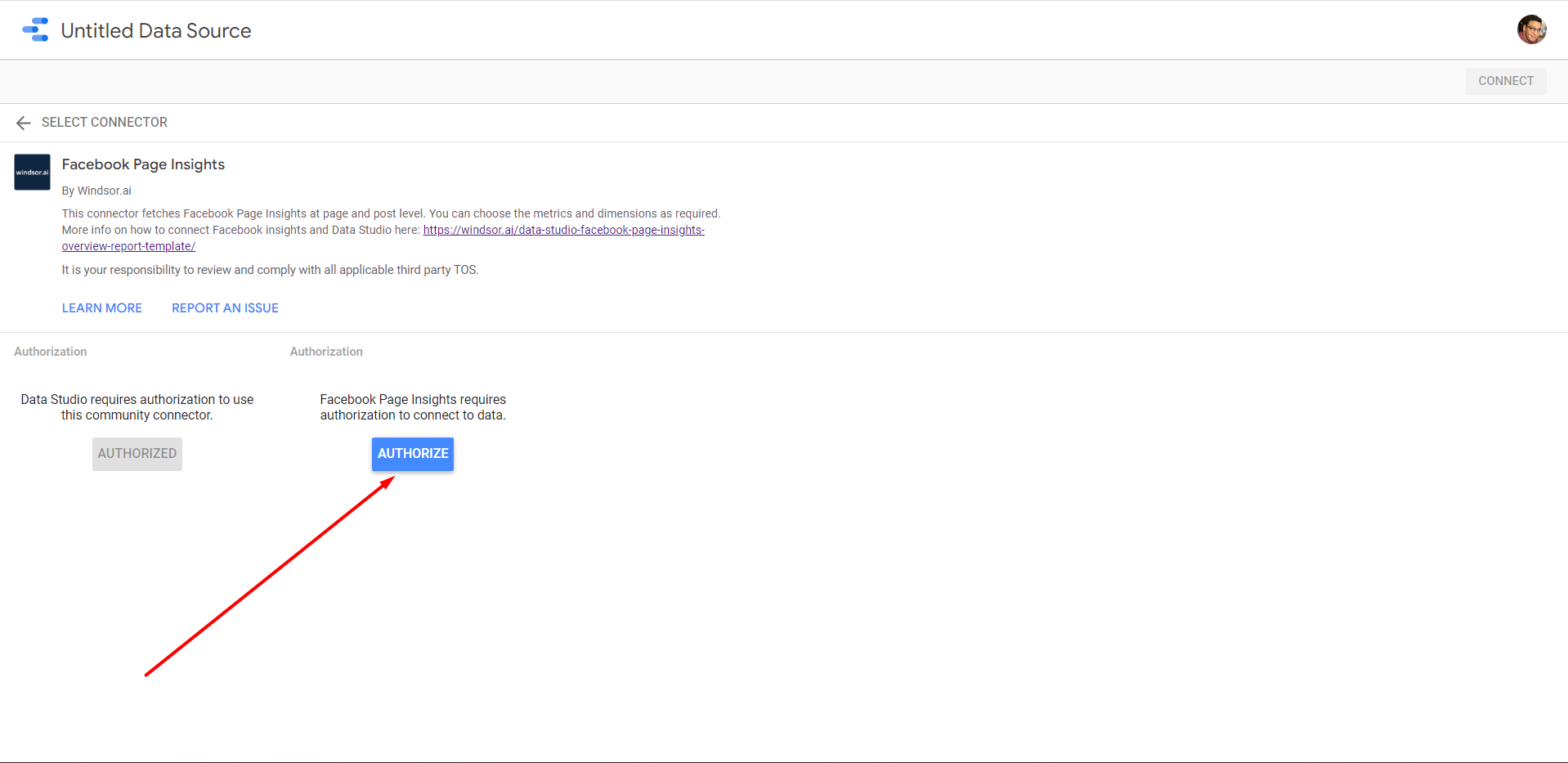
- Once you are done, you will be asked to select several parameters as your data sources. And after that, you will have to click “Connect” in the top-right corner.
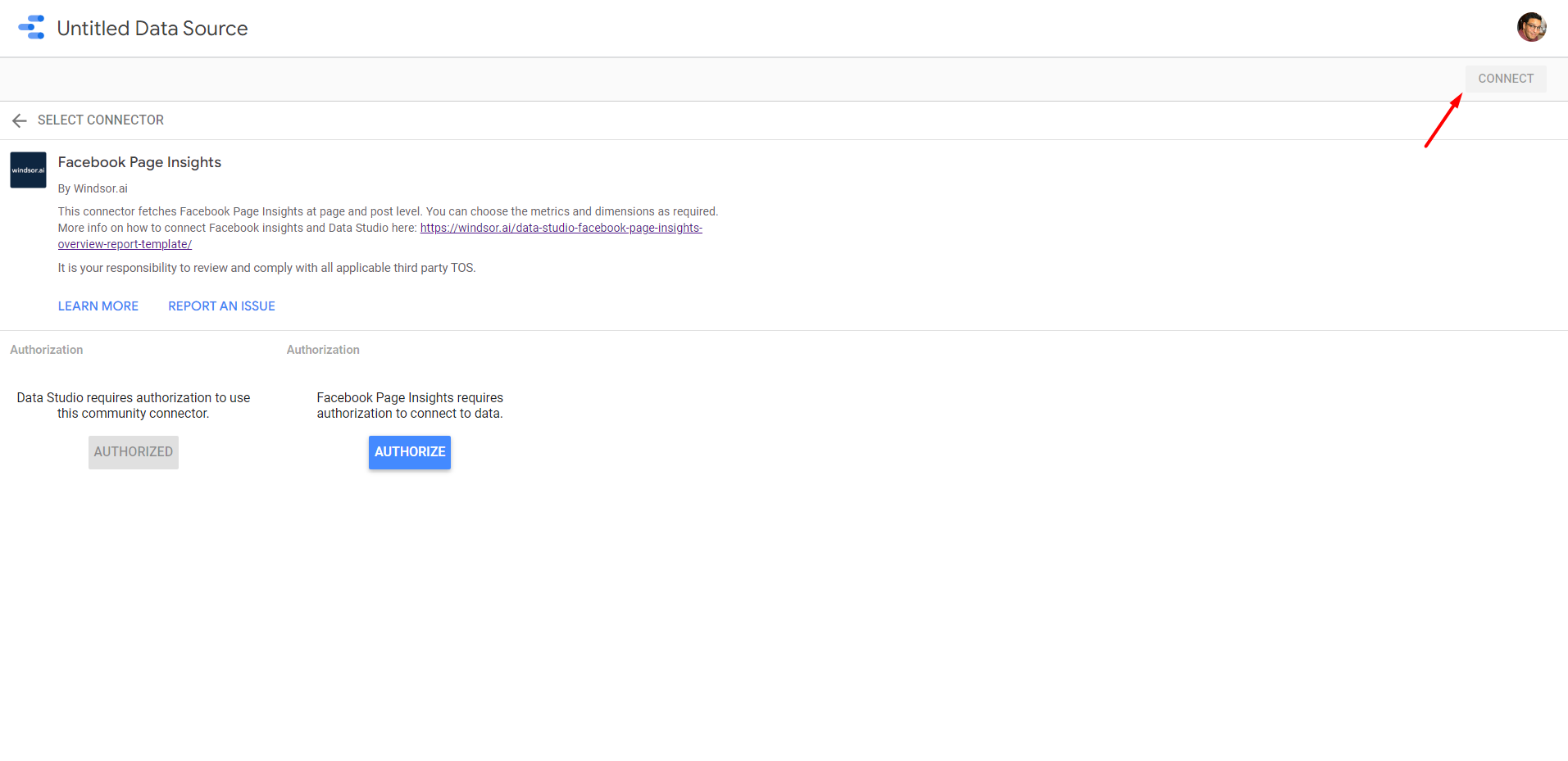
- Now, your Facebook insights data has been connected to Looker Studio. However, there is still one last step before you can get your Facebook page report.
And that step is clicking the “Create Report” button on the top right.
- Once you click that button, you will get your Facebook insights report template created with Google Analytics, which can be downloaded as a Google sheet. This is your Looker Studio Facebook Insights.
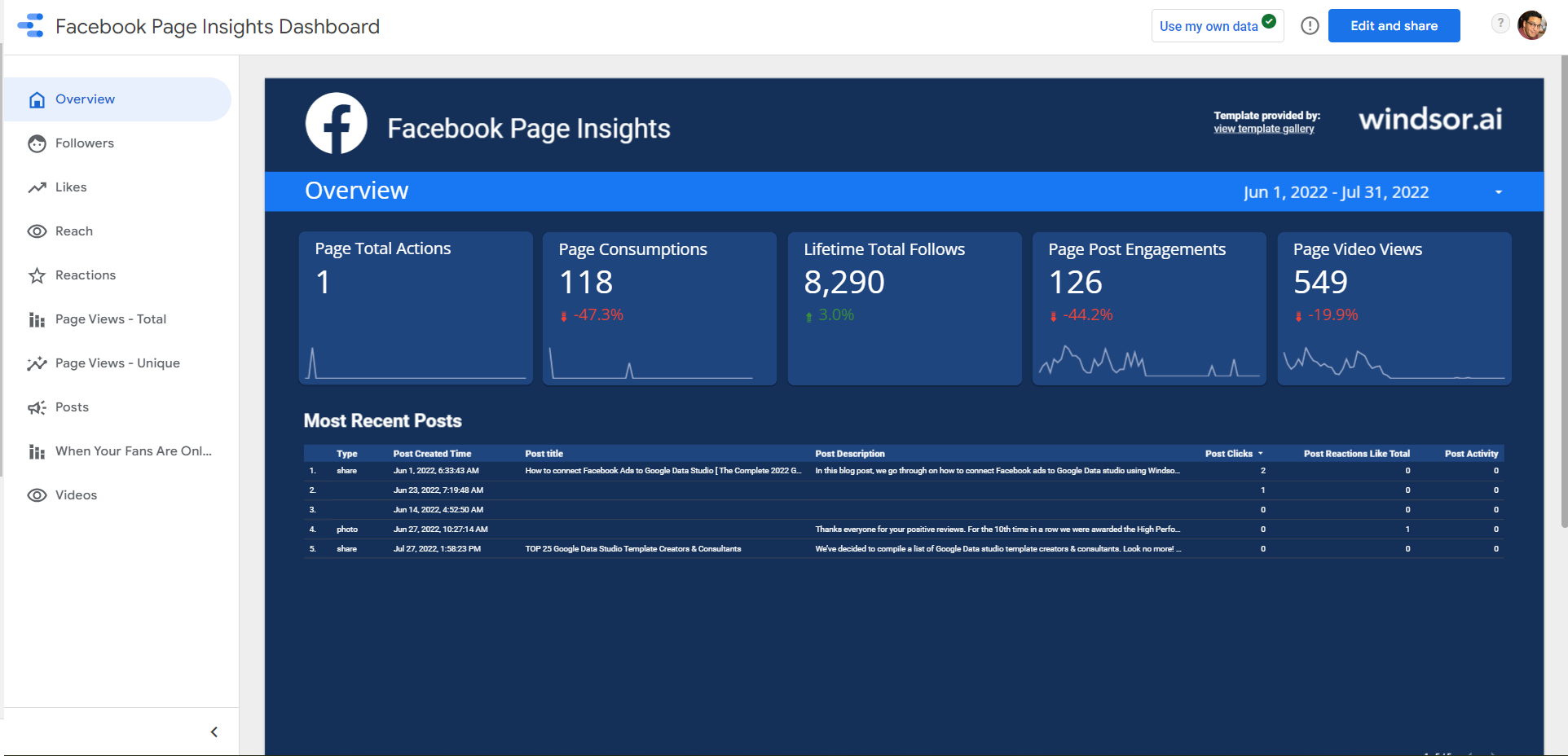
There is also one other way that you can use to connect your Google Studio with your Facebook data.
Looker Studio Facebook Insights includes an upload capability that allows you to analyze data that was not supplied via a connection directly to Looker Studio.
For this option, you need to export your analytics data from Facebook. This data will be in the form of a CSV.
You can upload this CSV directly to Looker Studio with your Facebook data. This will help you create a Facebook Analytics Report Template.
You will need an internet connection, an active Facebook account, and a Google account that is linked to Looker Studio to integrate Facebook Looker Studio.

Try Windsor.ai today
Access all your data from your favorite sources in one place.
Get started for free with a 30 - day trial.
Sharing your Facebook Insights Looker Studio report
Sharing your Facebook Pages Insights Looker Studio report is pretty straightforward (especially for someone who regularly uses the Google Work Suite).
Just click on the “Share” button in the top-right corner, and you will go.
This will share all the values for individual metrics in a given date range with whomever you want to collaborate with.
Why integrate Facebook Page Insights with Google Data Studio?
- Google Data Studio provides powerful data visualization tools. By integrating with Facebook Page Insights, you can create visually appealing and interactive dashboards to track key metrics and trends.
- By integrating Facebook Insights with Google Data Studio, you can compare your organic data from Facebook with other data sources, such as website analytics or other social media platforms.
- By integrating with Looker Studio, you can perform cross-platform analysis. This means you can compare Facebook metrics with data from other social media platforms or marketing channels.
Choosing the Right Facebook Insights + GDS Connector
When making this choice, consider the following factors:
- Number of Facebook Pages
Small businesses typically connect a single Facebook page to Google Data Studio. However, certain connectors offer the capability to combine or blend data from multiple pages into a unified source, facilitating roll-up reporting.
- Direct Connection vs. Data Warehousing
Some connectors enable a direct connection to the Facebook Insights API in real-time, retrieving data from Facebook each time the report loads. Others, warehouse the data within the connector itself. This approach is occasionally adopted to enhance performance and ensure a more stable data connection.
In the case of Facebook, there is no significant advantage to either warehousing or a direct connection.
Conclusion
If you’re using Facebook, the data is there, but it’s not necessarily the best analysis tool. Thus, you should connect your Facebook insights dashboard to Looker Studio.
You can import Facebook insights data and create a Data Studio report. On your Facebook insights template, you can customize your blank report, organize all the metrics, filter them, create a new report and use other features to make the most of it.
Linking Facebook and Looker Studio with a connector is as easy as pushing a few buttons.
You can even connect Facebook Ads with Looker Studio using Windsor.ai.
Through its connectors, you can make the most of your Facebook insights reports by using Looker Studio.
So what are you waiting for? Head over to Windsor.ai right now!
To get other channels connected and visualised please check out our Free Marketing Template Gallery.
You could also read:
Connect Facebook Page Insights to Snowflake
Connect Facebook Page Insights to BigQuery
Facebook Page Insights Power BI Report Dashboard Template
15 Best Looker Studio Example Dashboards
