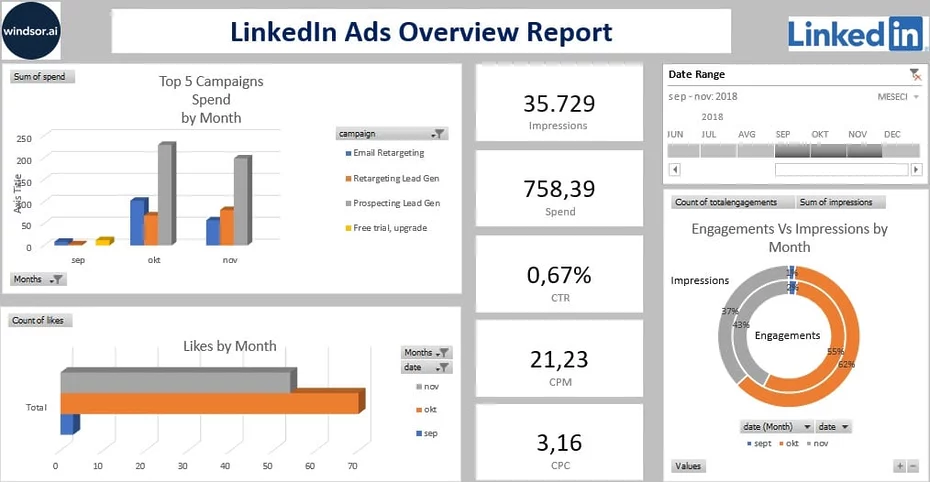Using the LinkedIn Ads Overview Report template, you can easily create charts for the LinkedIn Ads in Excel. We used Office 365 Excel version. In this report, we are analyzing the following metrics:
- Campaign
- Clicks
- Impressions
- Spend
- Likes
- Reactions
- TotalEngagements
- CPC
- CMP, and
- CTR
Here are some more details about the available metrics. You can find more details about the LinkedIn Ads here.
This report queries the data through our connector and makes it available in real-time.
Please follow the steps shown below and connect your data:
- Connect your LinkedIn Ads Data to Windsor.ai here.
- Select at least one LinkedIn Ads account from the dropdown.
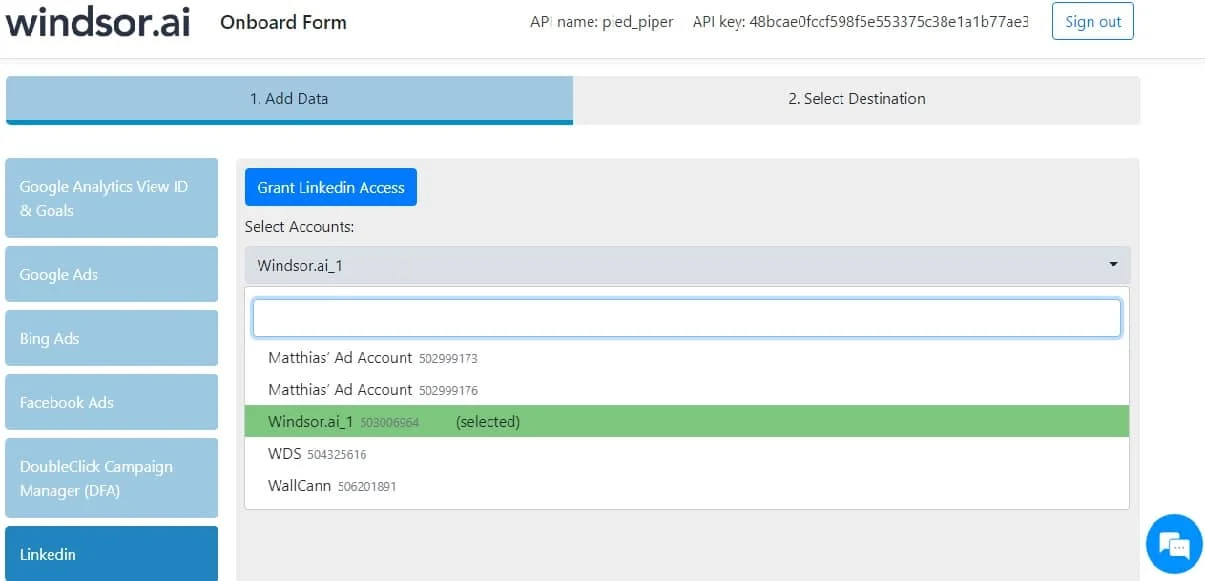
- Download the template
- Head to the sheet Instructions. Be sure to adjust the date to fit your query.
- Set up your data and edit the Excel template to accommodate your marketing data reporting needs.
If you are using a template from Windsor.ai for the first time, you will see a message about Privacy levels similar to the one below. In the case you see this message, click on “Ignore Privacy Levels checks for this file.”
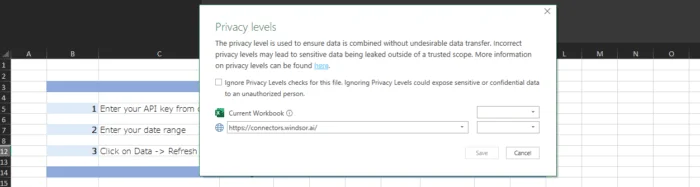
Read also:
Connect Linkedin Ads to Azure SQL
Connect LinkedIn Ads to Snowflake
Connect LinkedIn Ads to Amazon S3
Connect LinkedIn Ads to Google BigQuery
Connect LinkedIn Ads to Tableau
Connect LinkedIn Ads to Google Sheets
LinkedIn Ads Google Data Studio Connector