Connect LinkedIn Ads to Azure SQL
Easily integrate your LinkedIn Ads data into Azure SQL with Windsor.ai’s ETL connectors.
Our platform automates LinkedIn Ads data delivery into Azure SQL, giving you secure, centralized access to campaign metrics—ready for querying, reporting, and use in BI tools or downstream analytics.
Forget CSVs. Stop copy/paste. Connect data in 2 minutes. No code required.


Centralize your campaign performance with LinkedIn Ads to Azure SQL integration
With Windsor.ai, you centralize your LinkedIn Ads data in Azure SQL—securely, at scale, and ready to power your reporting and analytics, unlocking these key benefits:
Automated data sync
Automated data sync
Windsor.ai automates data extraction and delivery, streaming your LinkedIn Ads metrics directly into Azure SQL. It eliminates manual work, reduces errors, and frees up your engineering team, while keeping your data always fresh and synced on your preferred schedule.
Query-ready performance metrics
Query-ready performance metrics
Access fully structured LinkedIn Ads metrics such as impressions, clicks, spend, conversions, lead forms, and more, ready out of the box. Data is normalized and loaded into Azure SQL in a ready-to-query format, so analysts can skip cleanup and dive straight into reporting, dashboards, or model training.
Scalable and secure data storage
Scalable and secure data storage
Azure SQL ensures secure, compliant data storage that scales effortlessly as your LinkedIn Ads data grows. Whether you’re syncing thousands or millions of records, performance stays reliable, supporting advanced reporting without infrastructure bottlenecks.
Cross-channel visibility
Cross-channel visibility
Blend LinkedIn Ads with CRM, web analytics, and revenue data from over 325 connectors. In Azure SQL, you can join datasets to build a complete view of your funnel, from ad click to closed deal, enabling deeper attribution, optimized targeting, and smarter budget allocation.
Using Windsor.ai connector to import data from LinkedIn Ads into Azure SQL
Most available methods of syncing LinkedIn Ads data with Azure SQL are complex, expensive, or require constant engineering support. Windsor.ai simplifies the entire process, making it fast, reliable, and user-friendly.
Our no-code ETL connector automatically streams your LinkedIn Ads data into Azure SQL in minutes, ready for centralized access, automated reporting, and smooth integration with your analytics stack.
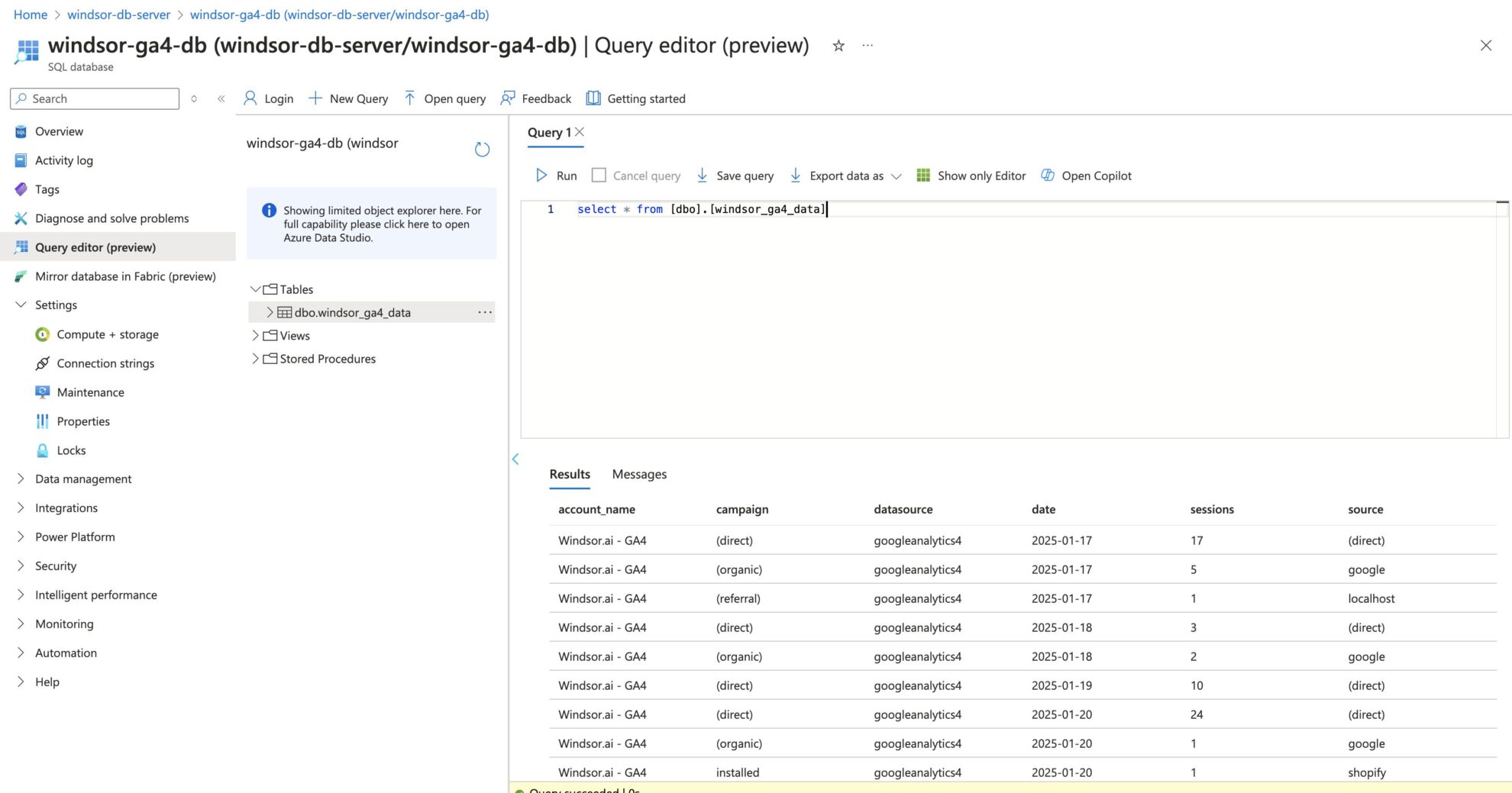

How to connect LinkedIn Ads to Azure SQL in Windsor.ai
To set up the connector, make sure you have the following things in place:
- LinkedIn Ads account
- Configured Azure SQL environment
- Active Windsor.ai account
Connect a data source
In your Windsor.ai dashboard, connect LinkedIn Ads to Windsor.ai. Select the necessary account(s) you want to pull data from and click “Next.”
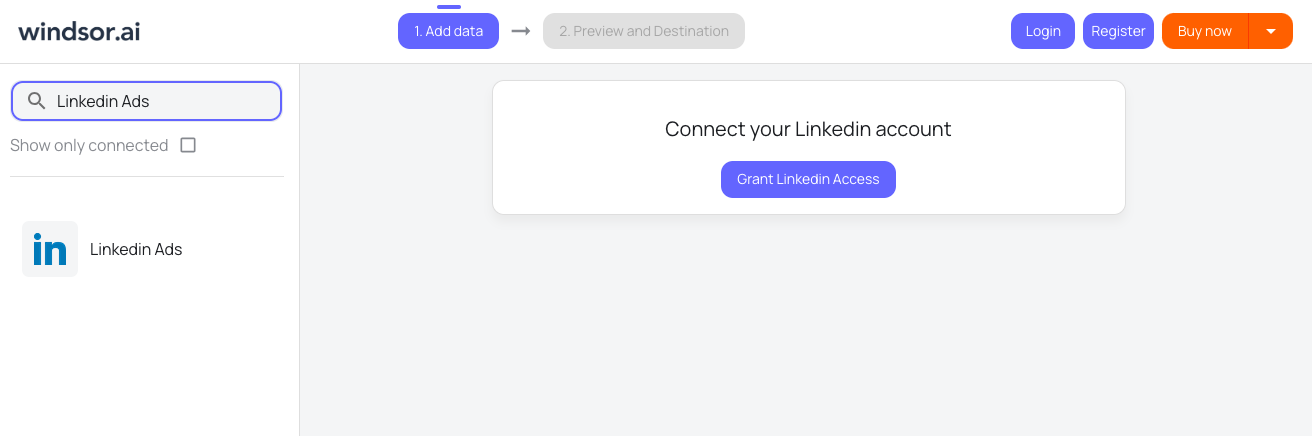
Set up your Azure SQL server and database
In Azure Portal, create and configure your Azure SQL server and database for further data import.
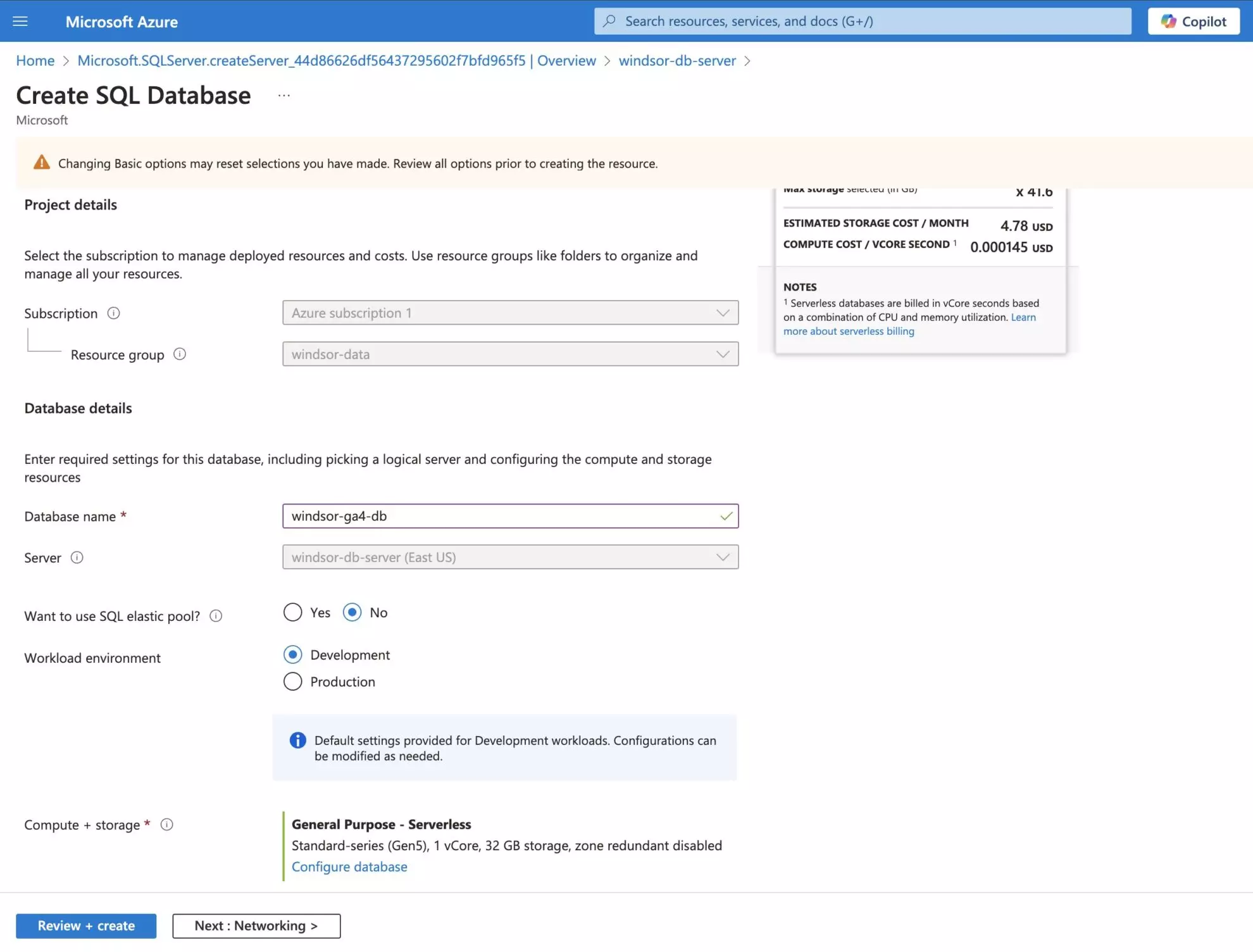
Set Azure SQL as a data destination
Return to your Windsor.ai preview dashboard and choose Azure SQL from the data destination list. Copy the API Key URL provided in the instructions below.
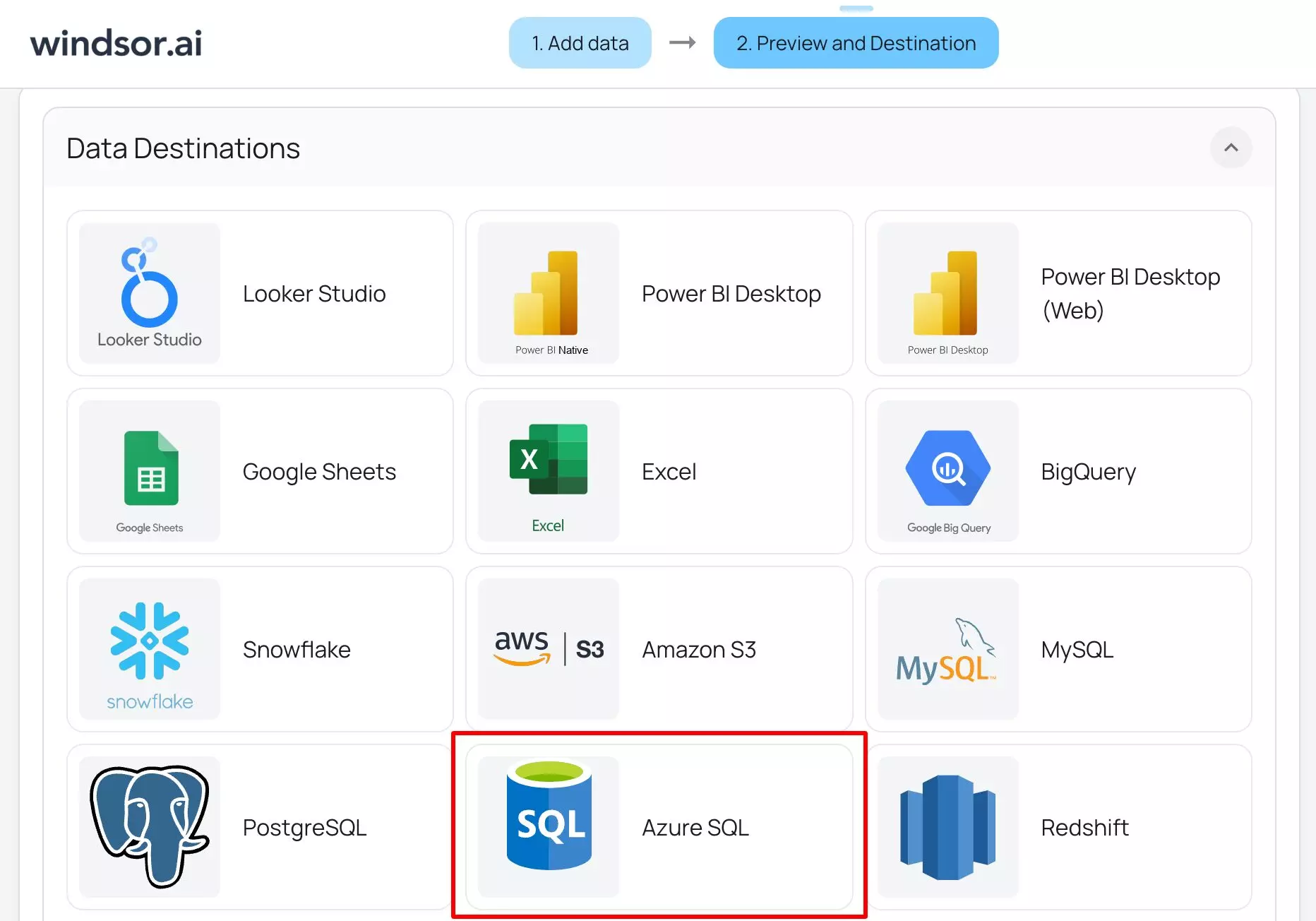
Configure your data integration
Enter all the required credentials in the destination task, add the Windsor IP address to your firewall rules, and click “Save and run.”
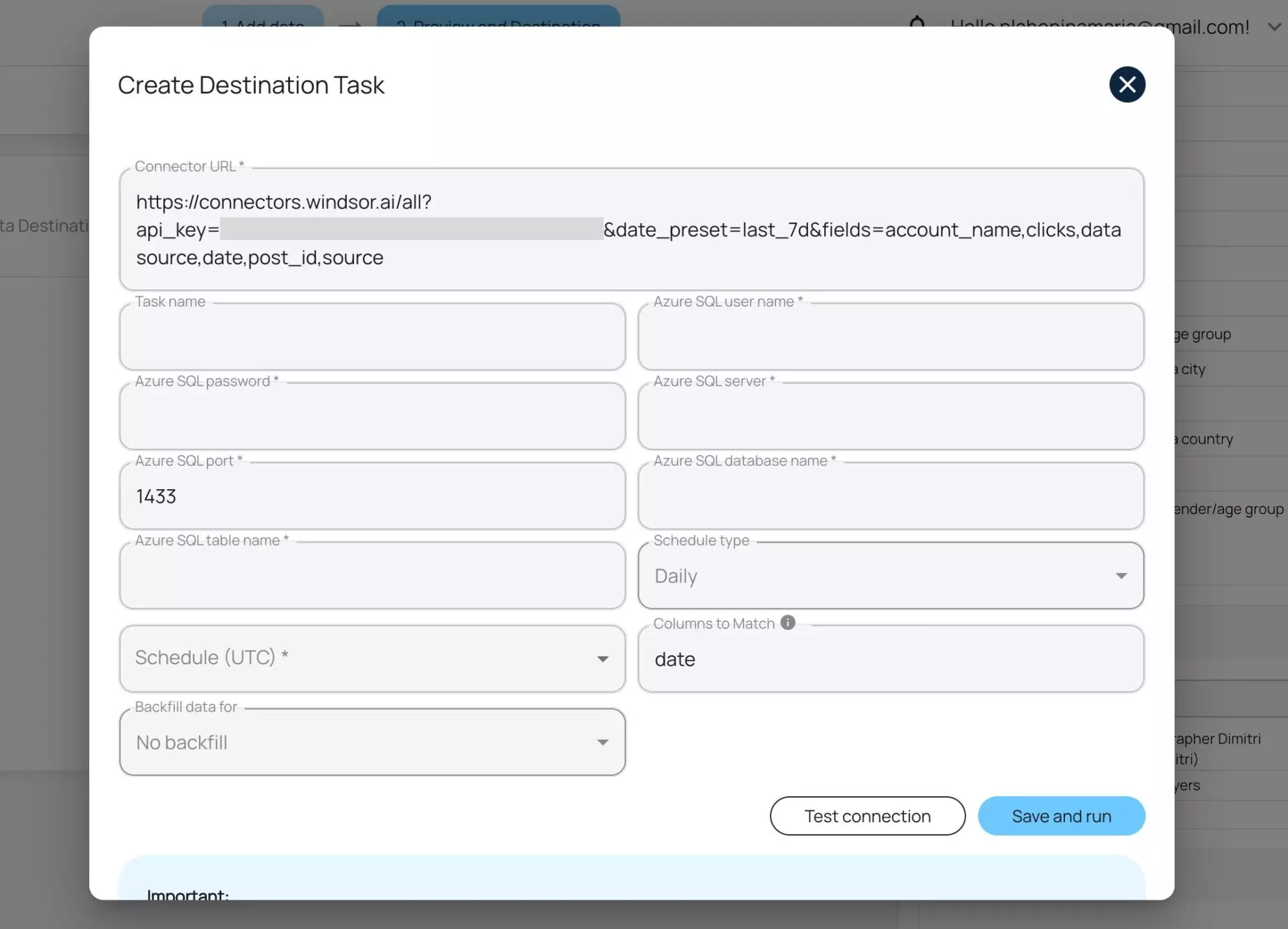

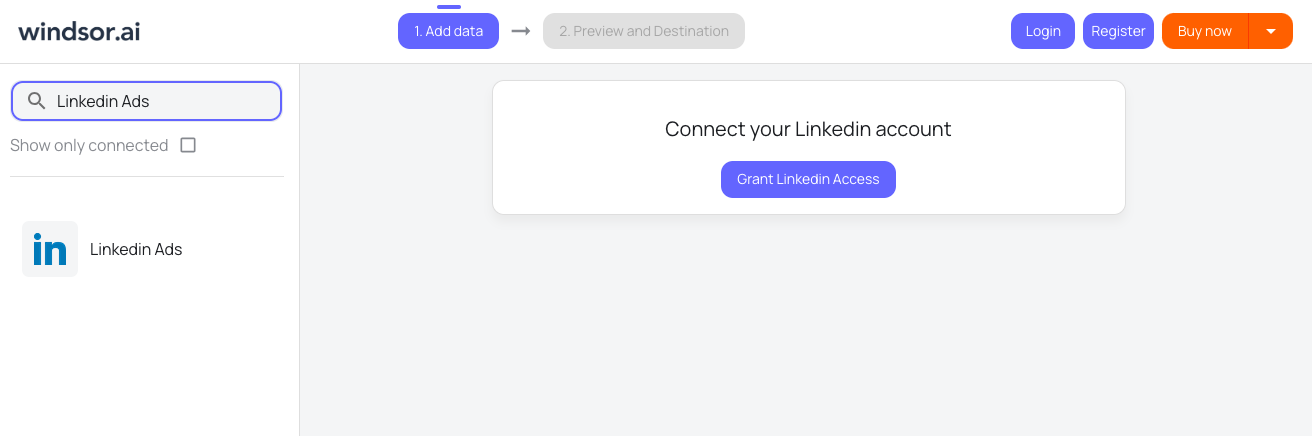
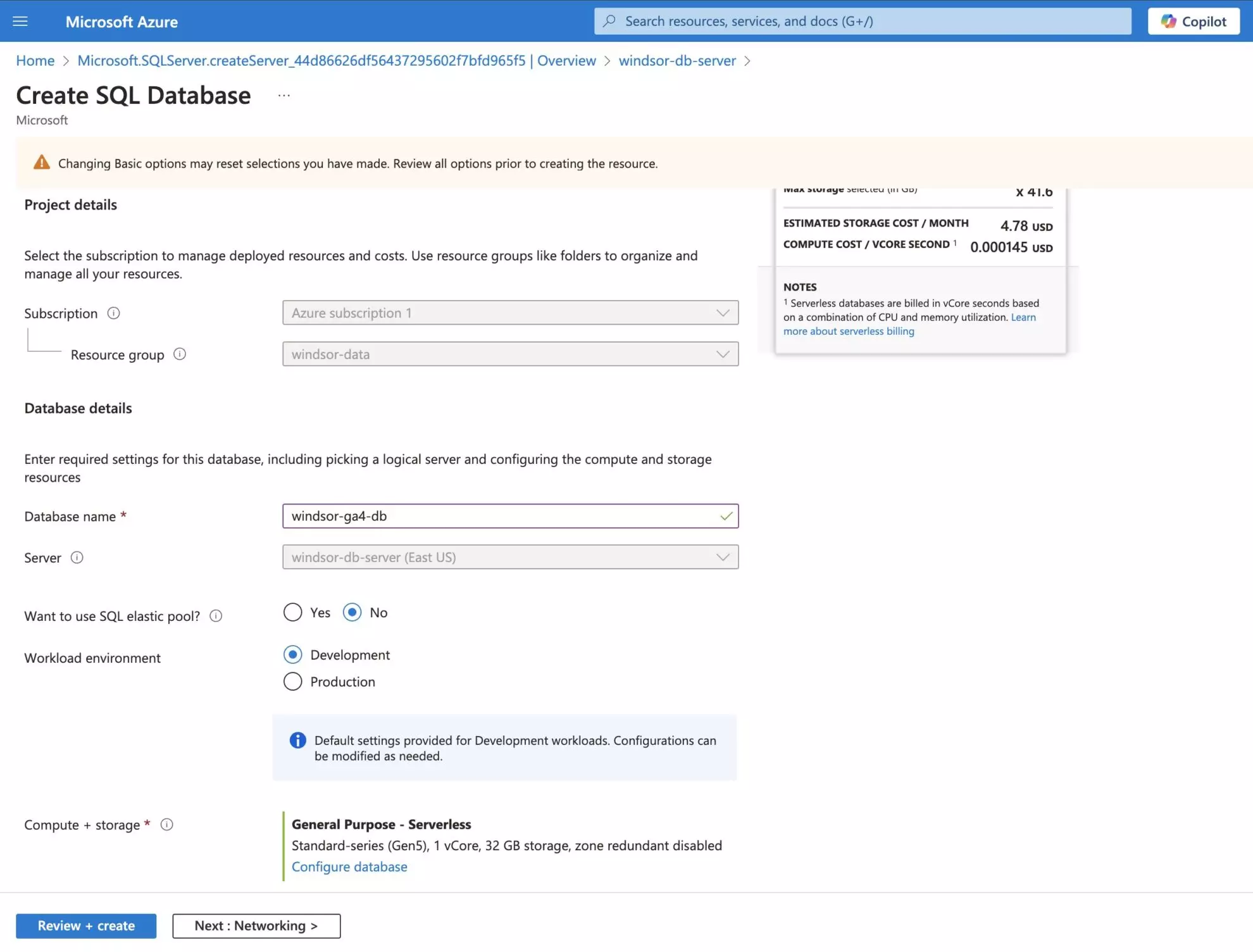
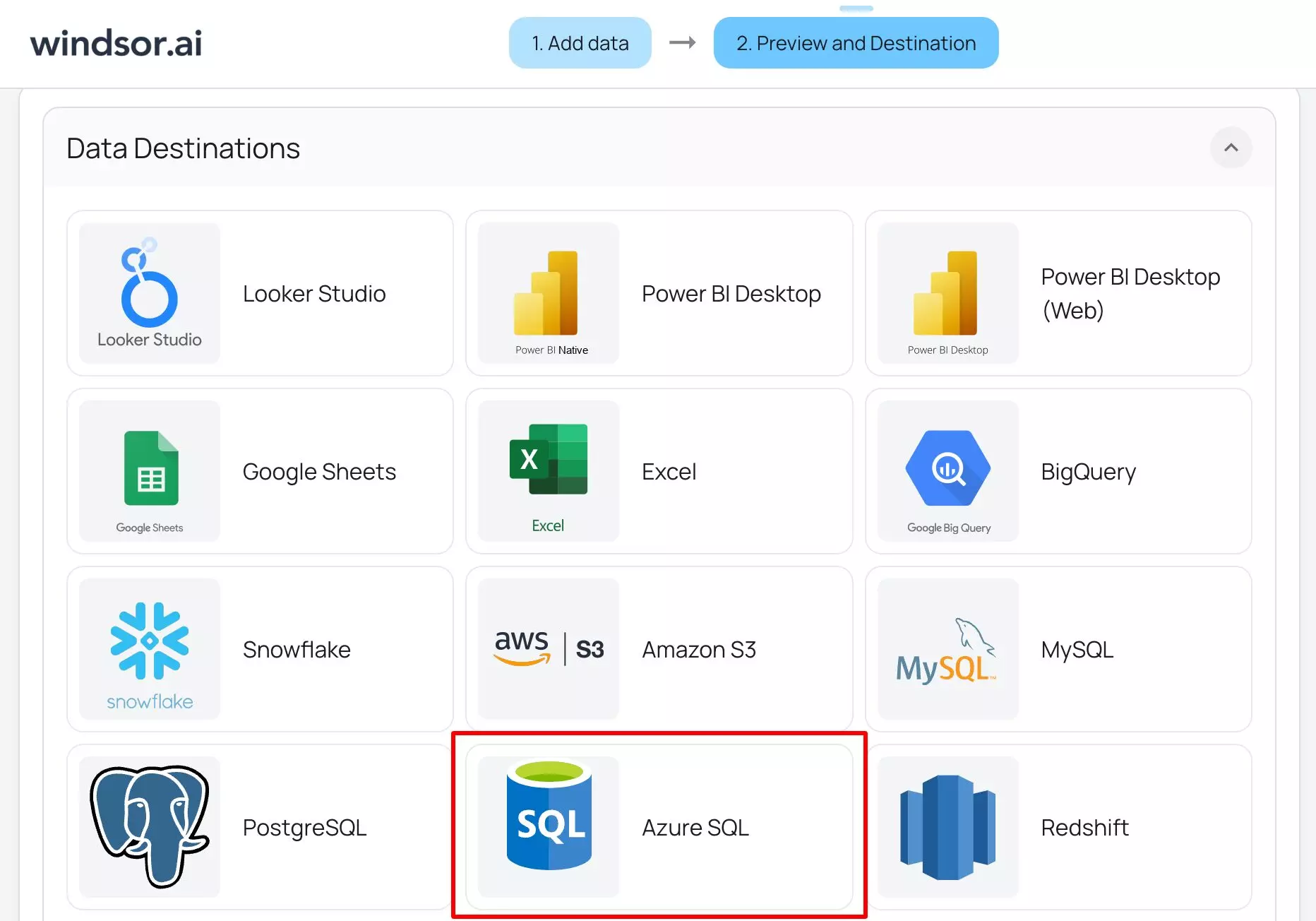
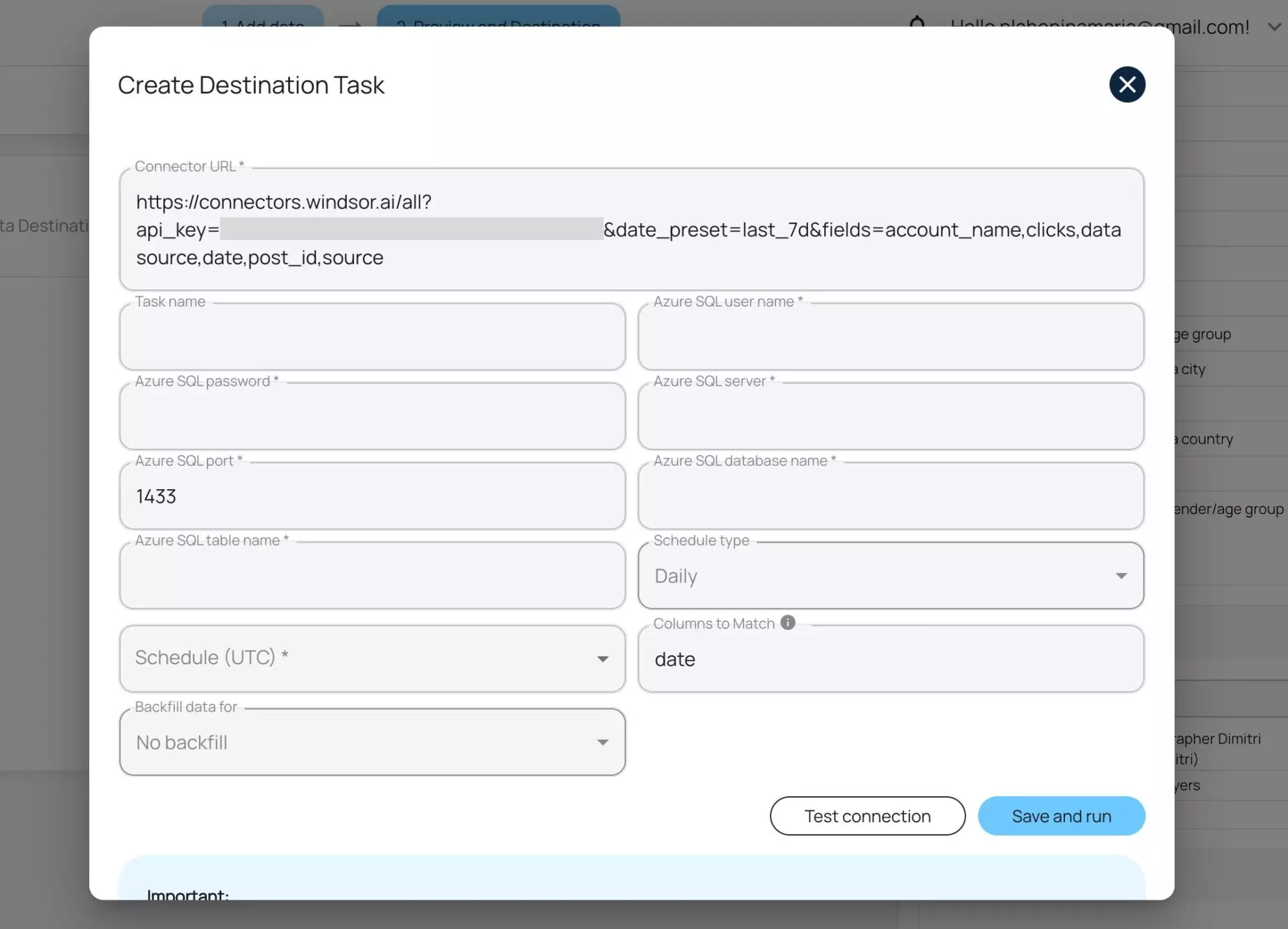
FAQs
What is Microsoft Azure SQL?
Azure SQL is a fully managed, cloud-based database service offered by Microsoft, designed to streamline data management. The platform easily integrates with other apps within Azure’s ecosystem, providing a secure, scalable, and highly efficient database solution.
Key advantages of Azure SQL include cost-effectiveness, no need in on-premises hardware, and intelligent performance optimization powered by automatic tuning and query insights. Additionally, the platform’s high availability and disaster recovery capabilities ensure business continuity with minimal downtime and data loss.
Do you have helpful links to get started with integrating LinkedIn Ads and Azure SQL using Windsor.ai?
Yes, we have helpful resources to help you get started. You can explore our official documentation and tutorials for seamless LinkedIn Ads to Azure SQL integration with Windsor.ai:
How much time do I need to create the LinkedIn Ads and Azure SQL integration?
Windsor.ai provides a user-friendly interface and a powerful data connector that enables you to integrate LinkedIn Ads with Azure SQL in under 5 minutes, making the process quick and hassle-free.
How much does it cost to integrate LinkedIn Ads into Azure SQL with Windsor.ai?
Windsor.ai’s pricing for LinkedIn Ads into Azure SQL integration can vary depending on your use case. We offer absolutely transparent, fixed pricing plans for diversified business needs and budgets, starting at just $19/month and coming with a 30-day free trial.
Popular LinkedIn Ads integrations
Import your LinkedIn Ads data into any destination using Windsor.ai.
Tired of manual LinkedIn Ads data exports? Get started with Windsor.ai today to automate your reporting















