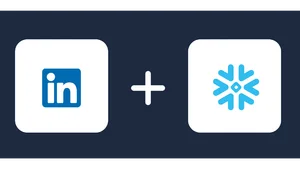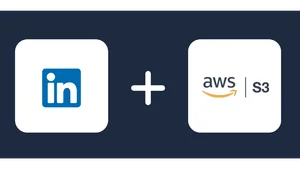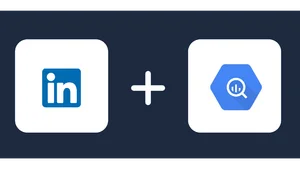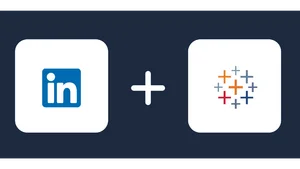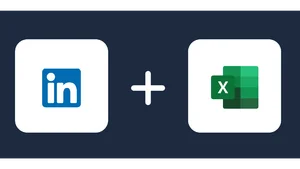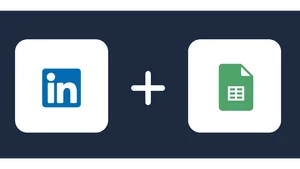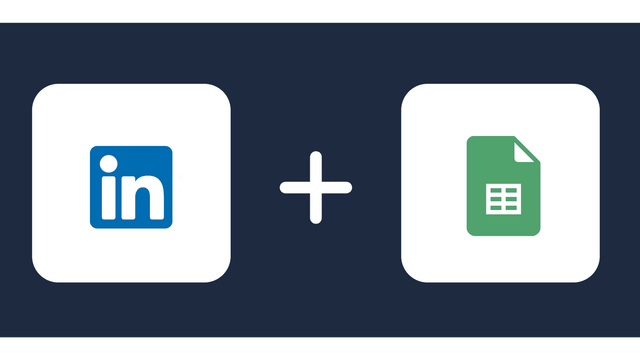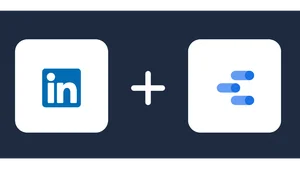Connect LinkedIn Ads to Power BI
Leverage Windsor.ai to automatically transfer your LinkedIn Ads data to Power BI. No need to overburden your IT staff with data integration processes, as anyone can do it. By eliminating coding, Windsor.ai ensures you can complete the connection with just a few clicks. Have analysis-ready data within minutes.
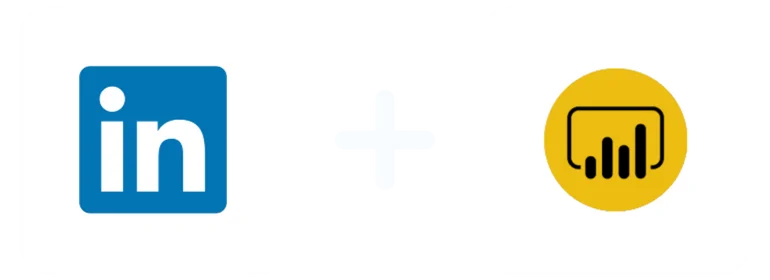
Why do I need LinkedIn Ads and Power BI integration?
Know your audience and discover what they want. Create more targeted marketing campaigns that turn clicks into sales. Understand the performance of your campaigns and allocate more financial resources where it matters most. Have more successful campaigns and eventually increase your revenues.
Improved reporting
Generate reports based on LinkedIn Ads data automatically. Let Power BI highlight key metrics like clicks, impressions, cost per conversion, conversions, engagement rate, and ROI. Interpret the data to determine whether your ads are effective. Change or adjust your marketing strategies if necessary for better outcomes.
Optimize the budget
Monitor and compare major metrics related to expenses and revenue. Check the values of cost per click or cost per conversion against ROI and identify the campaigns that deliver the best value. Use the information to allocate the budget more efficiently, reduce spending on ineffective ads, and invest more in successful strategies. Optimize your marketing impact while minimizing needless costs.
Conduct competitive analysis
Power BI allows you to compare your LinkedIn Ads performance against competitors and industry benchmarks. Analyze key performance indicators relative to industry standards and determine whether you are at par, ahead, or lagging behind other businesses. Identify areas that need improvement and discover opportunities to increase your competitive edge.
Segment your customers
Use Power BI to segment your LinkedIn Ads audience according to age, location, industry, and job title. Spot high-value segments, monitor how they engage with your content, and generate more effective targeted campaigns. Customize your LinkedIn Ads to resonate better with specific audiences and maximize ad relevance.
Increased collaboration
Share LinkedIn Ads reports and dashboards in Power BI with other team members and stakeholders. Ensure everyone can access campaign performance metrics simultaneously and in real-time. Discuss and make decisions based on the same data and promote collaboration within the organization for better marketing results.
How to connect LinkedIn Ads to Power BI
1. Register
Register or login if you already have an account.
2. Select your source
You need to select LinkedIn Ads as a Data Source and Grant Access to Windsor.ai.

linkedin ads connector
3. Select Destination
Choose Power BI as the destination.

4. Sync your Data
Select the fields on the right, and click on “Get data” from the WEB in Power BI.

Then, copy the URL in the box below:

FAQs
What is LinkedIn Ads?
LinkedIn Ads is a marketing platform that allows businesses to promote their products/services among LinkedIn’s vast professional audience. This way, companies can create brand awareness, generate leads, and share content. The platform also provides the opportunity to hire talented individuals, increase sales, and join the industry’s social media presence. With LinkedIn Ads, users have several advertising formats, including sponsored content, sponsored messaging, text ads, dynamic ads, and lead gen forms.
What is Power BI?
Power BI is a popular analytics tool developed by Microsoft for small and large businesses alike. It includes software services, connectors, and apps that work collectively to convert data into easy-to-interpret reports and dashboards. The insights gained can then be used to enhance an organization’s decision-making processes. Power BI also allows users to connect to hundreds of data sources, visualize, and share reports with people that matter.

Try Windsor.ai today
Access all your data from your favorite sources in one place.
Get started for free with a 30 - day trial.
Popular LinkedIn Ads connectors
Extract LinkedIn Ads data to Power BI with Windsor.ai
See the value and return on every marketing touchpoint

Providing 50+ marketing data streams, we make sure that all the data we integrate is fresh and accessible by marketers, whenever they want.

Spend less time on manual data loading and spreadsheets. Focus on delighting your customers.