This Facebook Ads vs Google Ads Report template for Tableau Desktop helps to visualise your performance data in one single place. If you are working for your agency, this template will help you to save time. The target audience for agencies is clients. For internal teams, this dashboard helps with a high-level overview of the marketing performance. To get more granular data, additional columns can be loaded. By default, the template contains paid and non-paid data and contains an overview of the most commonly used channels.
You can easily compare your Google Ads Tableau vs Facebook Ads performance using different metrics and conversion data in this Tableau “Facebook Ads vs Google Ads Report”, like:
- Campaign
- Clicks
- Impressions
- Spend
- Date
- Sessions
- Conversions
- Revenue
The process to get started should not take you more than 5 minutes. The prerequisites to get it running are:
- Tableau Desktop
- Access to Google Analytics
- Access to Google Ads
- Access to Facebook Ads
- Google Analytics (Conversions)
- Facebook Ads (Clicks, Impressions, Spend)
- Google Ads (Clicks, Impressions, Spend)
You will need to have your Facebook Ads tagged with UTM tags to see the Facebook Conversions (and optionally revenue).
To start using it
- Connect your data and sign up for a free trial, or log into your existing account, and connect data sources.
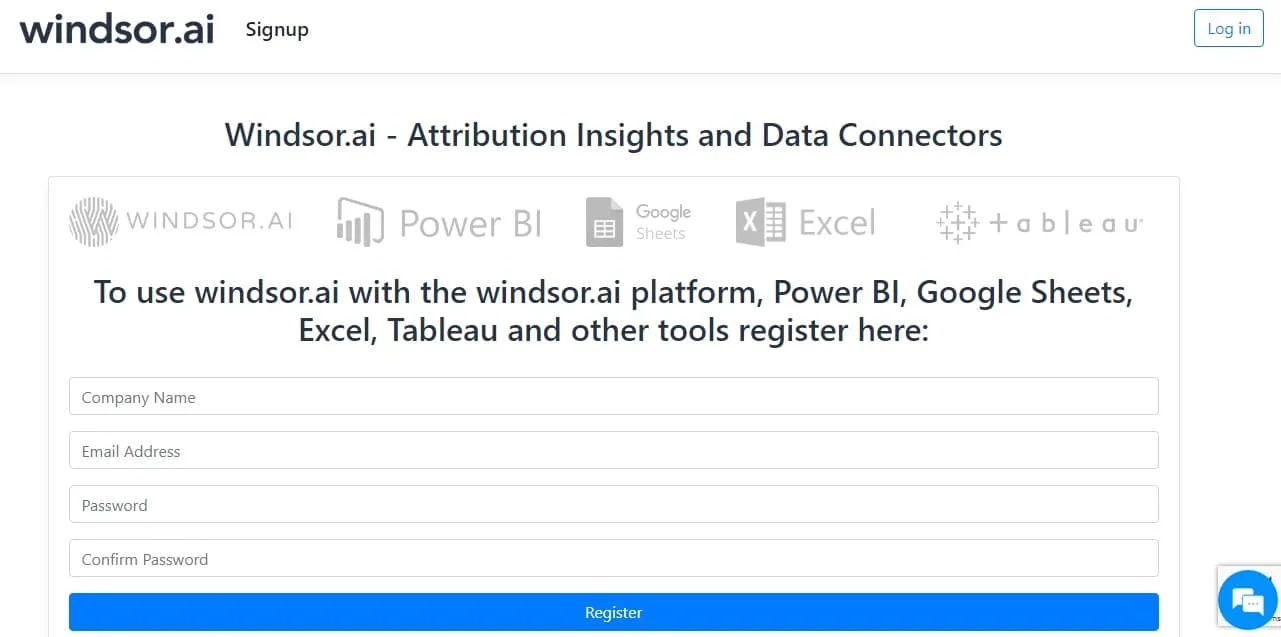
- Configure Google Analytics, Meta / Facebook Ads and Google Ads accounts
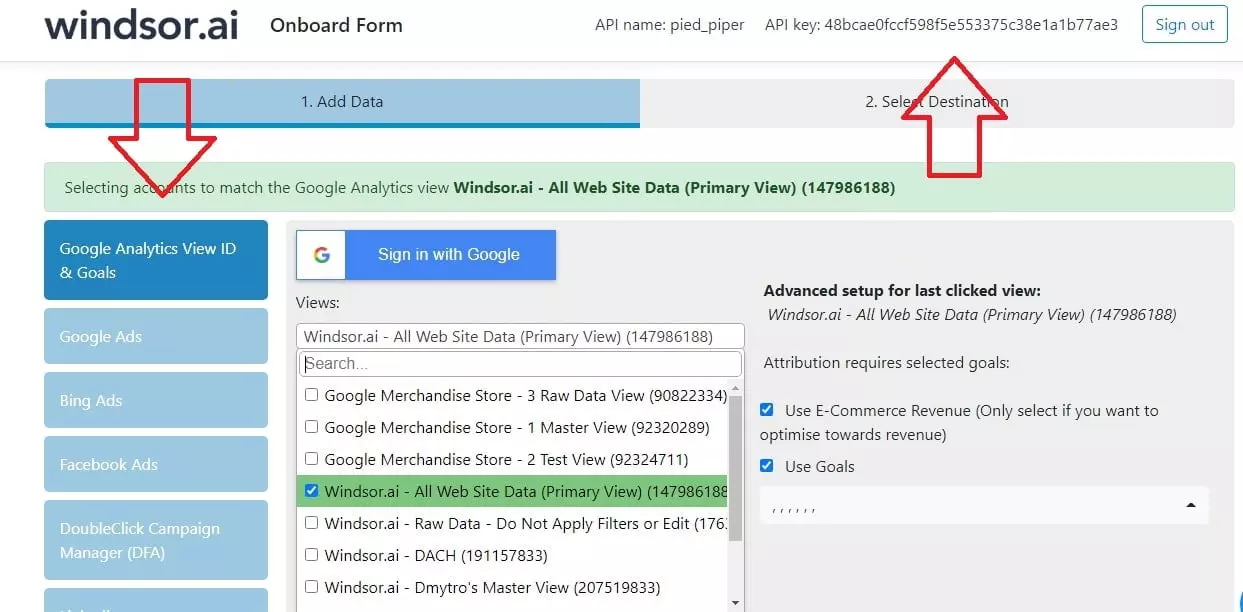
Remember to copy your API Key – This template will show data only if your Google Analytics account is connected
- Download the template file here (Right click, save as…)
- Edit the connection in your dashboard copy to fetch your data.
- Copy this URL to Tableau (replace your API Key first)
https://connectors.windsor.ai/all?api_key=YOUR-API-KEY&date_preset=last_7d&fields=source,medium,campaign,clicks,impressions,spend,date,sessions,transactions,transactionRevenue
